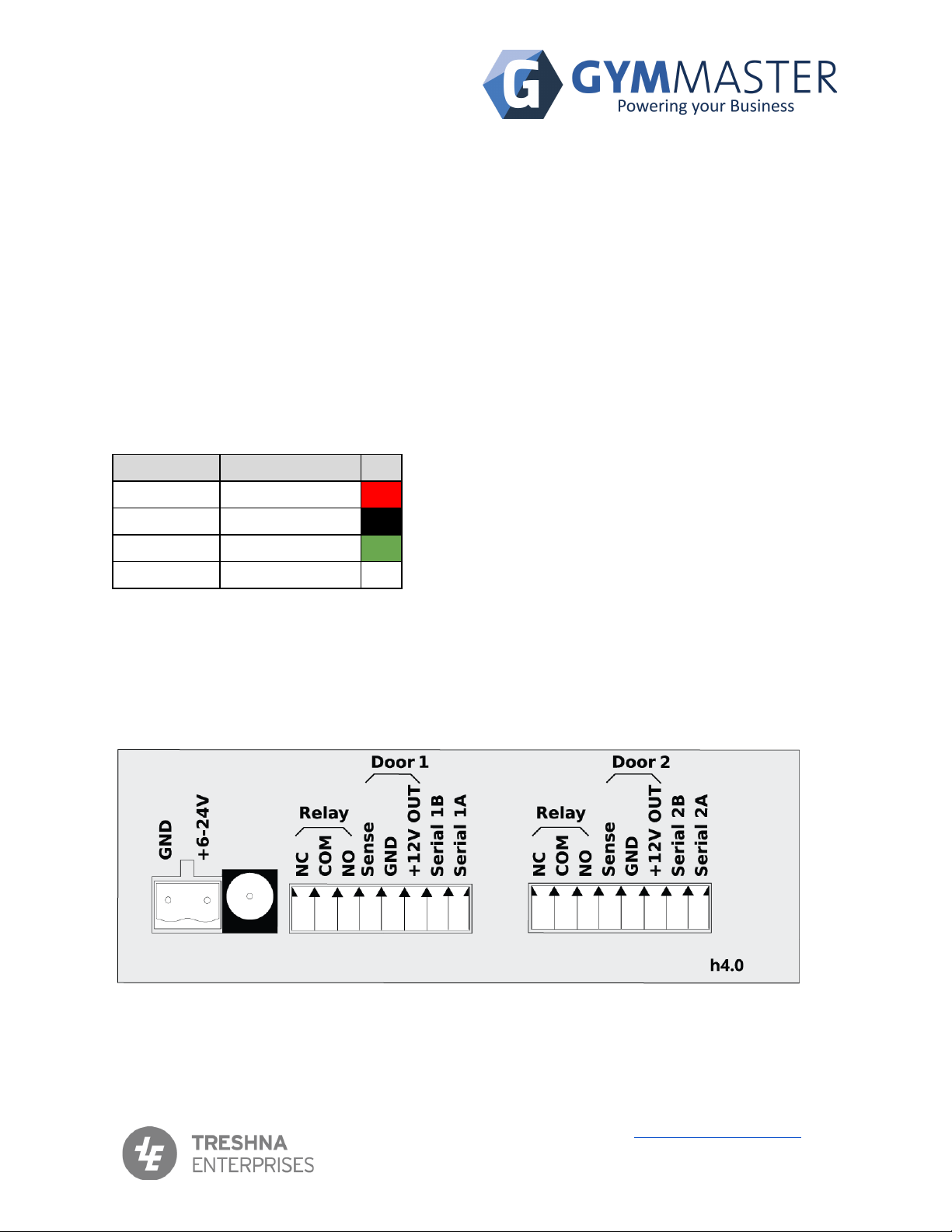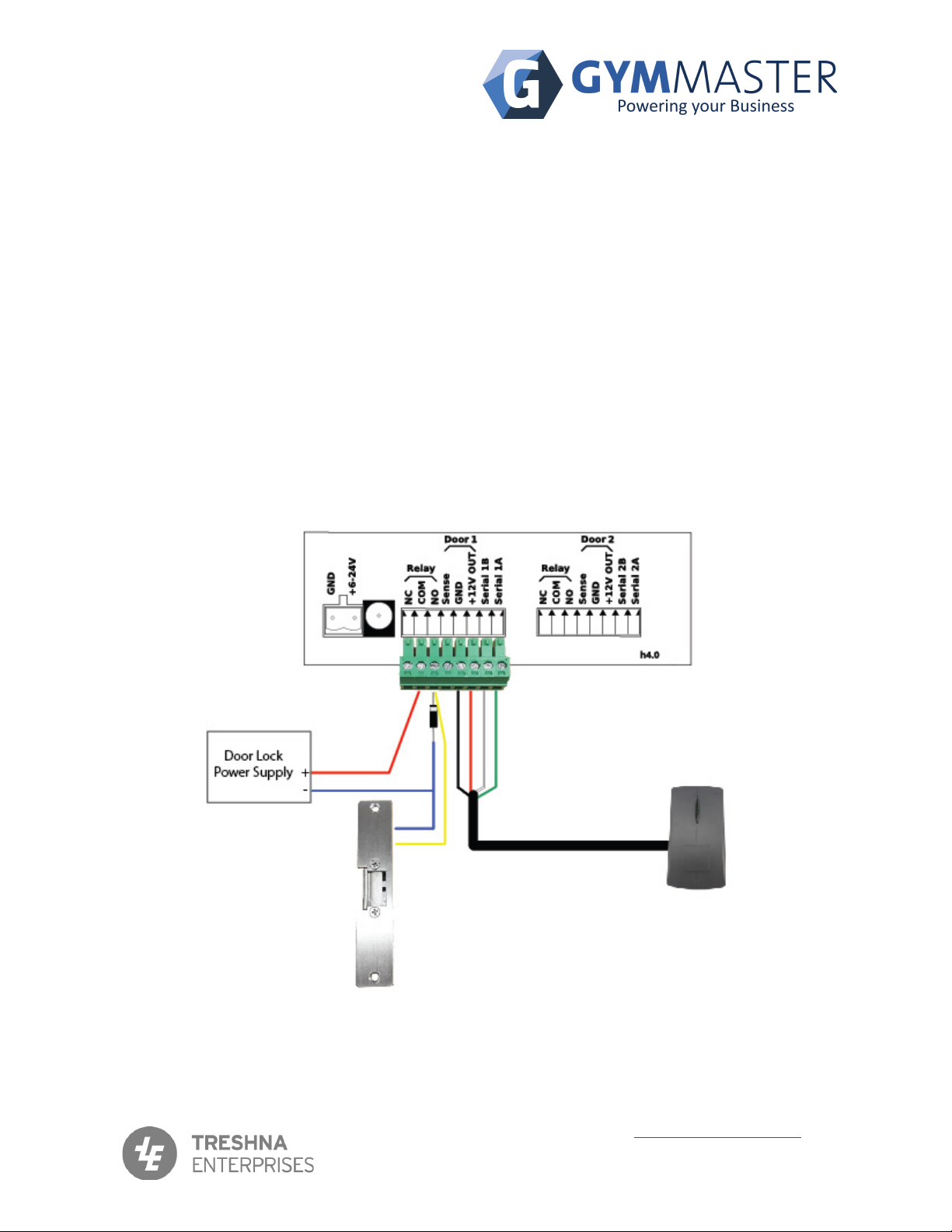Preface
ThiswiringguideisforthetechnicianorelectricianresponsibleforwiringtheGatekeeperh4.0,
doorreaders,andaccesscontrolunitsassuppliedbyTreshnaEnterprisesLtd.
Thisguideincludesanoverviewofthehardwareinvolved,examplewiringdiagramsforbothFail
SecureandFailSafeaccesscontroldevices,emergencybuttons,aswellasdiagnostictestsand
troubleshooting.
Hardware Checklist
❏Gatekeepercomputer
❏Powersupply
Youwillalsohave,ormaybesuppliedwith:
❏Desktopcardreader®ularUSBdatacable
❏Wallmountedcardreader(withDiode)
Youwillalsoneedthefollowingitems:
❏Batteryandpowersupply
❏Routerornetworkswitch
❏Internetconnection
❏EthernetcabletoconnectbetweenGatekeeperandrouter,networkorswitch
❏Doorhardwareasrequired(exitbutton,emergencyexit,doorlock,turnstyleetc)
Note:Thewallmountedcardreaderiswiredtothedoor.ThereisarelayinsidetheGatekeeper.
EPICSanctuary
78106ManchesterSt
Christchurch8011
NewZealand
POBox13352
ArmaghMailCentre
Christchurch8011
NewZealand
www.gymmastersoftware.com
NZ039749169
AU0391110323
US4156781270
Page2