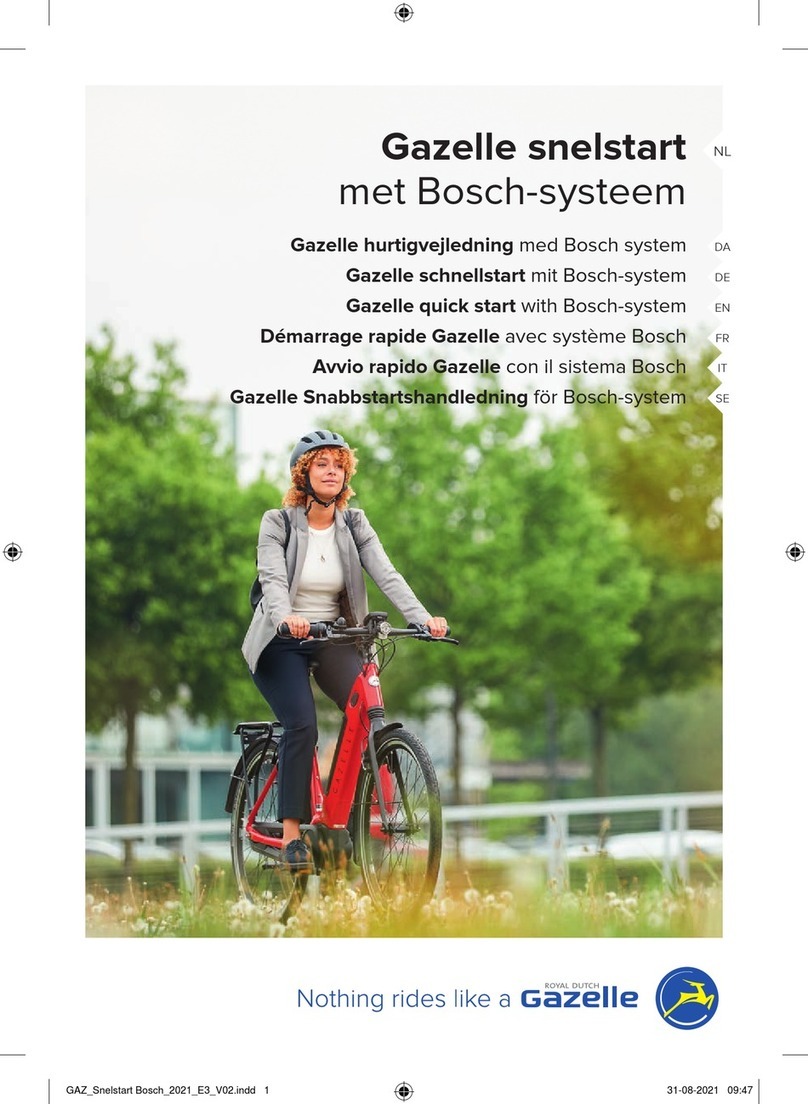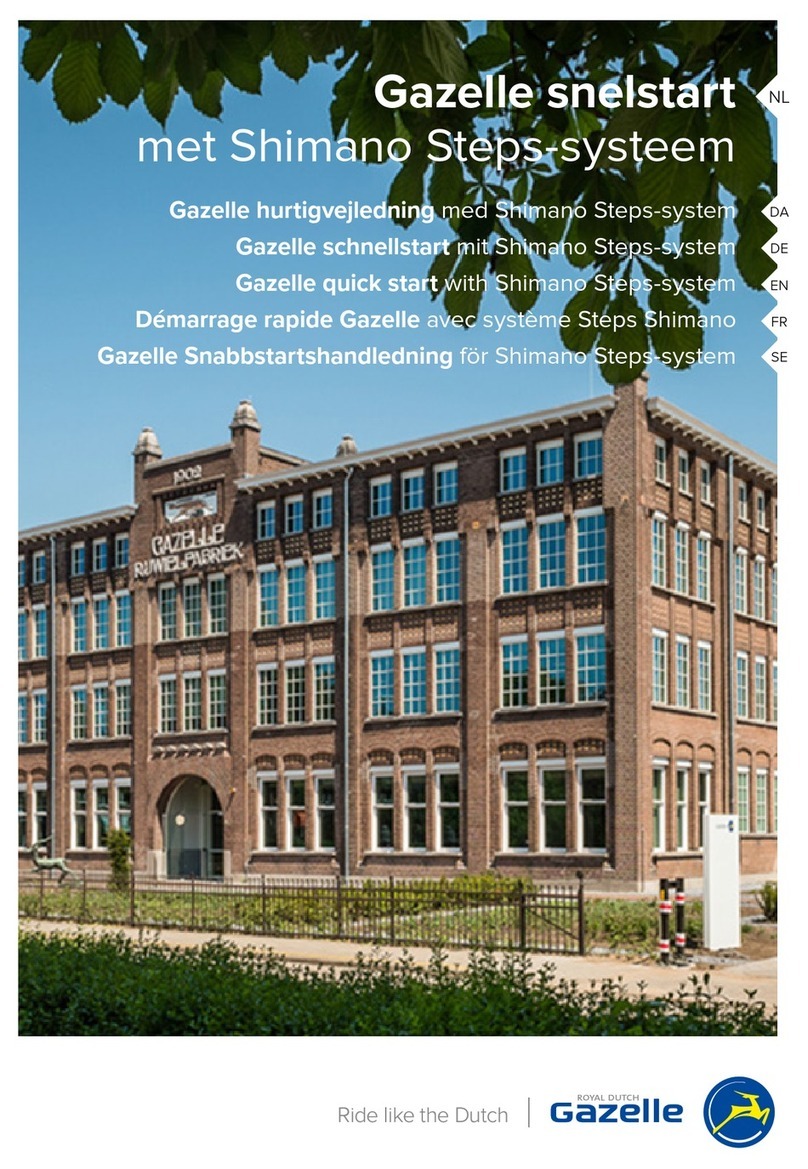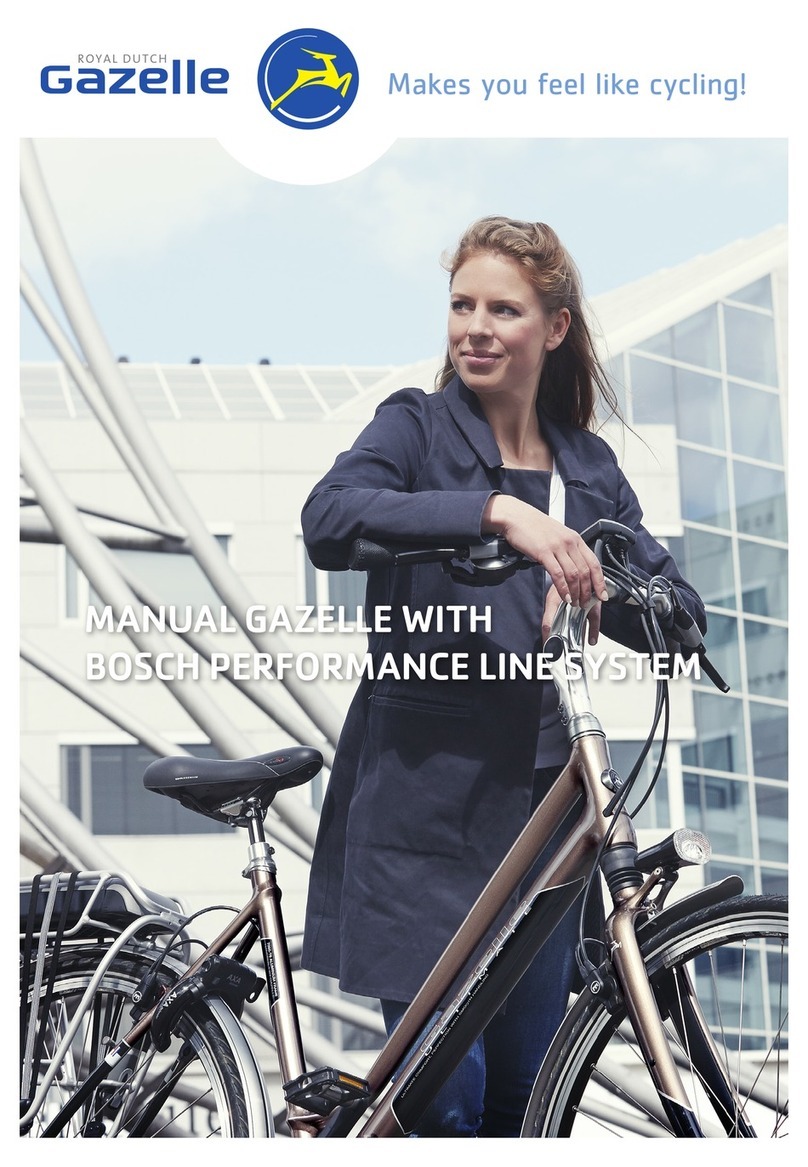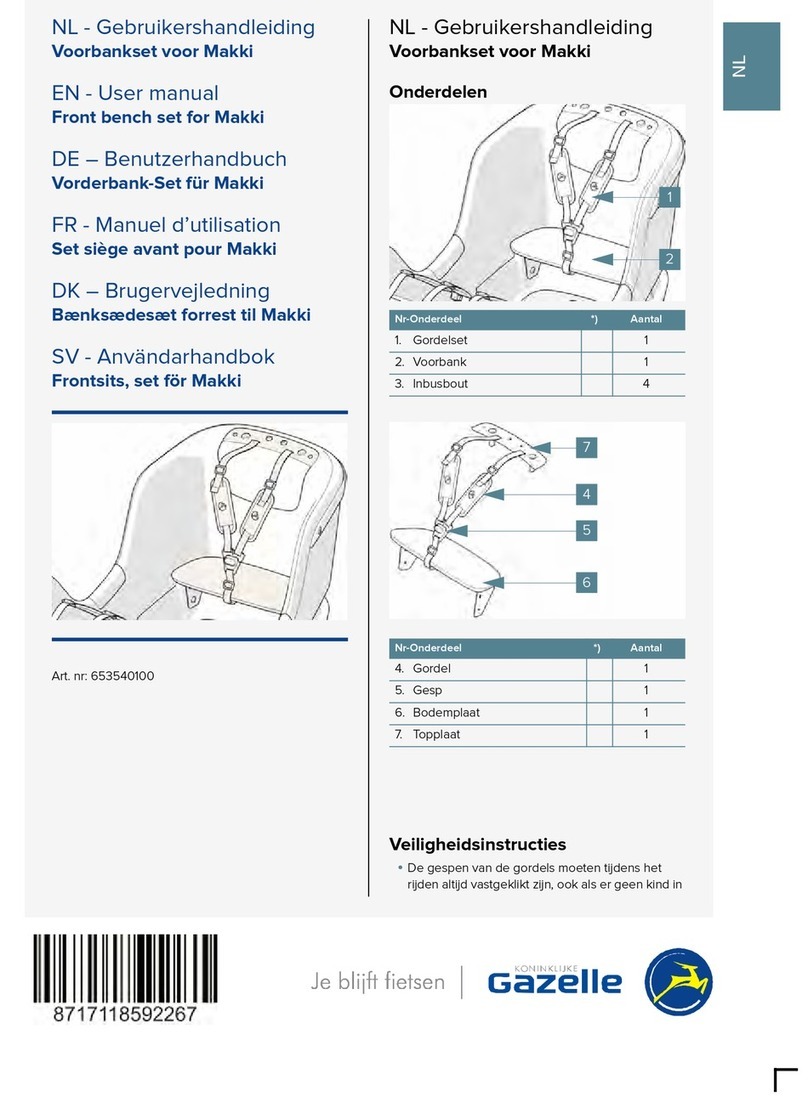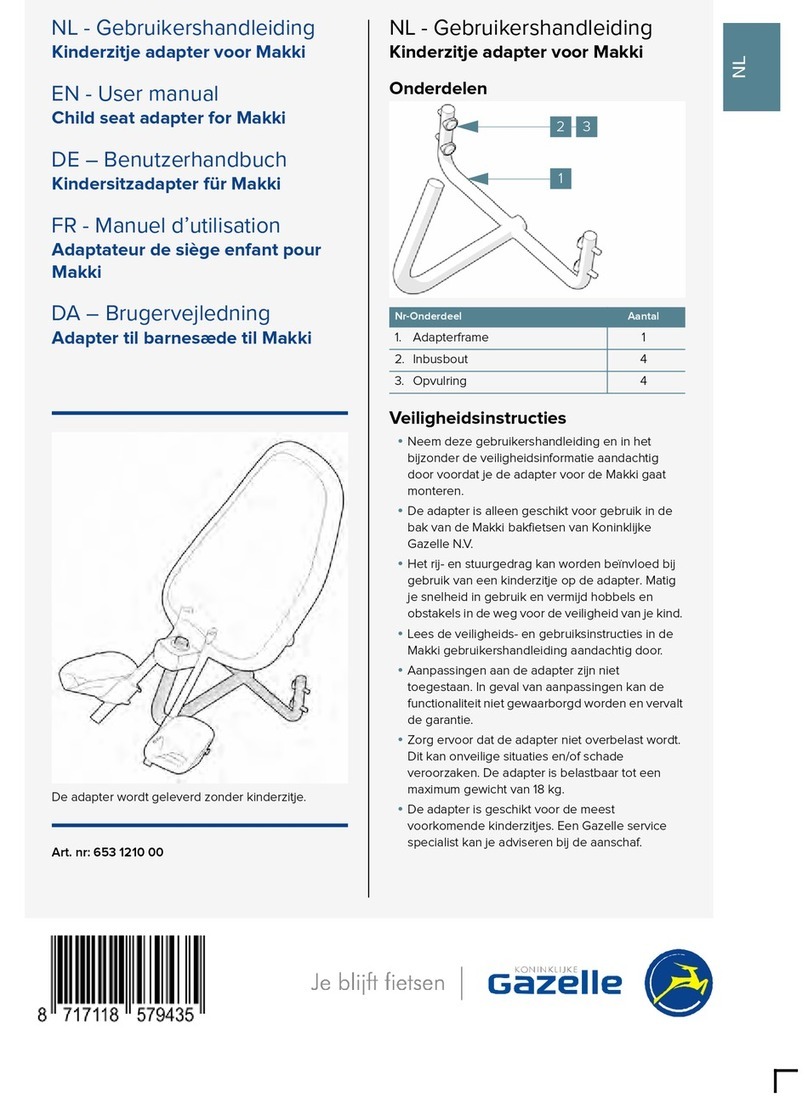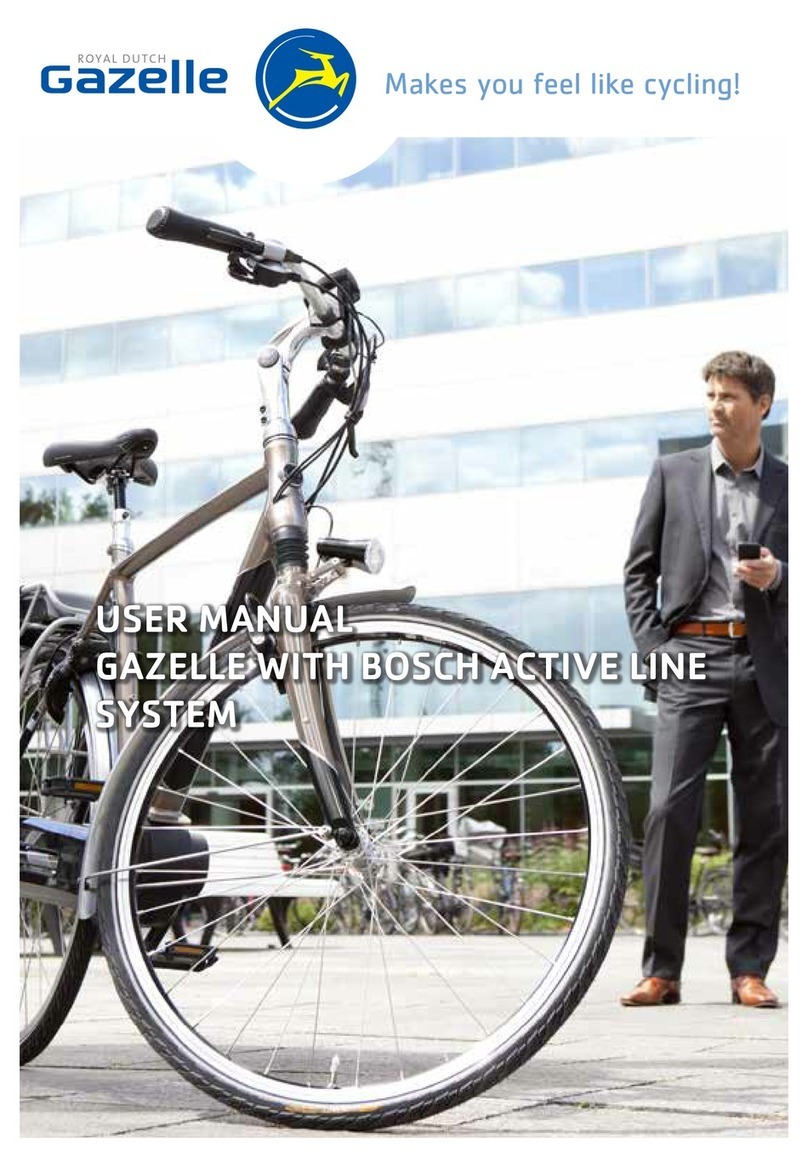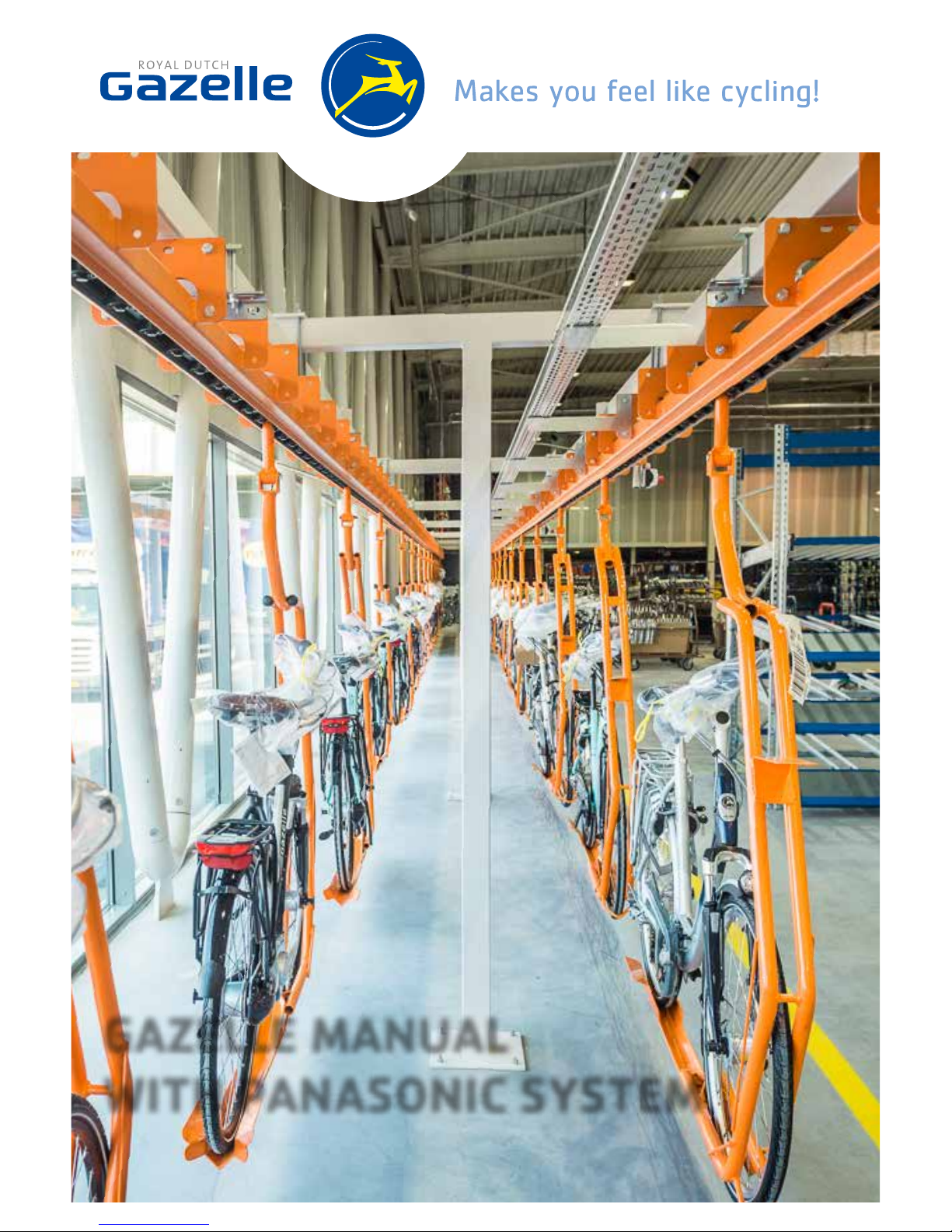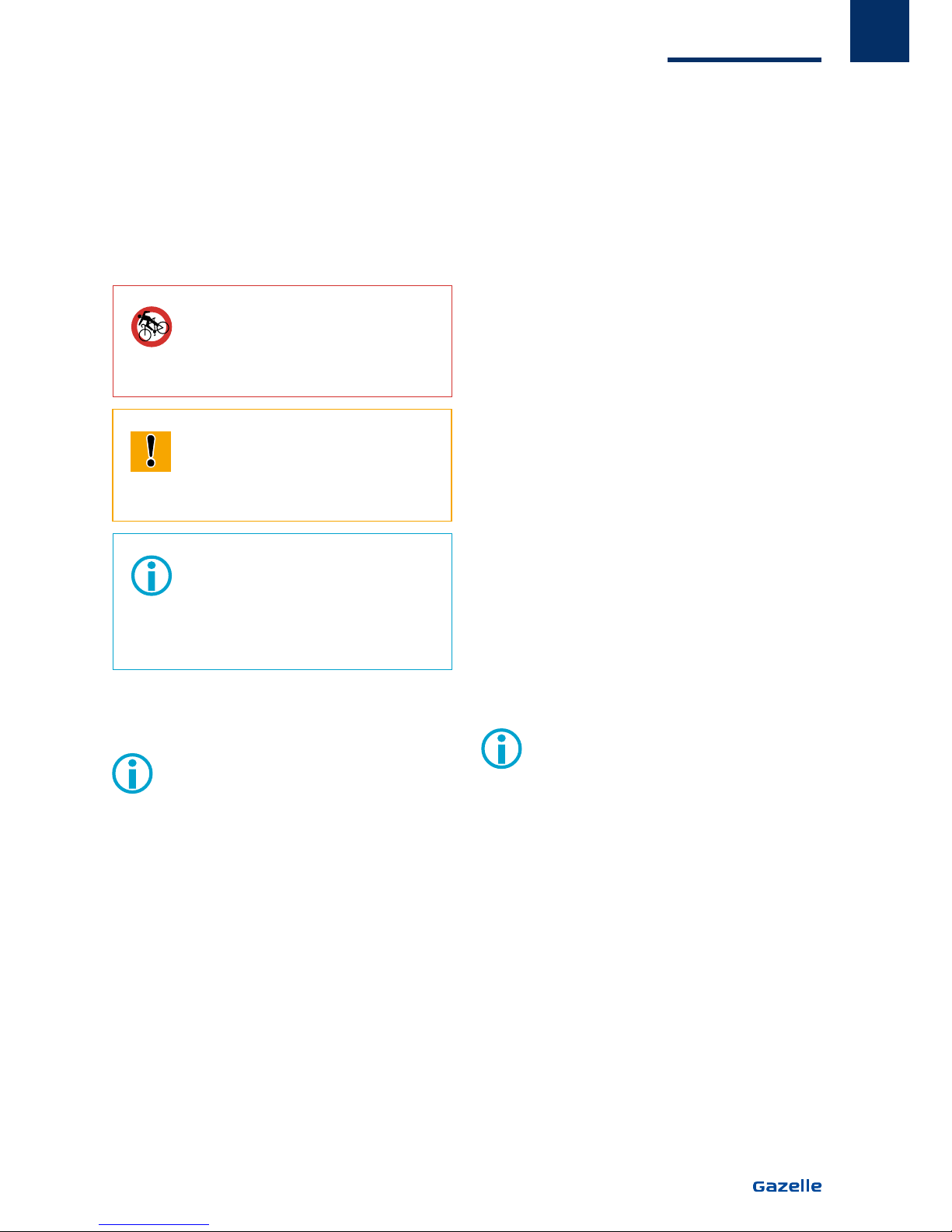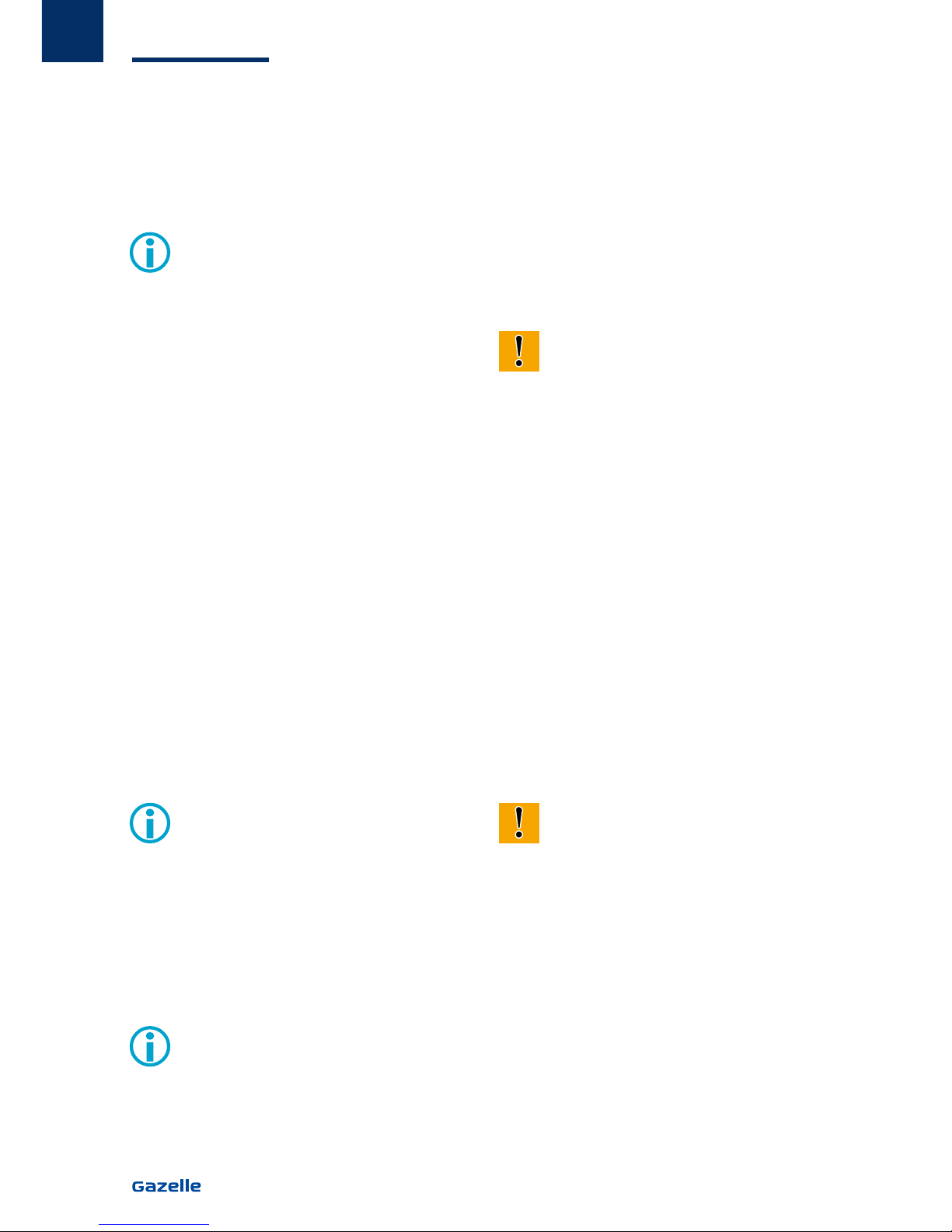See also EC Declaration of conformity on
page 34.
1.2.1 Signicance for the user
There is no obligation to wear a
helmet. However, for your own safety
we advise you not to cycle without a
helmet.
A special driving licence is not required for
an e-bike. Insurance is not obligatory for an
e-bike.
There is no age restriction on using an
e-bike.
Cycling on cycle tracks is regulated in the
same way as for conventional bikes.
These regulations apply to your bike when
using it within the European Union. Other
provisions may apply in countries outside
the EU and in isolated cases in Europe as
well. Before using your bike abroad be sure
to make enquiries about which laws apply.
1.2.2 Safety and warranty
Read the Gazelle Safety and Warranty
manual for all safety instructions and
warranty conditions. You will be supplied
with this manual included as standard with
your bike and you can also access it digitally
on our website (www.royaldutchgazelle.
co.uk/service/handleidingen).
1.2.3 Waste disposal
For EU countries only: Under Euro-
pean Directive 2012/19/EU electrical
equipment which is no longer usable and
under European Directive 2006/66/EC
defective or spent accumulators and batter-
ies must be collected separately and recy-
cled in an environmentally sound manner.
Hand in batteries and displays which are no
longer usable to your Gazelle specialist.
1.3 MAINTENANCE AND REPAIR
When carrying out settings, as well
as maintenance or cleaning jobs,
be aware that cables must not be pinched
and/or kinked nor must they be damaged
by sharp edges. Have all tting and setting
jobs carried out by your Gazelle specialist.
Observe operating and storage tempera-
tures for e-bike components, see also chap-
ter 11 “Technical specications”. Protect the
motor, display and battery against extreme
temperatures (e.g. intense sunlight without
adequate ventilation). These components
(especially the battery) can be damaged by
extreme temperatures.
1.4 TRANSPORTING THE BIKE
1.4.1 Transporting the bike by car
If you intend to transport your bike
using a cycle carrier, you will also
need to ensure that the carrier is suitable
for the added weight of the bike as well.
You need to remove the battery when
transporting an e-bike on a cycle carrier.
Make sure that the bicycle does not obscure
the car’s compulsory lights.
1.4.2 Transporting the bike by train
You can take your bike in trains displaying a
bike sign. If you have any questions you can
contact the transporter.