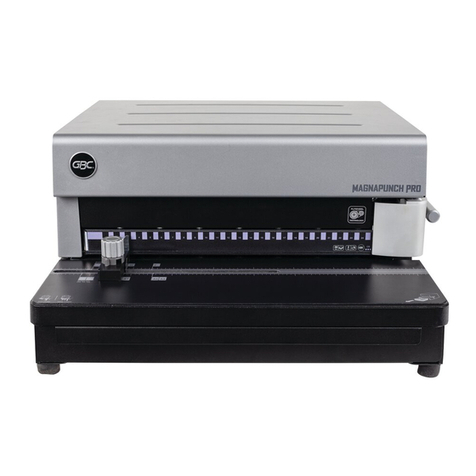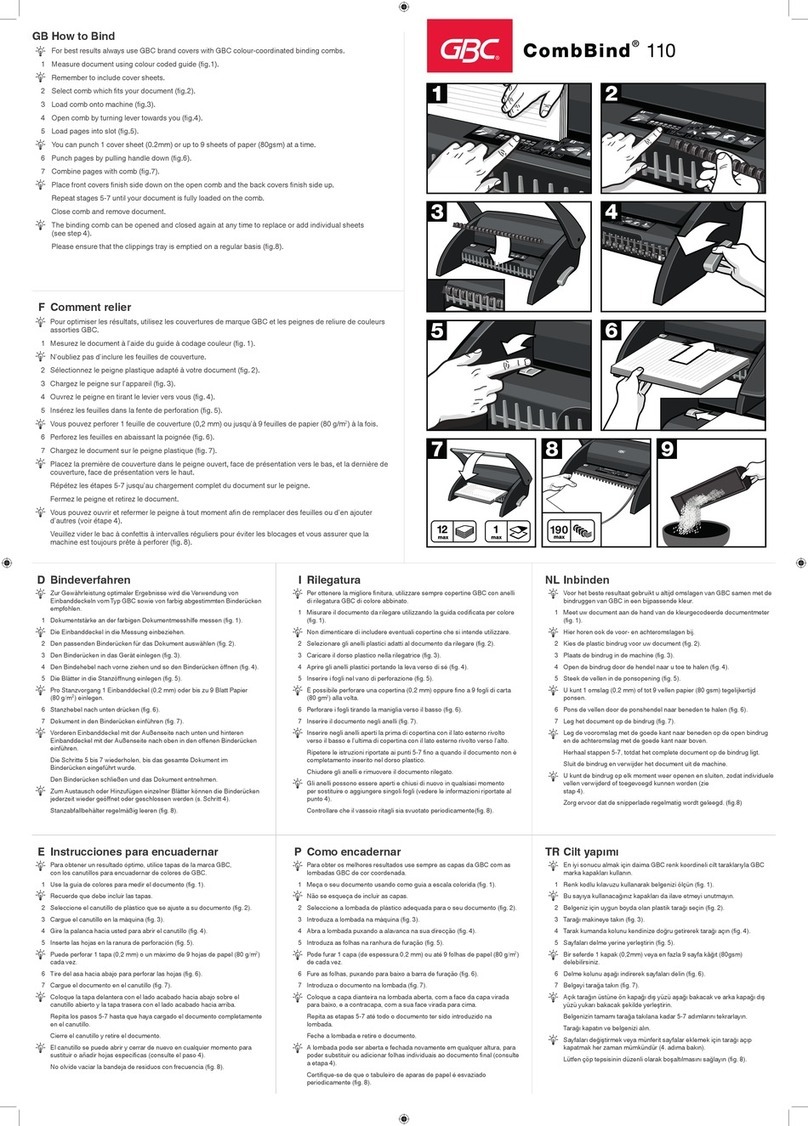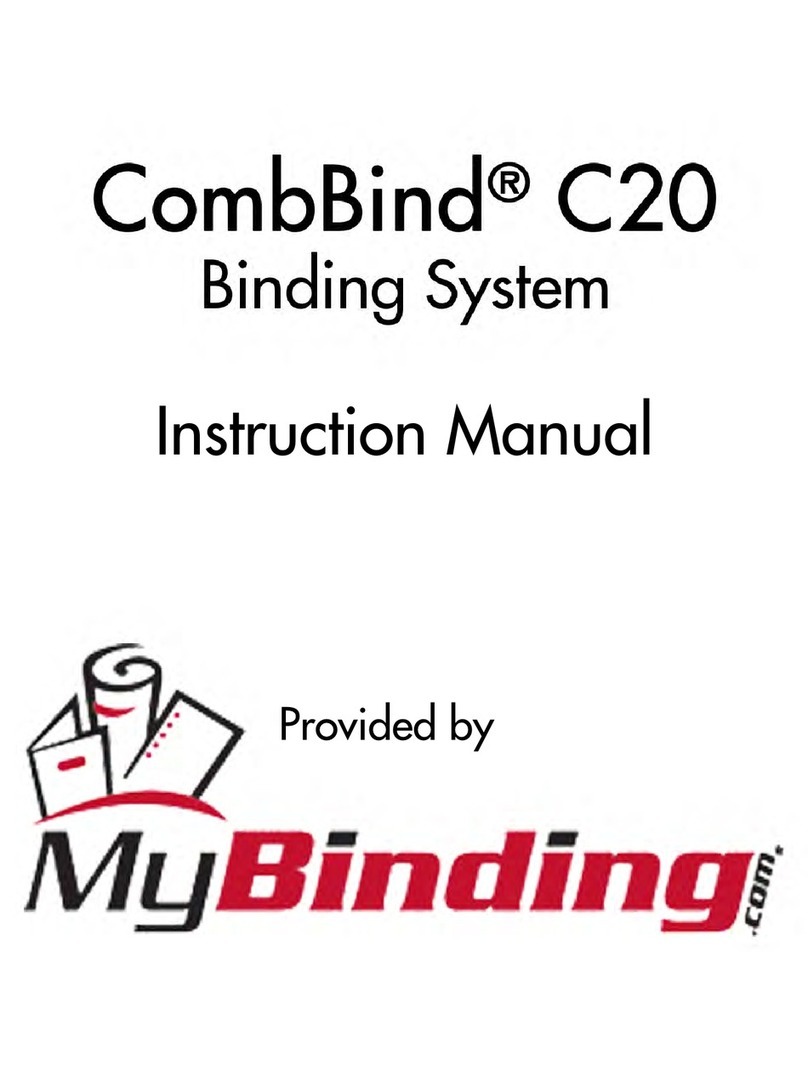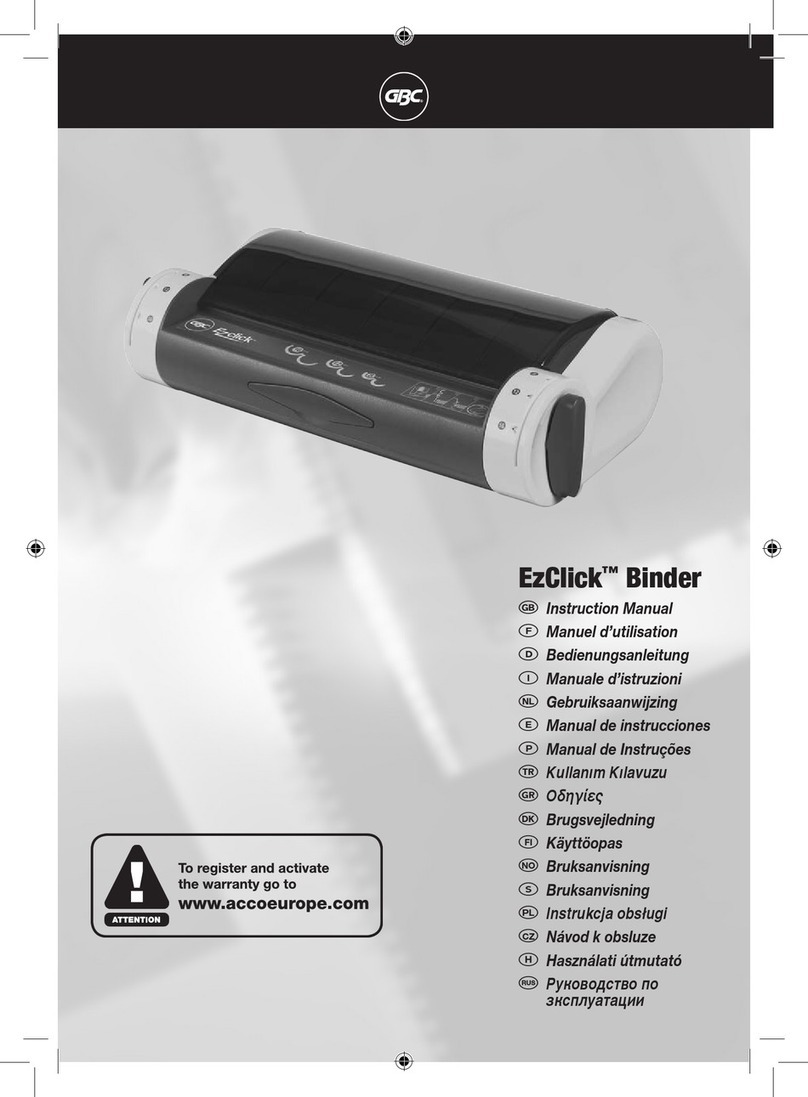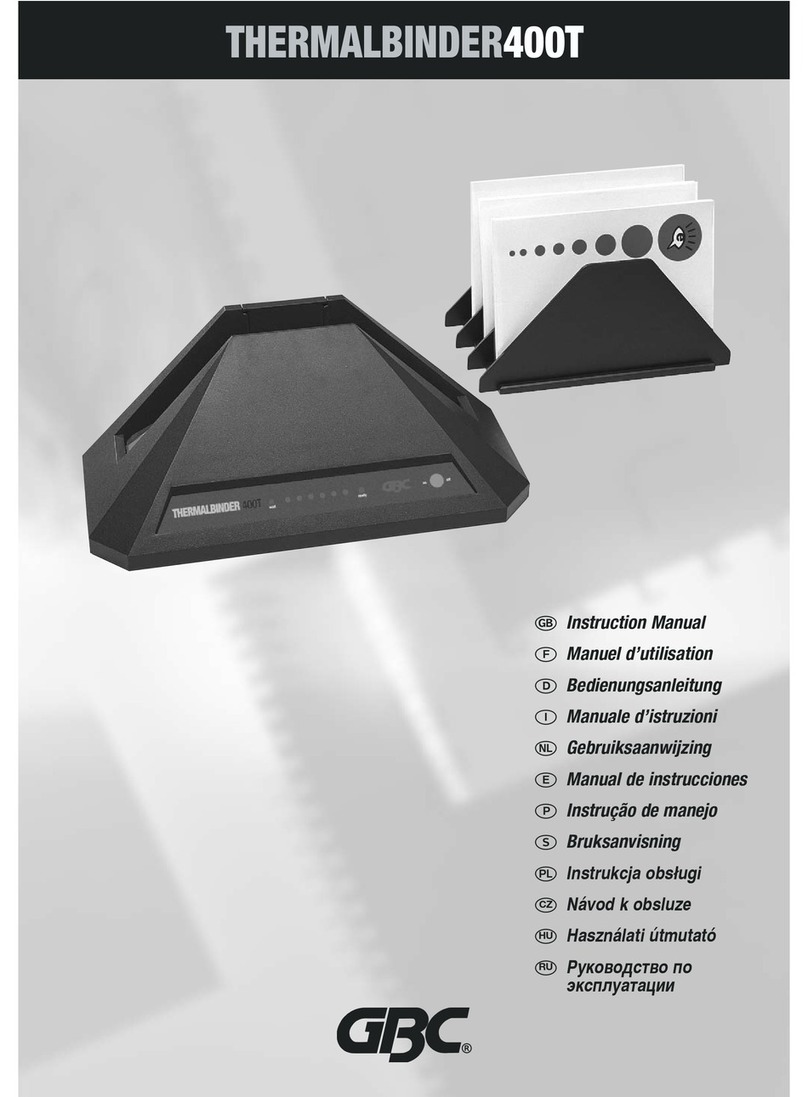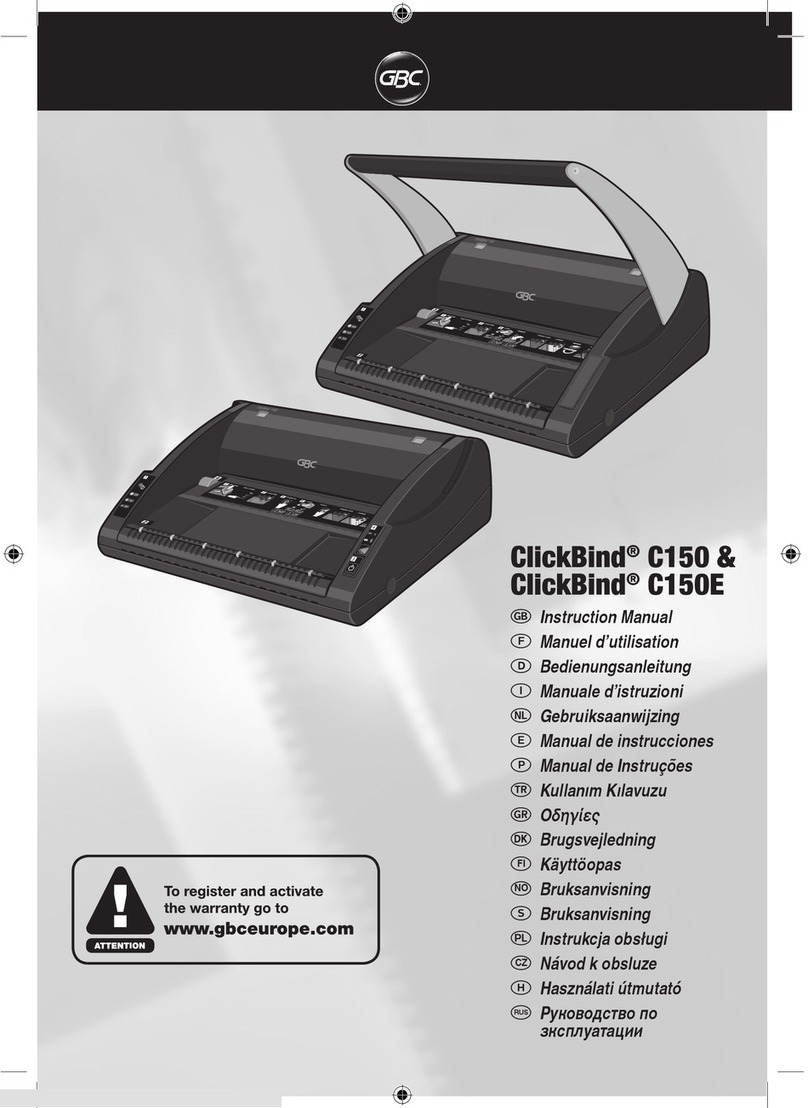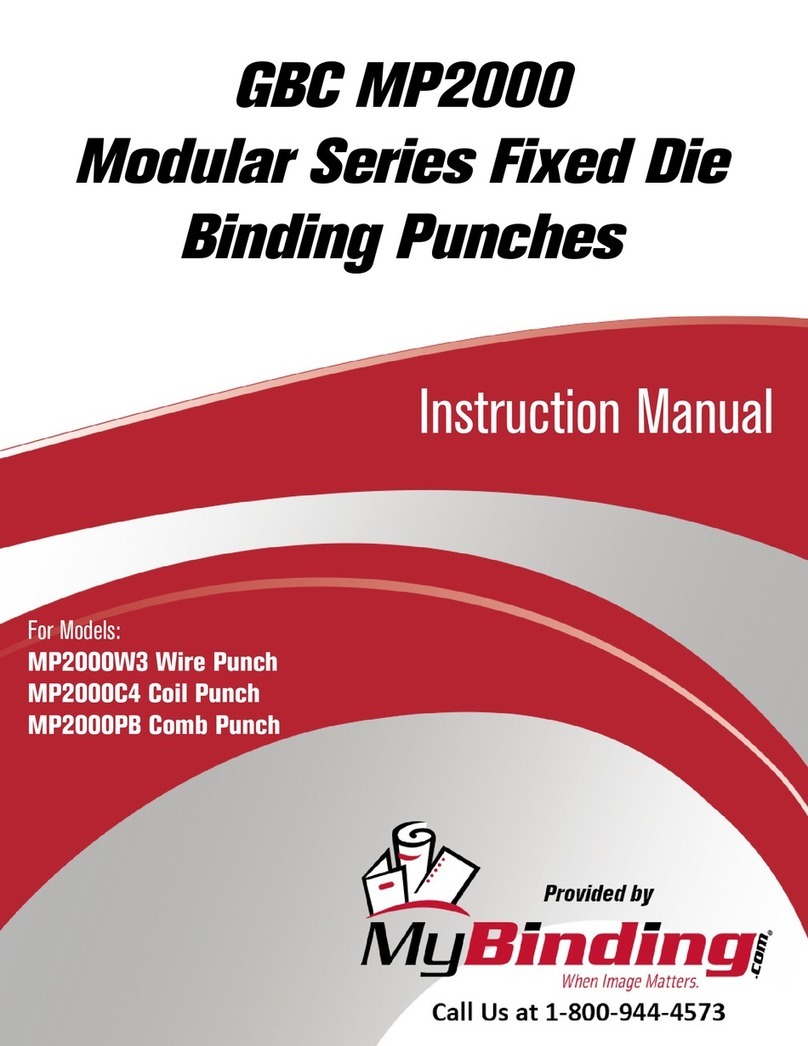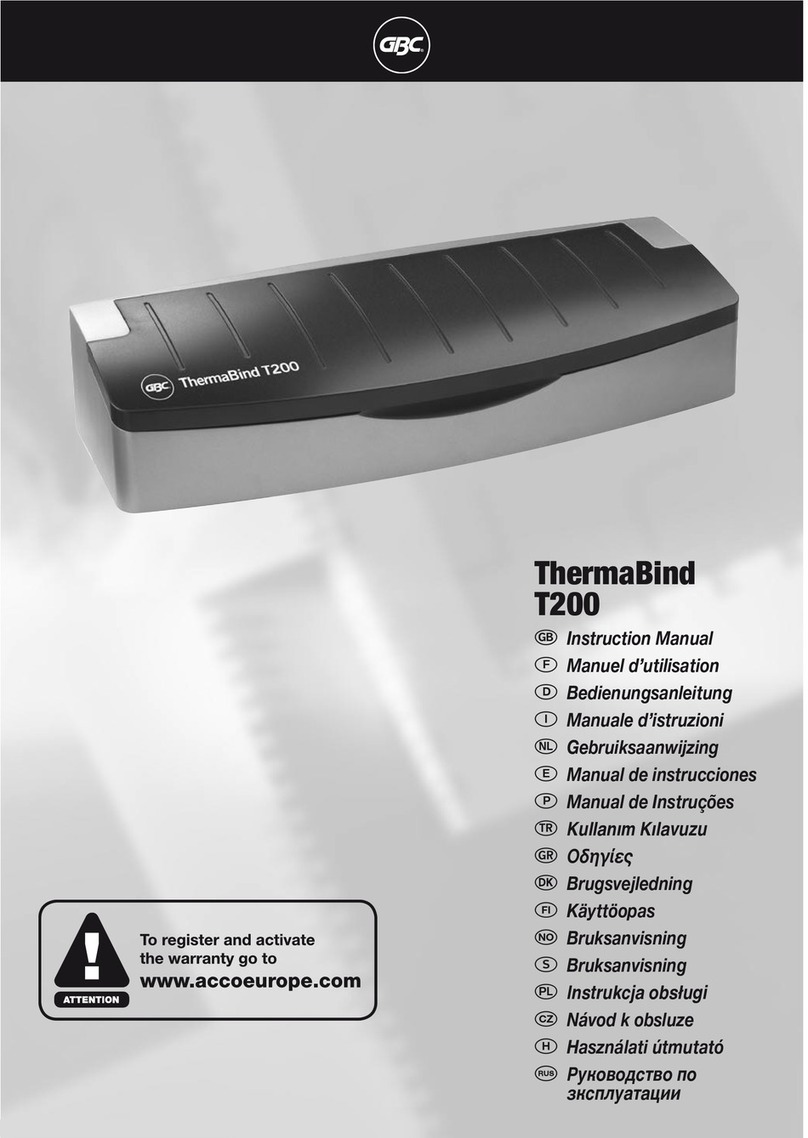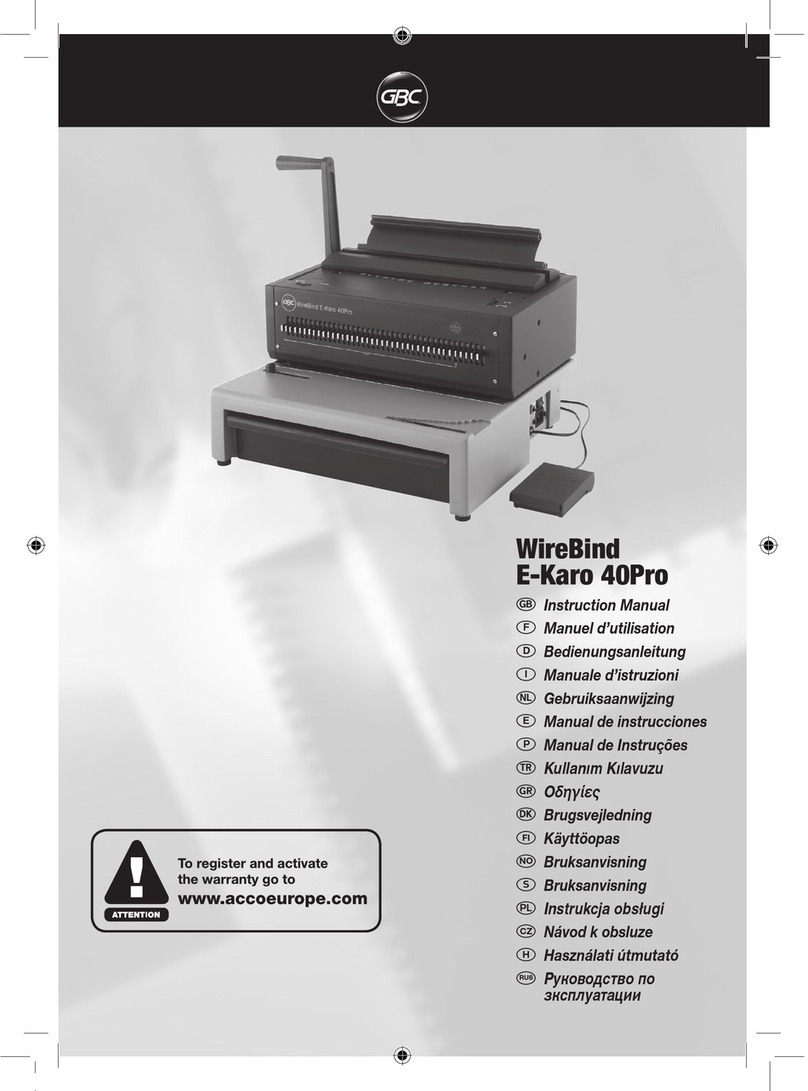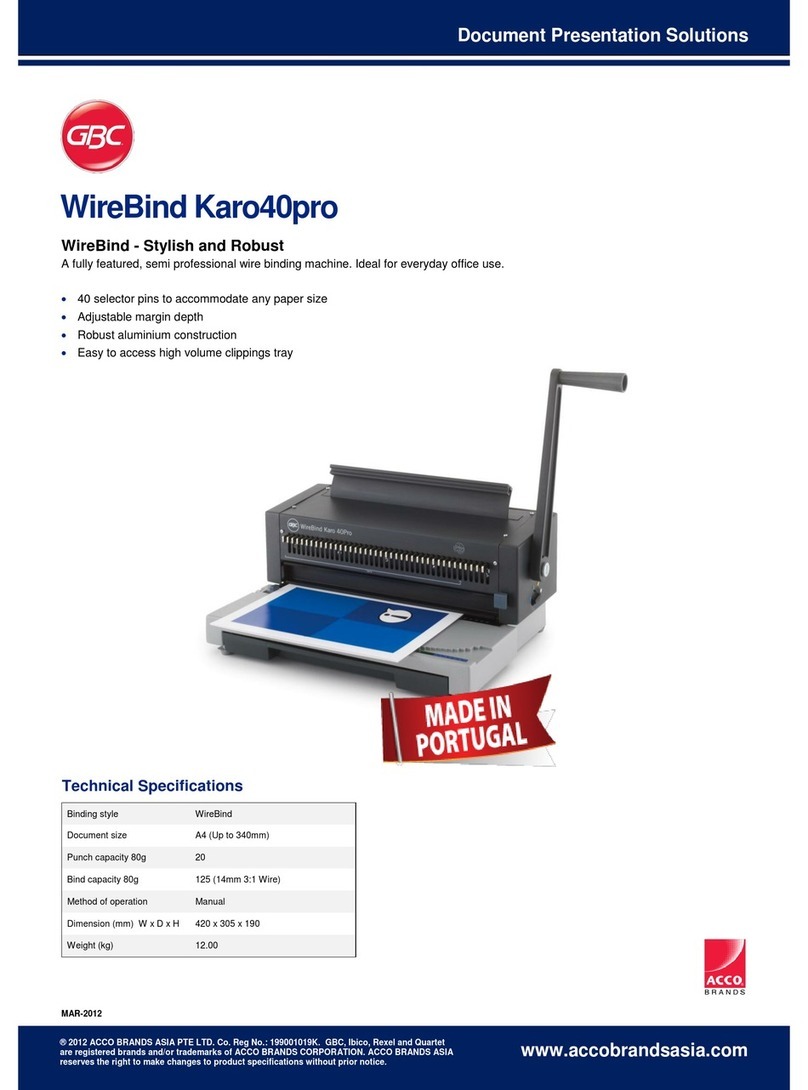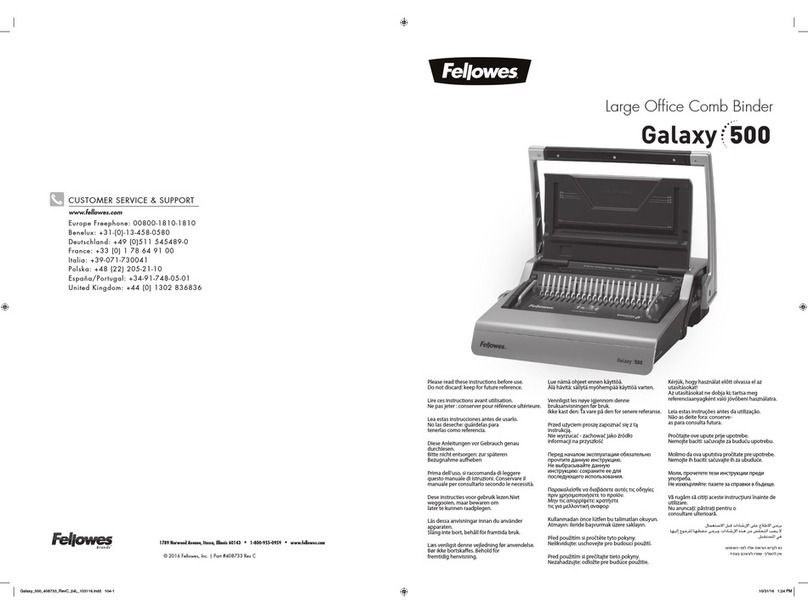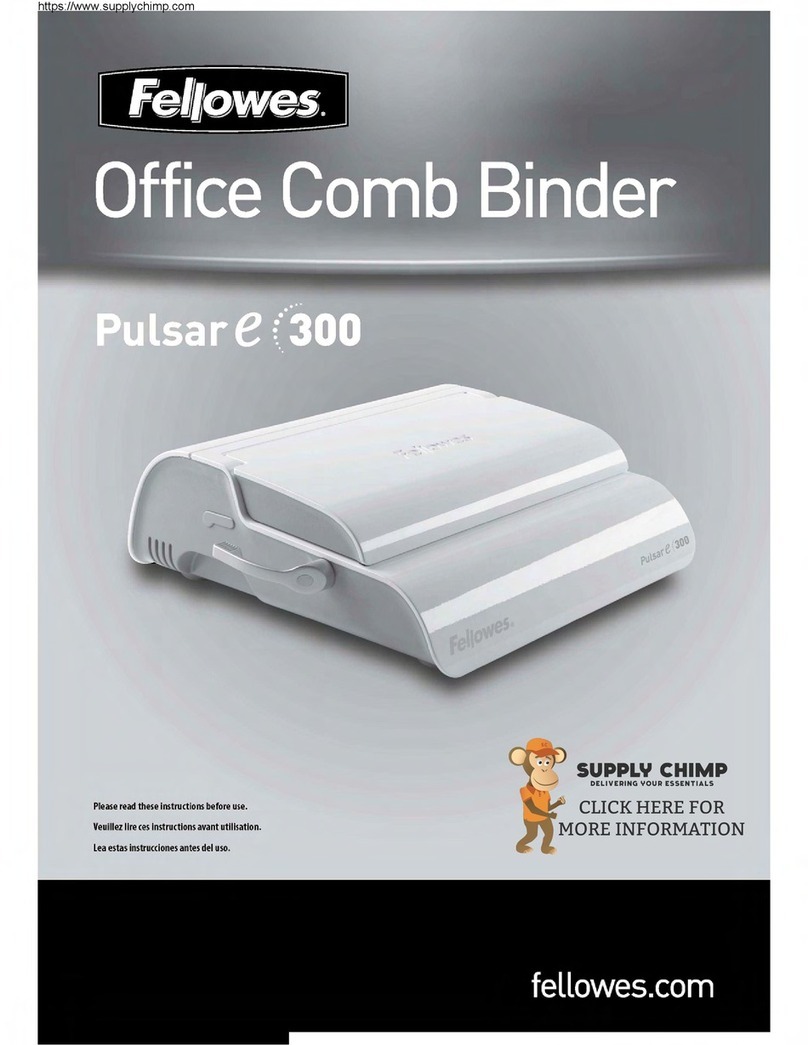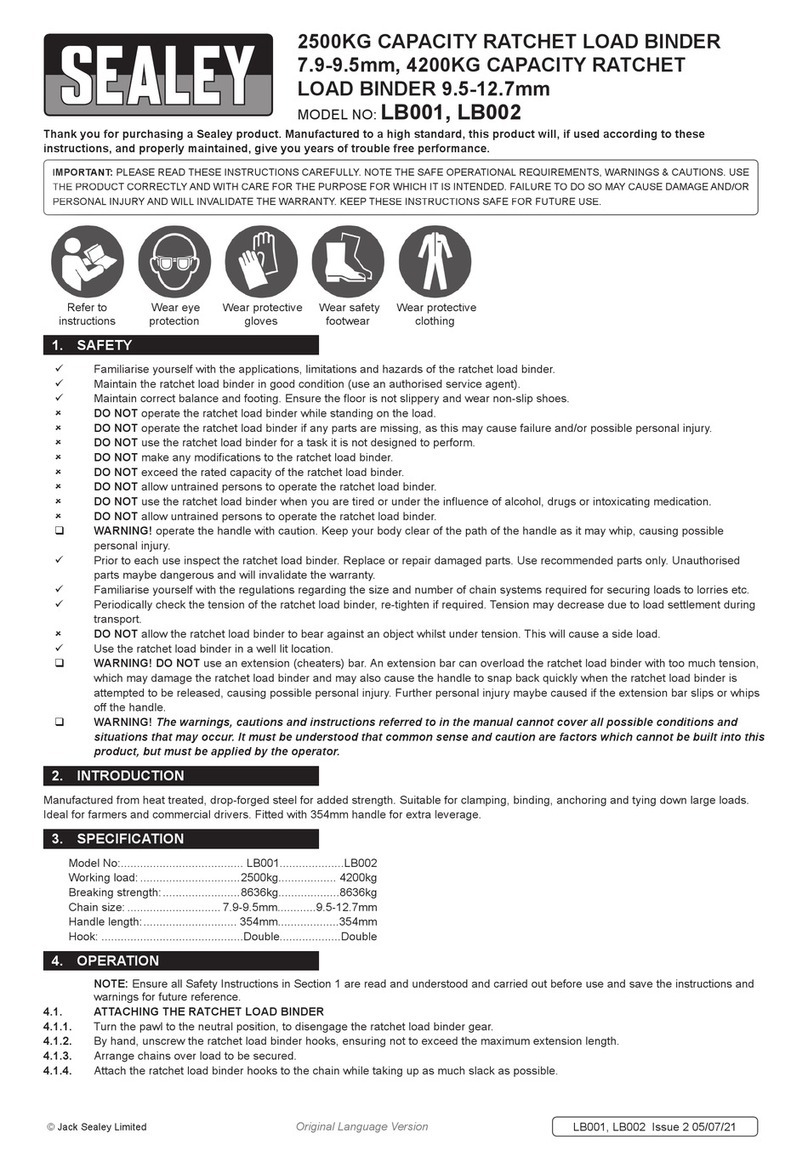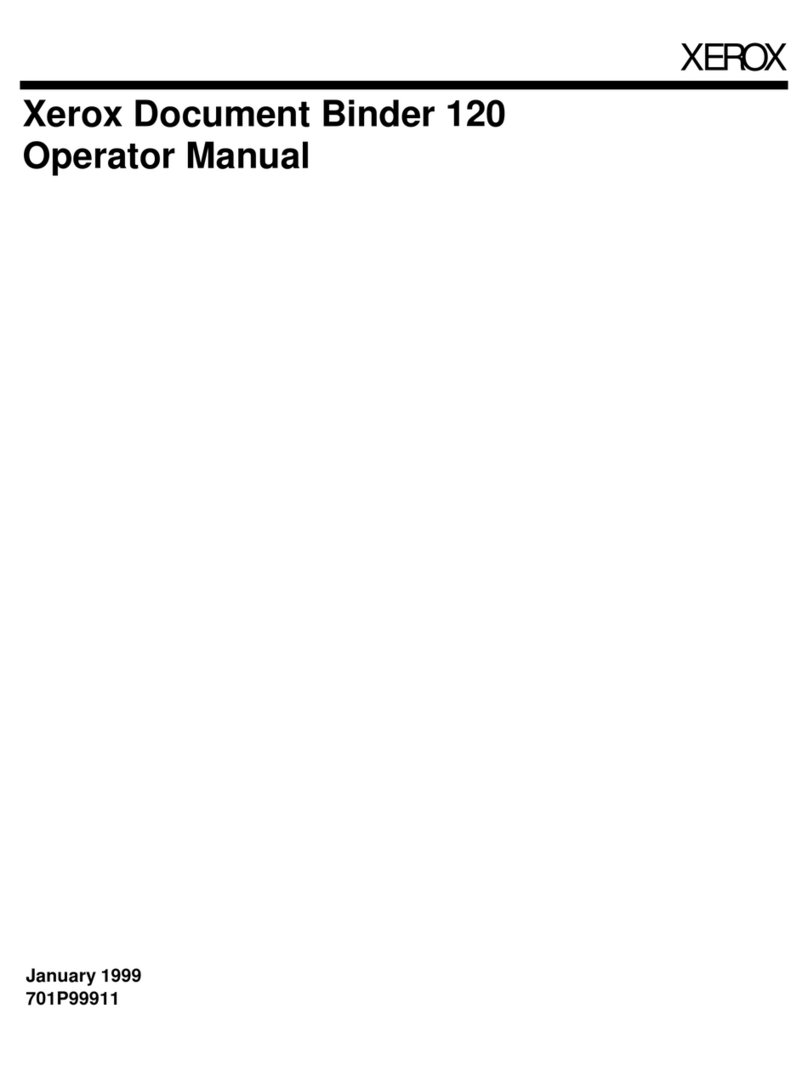D.PUNCHINGPAPER(seefigure2)
1 LifttheWirePaperSupport(0) intoplace.optional.
2. Alignsheetsorcoversandinsertedgeto beboundinto
punchthroat(01).
3. Jogthesheetsuntiltheyareflushagainsttheedgeguide
andthebottomofthepunchthroat.Allowthepaperto
restagainsttheWirePaperSupport.or,youmay
preferto holdthesheetsin placewithonehand.
4. Topunch.pullthePunchHandle(A)towardyou.Pullall
thewaydownto punchcompletelythroughthepaper.
Punchesupto 25 sheetsof20 Ib./80grampaperat once.
PunchonlyTWOclearcoversatatimeto preventjams
andexcessivewear.
A GENERAlSAFEGUARDS
.Use theDocuBindP200onlyfor its intendedpurposeof
punchingandbindingpaperandcoversaccordingto the
indicatedspecifications.
.Do notplaceanythinginthepunchopeningofthemachine
otherthanpaperandcoverstock.
.Place unitonasecure,stableworkareato preventthe
machinefallingandpossiblycausingpersonalinjuryand
damageto theunit.
.Follow allwarningsandinstructionsmarkedontheproduct.
.lift themachinefromthebottom,notthecover.
.Do notlift themachinebythecoverorpaperholderwire.
Thankyou for purchasing fhe GBCDocuBind P200. Thissysfem
features our new exclusive Radial Bind design. This design
enablesyou to assemble your document as you punch, making
it easier to load paper onto the binding comb than previous
systems! TheDocuBind P200 advanced punching technology
also makes it easier to punch more paper at once while pro-
viding greater reliability.
A.GrnlNG STARTED
1.Pushthehandle(A)ontothepunchingshaftlocatedon
therightsideofthemachine(seefigure1). Aligntheflat
spotofthehandlewiththeflat of theshaft.
2.Securehandlewithscrewdriver.
I. DETERMINESHEETWIDTH
1.SetEdgeGuide(8) to papersizeyouwishto bind(11",
8-1/2"lettersize,11-1/4"oversizedcover,A4ring,A5,
JapanA4)(seefigure1). Whenusingoversizedcovers,set
theEdgeGuideonCovers,punchallofthecoversfor your
jobandsetaside.MovetheEdgeGuidebacktothe11"
settingto punchyourcontentsthenbind.
E.BINDING
1 PlacePlasticCombBindingElementbehindtheVertical
Comb(E)with openportionof elementfacingyou(see
figure3).
2. RotatetheBindLeverup(E1)towardyouuntiltheComb
BindingElement(E2)openssufficientlyto insertyour .
document(seefigure4).
3. Threadfrontcoverfinishedsidefacingdown(seefigure5).
ontoopenBindingElementFingers(E3).Threadpages,
frontfacingdown,ontoelement.Repeatfor largedocu-
mentsasrequired.Placethebackcover,finishedside
facingupwardonope.nBindingElementFingerslast.
4. PushtheBindLeverawayfrom youbackto its original
positionto closethebindingelement.
5. Removebookbyliftingupward.Yourpresentationis
nowcomplete!
6. OnceyoubecomefamiliarwithyourDocuBindP200,
youwill findthatyoucanbindasyoupunch,increasing
yourproductivity.
C.DETERMINEPLASTICCDMBSIZE
1.SlidetheBinderSizeropen(C)(seefigure1).
2 PlacedocumentincludingcoversbehindBinderSizer.
3.ReleasetheBinderSizerandselectthecombbinding
elementthatcorrespondswiththesizeshownbyguide.
Onlycombsizesupto 1" (25mm)areshown.Your
DocuBindcanbinddocumentsupto 425sheets,or 2"
(50mm)combsize.Forbestresults,alwaysuseGBC
brandcoverswithGBCcolor-coordinatedbindingcombs.
F.EMm CHIPDRAWER
1. EmptyChipDrawer(F)afterrepeateduse.Pulldrawer
gentlytowardyouto open.Whenputtingbackin,the
drawerwill snapintoplace(seefigure6).
G.SERVICE
ShouldyourDocuBindrequireservicecontactGBCat:
QuartetlGBC
5700OldOrchardRoad.Skokie,IL60077USA
1-800-541-0094.http.//www.gbc.com/opd
SPECIFICATIONS
Dimensions: 18" (W)x 81/2" (H)x 16"(D)
457mmx 216mmx 406mm
26Ibs.(11.8kg.)
25sheetsof 20Ib.paper
25sheetsof 80gm2paper
Bind Capacity'
Weight'
PunchCapacity"
MaximumSheetWidth:
Dis-engagablePins'
425 sheets or 2"
(50mm)
11.7"(297mmA4)
1 (A5 paper)
within comb storage bin 3