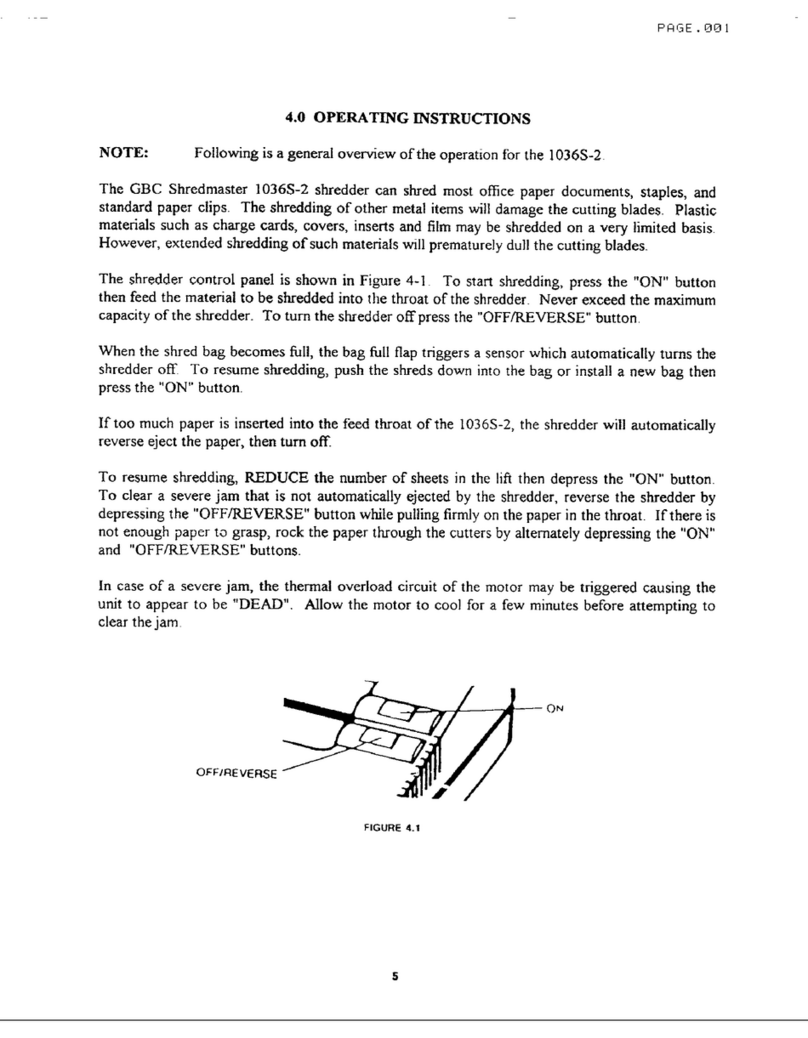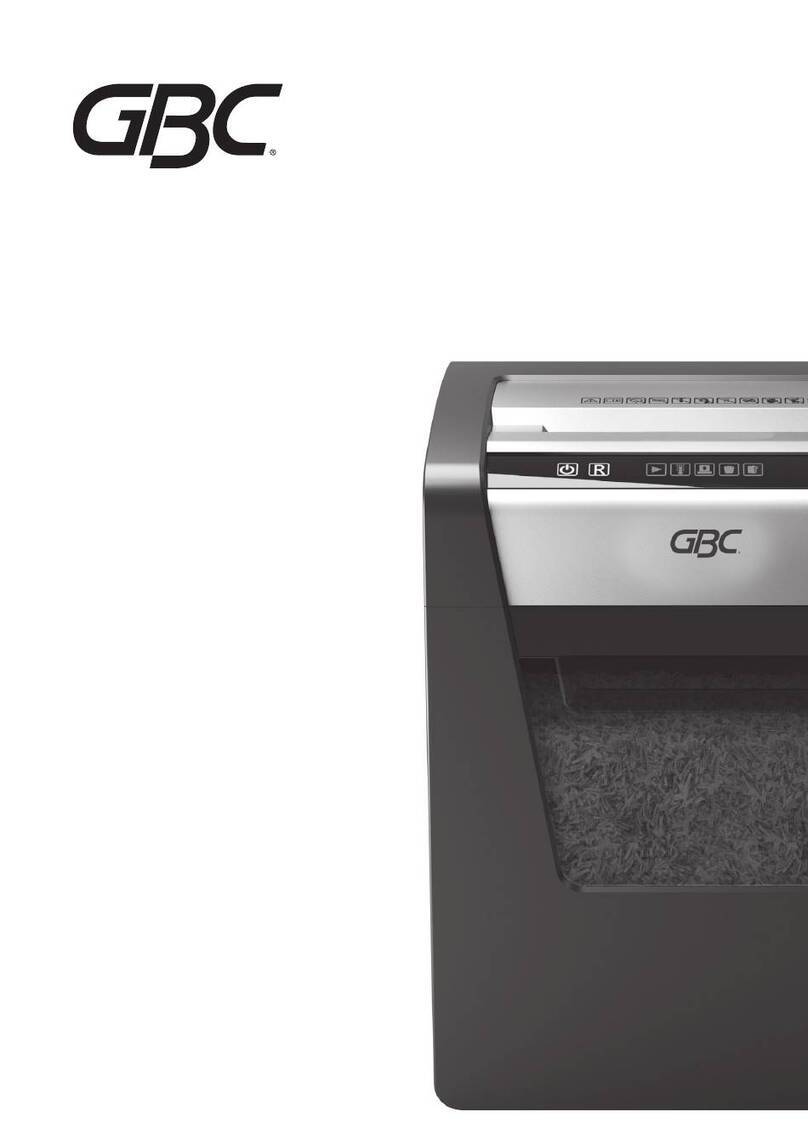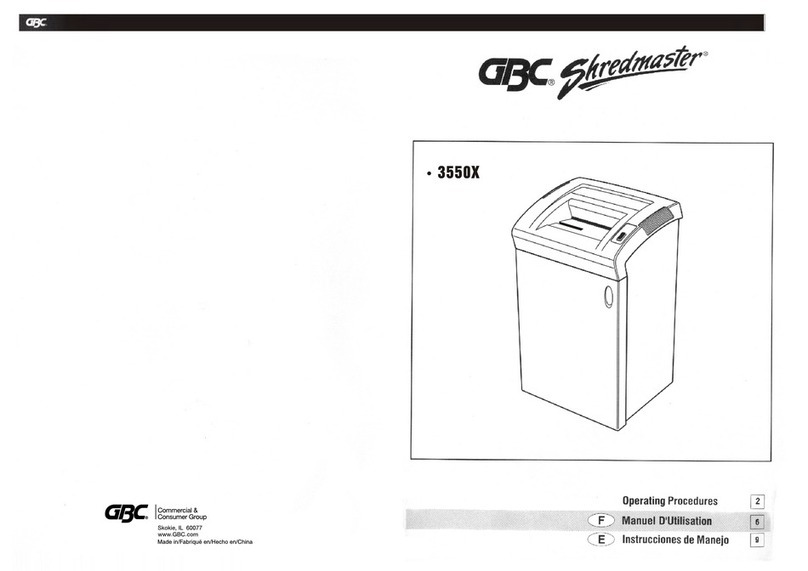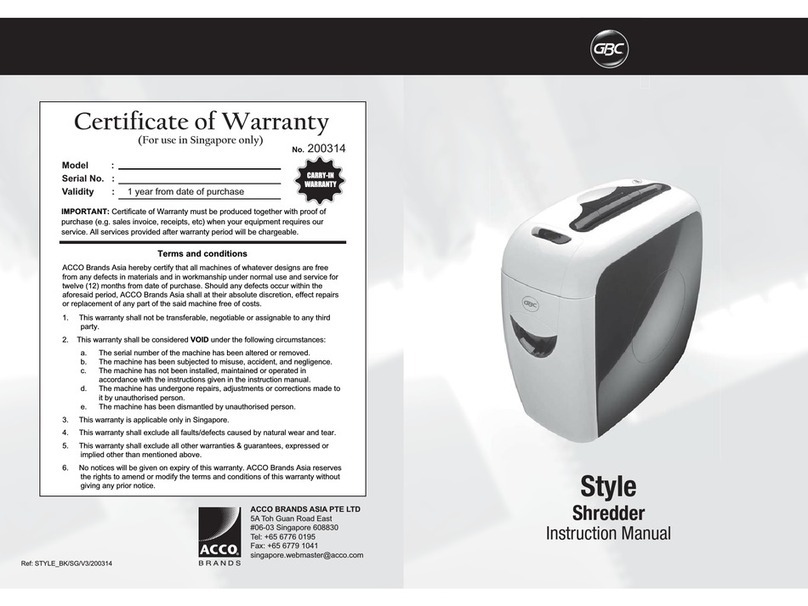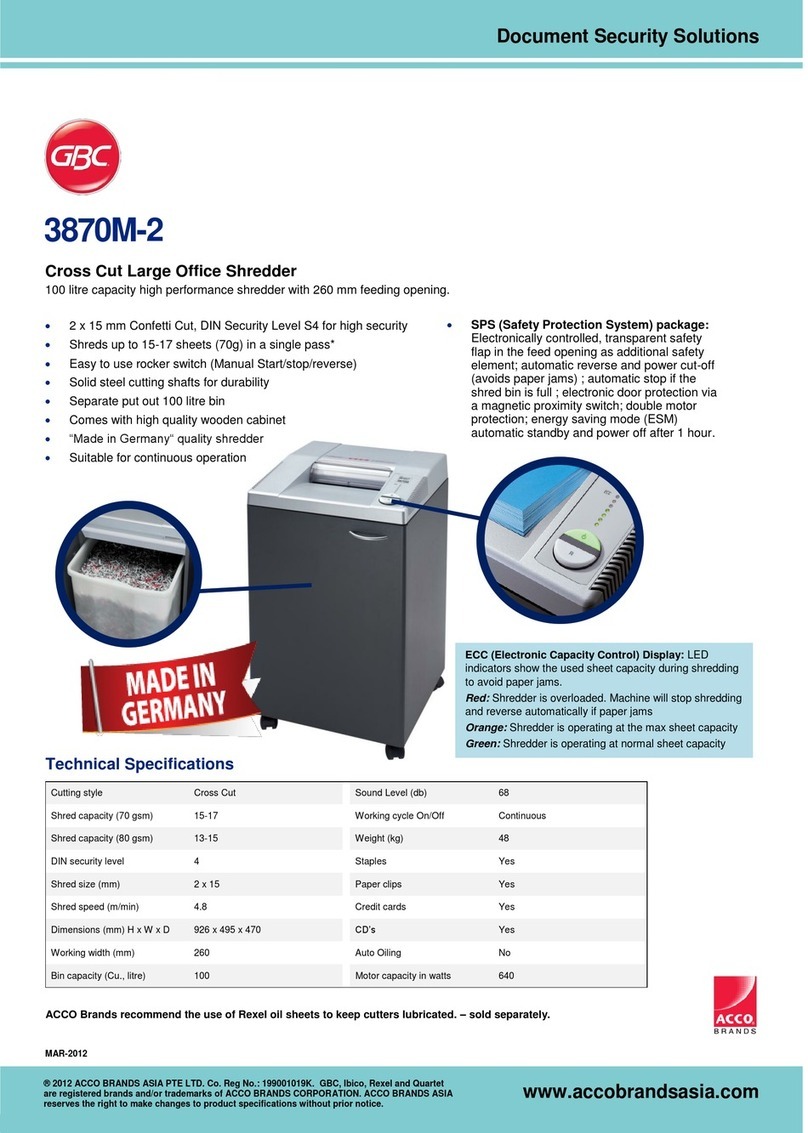IMPORTANTSAFETYINSTRUCTIONS
Yoursafetyaswellasthesafetyof othersis importantto
GBC.In this instruction manualand on the product are
importantsafetymessages.Readthesemessagescare-
fully. The safety alert symbol precedes each safety mes-
A sage in this instruction manual and on the product.
This symbol indicatesa potential personalsafety
hazardthat could hurt you or others, as well as cause
productor propertydamage.
The following warning is found on the bottom of the
product.
/R':;;\ This meansyou should becarefulof loosejewelry
~ whichcouldbecomeentangledinthe cutting head.
Thiscouldhurtyou.
ELECTRICALSAFEGUARDS
.Unplug your shredderbeforemoving it, or when it is
not in usefor anextendedperiodof time.
.Do not operatewith a damagedp()wersupplycord or
plug, after it malfunctions,or after it has beendam-
agedin any manner.
.Do notoverloadelectricaloutletsbeyondcapacityas
thiscanresultinfireorelectricalshock.
.The socket-outletshallbeinstalledneartheequipment
andshallbeeasilyaccessible.
.Do not alterattachmentplug. Plugconfiguredfor the
appropriateelectricalsupply.
SERVICE
.Do notattemptto serviceor repairtheunityourself.In
the U.S.and Canada,if your shredderis under war-
rantyreturnit to the point of purchasefor replacement
or repair.If your shredderis no longer underwarran-
ty. call {800) 790-7787 for service information. In
other countries, contact an authorized GBC service
representativefor any requiredrepairs.
70sSPECIFICATIONS:
115Volt 230-240Volt
ThroatWidth: 9" 230mm
ShredWidth: 1/4" 6mm
SheetCapacity: 7-8sheetsof 7-8sheetsof
20#bond 70gm/m
Speed: 17Feet/Minute 5.5Meters/Min
Amperage: 1.2Amps 0.7Amp
DutyCycle: 3/25Min 3/25Min
{ON/OFF) {ON/OFF)
Thissafetymessagemeansthatyoucouldbeseriously
hurtorkilledifyouopentheproductandexposeyourself
tohazardousvoltage.
ThefollowingISOandIECsymbolsappearonthisprod-
uct,andtheirmeaningsareasfollows:
<9L On/Auto-[> Forward
/<1» <1-- Reverse
(G\ Thismeansyou shouldbecarefulbecauselong
W haircanbecomeentangledinthecuttinghead.This
couldhurtyou.
~ Thismeansdon't reachintothefeedopeningofthe
~ cutting head.Thiscould hurt you.
M Thismeansbecarefuloftiesandotherloosecloth-
wing whichcouldbecomeentangledinthecutting
head.Thiscouldhurtyou.
(j)AVVERTENZE IMPORTANTI
La vostra sicurezzae importante per GBC. In questo
manualee sui prodotto stesso ci sono importanti mes-
saggiper lasicurezza.Leggeteliattentamente.
A ll simbolodi richiamoperlasicurezzaprecedeogni
messaggioperlasicurezzain questomanualeesui
prodotto stesso.Questosimbolo indicaun poten-
ziale rischio per If incolomita vostra e degli altri, cosi
comei potenzialidanniper la macchina.
~ Significachedovetetenerelontanodall'imboccatu-
~ ra di alimentazionei gioielli. Potrebbero restare
impigliatinelgruppoditaglio.Potrestesubiredanni
AVVERTENZEElmRlcHE
.Scollegare il vostro distruggidocumentiprimadi
spostarlooquandonon10si usaperunlungoperio-
doditempo.
.Non utilizzarela macchinacon un cavo 0 una spina
danneggiati,sia che risultino difettosi 0 siano stati in
qualchemododanneggiati.
.Non sovraccaricarelepreseelettricheoltrelanormale
capacita,su potrebbeverificareun incendio0 una
scossaelettrica.
.Non alterarela spina della macchina.Collegarecon
I'appropriatatensioneelettrica.
SERVIZIOASSISTENZATECNICA
.Non tentatedieffettuareriparazionisuidistruggidoc-
umentida soli. Seil distruggidocumentie ancora
SOttOgaranziacontattateil vostro rivenditoreperla
riparazione0 la sostituzione.Se non e piu SOttO
garanziacontattateunCentrodi AssistenzaTecnica
GBCperognirichiestadi riparazione0manutenzione.
SPECIFICHETECHNICHE70s:
115VDlt 230VDlt
larghezzaimbDccatura:9" 230mm
larghezzaslriscia: 1/4" 6mm
CapacilainfDgli: 7-8foglida 7-8foglida
75gr/mq 70gr/mq
VelDcila: 5,5m./min. 5,5m./min.
Ampair: 1.2Amps 0.7Amp
CicleOperalivD: 3/25Min 3/25Min
(ON/OFF) (ON/OFF)
II seguenteawertimento si trova sui fondo dellamacchi-
na. Questo messaggio indica che potreste rimanere
gravementeferiti o uccisi se aprite la macchina e vi
esponeteal rischio di alto voltaggio.
I seguenti simboli ISO e IEC compaiono sulla macchina;
illoro significato e:
<9.1! On/Auto-[> Vooruit
/<J> <}- Achteruit
(1) Questo significa che dovete tenere lontano i capelli
lunghi dall'imboccatura di alimentazione, poiche
potrebbero rimanere impigliati nel gruppo di taglio.
Potreste subire danni.
~ Questo significa che non dovete mai inserire la
~ mano nell'imboccatura di alimentazione,dove si
trova il gruppodi taglio. Potrestesubiredanni.
C1) Significa che dovete tenere lontano dall'imboccatu-
ra di alimentazione le cravatte e altri indumenti
svolazzanti. Potrebbero restare impigliati nel grup-
po di taglio. Potreste subire danni.