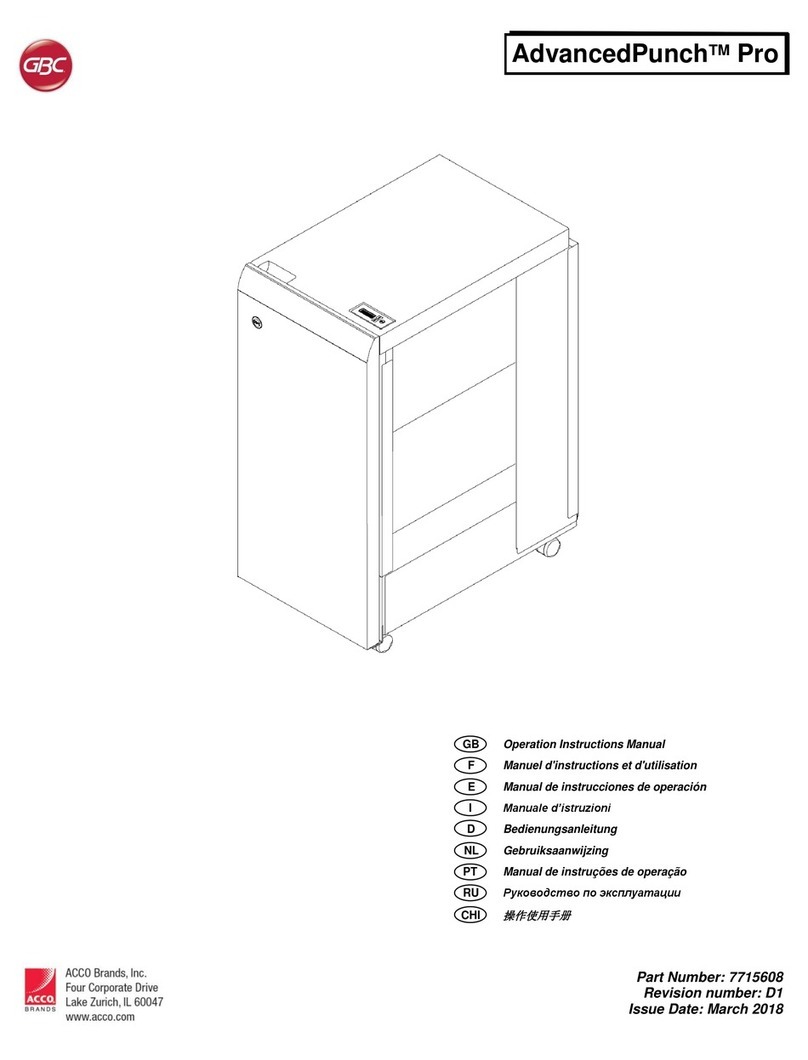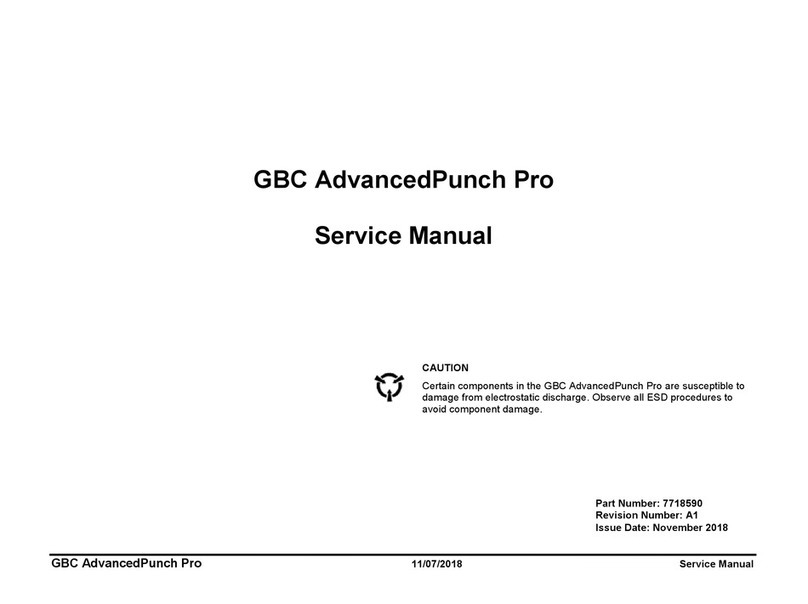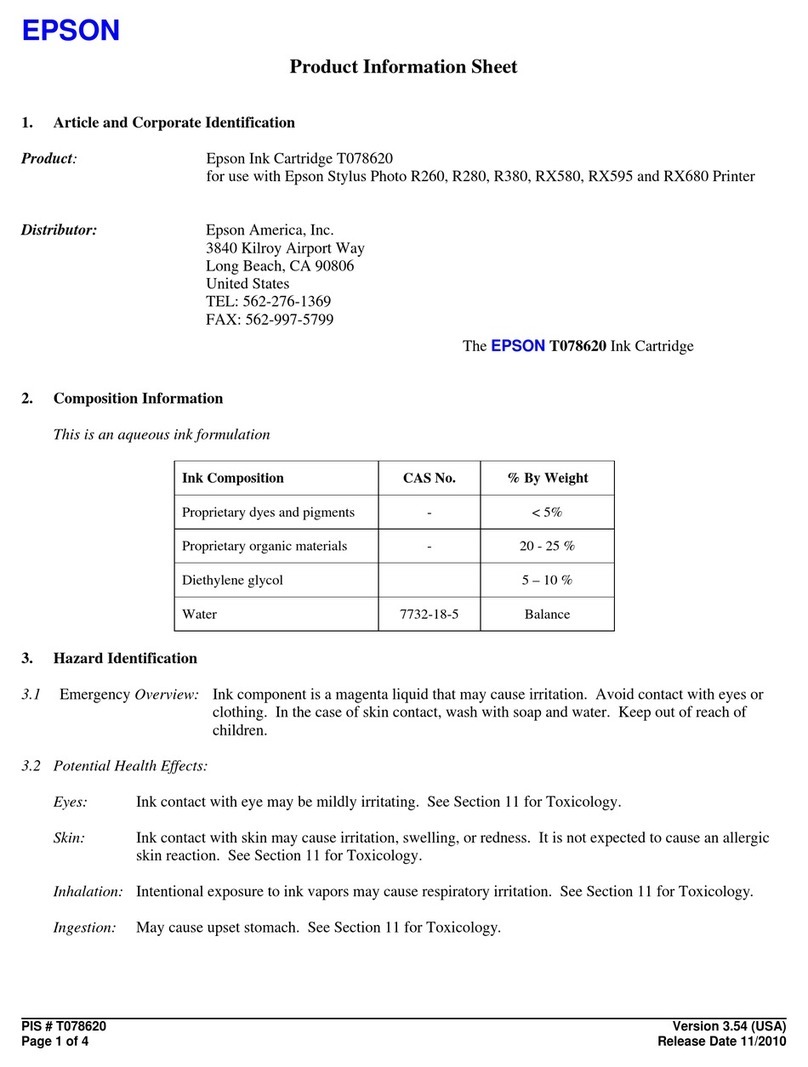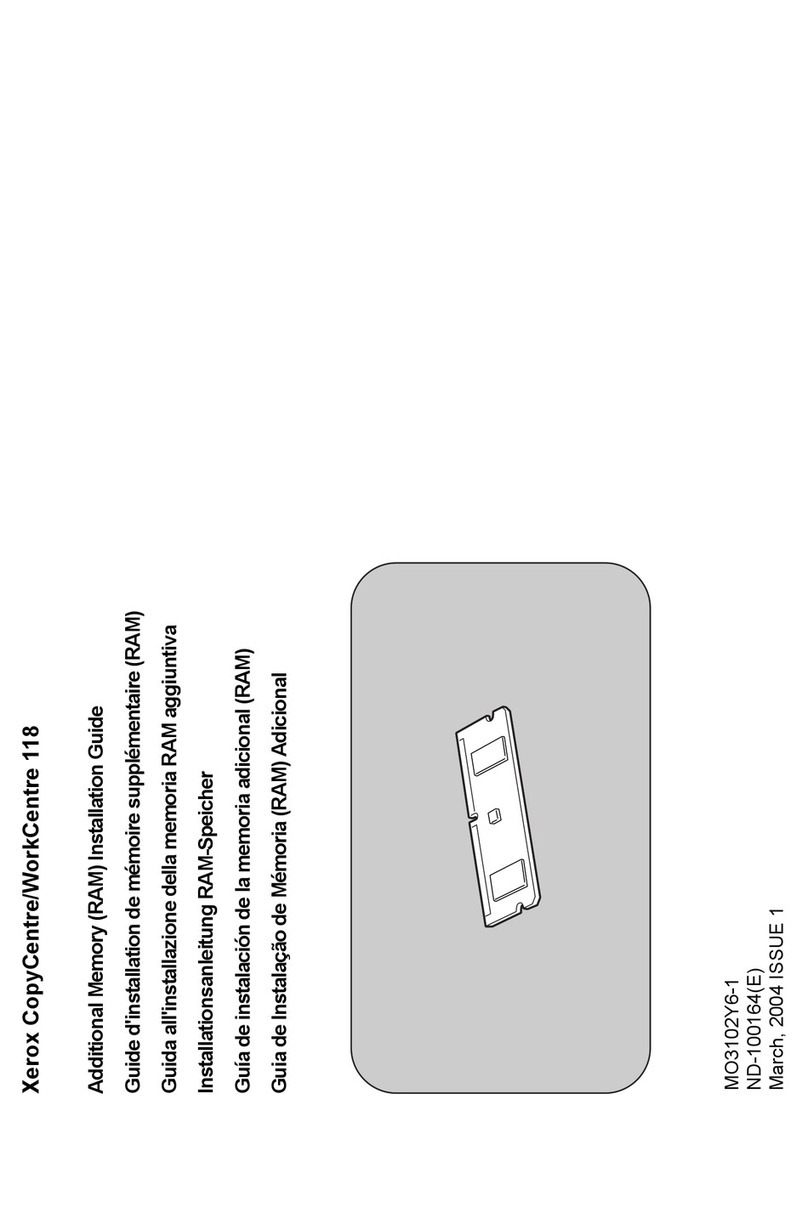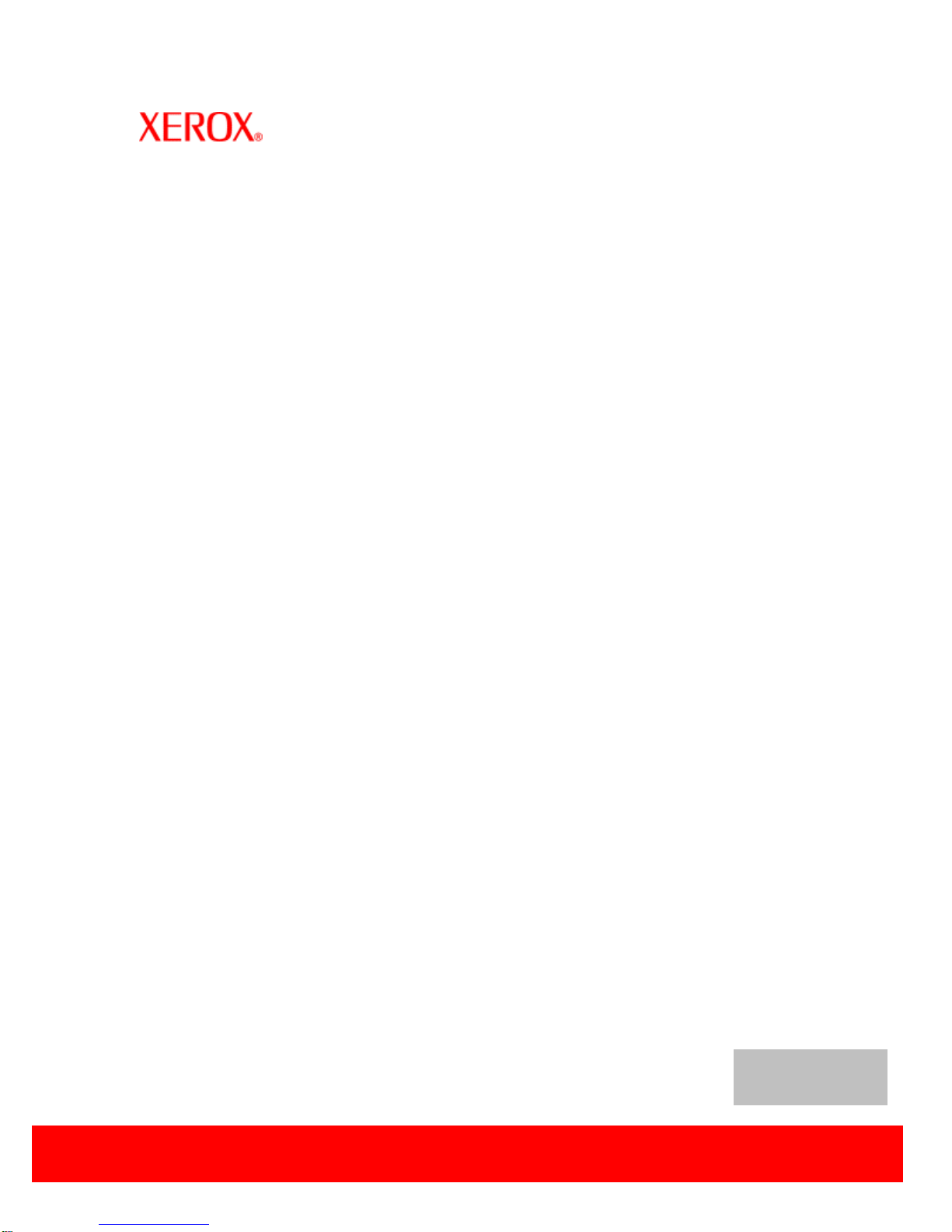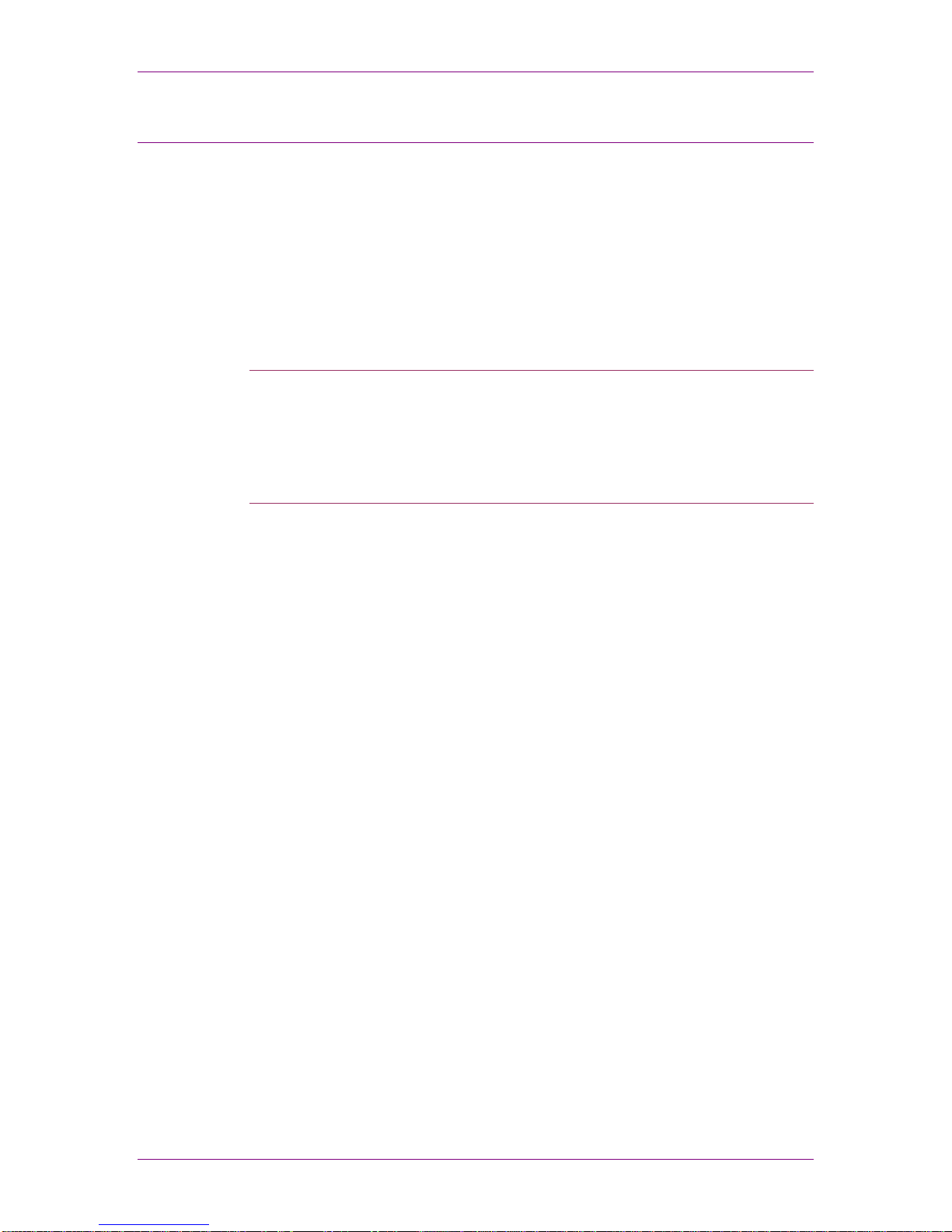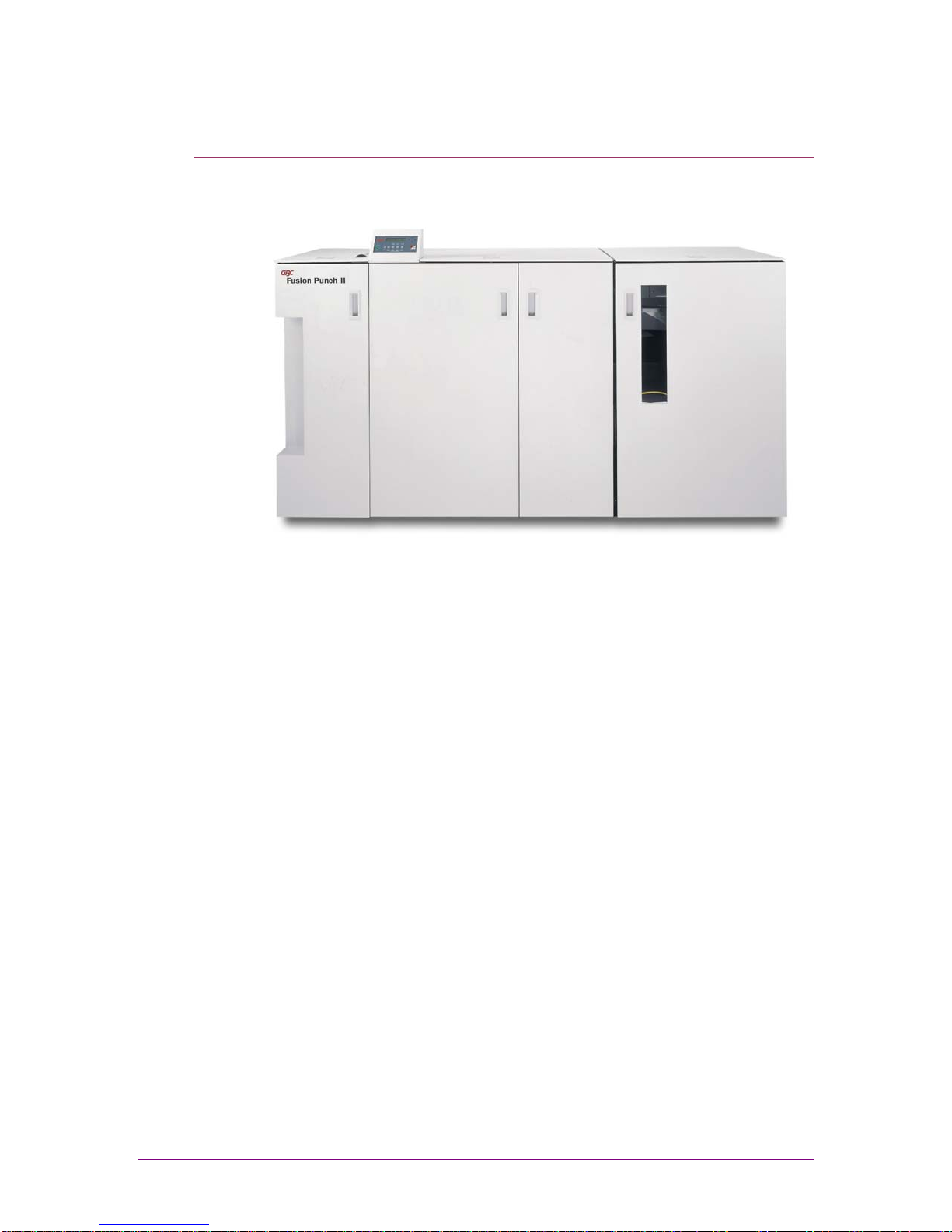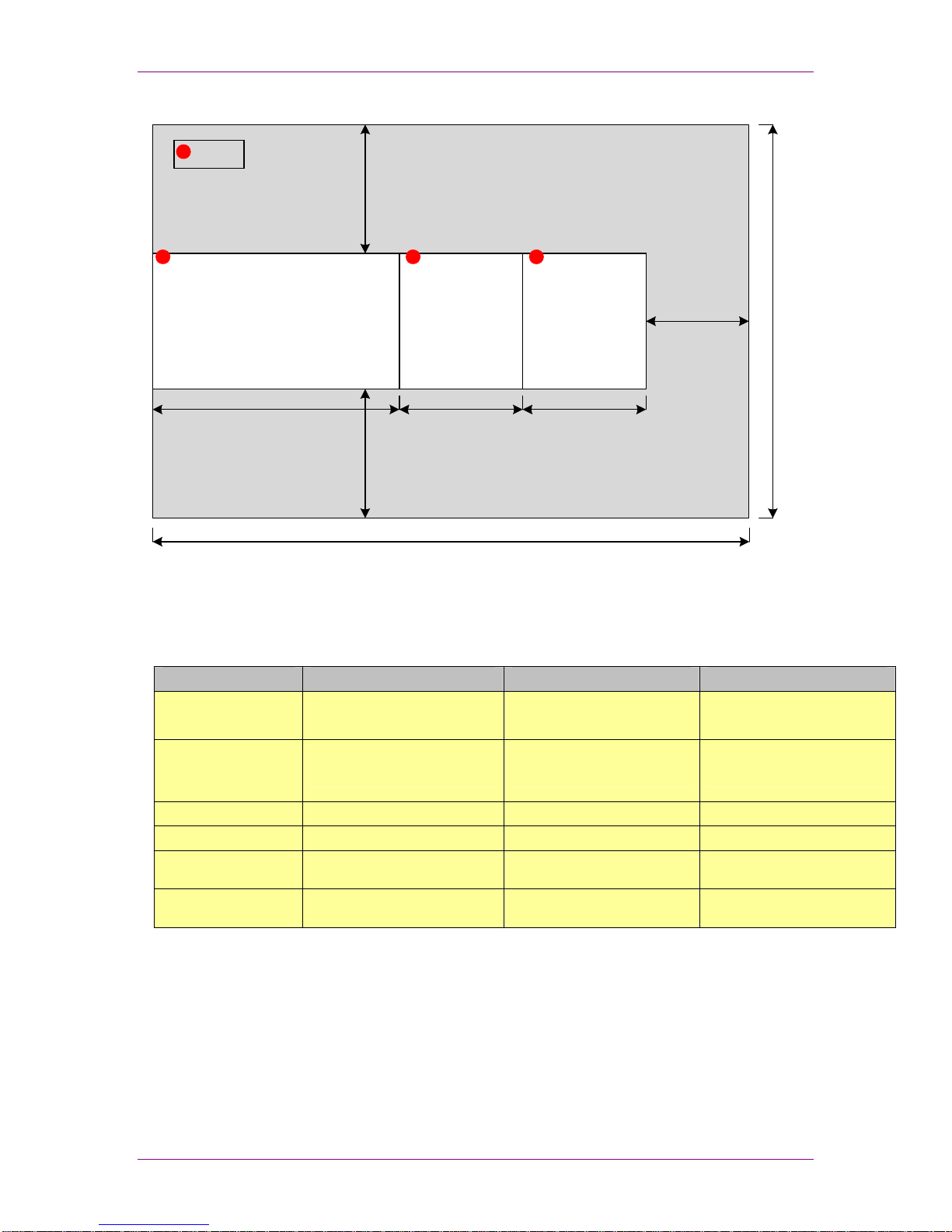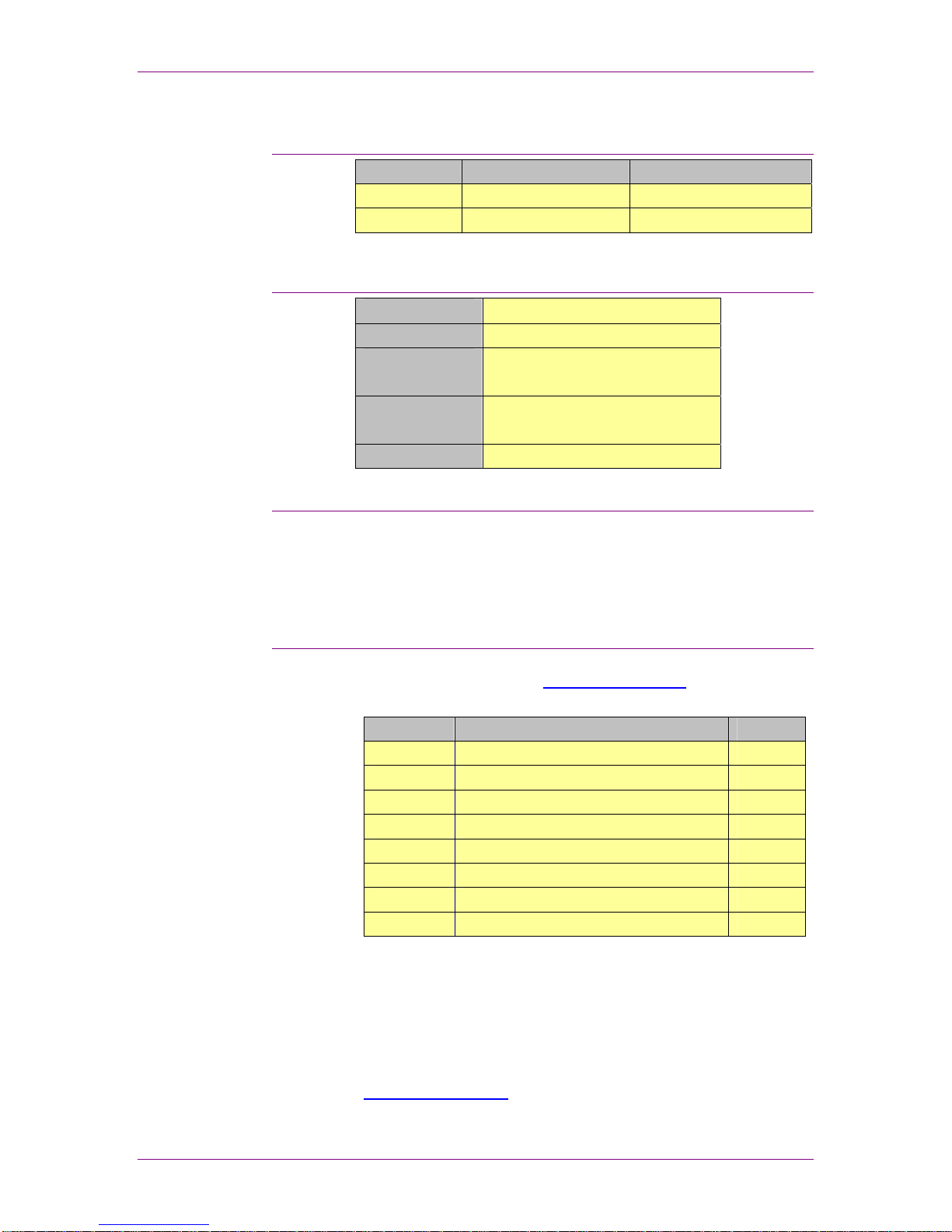Table Of Contents
INTRODUCTION ..........................................................................................................................................I
About this guide ....................................................................................................................................I
Contents.................................................................................................................................................I
1. PRODUCT OVERVIEW......................................................................................................................1-1
Install Planning..................................................................................................................................1-2
Device Configurations..................................................................................................................1-2
Space Requirements....................................................................................................................1-2
Electrical Requirements...............................................................................................................1-4
Environmental Requirements......................................................................................................1-4
Estimated Installation Time.........................................................................................................1-4
Operating Supplies....................................................................................................................... 1-4
Floor Load......................................................................................................................................1-5
Floor Level.....................................................................................................................................1-5
Unique Features Set ........................................................................................................................1-6
2. XEROX DOCUTECH 61XX................................................................................................................2-1
Performance Specifications.............................................................................................................2-1
Limitations..........................................................................................................................................2-1
System Dependencies and Prerequisites..................................................................................... 2-2
Configuration Guide..........................................................................................................................2-2
Productivity Guide............................................................................................................................. 2-2
3. XEROX IGEN3®DIGITAL PRODUCTION PRESS..............................................................................3-1
Performance Specifications.............................................................................................................3-1
Limitations..........................................................................................................................................3-1
System Dependencies and Prerequisites..................................................................................... 3-1
Configuration Guide..........................................................................................................................3-2
Productivity Guide............................................................................................................................. 3-2
4. XEROX NUVERA™100 / 120 DIGITAL PRODUCTION SYSTEM.......................................................4-1
Performance Specifications.............................................................................................................4-1
Limitations..........................................................................................................................................4-1
System Dependencies and Prerequisites..................................................................................... 4-2
Configuration Guide..........................................................................................................................4-2
Productivity Guide............................................................................................................................. 4-2
5. XEROX DOCUCOLOR 6060 / 7000 / 8000 DIGITAL COLOR PRESS..............................................5-1
Performance Specifications.............................................................................................................5-1
Limitations..........................................................................................................................................5-1
System Dependencies and Prerequisites..................................................................................... 5-2
Configuration Guide..........................................................................................................................5-2
Productivity Guide............................................................................................................................. 5-2
6. CUSTOMER AGREEMENT FORM......................................................................................................6-1
Devices...........................................................................................................................................6-1
Primary Customer Applications.................................................................................................. 6-1
Special Considerations / Limitations..........................................................................................6-1
I