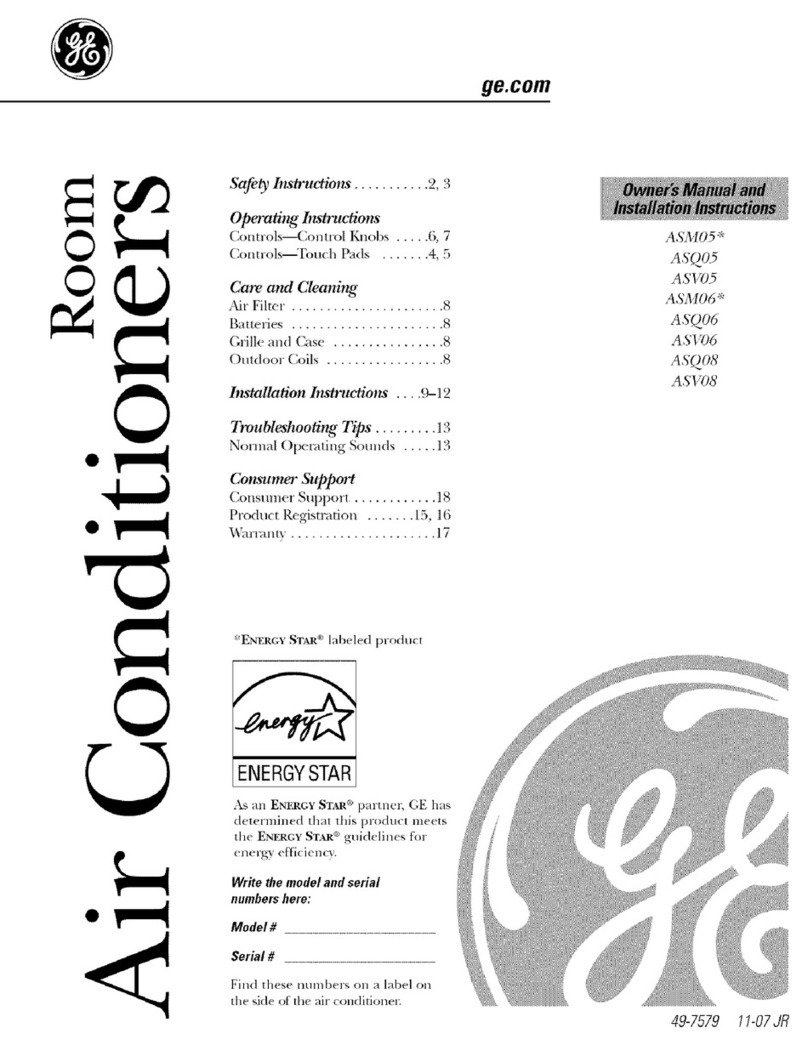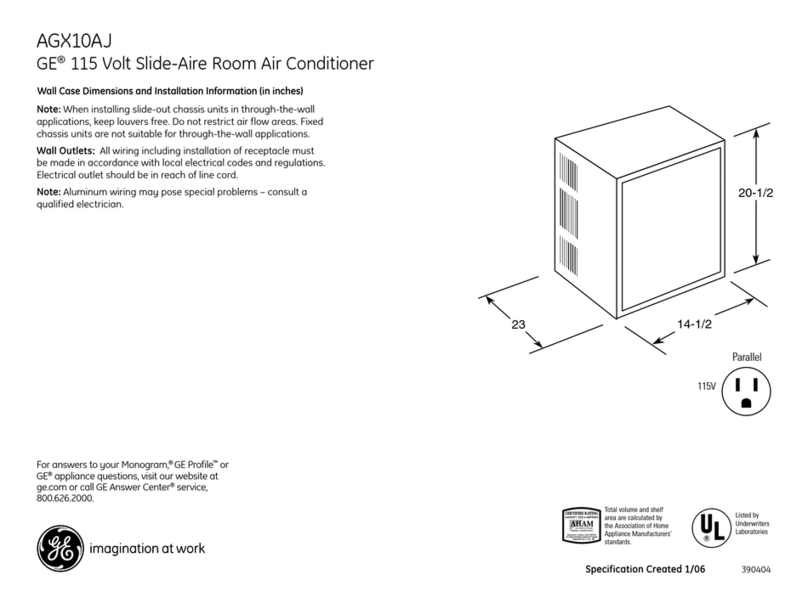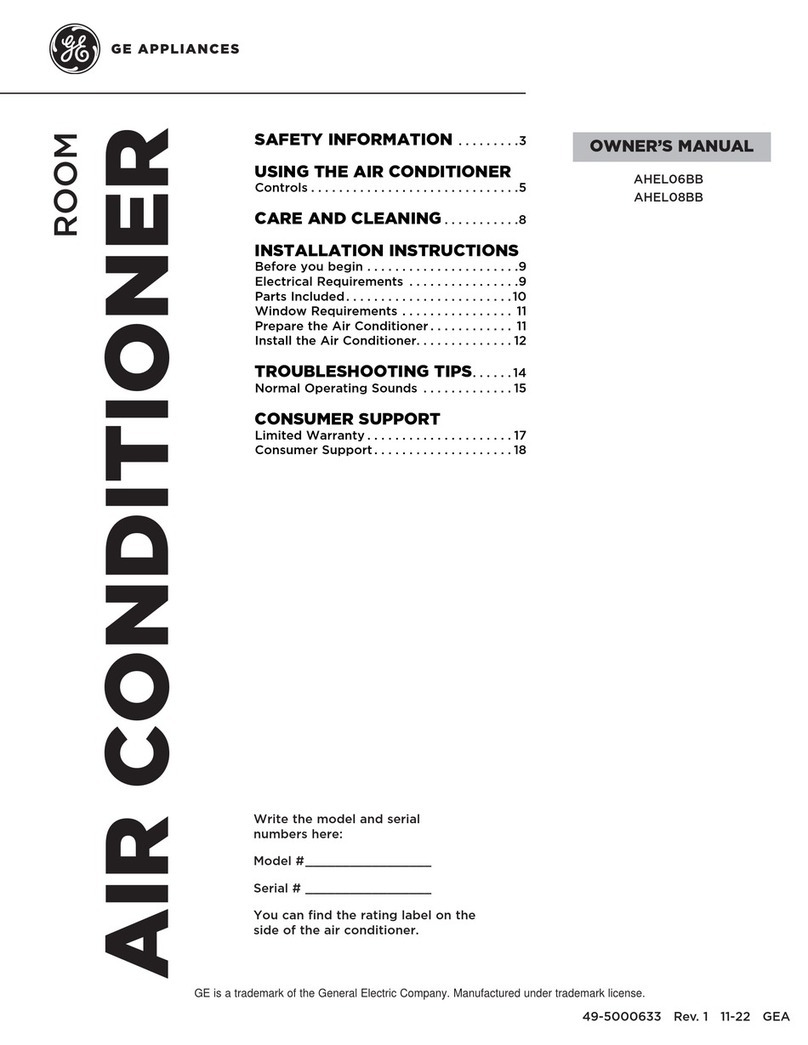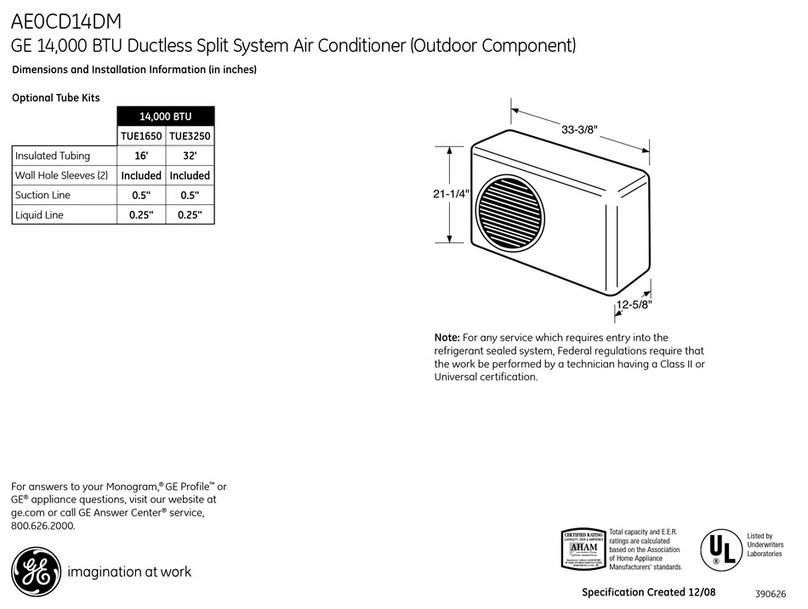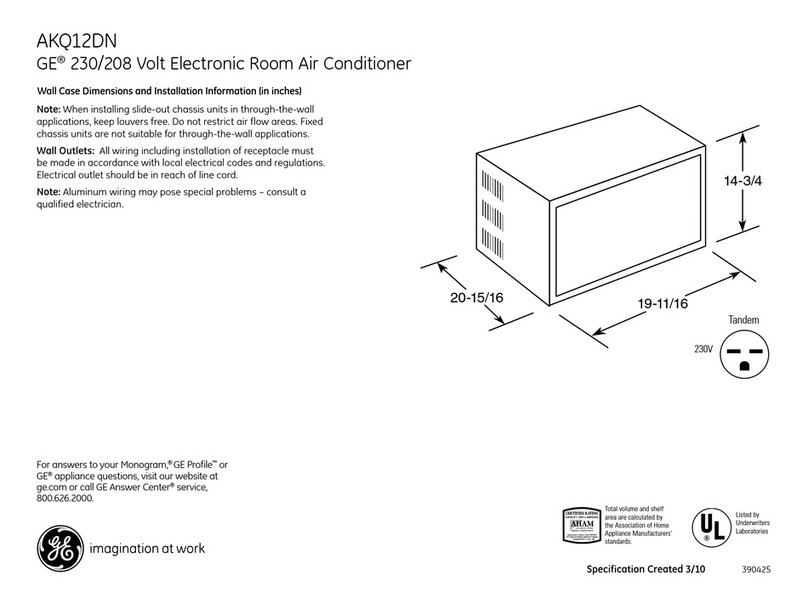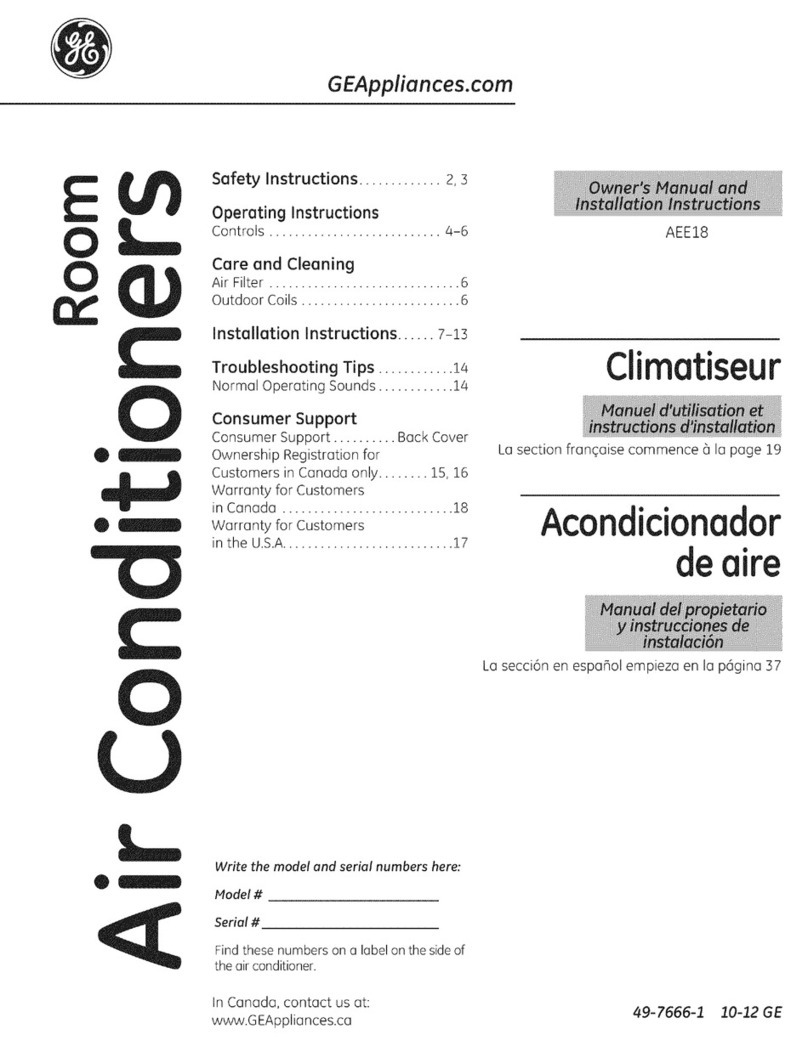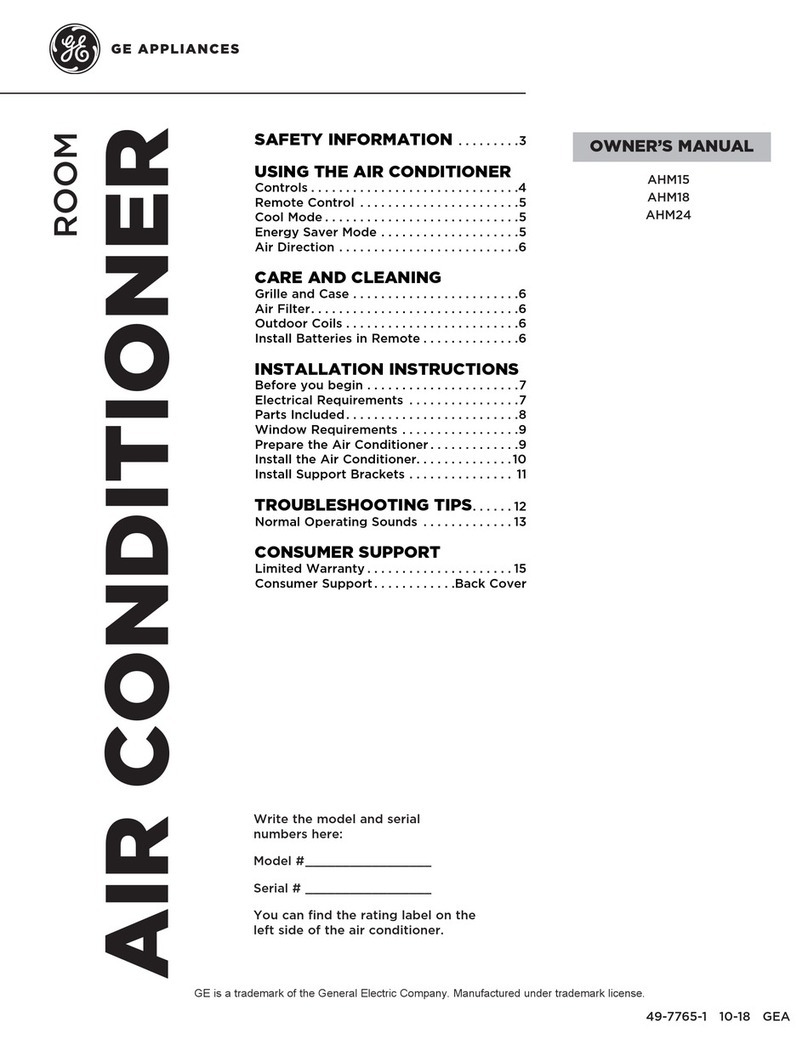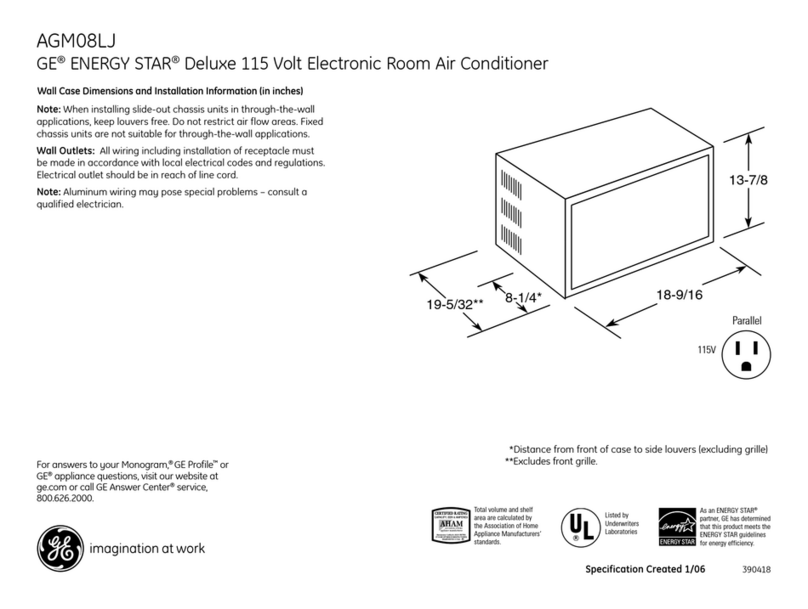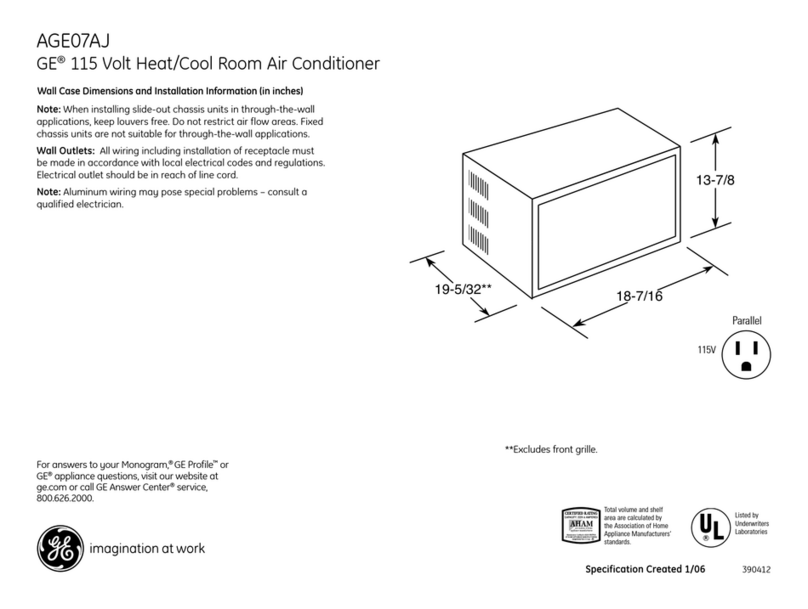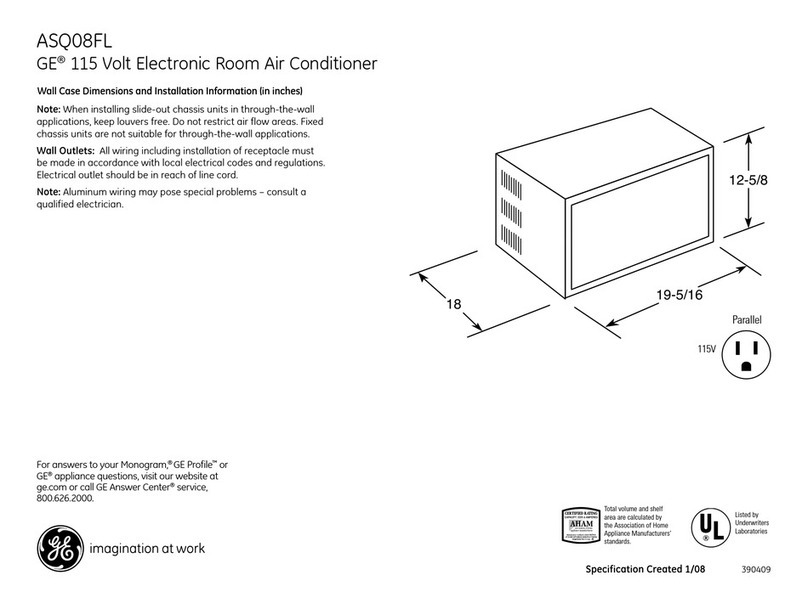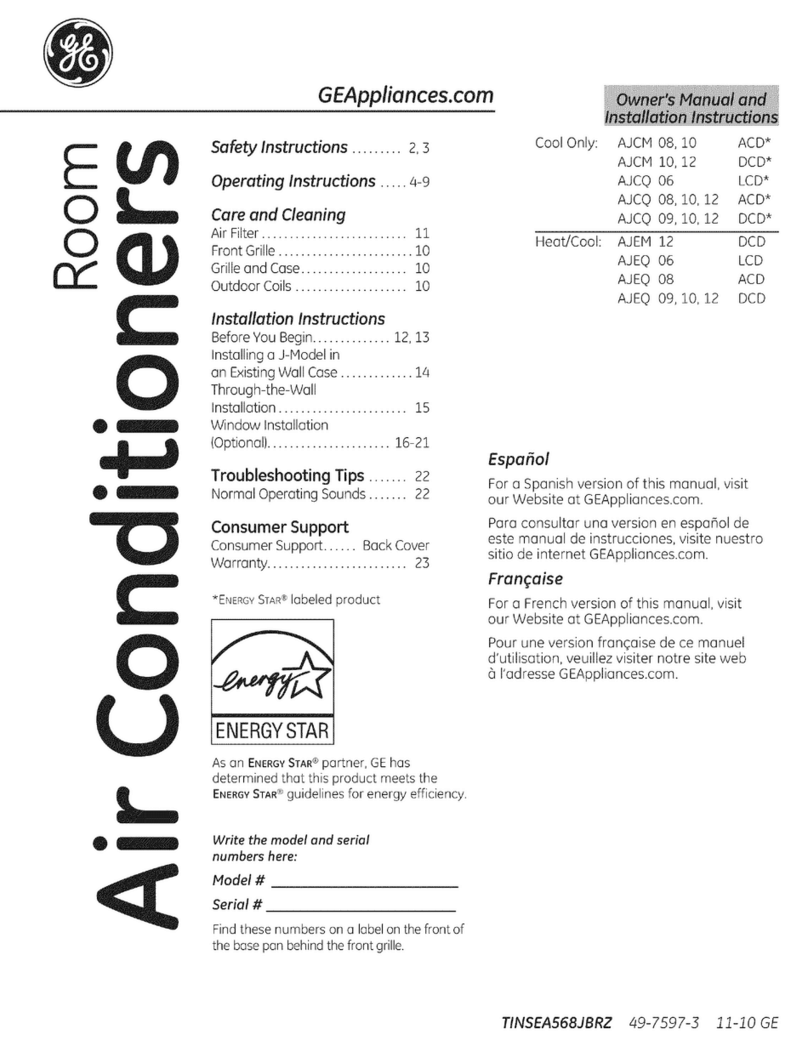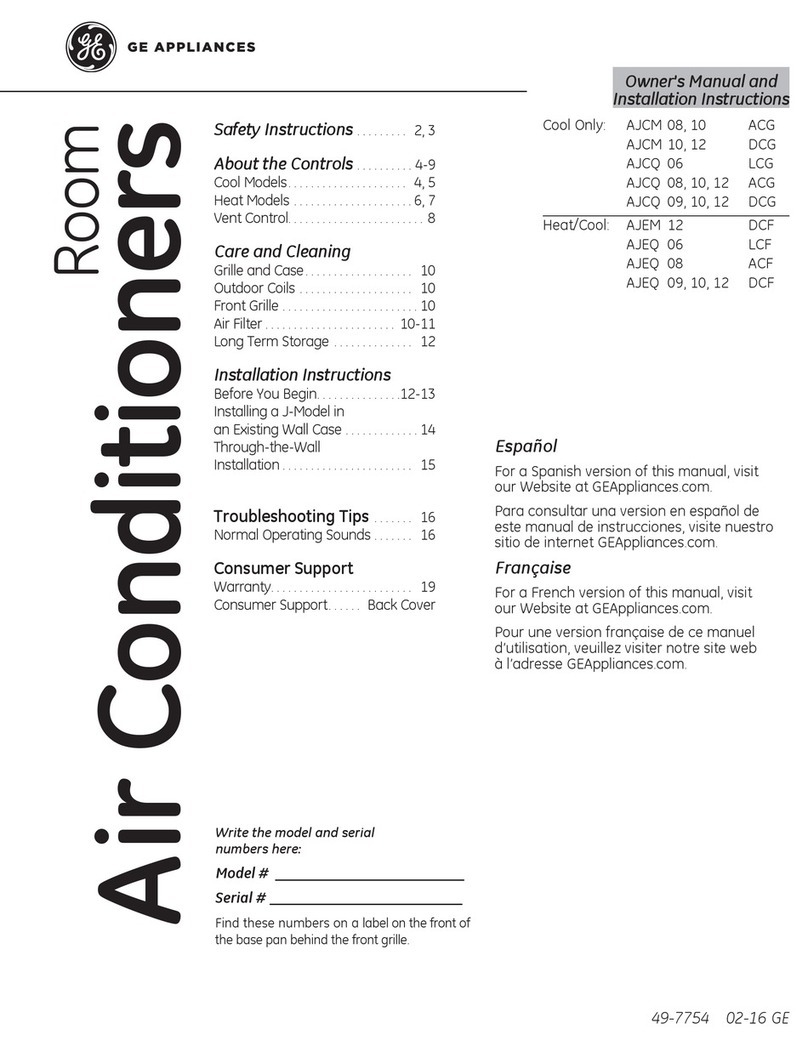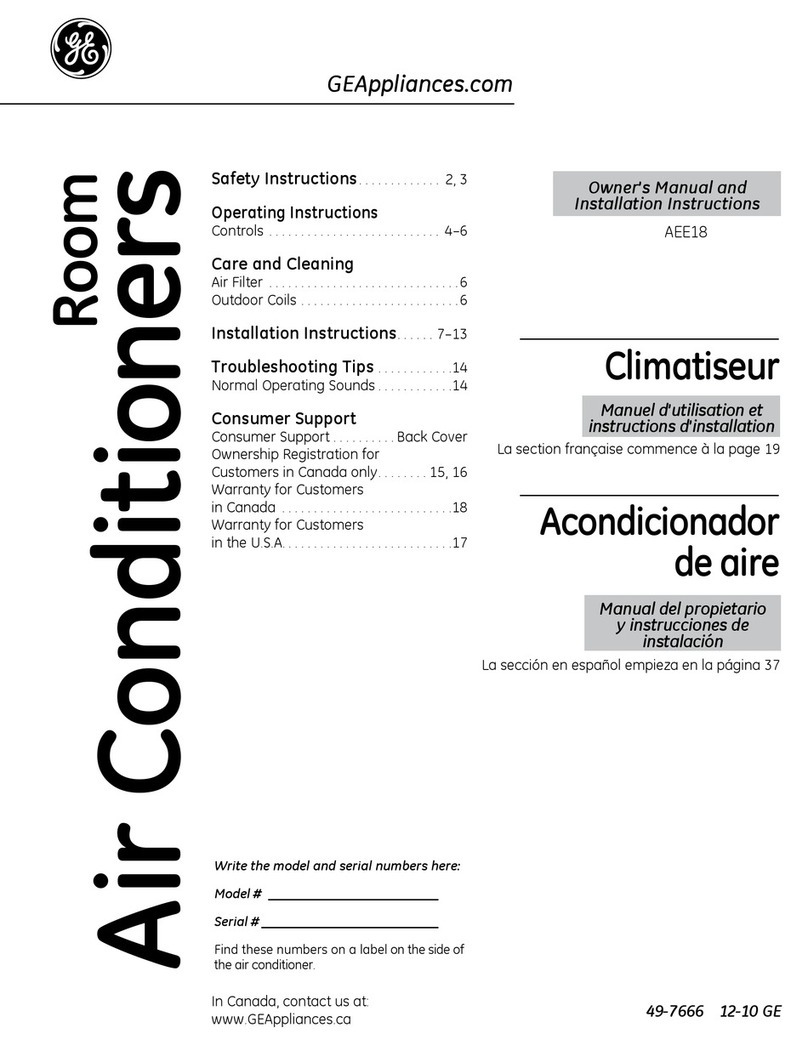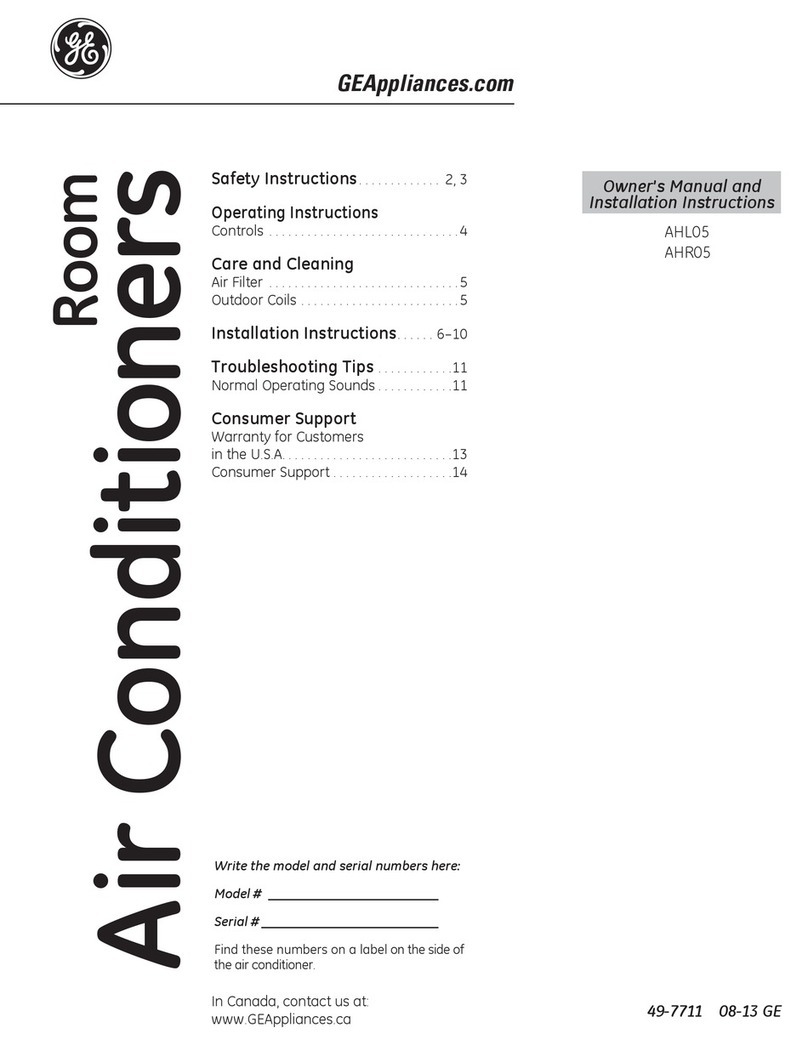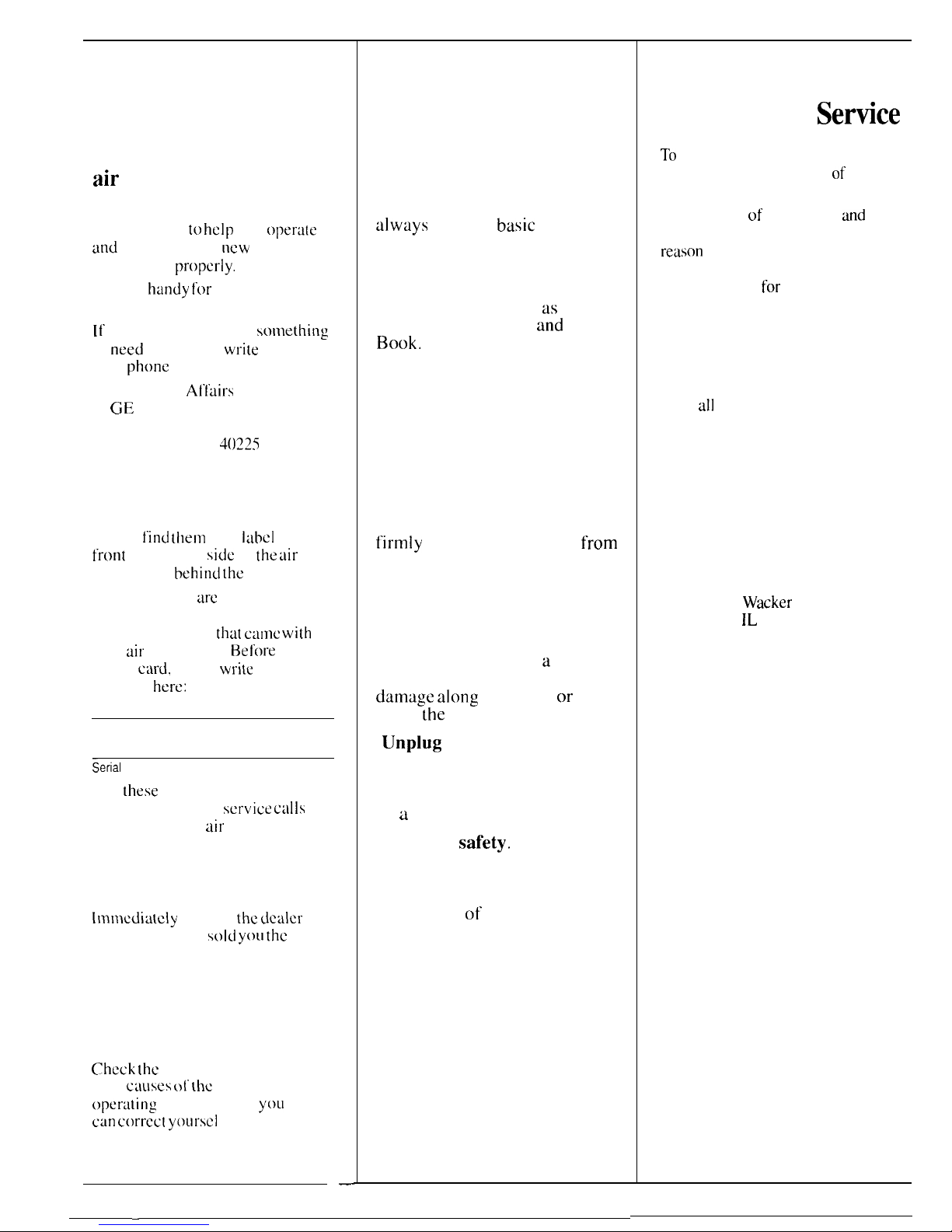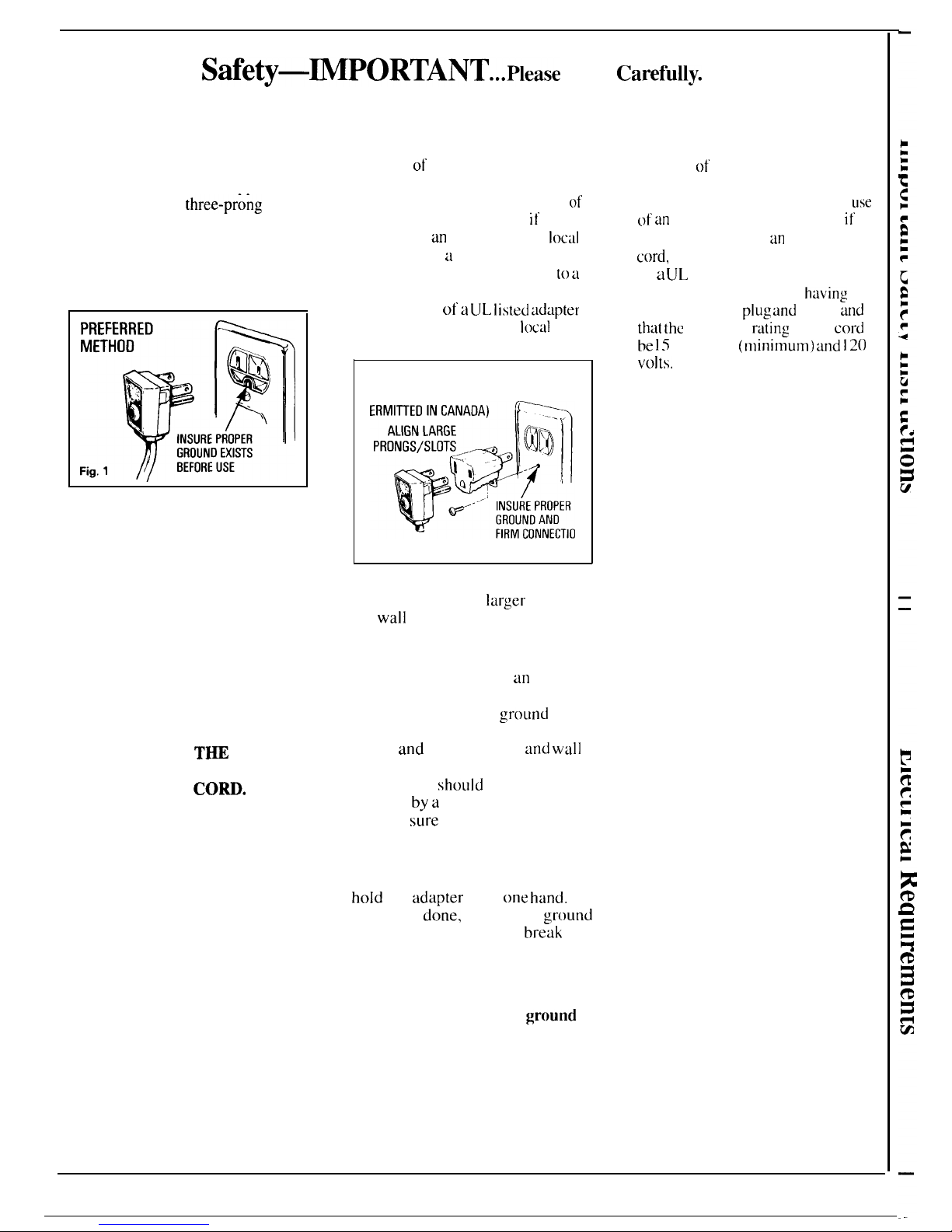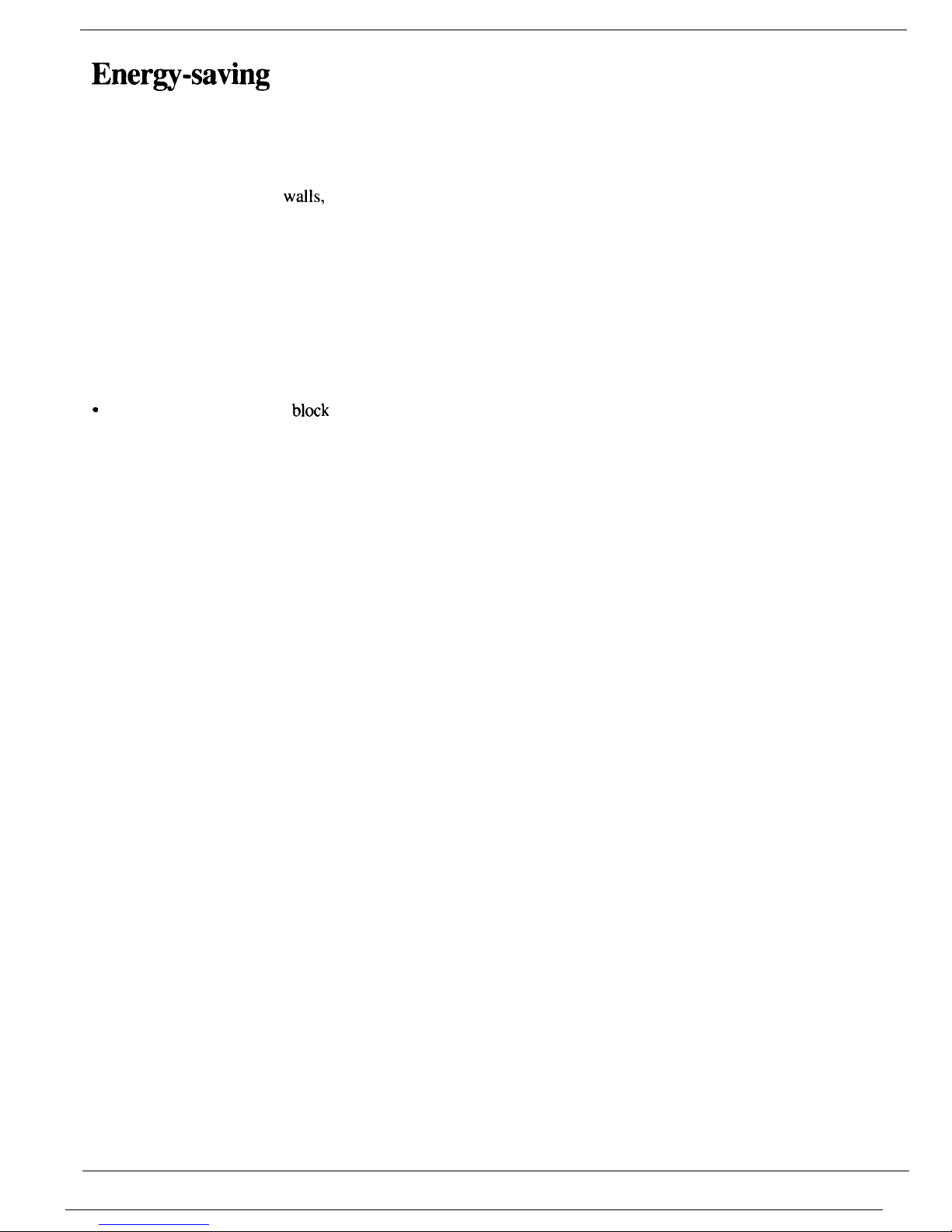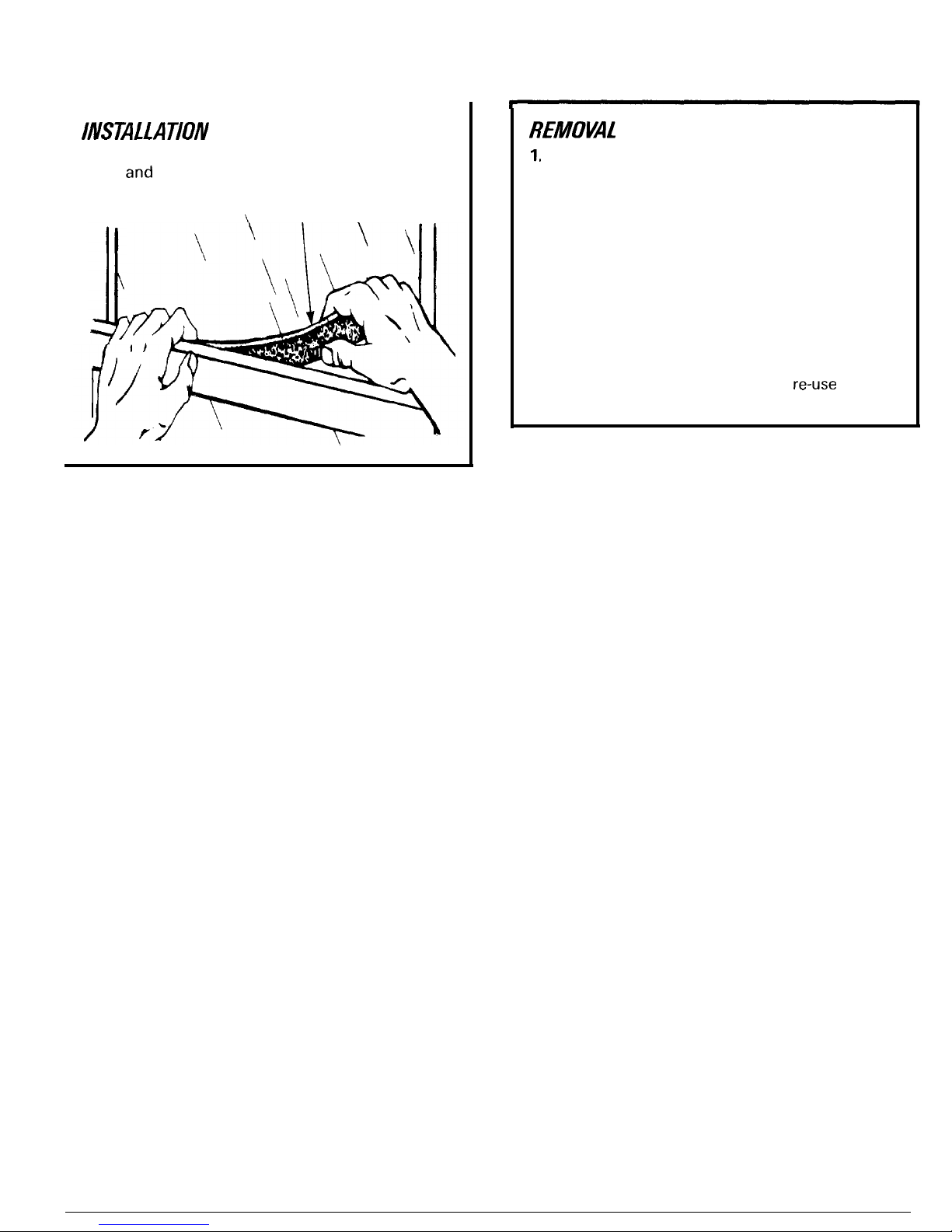Air direction
Air direction
on the indoor side is
through the front grille
and
out the
top. Air flow out the top should not
be obstructed by curtains or drapes.
U~ward
tilted air discharge vanes
h;lp cool the room
evenl~.
COOI
air
is directed straight up.
Moisture removal
The moisture that your air
conditioner removes from the air
drains to the rear of the cabinet
where it is picked up by a fan and
dispersed against the condenser.
Occasionally, more likely during
start-up, a “pinging” noise may be
heard. This is normal for a short
time in less humid areas and longer
in very humid areas. This method
of moisture removal improves the
operational efficiency of your air
conditioner.
Note: Before moving your air
conditioner to another location, turn
it off and wait 5 or
10
minutes. This
will
allow
the condensate to drain
from the coil into the base pan.
Then, keeping a firm grip on the air
conditioner, carefully raise the
window and tilt the air conditioner
to the outside to drain the water
from the base pan.
Care and Cleating
USER MAINTENANCE
INSTRUCTIONS
~rn
air conditioner off and
remove
plug from
wall
receptacle
before cleaning.
Air Filter
The air filter behind the inlet
grille
should be washed at least every
two weeks or as often as it needs
cleaning.
On some models the air filter fits
into a
slot
at the front of the air
discharge louvers. Remove the
filter by grasping its top corners
and pulling up and out.
reusing. It may be dried by gently
shaking or pressing between
towels. Replace the filter, with the
filter’s front facing you.
Note: Failure
to keep the air
filter clean will result in poor
air circulation.
DO NOT operate
the air conditioner without a
filter. Dirt and
lint
will
clog the
evaporator surface, reduce air
flow, possibly cause ice to form
and reduce
cooling ability.
Grilles & Cabinet
Wipe grilles with a clean cloth
lightly dampened with mild liquid
dishwashing
detergent. Wash
cabinet with mild soap or detergent
and lukewarm water.
Condenser Coils
The
coils
on the weather side
of the unit should be checked
periodically and cleaned if
clogged with dirt or soot from
the atmosphere.
If
extremely
soiled, they may need to be
steam cleaned, a service
available through your General
Electric service outlet.
On some models the air filter
fits in a slot behind an access door
located on the front top of the air
conditioner. Remove the filter by
opening the access door, grasping
the filter and pulling up and out.
ir
Filter
Use a vacuum cleaner to clean the
filter on its dusty side or wash
gently with running water. Apply
the water from the cleaner side of
the filter to wash out the dust and
lint. Mild detergent may be used to
clean the filter if it is very dirty.
When the air filter is washed in
water, it must be dried before
5