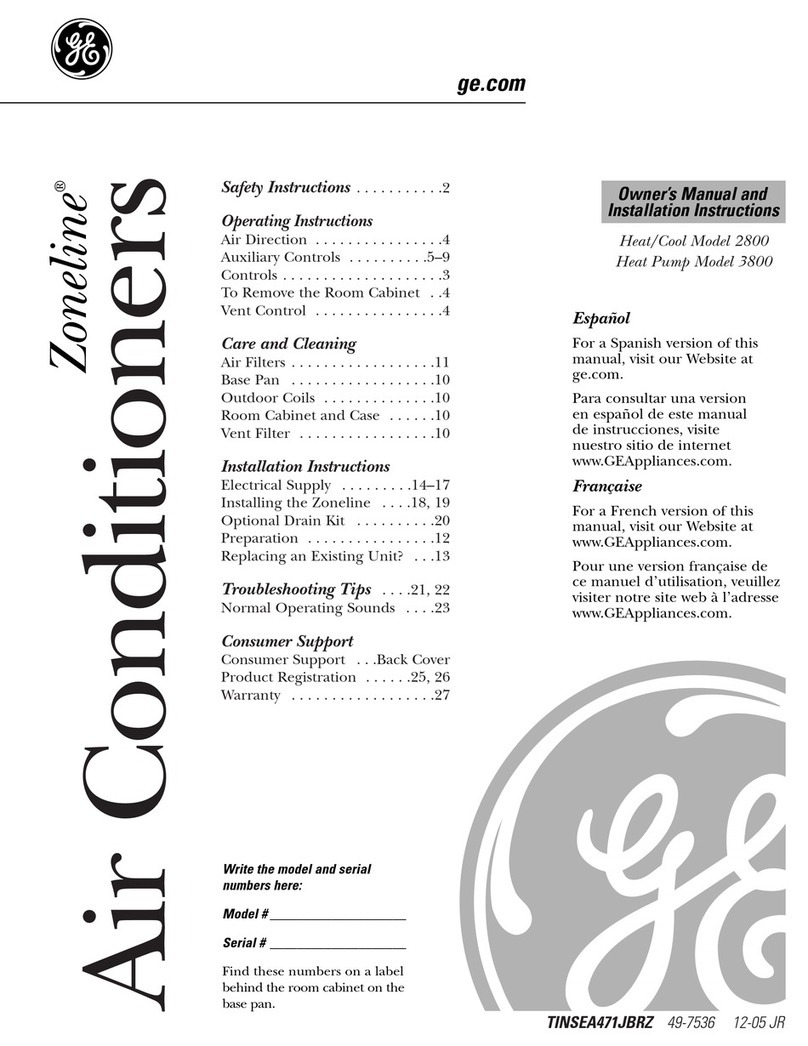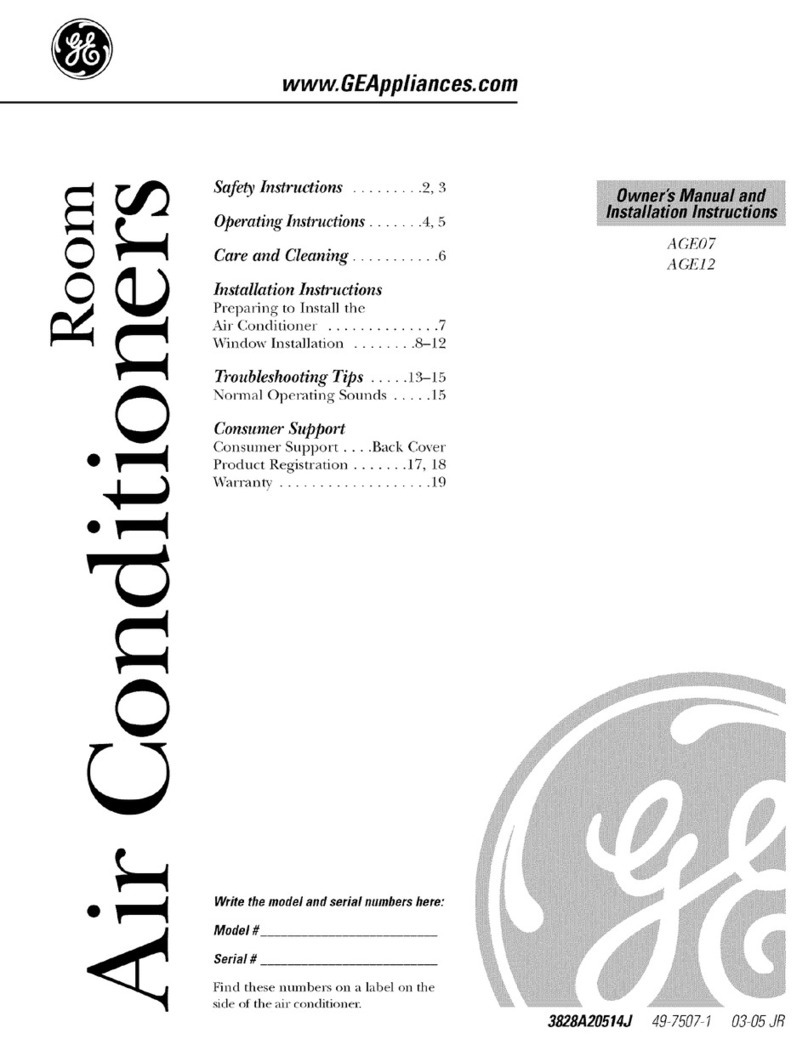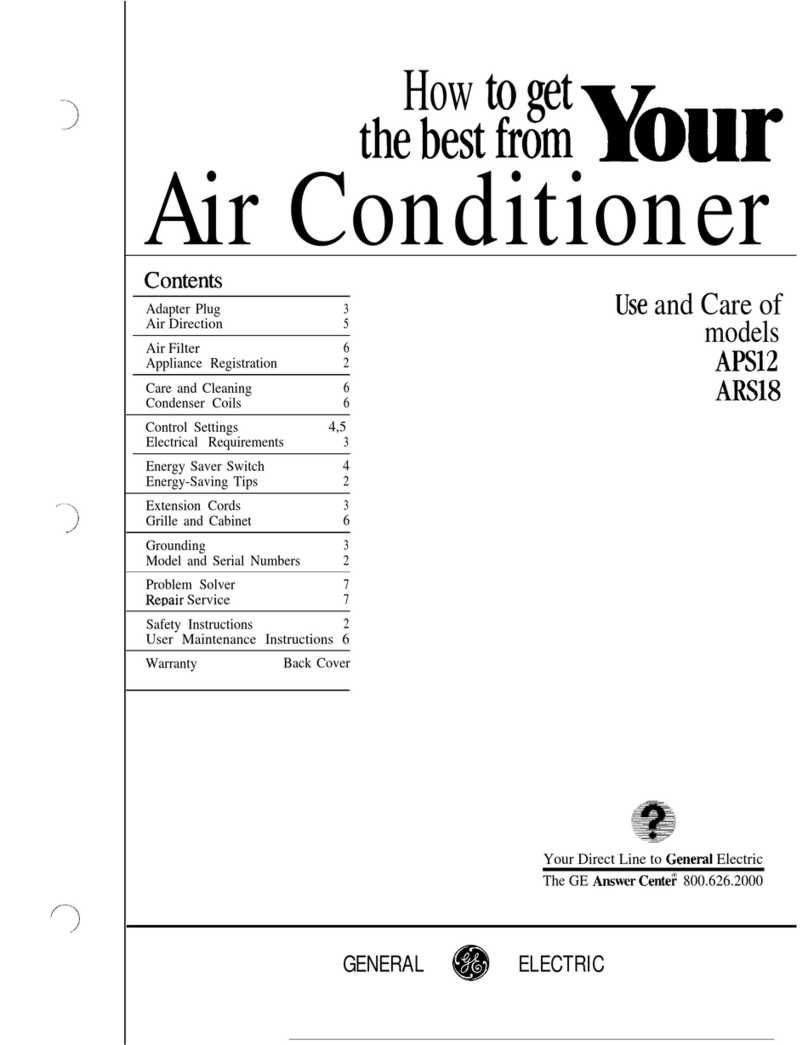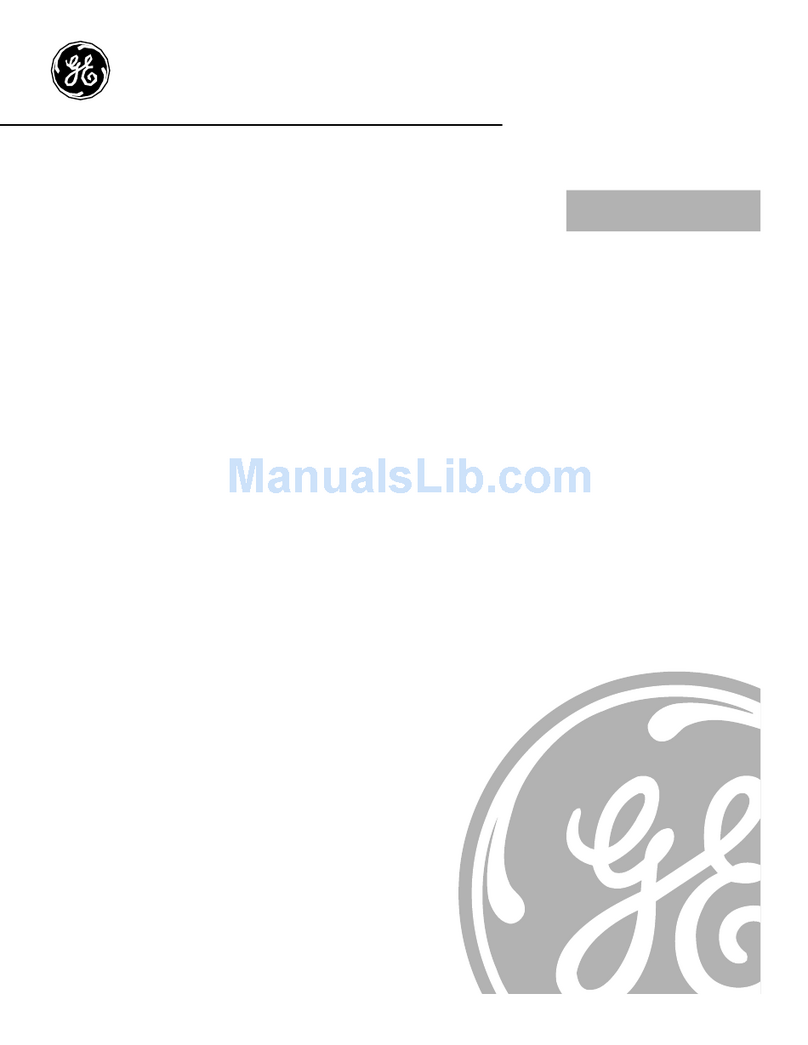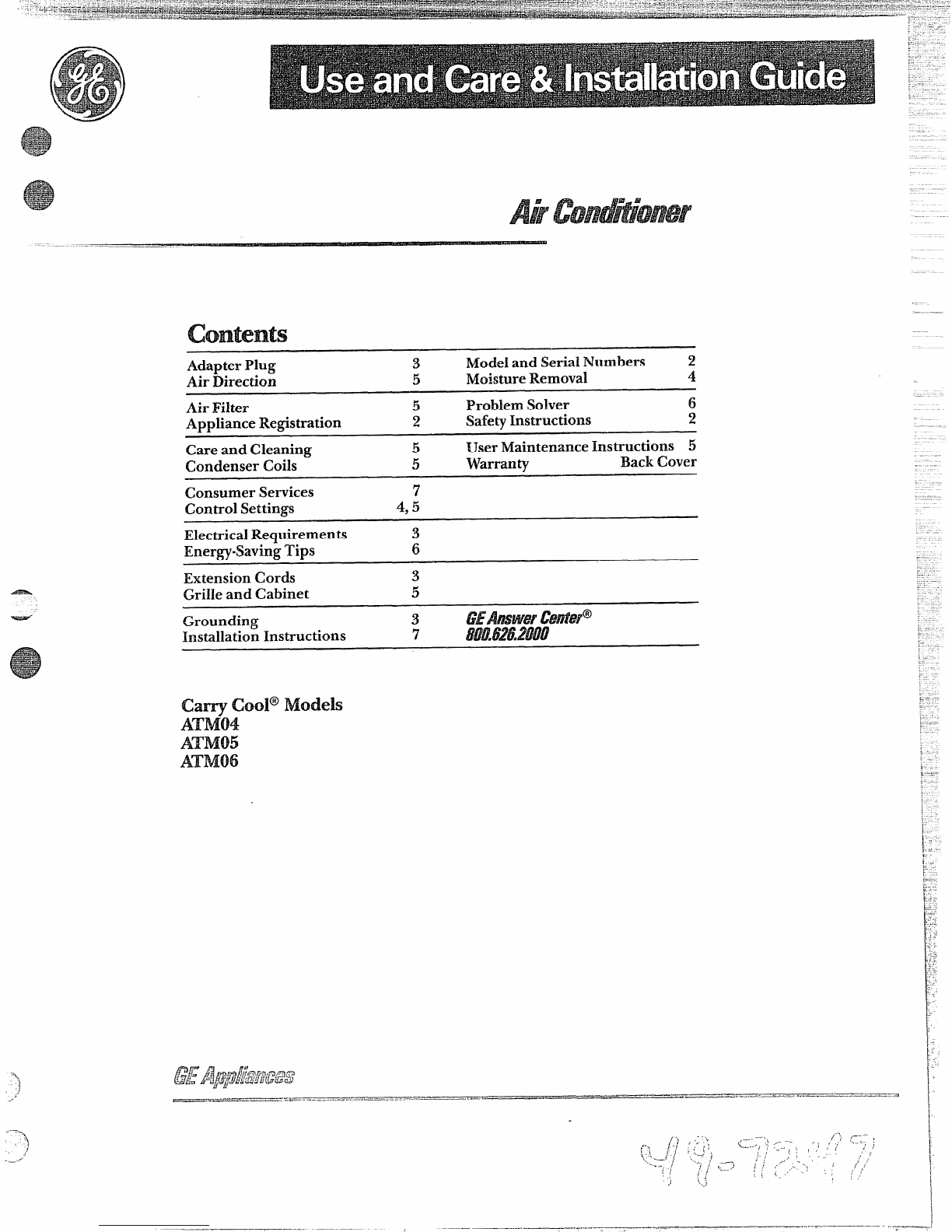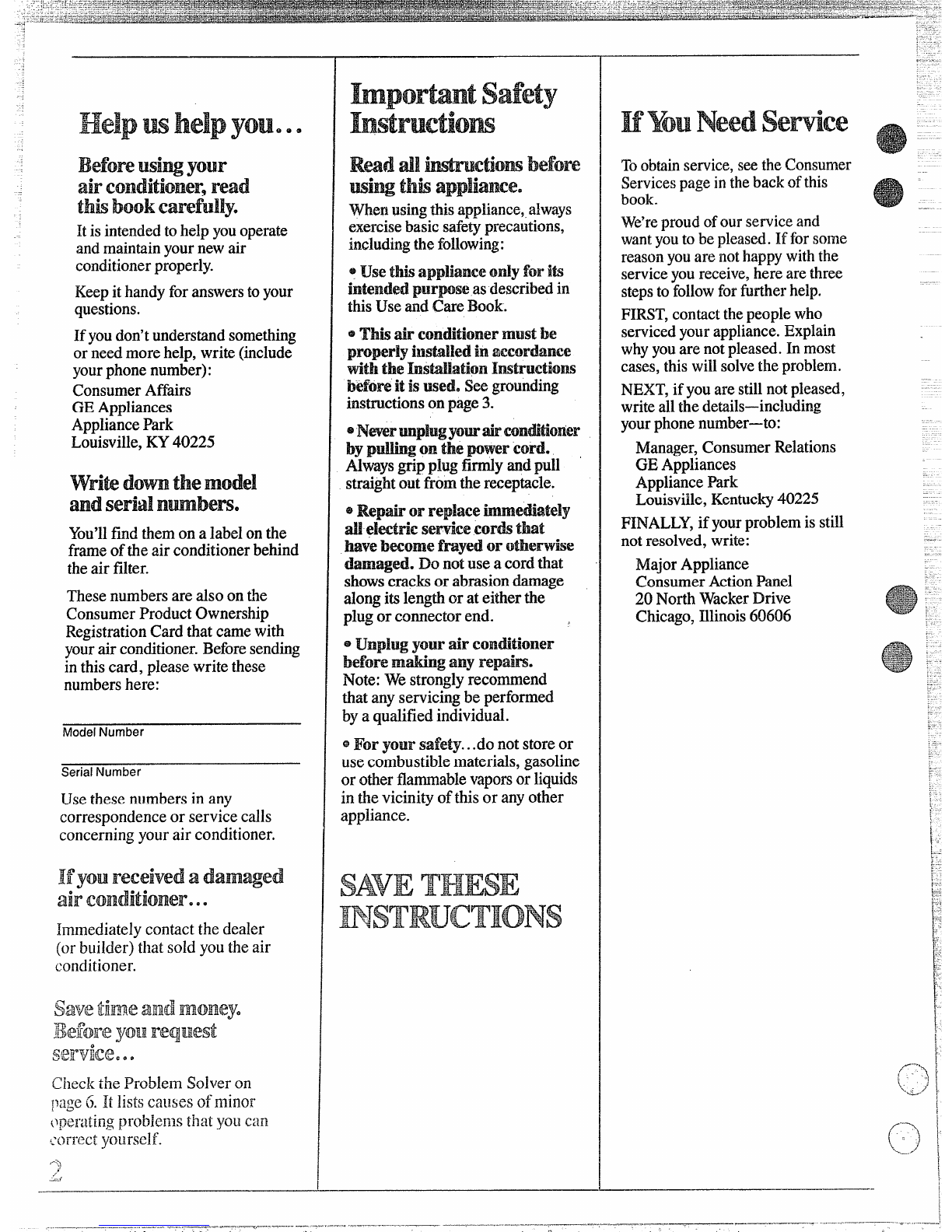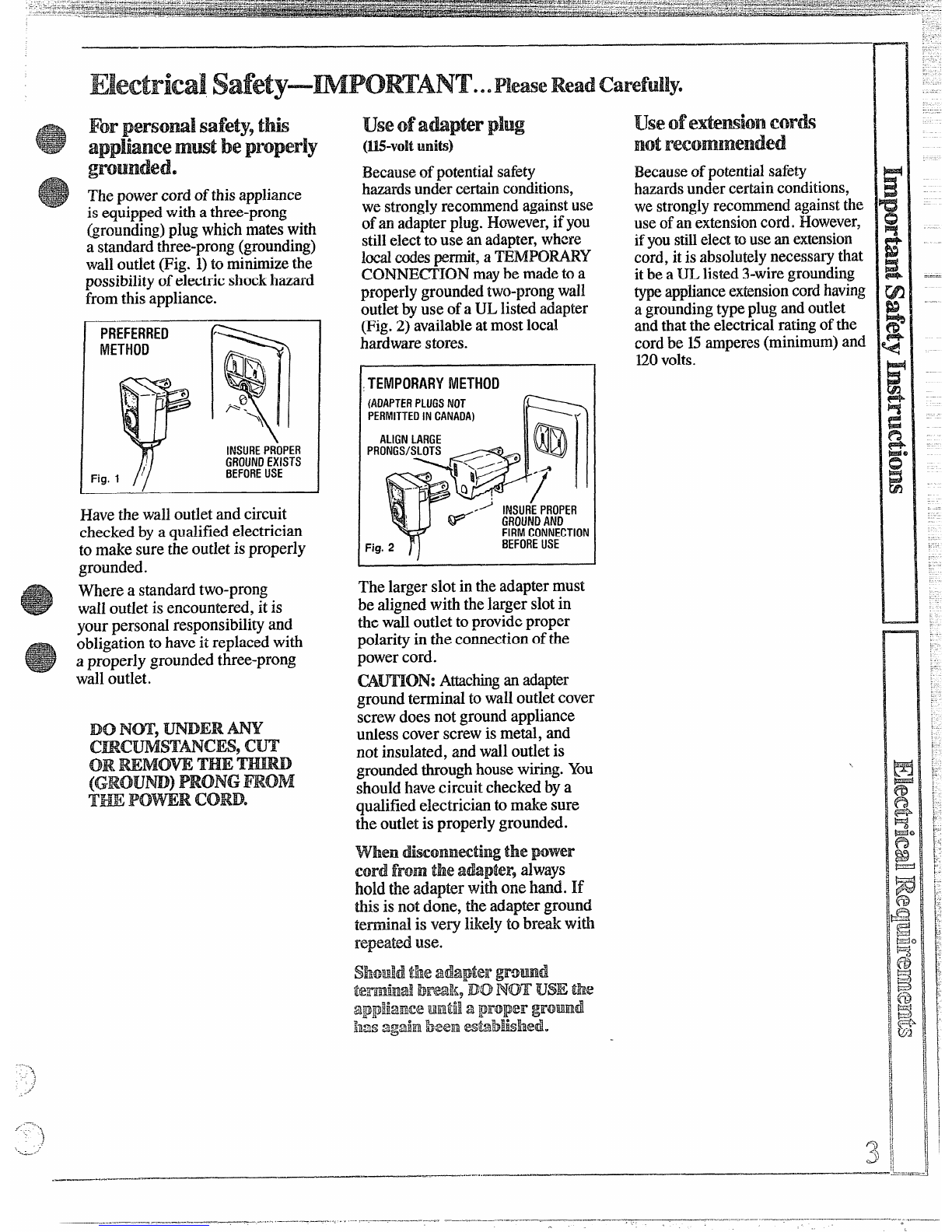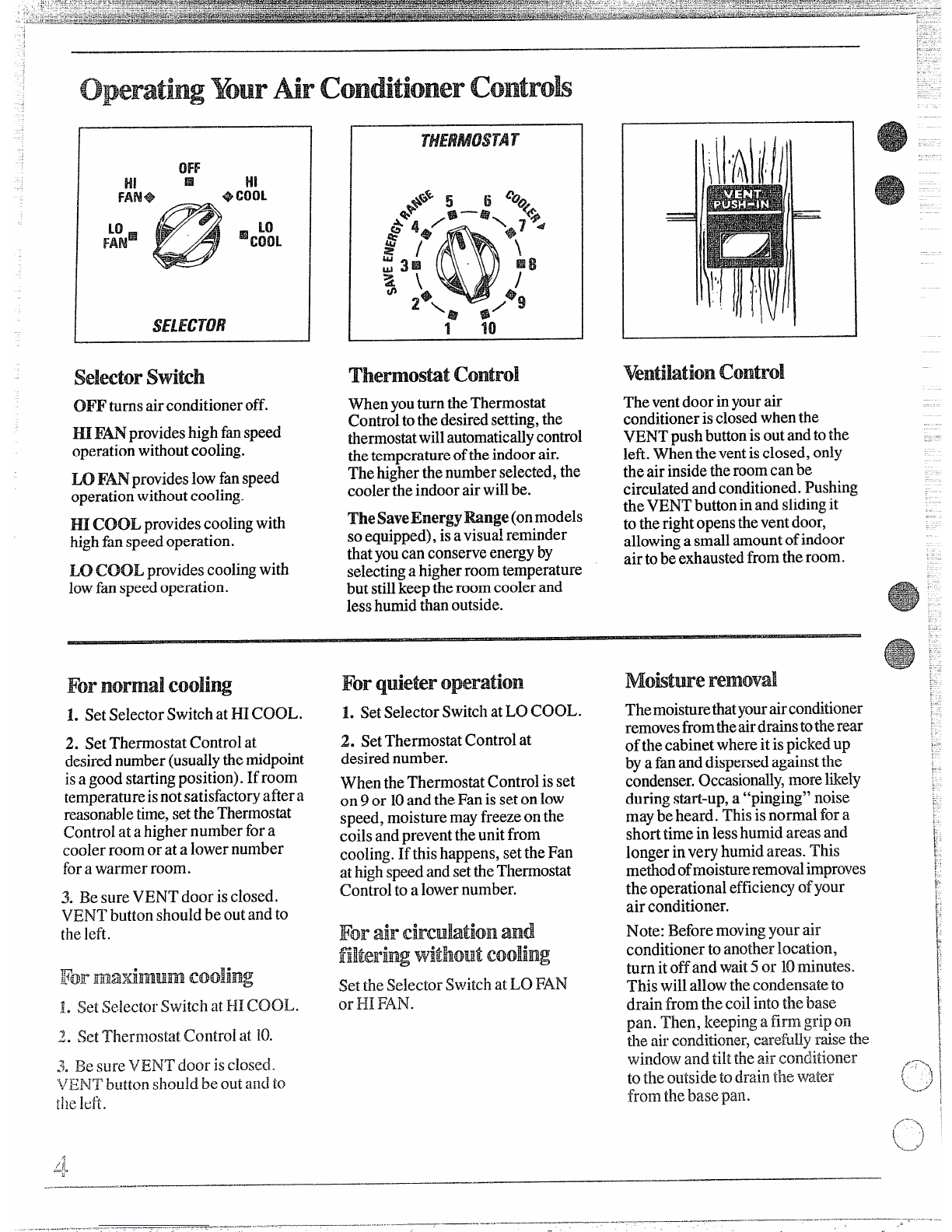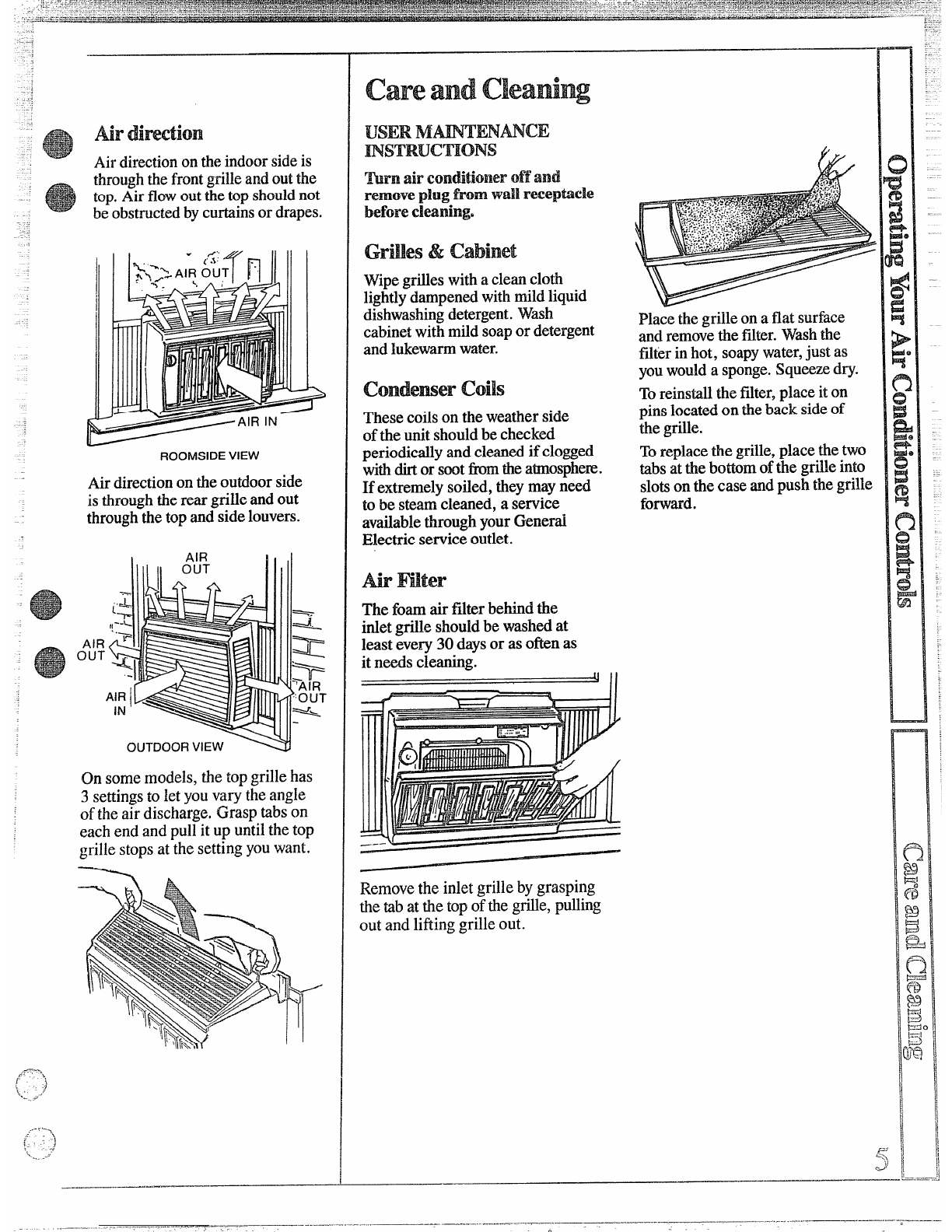GE Carry Cool ATM04 Training manual
Other GE Air Conditioner manuals
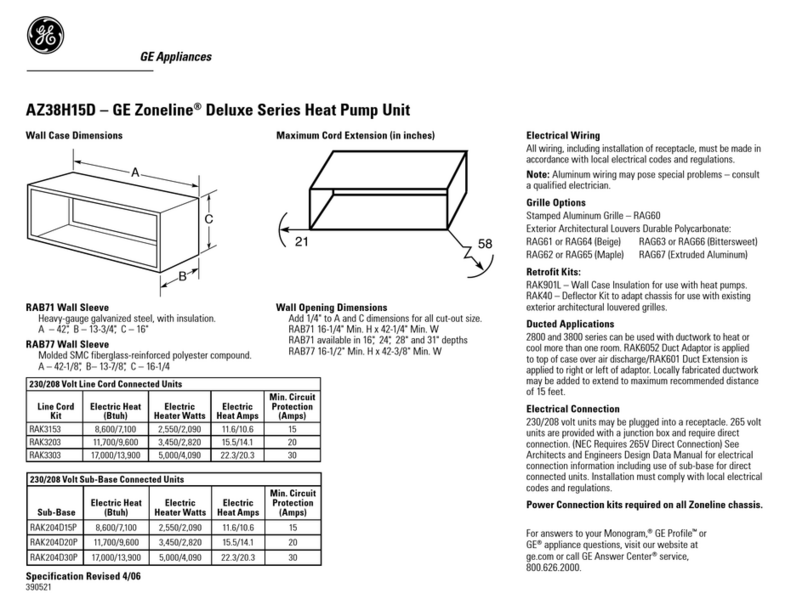
GE
GE Zoneline AZ38H15DAB User manual

GE
GE AGH10 Operating instructions

GE
GE APCA10 Series Operating instructions
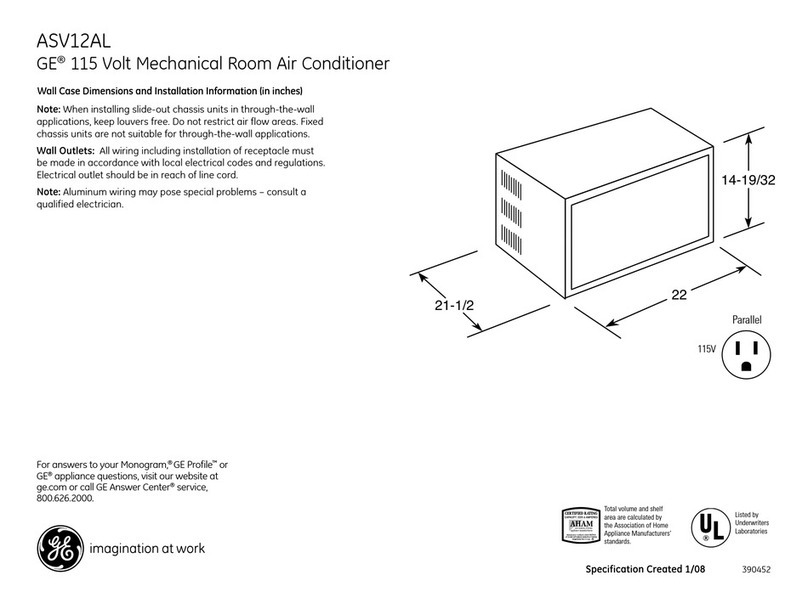
GE
GE ASV12AL Manual

GE
GE AHH24DSH1 Operating instructions

GE
GE AES05 Series Operating instructions

GE
GE Zoneline 3000 Series User manual
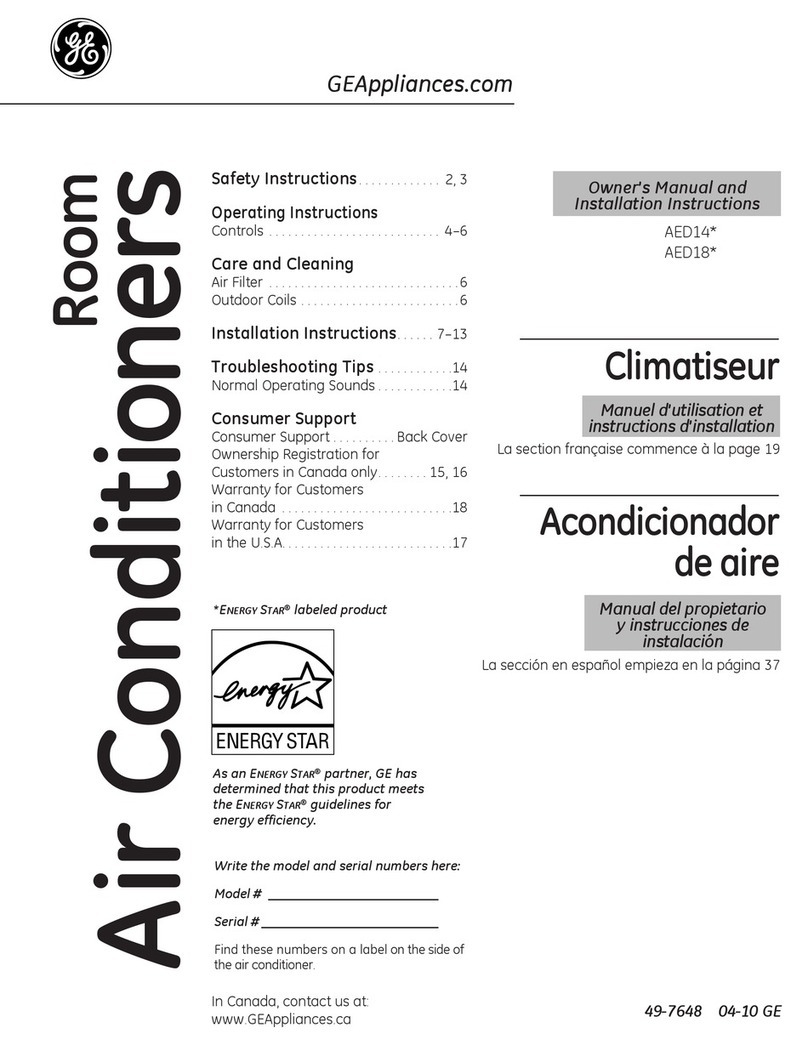
GE
GE ENERGY STAR AED18DN Operating instructions

GE
GE Carry Cool ATL04 Training manual
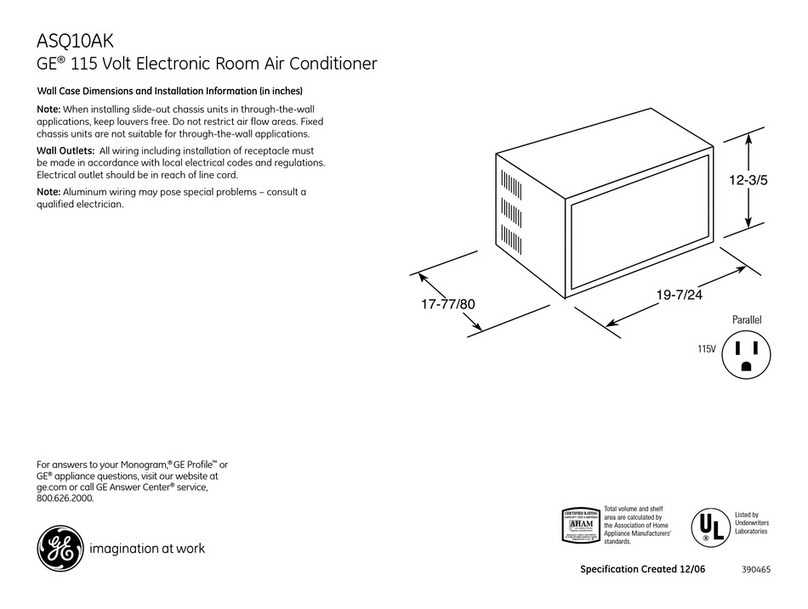
GE
GE ASQ10AK - G.E. 10,000 BTU Room Air... Manual

GE
GE ARC15AAC Series User manual
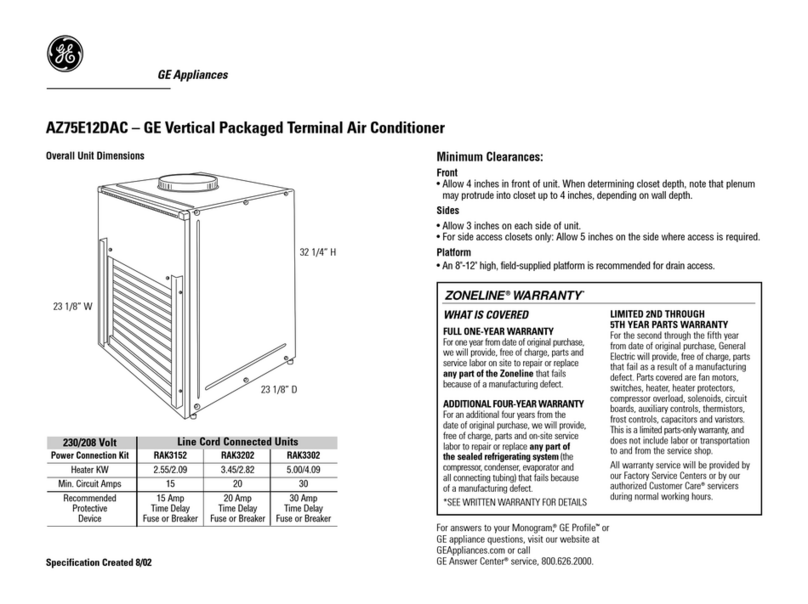
GE
GE AZ75E12DAC Manual

GE
GE AEM24DV Operating instructions

GE
GE APCA12 Series Operating instructions

GE
GE Appliances AEE08 Operating instructions

GE
GE AEQ10 and User manual

GE
GE AEM24DQ Original instructions

GE
GE AKQ06 Operating instructions
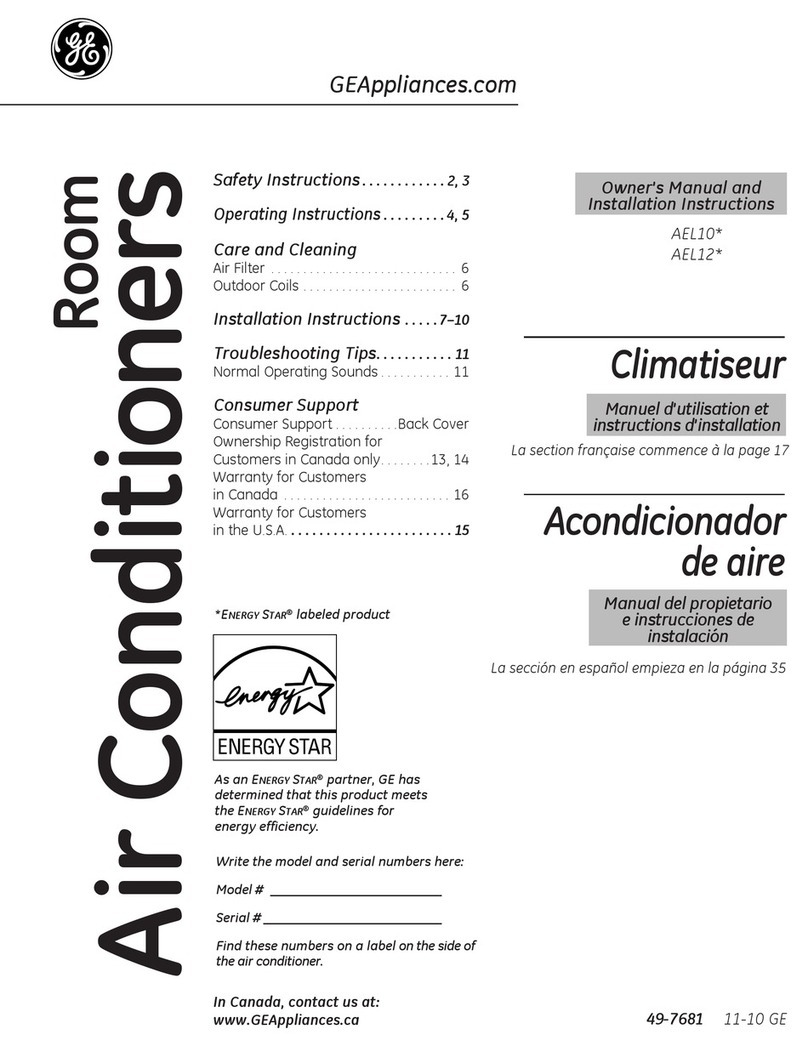
GE
GE AEL10AP Operating instructions
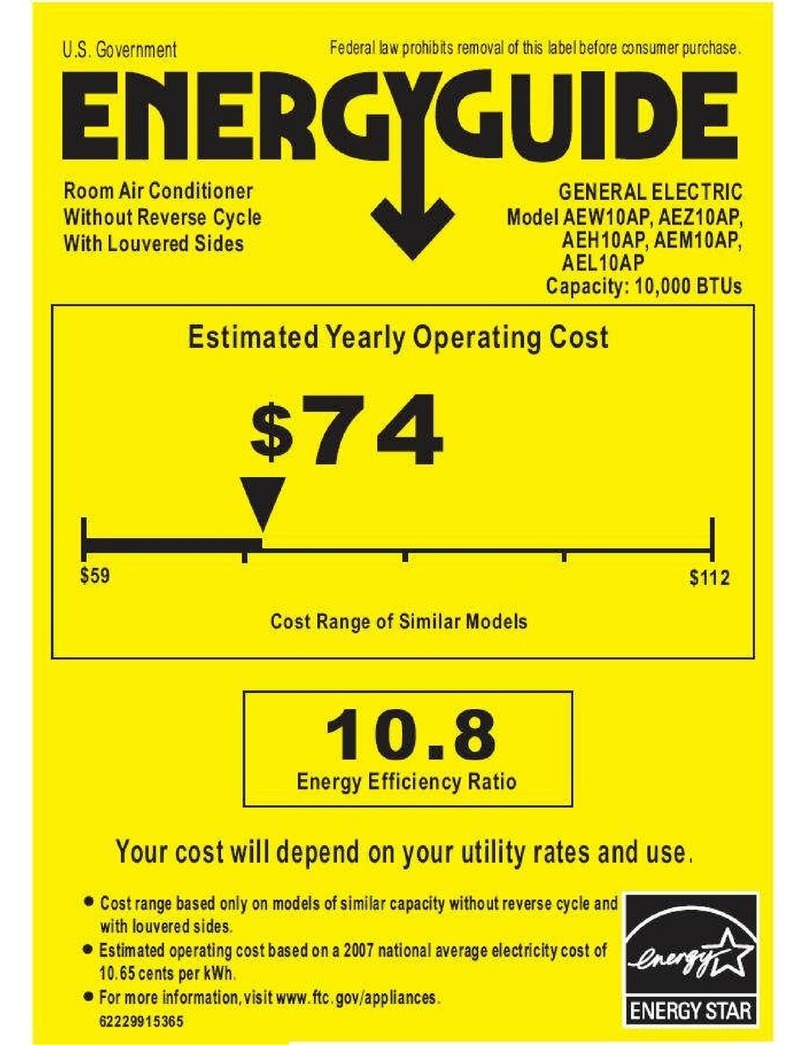
GE
GE AEL10AP Assembly instructions
Popular Air Conditioner manuals by other brands

CIAT
CIAT Magister 2 Series Installation, Operation, Commissioning, Maintenance

Bestron
Bestron AAC6000 instruction manual

Frigidaire
Frigidaire FFRE0533S1E0 Use & care guide

Samsung
Samsung AS09HM3N user manual

Frigidaire
Frigidaire CRA073PU11 use & care

Soleus Air
Soleus Air GB-PAC-08E4 operating instructions