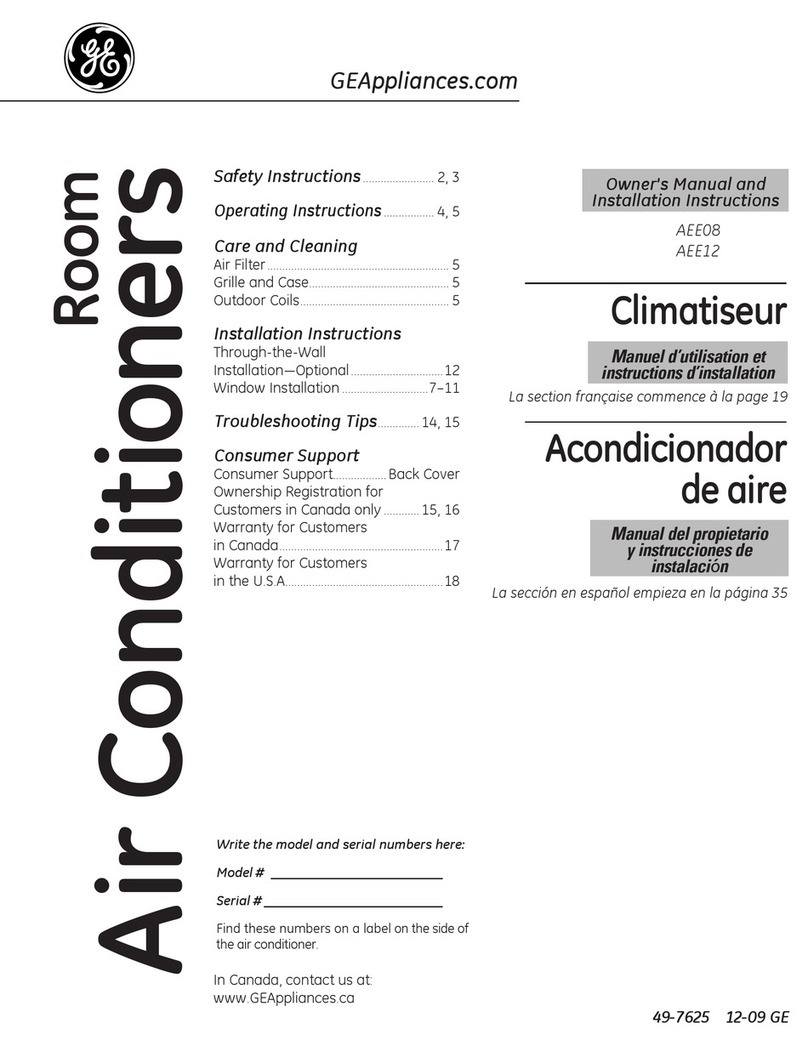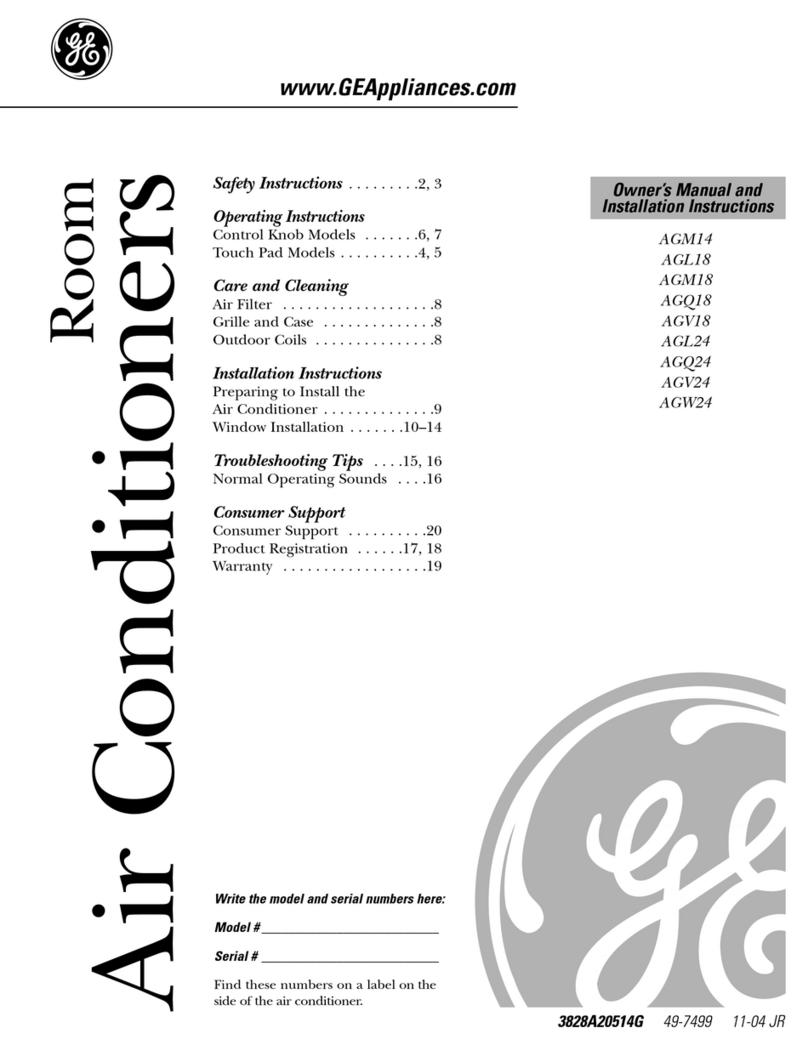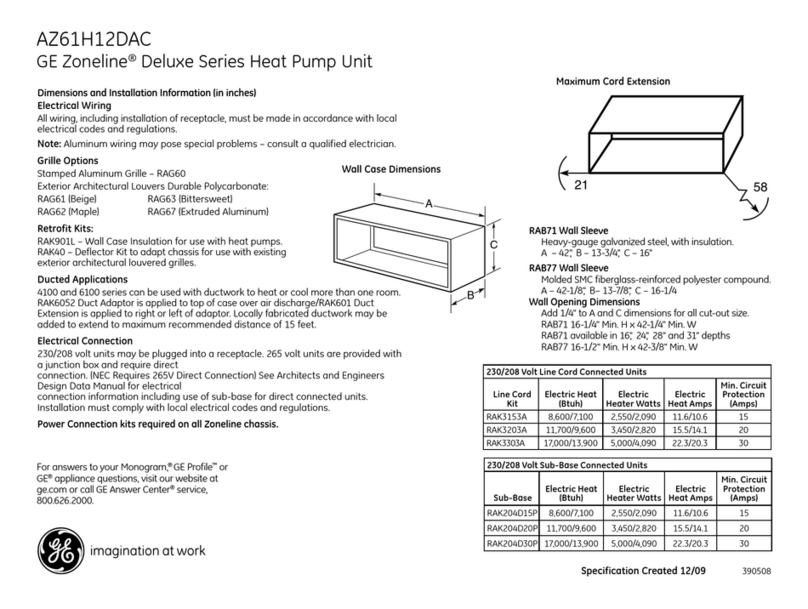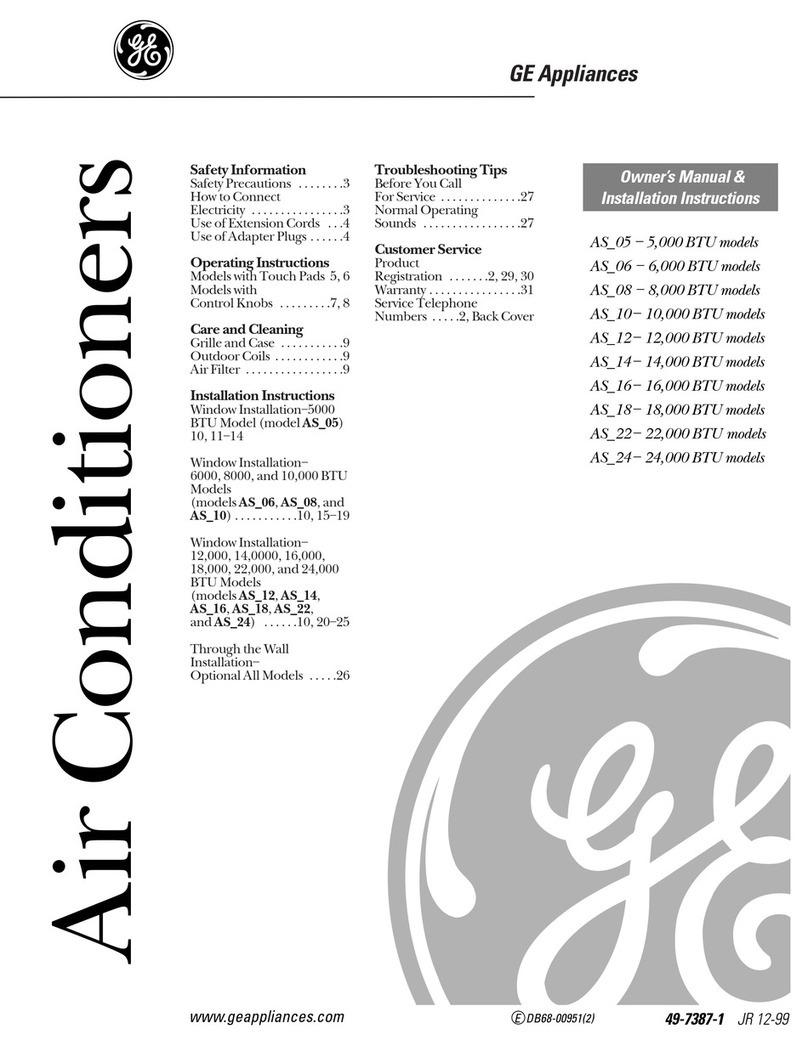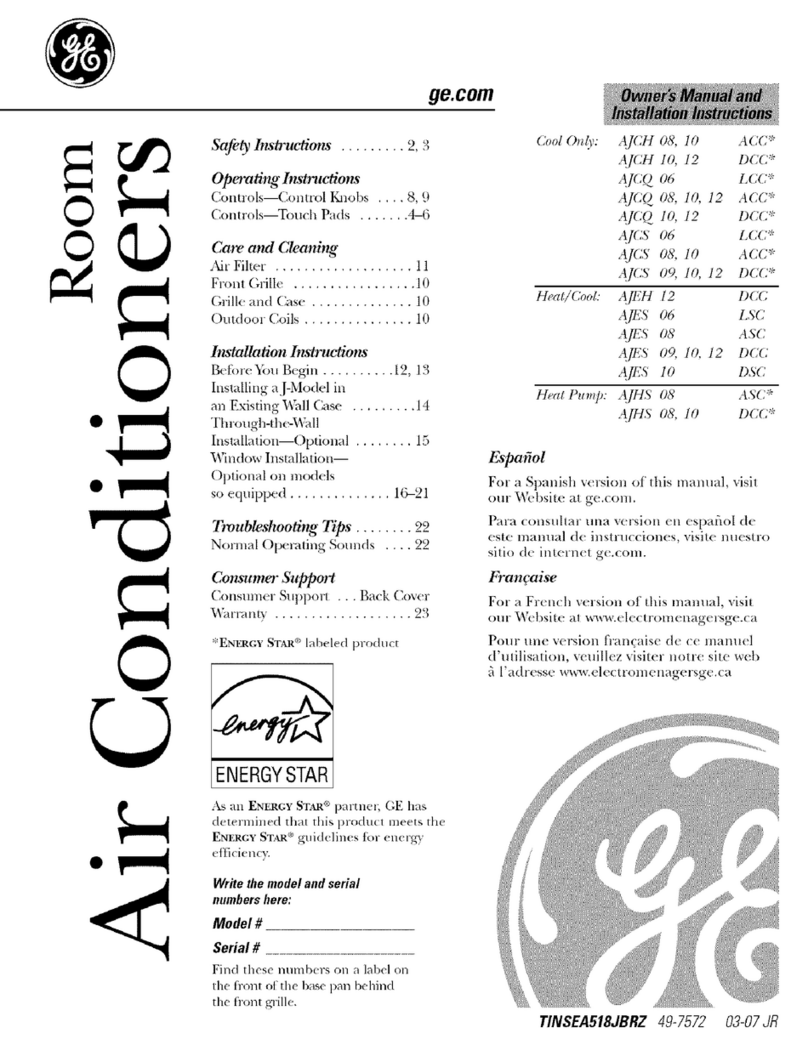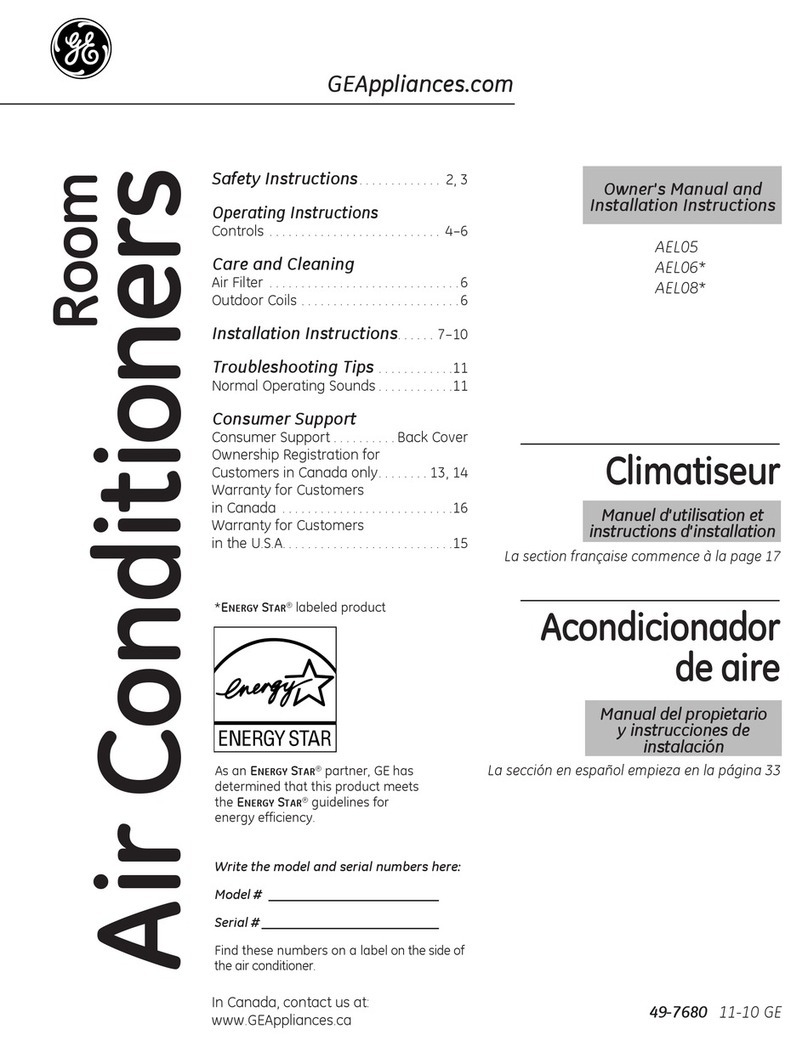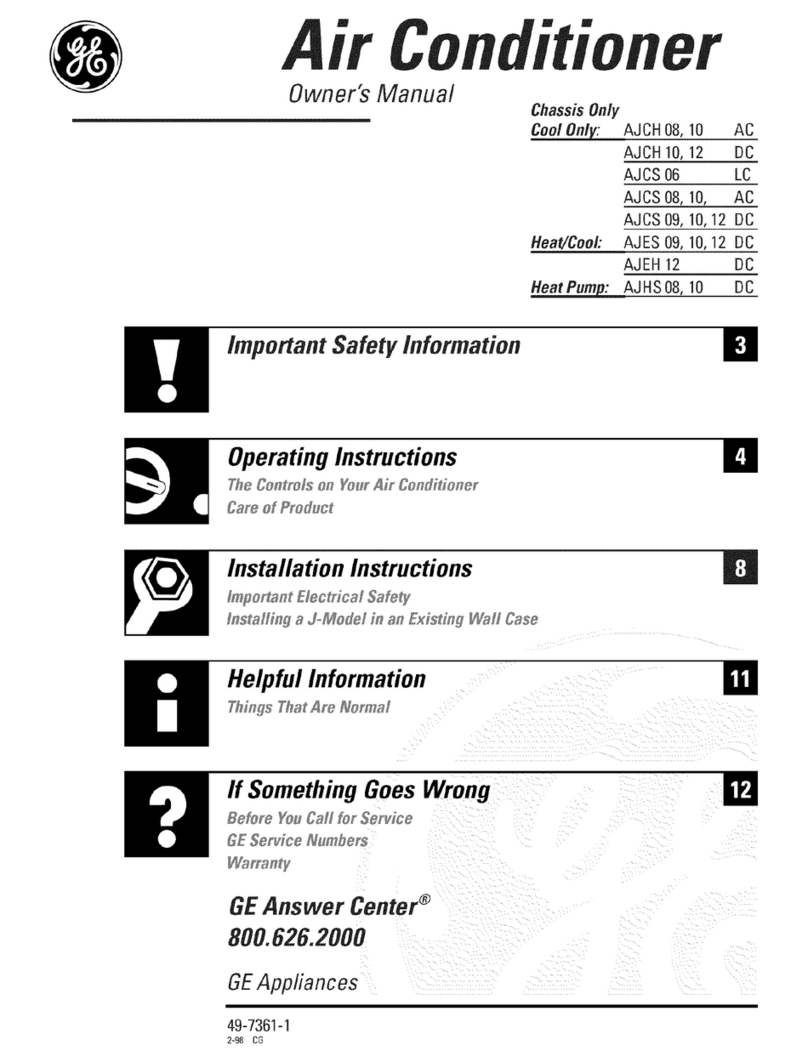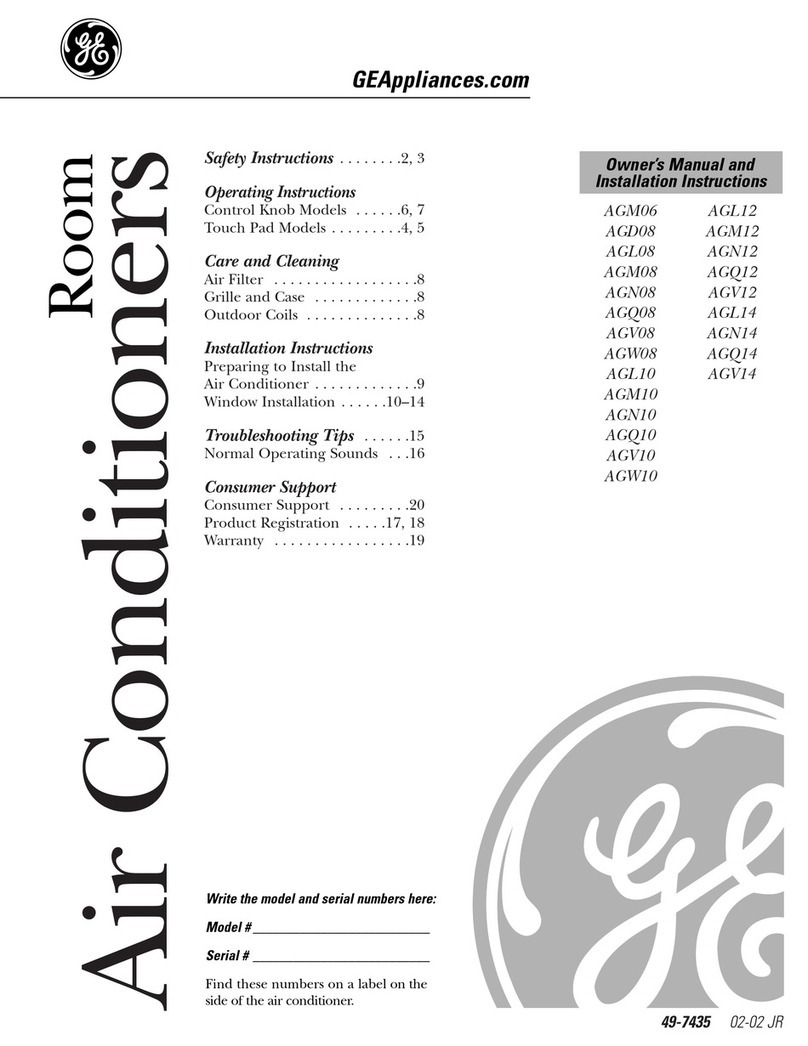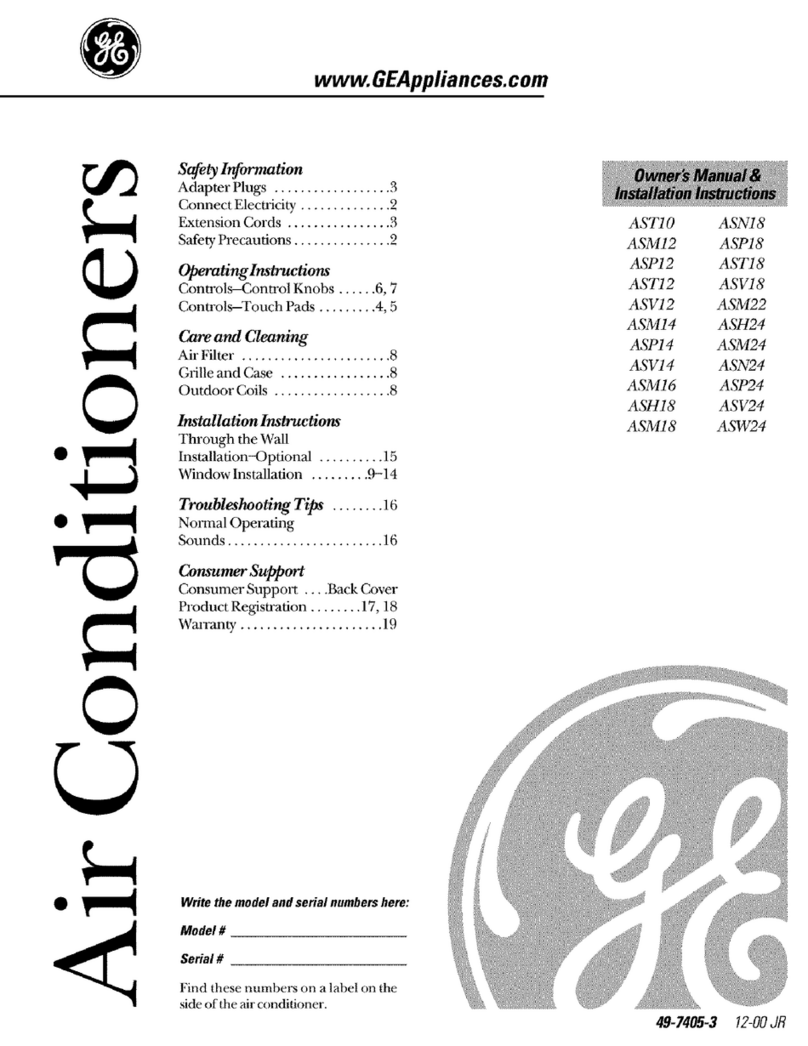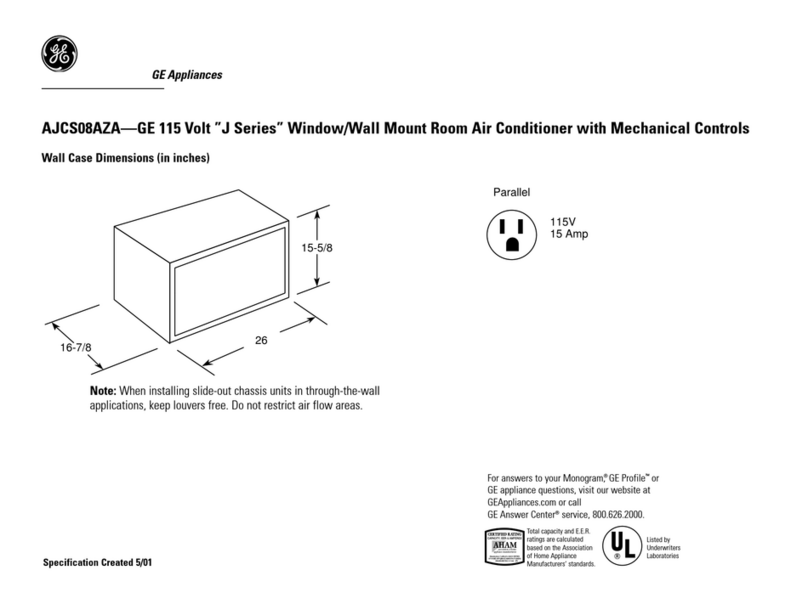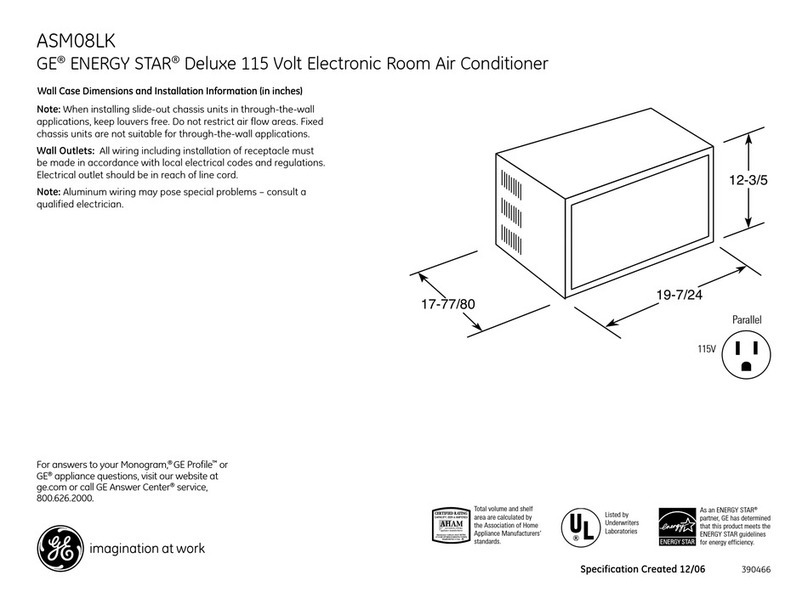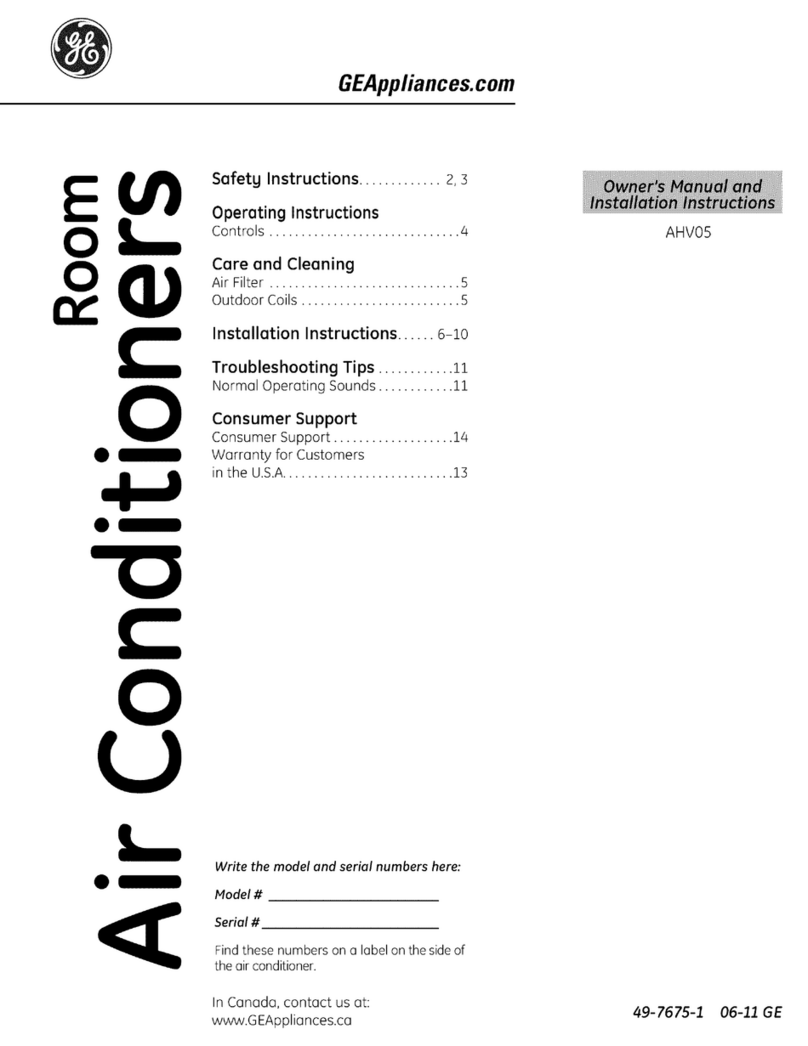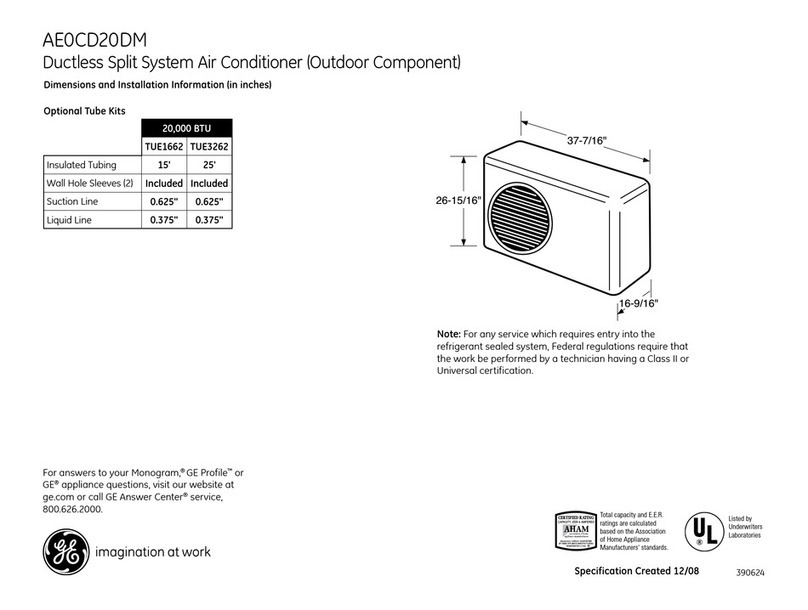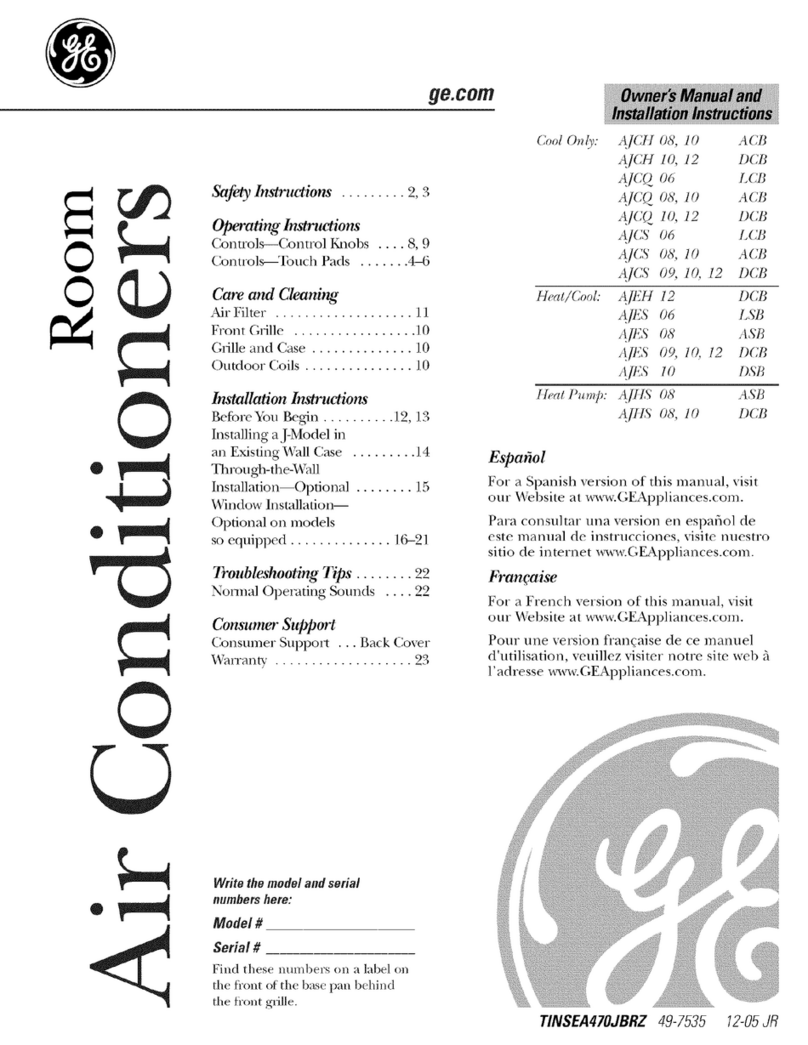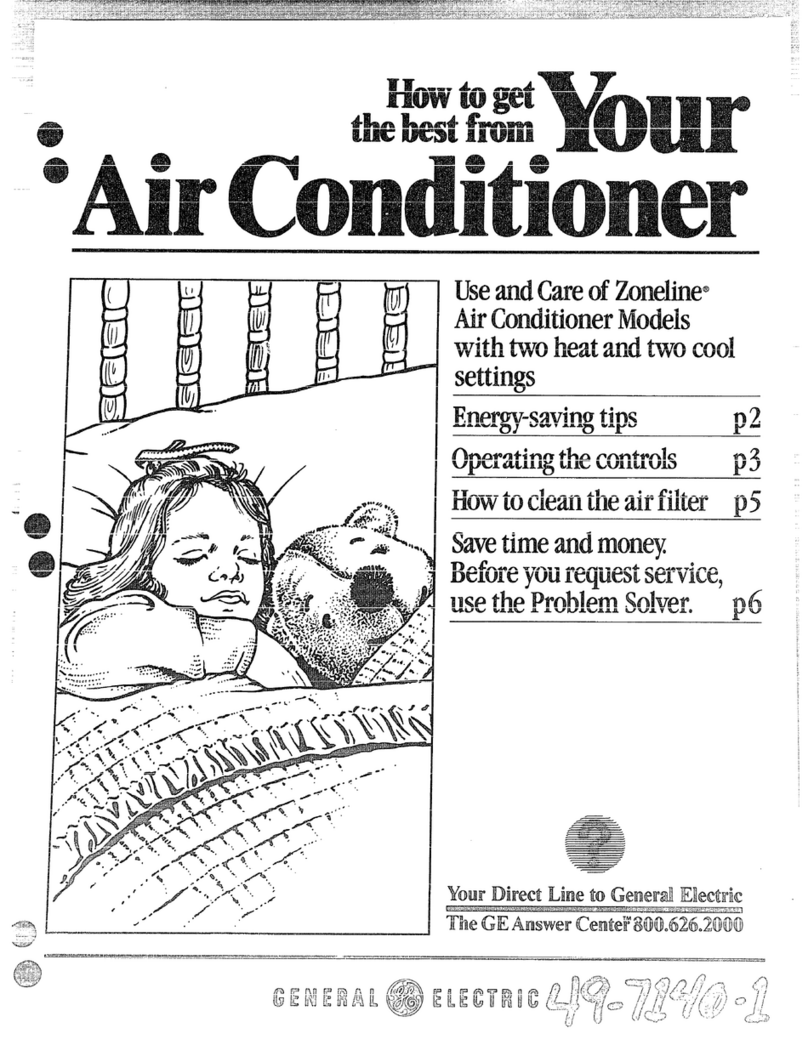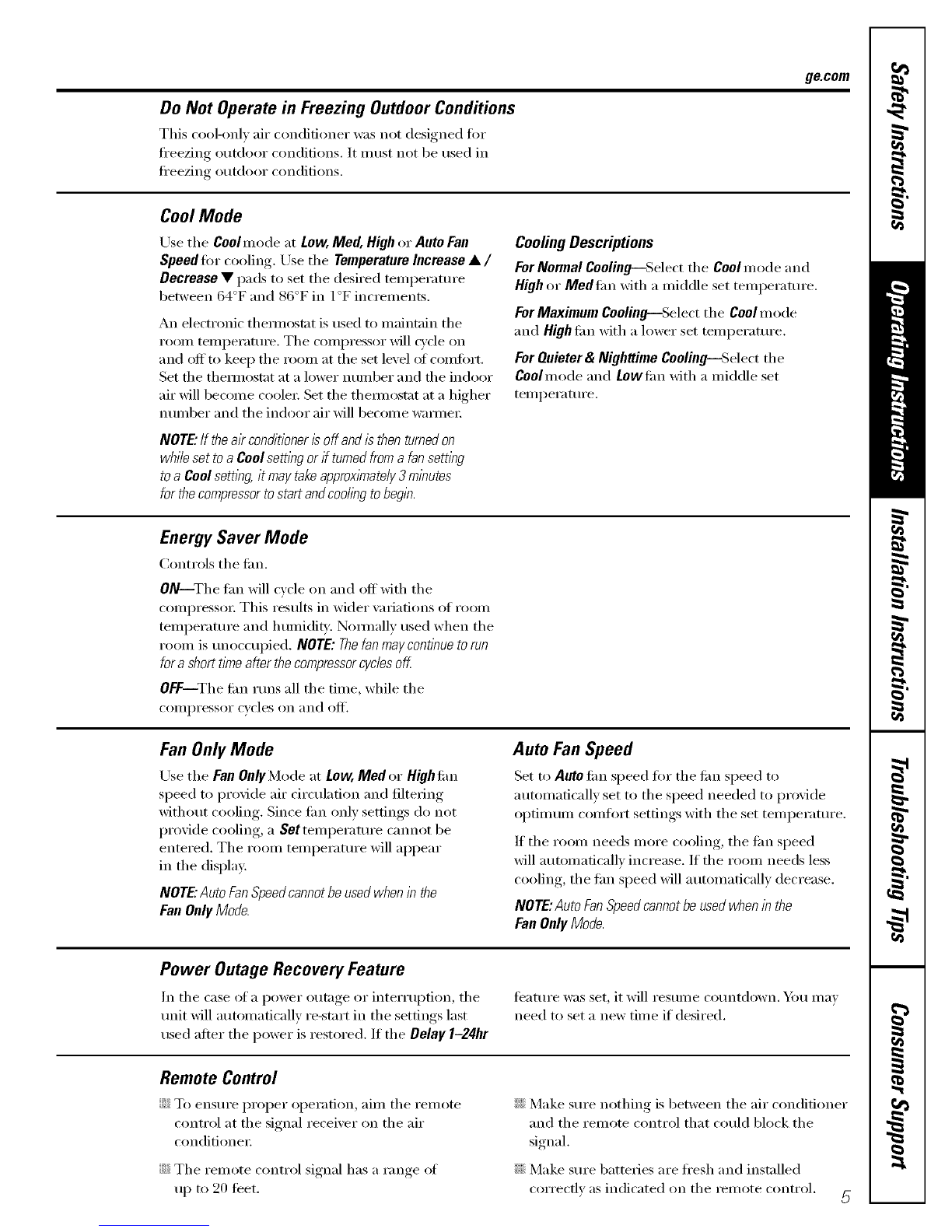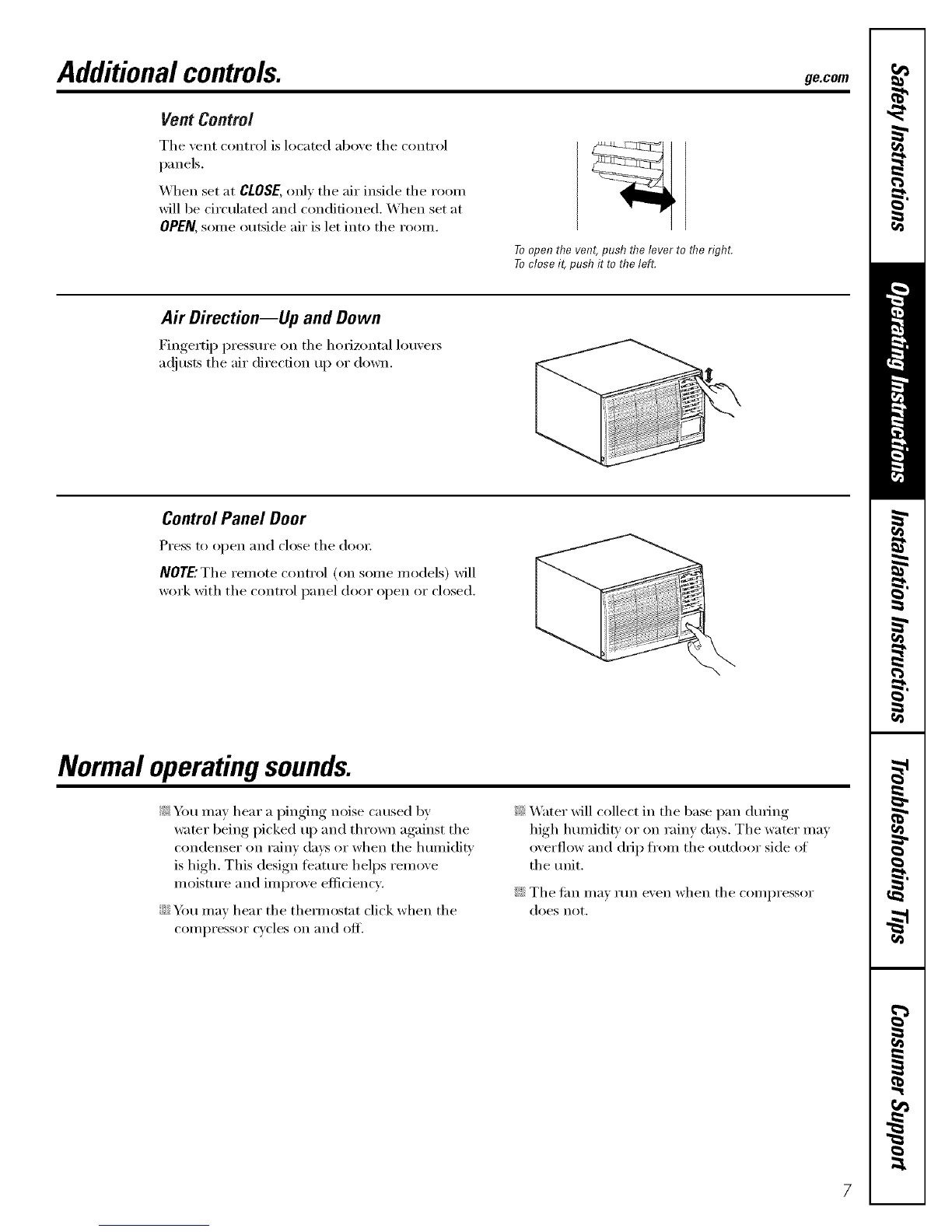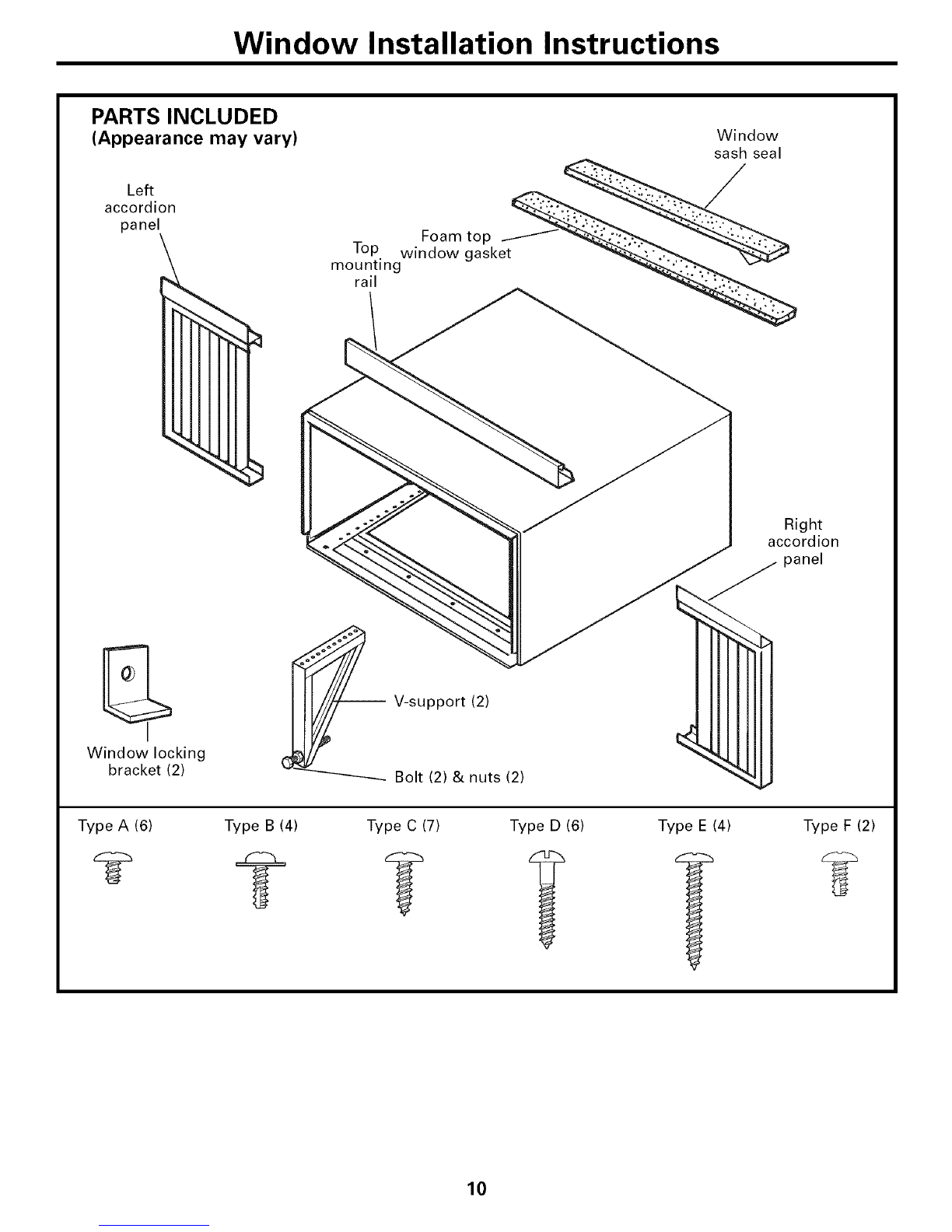Aboutthecontrolson theair conditioner--models with touchpads.
Lights next to the touch pads on the air conditioner control panel indicate the selected settings.
Lightindicatesthe unit
is in the temperatureor
Thedisplayalwaysshowsthe room delay time Set mode.
temperatureexceptwhensettingthe /_
Setterr_re orthe Delaytimer. /_ V
:High Z Fen Only VVq / J
Ned Energy Sever _ J _i Lightindicatesthe
m Low m Cool /delaytimer isset. O Modeselect
0 L0 G_en_Cb,lodO _rci,_.,_k_@_r_ _[ ! 0 __L_ FanspeedDecrease --
Lightindicates
Circulaireis on. andDecrease
Delaytimer Increase
Ckculaire
Auto Fanon/off
Fanspeed Increase
Unit power on/off
Air ConditionerControls RemoteControl
Controls
4
The air conditioner controls are located behind tile ,d_
Vcontrol panel door Press to open and close tile door
NOTE."Tile remote control will work with tile control
panel door open or closed. O
Oower Pad
Tm'ns air conditioner on and off. _Aq/en
turned on, tile display will show tile room
temperatm'e.
Display
Sho_:s tile room temperature or time
remaining on tile Delay time_: Sho_:s tile Set
temperature while setting tile temperature in
Cool or EnergySaver modes. Tile Set light will
mrn on while setting.
@
NOTE."Tile display Mll change to show tile
room temperatm'e after settings have been
made, To recall the Set temperature, press the
TempIncrease • or Decrease •pads.
Temp Increase •/Decrease • Pads
Use to set temperature when in Coolor Energy
Savermode. Tile Setlight will turn on while
setting.
O
0
Delay timer Increase •(+)/Decrease •(-)
Pads
Each touch of tile Increase •/Decrease •
pads on tile refit or tile Increase +/Decrease -
pads on tile remote control will set tile delay
time when using tile Delay 1-24hrdmer (_).
Tile Set light will turn on while setting.
Fan Speed Pads
Use to set tile tim speed to Low, Med, High
or Auto on tile refit. NOTE."On tile remote
control, use tile tim speed Increase +/
Decrease- pads to set tile tim speeds to Low,
Med or High. Lrse tile Auto pad to turn Auto
J;lIl Oil,
Mode Pad
Use to set tile air conditioner to Cool, Energy
Saver or Fan Onlymode.
Delay Pads
Delay ON--_4llen tile air conditioner is off; it
can be set to automatically come on in 1 to 24
hom_ at its previous mode and tim settings.
Delay OFF--\,Vhen tile air conditioner is on,
it can be set to automatically turn off in 1 to
24 hem's.
How toset:
Press the Delay 1-24hrpad on tile unit or
tile @'pad on tile remote control. Each touch
of tile Increase •/Decrease • pads on tile
refit or tile Increase +/Decrease -pads on
the remote control will set the timer in
1-hem" interx_fls. Tile Set light will mrn on
while setting,
To review tile remaining time on tile Delay
1-24hr tim ex;press tile Delay 1-24hr pad on tile
refit or tile @" pad on tile remote control. Use
tile Increase •/Decrease • pads on tile refit
or tile Increase +/Decrease- pads on tile
remote control to set a new time if desireE1.
Tocancel the timer,press tile Delay 1-24hr pad
tmtil tile light (m tile Delay 1-24hrpad goes (>ft.
OCIRCULAIREPad
Tm'n on to proxicle continuous side-to-side
air circulation.
For fixed side-to-side air direction, mrn on
tmtil tile desired air direction is obt;fined,
then turn it off.