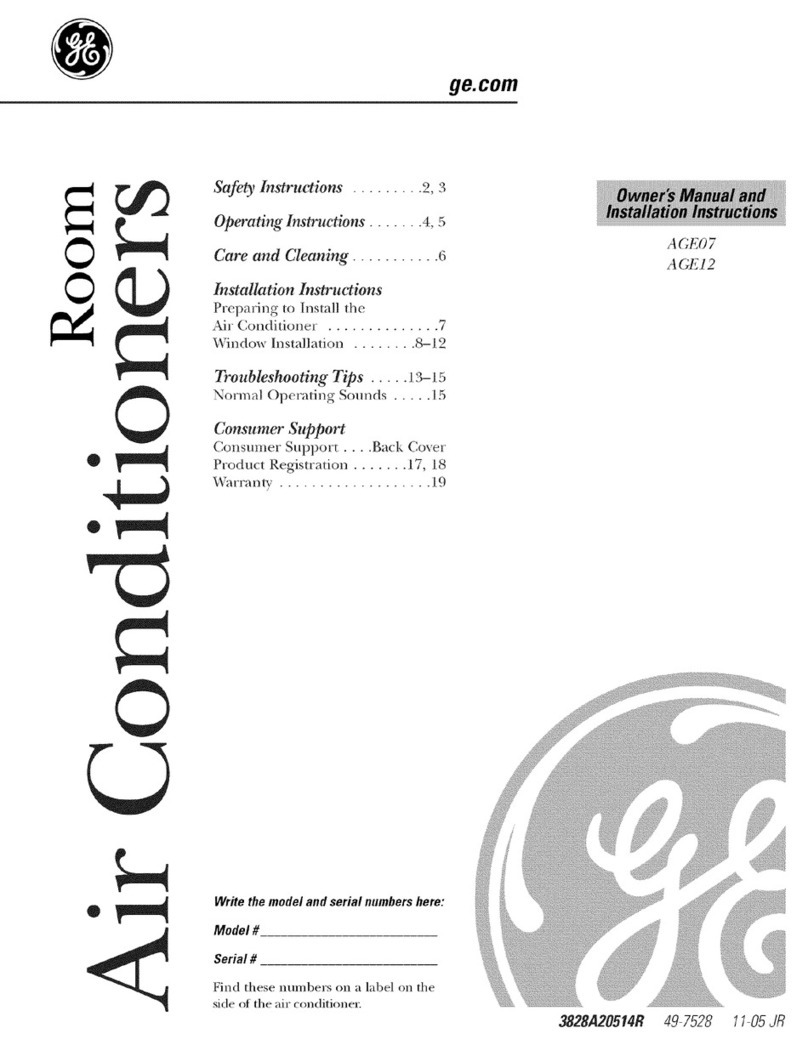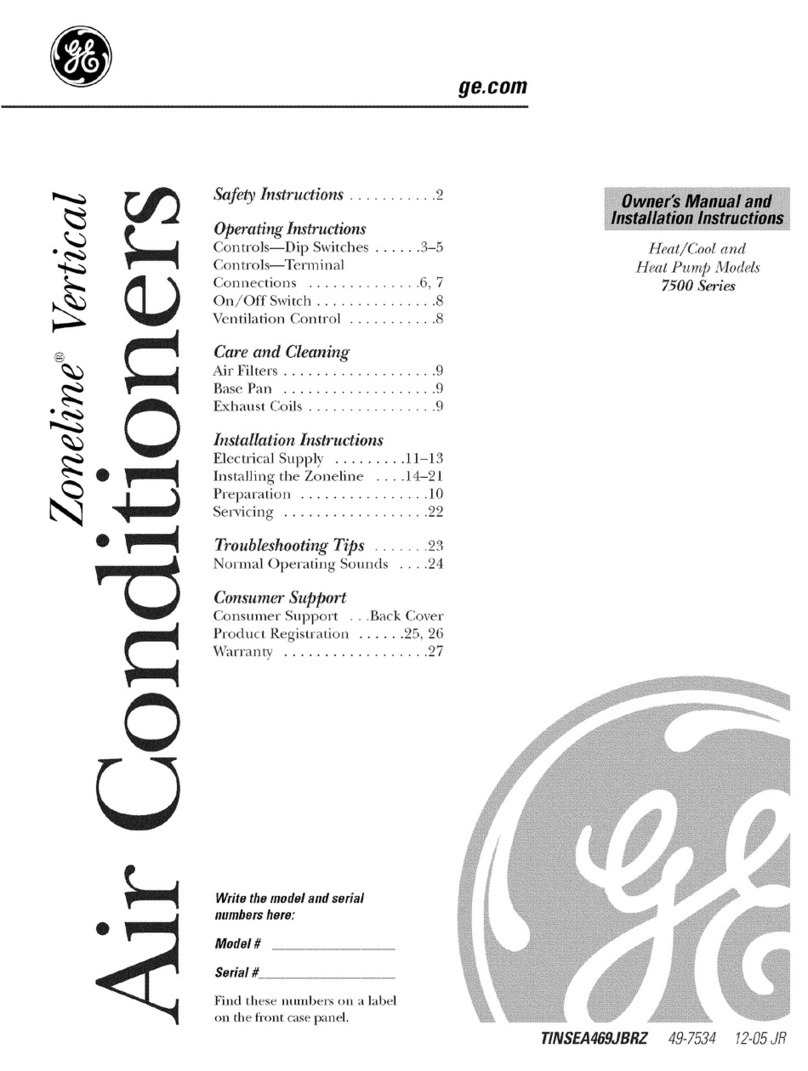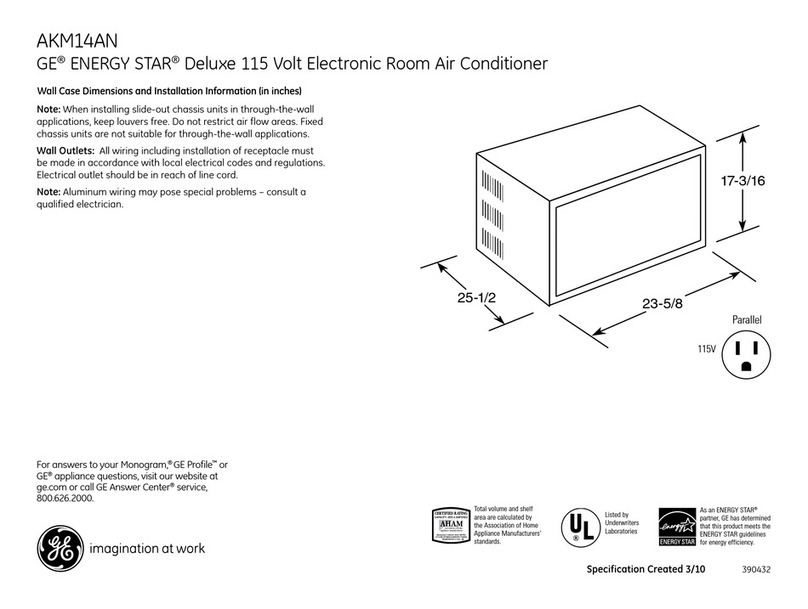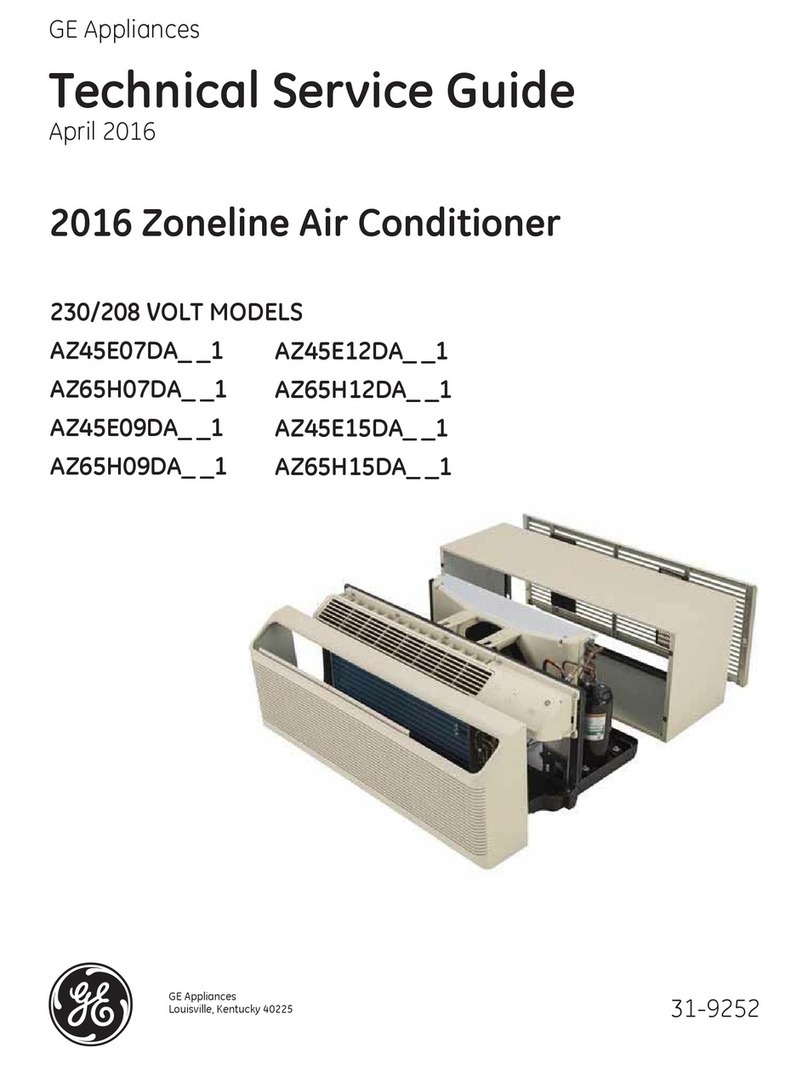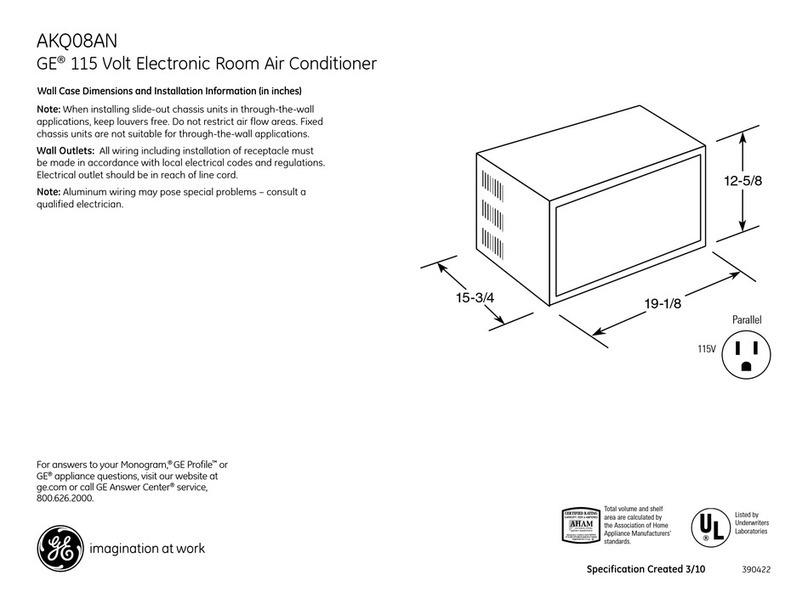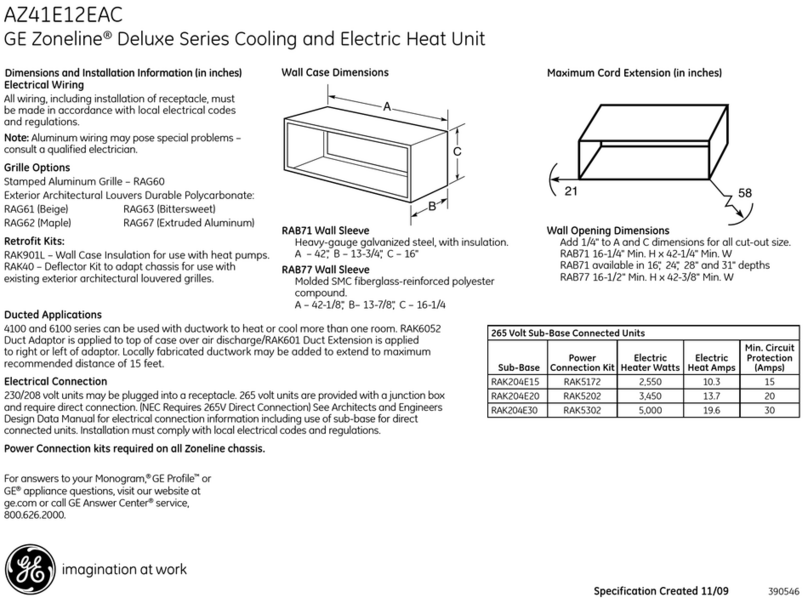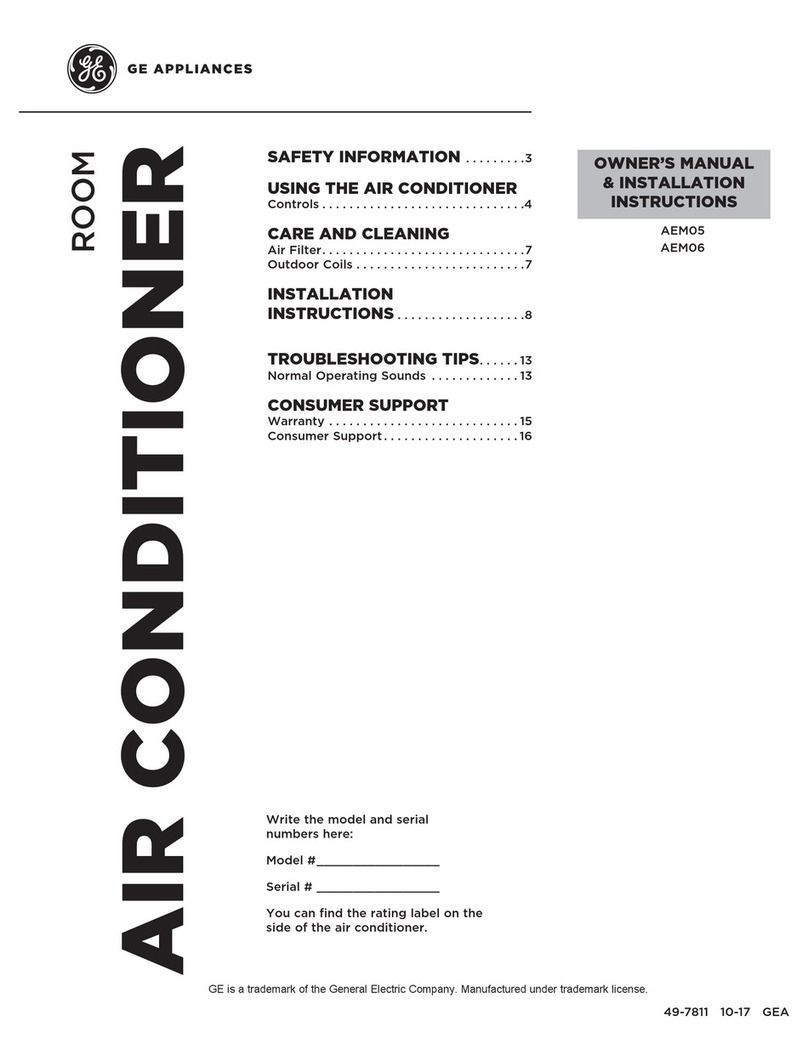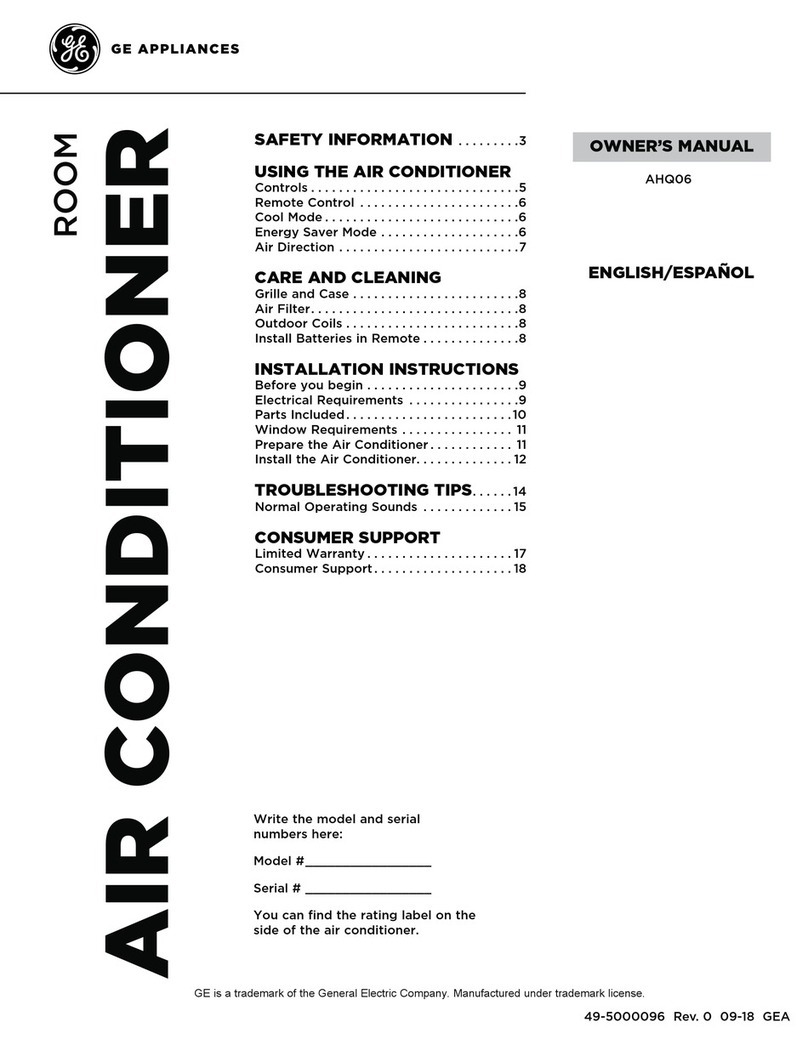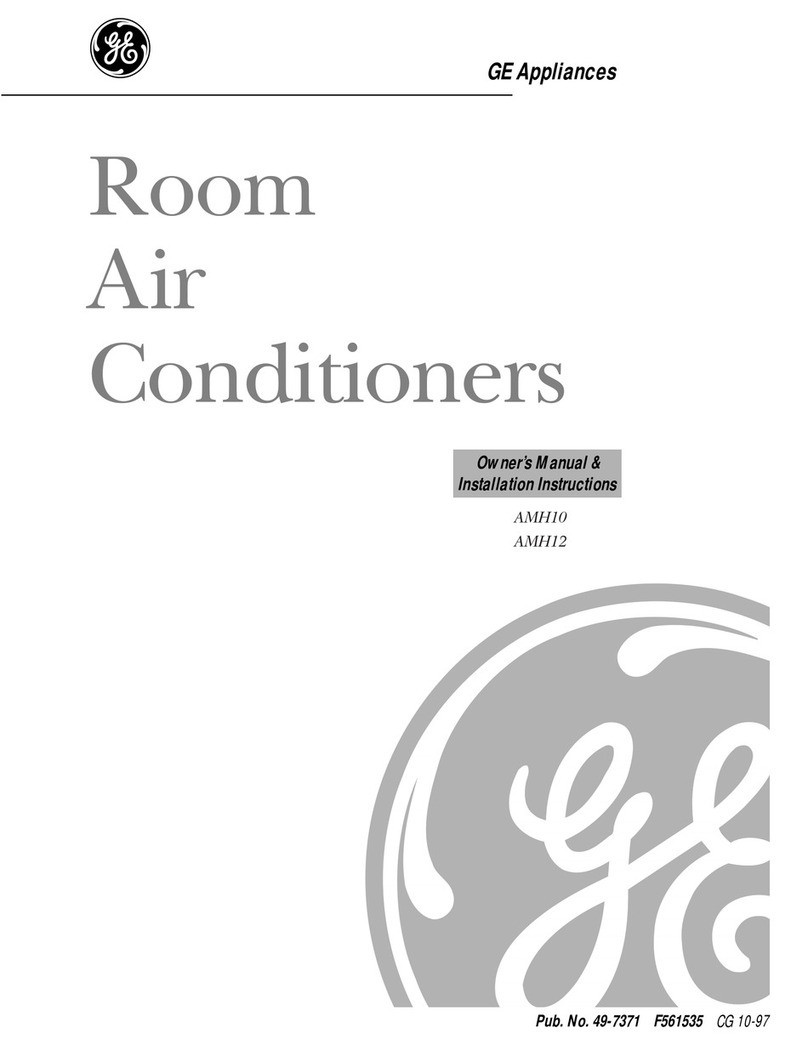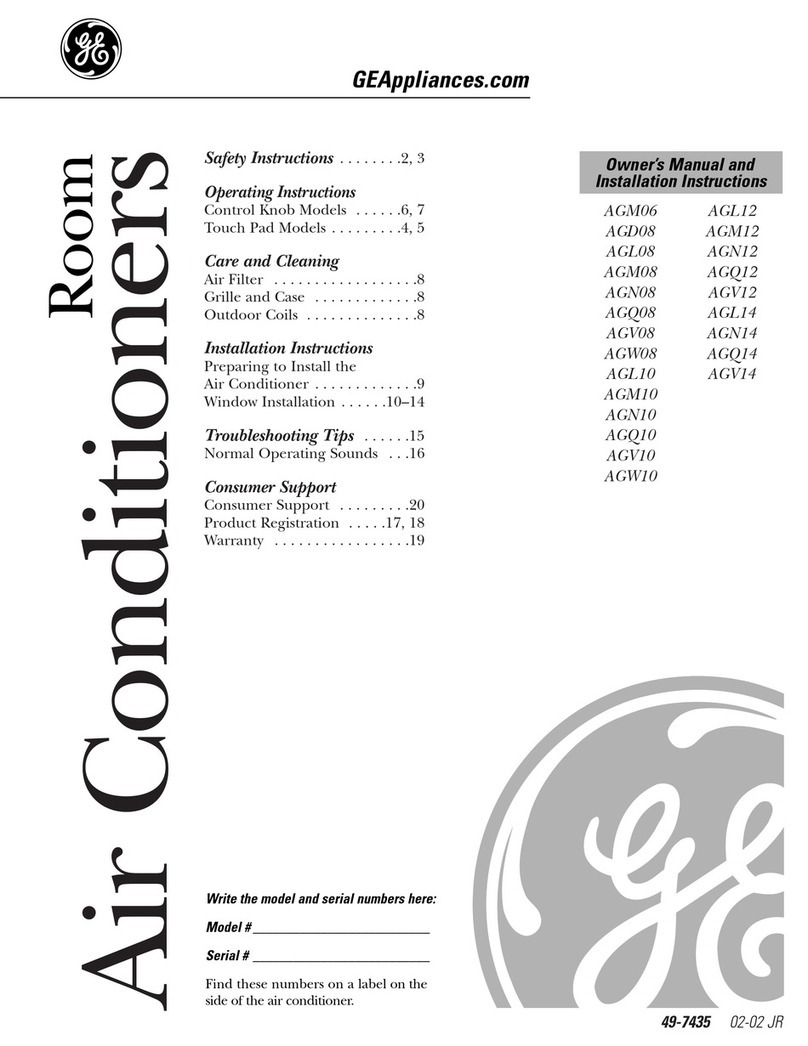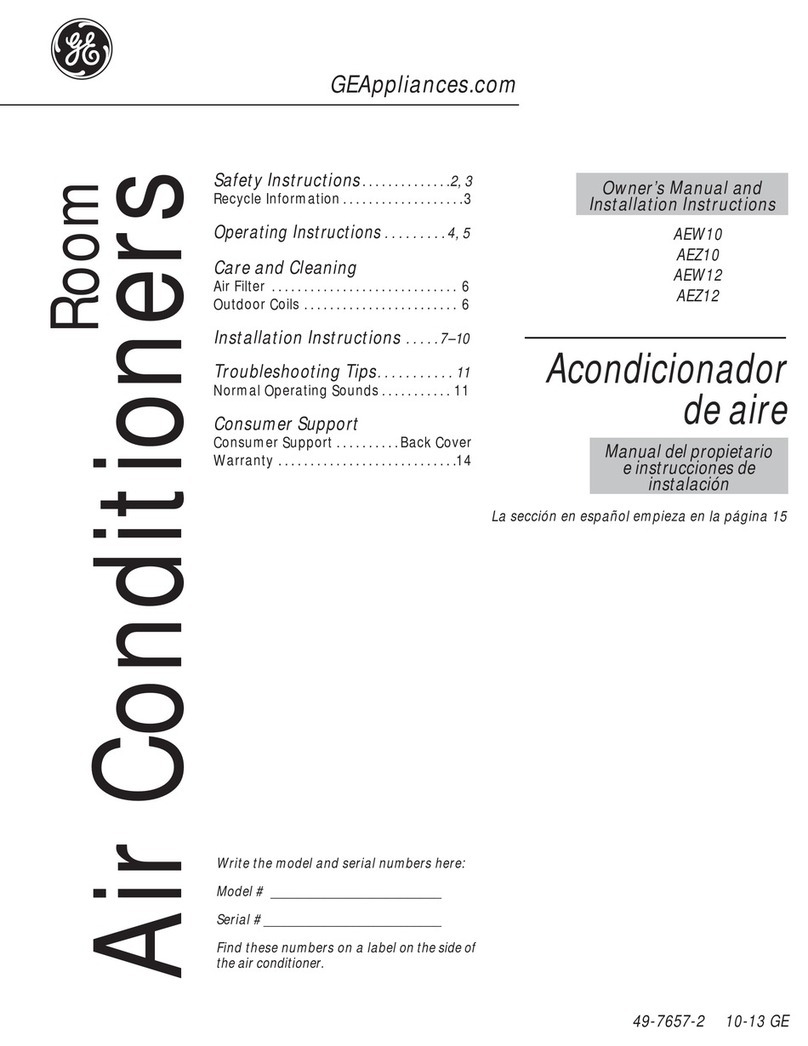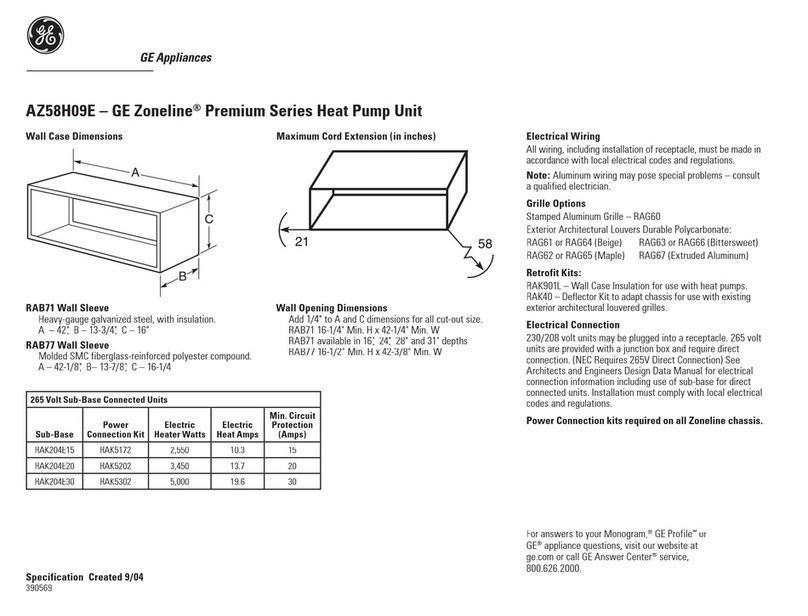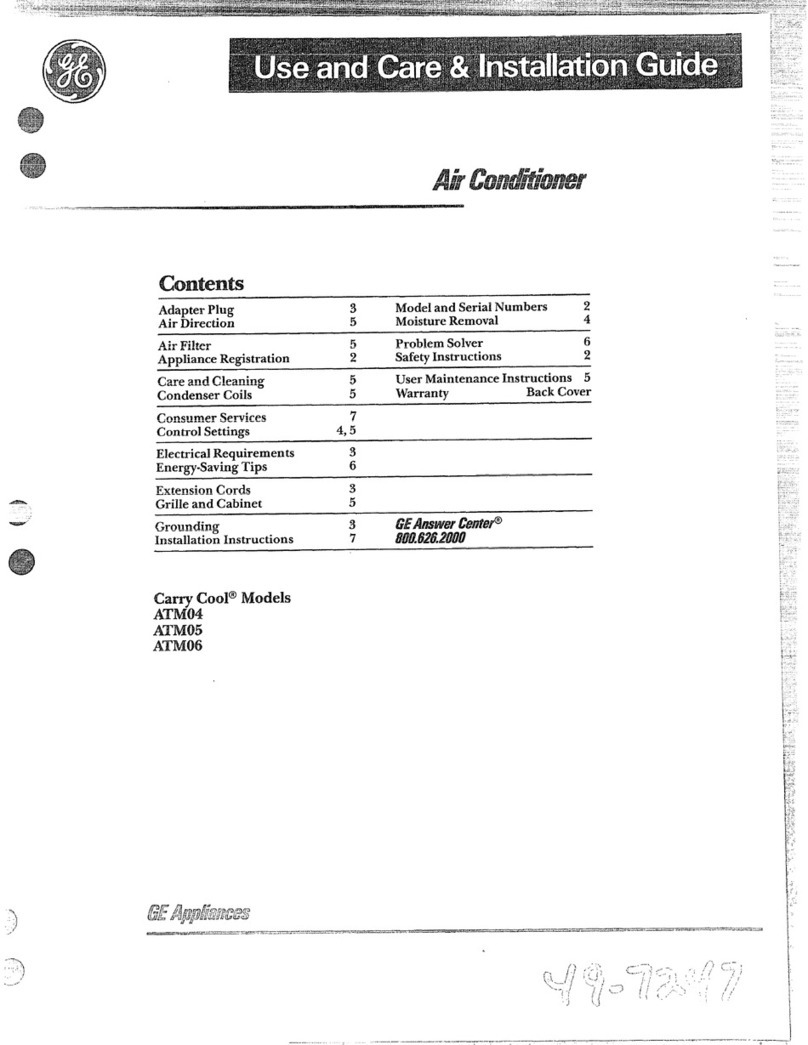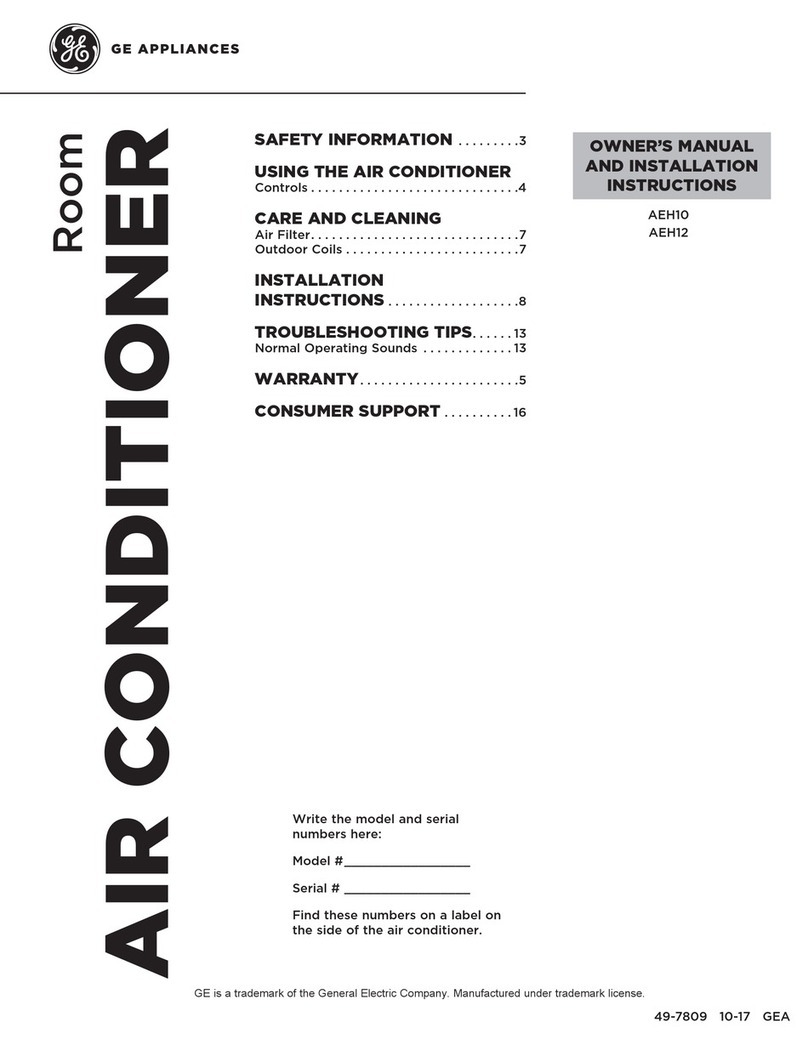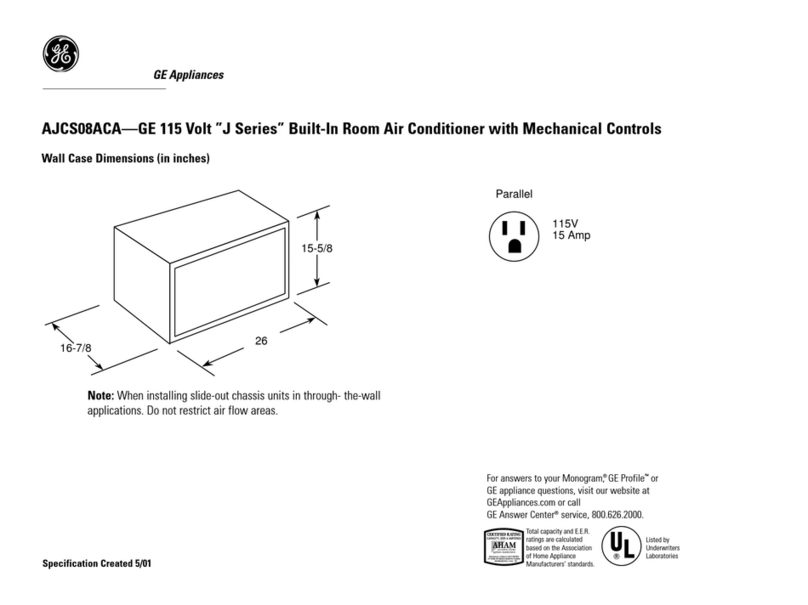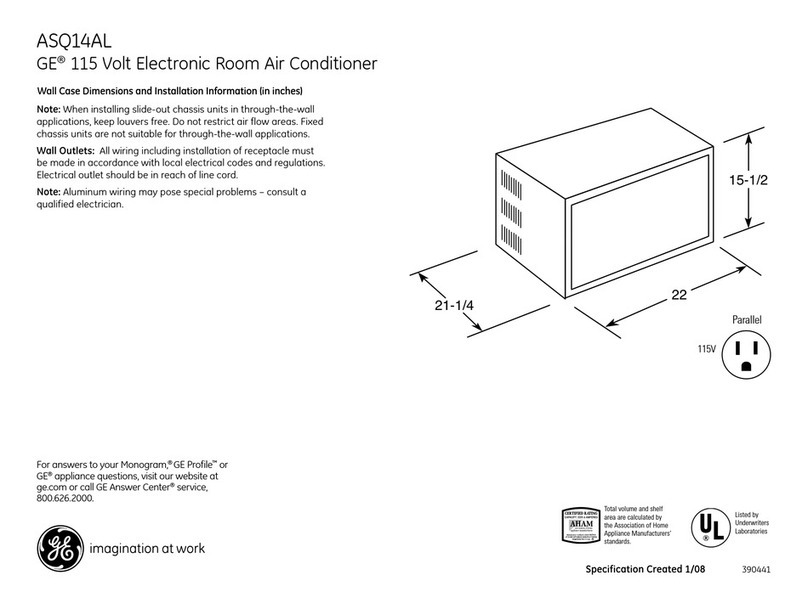contents
Page
Energy-Saving Tips . . . . . . . . . ...2
Important Safety Instructions. ..2
Electrical Safety... ...........3
Operating’r’our
Air Conditioner Controls . . . . ..4.5
Air Direction .................5
User Maintenance
instructions . . . . . . . . . . . . . ...5.6
Problem Solver . . . . . . . . . . . . ...6
ConsumerServices . . . . . . . . ...7
Warranty .... . . . . . . ..BackCover
Energy=Sa%#ingTips
@Keepthe airfilterclean. (See
instructions onpage 6.)
~Formost efficient cooling, keep
vent in closed position except when
you want to’exhaust air, smoke or
odors from the room.
~Don’t let the room get too hot.
Whenever possible, turn the unit
on before the room heats up.When
heat is‘[stored up” inwalls, furniture,
rugs and draperies, your air condi-
tioner takes longer to produce the
desired comfort condition.
@Keep windows and doors closed.
Cool, dry air escapes when they’re
open.
~Keep furnace floor registers and
cold air returns closed. Cold air
can easily escape through them.
*Don’t let drapes or furniture block
top or front of unit and restrict air
flow when it is operating.
@It’s best to operate your air
conditioner at high speed during
extremely hot weather.
~Keep outdoor condenser coil
clean. (See page 5.)
Read this Wok carefully.
It isintended to help youoperate and
maintain your new air conditioner
properly.
Keep it handy for answers to your
questions.
If you don’t understand something
or need more help ...
Call, toll-free:
The GE Answer Centerw
800.626.2000
consumer information service
or write (include your phone
number)
Consumer Affairs
Hotpoint
Appliance Park
Louisville, K’{ 40225
Write downthe m~del and
serial numbers.
You’ll find them on a label behind
the inlet baffle of the front grille.
These numbers are also on the
Consumer Product Ownership
Registration card that came with
your air conditioner. Before sending
in this card, please write these
numbers here:
Model Number
Serial Number
Use these numbers in any
correspondence or setvice calls
concerning your air conditioner.
If you received adamagedair
conditioner,immediately contact
the dealer (or builder) that sold you
the air conditioner.
Save time and money.
Beforeyourequestservice,check
the Problem Solver on page 6. It lists
minor causes of operating problems
that you can correct yourself.
IIlstruetions --
Read all instructionsbefore
usingthisappliance.
When using this appliance, always
exercise basic safety precautions,
including the following:
~Usethisapplianceonlyfor its
intendedpurposeasdescribed in
this Useand Care Book.
.Thisairconditionermustbe
properlyinstalledinaccordance
withthe InstallationInstructions
before it isused.See grounding
instructions on page 3.
.Never unplugyourairconditioner
bypullingonthepowercord.Always
grip plug firmly and pull straight out
from the receptacle.
eRepairor replaceimmediately
all electricservicecordsthat
havetaecomefrayedorotherwise
damaged.Donot use acord that
shows cracks or abrasion damage
along its length or at either the
plug or connector end.
SAVETHESE
INSTRUCTIONS
~Turn air conditioner off before
ilacation~ or extended absences
from home.
2