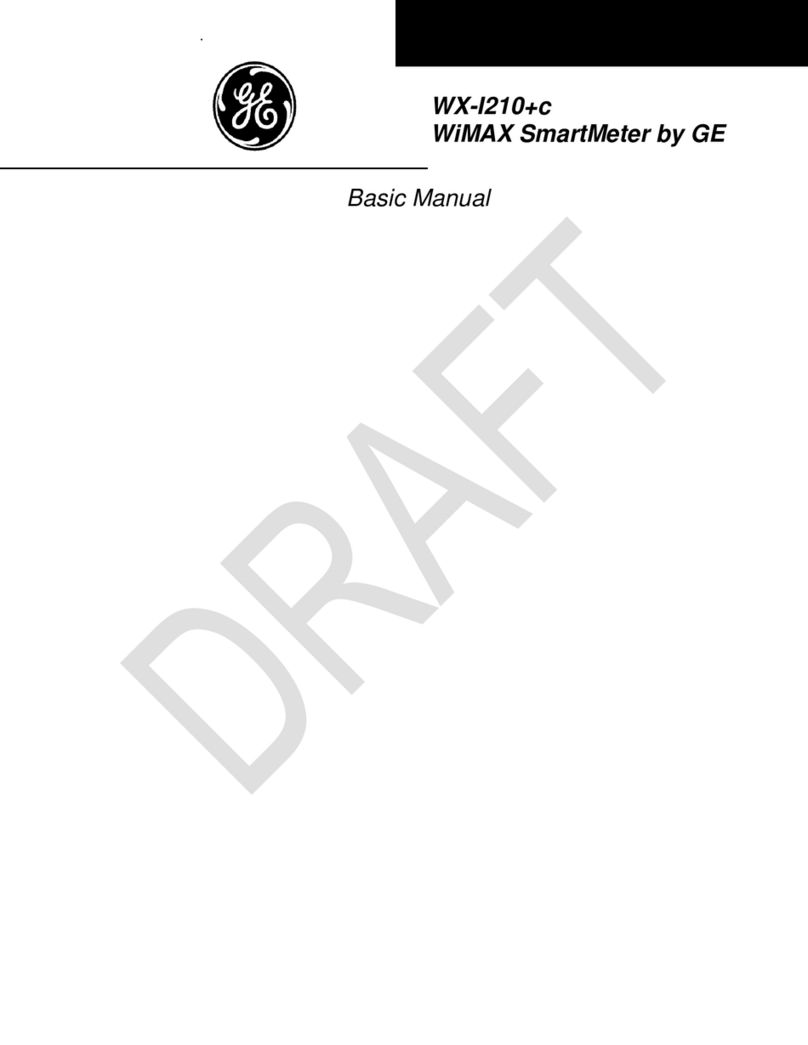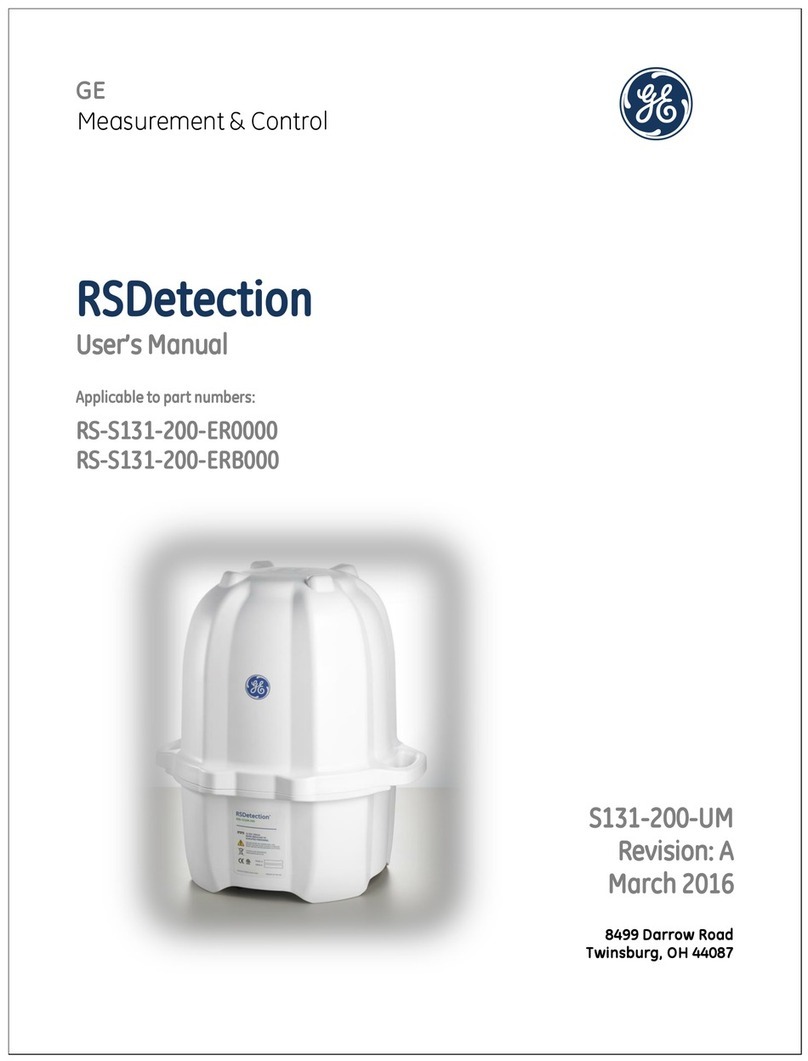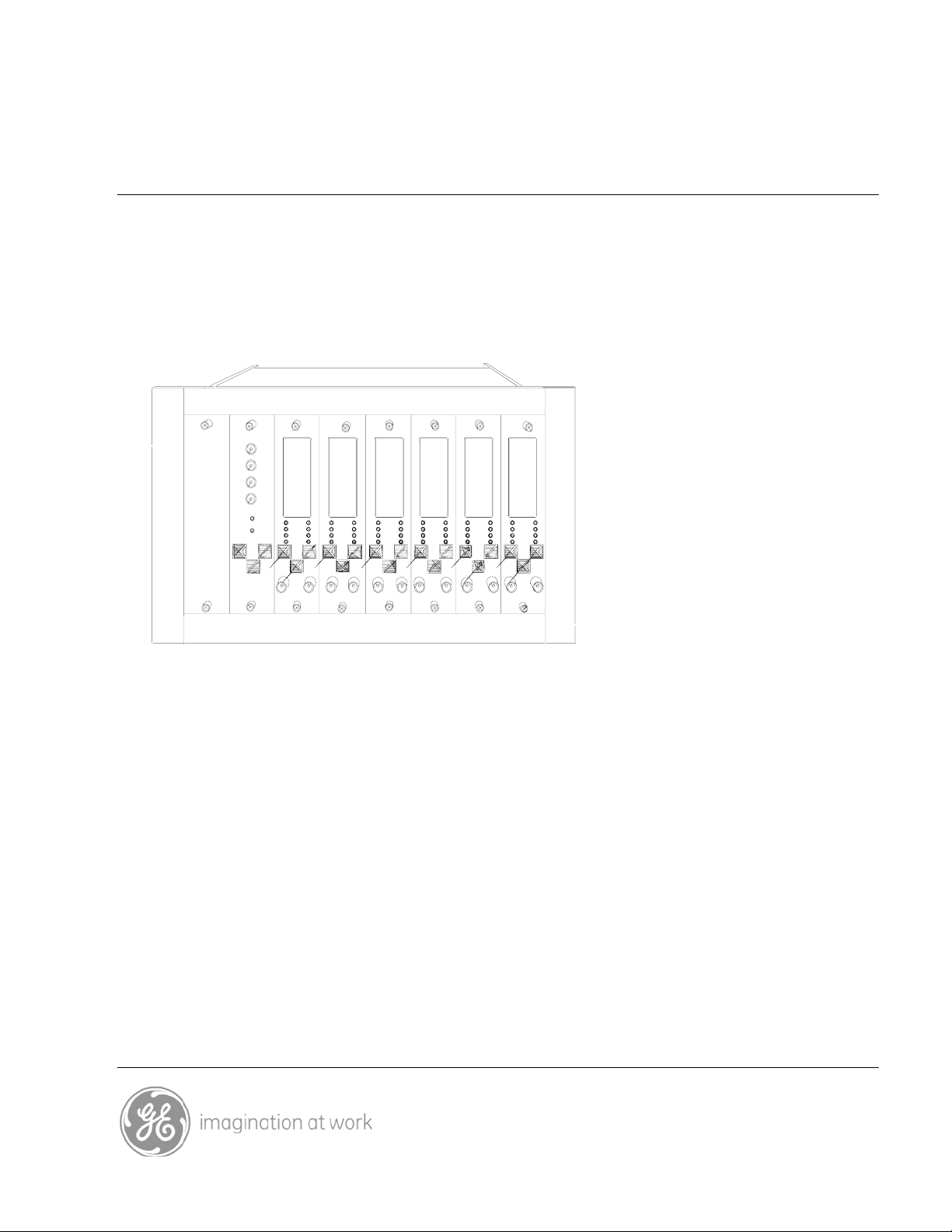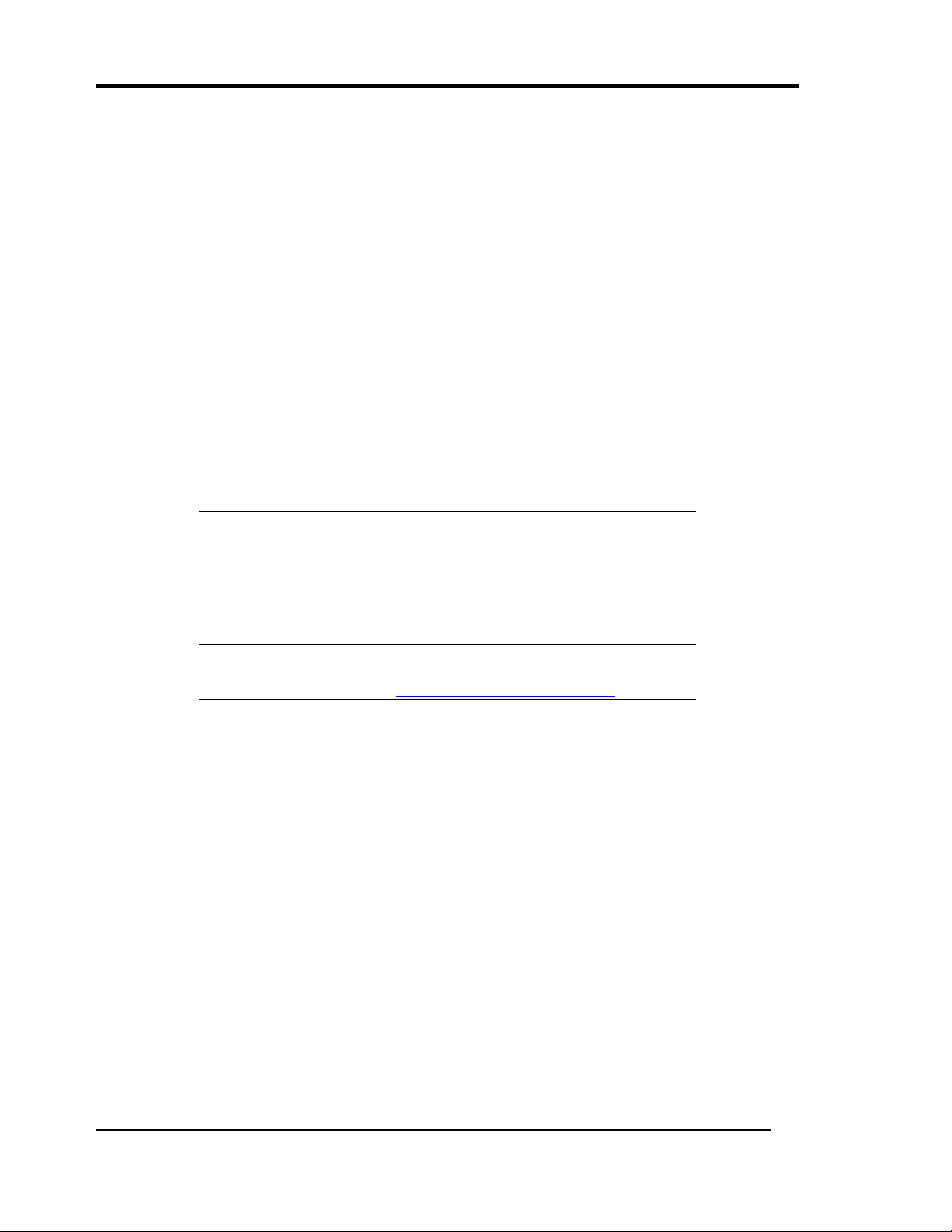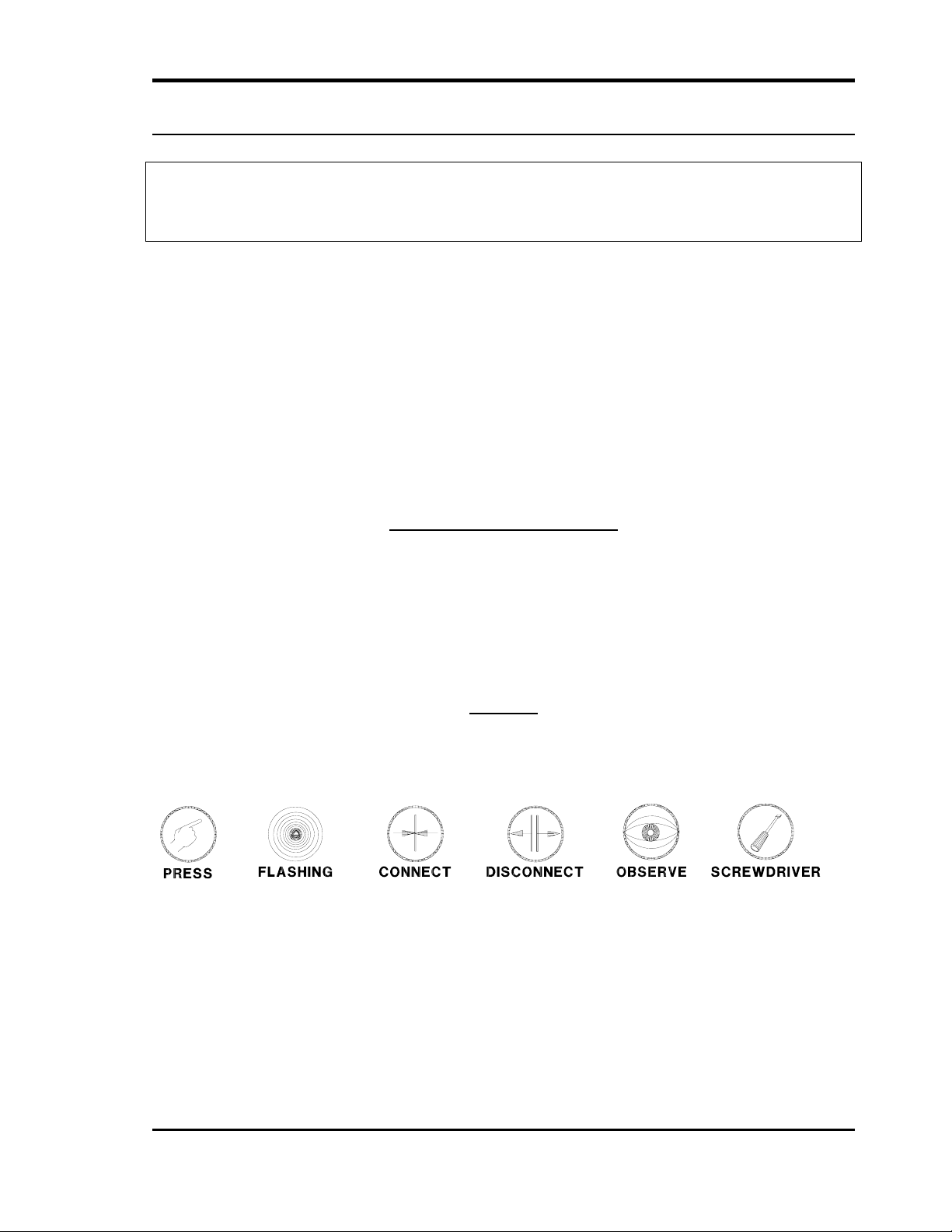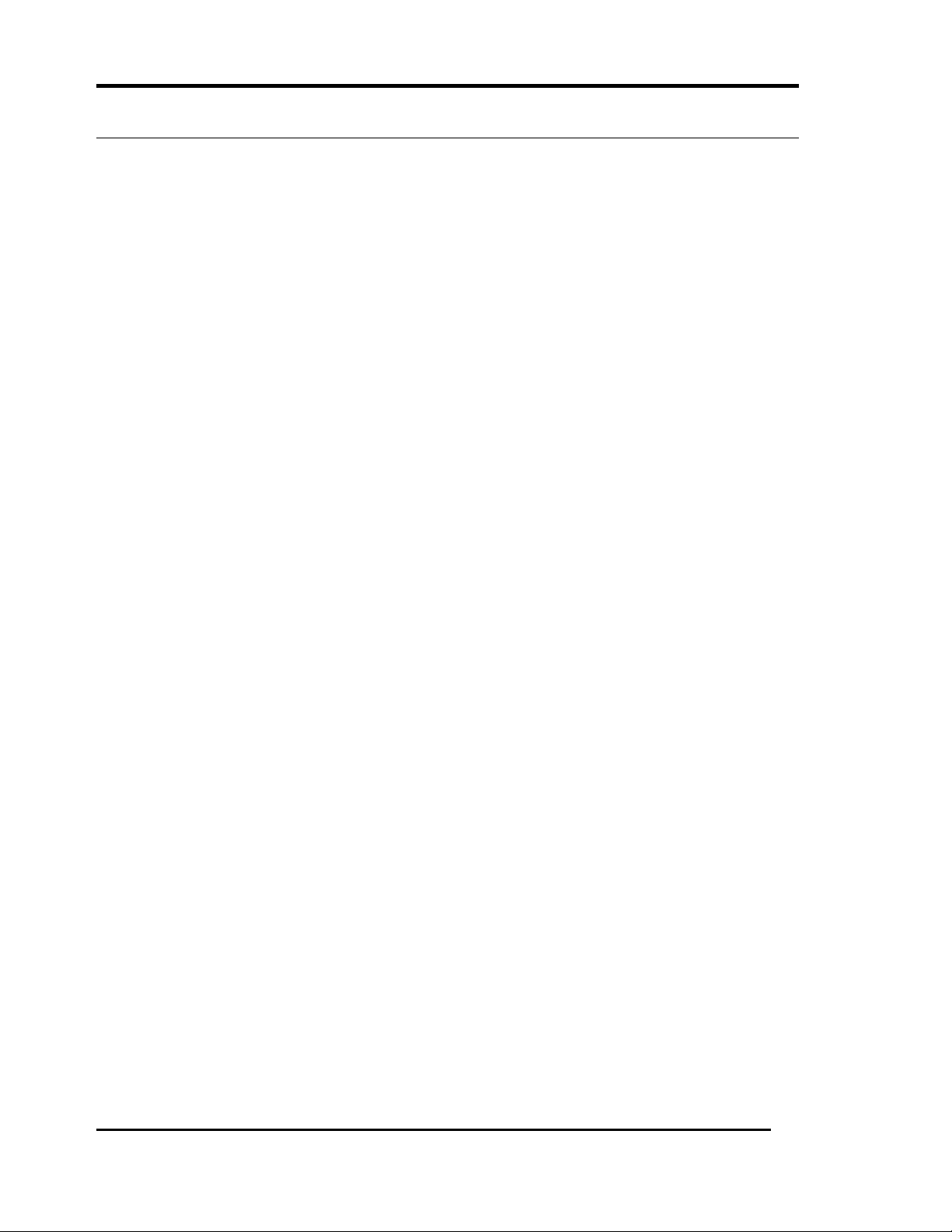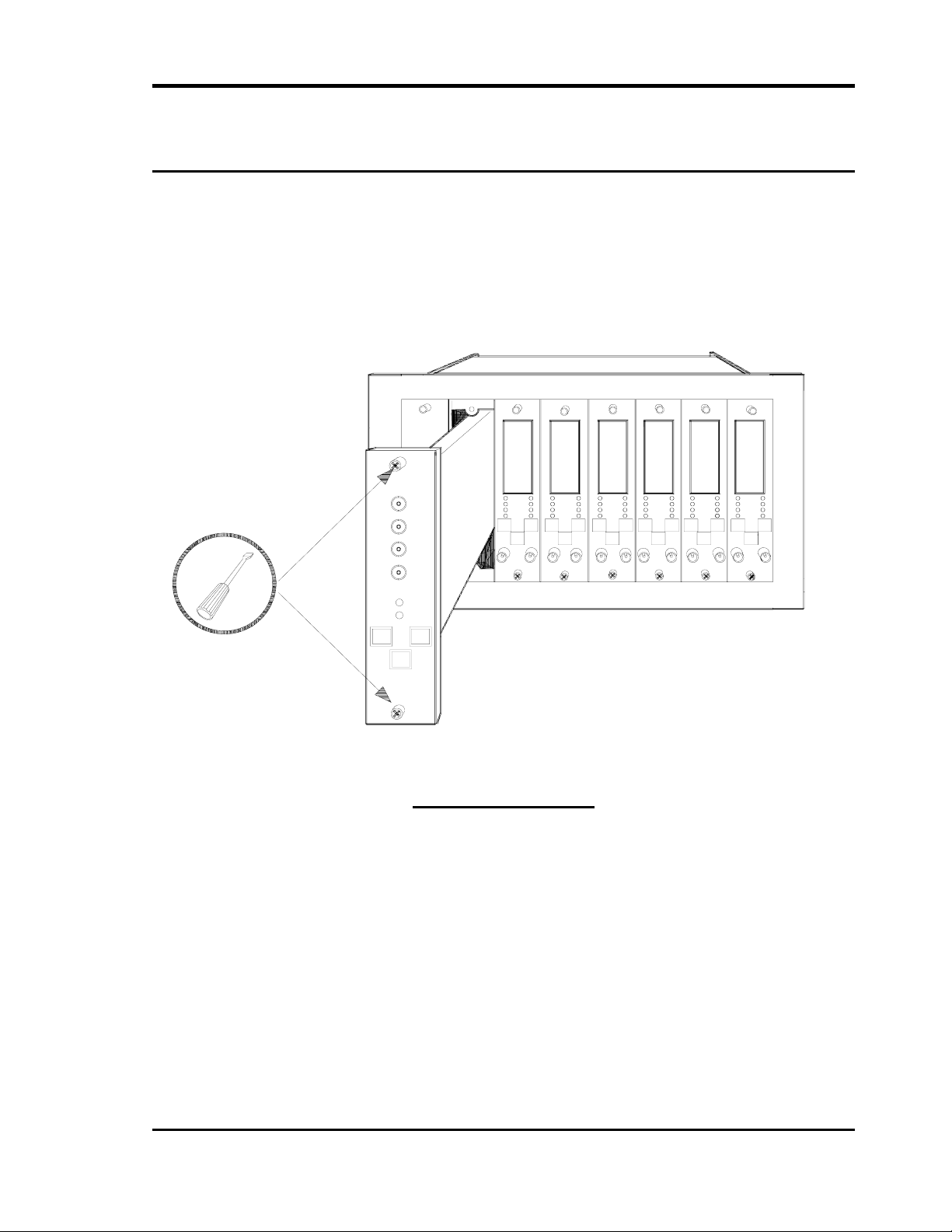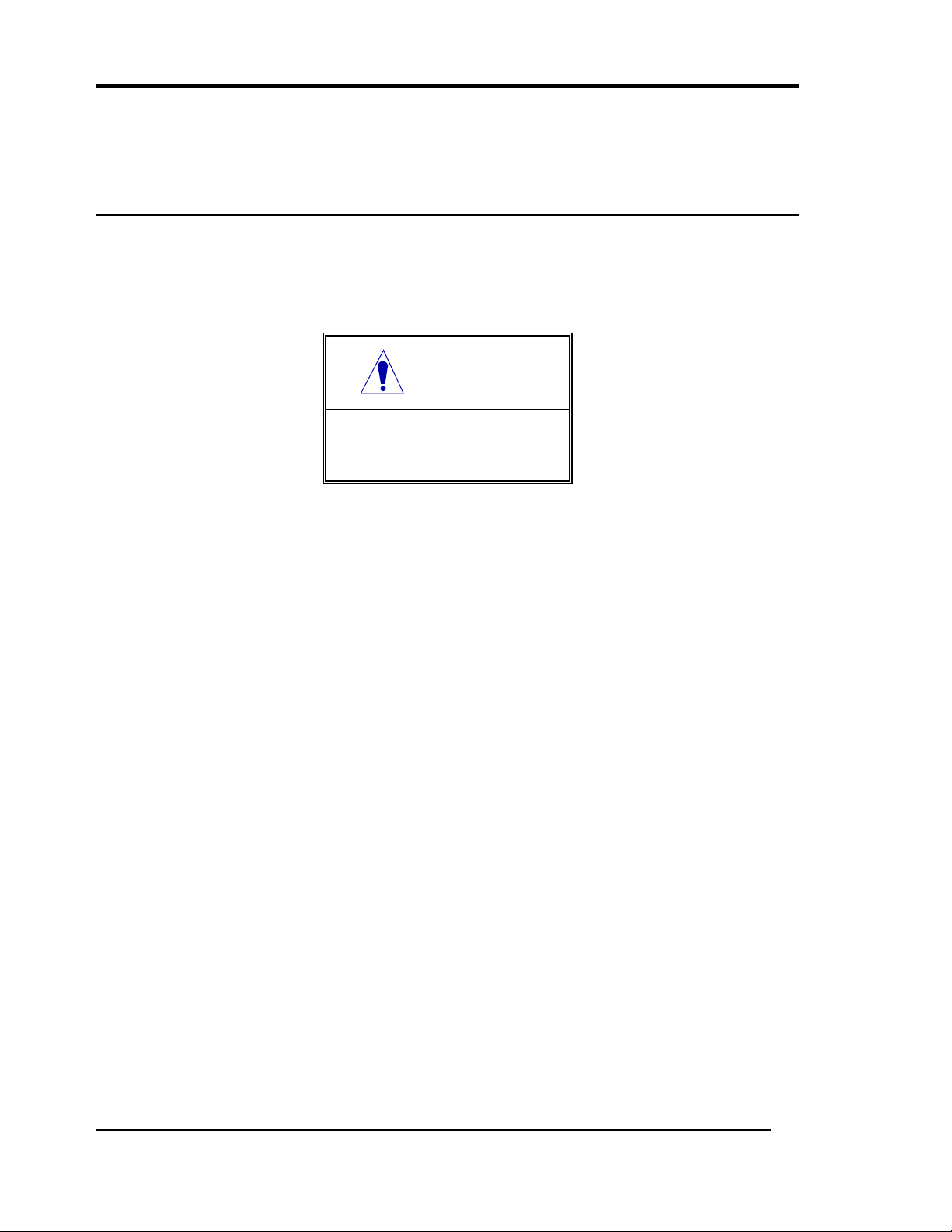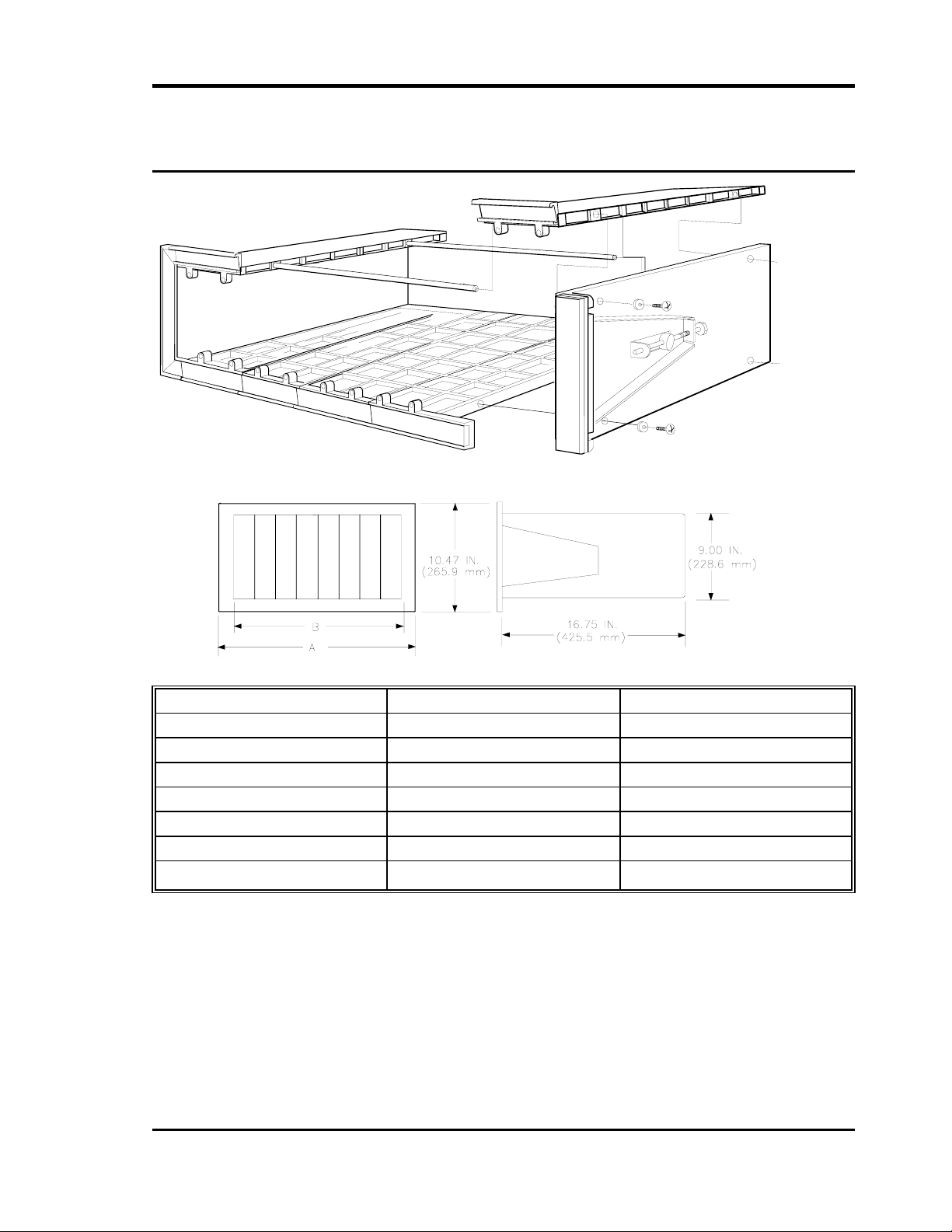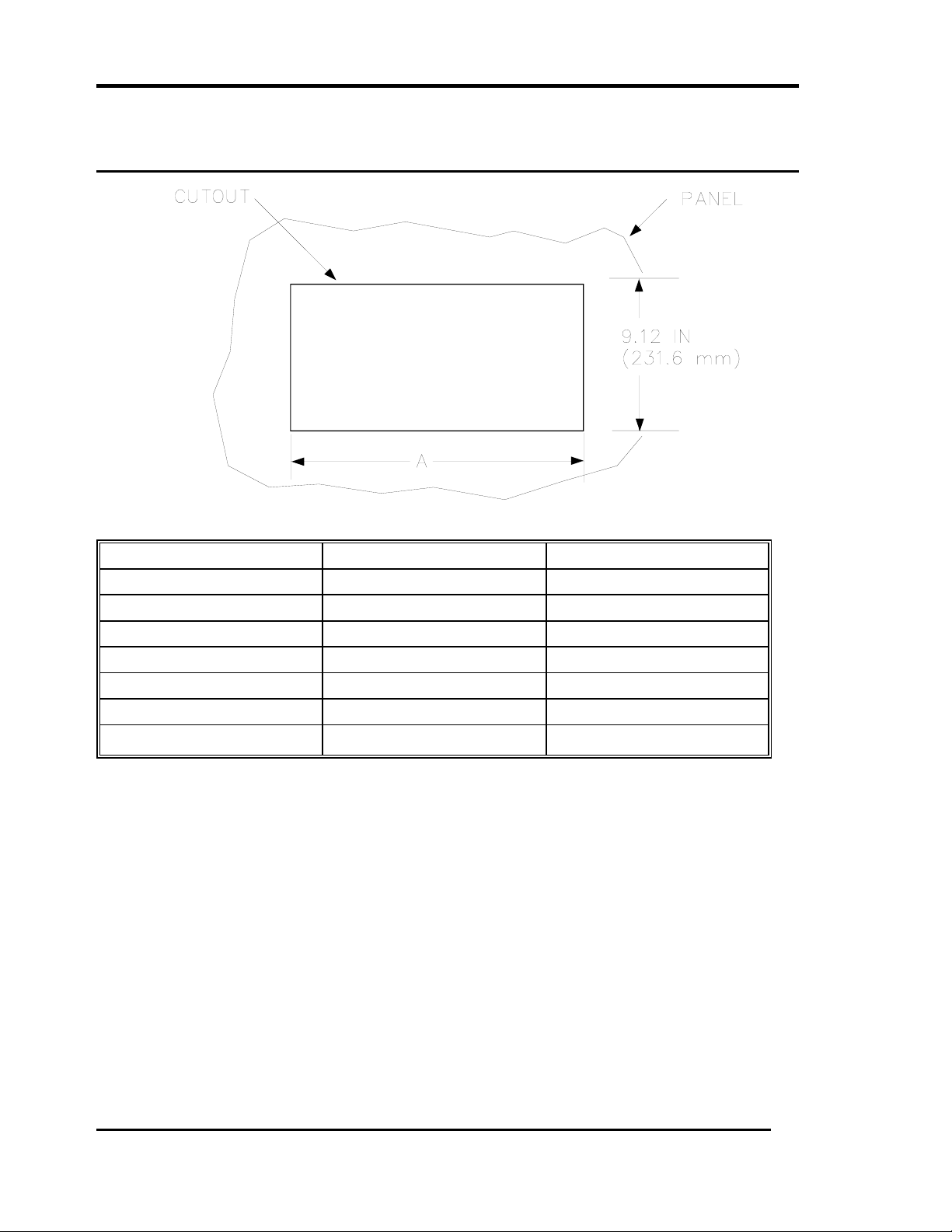GE 3300 User manual
Other GE Measuring Instrument manuals

GE
GE DigitalFlow GC868 User manual

GE
GE Hydran M2-X User manual

GE
GE Intellix BMT 330 User manual

GE
GE JXSOUSV1 User manual

GE
GE DigitalFlow DF868 Owner's manual
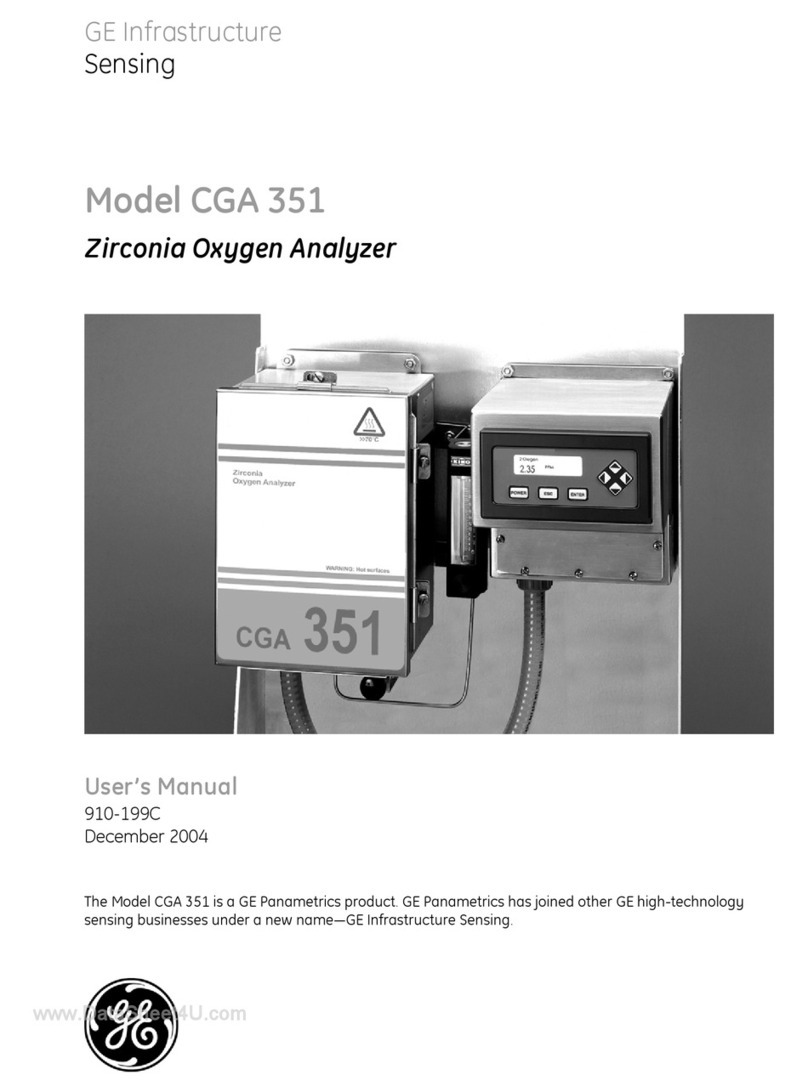
GE
GE CGA 351 User manual

GE
GE DigitalFlow GS868 User manual

GE
GE Moisture Image 1 Series User guide
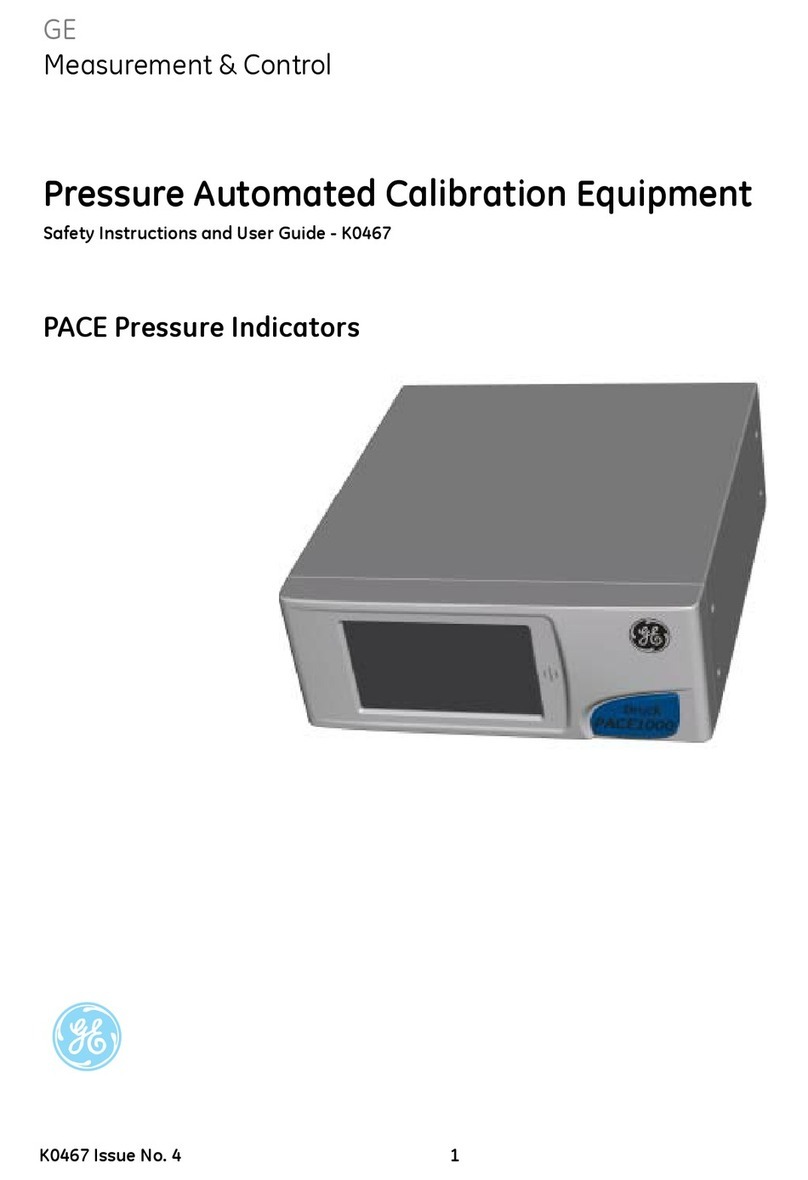
GE
GE PACE 1000 Instruction Manual

GE
GE AquaTrans AT600 User manual
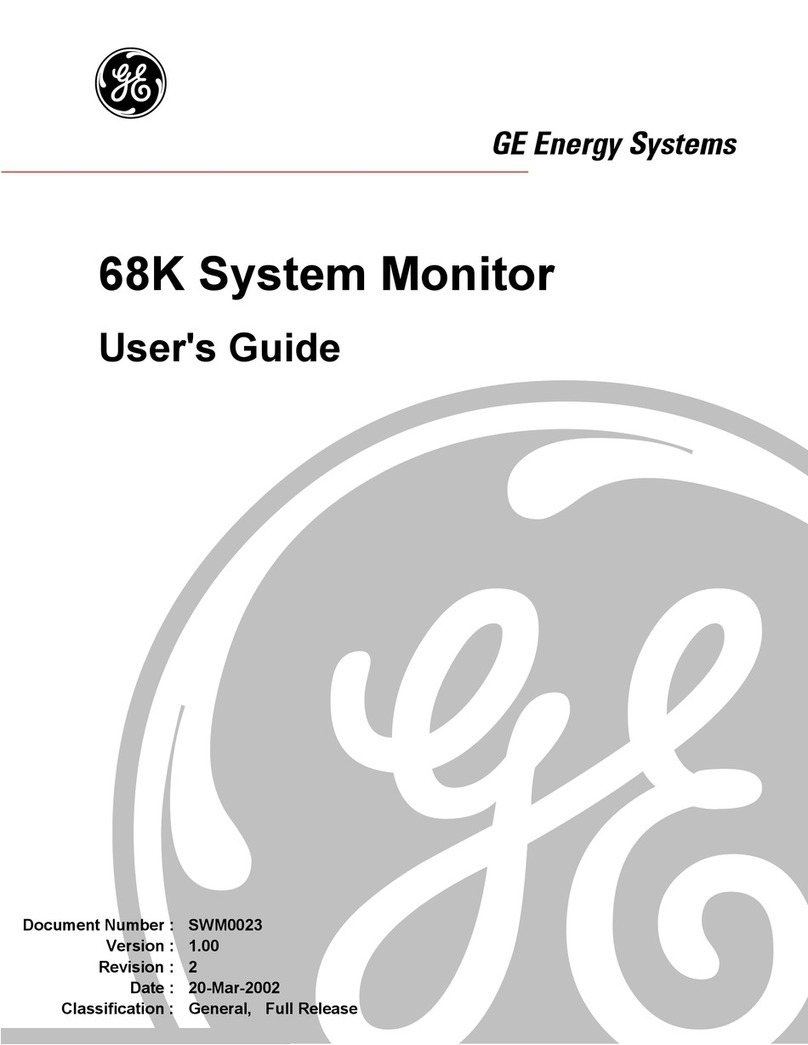
GE
GE 68K System User manual

GE
GE Moisture Image 1 Series Owner's manual

GE
GE 3300 User manual

GE
GE EPM 5300 User manual

GE
GE SCOUT100-Ex User manual
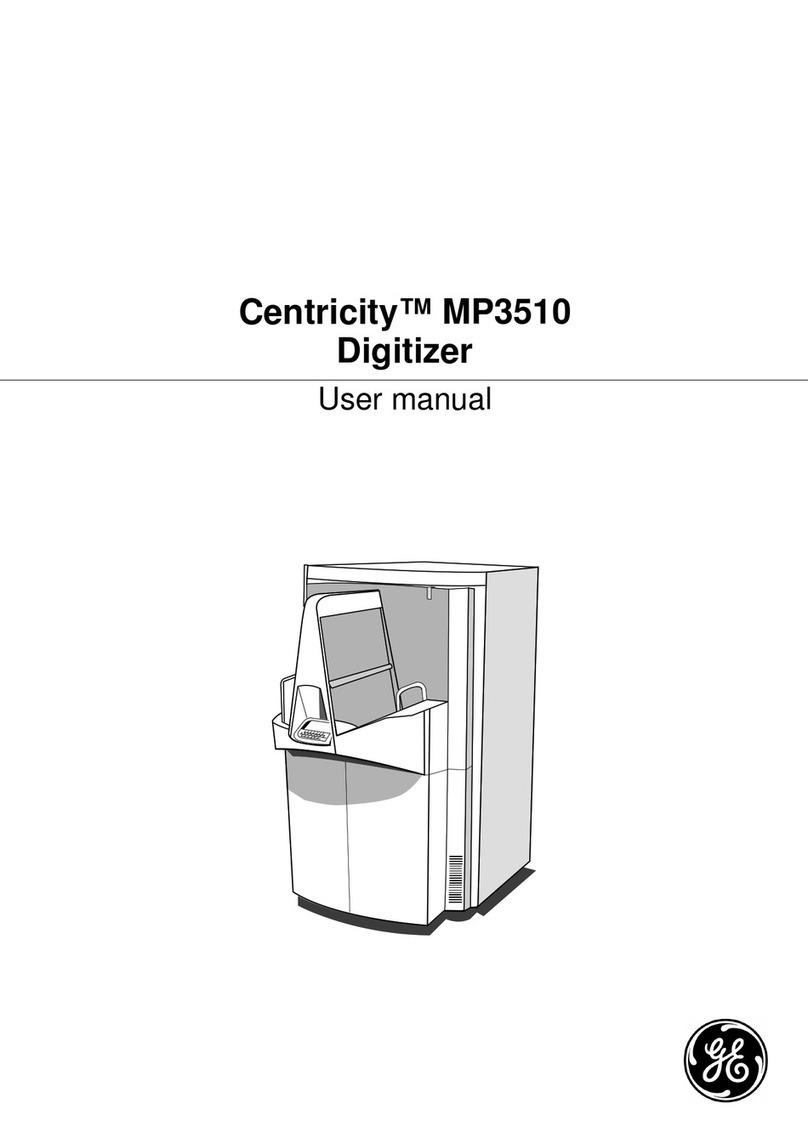
GE
GE Centricity MP3510 User manual
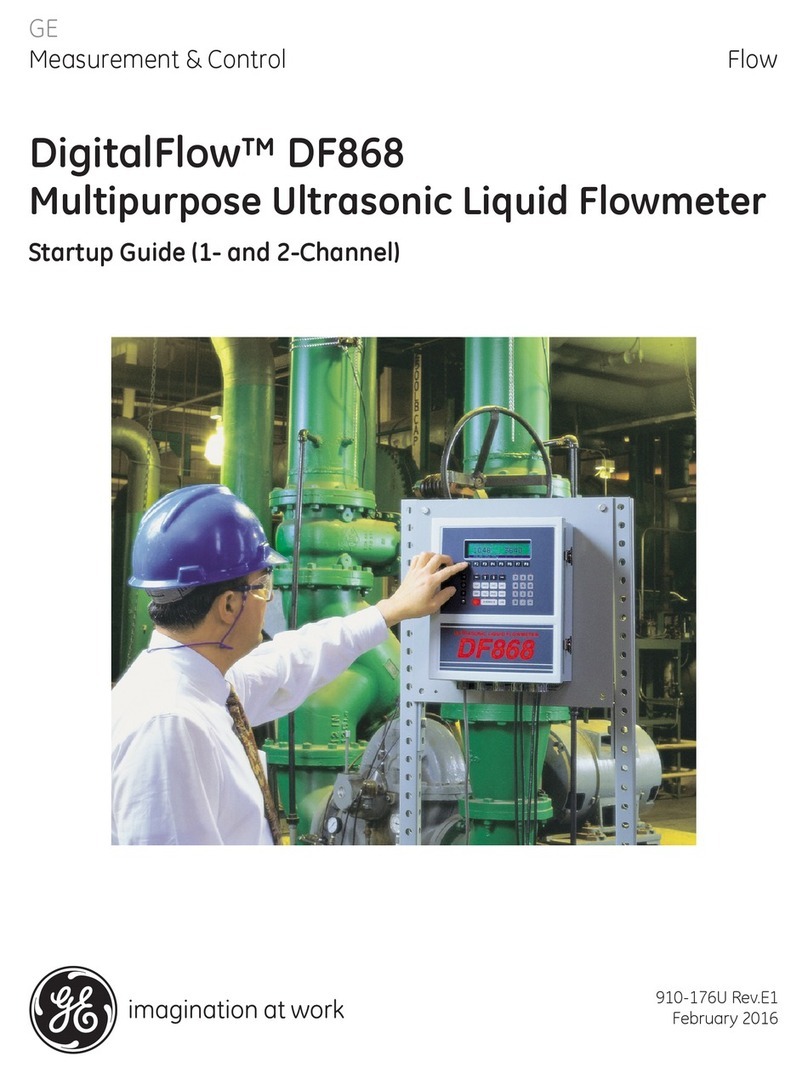
GE
GE DigitalFlow DF868 User guide

GE
GE AutoSigma 3000 DL Use and care manual

GE
GE RHM 20 User manual

GE
GE Druck DPI 705 User manual