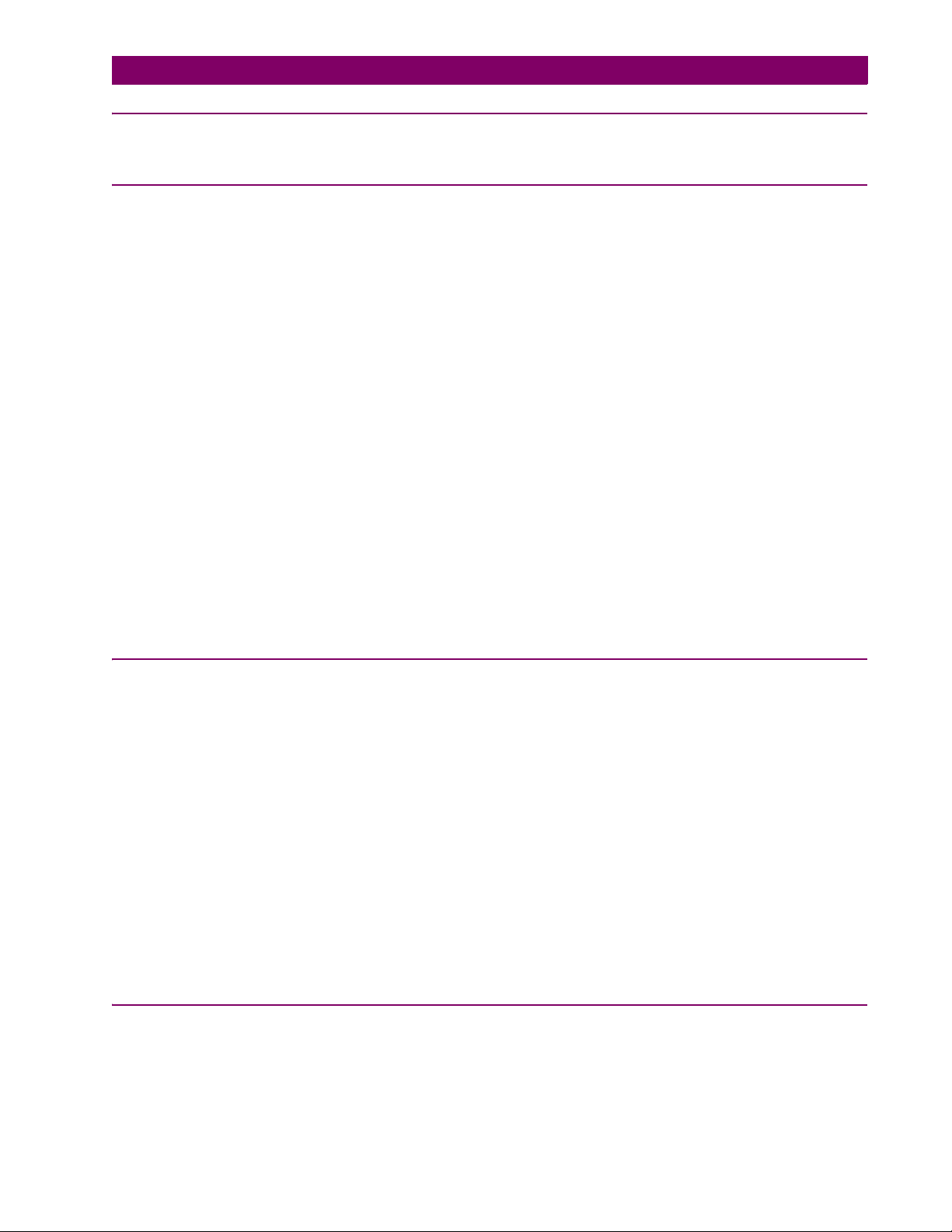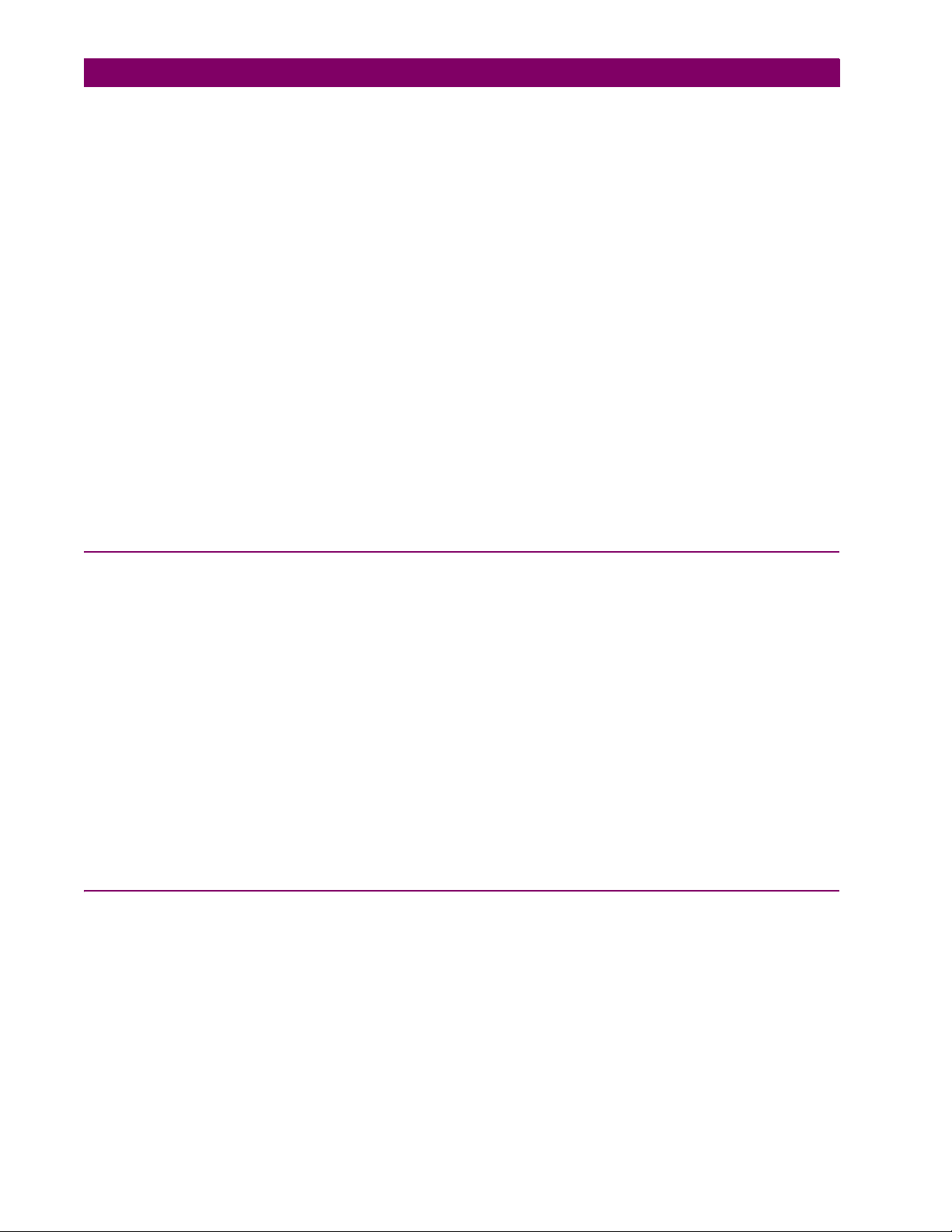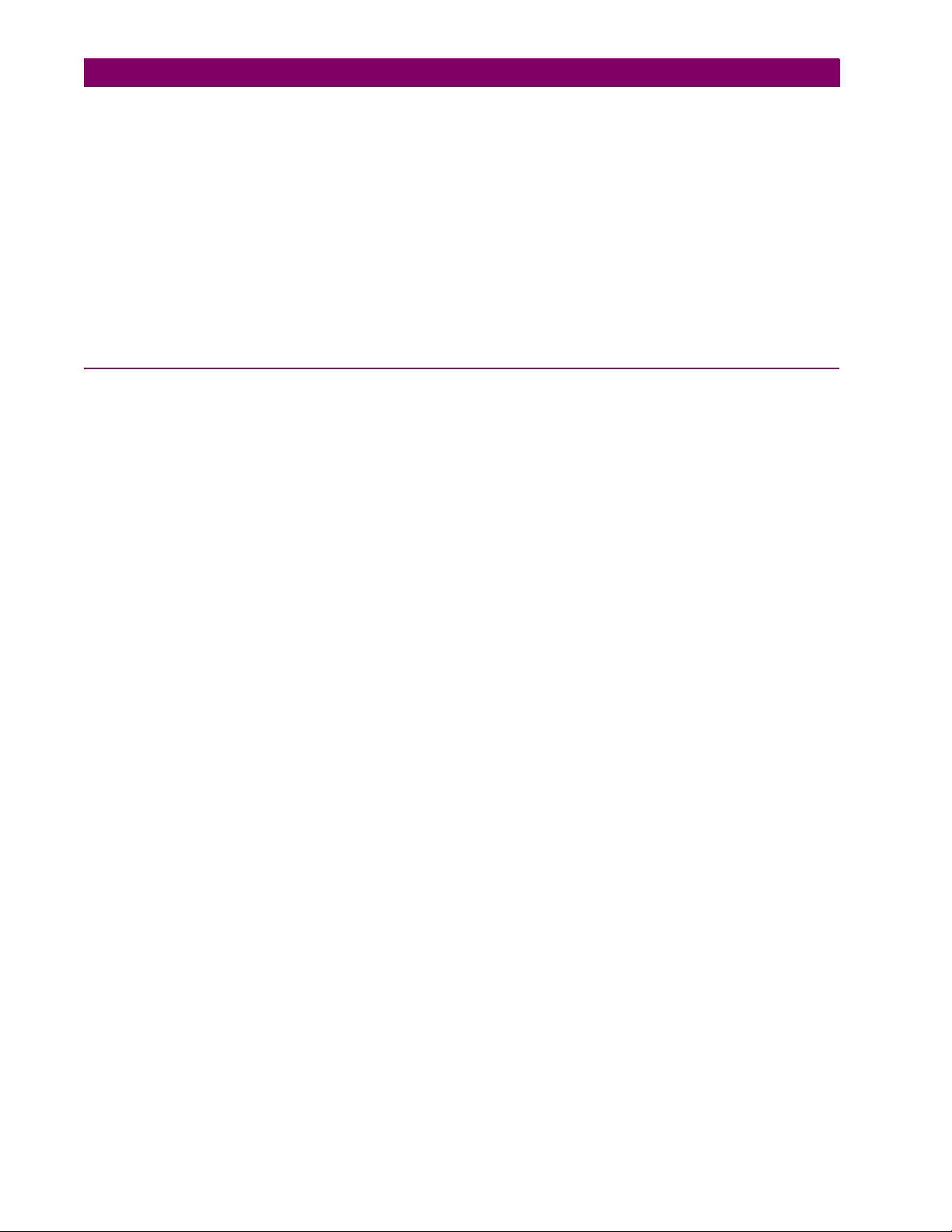GE Multilin N60 Network Stability and Synchrophasor Measurement System v
TABLE OF CONTENTS
5.2.9 DEMAND.......................................................................................................... 5-43
5.2.10 USER-PROGRAMMABLE LEDS..................................................................... 5-44
5.2.11 USER-PROGRAMMABLE SELF TESTS......................................................... 5-48
5.2.12 CONTROL PUSHBUTTONS ........................................................................... 5-48
5.2.13 USER-PROGRAMMABLE PUSHBUTTONS ................................................... 5-50
5.2.14 FLEX STATE PARAMETERS.......................................................................... 5-56
5.2.15 USER-DEFINABLE DISPLAYS ....................................................................... 5-56
5.2.16 DIRECT INPUTS/OUTPUTS ........................................................................... 5-59
5.2.17 TELEPROTECTION......................................................................................... 5-66
5.2.18 INSTALLATION................................................................................................ 5-67
5.3 REMOTE RESOURCES
5.3.1 REMOTE RESOURCES CONFIGURATION................................................... 5-68
5.4 SYSTEM SETUP
5.4.1 AC INPUTS ...................................................................................................... 5-69
5.4.2 POWER SYSTEM............................................................................................ 5-71
5.4.3 SIGNAL SOURCES ......................................................................................... 5-72
5.4.4 BREAKERS...................................................................................................... 5-75
5.4.5 DISCONNECT SWITCHES ............................................................................. 5-79
5.4.6 PHASOR MEASUREMENT UNIT.................................................................... 5-82
5.5 FLEXLOGIC™
5.5.1 INTRODUCTION TO FLEXLOGIC™............................................................... 5-98
5.5.2 FLEXLOGIC™ RULES .................................................................................. 5-107
5.5.3 FLEXLOGIC™ EVALUATION........................................................................ 5-108
5.5.4 FLEXLOGIC™ EXAMPLE ............................................................................. 5-108
5.5.5 FLEXLOGIC™ EQUATION EDITOR............................................................. 5-113
5.5.6 FLEXLOGIC™ TIMERS................................................................................. 5-113
5.5.7 FLEXELEMENTS™ ....................................................................................... 5-114
5.5.8 NON-VOLATILE LATCHES ........................................................................... 5-118
5.5.9 FLEXMATH .................................................................................................... 5-119
5.6 GROUPED ELEMENTS
5.6.1 OVERVIEW.................................................................................................... 5-122
5.6.2 SETTING GROUP ......................................................................................... 5-122
5.6.3 POWER SWING DETECT............................................................................. 5-123
5.6.4 PHASE CURRENT ........................................................................................ 5-131
5.6.5 VOLTAGE ELEMENTS.................................................................................. 5-133
5.6.6 SUPERVISING ELEMENTS .......................................................................... 5-137
5.6.7 SENSITIVE DIRECTIONAL POWER............................................................. 5-139
5.7 CONTROL ELEMENTS
5.7.1 OVERVIEW.................................................................................................... 5-142
5.7.2 TRIP BUS....................................................................................................... 5-142
5.7.3 SETTING GROUPS ....................................................................................... 5-144
5.7.4 SELECTOR SWITCH..................................................................................... 5-145
5.7.5 UNDERFREQUENCY.................................................................................... 5-151
5.7.6 OVERFREQUENCY ...................................................................................... 5-152
5.7.7 SYNCHROCHECK......................................................................................... 5-153
5.7.8 DIGITAL ELEMENTS..................................................................................... 5-157
5.7.9 DIGITAL COUNTERS .................................................................................... 5-160
5.7.10 MONITORING ELEMENTS ........................................................................... 5-162
5.7.11 FREQUENCY RATE OF CHANGE................................................................ 5-167
5.7.12 DIGITIZERS ................................................................................................... 5-169
5.7.13 8-BIT COMPARATORS ................................................................................. 5-172
5.7.14 8-BIT SWITCHES .......................................................................................... 5-178
5.8 INPUTS AND OUTPUTS
5.8.1 CONTACT INPUTS........................................................................................ 5-180
5.8.2 VIRTUAL INPUTS.......................................................................................... 5-182
5.8.3 CONTACT OUTPUTS.................................................................................... 5-183
5.8.4 VIRTUAL OUTPUTS...................................................................................... 5-185
5.8.5 REMOTE DEVICES ....................................................................................... 5-186
5.8.6 REMOTE INPUTS.......................................................................................... 5-187
5.8.7 REMOTE DOUBLE-POINT STATUS INPUTS .............................................. 5-188
5.8.8 REMOTE OUTPUTS...................................................................................... 5-188
5.8.9 RESETTING................................................................................................... 5-189
5.8.10 DIRECT INPUTS AND OUTPUTS................................................................. 5-190
5.8.11 DIRECT ANALOG INPUTS AND OUTPUTS................................................. 5-193