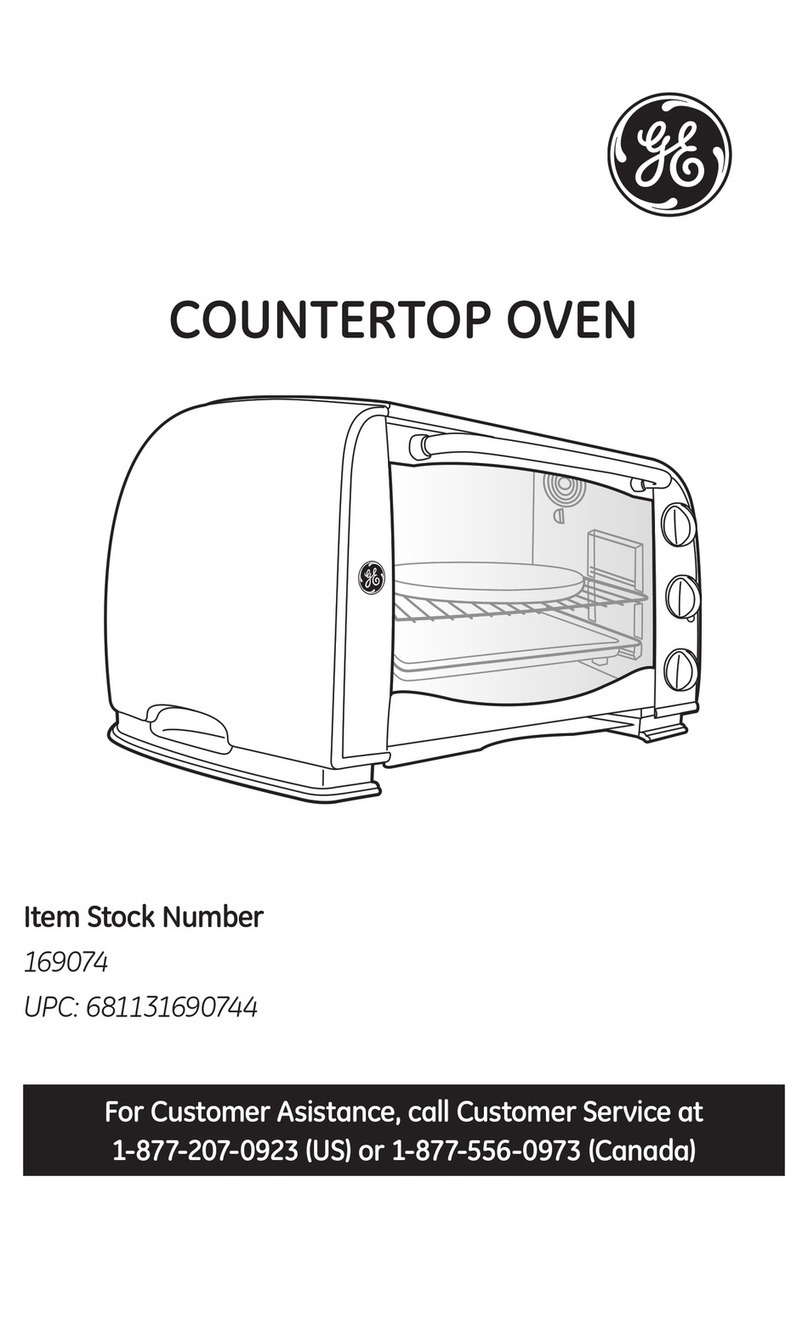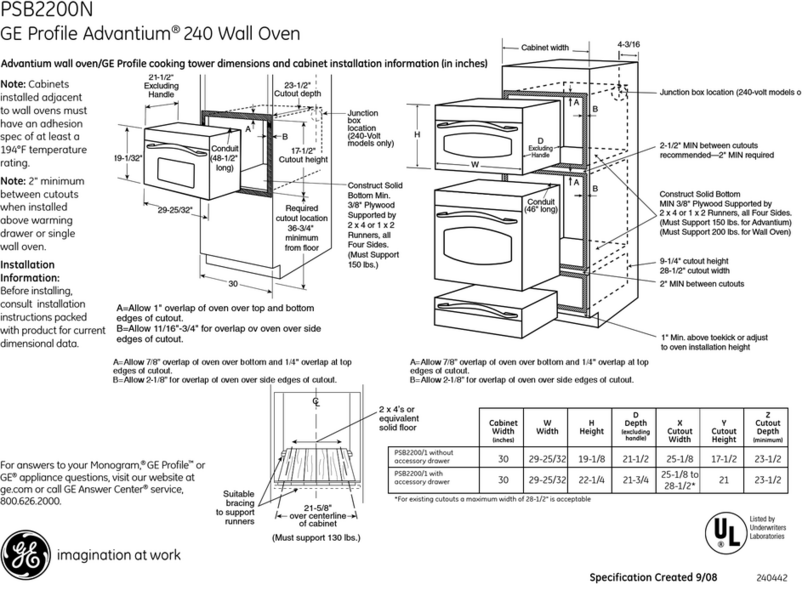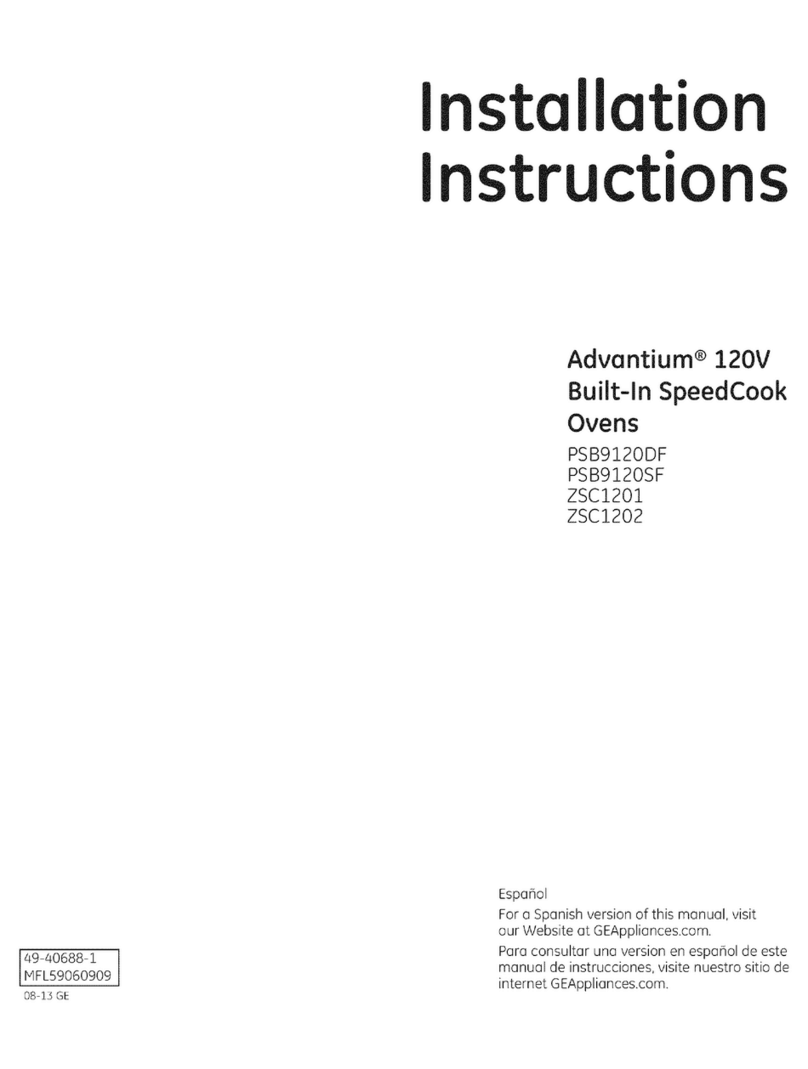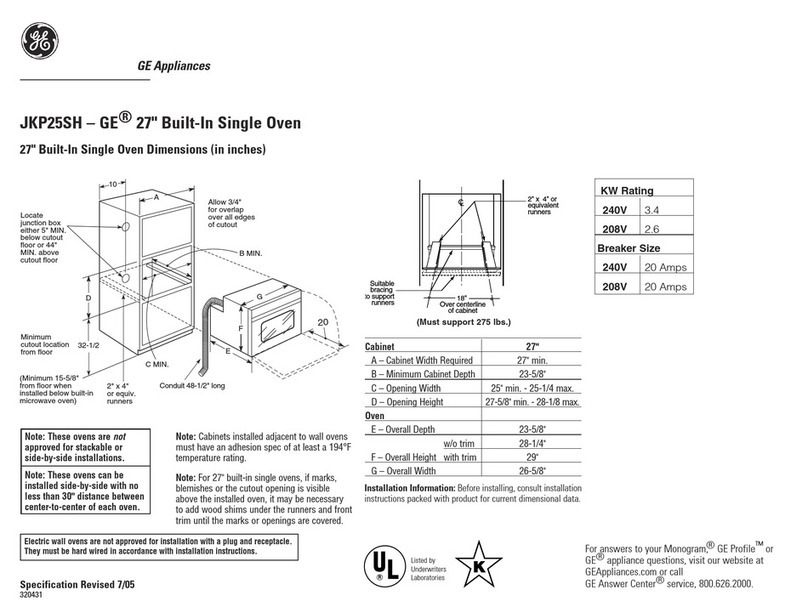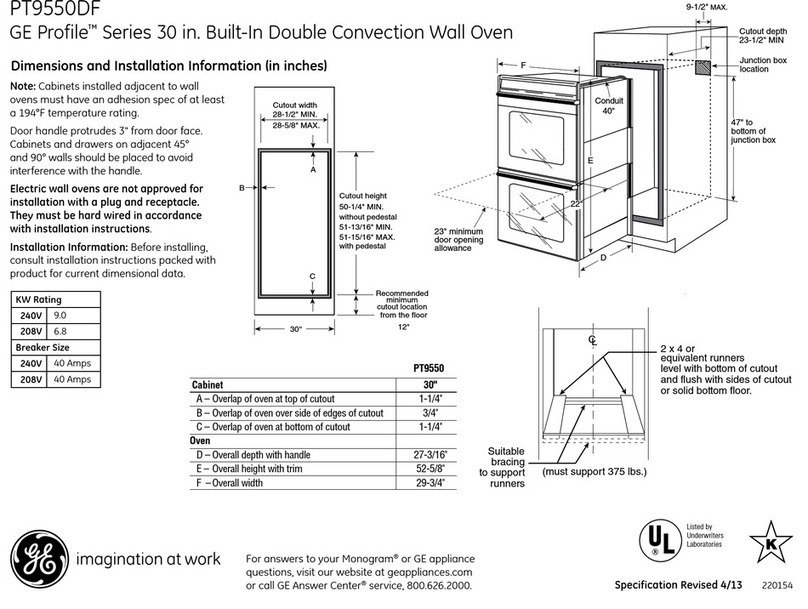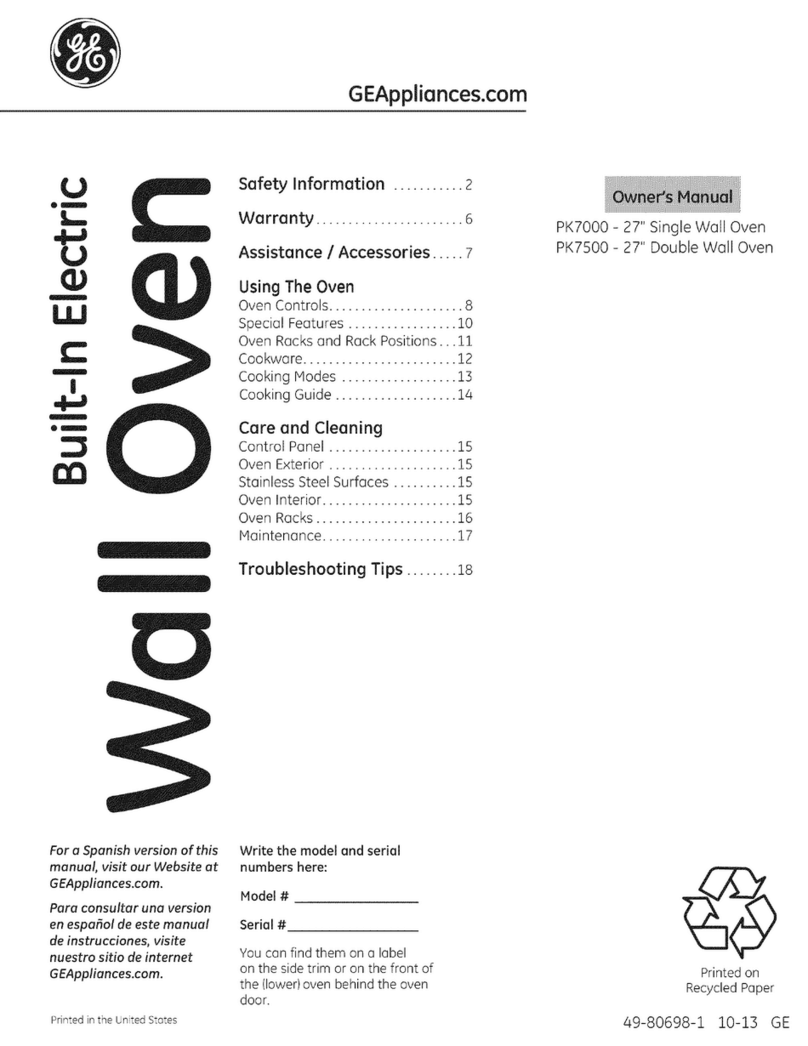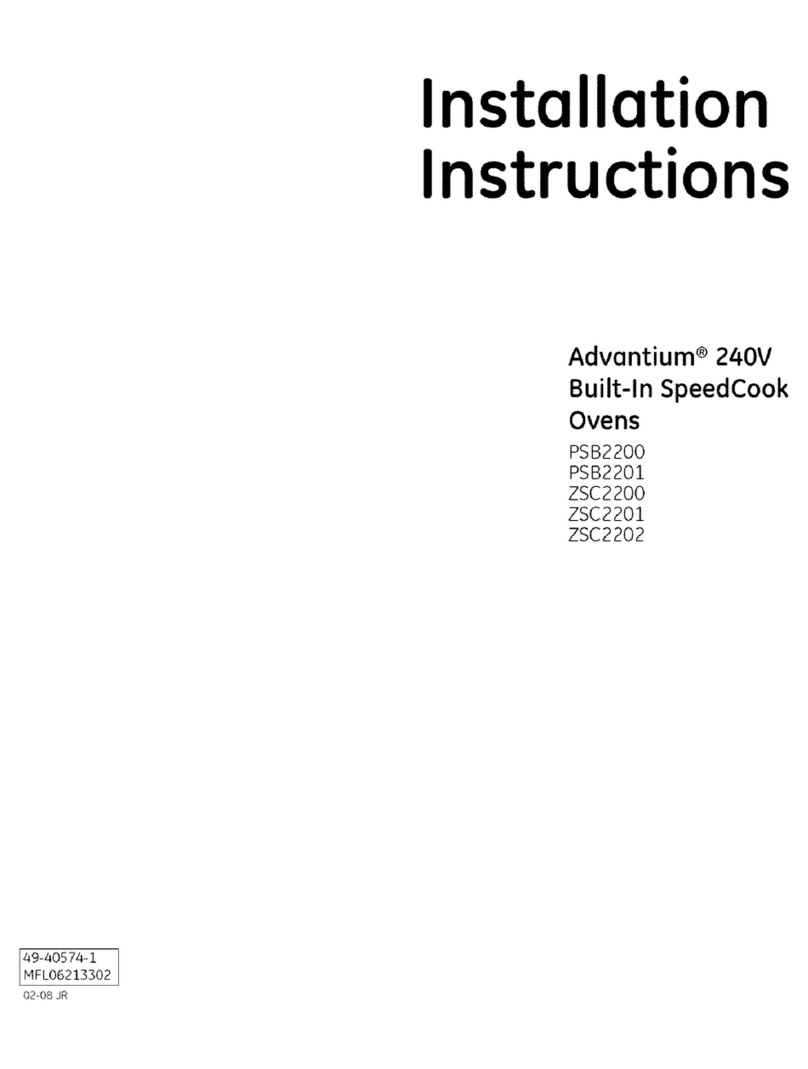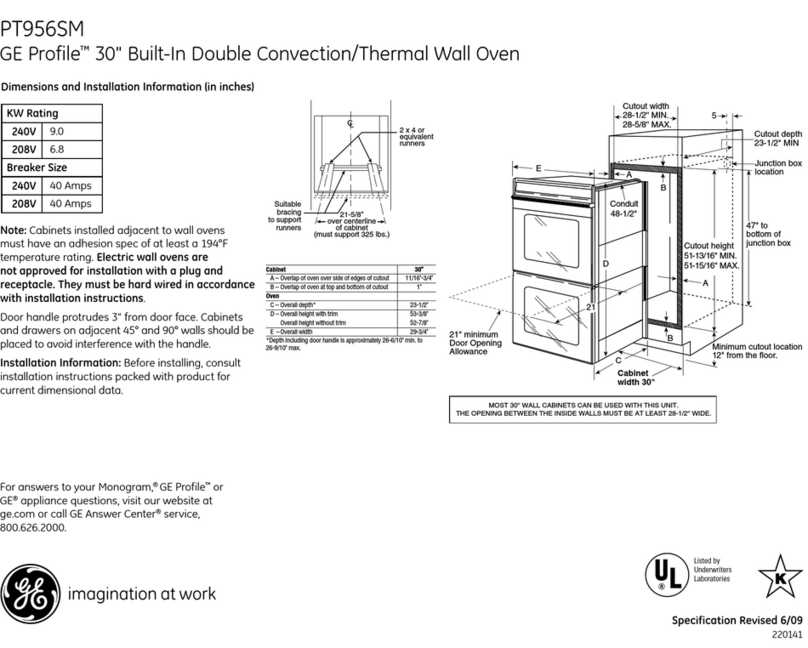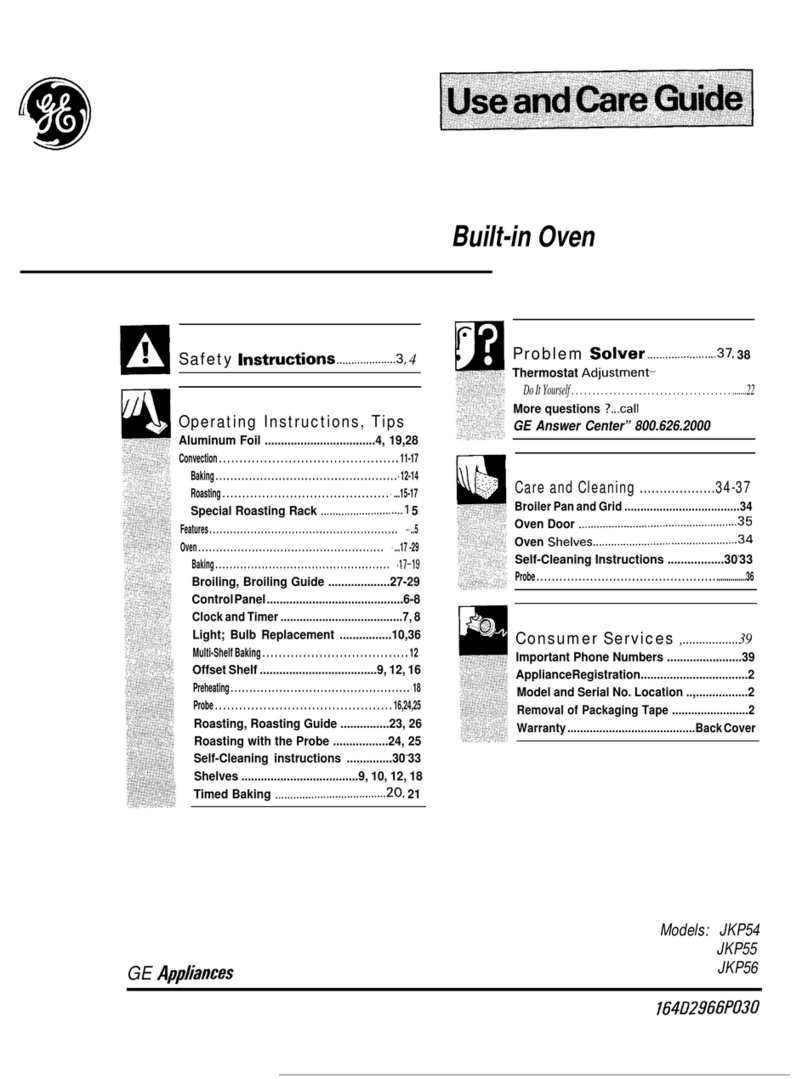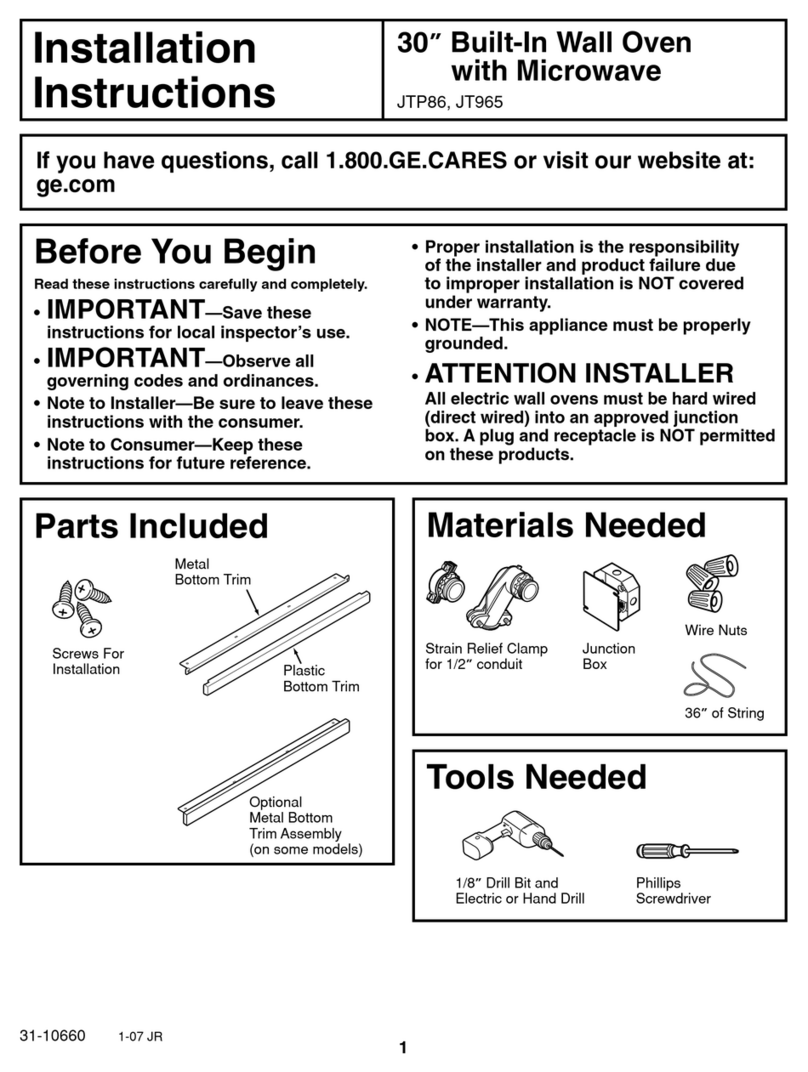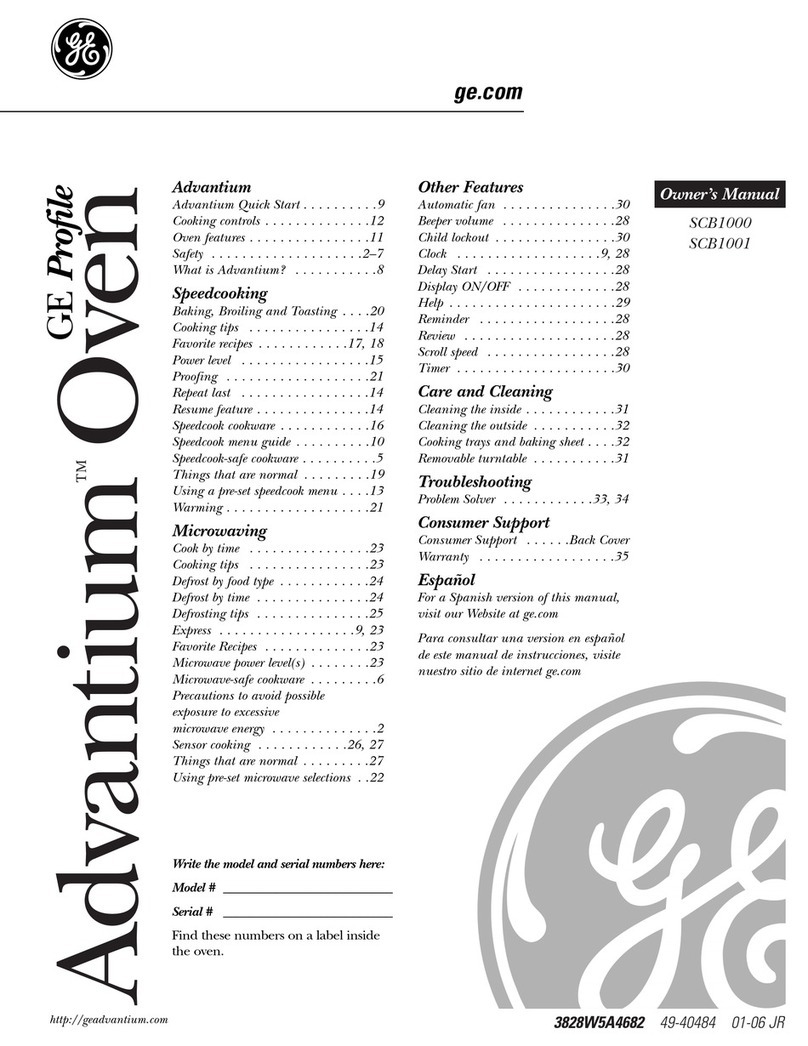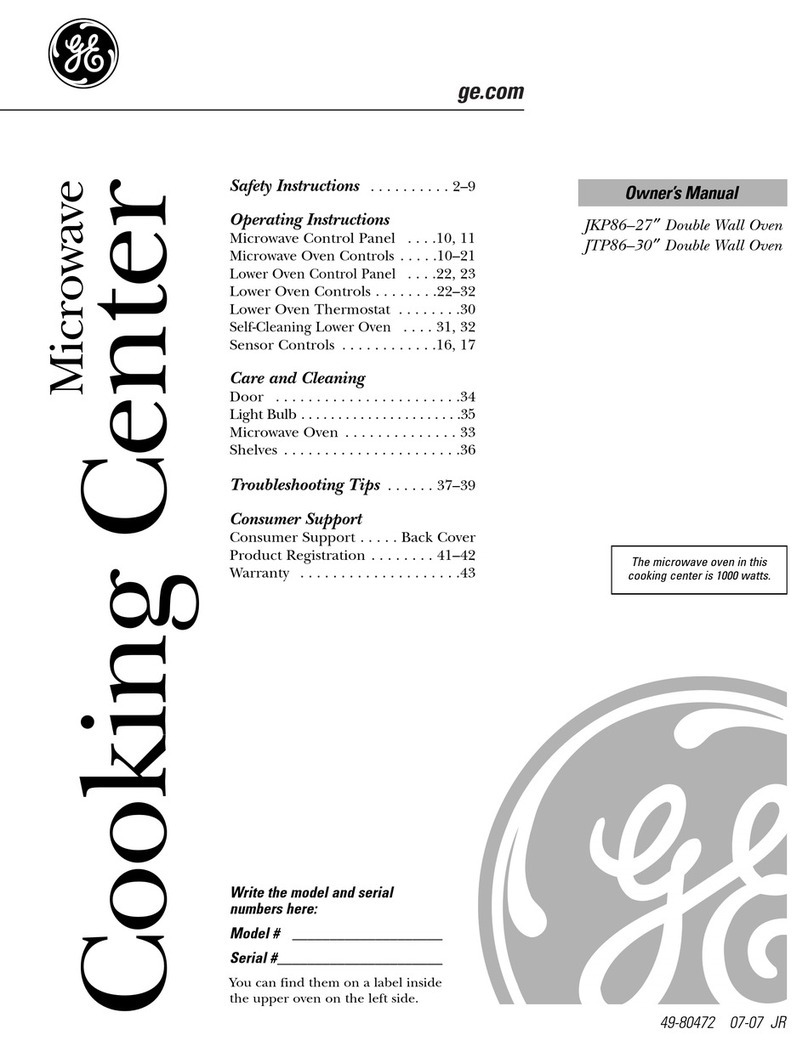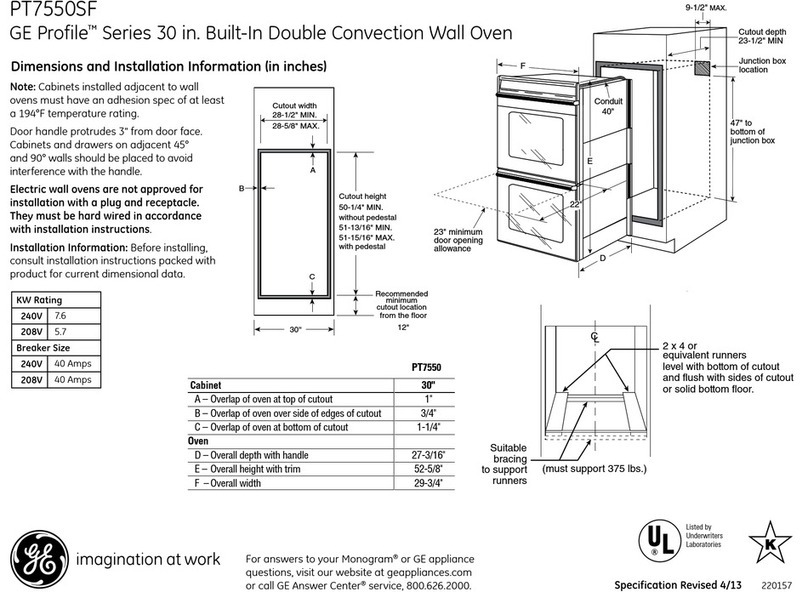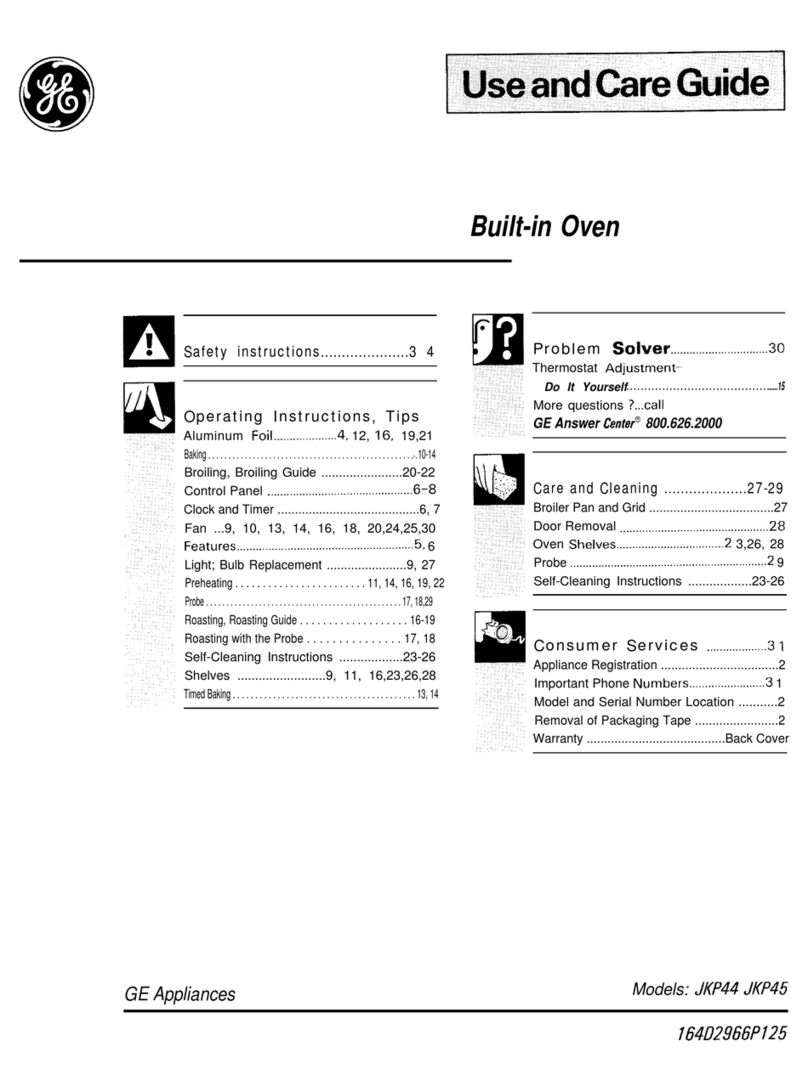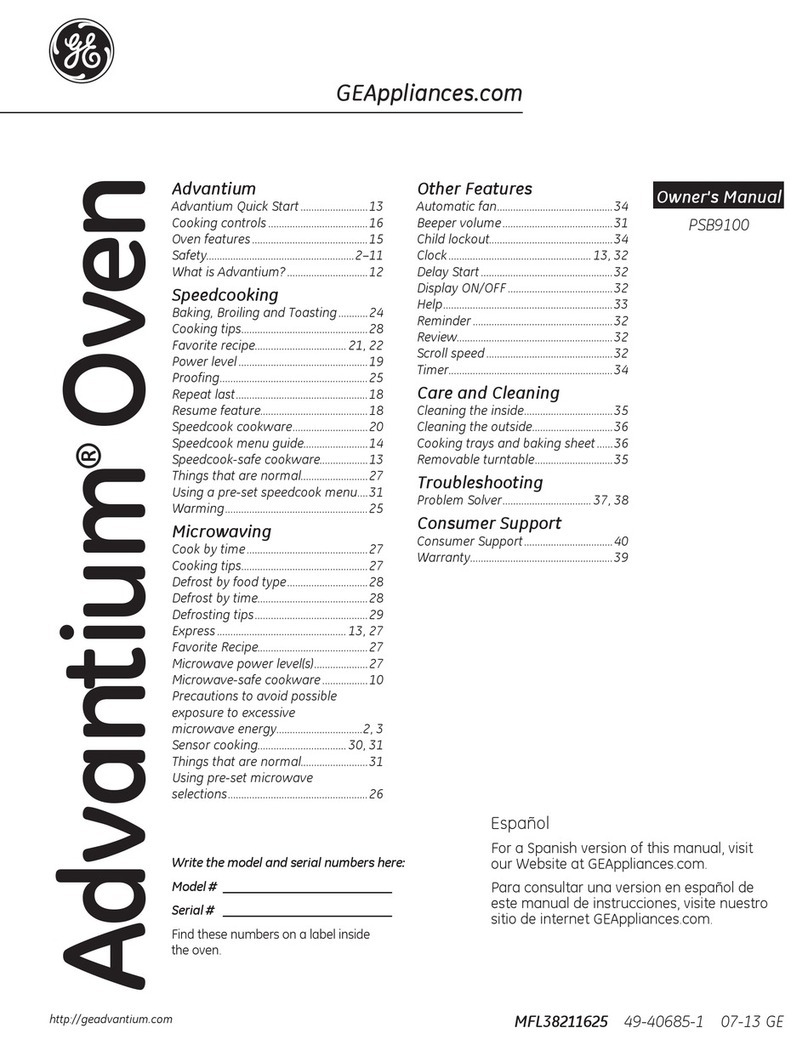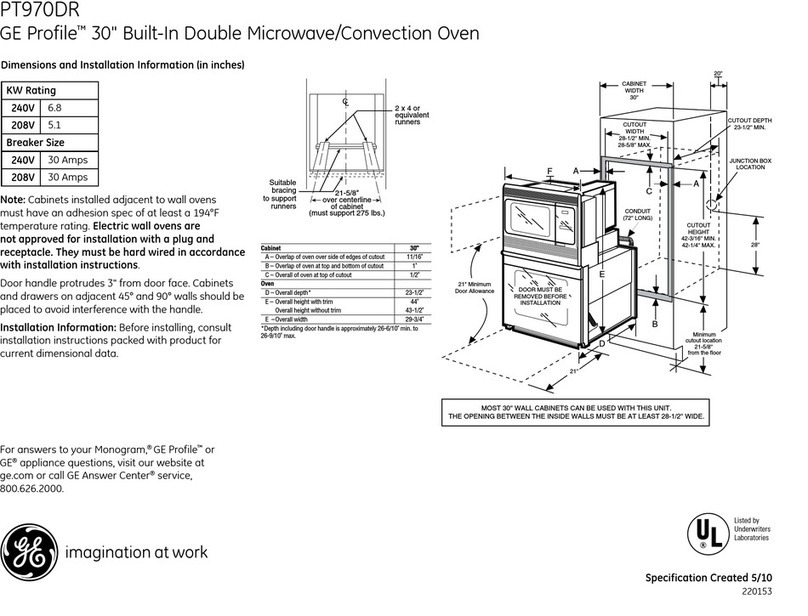UsingtheSabbathFeature.(Designedfor use on theJewish Sabbathand Holidays.)
TheSabbathfeaturecanbe usedfor baking/reastingonlg.It cannotbe usedforbroiling,self-cleaning,
or DelayStartcooking.
NOTE."Theovenlightcomesonautomatically(onsomemodels)whenthe doorisopenedandgoesoffwhen the
doorisclosed.Thebulbmaybe removed.See the OvenUghtBulbsection.Onmodelswitha lightswitch onthe
controlpanel,the ovenlightmaybe turnedon andlefton.
Whenthe displayshows_the
ovenissetin Sabbath.Whenthe
displayshowsD c theovenis
baking/roas_ng,
How toSet for Regular Baking/Roasting
NOTE:Tounderstandhew theovencontrolworks,
practice usingregularbakingInon-Sabbeth)before
sn_ng Sabbathmode.
Make surethedockshowsthecorrect time
of dayandtheovenia off
[] Press and hold bo_ the BAg£ and BROIL
H_,O pads, at #m sameffme,until the
display shows $£
NOTF.:If bake or broil appears in the
display,the BAKEand BROILR//tOpads
werenotpressed atthe same time.Press
the C/.Bl&t_pad and begin again.
[] Tap the DELAY_fAffrpad until
_ appears in the display.
[] Press the START pad and D will appear
inthedisplay.
[] Press the aAlff pad. No signal will
be given.
The preset starting temperature will
automadcally be set to 350°F. Tap
the INCREASEor BECRF-ASEpads to
incaxraseor decrease the temperature in
5°Fincrements, The tempemtore can be
set between 170°F and 550°F. No signal
or temperature will be given.
[_ Pressthe STARTpad.
[___]After a random delay Period of
approximately 30 seconds to 1minute,
_ will appear in the display indicating
that the oven is baking/roasting, ff_
does not appear in the display, start again
at step 4.
To adjust the oven temperature, press
the BA/_pad and tap the INCeEASEor
DECREASEpadstoincreaseor decrease the
temperature in 5°F increments. Pressthe
ffgdUffpad.
NO1F2The CLEAR/OFFand COOKINOllME pads
are active during the Sabbath feature.
Whenthe displayshowsD the
ovenissetinSabbath.Whenthe
displayshowsD C theovenis
baking/roasting.
How to Set for rimed Baking/1/oasting-lmmediata Start and Automatic Step
NOTE."Tounderstandhew the ovencontrolworks,
practiceusingregular(non-Sabbath)ImmediateStart []
andAutomaticStopbeforeentering theSabbathmode.
Makesuretheclockshows tbe correct time []
of dayandthe ovenis off
[_ PressandholdboffztheBAl(EandeROlL
H_.O pads, atthe same time, undl the
display shows SF.
N0_ If bake or broil appears in the
display, the BAKEand BROILHY/.Opads
were not pressed at the same dine. Press Lg-2
the C/._R/OFFpad and begin again.
[_] Tap the OEMYSTARTpad und] SA_ b/lOt
appears in the display.
['_Pzess the STARTpad and Dwill appear in
the display.
[_] Press the COOKINGTIME pad.
[]
[]
Press the II_REASEor DECREASEpadsto
set the desired length of cooking dme
between I minute and 9 hours and 59
minutes. The cooking time that you
entered will be displayed.
Pressthe STARTpad.
Press the BagEpad. No signal will
be given.
The preset starting temperature will
automadcaUy be set to 350°F. Tap the
INCREASEor DECREASEpadsto increase
or decrease the temperature in 5°F
increments. The temperature can be set
between 170°F and 550°F. No signal or
temperature will be given.
Press the Sl'ARTpad.
[_-_ After a random delay pedod of
approximately 30 seconds to 1 minute,
cwillappear inthe displayindicadng
that the oven is baking/roasdrtg.
If D c does not appear in the display,
start again at step 7.
To adjust the oven temperature, press the
BAKEpad and lap the INCREAISEor DECREASE
pads to increase or decrease the temperature
in 5 ° increments. Press the STARTpad.
When cooking is finished, the display will
change from D c toDand0:flOwillappeaf,
indicating that the oven has turned 0Rrbut is
sdll set in Sabbath. Remove the cooked food.
I0