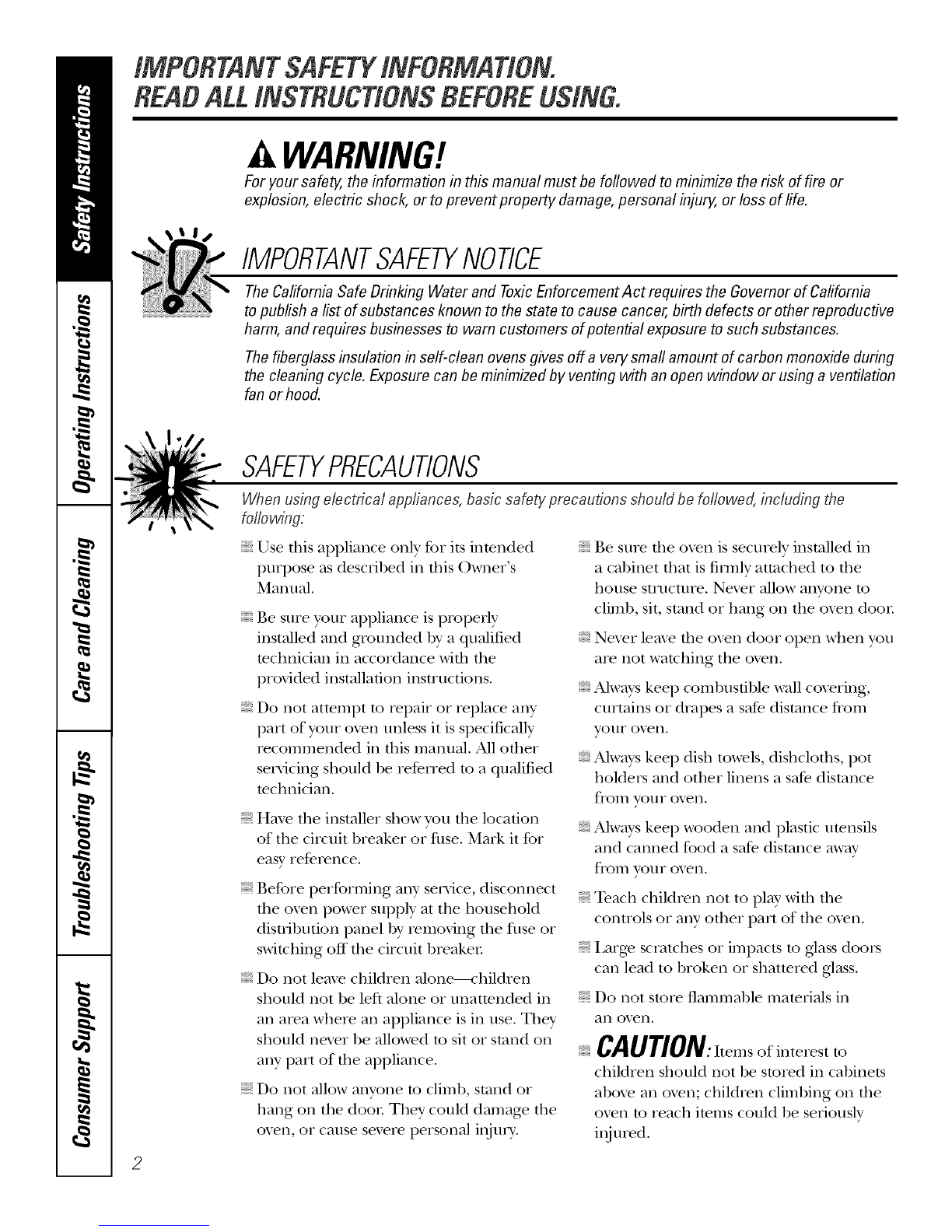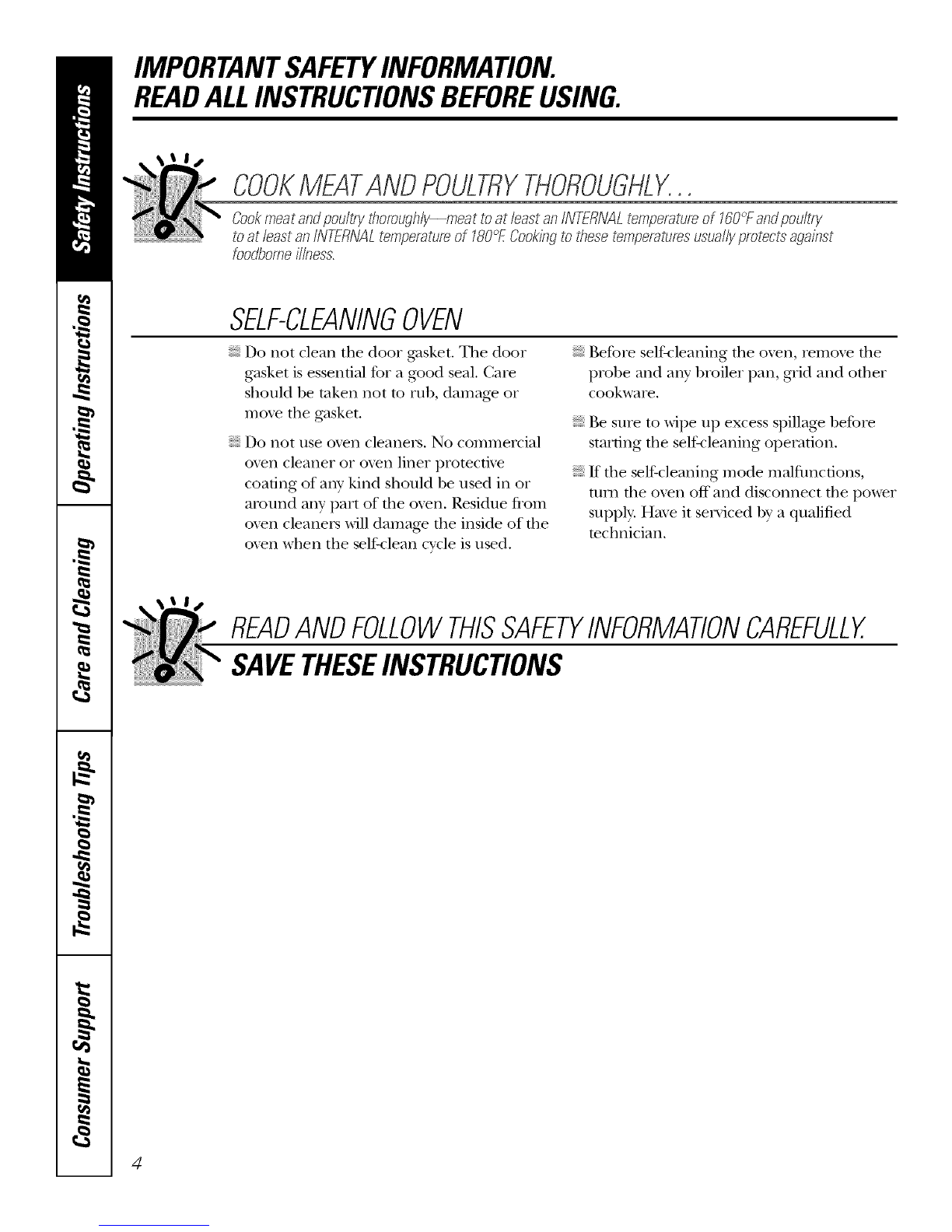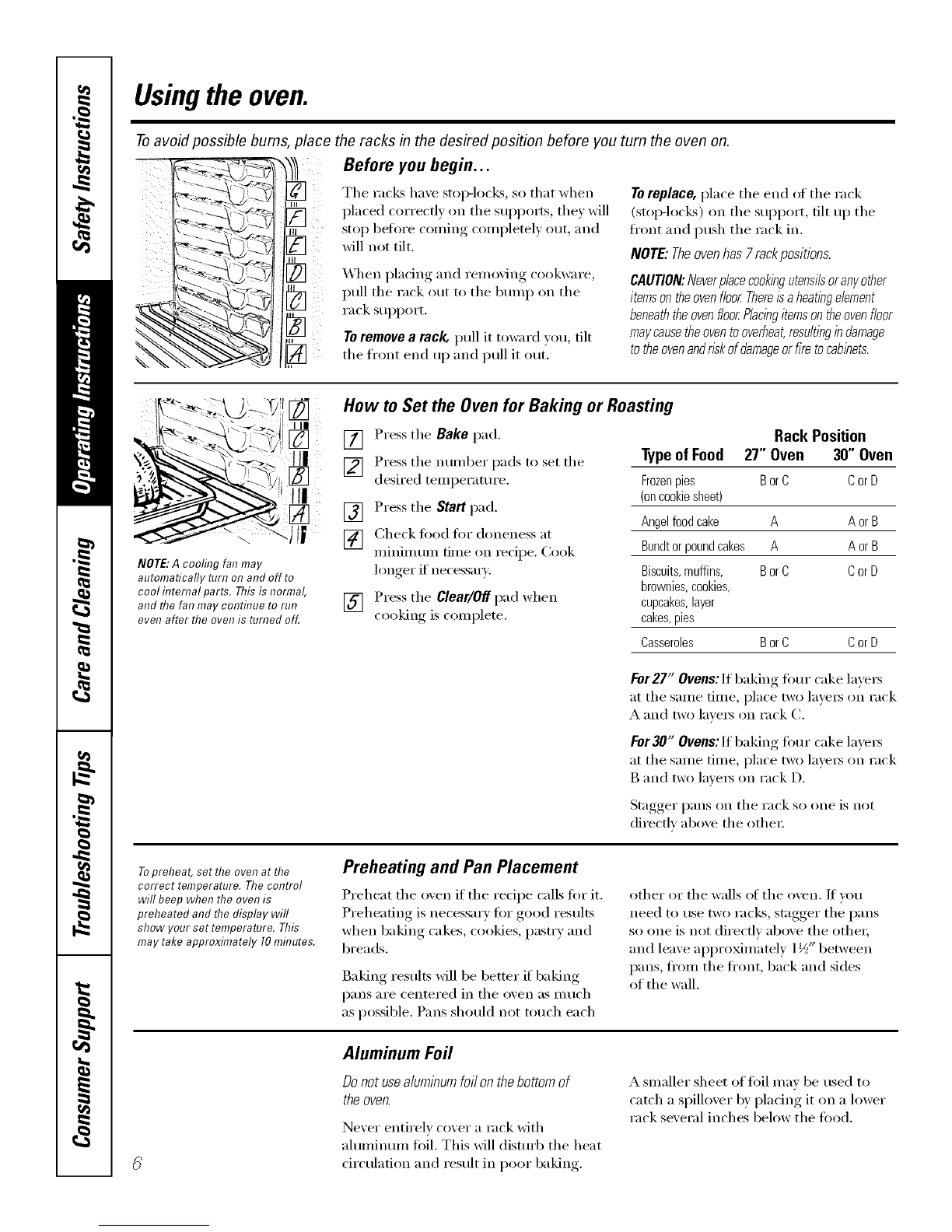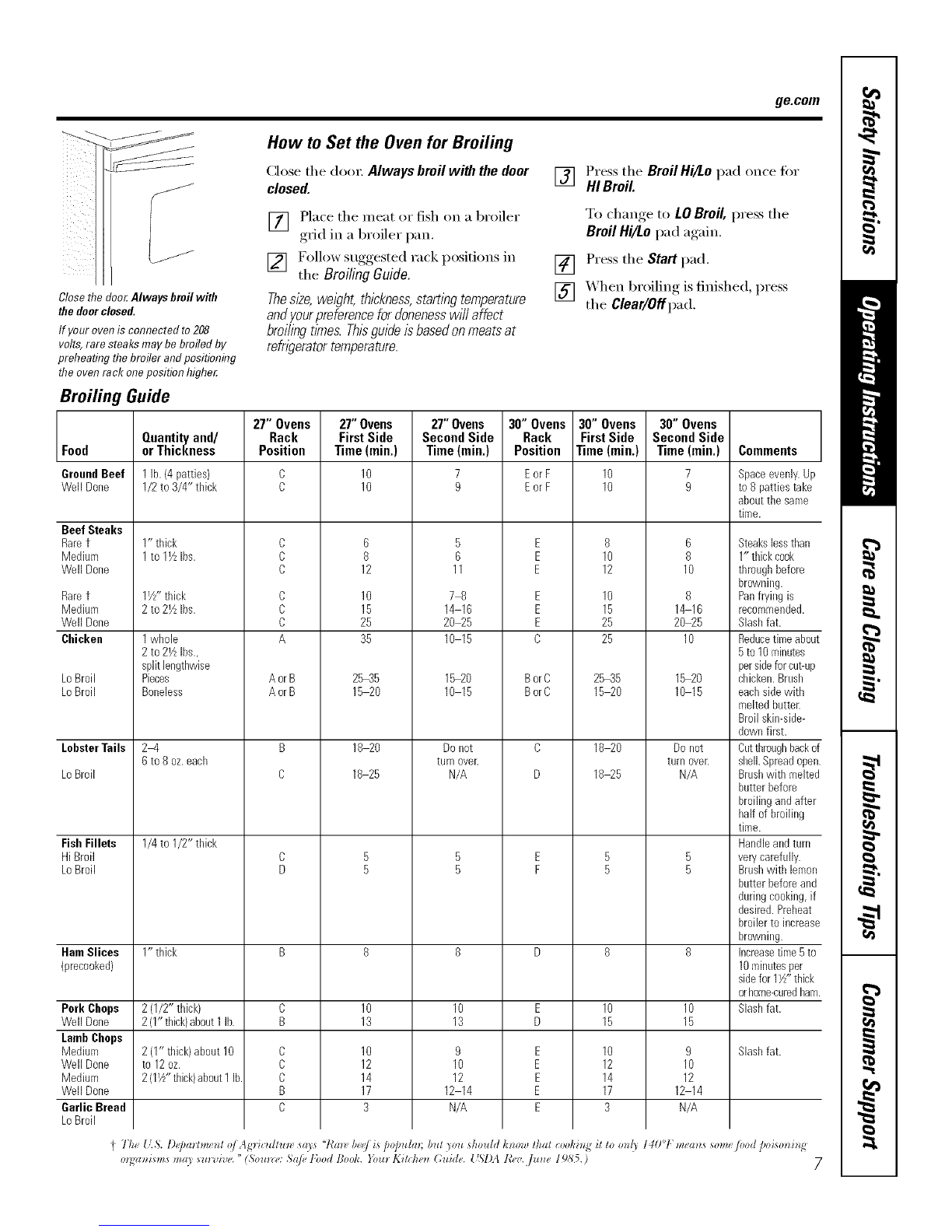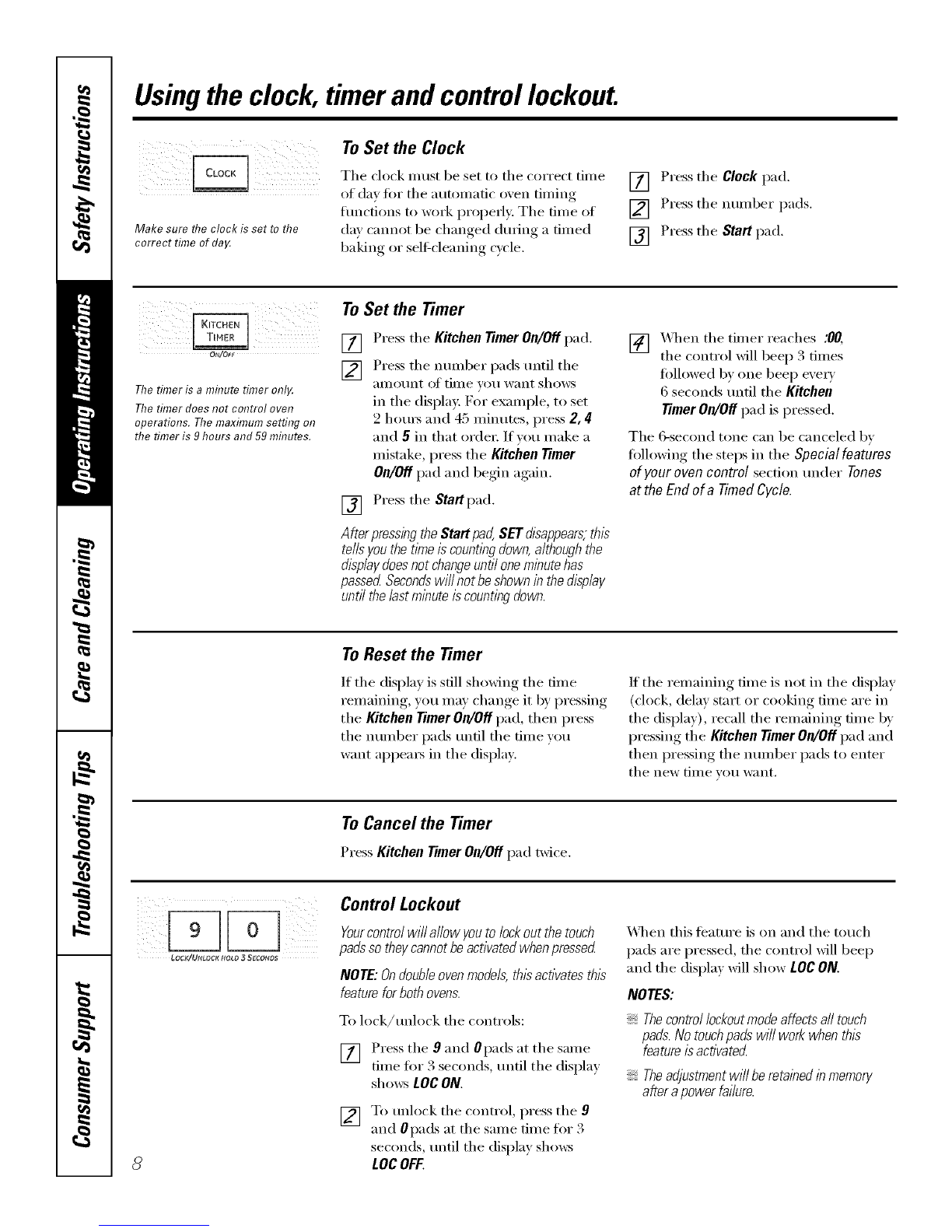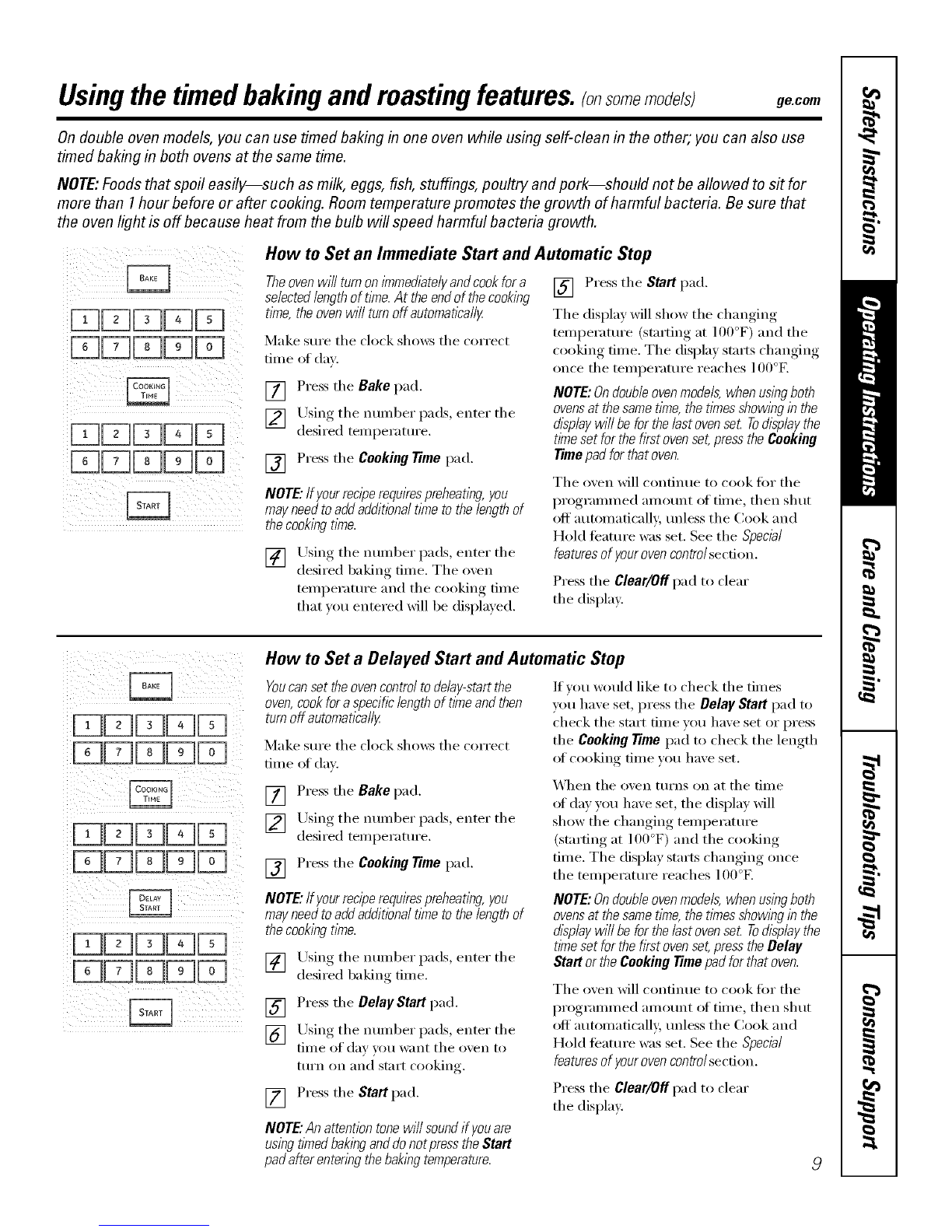Usingtheprobe.
For many foods, especially roasts and poultry, internal food temperature is the best test for doneness. The
temperature probe takes the guesswork out of roasting by cooking foods to the exact doneness you wan_
The temperature probe has a
skewer-like probe at one end and a
plug at the other end that goes flTto
the outlet in the oven.
NOTE." Double oven models have a probe in the
upper oven only
Use ot probes other than the one
I)ro_ided with this prodtlct illav restllt in
damage to the probe.
Use the handles of the probe and l)lug
when inseiSng and remo_ng them fl'om
the meat and outlet.
Toavoid damagingyourprobe,do not use
tongstopuffon the cable when removingit
Toavoid breakingtheprobe,make sure food/s
completelydefrosted before inserting.
_,<E'_ Cable
i iI
Topreventpossibieburns, donot unpiug
theprobefrom the outlet until the oven
hascooled
Neverieaveyourprobeinsidetheovenduring
a self-cleaningcycle.
Do not store theprobe in the oven.
_dter preparing the meat and placing
it tm a trivet or tm a broiler pan grid,
tallow these directions tot proper probe
pla cement.
[] I,ay the probe on the outside (ff the
meat along the top or side and mark
with your finger where the edge of
the meat conies to oil the probe.
The point should rest in the center
of the thickest meab' part of the
roast.
[] Insert the probe completel) into the
meat, up to the handle. It should
not touch bone, tilt (:,rgristle.
For roasts with no bone, insert the probe
into the meatiest part of the roast. For
bone-in lmm or lamb, insert the probe
into the center at the lowest large muscle
or joint.
Insert the probe into the center _ff dishes
such as meat loaf or casseroles. _._]/en
cooking fish, insert the probe fi'omjust
above the gill into the meatiest area,
parallel to the backbone.
Insert the probe into the meatiest part (ff
the inner thigh fi'om below and parallel
to the le_* of a whole turkey:
i
10
How to Set the Oven For Roasting When Using the Probe
] Insert the probe into the meat.
[] Plug the probe into the outlet in the
oxen. Make sure it's pushed all the
wm in. Close the oxen (looi:
] Press the Probepad.
[] Press tile nmnber pads to set the
desired internal flied (:,r meat
temperature. Tile maxinnun
internal temperature fi)r the load
that you can set is 200°F.
[] Press the Bakepad.
] Press the munber pads to set the
desired oxen temperature.
[] Press the Start pad.
Thedisplaywi// flash if theprobeis inserted
into theoutlet and youhave not set a probe
temperatureandpressedthe Start pad
_hen the oxen starts to heat, the word
tO will be in the displa);
_Mter the internal teml)eramre (ff the
meat reaches lO0°K the changing
internal teml)erature will be shown
in the displa>
[] X_q_en the internal teml)erature of
the meat reaches tile number you
have set, the probe and the oven
turn oH and the oven control
signals. To stop the signal, press
the Clear/Offpad. Use hot pads to
remove the probe ti'om the food.
Do not use tongs to pull on it--
they might damage it.
To change the oven temperature during
the Roast cycle, press the Bakepad and
then the number pads to set the new
teml)erature.
If theprobe/sremovedfromthefoodbefore
thefinaltemperatureisreached,a tonewi//
soundandthedisplaywi//flashuntiltheprobe
/sremovedfromtheoven.
Youcan use the flYnereventhoughyoucannot
usetimed ovenoperations.