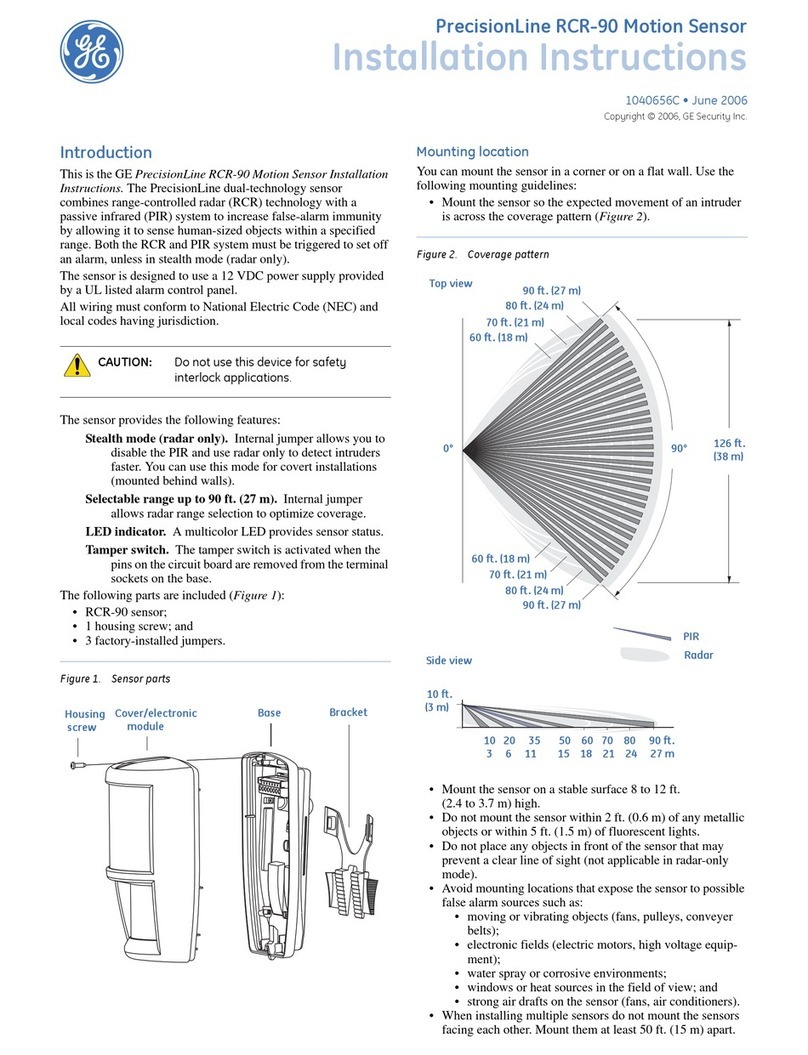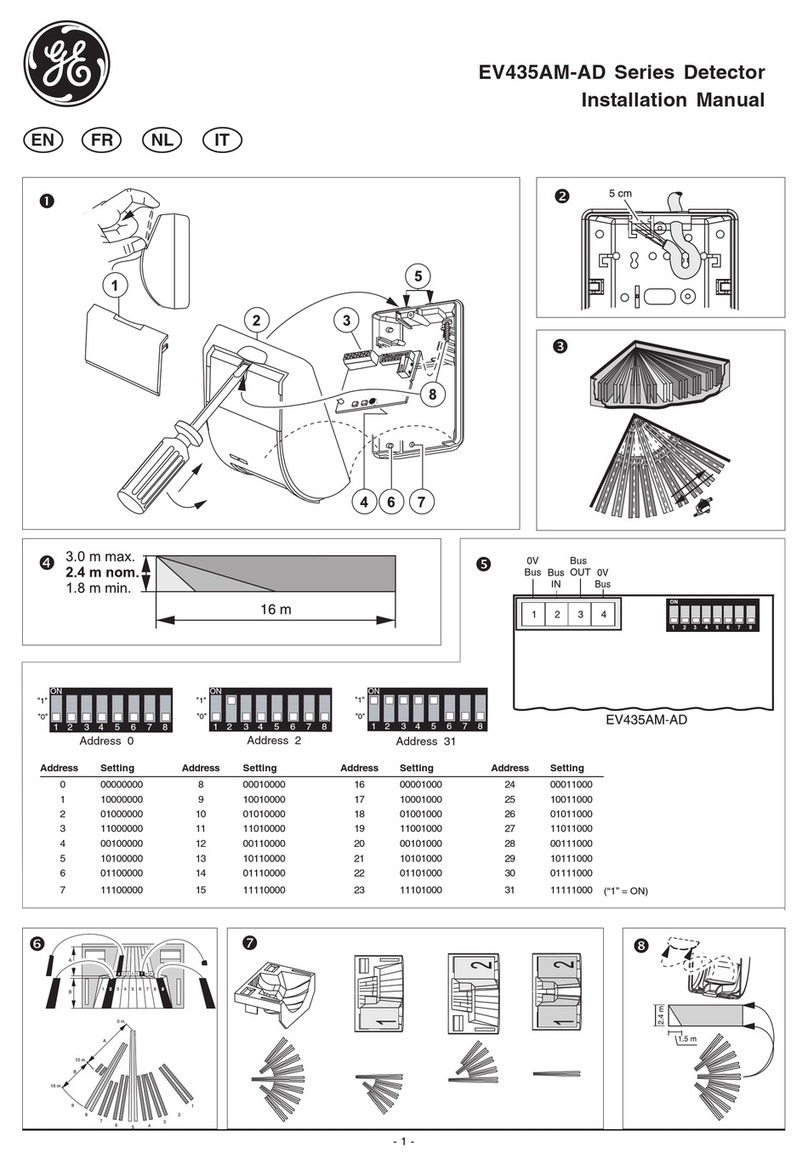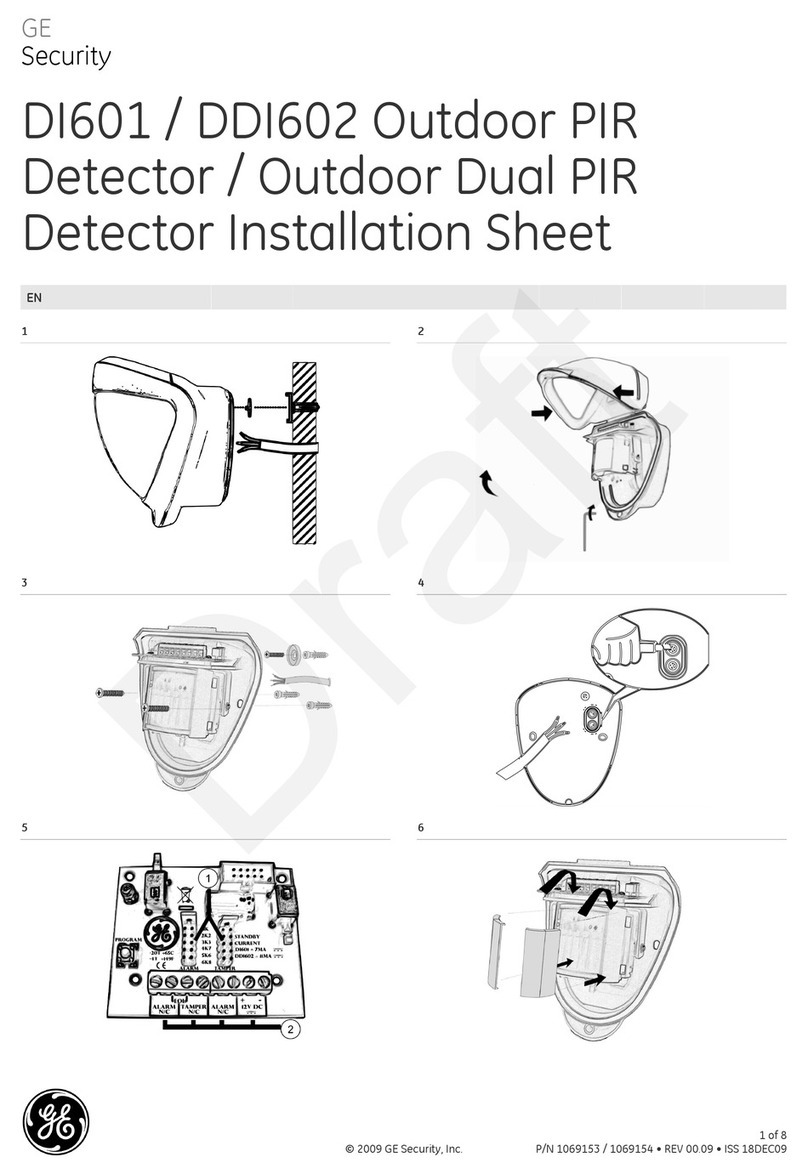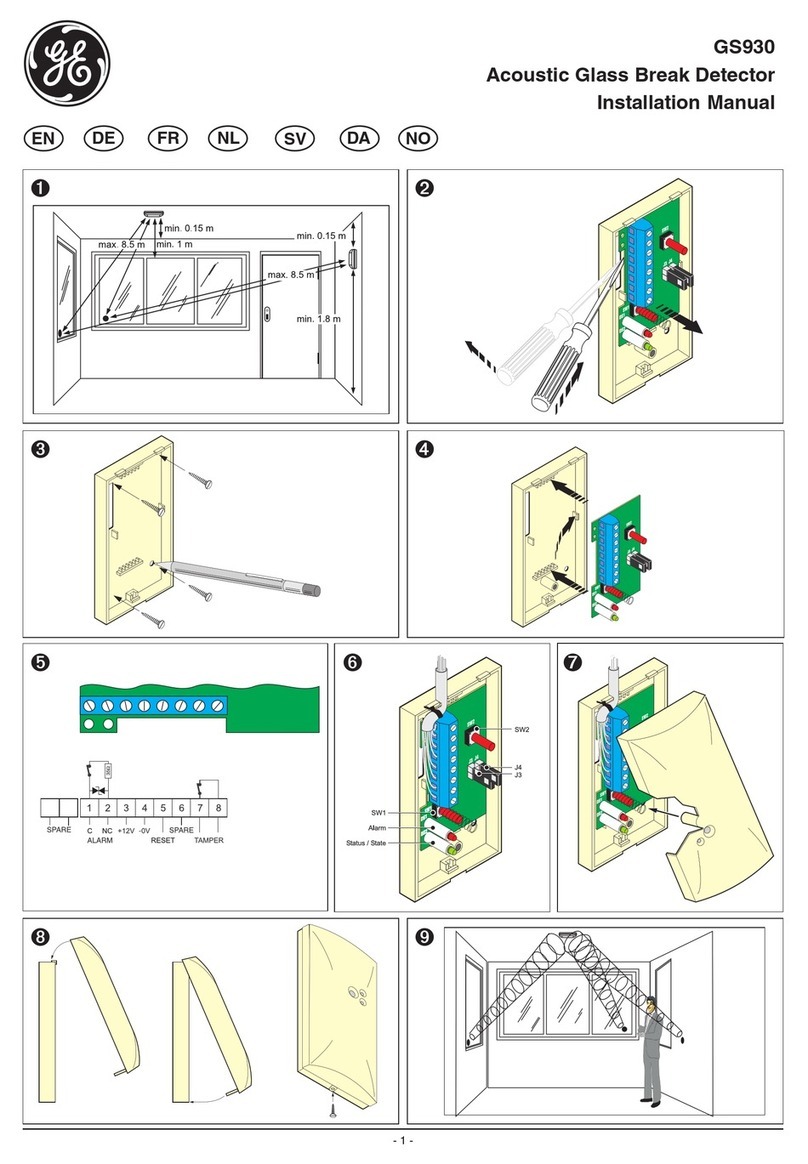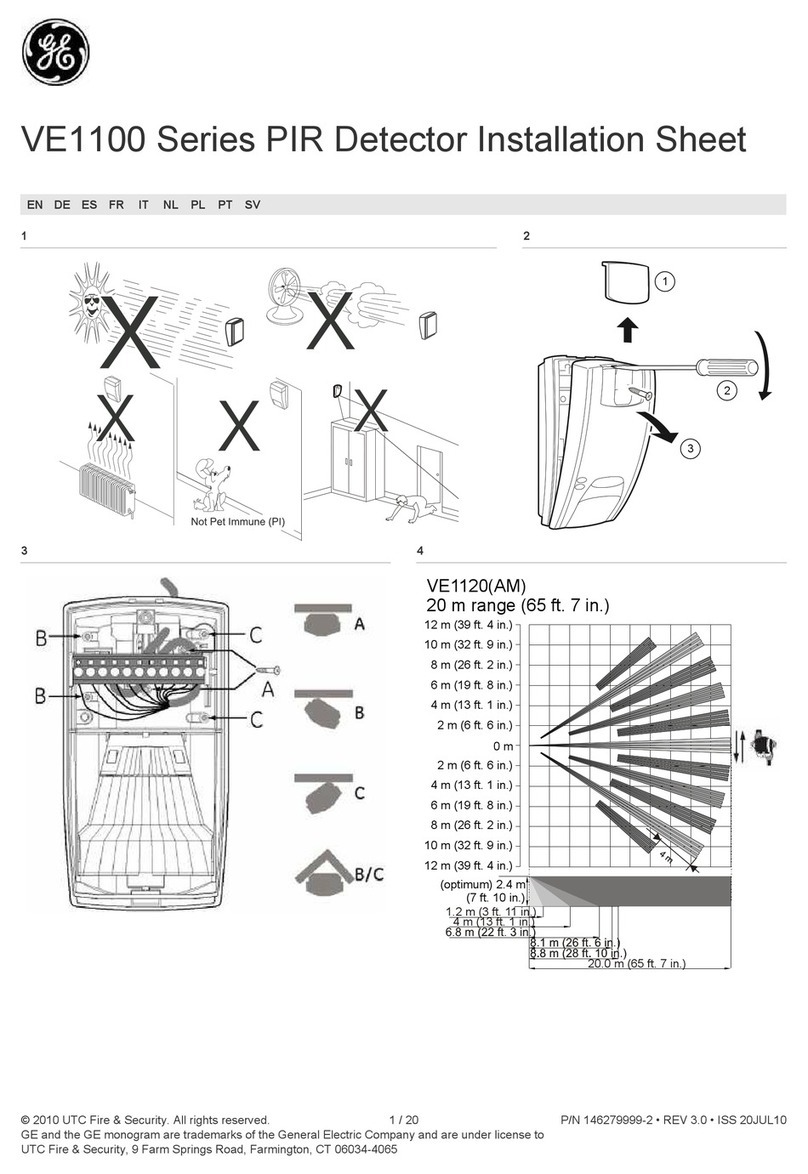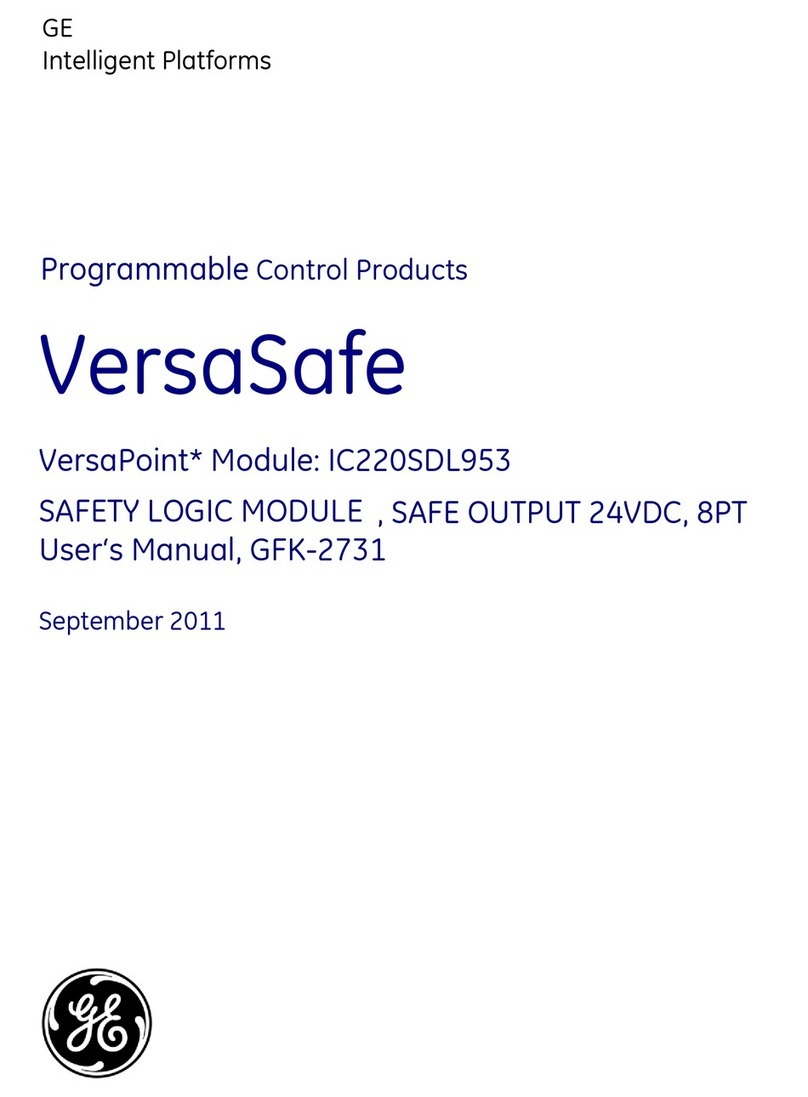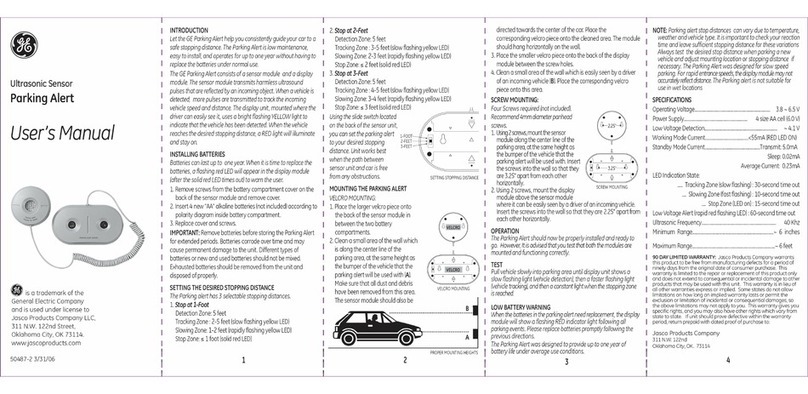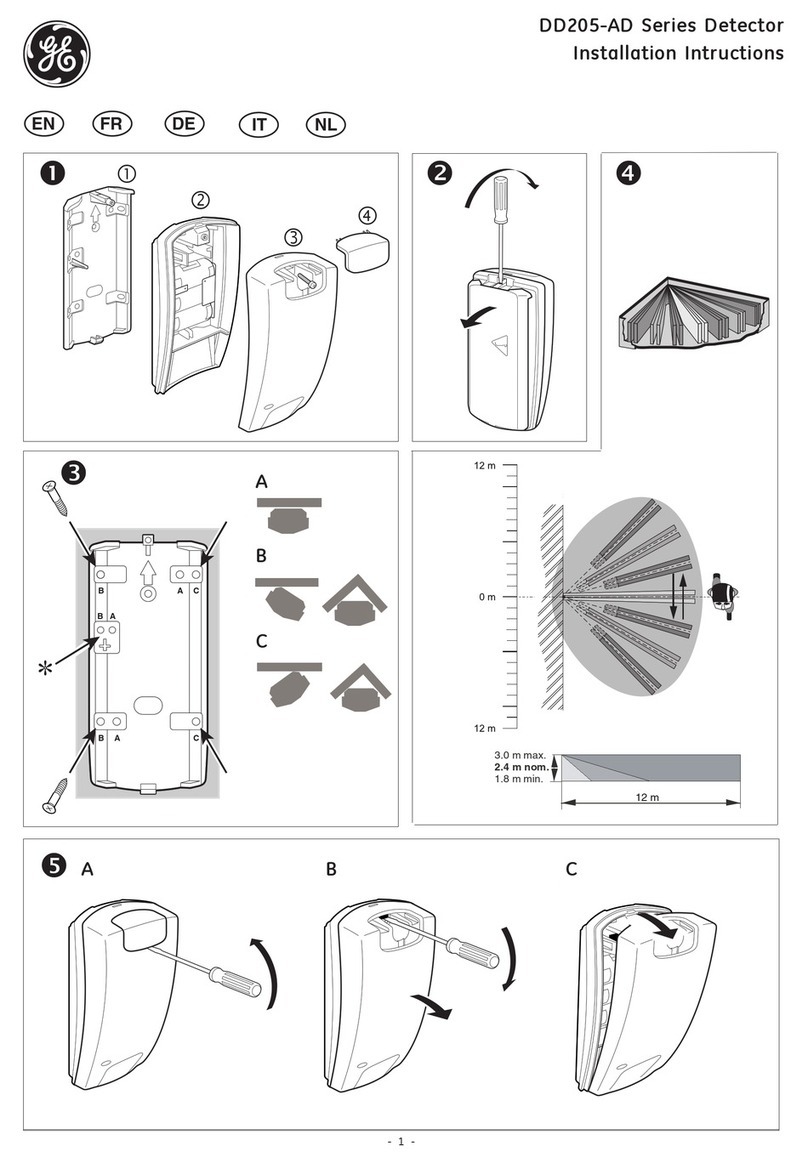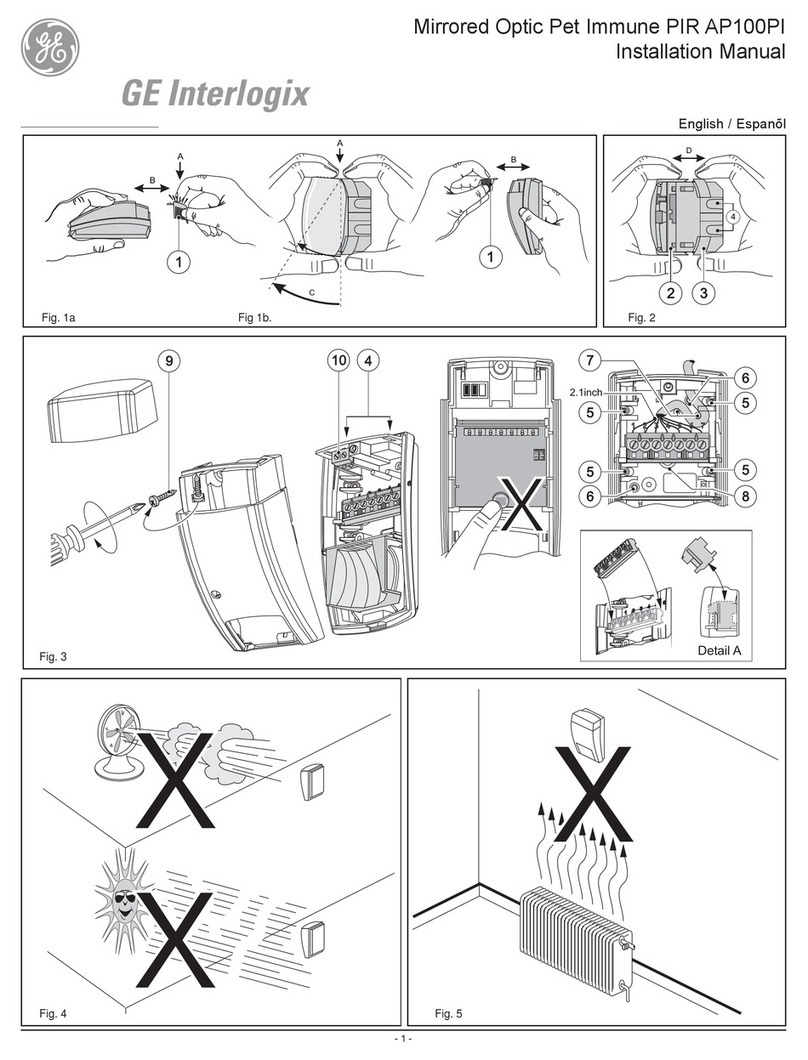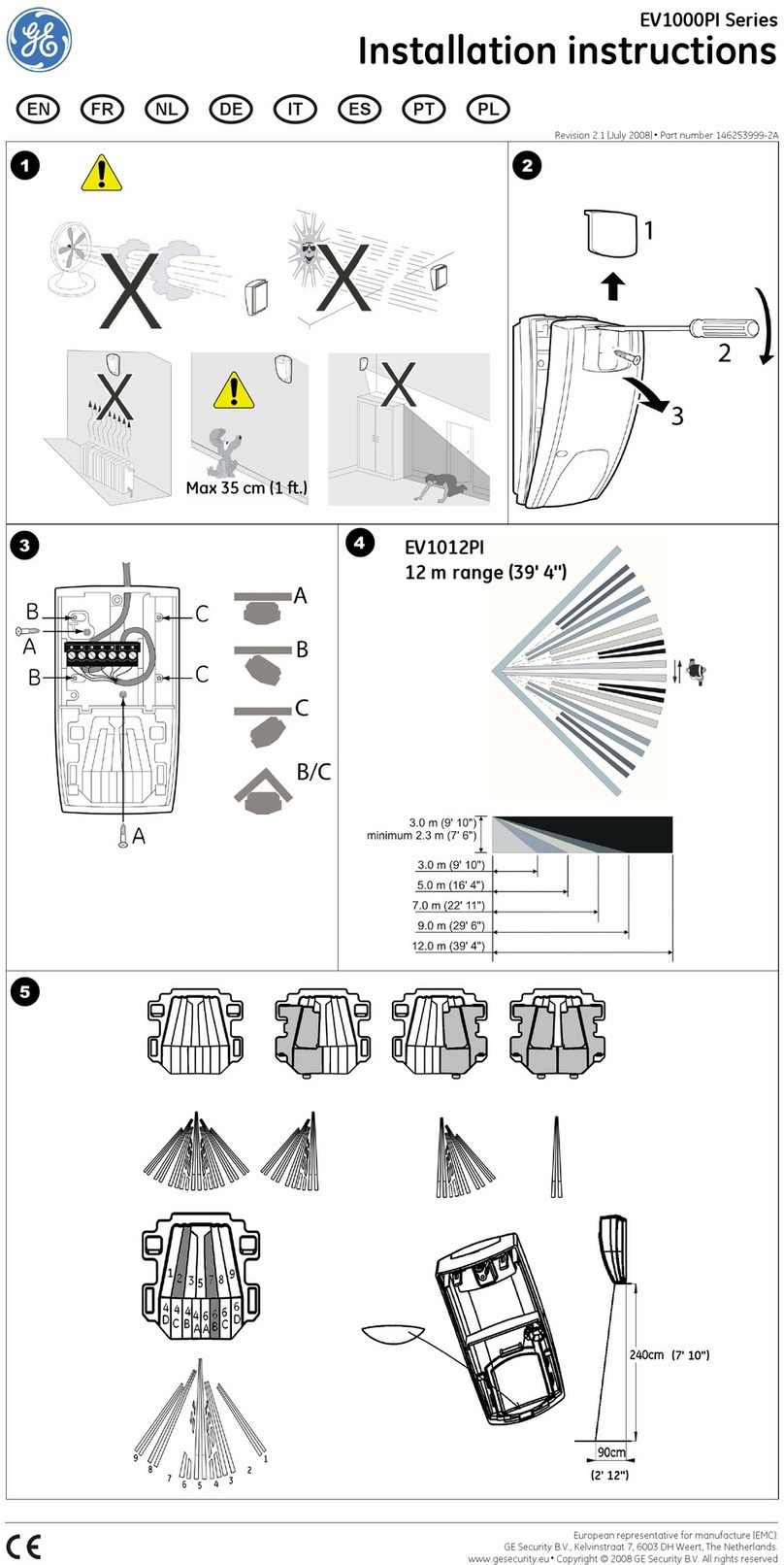3
AP950PI PIR DetectorAP950PI PIR Detector
AP950PI PIR DetectorAP950PI PIR Detector
AP950PI PIR Detector
Note
To reduce false alarms, keep animals off the furniture and
avoid aiming the unit at stairs.
Pet immunity not verified by UL.
Pet Alley Application
To create a detection-free area close to the floor, mount the unit 3.5
feet (1.1m) above the floor, upside down (detector window towards
the ceiling). Use the standard mirror and set the J2 jumper for
Increased Sensitivity (both pins cannot be covered). The cardboard
undercrawl window mask should be in place to reduce exposure to the
ceiling.
As shown in Figure 7, pets are free to roam below the mounting
height of the unit without causing alarms.
Note
Operation of the AP950PI in the Standard Curtain Mode or in
the Bi-Curtain Mode is UL 639 Listed for the pet alley
application at a mounting height of no more than 3.5 feet (1.1m)
with a range of 30 feet (9.1m). For ranges greater than 30 feet
(9.1m) or mounting heights higher than 3.5 feet (1.1m), the unit
is not UL 639 Listed.
Setting the Sensitivity, Mode and
LED Jumpers
The unit provides three jumpers to set sensitivity, mode, and the LED.
See Figure 3.
Sensitivity
Standard Sensitivity (factory default) - Reduces
sensitivity and range for use with the pet immune mirror.
Range = 35 feet (10.7m). Both pins must be covered to place
the unit in Standard Sensitivity.
Increased Sensitivity - Increases sensitivity and range for
use with the standard mirror. Range = 50 feet (15.2m). Either
pin can be uncovered to place the unit in Increased
Sensitivity.
Mode
BI= Bi-Curtain Mode (factory default). Increases
false alarm immunity in smaller areas. Requires the intruder
to pass through two curtains to trigger an alarm. Do not use
for single curtain applications or ranges under 5 feet (1.5m).
Both pins must be covered to place the unit in Bi-Curtain
Mode.
STD= Standard Curtain Mode. Use for wide-angle or
single-curtain applications. Requires the intruder to only
pass through one curtain to trigger an alarm. Either pin can
be uncovered to place the unit in Standard Curtain Mode.
Note
Operation of the AP950PI in the Standard Curtain Mode is
UL 639 Listed for a range of 35 feet (10.7m) with both mirrors in
Standard Sensitivity, and for a range of 50 feet (15.2m) with the
standard mirror in Increased Sensitivity. For operation in Bi-
Curtain Mode, the unit is UL 639 Listed for 30 feet (9.1m) range
only. For ranges from 30 to 50 feet (9.1 to 15.2m) with sensitivity
set to Increased and Bi-Curtain mode, the unit is not UL 639
Listed but will provide detection within 6 steps or 14 feet (4.3m)
across the plane of coverage. UL has not tested the 6 steps or 14
foot (4.3m) detection.
LED
To enable the LED (factory default), both pins
must be covered by the jumper.
To disable the LED, either pin can be uncovered.
Note
The LED only lights if an alarm occurs and the jumper is
covering both pins. Figure 7. Pet Alley
3.5ft.
(1.1m)
Pet Immunity
When mounted properly, the unit provides false alarm immunity to
dogs and similar animals. The size and body temperature of the
animal, which depends on the length of the animal's coat, affects the
immunity to false alarms. Dogs vary in body temperature by breed. A
very warm-blooded dog with short hair will not be as immune to false
alarms as a similar dog with long hair. Therefore, the acceptable short
hair dog is limited to a lighter weight dog. See the examples listed in
the following table:
Long hair Mediumhair Short hair Not recommended,
(2" long) up (1.5" long) (1" long) up use pet alley
to 80 lbs. up to 50 lbs. to 30 lbs. application
ChowChow Collie Welsh Corgi Doberman
Husky English Setter BorderTerrier Great Dane
Standard BorderCollie Cocker Spaniel Greyhound
Poodle (uncut)
Retriever SpringerSpaniel French Bulldog Mastiff
Sheepdog Shetland Pug Pit Bull
Sheepdog
Shepherd Cats
Malamute