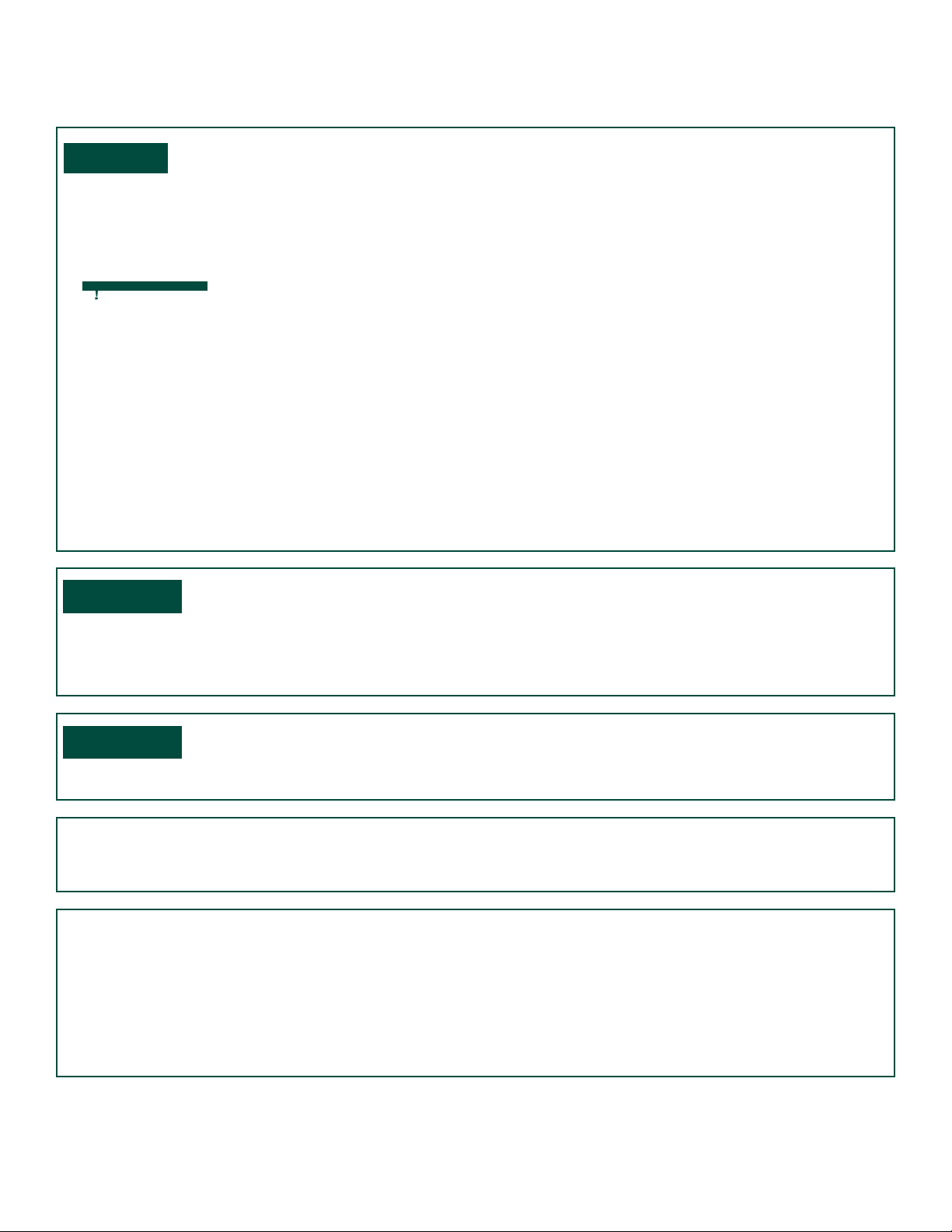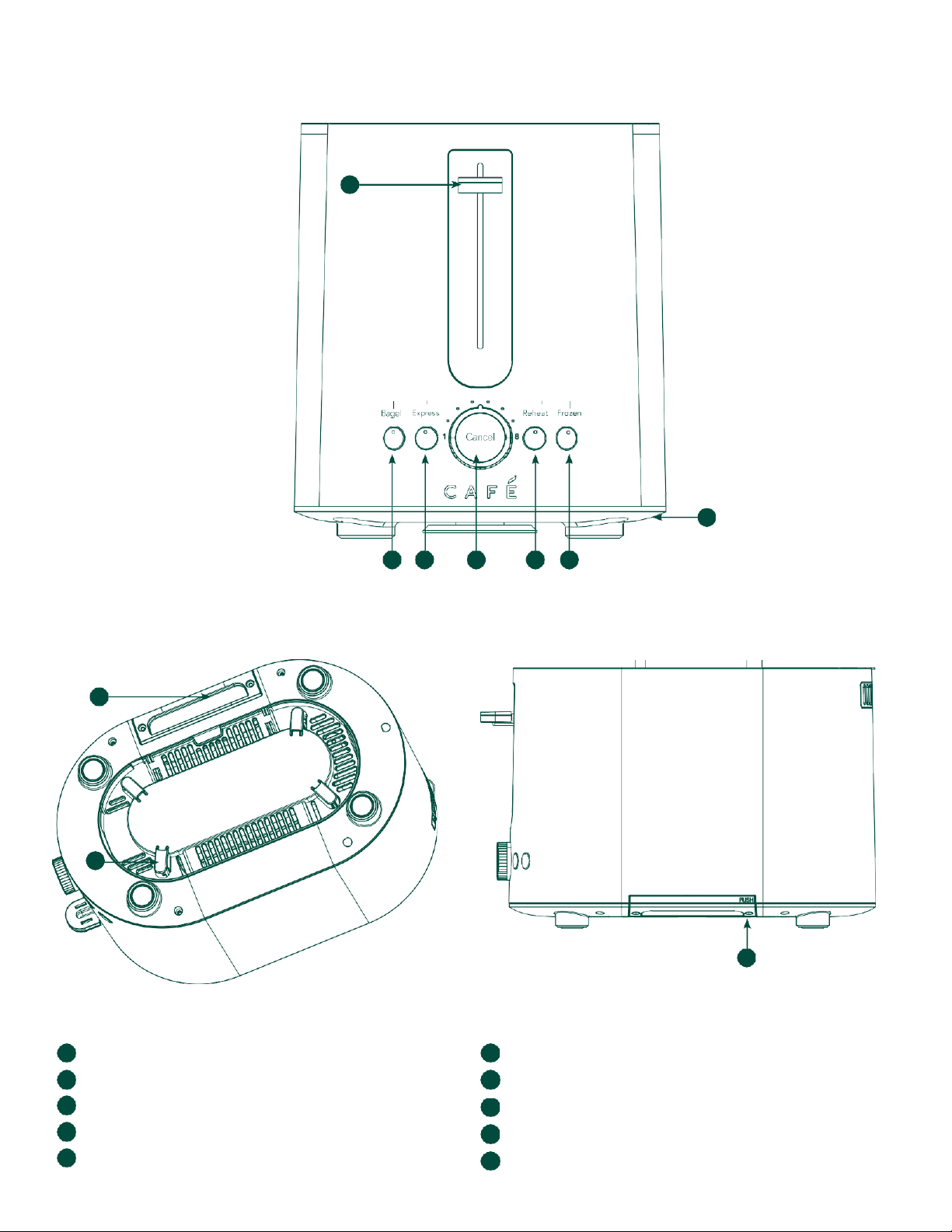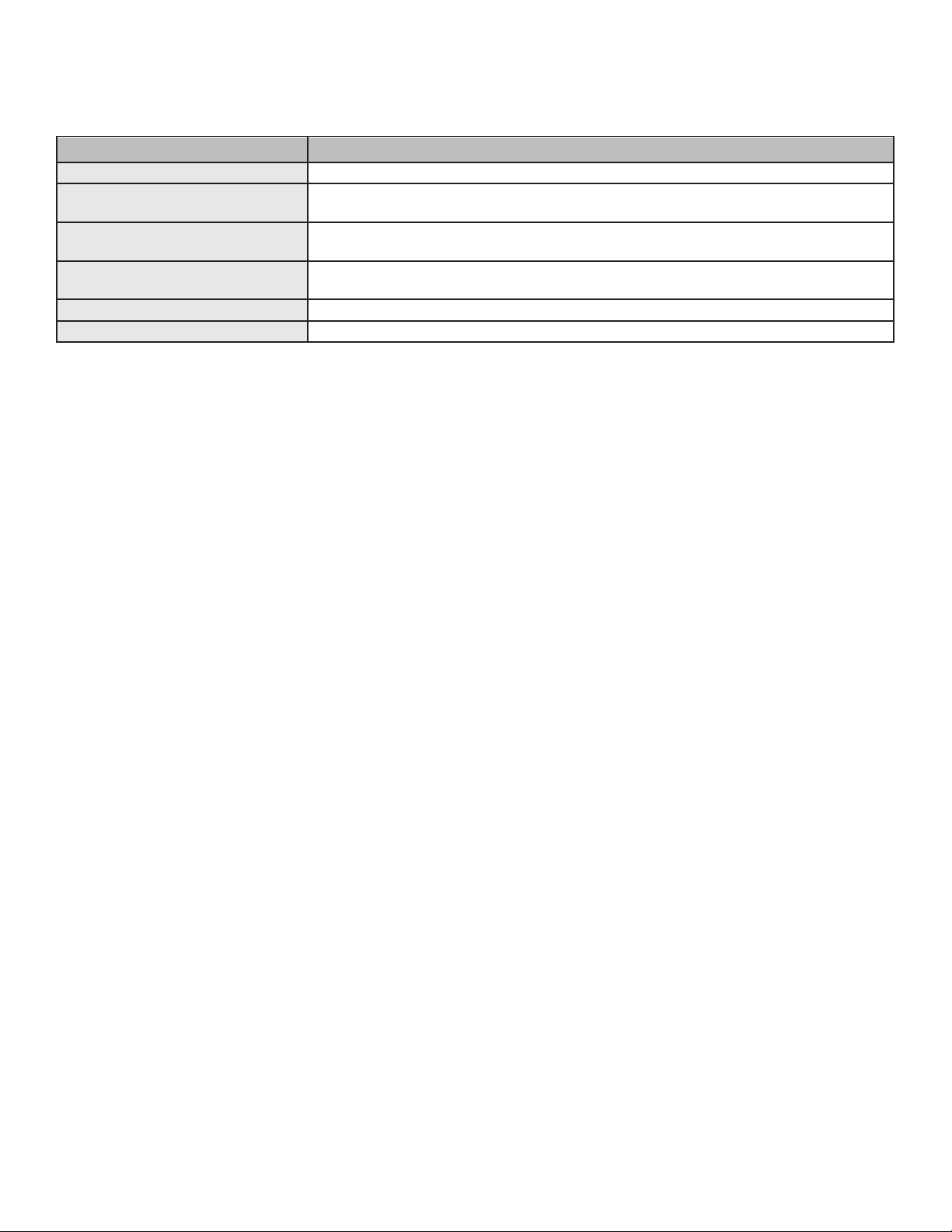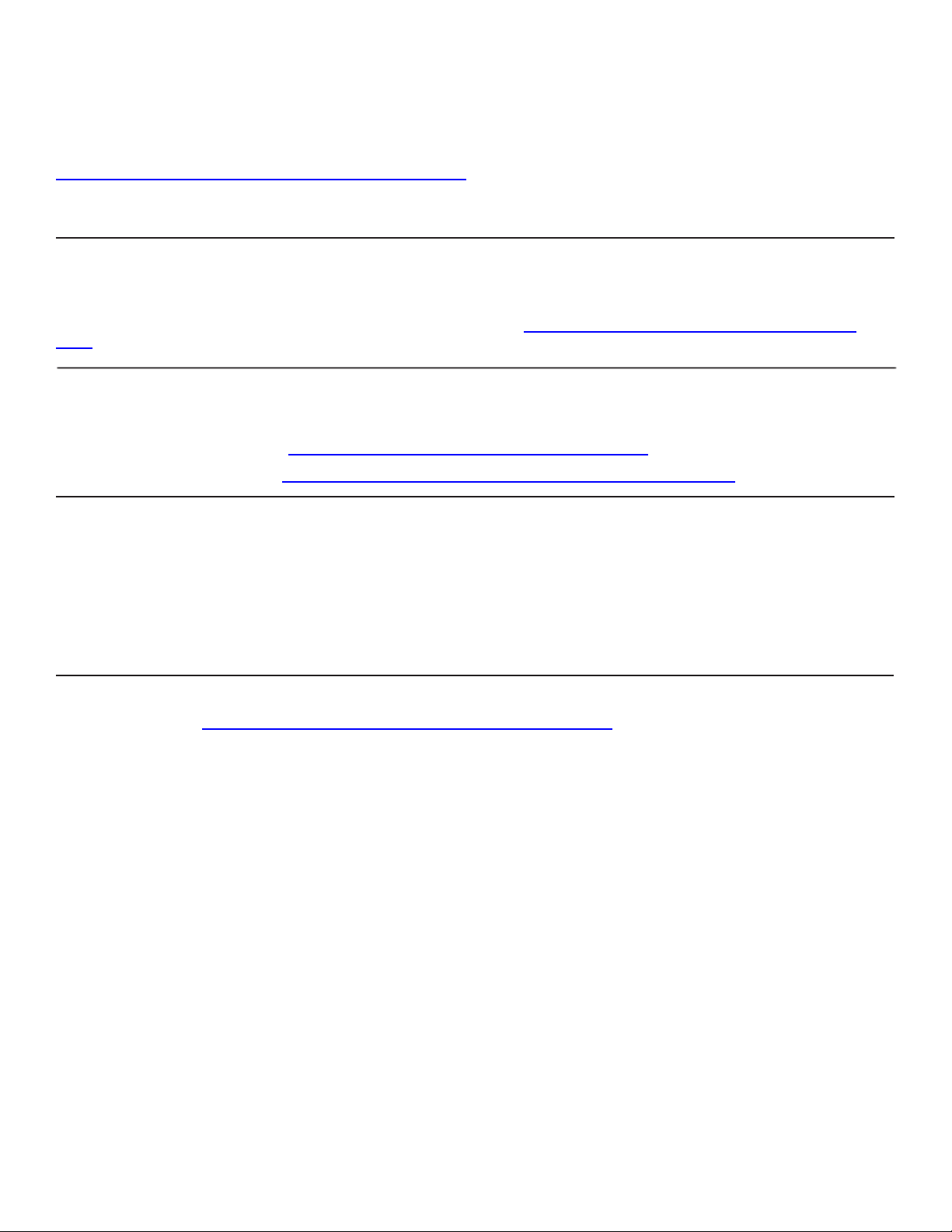Refurbished Goods Limited Warranty Statement
LIMITED WARRANTY TO ORIGINAL PURCHASER
This refurbished product, as sold by Dealer to the
original consumer purchaser, is warranted by OnPoint
Warranty Solutions , LLC against manufacturing defects in
materials and workmanship for a limited warranty period
of: One (1) year Parts and Labor.
To Schedule Service go:
https://www.onpointwarranty.com/small-appliances-cx-
portal
(Do not Call GE).
This limited warranty begins on day 1 after the original
date of purchase and is valid only on products purchased
and used in the United States. To receive warranty
service, the purchaser must contact OnPoint Warranty
Solutions (OPW) for problem determination and service
procedures. Warranty service can only be performed by
an OPW authorized service center. The original dated bill
of sale must be presented upon request as proof of
purchase to OPW or OPW authorized service center.
OPW will repair or replace any product found to be
defective, at our option and at no charge as stipulated
herein, with reconditioned product during the limited
warranty period specified above. All replaced products
become the property of OPW and must be returned to
OPW. Replacement products assume the remaining
original warranty. Also, at our option, due to service
availability, we may provide a gift card or check in lieu of
repair or replacement for the amount the consumer
purchase. Proof of Purchase will be required.
This limited warranty covers manufacturing defects in
materials and workmanship encountered in normal,
noncommercial use of this product, and shall not apply to
the following, including, but not limited to: damage which
occurs in shipment; delivery and installation; applications
and uses for which this product was not intended; altered
product or serial numbers; cosmetic damage or exterior
finish; accidents, abuse, neglect, fire, water, lightning or
other acts of nature; use of products, equipment,
systems, utilities, services, parts,
supplies, accessories, applications, installations, repairs,
external plumbing and leaks, external wiring, circuit
breakers, fuses or connectors not supplied and
authorized by OPW, or which damage this product or
result in service problems; incorrect electrical line
voltage, fluctuations and surges; customer adjustments
and failure to follow operating instructions, cleaning,
maintenance and environmental instructions that are
covered and prescribed in the instruction book; loss of
food due to spoilage; consumable items including filters
and light.
THERE ARE NO EXPRESS WARRANTIES OTHER THAN
THOSE LISTED AND DESCRIBED ABOVE, AND NO
WARRANTIES WHETHER EXPRESS OR IMPLIED,
INCLUDING, BUT NOT LIMITED TO, ANY IMPLIED
WARRANTIES OF MERCHANTABILITY OR FITNESS FOR A
PARTICULAR PURPOSE, SHALL APPLY AFTER THE EXPRESS
WARRANTY PERIODS STATED ABOVE, AND NO OTHER
EXPRESS WARRANTY OR GUARANTY GIVEN BY ANY
PERSON, FIRM OR CORPORATION WITH RESPECT TOTHIS
PRODUCT SHALL BE BINDING ON OPW. OPW SHALL NOT
BE LIABLE FOR LOSS OF REVENUE OR PROFITS, FAILURE
TO REALIZE SAVINGS OR OTHER BENEFITS, OR ANY
OTHER SPECIAL, INCIDENTAL OR CONSEQUENTIAL
DAMAGES CAUSED BY THE USE, MISUSE OR INABILITY TO
USE THIS PRODUCT, REGARDLESS OF THE LEGAL THEORY
ON WHICH THE CLAIM IS BASED, AND EVEN IF OPW HAS
BEEN ADVISED OF THE POSSIBILITY OF SUCH DAMAGES.
NOR SHALL RECOVERY OF ANY KIND AGAINST OPW BE
GREATER IN AMOUNT THAN THE PURCHASE PRICE OF
THE PRODUCT SOLD BY DEALER AND CAUSING THE
ALLEGED DAMAGE. WITHOUT LIMITING THE
FOREGOING, PURCHASER ASSUMES ALL RISK AND
LIABILITY FOR LOSS, DAMAGE OR INJURY TO PURCHASER
AND PURCHASER’S PROPERTY AND TO OTHERS AND
THEIR PROPERTY ARISING OUT OF THE USE, MISUSE OR
INABILITY TO USE THIS PRODUCT SOLD BY DEALER NOT
CAUSED DIRECTLY BY THE NEGLIGENCE OF OPW. THIS
LIMITED WARRANTY SHALL NOT EXTEND TO ANYONE
OTHER THAN THE ORIGINAL PURCHASER OF THIS
PRODUCT, IS NONTRANSFERABLE AND STATES YOUR
EXCLUSIVE REMEDY.
Some states do not allow limitations on how long an
implied warranty lasts, or the exclusion or limitation of
incidental or consequential damages, so the above
limitations or exclusions may not apply to you. This
warranty gives you specific legal rights, and you may also
have other rights, which vary from state to state.
40223 | 2018