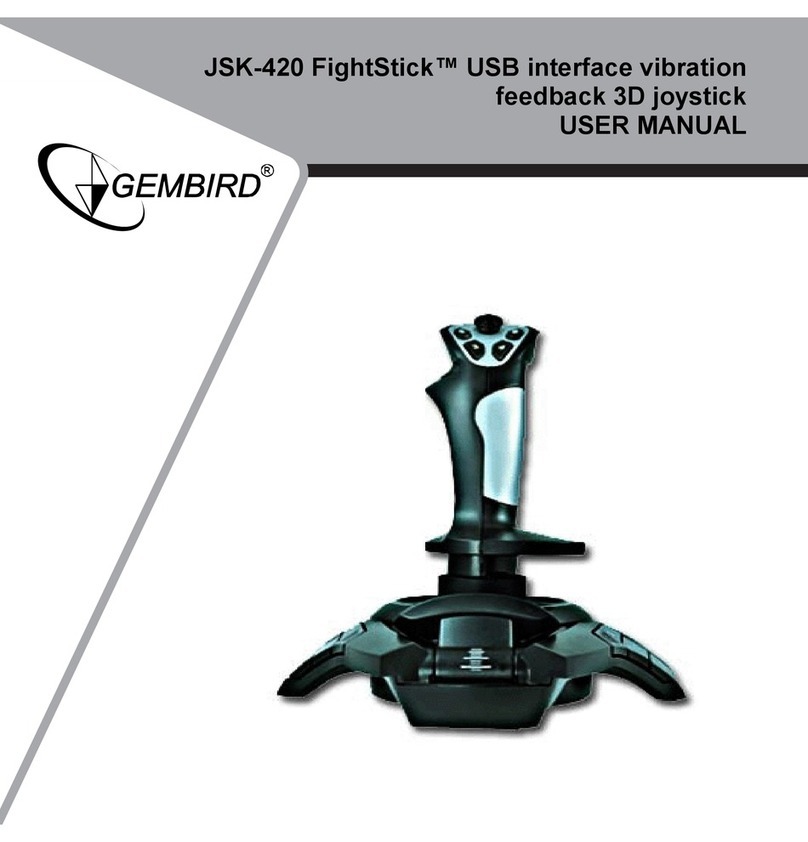Disclaimer
We spared no efforts to make sure that the information in this
manual is correct and complete. However no liability is accepted for any
errors or omissions. Gembird Electronics reserves the right to change the
specifications of the hardware and software described in this manual
without prior notice.
No part of this manual may be reproduced, transmitted or translated
in any language in any form, by any means, without the prior written
permission of Gembird Electronics Ltd.
Gembird Electronics makes no warranties for damages resulting
from corrupted or lost data due to a mistaken operation or malfunction of
the product, the software, personal computers or peripheral devices.
Gembird® is a registered trademark of Gembird Europe bv.
Other names or products not mentioned above may be registered
trademarks or trademarks of their respective owners.
Copyright © 2008 Gembird Europe bv. All rights reserved