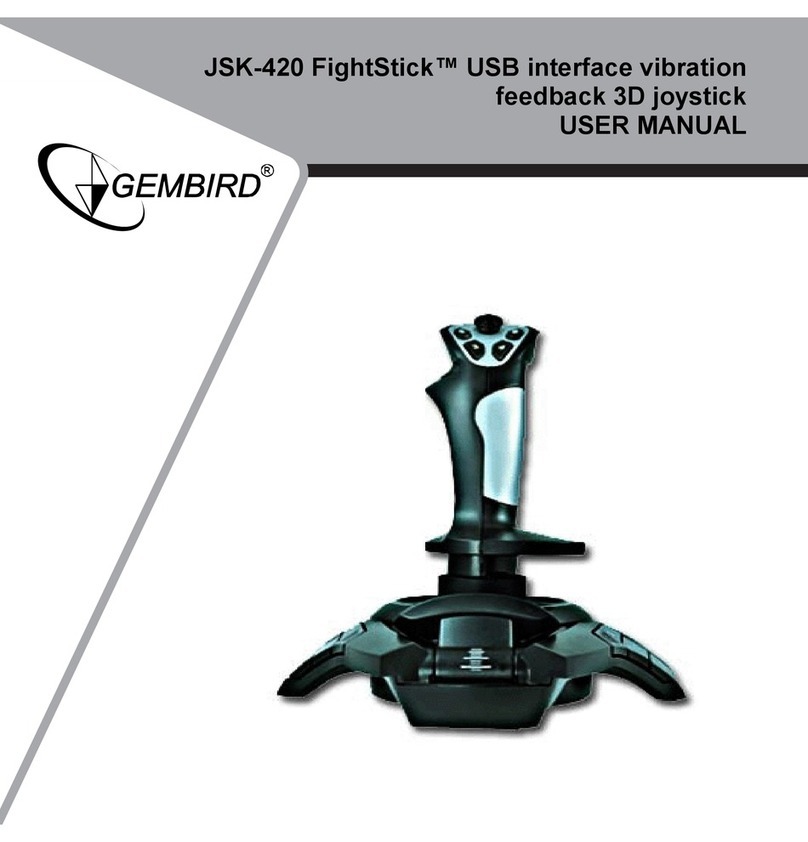Press button 9and button 6atthe sametime.Holdfor4seconds.Motor
vibration function isdeactivated
Press button 9and button 6again.Holdfor4seconds.Motorvibration
functionisactivated
Troubleshooting
Problemdescription Proposedsolution
TheSteeringWheel
doesnot workafter the
installation
a). Check connectionwiththePCUSB port
b). GotoControlpanel →System →Hardware tab
→Devicemanager. Check thesetting“GamePort
Controller” ofyourdevice,itshouldbe
“Confirmation”, andthesetting“ID”shouldbe “1”.
Check theconverter I/O settingsandmakesure
theydo not conflict withyourotherperipherals
c). Trytoreboot your PC.
Thedriver cannot be
installed or doesnot work
after installation
Check yourDirectXversion. Version7.0or higher
isrequired.
Duringgaming,some
analog axesdo not workor
operateerratically
Check whether thedeviceisproperlycalibrated
(Note: intheinactivestatealltheaxiscursors
shouldbe positioned inthecenter).
There isnovibration
a). Check yourDirectXversion. Version7.0or
higher isrequired.
b). Trytorestart thegameor reboot yourPC