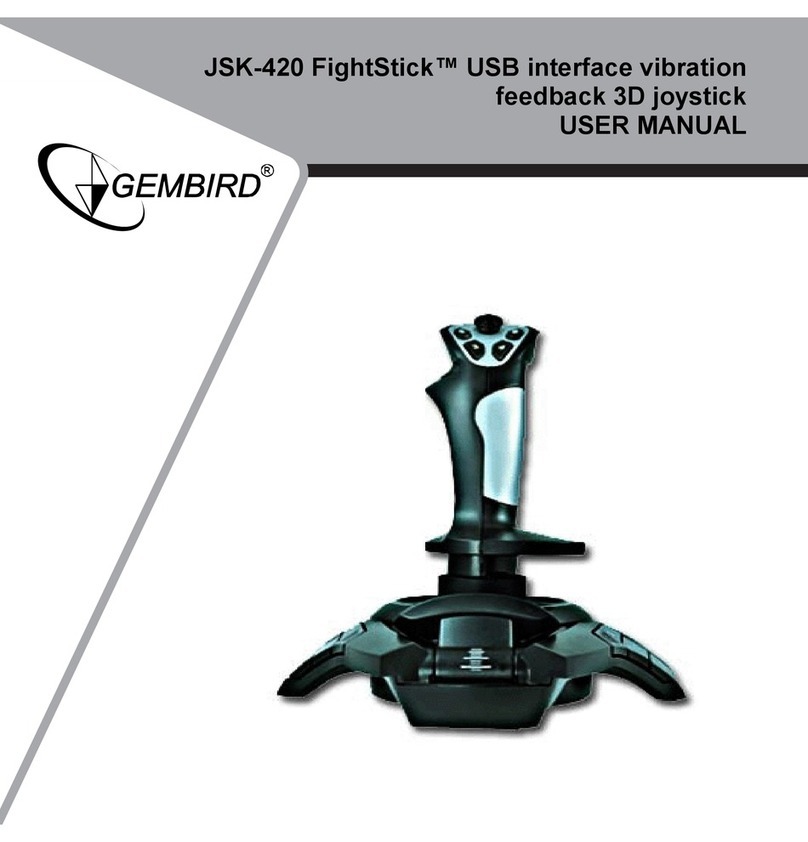10
GEMBIRD EUROPE B.V. http://www.gembird.eu
421 USBjoystick withvibration
USERMANUAL
WARRANTYCONDITIONS
GARANTIEBEDINGUNGEN GARANTIEVOORWAARDEN
The warranty period is36 months and
begins withthesaletothe enduser.
The receipt must clearlylist the dateof
purchaseand thetype of device. In
addition, thereceipt must be machine
printed. Keepthe purchasereceipt for
the entirewarranty period sinceitis
requiredfor allwarranty claims. During
the warranty period alldefects shallbe
adjusted of replacedat the
manufacturer's expense, either by
repairingof replacing thedefectivepart
or the entire device.Work carriedout
under warrantydoes neither extend the
warranty period nor doesit start anew
warranty period.Themanufacturer
reserves the right tovoidany warranty
claimfor damages or defects dueto
misuse, abuseor external impact (falling
down, impact, ingressof water, dust,
contaminationor break).Wearing parts
(e.g. rechargeablebatteries)are
excluded fromwarranty. Upon receipt of
the RMAgoods, Gembird EuropeB.V.
reserves the right tochoosebetween
replacement of defectivegoods or
issuing acreditnote.The credit note
amountwillalways be calculatedon the
basisof the current market valueof the
defectiveproducts.
DieGarantiebeträgt 36 Monateab
Verkaufsdatuman den
Endverbraucher. Das Kaufdatumund
der Gerätetypsinddurcheine
maschinellerstellteKaufquittung zu
belegen. Bittebewahren SieIhren
Kaufbeleg daher fürdieDauer der
Garantieauf, daer Voraussetzungfür
eineeventuelleReklamation ist.
Innerhalbder Garantiezeit werden
alleMängel, wahlweisedurchden
Hersteller entweder durch
Instandsetzung, Austausch
mangelhafter Teileoder im
Austausch, behoben. DieAusführung
der Garantieleistung bewirktweder
eineVerlängerung nocheinen
Neubeginn der Garantiezeit.
Eine Garantieleistung entfällt für
Schäden oderMängeldiedurch
unsachgemäßeHandhabung oder
durch äußereEinwirkung (Sturz,
Schlag,Wasser, Staub,
Verschmutzung oder Bruch)
herbeigeführt wurden. Verschleißteile
(z.B. Akkus)sind von der Garantie
ausgenommen.
Degarantietermijnbedraagt 36maanden
en gaatinop de aankoopdatumvan het
product door de eindgebruiker. Opde
aankoopbon moeten de aankoopdatumen
productomschrijving duidelijk vermeld
staan. Gelievede aankoopbonde gehele
garantieperiodetebewaren,dezeis tenalle
tijden benodigd voorallegarantie
aanspraken. Tijdens de garantieperiode
zullen allegebreken verholpen of
vervangenworden doorde fabrikantd.m.v.
reparatie, omruiling vanhet defecte
onderdeelof het geheleapparaat.
Aanspraken tijdens de garantieperiode
leidenniet tot verlenging hiervan.
Garantieaanspraak vervalt bijschade of
gebrekendieontstaan zijndoor oneigenlijk
gebruik, misbruik ofinvloedenvan buitenaf
(vallen, stoten, water, stof, vuil of breken).
Slijtagegevoelige onderdelen (b.v.
batterijen) zijnuitgesloten vangarantie. Bij
ontvangst vande RMAgoederen behoudt
Gembird zichhet recht omtekiezentussen
vervanging van de defectewaren of het
uitgeven vaneen kreditnota. Het bedrag
van de kreditnotazalaltijdgecalculeerdzijn
op basis van de huidigemarktprijs voor het
defecteprodukt.
Gembird Europe B.V.
Wittevrouwen 56
1358CD Almere
The Netherlands
www.gembird.nl/support
support@gmb.nl
Tel. +31 (0)9004362473
€0,15 p/minside The Netherlands
Mobilecosts notincluded
Gembird DeutschlandGmbH
Overweg 27
59494 Soest
Deutschland
www.gembird.de/support
support@gembird.de
Tel. +49-180 5-436247
€0,14 ausdemdeutschen Festnetz.
Mobilfunkpreisekönnen abweichen
Gembird Europe B.V.
Wittevrouwen 56
1358CD Almere
The Netherlands
www.gembird.nl/support
support@gmb.nl
Tel. +31 (0)9004362473
€0,15 p/mbinnenNederland
Exclusief mobieletelefoonkosten