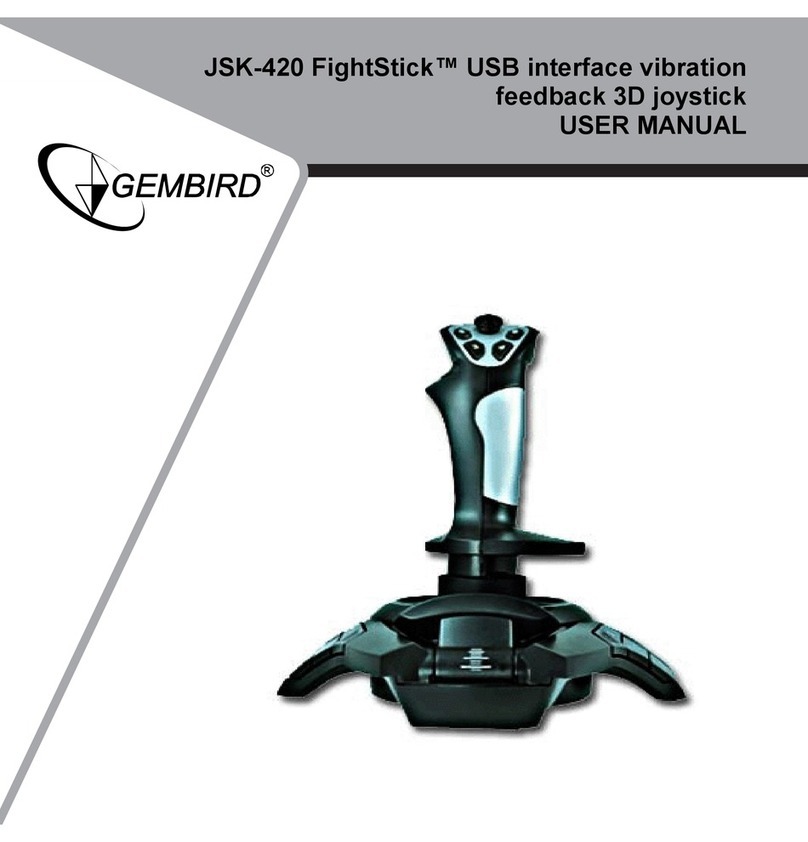7
GEMBIRD EUROPE B.V. http://www.gembird.eu
STR-FFB2USB FORCE FEEDBACK STEERINGWHEEL
•Press the 9 button toselect the sensitivity, itwill changeaccordingto the
following modes:
Mid.(green LED on)->High (greenLED flash fast)->Low(green
LED flashesslowly)
•Press the UPdirection ofD-Pad, and itwill exitfrom the sensitivitysetup
function
Setfoot pedals as RYaxis function (ANALOG mode)
•Press the 9+10 buttonsfor3 seconds, the greenLED is on
•Press theleftdirection ofD-PAD, greenLEDisoffandthesettings
comesinto effect
Foot pedals hasimitatedAnalog function inDigitalmode
The flash frequencyishigher, the value change isbigger.
Force feedback/ Dualshock function choose
Force feedbackisthe default mode. Press "7+8+9"buttonsto change to
Dualshockmode, the ProgramLED ofDualShockison. Press "7+8+9"
buttonsagainto return to Force feedbackmode.
Troubleshooting
Aftersetting up Software and Hardware, thesteeringwheel still cannot
work:
•Pleasecheckwhetherthesteeringwheelcableiscorrectlyconnected
with yourPC
•Makesurethat the correctoptionsareselected. "GamePortSteering
WheelController"inthe"GameController"of"ControlPanel"is
"Confirmation",and"ControllerID"of"GamePortSteering Wheel