Gemini P-800 User manual
Other Gemini Amplifier manuals
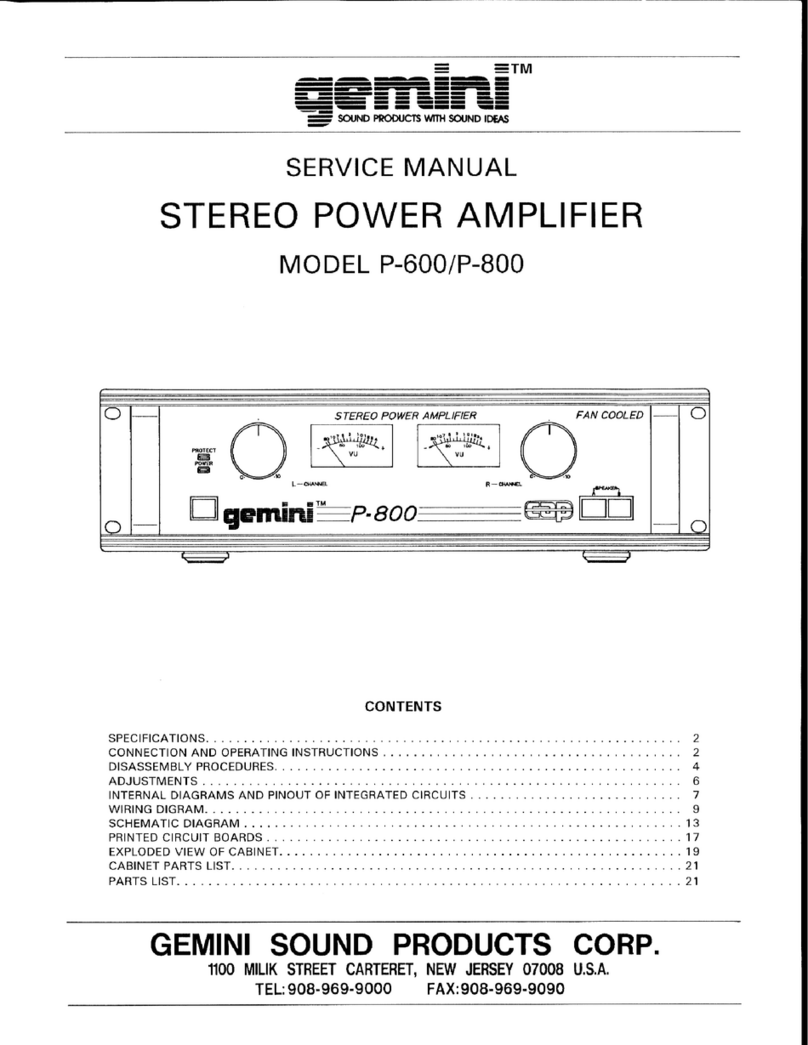
Gemini
Gemini P-600 User manual
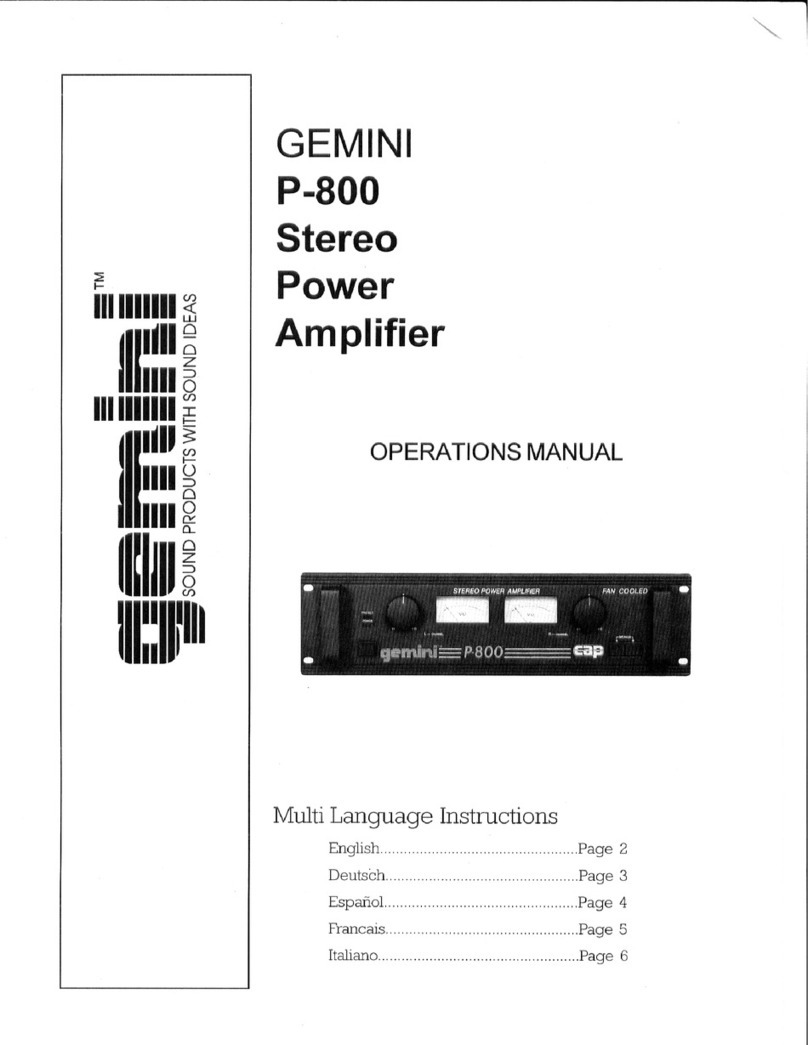
Gemini
Gemini P-800 User manual

Gemini
Gemini X-01 User manual

Gemini
Gemini XGA Series User manual

Gemini
Gemini GPA-1000 Reference manual

Gemini
Gemini PVX-125 User manual

Gemini
Gemini XPM-3000 User manual

Gemini
Gemini PA-701 User manual

Gemini
Gemini PVX-125 User manual

Gemini
Gemini XP-3000 User manual

Gemini
Gemini GPA-1000 User manual

Gemini
Gemini XGA-3000 User manual
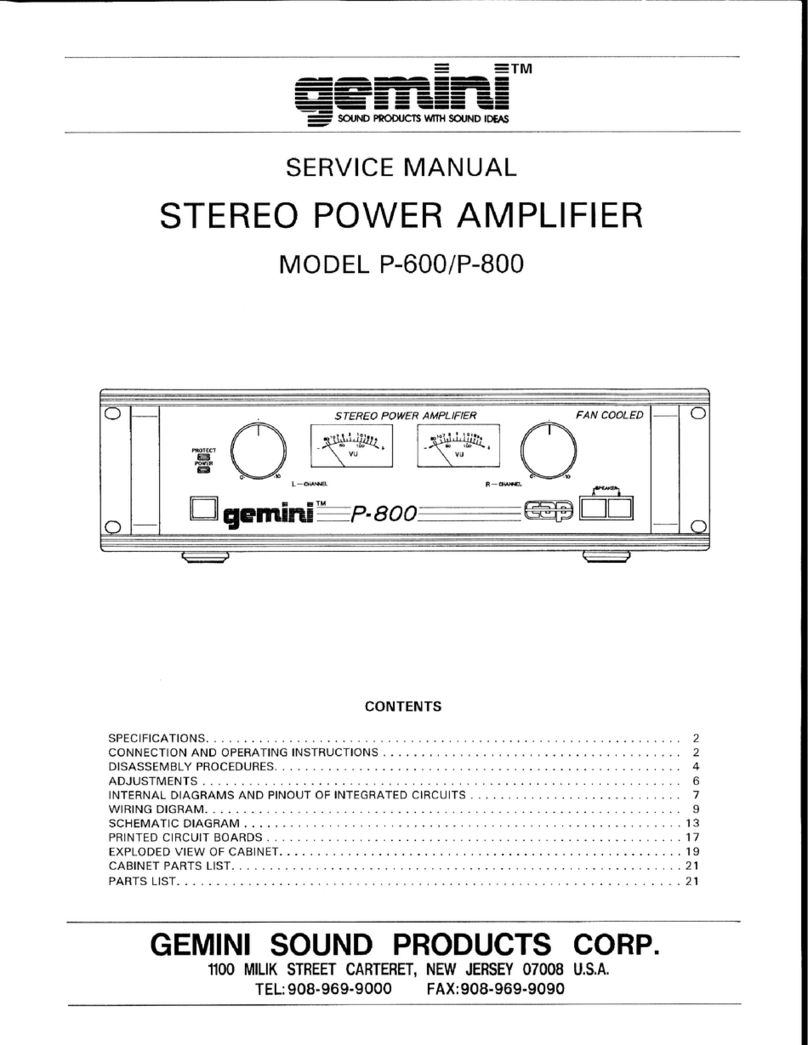
Gemini
Gemini P-600 User manual
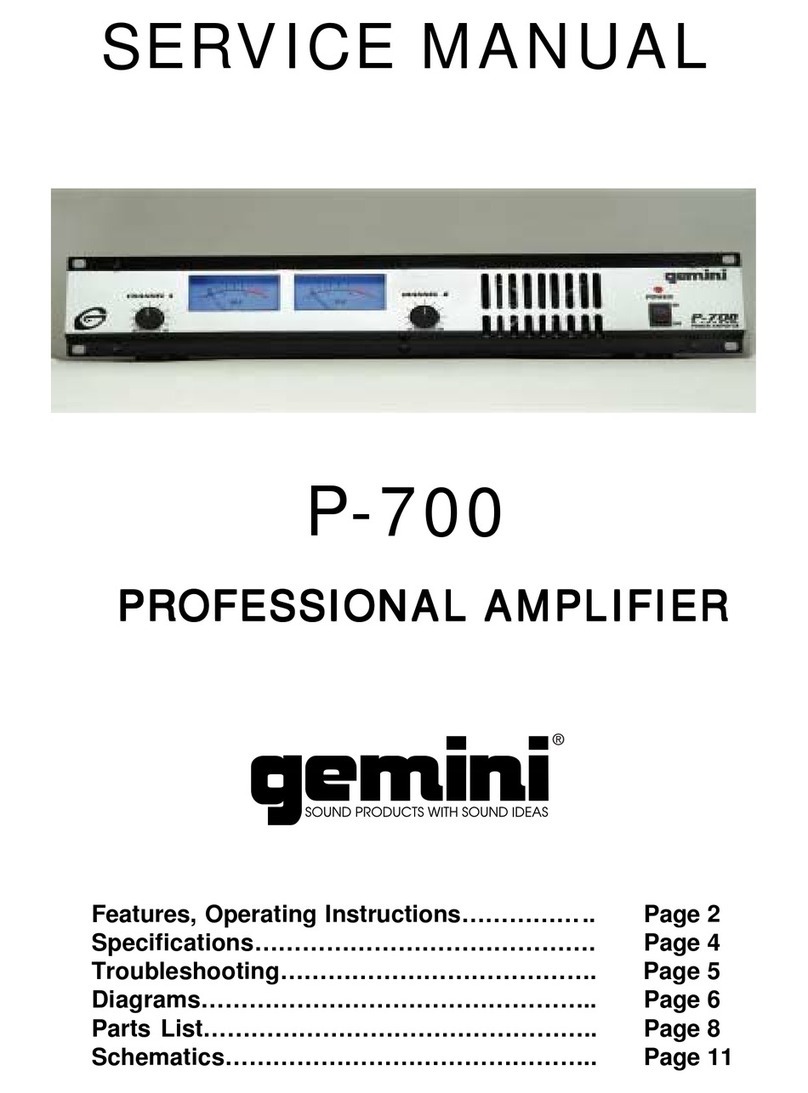
Gemini
Gemini P-700 User manual

Gemini
Gemini X1 User manual

Gemini
Gemini GXA-1600 User manual

Gemini
Gemini XPM-3000 User manual

Gemini
Gemini P-601 User manual

Gemini
Gemini PA-702 User manual

Gemini
Gemini PMX-1400 User manual
























