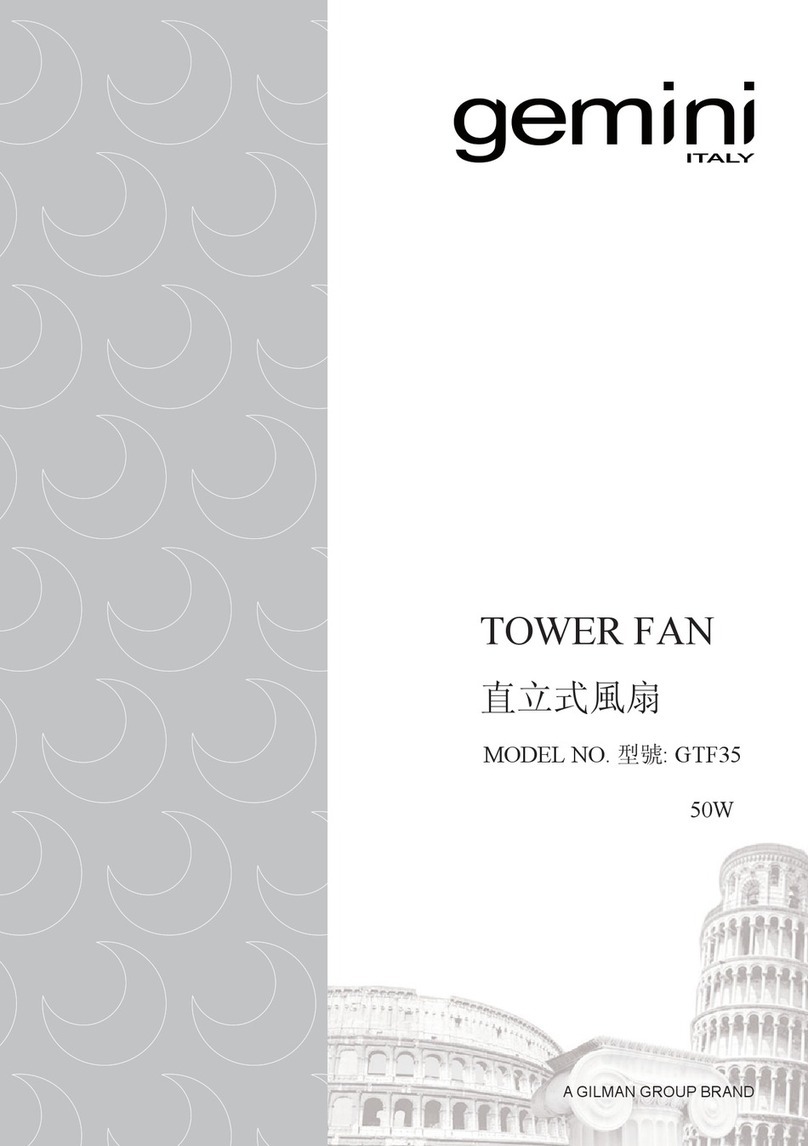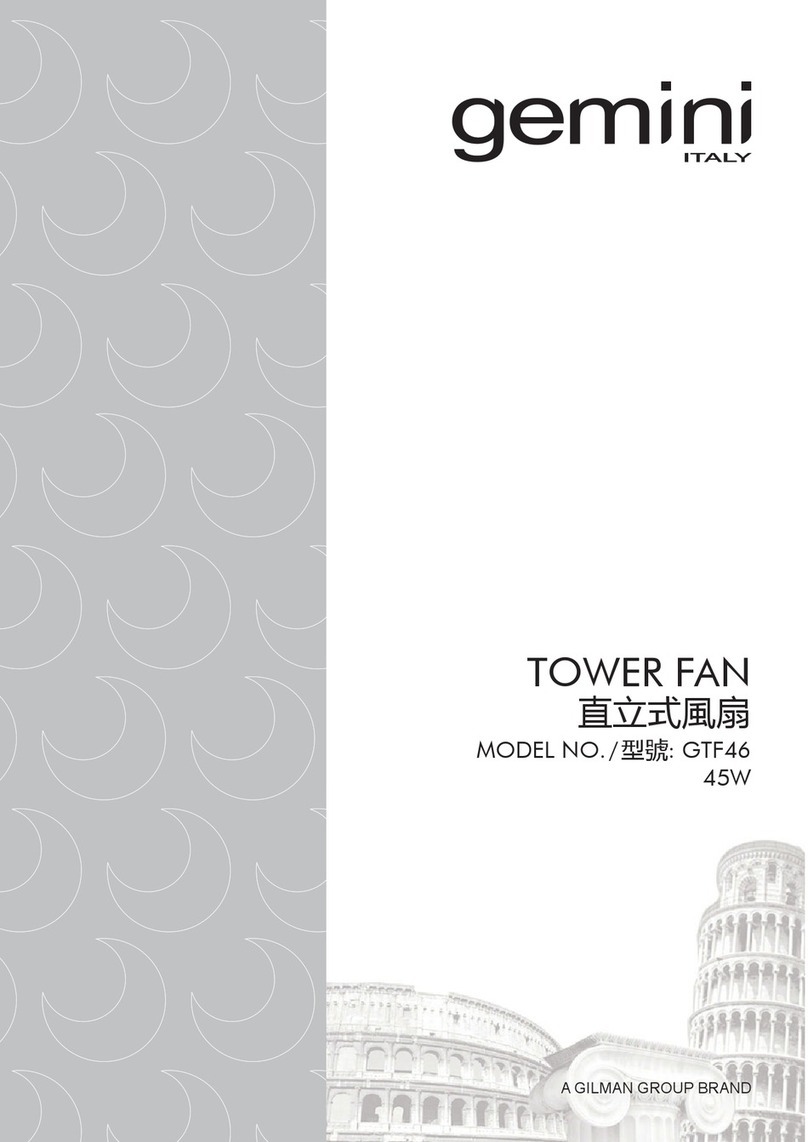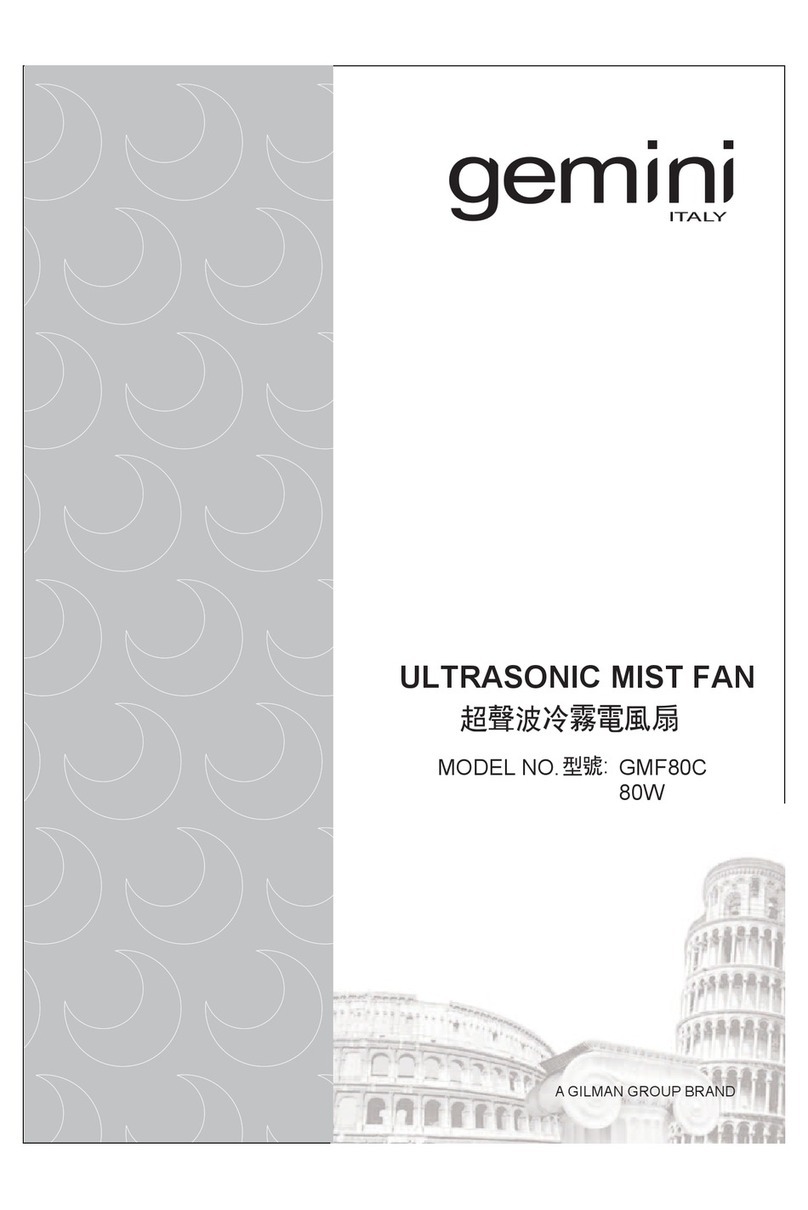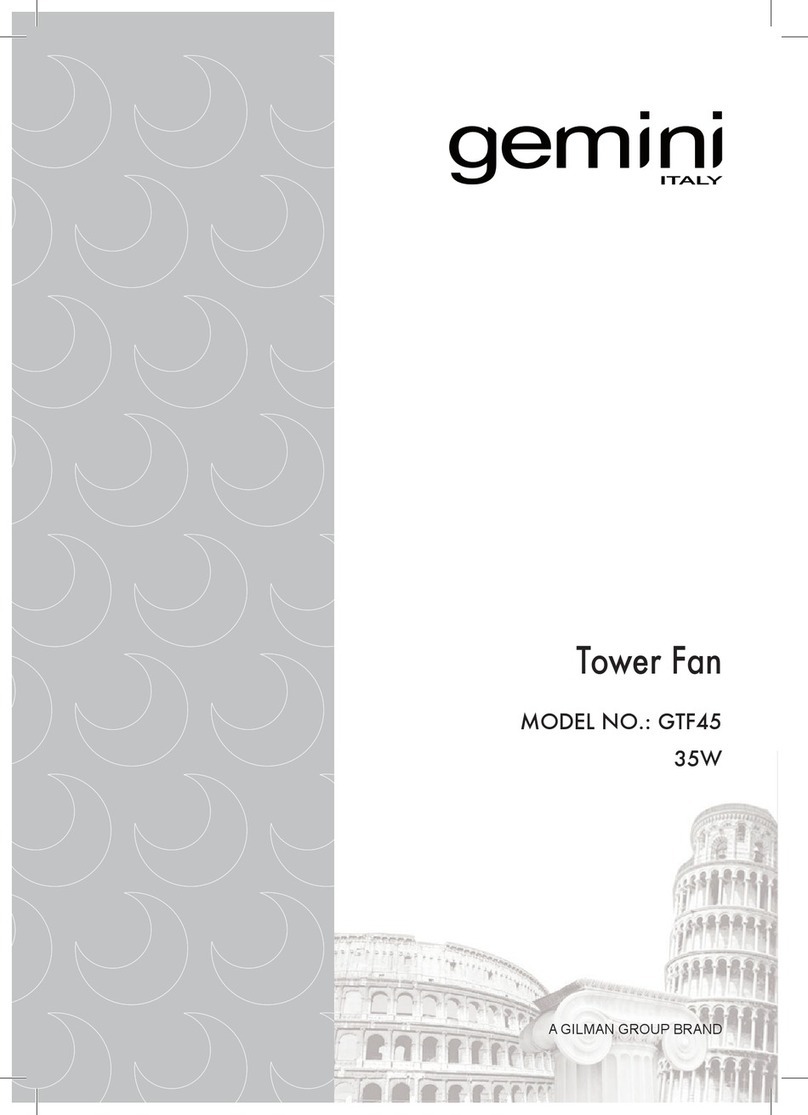4
5. Swing mode adjustment
Press the “Swing” button on the control panel or remote controller, it will put
auto swing on and move in circular direction so that the air can be circulated
better. Press the “Swing” button again will turn it off.
6. Ionizer function
When the fan is at power on mode, lightly press the “Ionizer” button to switch
on the function. The Ionizer’s ion logo will be displayed on the panel. Press the
button again to switch off the function.
7. Humidifier / Misting function
When the unit is at Power On mode, press the “Mist” button on control panel
or on remote controller, the display screen will show the humidification pattern.
The blue light indicates normal humidifier function, and red light indicates that
there is not enough water in the tank it needs to be refilled. Press the button
again to turn off the mist function.
8. Ultrasonic Mosquito Repellent function
When the unit is at Power On mode, press “Mosquito Repellent” button, the
display screen will show the relative logo to indicate that the Mosquito
Repellent function is switched on. Press the button again to switch off the
function. This function works independently on the fan mode or it’s in standby
mode. Please insert a mosquito repellent tablet (not included) into the
Mosquito Repellent Slot at the back of the Fan.
9. Timer function
When the fan at Power On mode, press the “Timer” button on control panel or
remote controller to set the time needed. Each time you press the timer button
the display screen will show the input time you set. The timer can be set 1 hour
to 9 hours with intervals of 1 hour each. (1, 2, 3 hours up to 9 hours) Press the
“Timer” button once again to switch off the timer function.
10. Remote controller function
The remote controller operates the IONIZER, SWING, TIMER, MIST, SPEED
and ON/OFF functions of the fan. It works with 2 X AAA batteries (not
included).