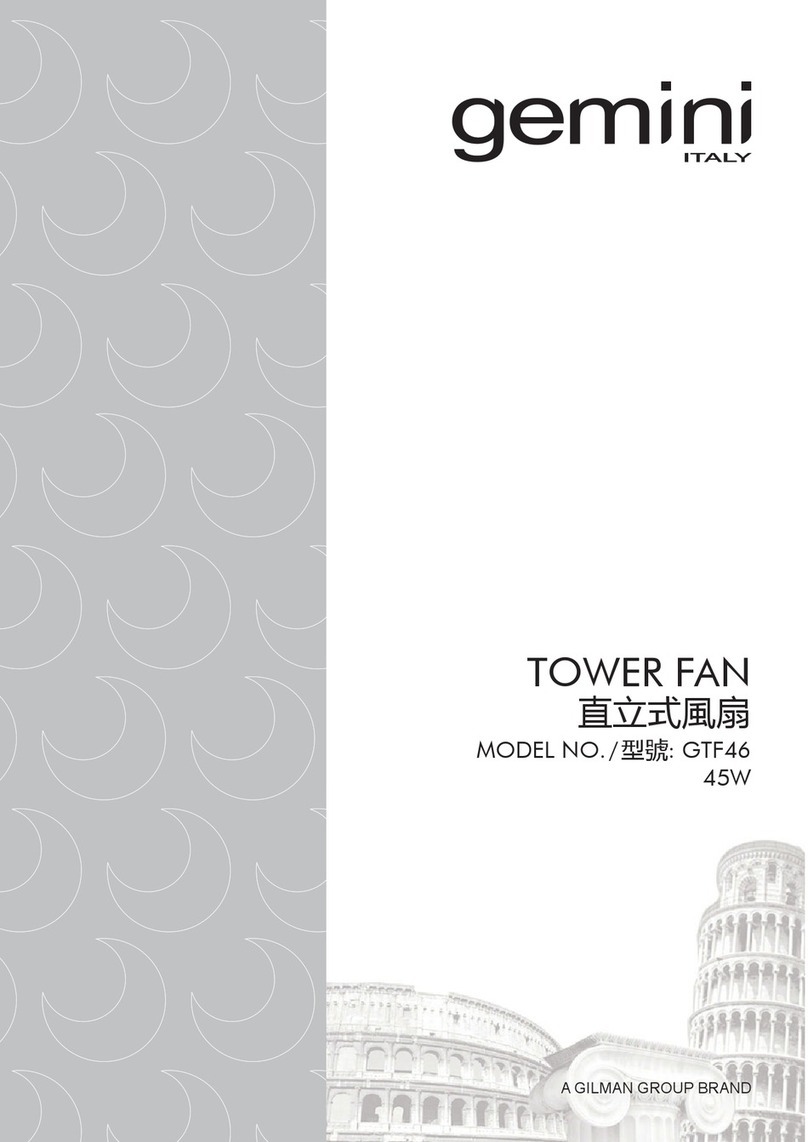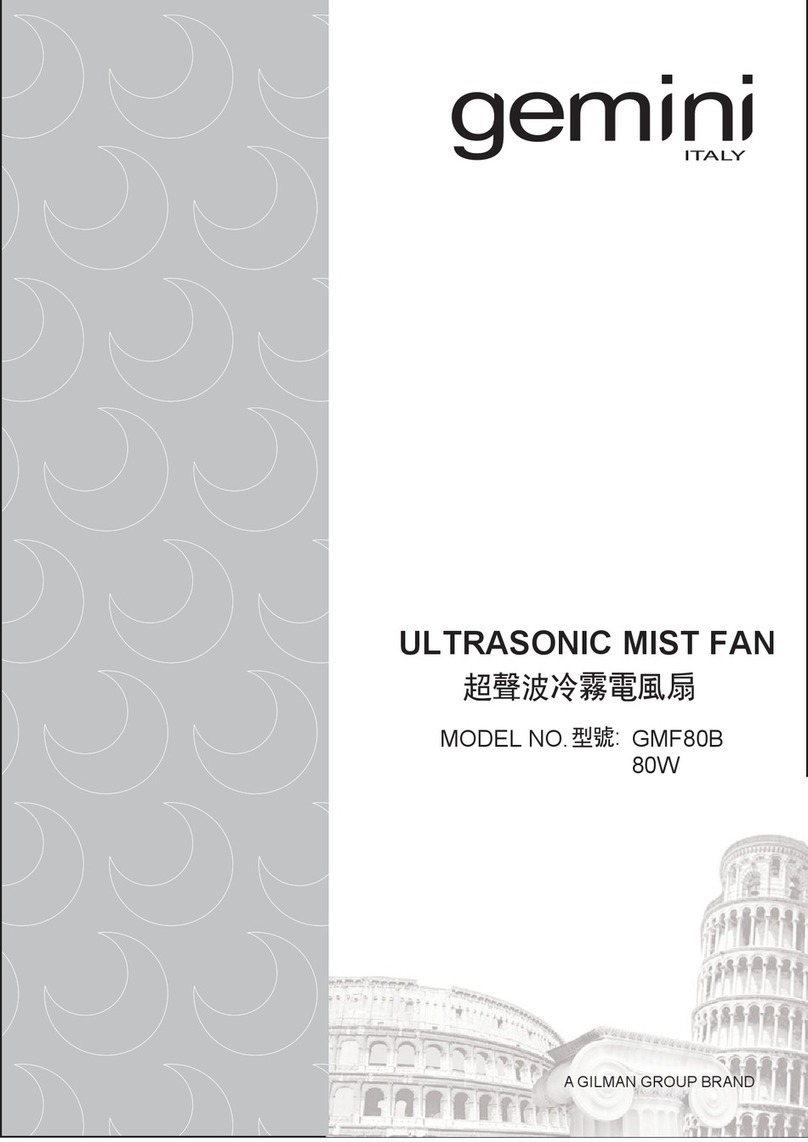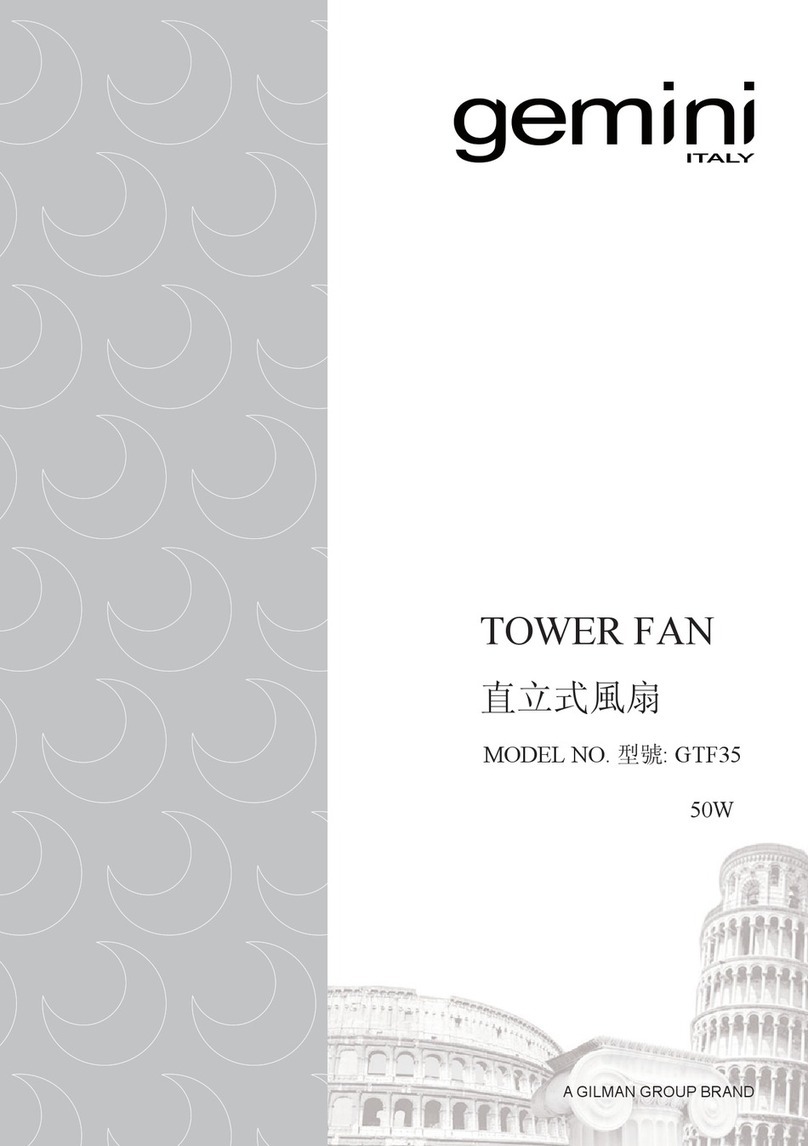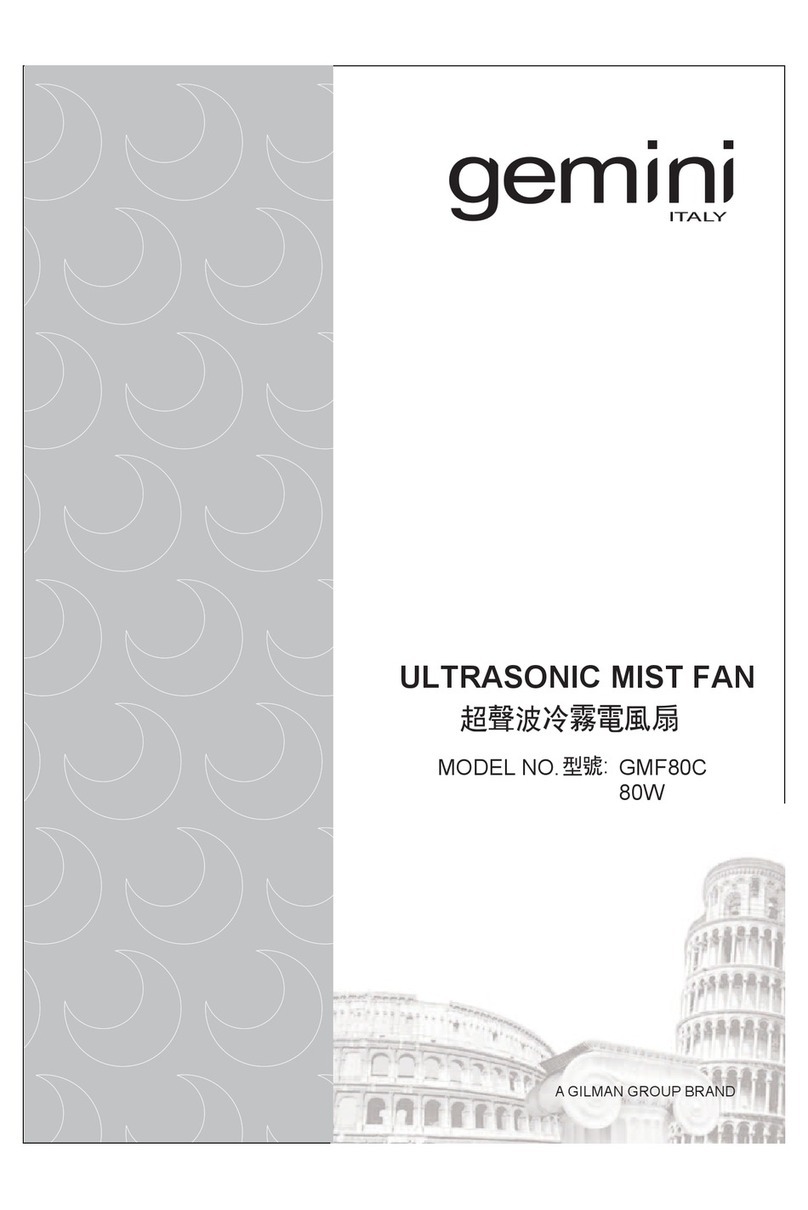2
SAFETY INSTRUCTION
Thank you for purchasing this fan. This product has passed through extensive
quality assurance process. Every care has been taken to ensure that it reaches you
in perfect condition. Warning! When using electric tools, basic safety precautions
should be followed to reduce the risk of fire, electric shock and personal injury,
including the following,
Read all these instructions before attempting to operate this product
and save these instructions.
1. Check the voltage indicated on the rating plate. This tool is designed for a 230V-50Hz
electric supply.
2. Do not use electrical extension cord with this fan.
3. Do not introduce your fingers through the front case. Do not let children introduce any
foreign body into the front case.
4. Do not let hair, net curtains, tablecloth, clothes or curtains next to the openings of the fan.
They could be aspiring into the fan, causing damaged or injuries.
5. Do not use any fan having a cord or a plug damaged, after working default or if the fan is
fallen or have been damaged by any way.
6. Periodically check the electric cable of this fan. If the electric cable is damaged, it must be
replaced by the manufacturer, its after-sales service or by a similar qualified person in order
to avoid a danger.
7. Do not use this fan outside.
8. Do not use this fan in a damp area such as bathroom.
9. Do not use this fan on a window.
10. Do not use this fan with any semi-conductors speed control.
11. The fan should not be operate without a base nor used laying on its side.
12. Do not place the electrical cord under a cover. Do not overlay the cord with little covers or
such element. Place the cord in an area where there are not any risk to stumble over it.
13. The fan must always be unplugged when not operating. To unplug the fan, all the switches
must be on the position ”OFF”, and then the plug could be disconnected.
14. Do not operate the fan in an area where gasoline is used or stocked, painting or such flam-
mable liquids.
15. Use this fan only as it is describe in this manual.
16. Do not try to throw off this fan, there are not any piece that could eventually be repaired by
the user. If you need maintenance, please send back the fan to the agent.
17. No part of this fan must be replaced by the user.
18. The fan should not be opened by user.
19. If the supply cord is damaged, it must be replaced by the manufacturer or its service agent
or a similarly qualified person in order to avoid a hazard.
20. The fan MUST NOT be earthed.
21. Keep electrical appliances out of reach from Children or infirm persons.
22. Do not let them use the appliances without supervision.
NOTE:
There are no serviceable parts in this unit. Do not attempt to disassemble.
WARNING: Never use this fan with any solid-state speed control device.
Doing so will create fire and/or shock hazards.