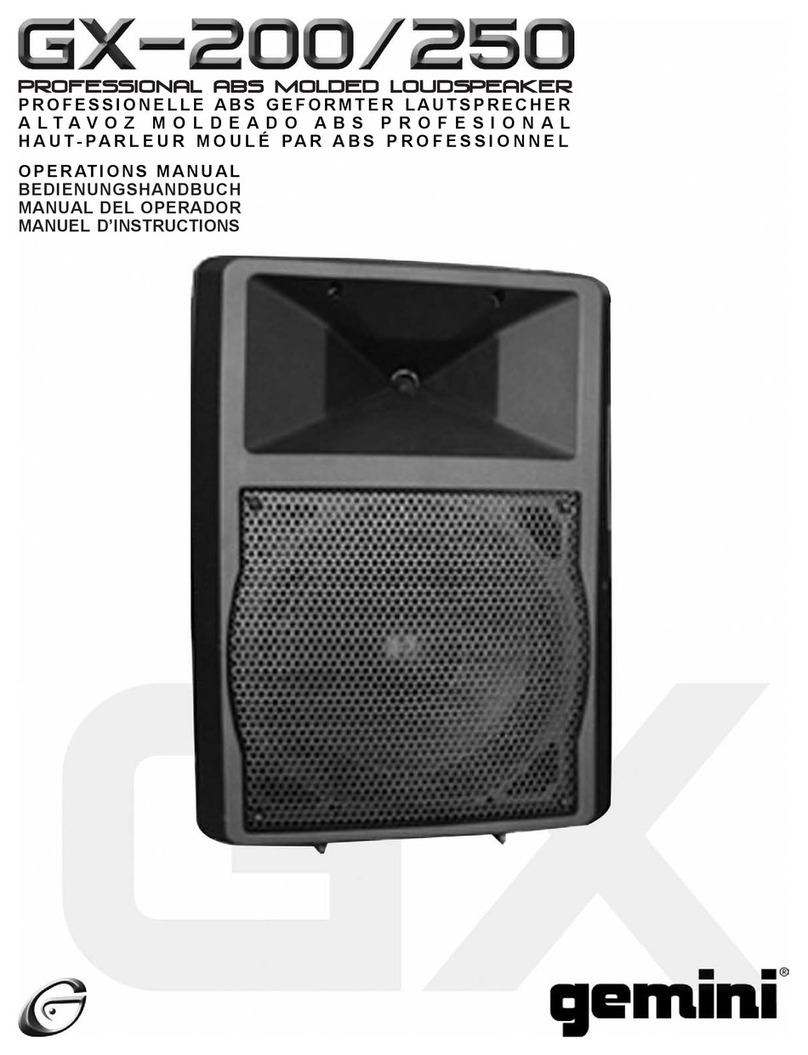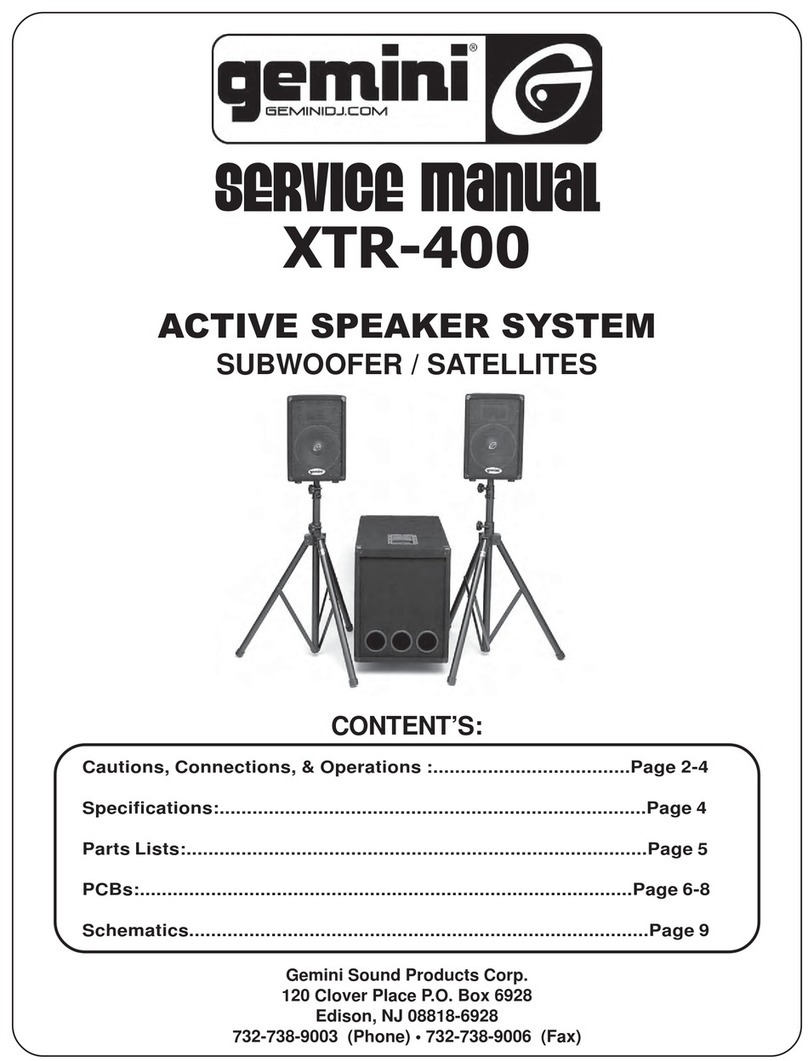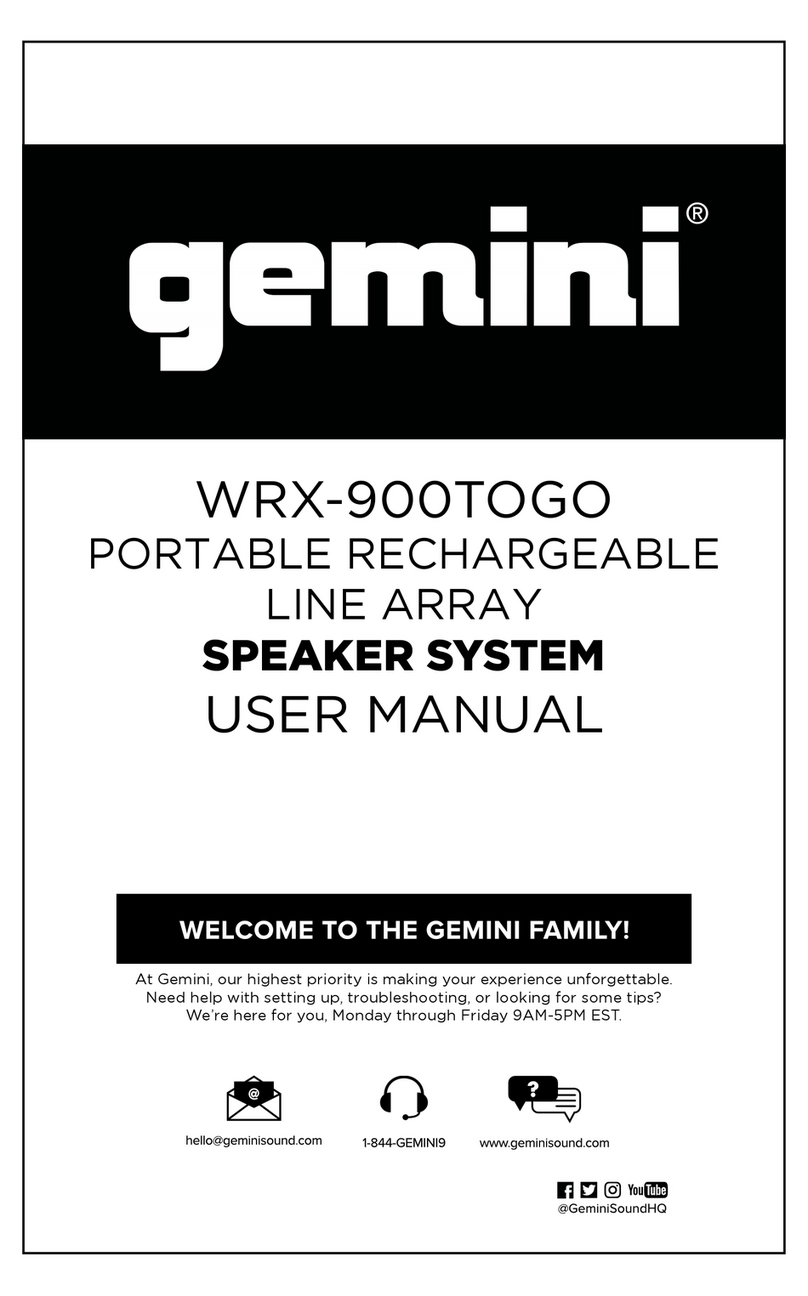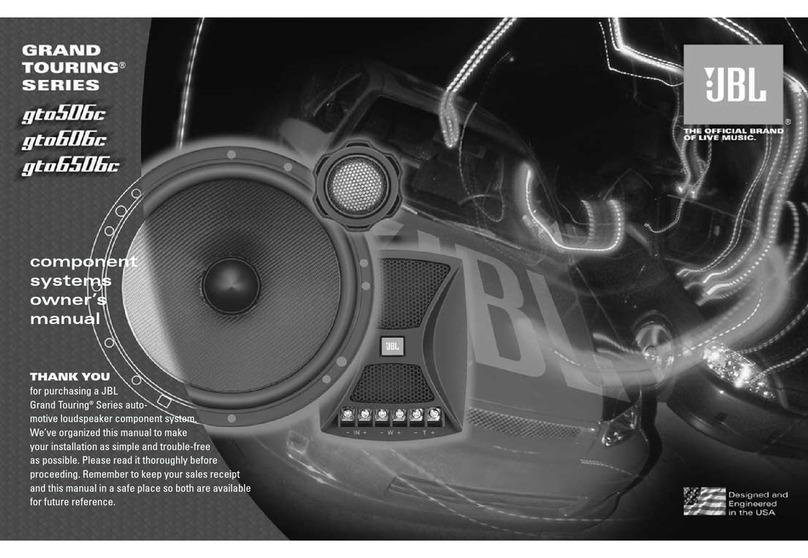8GPLT Series
148.00 mm
105.00 mm
SPECIFICATIONS
Frequency Response-------------------------------------------------------------------25Hz-20KHz
Power Source-------------------------------------------------------------------100-240V~,60/50Hz
Power Consumption----------------------------------------------------------------------------180W
Output power-----------------------------------------------------------------------------120W RMS
Bluetooth------------------------------------------------------------------------------------------V5.0
FM radio-------------------------------------------------------------------------------87.5-108 MHz
Unit Size (W x D x H) ------------------------------------------------------------30.5x30x78.5cm
Tweeter size -------------------------------------------------------------------1 x 1 inch, 3 x 2 inch
Woofer size----------------------------------------------------------------------------------1 x 8 inch
Subwoofer size -----------------------------------------------------------------------------1 x 8 inch
Unit weight----------------------------------------------------------------------------------------11kg
Working Temperature-------------------------------------------------------------------- 0-40° C
▪ The specification presents only as a reference. The value of weight and size are approximation.
▪ Our products are constantly improved and the specification and function may be changed
without prior notice.
Warranty and Repair
All Gemini products are designed and manufactured
to the highest standards in the industry. With proper
care and maintenance, your product will provide
years of reliable service.
Limited Warranty
a. GEMINI guarantees its products to be free from
defects in materials and workmanship for one (1) year
from the original purchase date.
b. This limited warranty does not cover damage or
failure caused by abuse, misuse, abnormal use, faulty
installation, improper maintenance or any repairs
other than those provided by an authorized Gemini
Service Center
c. There are no obligations of liability on the part of
GEMINI for consequential damages arising out of or
in connection with the use or performance of the
product or other indirect damages with respect to loss
of property, revenues, of profit, or costs of removal,
installation, or reinstallation. All implied warranties
for GEMINI , including implied warranties for
fitness, are limited in duration to one (1) year from
the original date of purchase, unless otherwise
mandated by local statutes.
Return/Repair
a. Please call our helpful Customer Service
Representatives at 732-346-0061, and they will be
happy to give you a Return Authorization Number
(RMA) and the address of an authorized service center
closest to you.
b. After receiving an RMA, include a copy of the
original sales receipt, with defective product and a
description of the defect. Send by insured freight to:
Gemini and use the address provided by your
customer service representative. Your RMA must be
written on the outside of the package, or processing
will be delayed indefinitely!
c. Service covered under warranty will be paid for by
Gemini and returned to you. For non-warrantied
products, Gemini will repair your unit after payment
is received. Repair charges do not include return
freight. Freight charges will be added to the repair
charges.
d. On warranty service, you pay for shipping to
Gemini, we pay for return shipping within the
continental United States. Alaska, Hawaii, Puerto
Rico, Canada, Bahamas, and the Virgin Islands will
be charged for freight.
e. Please allow 2-3 weeks for return of your product.
Under normal circumstances your product will spend
no more than 10 working days at Gemini. We are not
responsible for shipping times.