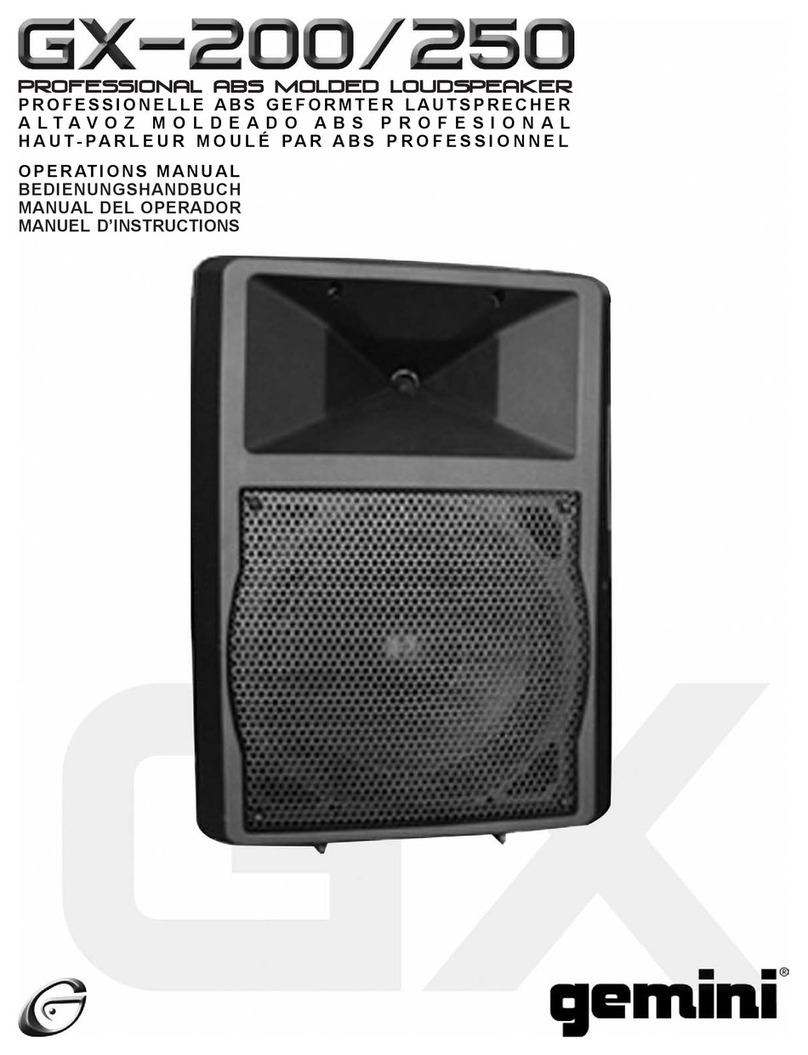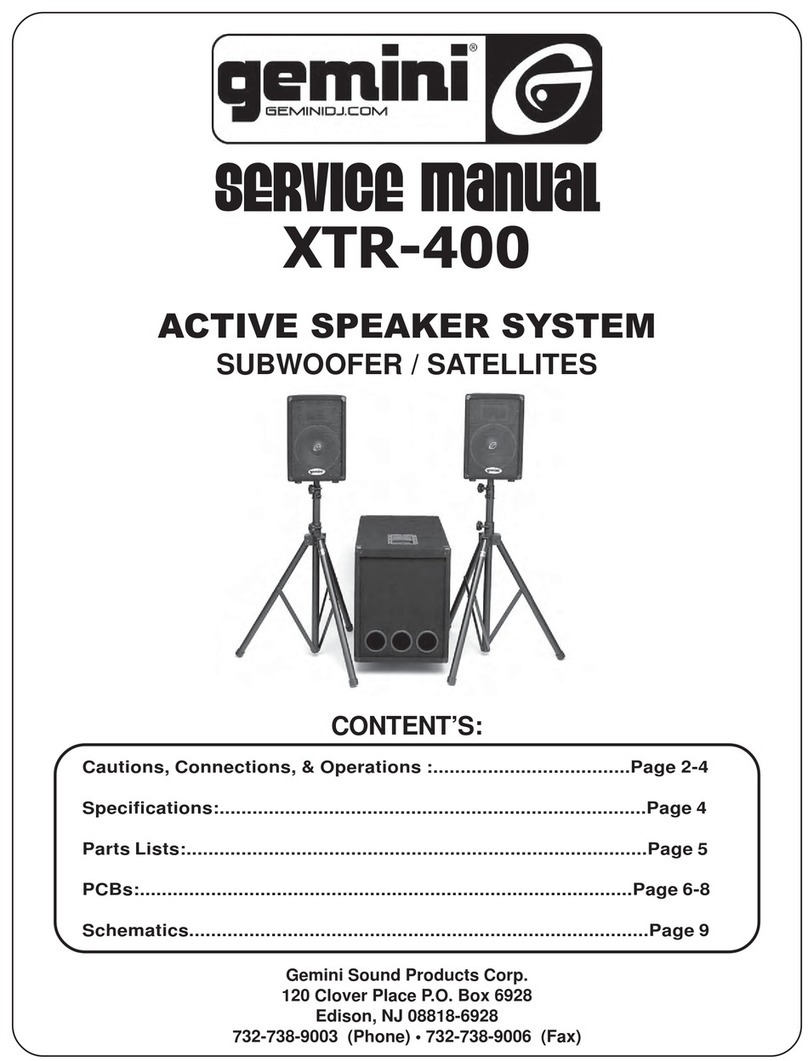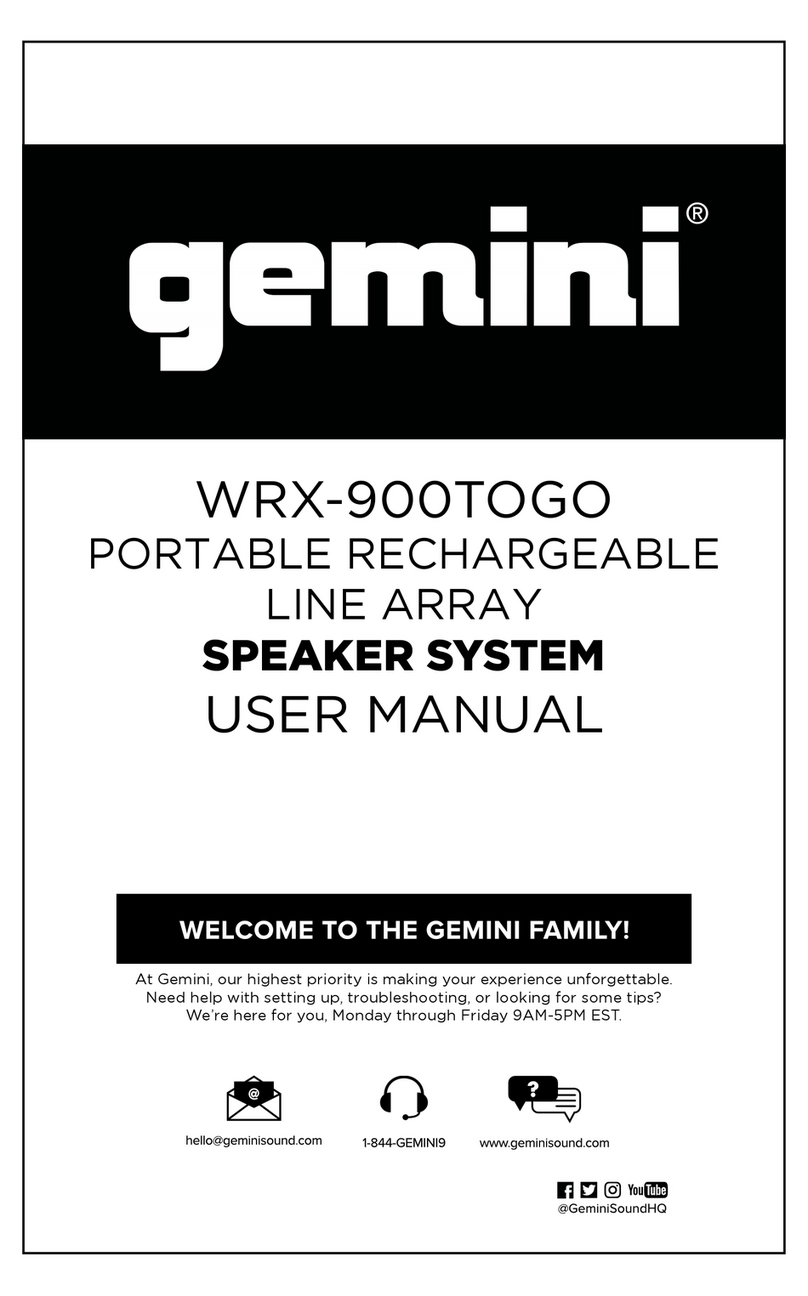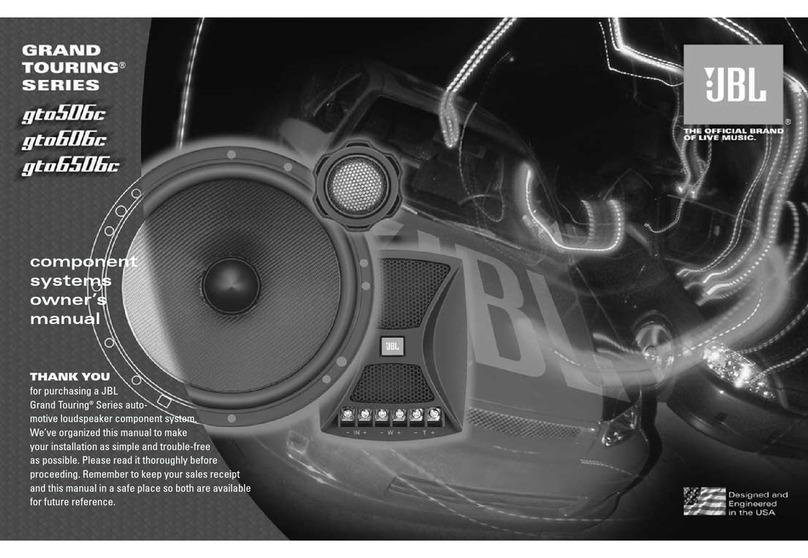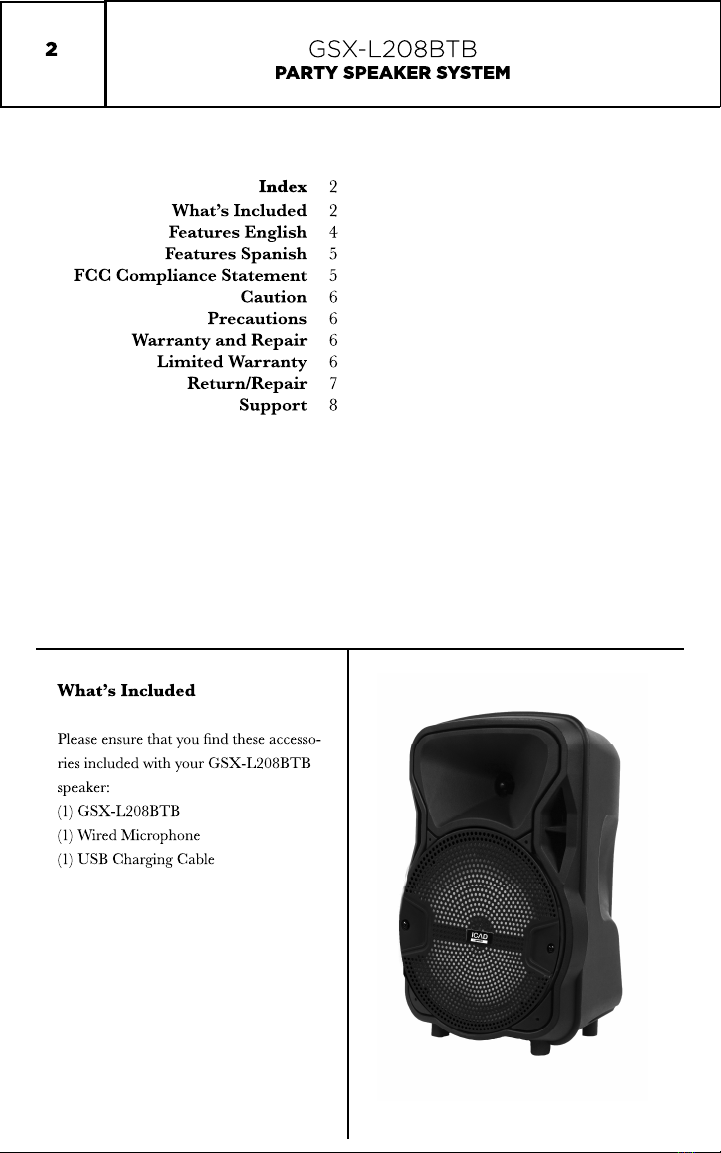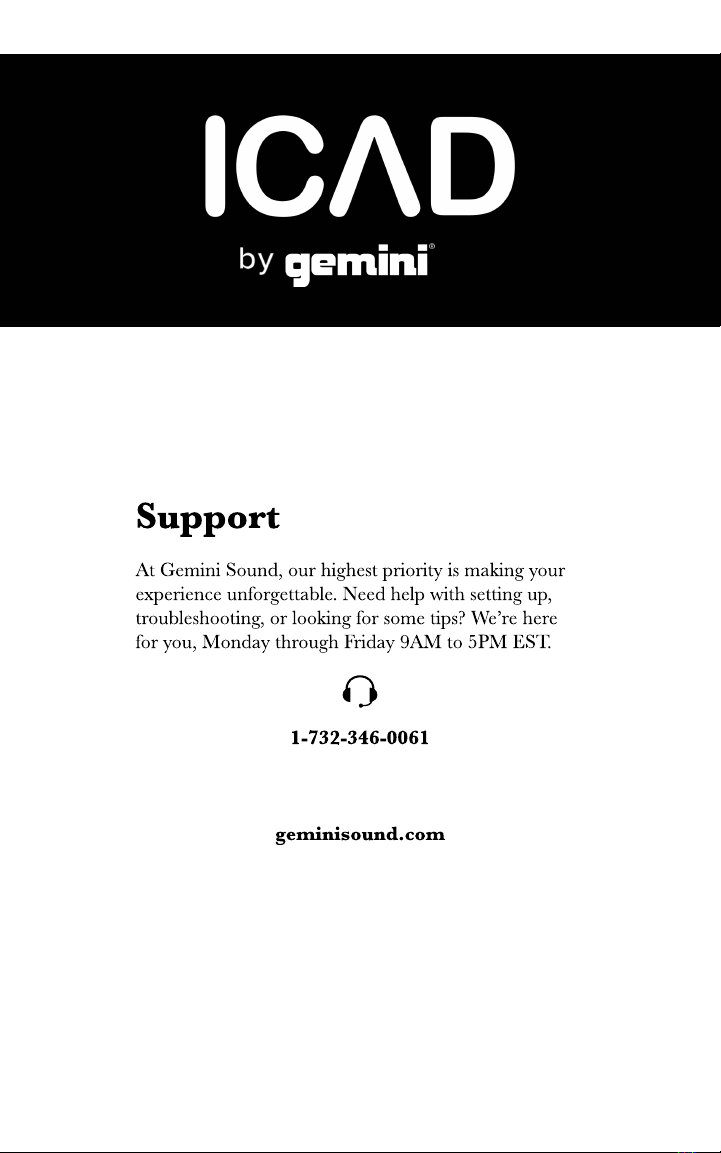6GSX-L208BTB
PARTY SPEAKER SYSTEM
Caution
• All operating instructions should be read before using this equipment.
• To reduce the risk of electrical shock, do not open the unit. There are no user replaceable parts inside.
Please refer servicing to a qualied Gemini Sound service technician. Do not attempt to return this equipment to
your dealer.
• Do not expose this unit to direct sunlight or to a heat source such as a radiator or stove.
• This unit should be cleaned only with a damp cloth. Avoid solvents or other cleaning detergents.
• When moving this equipment, it should be placed in its original carton and packaging. This will reduce the risk of
damage during transit.
• Do not place objects on top of the device,as objects may scratch the device.
• Do not expose the device to dirty or dusty environments.
• Do not insert any foreign objects into the device.
• Do not expose the device to strong magnetic or electrical eld.
• Do not use the device in the rain.
• Please check with your Local Authority or retailer for proper disposal of electronic products.
• Do not disassemble the device. Only a certied service technician should perform repair.
• The device has apertures to disperse heat. Do not block the device may become hot and
malfunction as a result.
Precautions
Please read carefully before proceeding:
Always follow the basic precautions listed below to avoid the possibility of serious injury or even death from electrical
shock, short-circuiting, damages, re, or other hazards.
• Please read, follow, and keep all instructions before using this product.
• Cleaning: The product should be cleaned only with a polishing cloth or a soft dry cloth.
Never clean with furniture wax, benzene, or other volatile liquids since they may corrode the cabinet.
• Water and Moisture: Do not use this product near water, for example, near a bathtub, wash bowl, kitchen sink,
or laundry tub; in a wet basement; or near a swimming pool; and the like.
• Do Not Open: Do not open the device or attempt to disassemble the internal parts or modify them in any way.
The device contains no user- serviceable parts. If it should appear to be malfunctioning, discontinue use immedi-
ately and have it inspected by qualied Gemini Sound service personnel.
– Before moving the unit, remove all plugged cables.
– Do not use the speaker’s handles for suspended installation. Doing so can result in damage or injury.
– Do not expose the device to excessive dust or vibrations, or extreme cold or heat (such as in direct sunlight, near a
heater) to prevent the possibility of panel dis-guration or damage to the internal components.
– Do not place the device in an unstable position where it may accidentally fall over.
• Connections: Before connecting the device to other devices, turn o the power for all devices. Before turning the
power on or o for all devices, set all volume levels to minimum.
Warranty and Repair
All Gemini Sound products are designed and manufactured to the highest standards in the industry.
With proper care and maintenance, your product will provide years of reliable service.
Limited Warranty
A. Gemini Sound guarantees its products to be free from defects in materials and workmanship for
one (1) year from the original purchase date.
B. This limited warranty does not cover damage or failure caused by abuse, misuse, abnormal use,