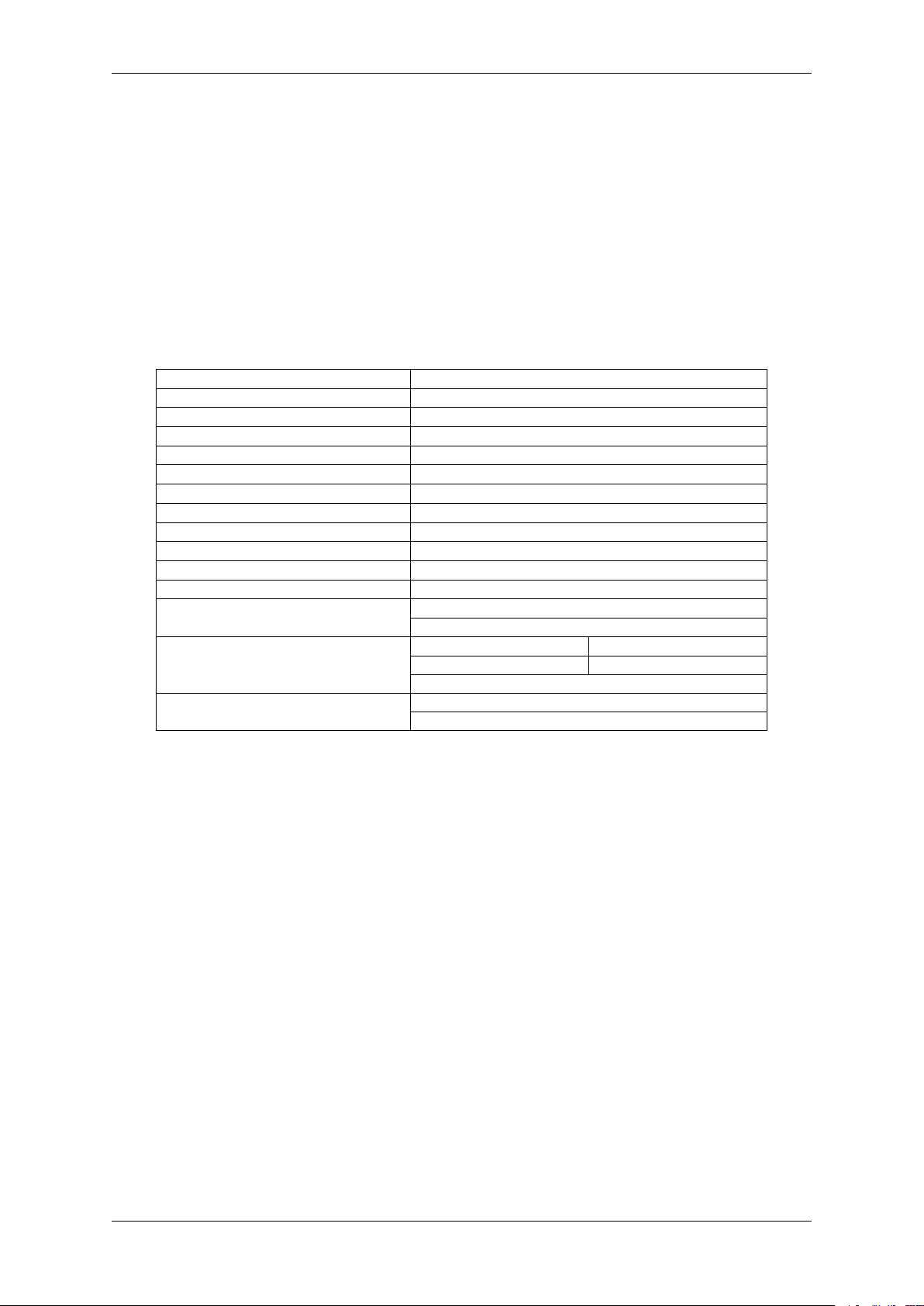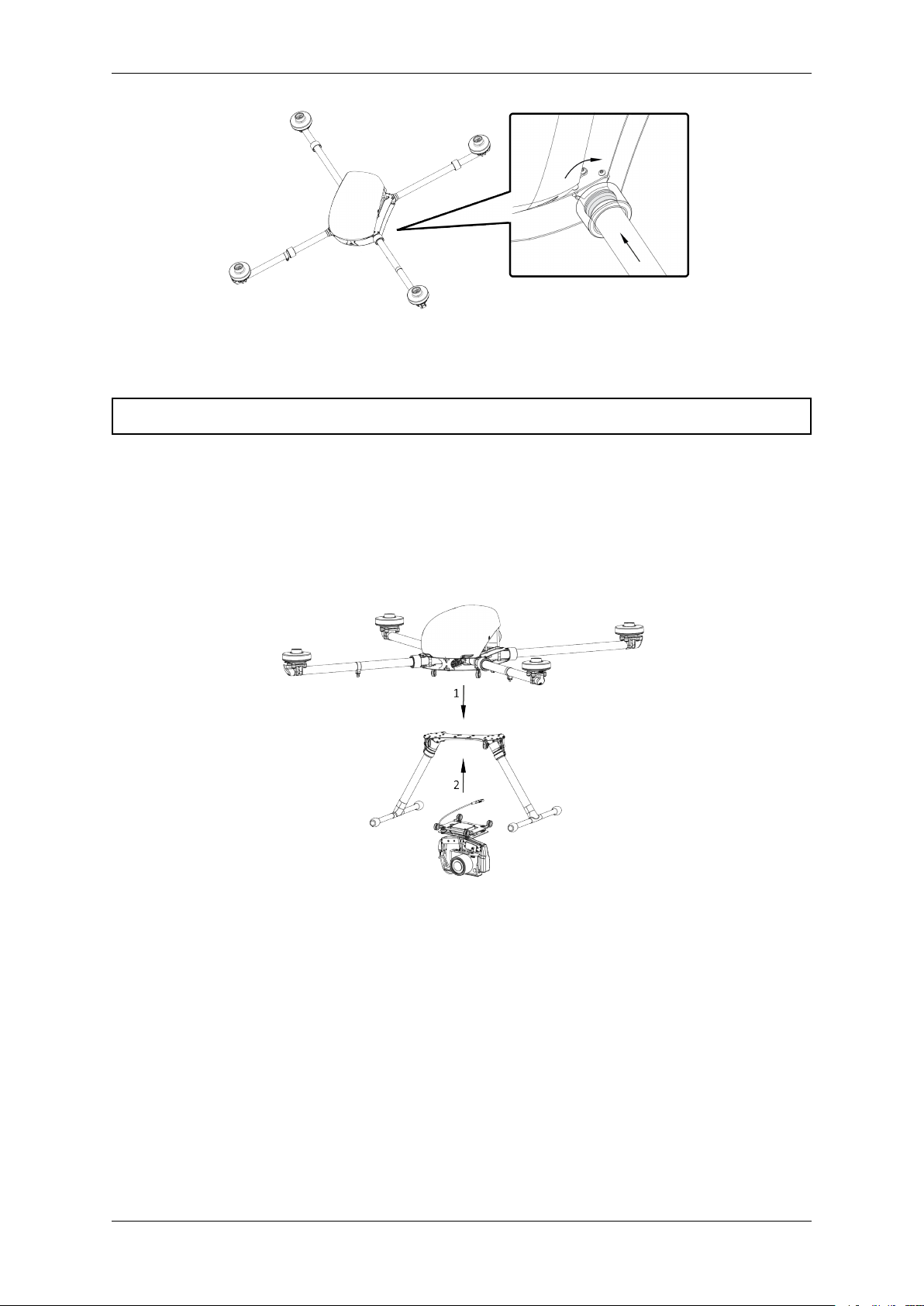CONTENT:
1 General information 1
1.1 Kit ................................................ 1
1.2 Specifications .......................................... 2
1.3 Maintenance ........................................... 2
1.4 Storage .............................................. 2
2 Safety rules 3
2.1 Operational restrictions .................................... 3
3 UAV 4
3.1 Parts ............................................... 4
3.2 Assembly ............................................. 4
4 Ground Control System 10
4.1 Kit ................................................ 10
4.2 Deployment and setup ..................................... 10
5 Camera Settings 12
5.1 Sony DSC-RX1RM2 Settings .................................. 12
5.2 Sony DSC-RX1 Settings ..................................... 16
5.3 Offset coordinates ........................................ 18
6 Charger and battery 20
6.1 Safety requirements ....................................... 20
6.2 Preset of the battery charger .................................. 21
6.3 How to connect the battery to the charger .......................... 22
6.4 Battery indication ........................................ 22
6.5 Heating control (for “Arctic” battery) ............................. 23
6.6 Lithium polymer (LiPo) battery recommendations on the use ............... 24
6.7 Storage and discharge ...................................... 24
6.8 Battery recycling ........................................ 24
7 Geoscan Planner 25
7.1 Preset ............................................... 25
7.2 Creating a flight task ...................................... 27
7.3 Areal surveying ......................................... 29
7.4 Linear surveying ......................................... 35
7.5 Flight by points ......................................... 37
7.6 Waiting point .......................................... 38
7.7 Panoramic survey ........................................ 39
7.8 Landing point .......................................... 40
7.9 Pre-launch preparation ..................................... 40
7.10 Flight ............................................... 41
7.11 Cancel .............................................. 41
7.12 Land ............................................... 42
i