GeoSIG GMS plus Installation guide
Other GeoSIG Measuring Instrument manuals

GeoSIG
GeoSIG GMS plus User manual

GeoSIG
GeoSIG AC-73 User manual

GeoSIG
GeoSIG AC-23 User manual

GeoSIG
GeoSIG AC-73-DH Installation and operating instructions
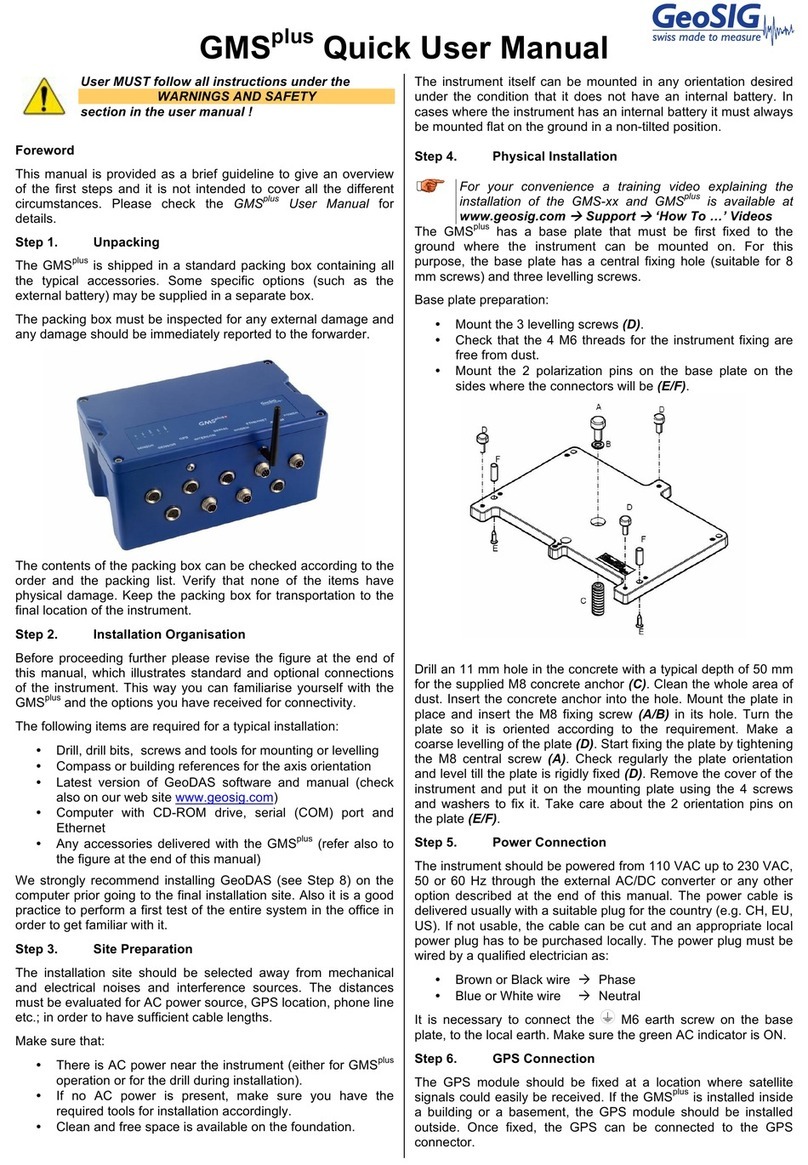
GeoSIG
GeoSIG GMS plus Owner's manual

GeoSIG
GeoSIG GMS-GPS User manual
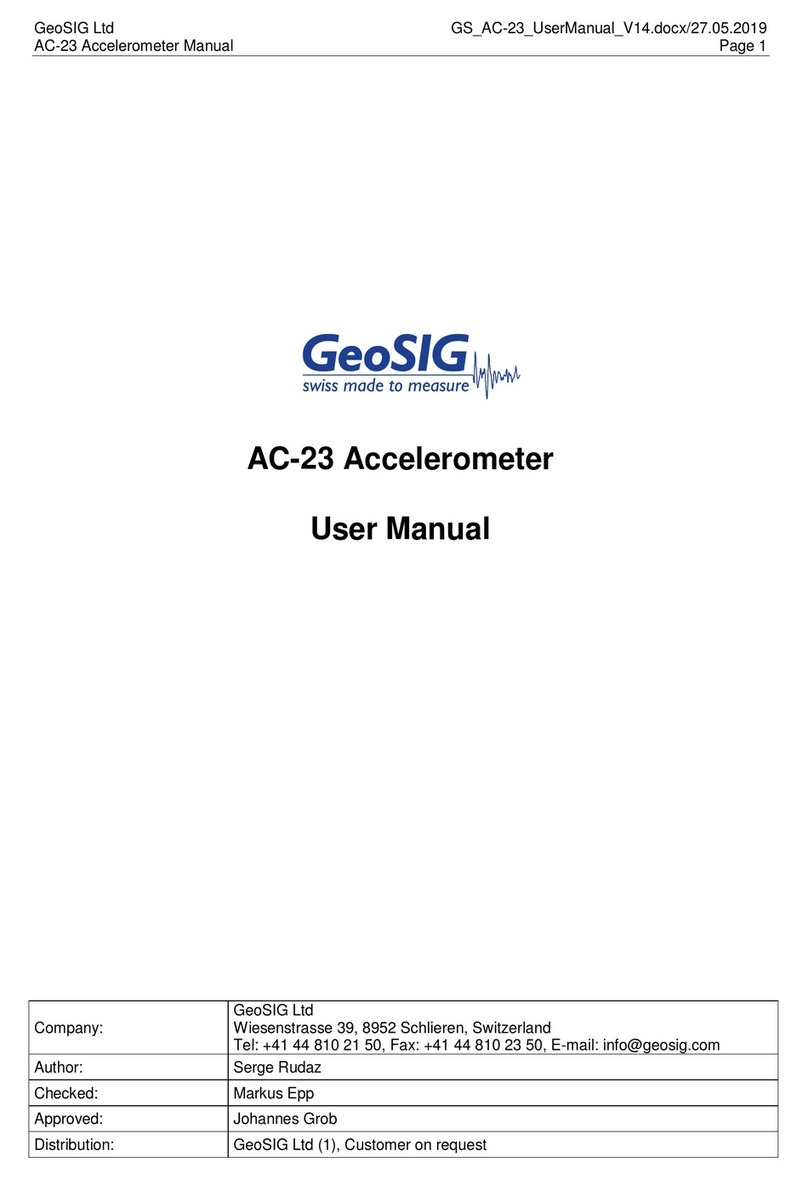
GeoSIG
GeoSIG AC-23 User manual

GeoSIG
GeoSIG GMS-scai Installation guide

GeoSIG
GeoSIG GSR Series Owner's manual

























