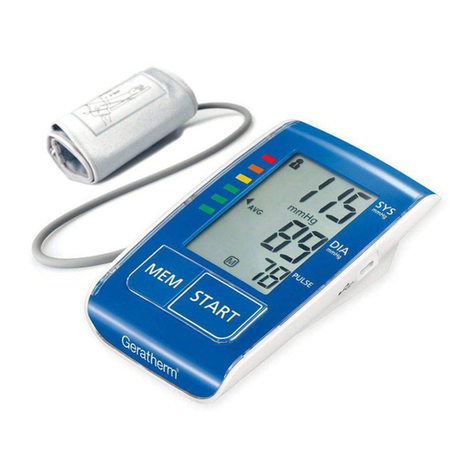Geratherm
wristwatch
Blood Pressure Monitor
Geratherm Medical AG
Fahrenheitstraße 1
98716 Geschwenda
Germany
phone: +49 36205 98-0
fax: +49 36205 98116
www.geratherm.com
0118
INSTRUCTION
Caution
1.Please consult your physician to verify your
blood pressure obtained by yourself at home.
2.Detaching the cuff, if the pressure is more
300mmHg and does not deflate automatically.
Power Sources:
Size AAA Alkaline Batteries(2)
Guarantee:
3 Years from the Date of purchase.
Information you should know before
operating the Blood Pressure Monitor
What is blood pressure?
A force is created by the heart as it pushes
blood into the arteries and through the blood
circulation system. Another force is created by
the arteries as they resist the blood flow. Blood
Pressure is the result of these two forces.
What is Systolic and Diastolic?
Systolic is the number representing the
pressure while the heart is beating. Diastolic
is the number representing the pressure
when the heart is resting between beats.
2
How can I tell my blood pressure?
See the following chart-WHO (World Health
Organization) blood pressure classification.
What about low blood pressure?
In general, the lower blood pressure reading
is the better, unless it causes some
uncomfortable symptoms such as fainting
and light headedness.
Fluctuation and Variation in blood pressure?
The following chart shows the blood pressure
fluctuation in a day.
The following causes will influence the result of
measuring blood pressure and cause the
variations.
*Bathing*Breathing*Conversation*Drinking
Alcohol*Exercise*Moving*Mental
tension*Meals*Temperature change*Thoughts
Parts identification
3
Explanation of Display Marks
Preparation for use
Battery installation / replacement
1. Insert the batteries inside the
battery compartment with correct
polarities “+” and “-“.
2. Replace both batteries, if the low
battery mark appears.
3. Remove the batteries if the unit will
not be used for a period of time.
Attaching pressure cuff
1. Wrap the cuff around the left wrist.
The display should be placed on
the palm side of the wrist. The
wrist should be bare skin.
4
2. Fasten the cuff. Don’t pull it
strongly and make the cuff too
tight. The cuff’s edge should be
approximately 1 cm from your palm
line.
3. Attach the cuff on the right hand as
shown in the figure if it is not
possible to measure the left.
Correct Measuring
1. Correct posture
Sit with correct posture and place
your arm on the storage case, so
that the unit is the same height with
your heart. Relax yourself and
measure in a natural posture.
2. Measuring at the same time daily
According the fluctuation
mentioned, it is very important to
measure and record the blood
pressure at the same time every
day in order to get the tendency of
your blood pressure.
How to operate the unit
1.Measuring blood pressure
Press and release the
POWER key to start
measuring automatically
Initial display
Pumping
Measuring and
Buzzer sounds.