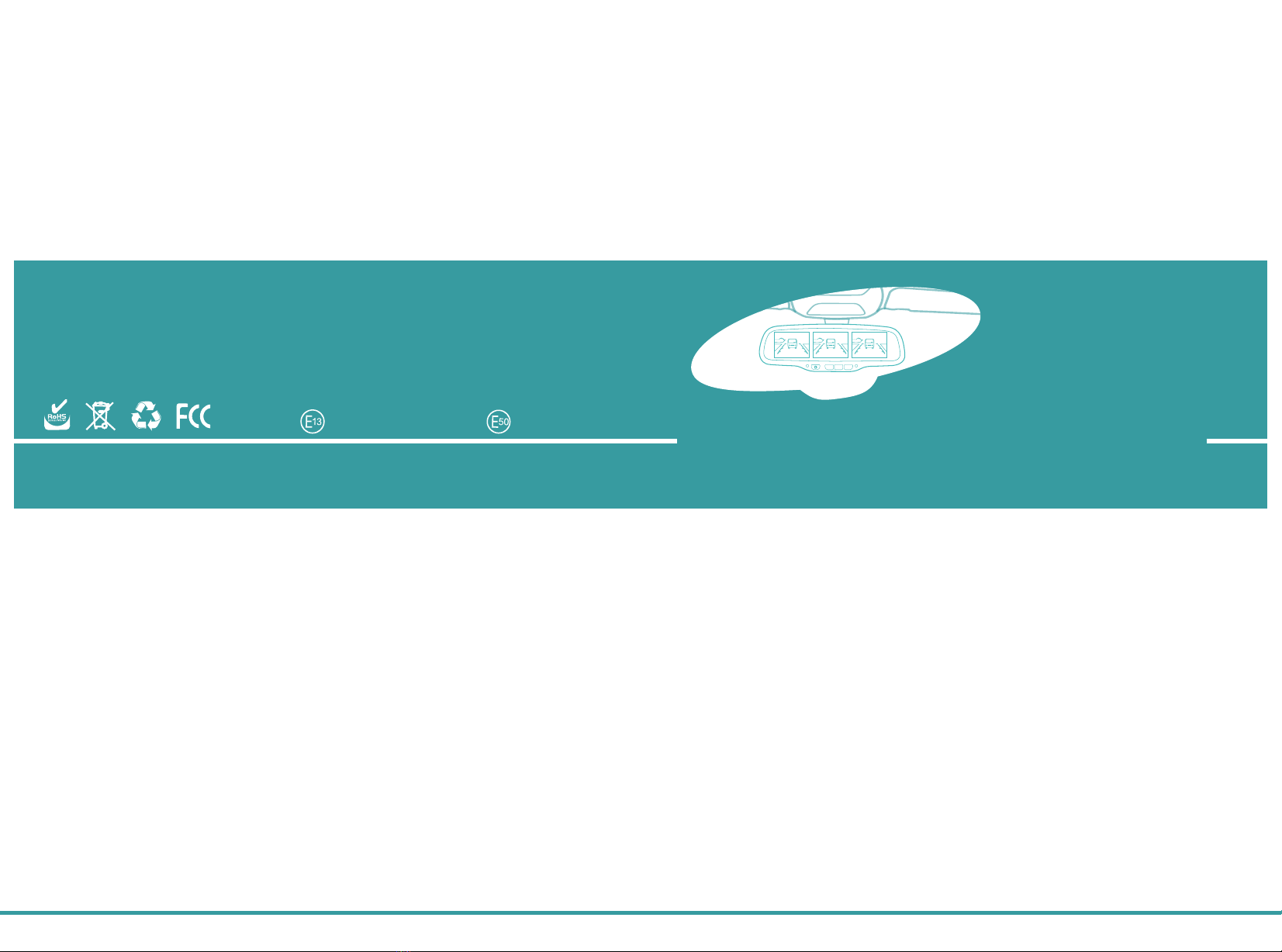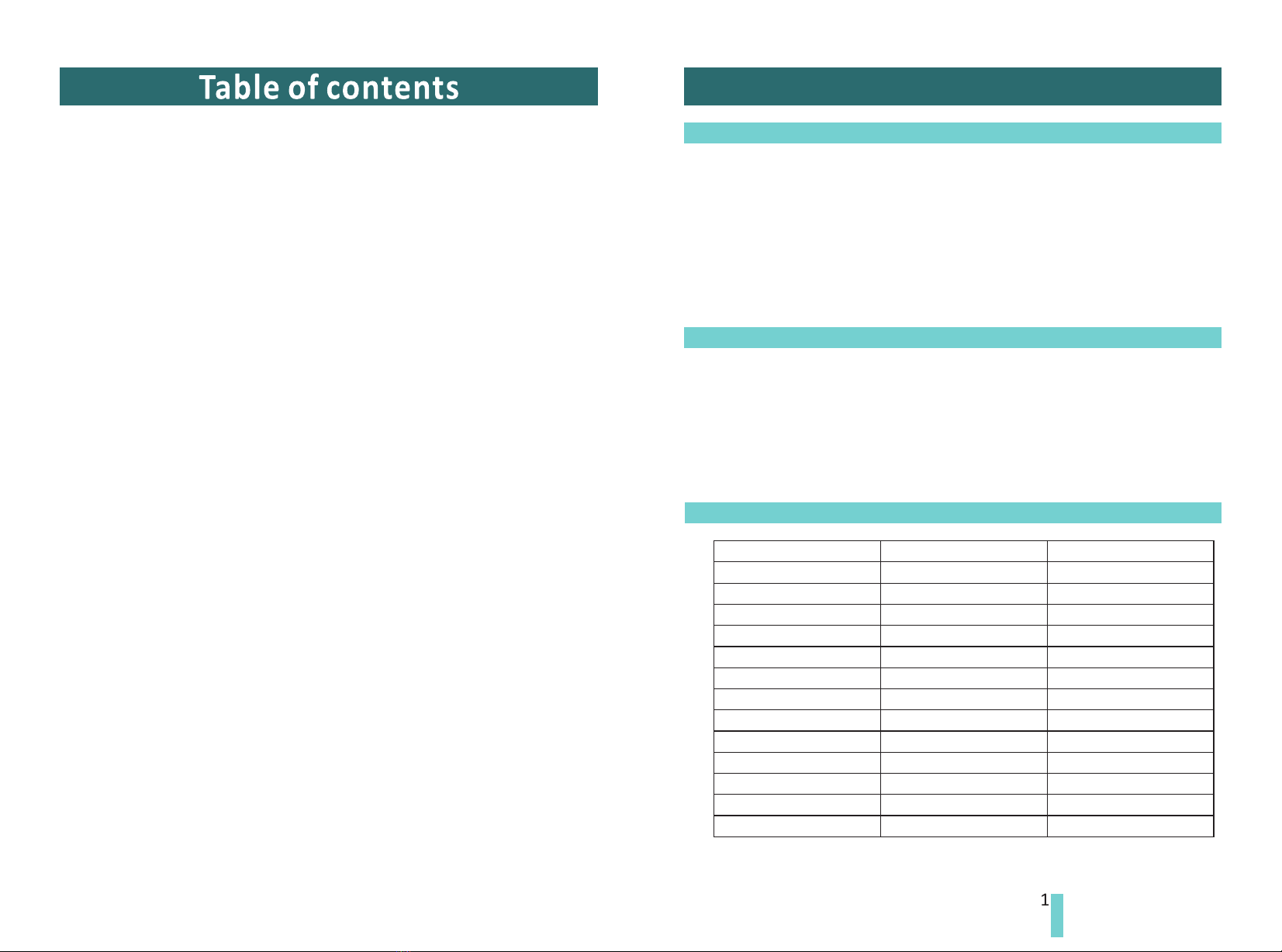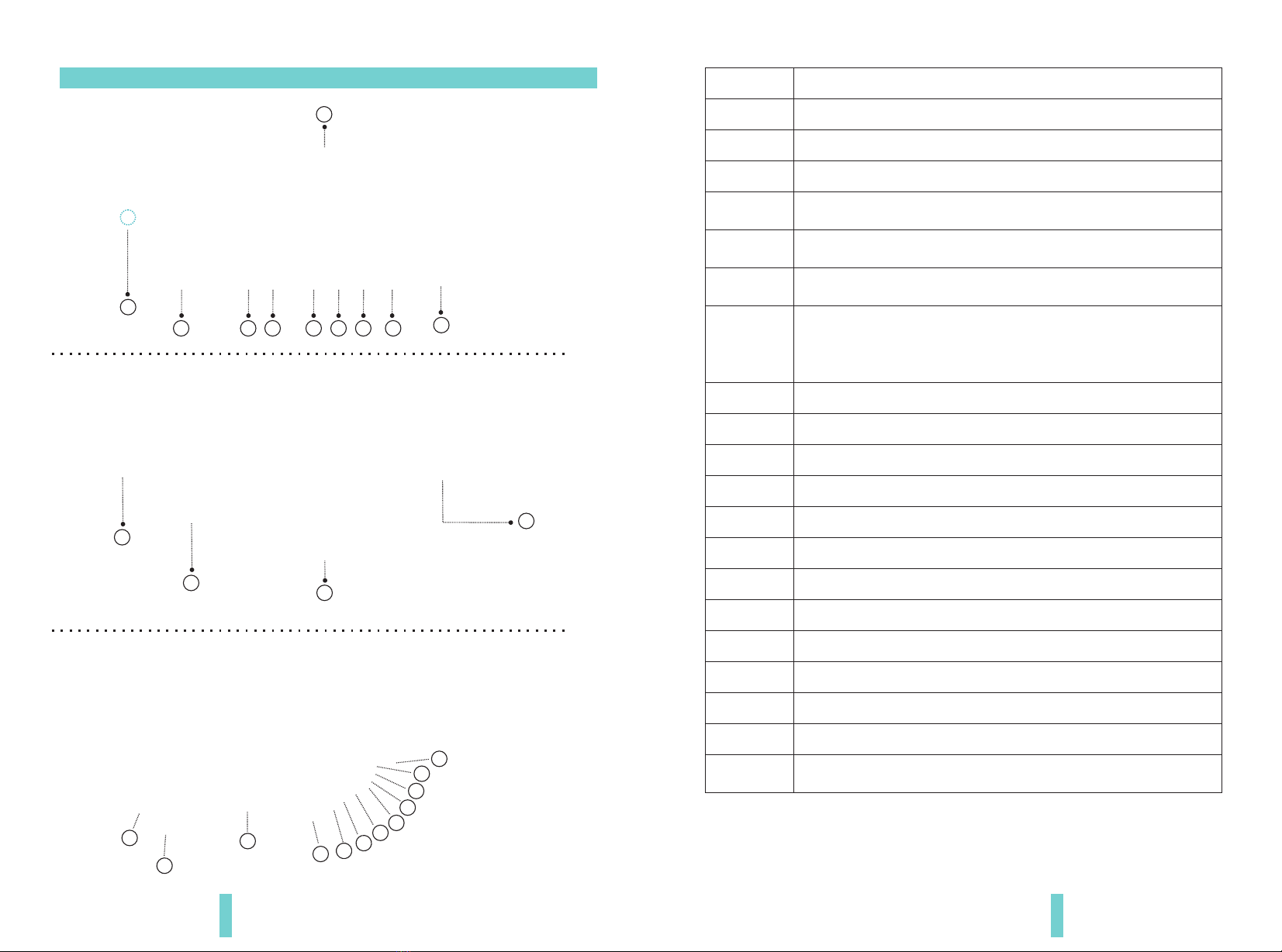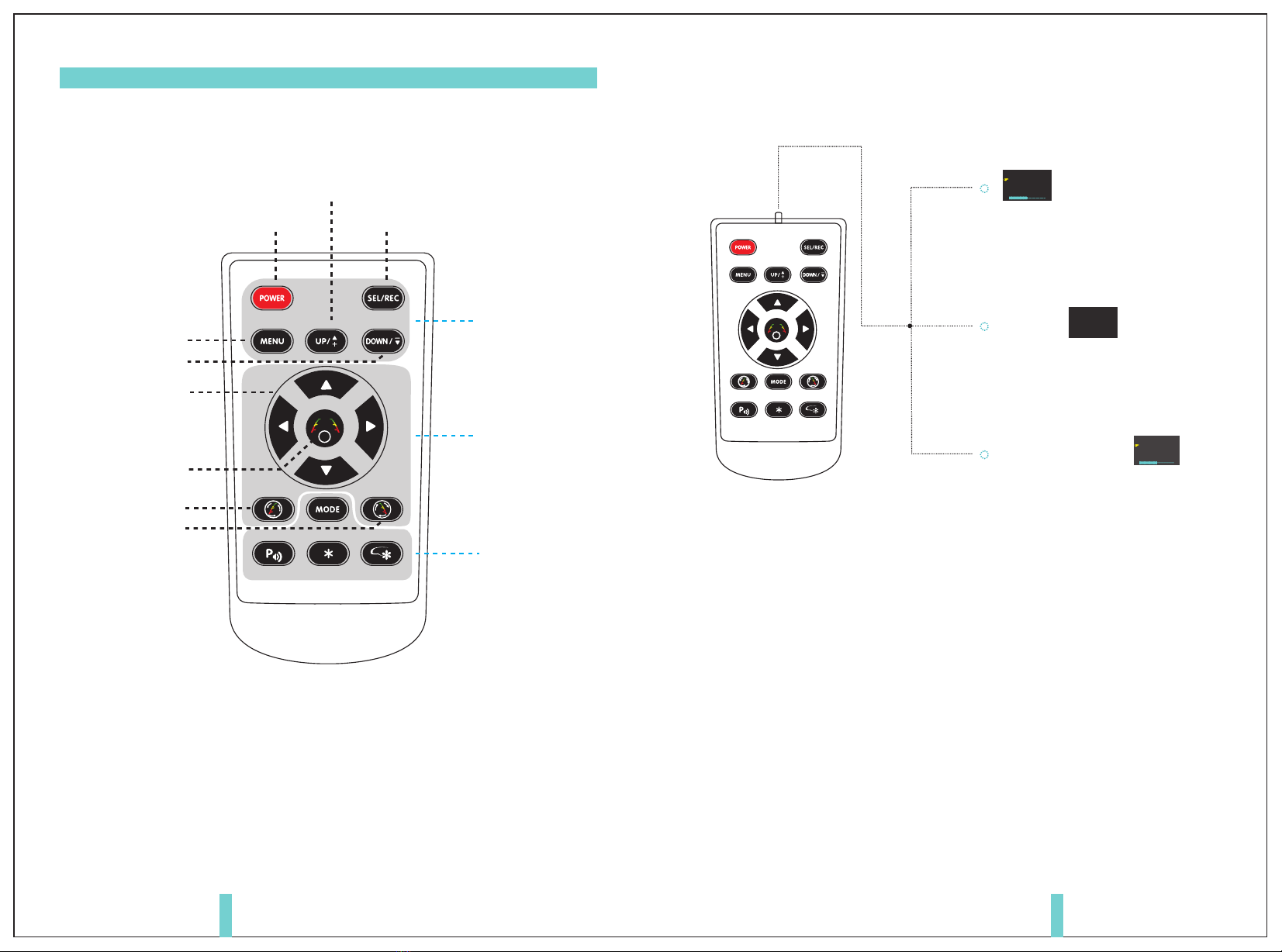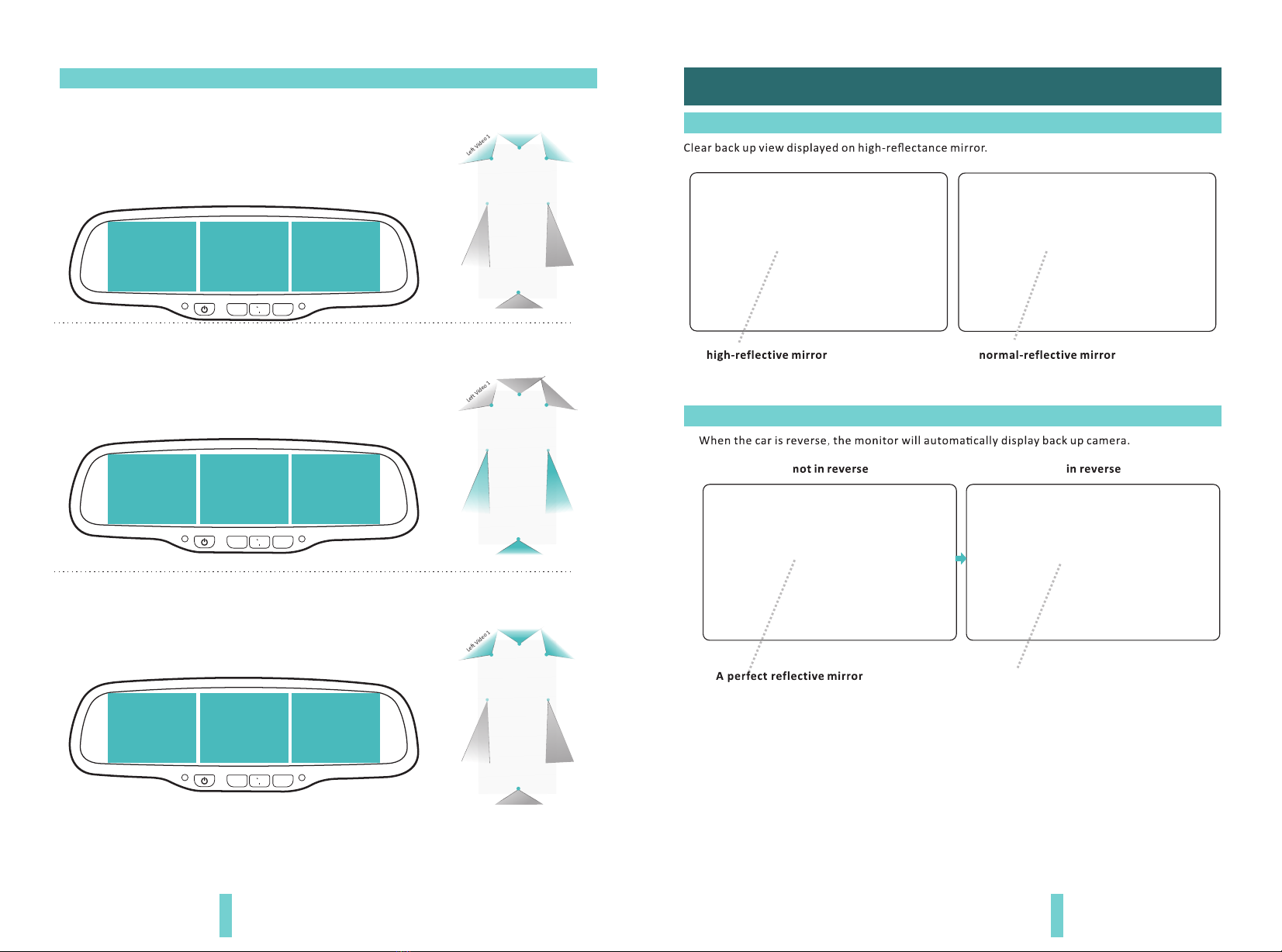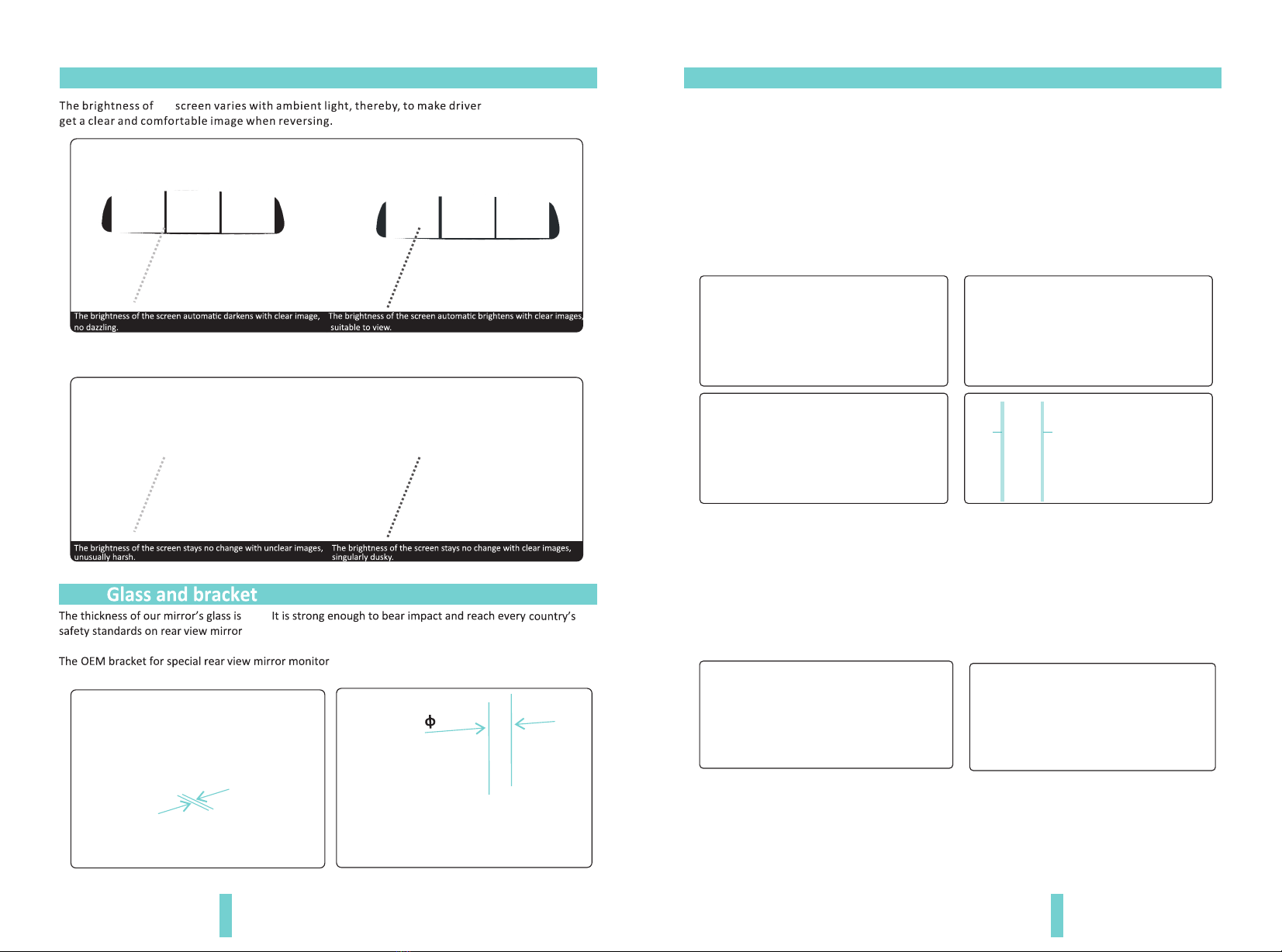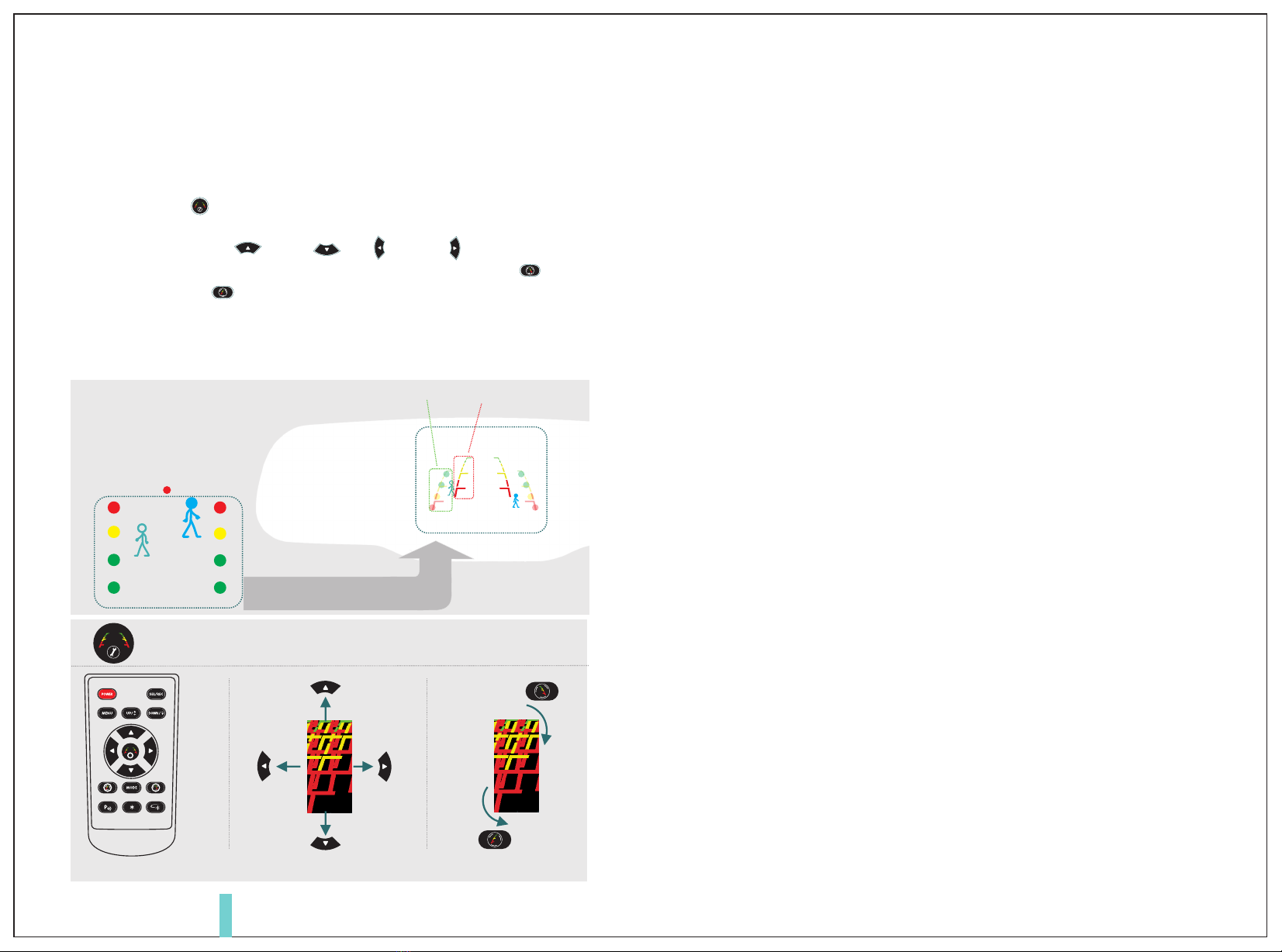Chapter one: Product Information
1.3 Specification
The packing contains the following accessories, please confirm:
Three display rearview mirror monitor
Wire set
User manual
Wire cover
Remote control (option)
For the items listed above, please check with your package box. If any missing or
damage, Please contact with the distributor or the agent as soon as possible.
1.1 Package
●
●
●
●
●
1.2 Features
●
●
●
●
●
Chapter one: Product Information ...................................1
1.1 Package................................................1
1.2 Features...............................................1
1.3 Specification............................................1
1.4 Keyboard ..............................................2
1.5 remote control..........................................4
Chapter two: Installation and wiring. . . . . . . . . . . . . . . . . . . . . . . . . . . . . . . . . . 6
2.1 How to install mirror monitor. . . . . . . . . . . . . . . . . . . . . . . . . . . . . . . 6
2.2 Special bracket..........................................7
2.3 How to wire ............................................8
2.4 How to display the rear view mirror screen . . . . . . . . . . . . . . . . . . . 10
Chapter Three: Basic functions.....................................11
3.1 High-reflectance Mirror..................................11
3.2 Back up Camera Display..................................11
3.3 The Brightness of Screen Automatically Adjust . . . . . . . . . . . . . . . . 12
3.4 Glass and bracket ......................................12
3.5 Adjustable guide line(the function just for middle screen) . . . . . . . 13
Support backup camera display
Support auto dimming function(option)
Auto brightness adjustment
Three 3.5 inch screens display, 6 video +1 audio input
Support infrared operation
MCU
FLASH
LED display
button
remote control
backup camera display
original car signal detection
working voltage
working current
standby current(turn off screen)
relative humidity
barometric pressure
storage temperature
working temperature
TW8825/MST706
MX25L6445E/2NF40A
320*240 RESOLUTION
MCU extension button
infrared receiver signal
processed by MCU
CVBS video input circuit
0%-90%
86Kpa-106Kpa
-1352℉~+2873℉
-676℉~+2535℉
supply 13V:670±10MA
supply 24V:340±10MA
supply 13V:135±10MA
supply 24V: 70±10MA
DC 10V-30V
system detects trigger signal,
and make corresponding control.
PAL/NTSC auto identification
4 mm glass and car factory OEM bracket
●