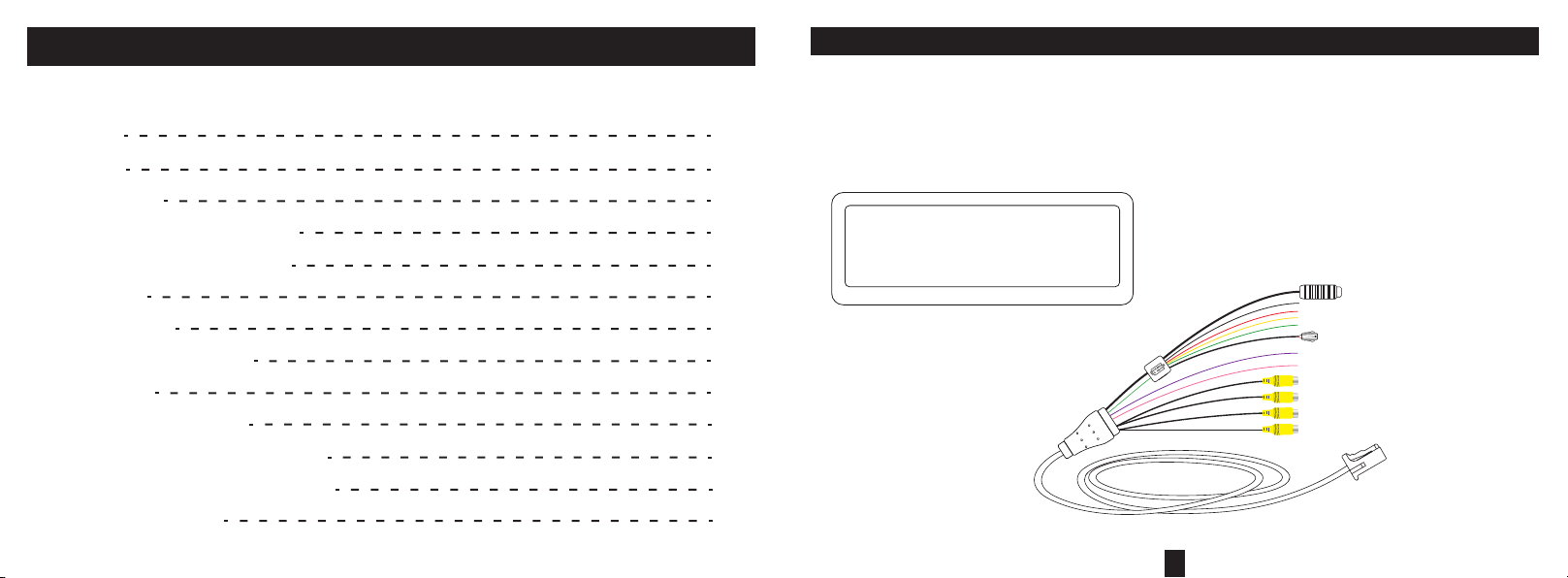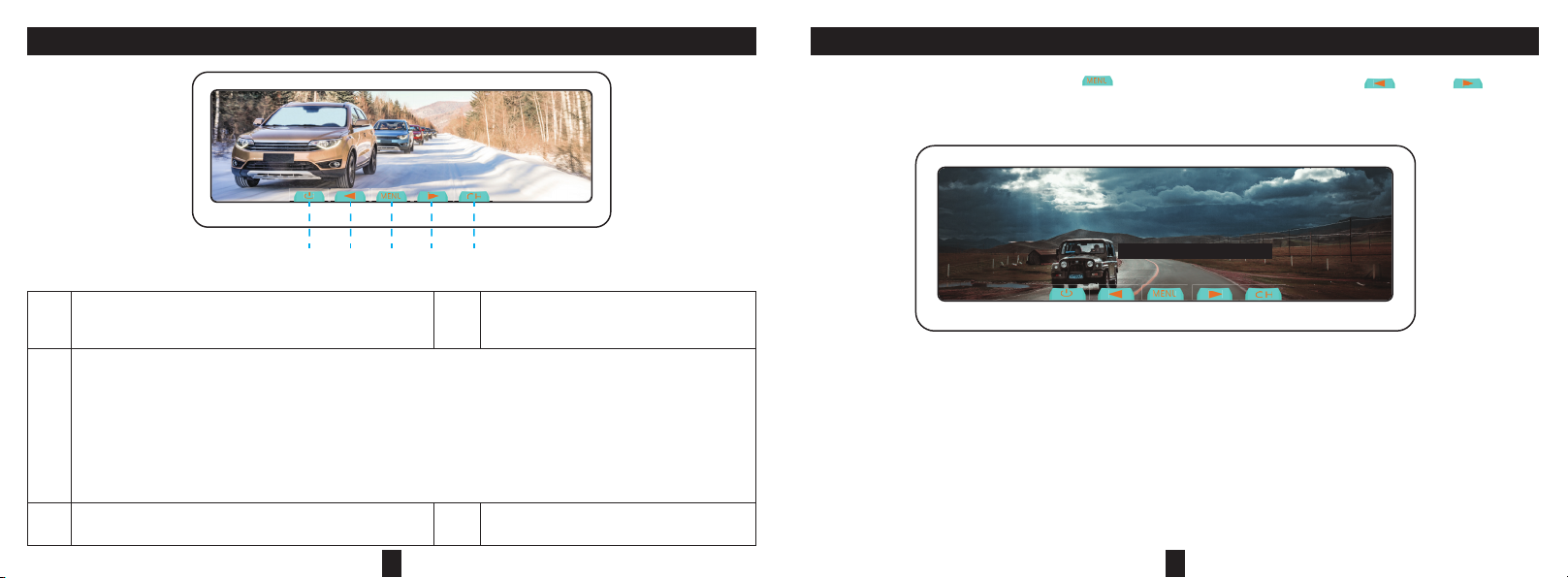16 17
ADJUSTABLE GUIDE LINE How to adjust the guide line
R
Display on the monitor
L
Clockwise
Rightleft up down
anticlockwise
Short press: switch to next item
Long press: save the setting and exit
Short press: switch to next item
Long press: save the setting and exit
Right position Wrong position
According to the site of standard reference line, we can put references such
as desks in the back side of the car. Compared with the marked references,
we can adjust the sites and angles of two guide lines displayed on the
monitor. You will get the accurate and safety guide lines once it coincides
with the references.
Reversing state: Long press“ ” to enter “guide line adjustment” mode.
The system is defaulted to adjust left guide line rst.
Now you can use the " " and " " keys to rotate the left guide line
counterclockwise and clockwise; short press the " " key to switch to
the next item, at this moment, you can adjust the left guide line among up,
down, left and right by pressing buttons " ", " ", " ", " " .
Continue to short press the " " button, switch to adjust the right guideline
line. The method is same as above.
Guide
Line Sel
Angle-R: 27 H-R: 95 V-R: 210
Angle-L: 25 H-L: 91 V-L: 210
Guide
Line Sel
Angle-L: 25 H-L: 91 V-L: 210
Angle-R: 27 H-R: 95 V-R: 210
Guide
Line Sel
Guide
Line Sel
About guide line
What the regular guide line is
3m
1m
2m
0.4m
MXT.71D
Generally, to help drivers estimate the
distance from obstacles, there are three
lines for reference -red, yellow and
green.Those lines are displayed on the
monitor when reversing. The green line
is 3m away from the back of car and the
yellow line is 2m. The distant red line
is1m away from the backside of car
while the closed red line is 0.4m. Both
reference lines on the left and right
should leave 0.2m from the car.
Regular guide line is xed. But installation sites of cameras
are different as well as car size. The xed guide line is not
accurate enough for drivers. There is a great difference
among regular and xed guide lines and car's real guide
lines, especially when camera is mounted on the left or
right side of car backside.
3m
2m
1m