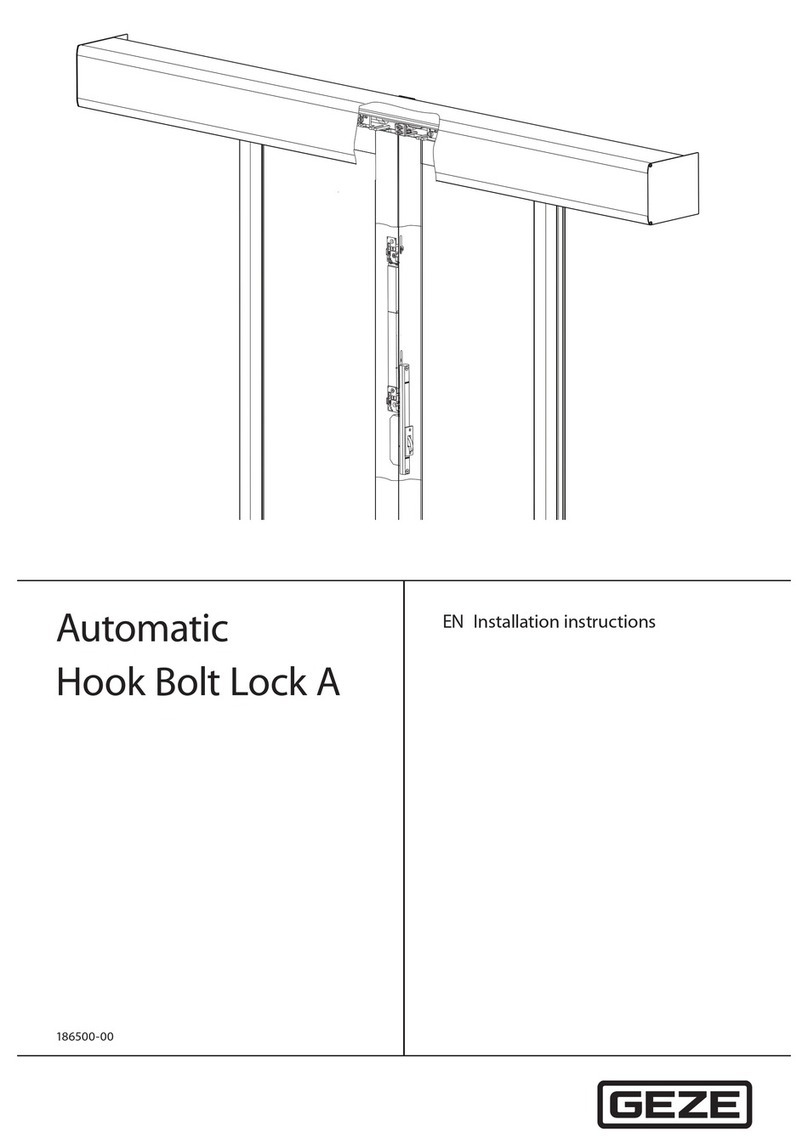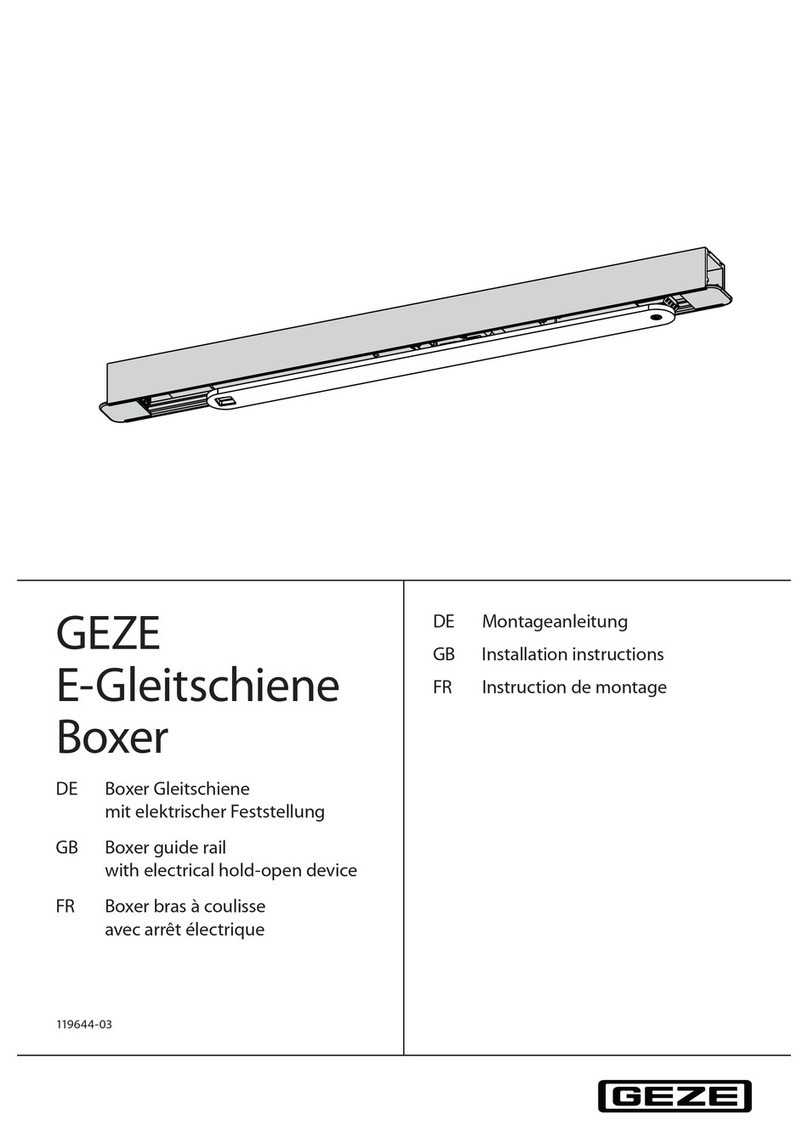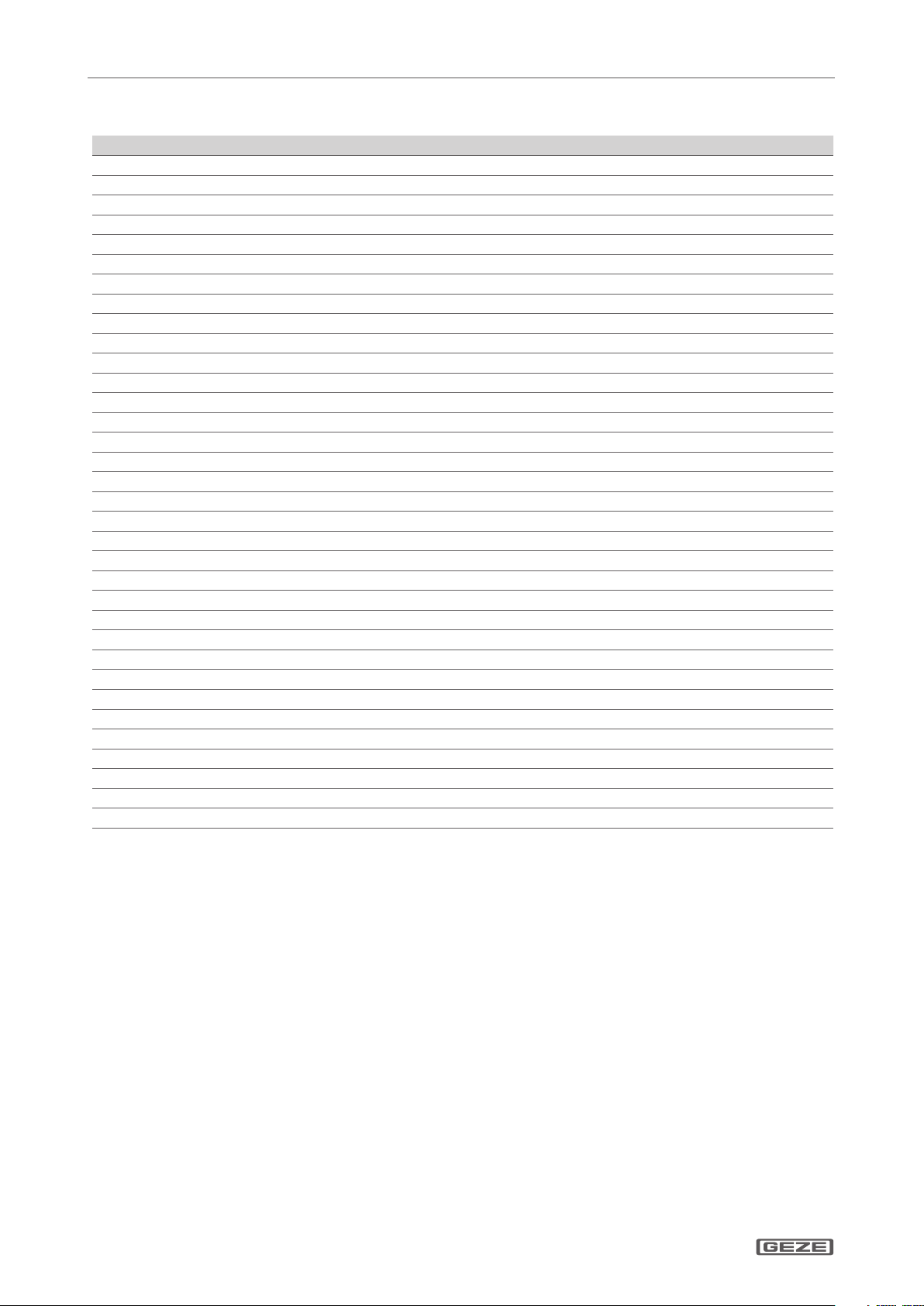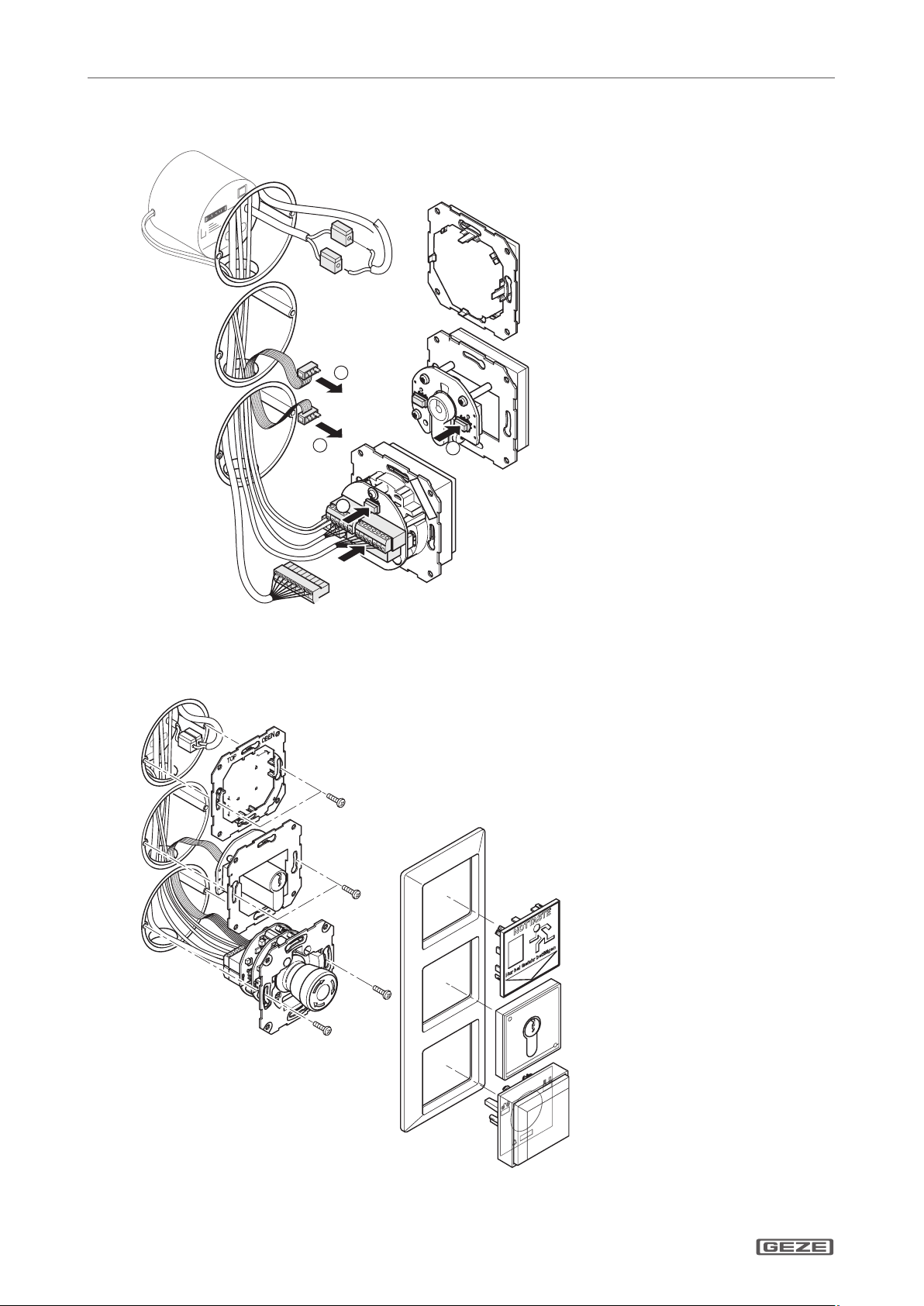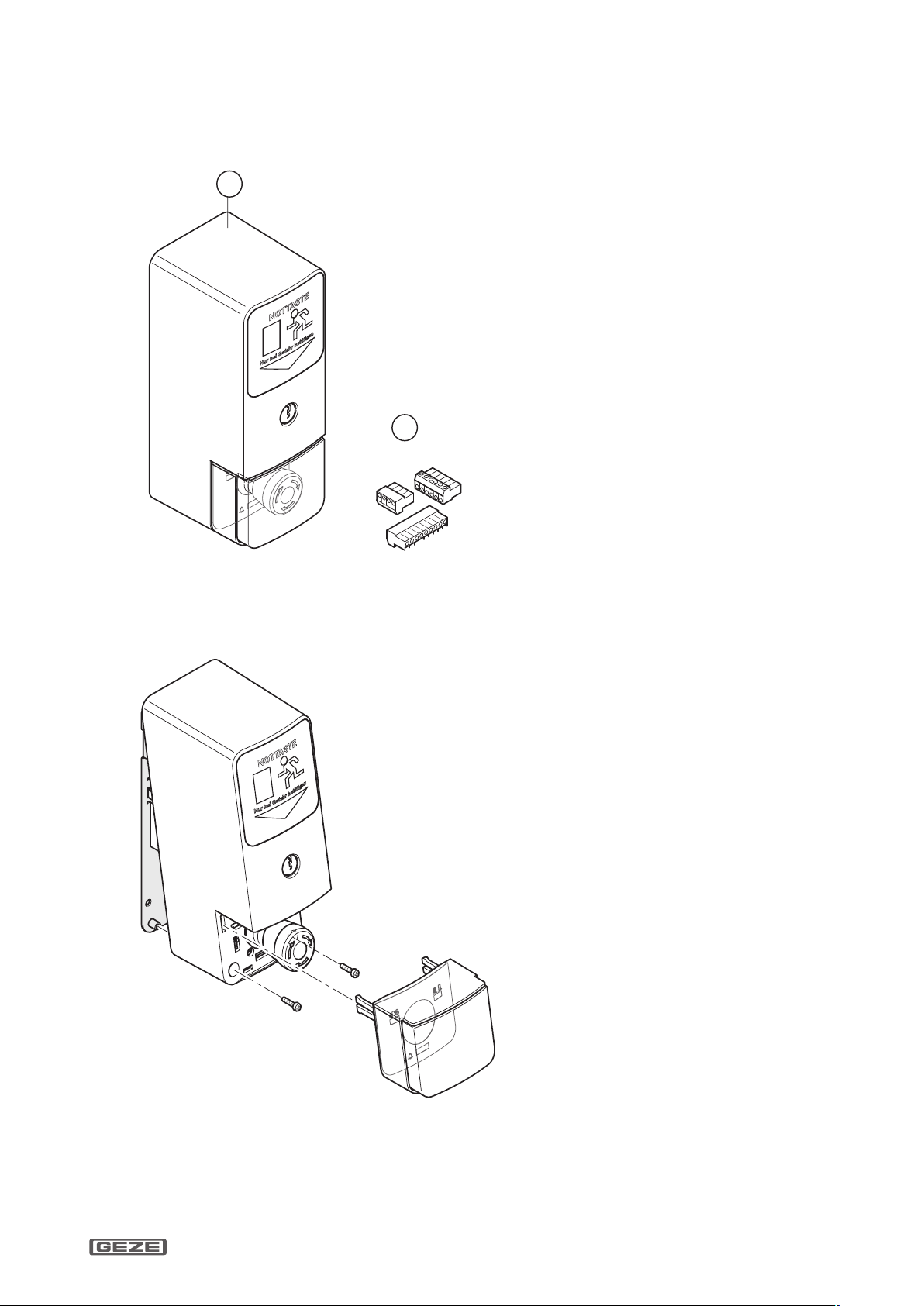Contents
1About this document ..........................................................................................................................................3
1.1 Product description......................................................................................................................................................................................3
1.2 Related documents.......................................................................................................................................................................................3
1.3 Key to symbols................................................................................................................................................................................................3
1.4 Abbreviations..................................................................................................................................................................................................4
2Safety and responsibility....................................................................................................................................5
2.1 General safety instructions .......................................................................................................................................................................5
2.2 Target readership and qualications......................................................................................................................................................5
2.3 Product liability..............................................................................................................................................................................................5
3Installation and assembly...................................................................................................................................6
3.1 Preconditions..................................................................................................................................................................................................6
3.2 Installing the ush-mounted door control unit.................................................................................................................................6
3.3 Fitting the surface-mounted door control unit .................................................................................................................................9
3.4 Replacing the lock cylinder .....................................................................................................................................................................11
3.5 Fitting a safety cylinder, length 40/10.................................................................................................................................................11
4Commissioning....................................................................................................................................................12
4.1 Preconditions ...............................................................................................................................................................................................12
4.2 Settings ..........................................................................................................................................................................................................12
4.3 Description of basic functions................................................................................................................................................................12
4.4 Fire detection system (BMA), hazard alert system (GMA), smoke and heat extraction system (RWA)........................13
5Operation...............................................................................................................................................................14
5.1 Controlling door control unit TZ300 with the key switch............................................................................................................15
5.2 Opening doors in emergencies and triggering alarm.................................................................................................................. 16
5.3 Cancelling alarms ........................................................................................................................................................................................17
5.4 Alarm signal...................................................................................................................................................................................................18
5.5 Removing alarms and system faults.....................................................................................................................................................19
5.6 Mains failure ..................................................................................................................................................................................................19
6Wiring diagram ................................................................................................................................................... 20
6.1 General information .................................................................................................................................................................................. 20
6.2 Markings ........................................................................................................................................................................................................ 20
6.3 Current consumption................................................................................................................................................................................ 20
6.4 Door control units...................................................................................................................................................................................... 21
6.5 Locking elements ....................................................................................................................................................................................... 26
6.6 Key switch...................................................................................................................................................................................................... 29
6.7 Access control.............................................................................................................................................................................................. 32
6.8 Timer ............................................................................................................................................................................................................... 33
6.9 IQ Lock EM, lever locks ............................................................................................................................................................................. 34
7Appendix............................................................................................................................................................... 36
7.1 Commissioning check list.............................................................................................................................................................36
7.2 Glossary of terms ........................................................................................................................................................................................ 37
7.3 Data sheets ................................................................................................................................................................................................... 38