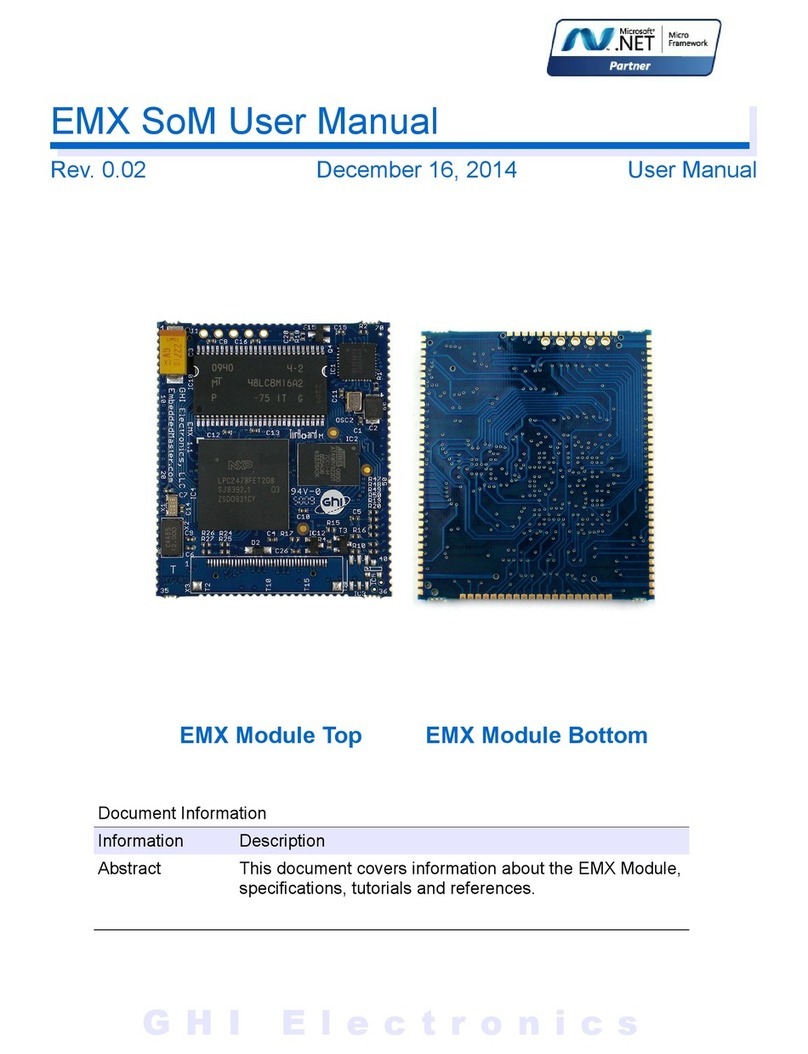GHI Electronics,LL G400 SoM User Manual
Table of ontents
Table of ontents
1.Introduction...................................................................................4
1.1.The .NET Micro Framework................................................4
1.2.GHI Electronics and NETMF...............................................5
1.3. Key Features......................................................................6
1.4.Example Applications..........................................................6
2.The Hardware...............................................................................7
2.1.The SAM9X35 Microcontroller............................................7
2.2.SDRAM................................................................................7
2.3.FLASH.................................................................................7
2.4.G400 Products.....................................................................7
3.Pin-Out Description.......................................................................8
3.1.G400-S Pin-out Table..........................................................8
3.2.G400-D Pin-out Table........................................................12
4.Booting. Sequence and ontrol..................................................18
4.1.Boot Mode Pins.................................................................18
4.2.GHI Boot Loader vs. TinyBooter vs. G400 Firmware
(NETMF/Tiny LR)...................................................................19
4.3.Physical Bus Used During Programming, “the Debug
Access Interface”.....................................................................20
5.The GHI Boot Loader..................................................................21
5.1.Updating TinyBooter..........................................................21
5.2.Steps for Using “Update” (SAM-BA):................................21
6.TinyBooter...................................................................................24
6.1.Tiny LR (firmware) Update With FEZ onfig
(Recommended)......................................................................25
6.2.Firmware Update Using MFDeploy (Deprecated).............26
7.NETMF Tiny LR (firmware).......................................................30
7.1.Assemblies and Version Matching....................................30
7.2.Deploying to the Emulator.................................................31
7.3.Deploying to the G400.......................................................35
7.4.Targeting Different Versions of the Framework.................35
8.The Libraries...............................................................................36
8.1.Finding NETMF Library Documentation............................37
8.2.Loading Assemblies...........................................................38
8.3.Digital Inputs/Outputs........................................................39
Interrupt Pins.....................................................................42
8.4. Analog Inputs/Outputs......................................................43
8.5.PWM..................................................................................43
8.6.Signal Generator...............................................................44
8.7.Signal apture...................................................................45
8.8.Serial Port (UART).............................................................46
8.9.SPI.....................................................................................47
8.10.I2 ...................................................................................48
8.11. AN.................................................................................49
8.12.One-wire..........................................................................50
8.13.Graphics..........................................................................51
Fonts..................................................................................52
Glide..................................................................................52
Touch Screen....................................................................53
8.14.USB Host.........................................................................54
8.15.Accessing Files and Folders...........................................55
SD/MM Memory..............................................................57
USB Mass Storage............................................................57
8.16.Secure Networking (T P/IP)...........................................57
The Extensions..................................................................57
MA address setting.........................................................57
IP address (DH P or static):.............................................58
Ethernet.............................................................................58
Wireless LAN WiFi............................................................60
8.17.PPP..................................................................................61
8.18.USB lient (Device) ........................................................62
8.19.Extended Weak References (EWR)................................64
8.20.Real Time lock..............................................................64
8.21.Watchdog.........................................................................66
8.22.Power ontrol..................................................................66
8.23.In-Field Update................................................................66
8.24.SQLite Database.............................................................67
9.Advanced use of the Microprocessor ........................................69
9.1.Register.............................................................................69
9.2.AddressSpace...................................................................69
9.3.Runtime Loadable Procedure............................................69
10.design onsideration................................................................70
10.1.Required Pins..................................................................70
10.2.SPI hannels...................................................................70
10.3.Watchdog.........................................................................70
11.Soldering the G400...................................................................71
Legal Notice...................................................................................72
Licensing..................................................................................72
Disclaimer................................................................................72
Page 3 of 72 www.ghielectronics.com