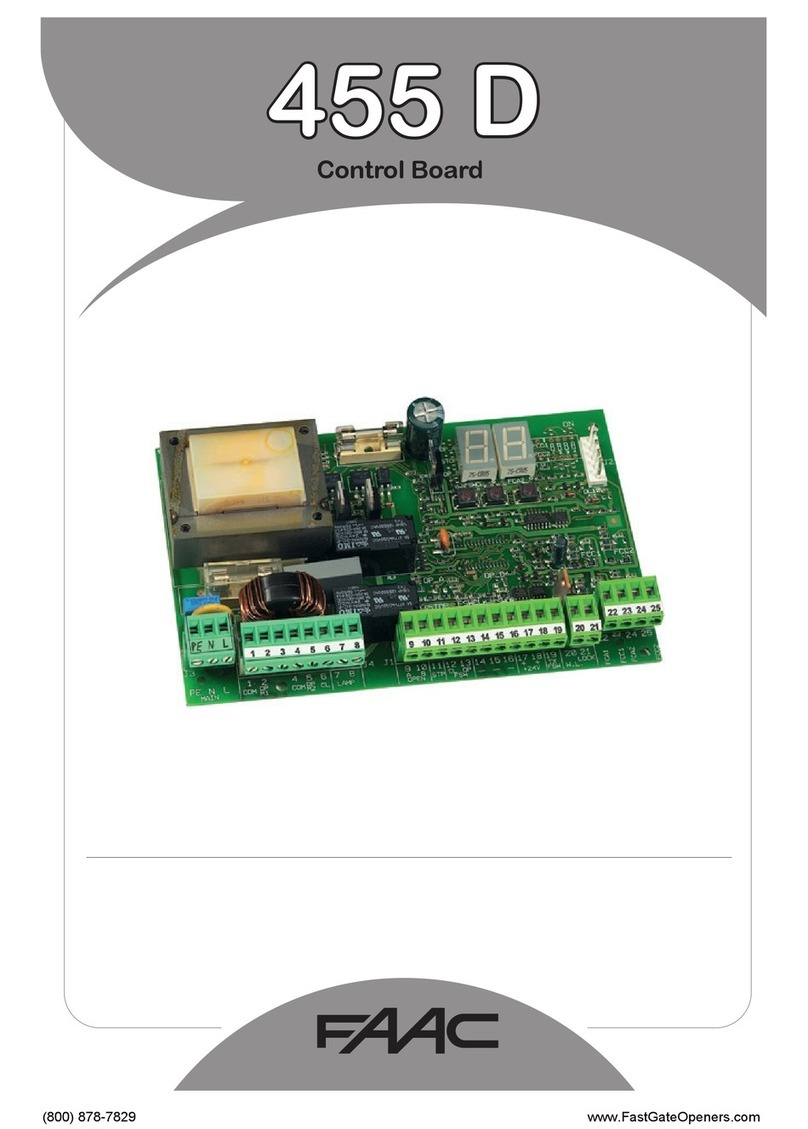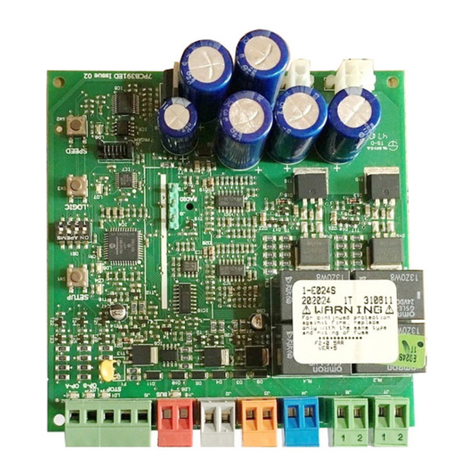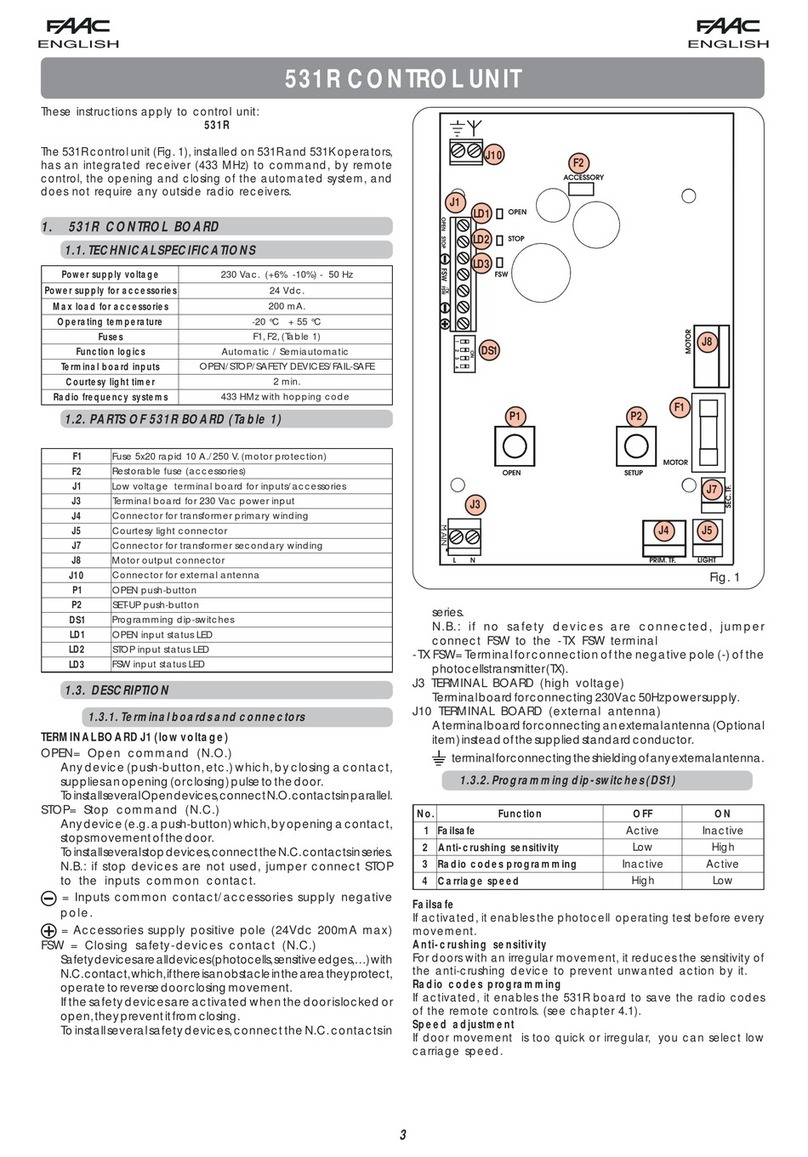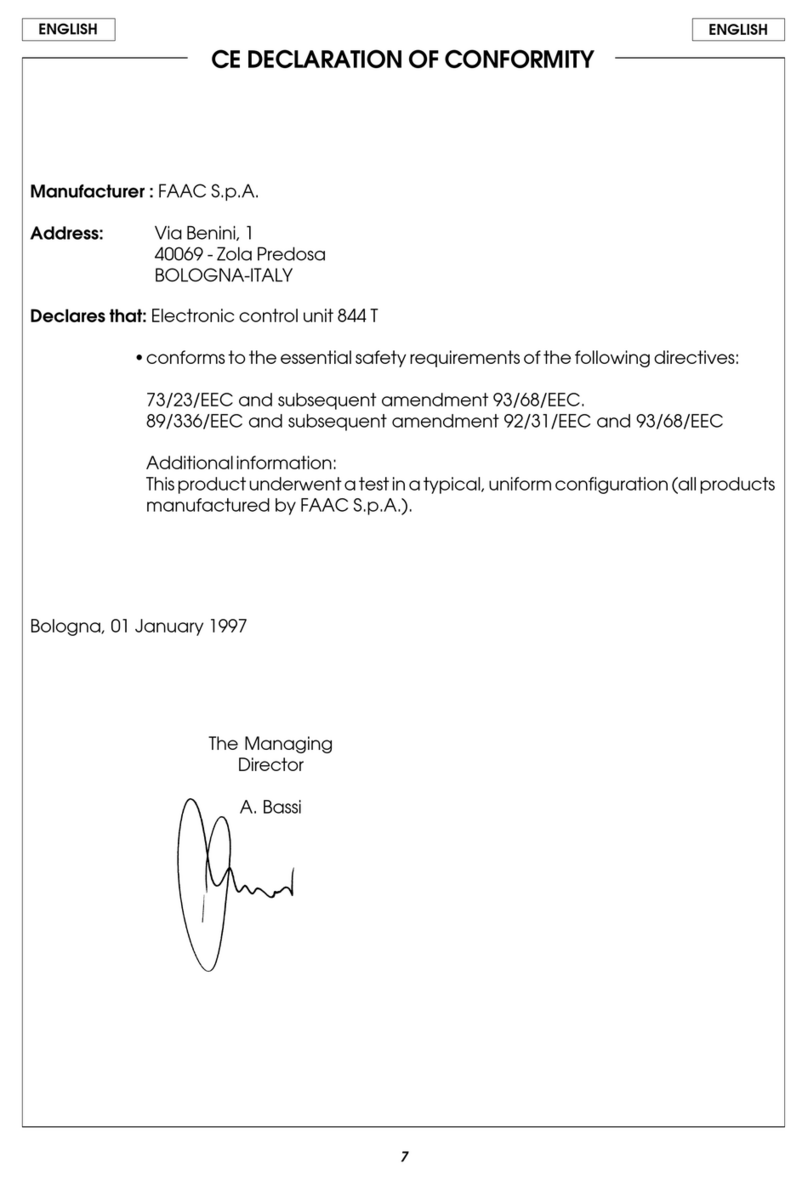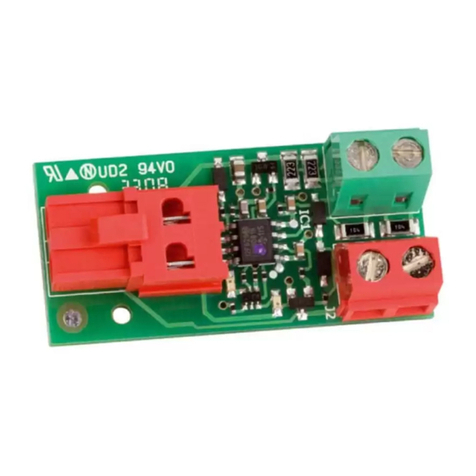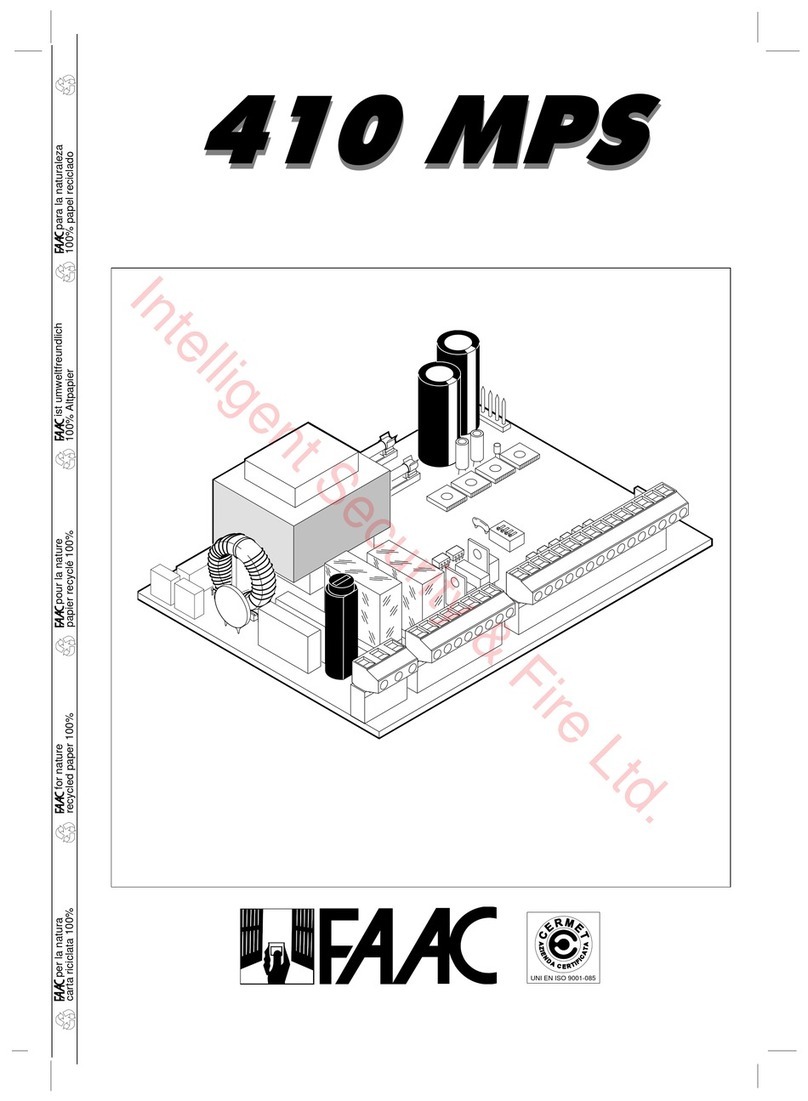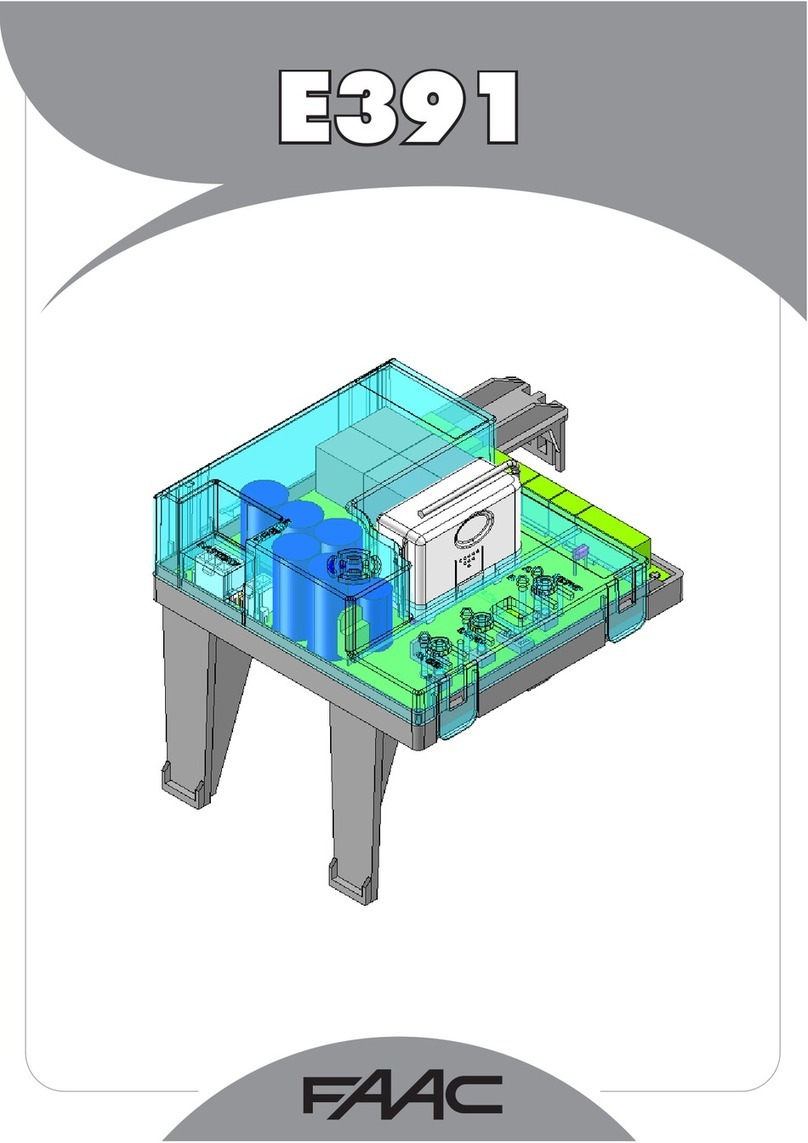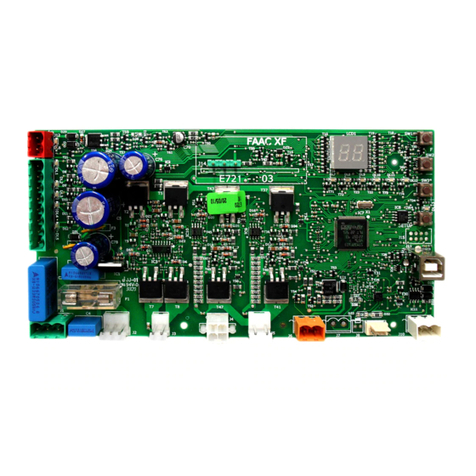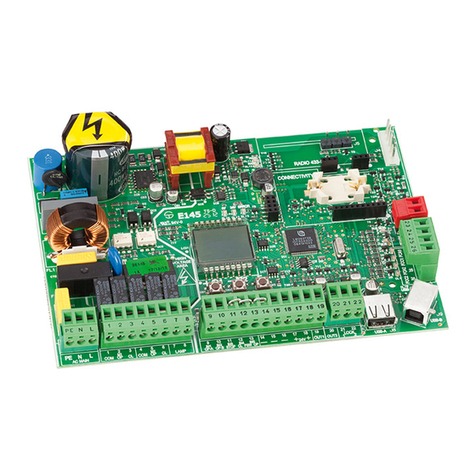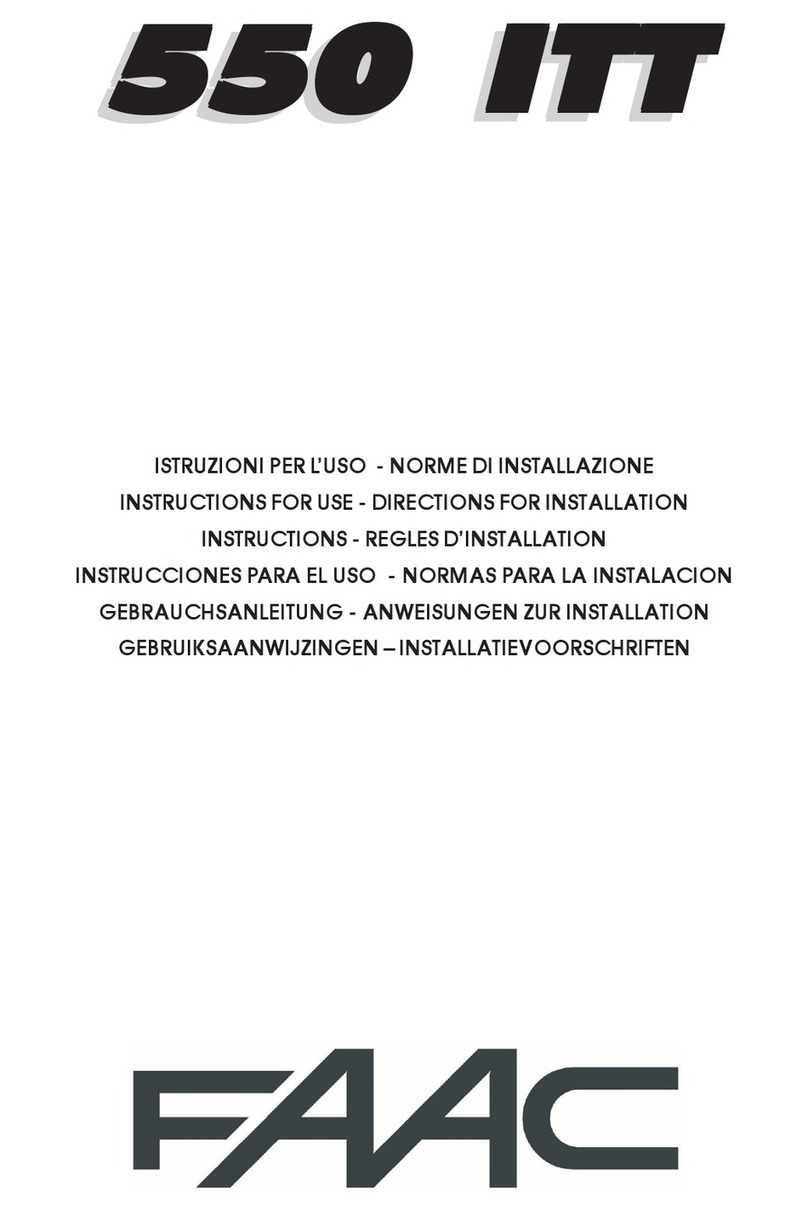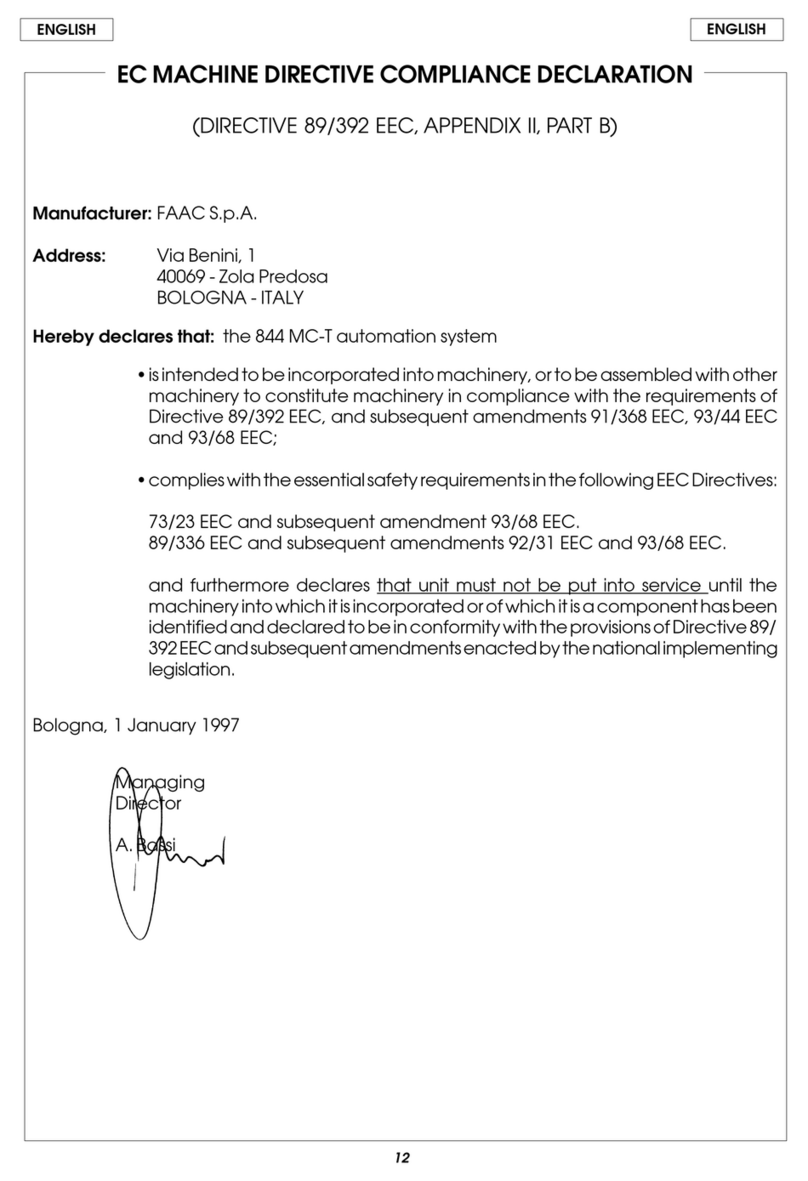E1SL 3 53225804 - Rev. B
Translation of the original instructions ENGLISH
TABLES
1 Assigning the Operating mode ...................................... 8
2 Configurable inputs ...............................................10
3 Configurable inputs programming..................................10
4 Configurable outputs ..............................................12
5 Programming Configurable Outputs ................................ 12
6 BASIC Programming............................................... 16
7 ADVANCED programming ..........................................18
8 Pre-set ID associations.............................................29
9 Upload/Download Menu........................................... 33
10 Status of the automation ..........................................35
11 Errors and Warnings ............................................... 36
12 Troubleshooting guide.............................................39
13 LED Error Coding on Function selectors ..............................41
14 LED Warning coding - LK EVO....................................... 41
15 FW version LED coding - LK EVO .................................... 41
16 FUNCTIONS menu ........................................... 46
CONTENTS
1. ELECTRONIC MODULE E1SL ............................................. 4
Board E1SL ........................................................... 4
Status LEDs on the board.............................................. 5
Terminal boards and connectors ....................................... 5
2. DM BOARD.............................................................. 6
Installing the DM board ............................................... 6
Connecting the second motor ......................................... 6
Enabling the DM KIT .................................................. 6
3. OPERATING MODE MODFUN........................................... 8
4. CONNECTIONS .......................................................... 9
5. CONFIGURABLE INPUTS................................................ 10
PROGRAMMING ..................................................... 10
Connections......................................................... 10
Automatic Opening Inputs ........................................... 11
SEMI-AUTOMATIC OPEN input......................................... 11
Safety inputs........................................................ 11
Operating mode inputs .............................................. 11
TIMER input ......................................................... 11
RESET input ......................................................... 11
6. CONFIGURABLE OUTPUTS.............................................. 12
PROGRAMMING ..................................................... 12
Connections......................................................... 12
7. STARTUP.............................................................. 13
Set-up procedure .................................................... 13
7.1 Turn the power on .................................................... 13
7.2 SETUP ............................................................... 14
7.3 Restoring factory settings ............................................. 14
7.4 Programming the board .............................................. 15
7.5 Movement parameters................................................ 20
7.6 Obstacle detection.................................................... 20
7.7 Low Energy .......................................................... 20
7.8 Intrusion............................................................. 20
KEEP CLOSED ........................................................ 20
PULL & GO........................................................... 20
7.9 Energy Saving ....................................................... 20
7.10 Timing and partial opening .......................................... 20
7.11 Date and Time....................................................... 21
7.12 Cycle counter - Scheduled maintenance ............................... 21
7.13 TIMER .............................................................. 22
WEEKLY PROGRAMMING ............................................. 22
JOLLY PROGRAMMING................................................ 22
ENABLING/DISABLING THE TIMER ..................................... 22
8. ACCESSORIES .......................................................... 23
Emergency battery .................................................. 23
XB LOCK motor block and monitoring (optional) ....................... 23
XM LOCK motor block and monitoring................................. 24
ELASTIC Kit.......................................................... 24
One Dual Technology entry and exit detector .......................... 25
2 Dual Technology entry and exit detectors............................ 26
Infrared detector for safety in opening ................................ 27
XFA button photocells................................................ 28
9. INTERCOM ............................................................. 29
Installing INTERCOM ................................................. 29
Assigning an ID...................................................... 29
Operation ........................................................... 29
Temporarily disabling a board ........................................ 29
INTERCOM diagnostics ............................................... 29
9.1 INTERLOCK ........................................................... 30
Installing INTERLOCK................................................. 30
Enabling / disabling INTERLOCK....................................... 30
9.2 AIRSLIDE............................................................. 31
Installing AIRSLIDE .................................................. 31
9.3 INTERLEAVES......................................................... 32
Installing INTERLEAVES .............................................. 32
10. FW UPDATES AND FILE DOWNLOAD USB............................. 33
AutoUpdate ......................................................... 33
Upload/Download Menu ............................................. 33
Bootloader and FW versions.......................................... 33
11. DIAGNOSTICS......................................................... 34
LEDs on the board ................................................... 34
Automation and configured inputs status ............................. 35
Errors and Warnings ................................................. 35
FW versions ......................................................... 35
11.1 Reset............................................................... 38
12. LK EVO................................................................ 40
LK EVO lock device ................................................... 41
13. KS EVO................................................................ 42
14. SDK EVO .............................................................. 43
SDK EVO lock device.................................................. 43
Home page.......................................................... 44
Reset - Lock/Release................................................. 44
PASSWORD (PSW) ................................................... 44
MODFUN ............................................................ 45
MENU ........................................................... 45
PROGRAMMING ..................................................... 45
Menu 1 language.................................................... 48
Menu 2 Programming................................................ 48
Menu 3 ERRORS ..................................................... 49
Menu 4 INDICATIONS................................................. 49
Menu 5 CYCLE COUNTER.............................................. 49
Menu 6 DATE / TIME.................................................. 49
Menu 7 TIMER ....................................................... 49
Menu 8 PASSWORD .................................................. 50
Menu 9 INFO ........................................................ 50