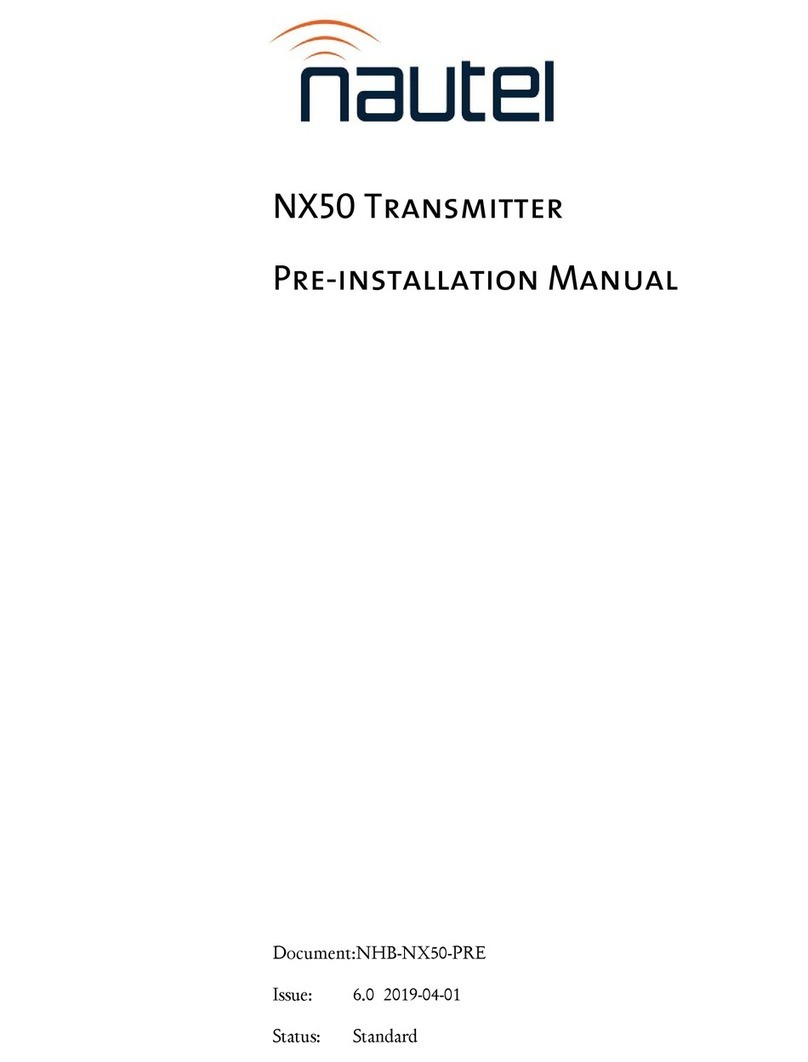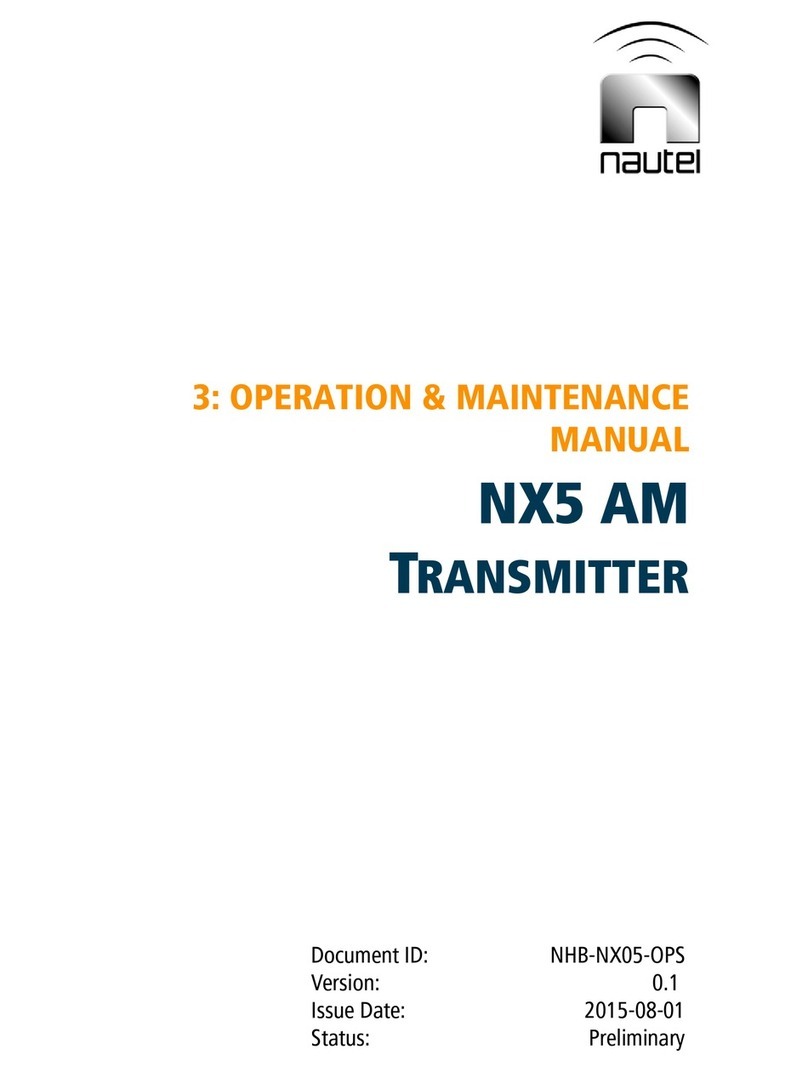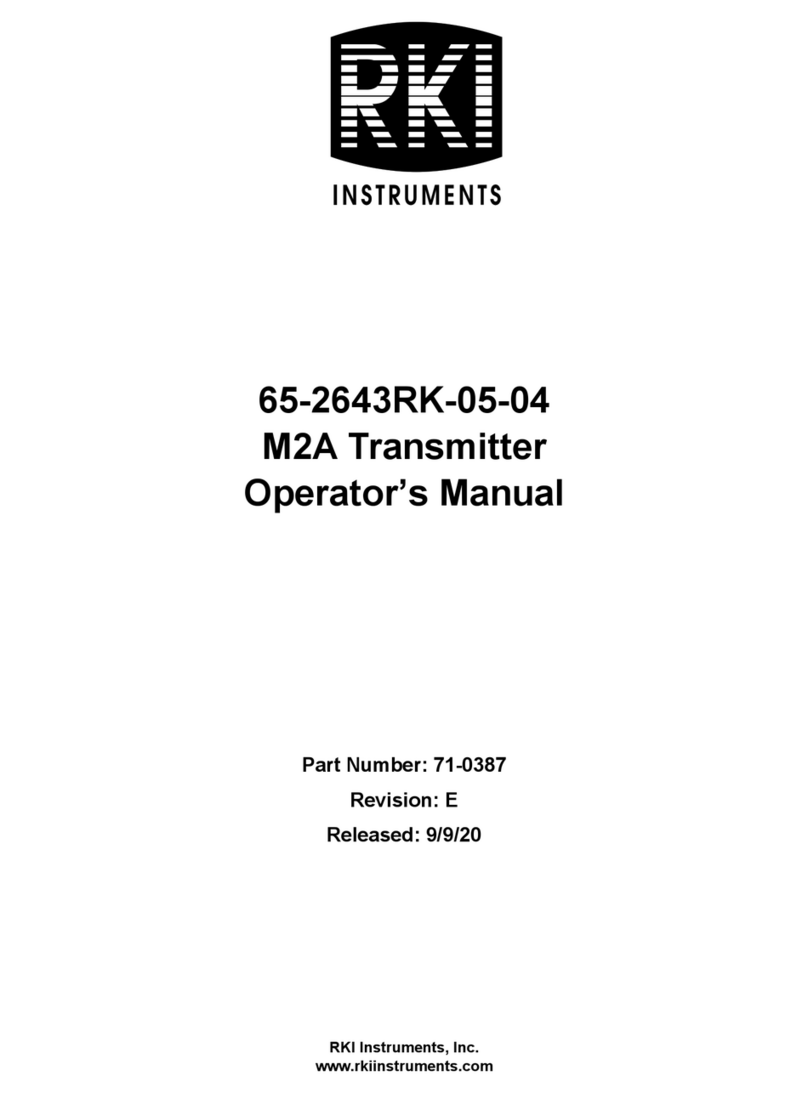Nautel NX100 User manual
Other Nautel Transmitter manuals
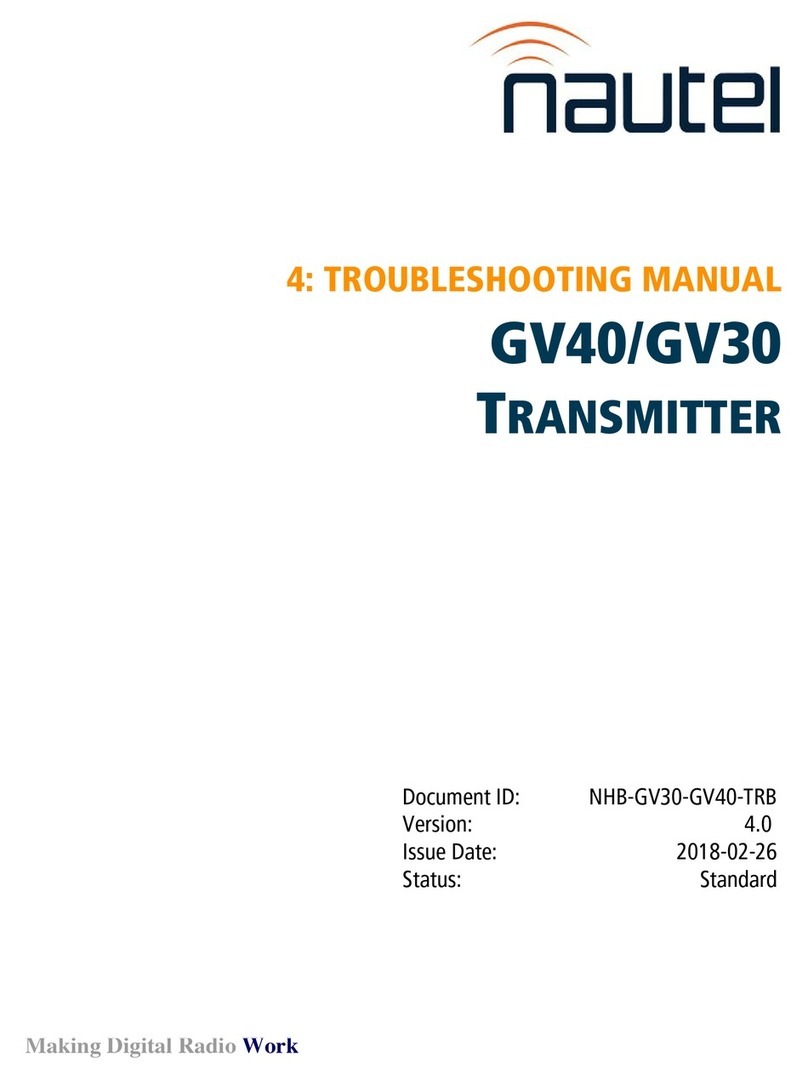
Nautel
Nautel GV40 Programming manual
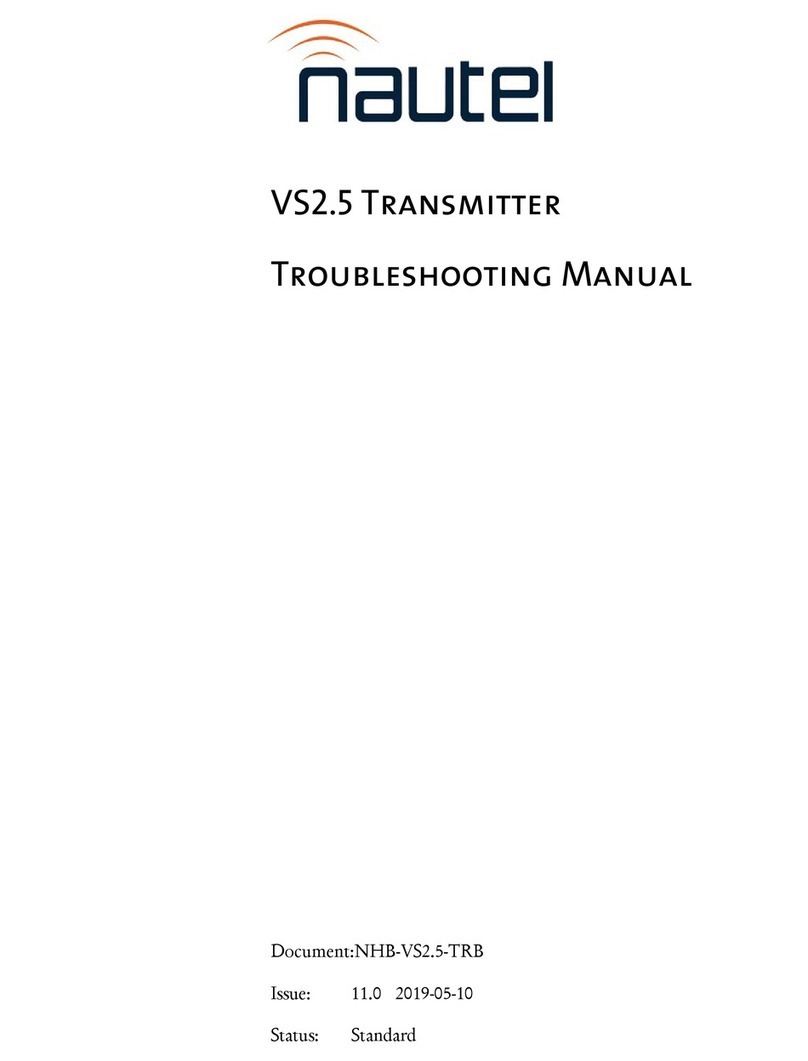
Nautel
Nautel VS2.5 Programming manual

Nautel
Nautel J1000 Operating instructions

Nautel
Nautel ND500II User manual
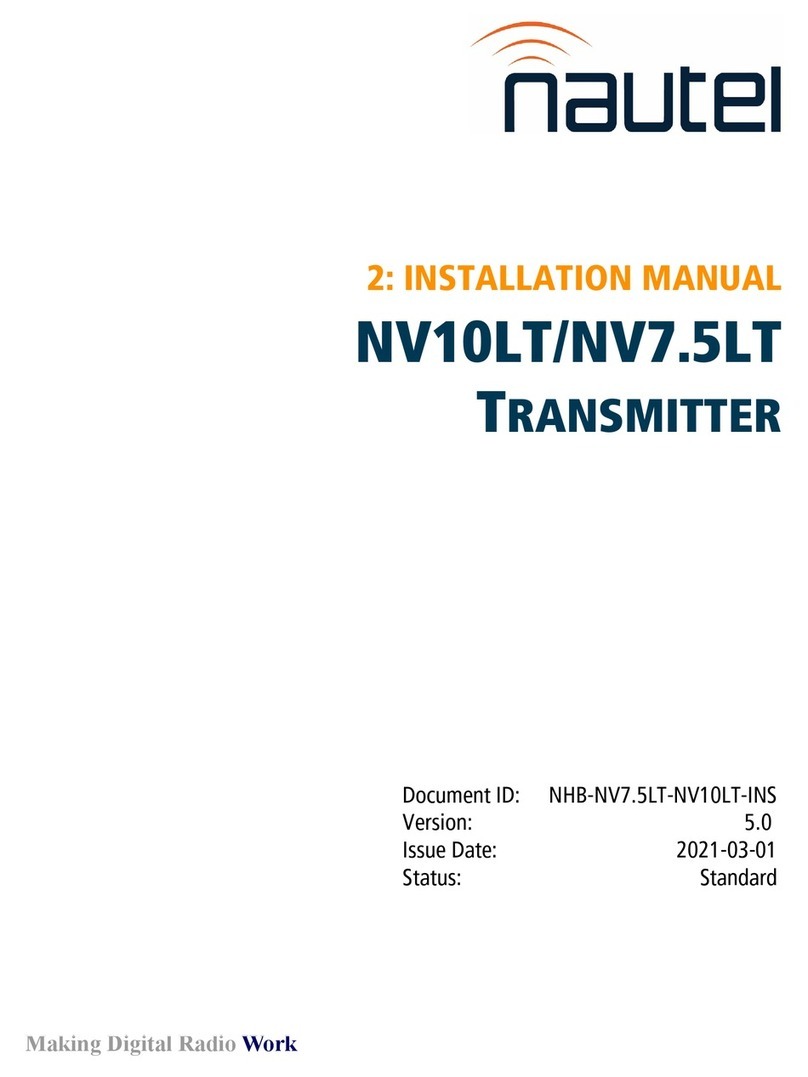
Nautel
Nautel NV10LT User manual

Nautel
Nautel NX400 User manual

Nautel
Nautel FM10 Owner's manual

Nautel
Nautel ND2000A-02x-xx0 Series Owner's manual
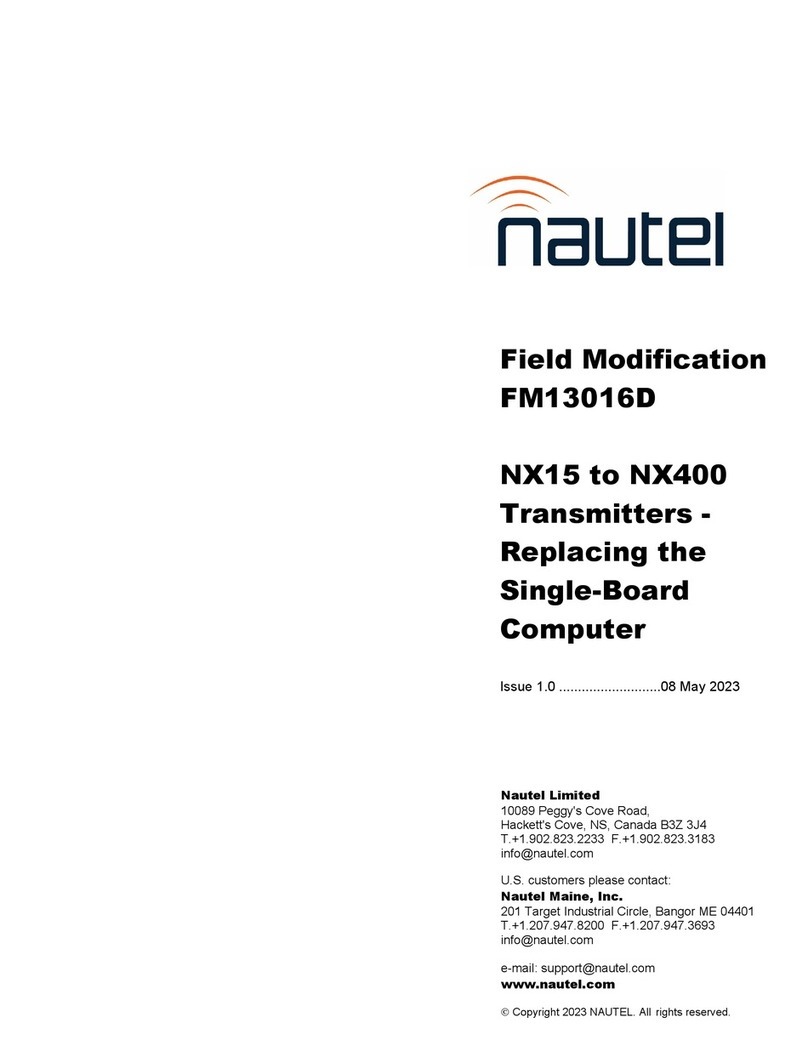
Nautel
Nautel NX15 User manual

Nautel
Nautel NV30 User manual
Popular Transmitter manuals by other brands

Inovonics
Inovonics EchoStream EN1210W installation instructions

IKONNIK
IKONNIK KA-6 quick start guide

Rohde & Schwarz
Rohde & Schwarz SR8000 Series System manual

Audio Technica
Audio Technica UniPak ATW-T93 Installation and operation

NIVELCO
NIVELCO EasyTREK SCA-300 Series Programming manual

Honeywell
Honeywell 5816WMBR installation instructions