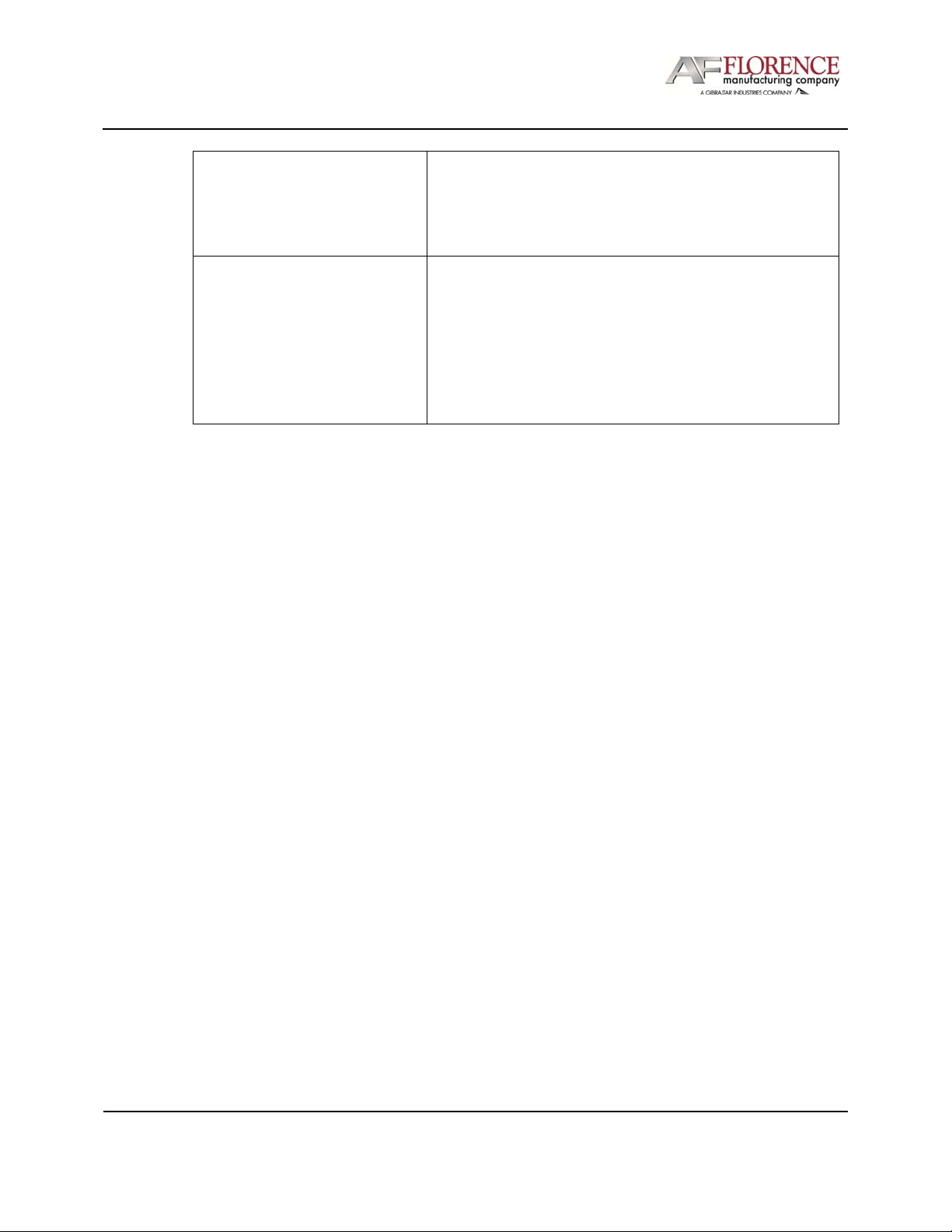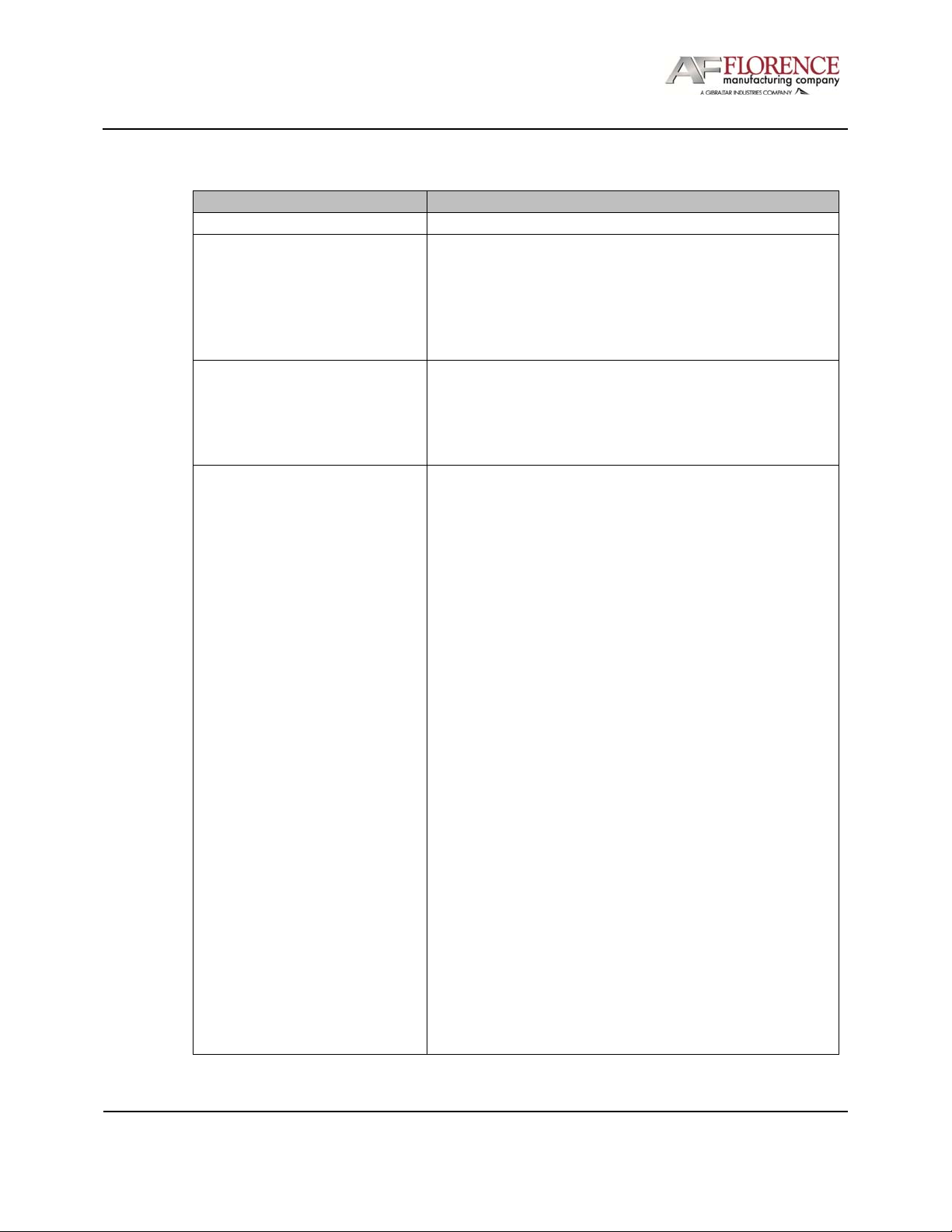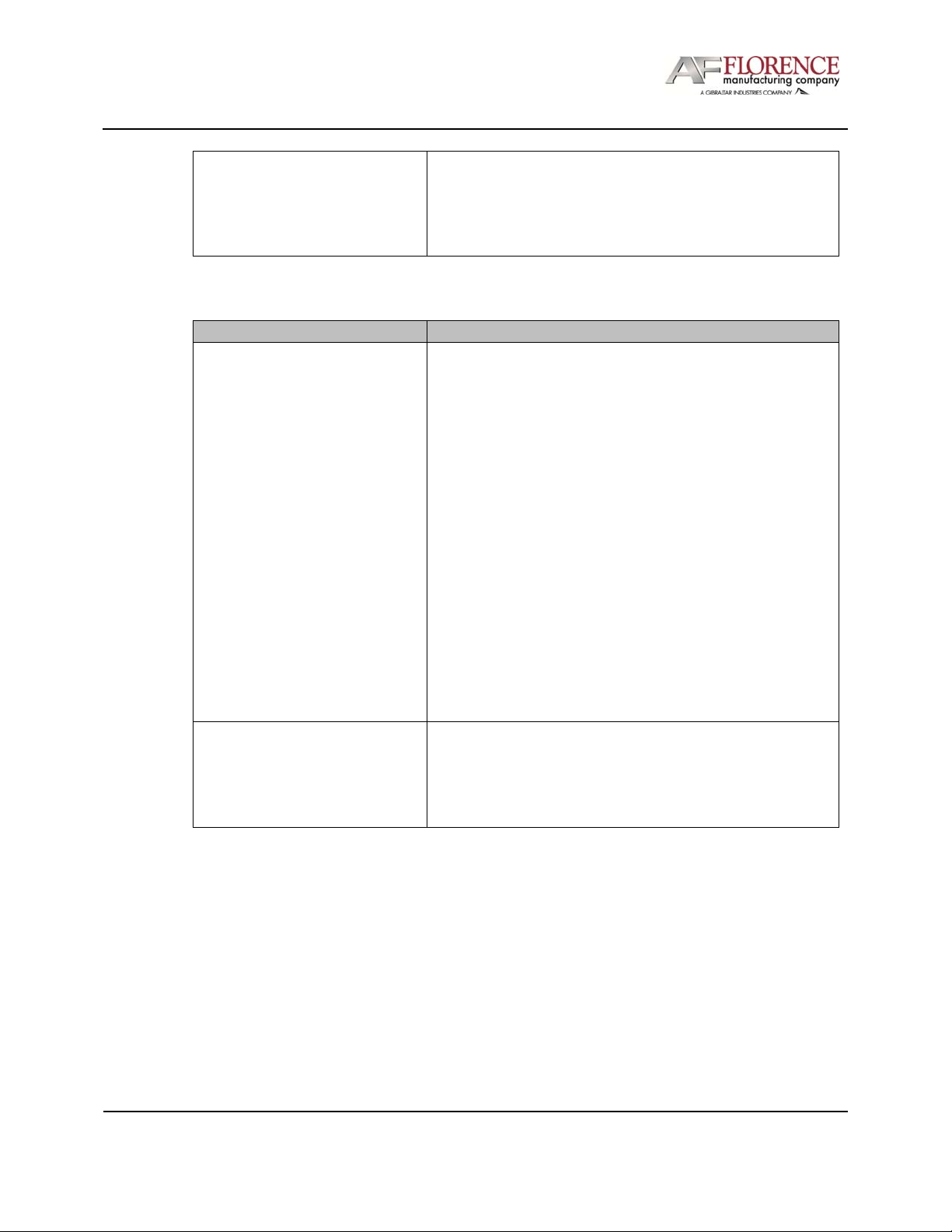Doc#:300179
Revision:26
ExpressLocker™Maintenance&TroubleshootingGuide
Confidential&ProprietaryforFlorenceandClientsOnly–DoNotDistribute
Page3of66
4.5.Electricalcomponentissues.........................................................................................30
4.5.1.Barcodereadernotfunctioningasexpected...............................................................30
4.5.2.Cameranotfunctioningasexpected...........................................................................30
4.5.3.RFIDreadernotfunctioningasexpected....................................................................31
4.5.4.Monitornotfunctioningasexpected..........................................................................32
4.6.InternetConnectionIssues...........................................................................................33
5.SystemComponentLocationandDefinition...................................................................39
5.1.Camera.........................................................................................................................39
5.2.Monitor.........................................................................................................................39
5.3.Computer......................................................................................................................39
5.4.BarcodeScanner...........................................................................................................39
5.5.RFIDReader..................................................................................................................39
5.6.UninterruptablePowerSupply(UPS)...........................................................................39
5.7.SystemBreaker.............................................................................................................39
5.8.ParcelModuleController(PMC)..................................................................................40
5.9.LatchingMechanism.....................................................................................................40
5.10.PMCCircuit24VDCpowersupply................................................................................40
5.11.Computer&MonitorPowerOutlet.............................................................................40
5.12.Beeper..........................................................................................................................41
5.13.AuxiliaryPowerPanel...................................................................................................41
6.ExpressLockerSystemDiagramsandDrawings..............................................................42
6.1.KioskPowerPanel–SolaUPS......................................................................................42
6.2.KioskComputerElectricalPanel–SolaUPS.................................................................43
6.3.KioskComputerElectricalPanel–EatonUPS..............................................................44
6.4.KioskMonitorDoor......................................................................................................45
6.5.LockerModuleLatchAssembly:...................................................................................46
6.6.AuxiliaryPowerPanel/DistributedSystemPowerPanel...........................................47
7.EquipmentAccessInstructions.......................................................................................48
7.1.OpenMaintenanceAccessDoor..................................................................................48
7.2.OpenAllModuleDoorsUsingManualUnlatchHandle...............................................48
7.3.OpenKioskelectricalenclosure...................................................................................48
8.GeneralInstructions&ComponentAdjustment.............................................................49
8.1.BeeperAdjustments.....................................................................................................49
8.2.MonitorScreenCalibration..........................................................................................49
8.3.ShutOFFComputerusingExpressLockersoftware(preferred)..................................49
8.4.ShutOFFComputer(alternativemethod)...................................................................49
8.5.TurnONComputer.......................................................................................................49
8.6.LogontotheComputerusingExpressLockerPCAdminuseraccount.......................50
8.7.ChangeComputerDate&Time...................................................................................50
8.8.Camera–Resetfactorysettings...................................................................................50
8.9.Camera–Adjustimagefocus.......................................................................................50
8.10.HowtoPowerDowntheExpressLockerforMaintenanceWork................................51