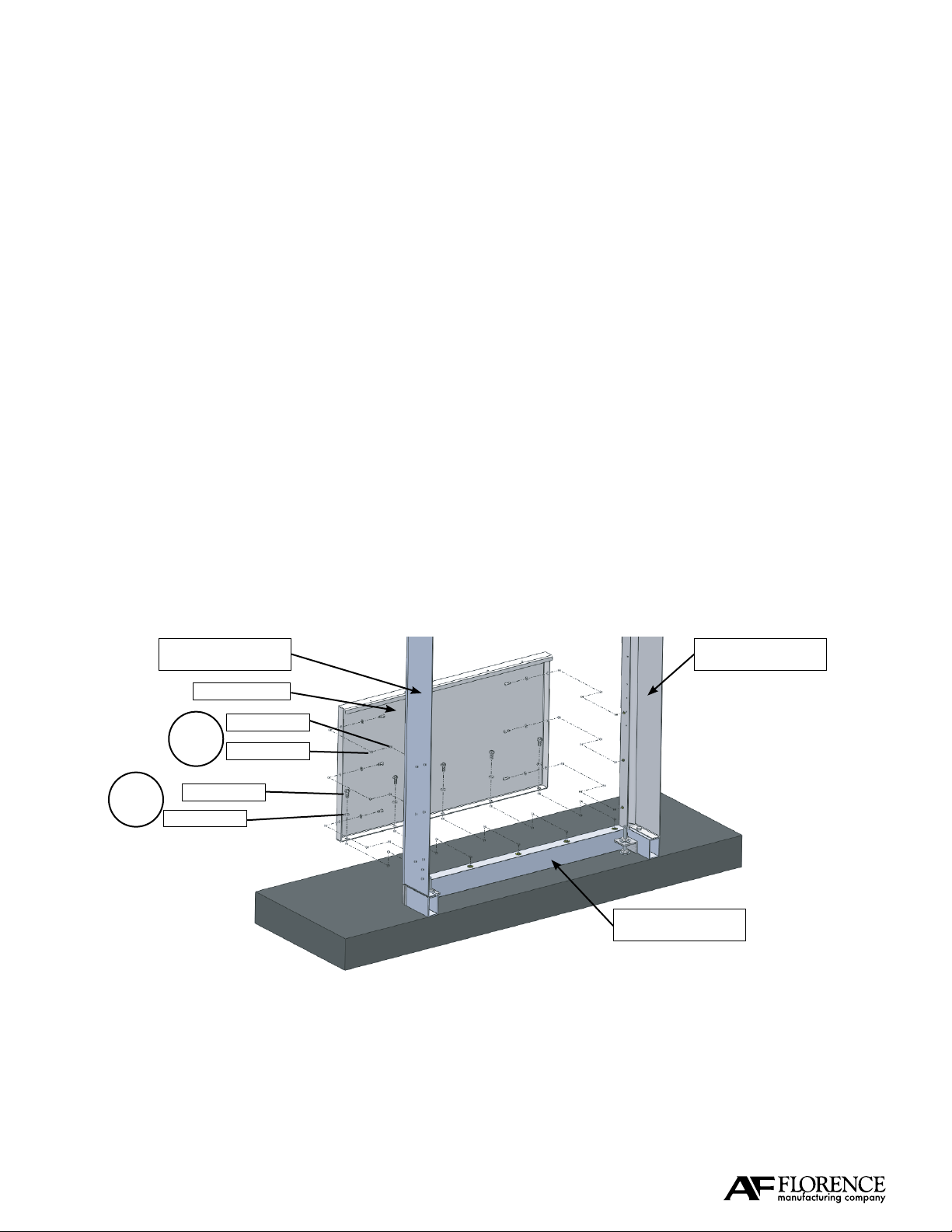Page 2 of 12 vario™ Depot Installation & Maintenance Manual - 206364 - Rev A www.orencemailboxes.com
ADVISORIES
ATTENTION!
CAUTION -- Transportation and Handling
•Florence 4C units are heavy. Use caution when lifting and carrying to avoid injury.
•Lay boxes flat. Do not stand on end as box could fall over and cause injury.
•Pinch hazard exists when placing the 4C module in the vario™ Depot enclosure. Keep
fingers and hands clear to avoid injury.
WARNING -- Installation
• Florence 4C units are heavy. Do not stand 4C units up without support to prevent tipping.
• Mailboxes may tip out of vario™ Depot enclosure until secured, possibly resulting in the
mailbox colliding with a person and causing serious injury.
• Florence 4C units are also front-heavy when the master doors are open. Units must be
braced or held in place until secured to the enclosure. Installer should support unit or have
assistance holding the unit in place before opening the master doors. Failure to do so could
result in serious injury.
INSTALL [REPLACE] TOP PANEL 9
ANCHORING OPTIONS 5
ADVISORIES 2
GET TO KNOW YOUR vario™ DEPOT 3
HARDWARE LIST 4
SUGGESTED TOOLS FOR INSTALLATION 4
INSTALL [REPLACE] SIDE PANELS 8
LEVELING SUGGESTION (OUTDOOR INSTALLATION) 7
INSTALL [REPLACE] BASE FRAME 6
TABLE OF CONTENTS
ADJUST vario™ DEPOT AND TIGHTEN HARDWARE 10
INSTALL [REMOVE] versatile™ 4C MAILBOXES OR ACCESSORY MODULES 11
INSTALL [REPLACE] FRONT PANEL 10