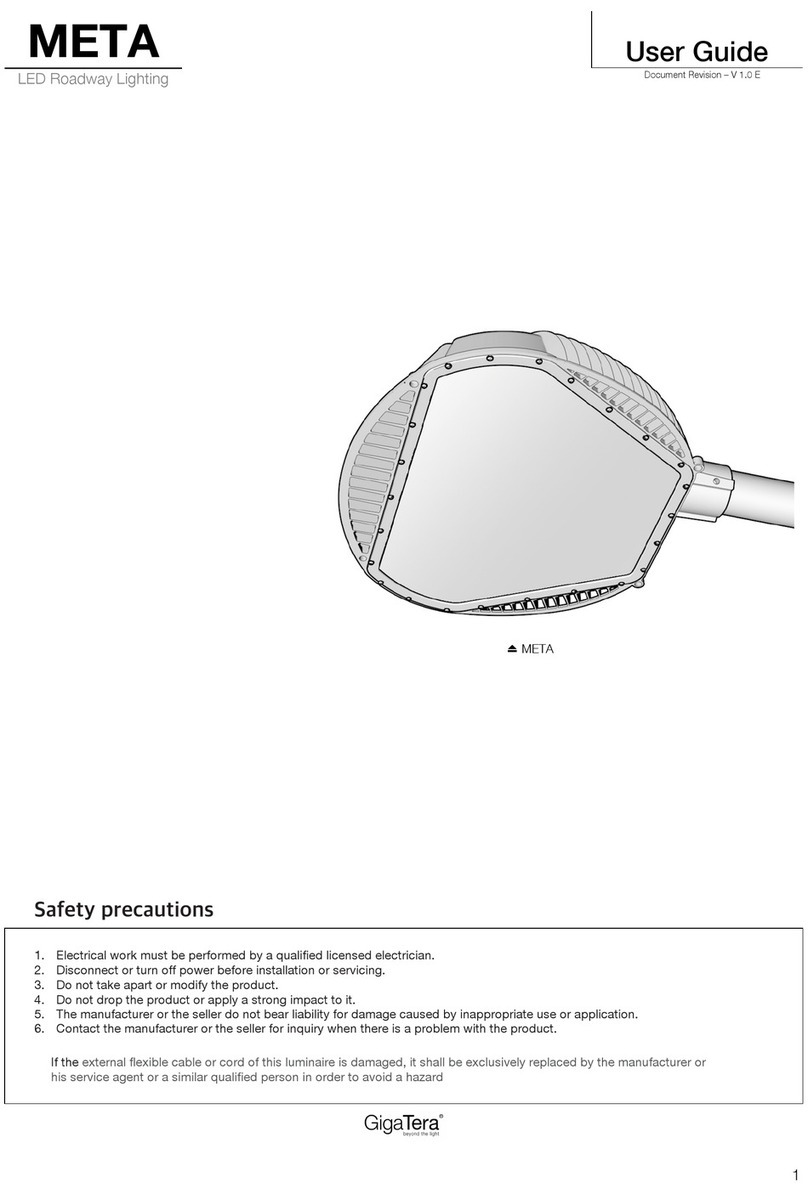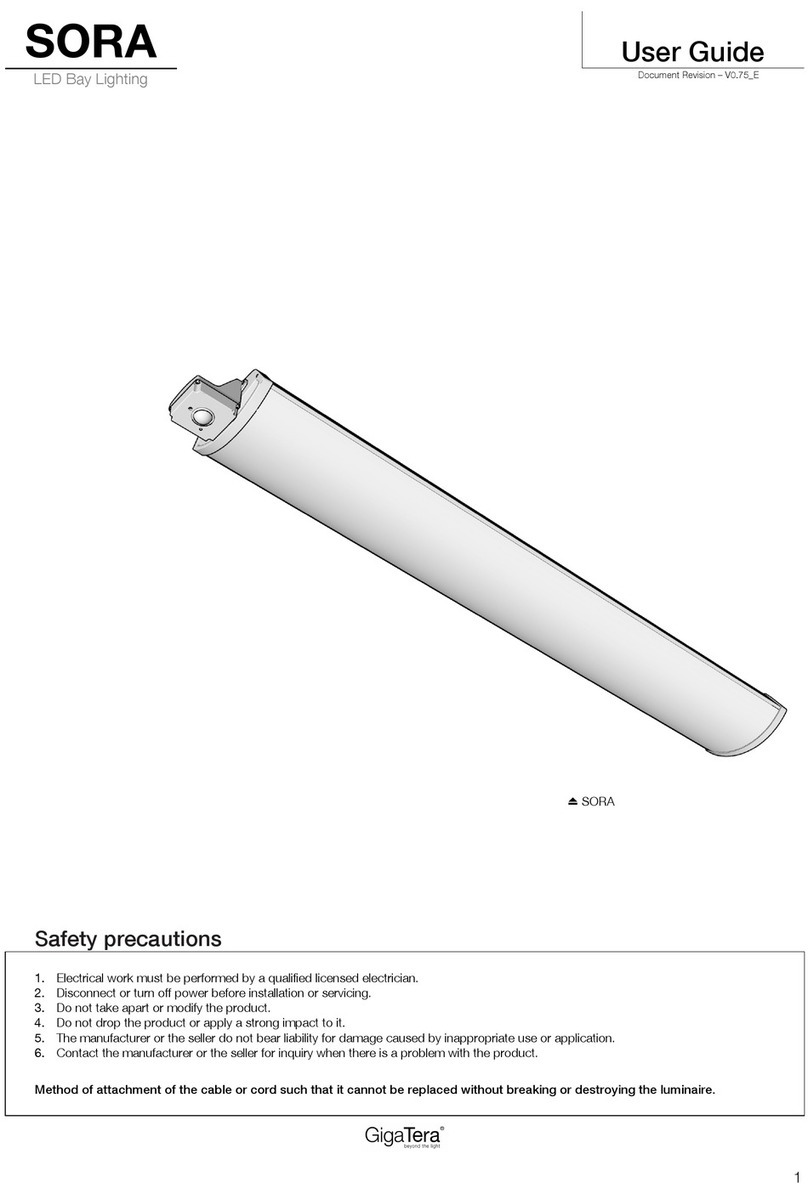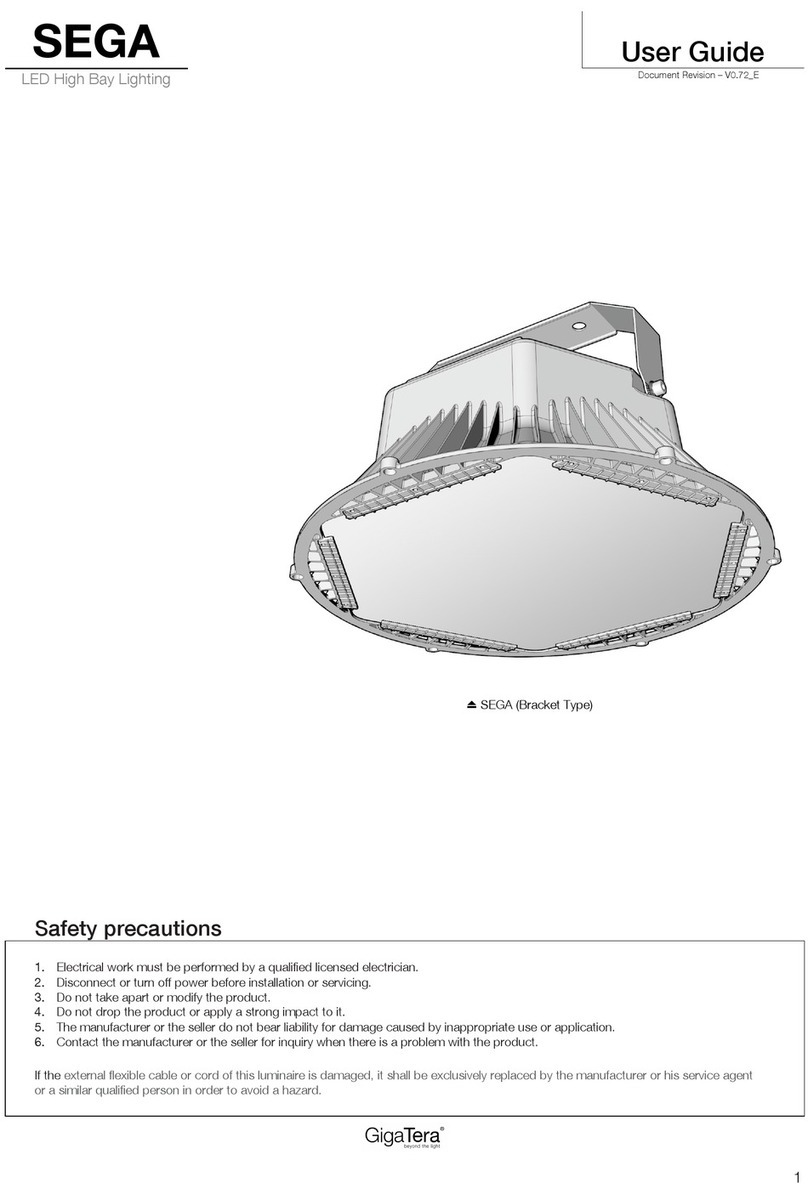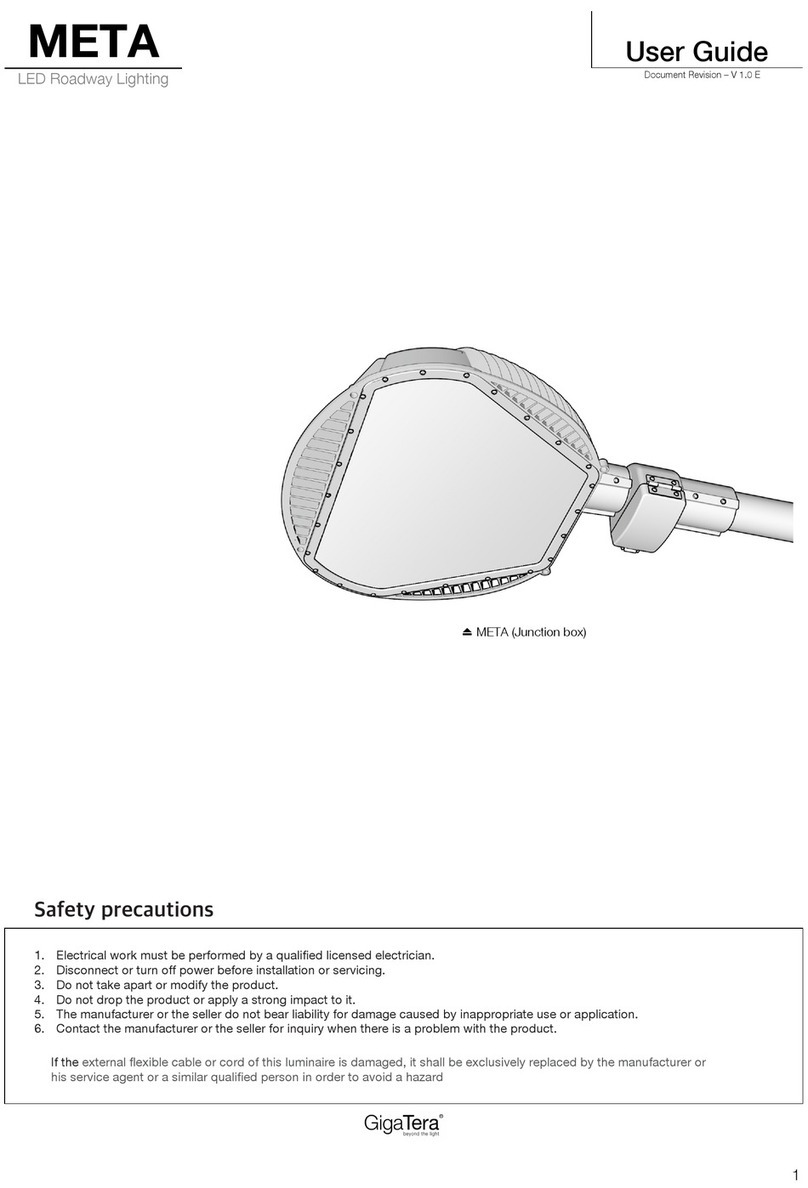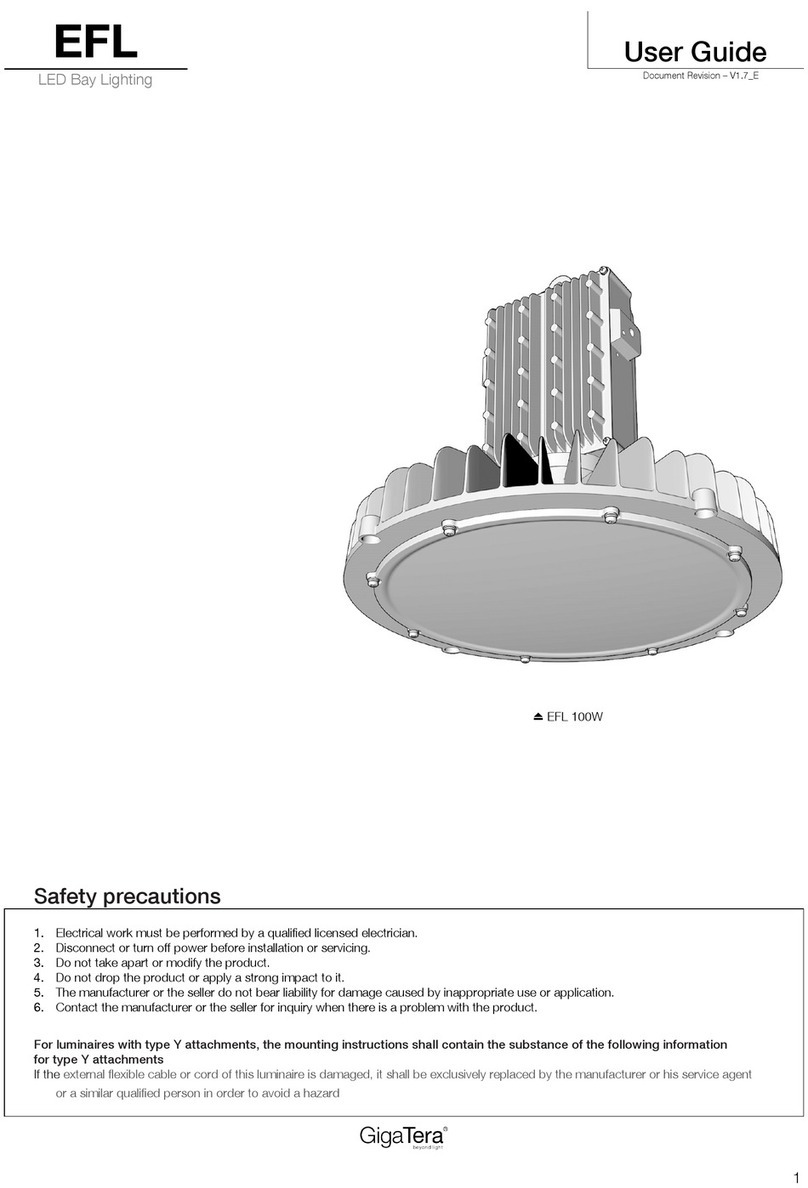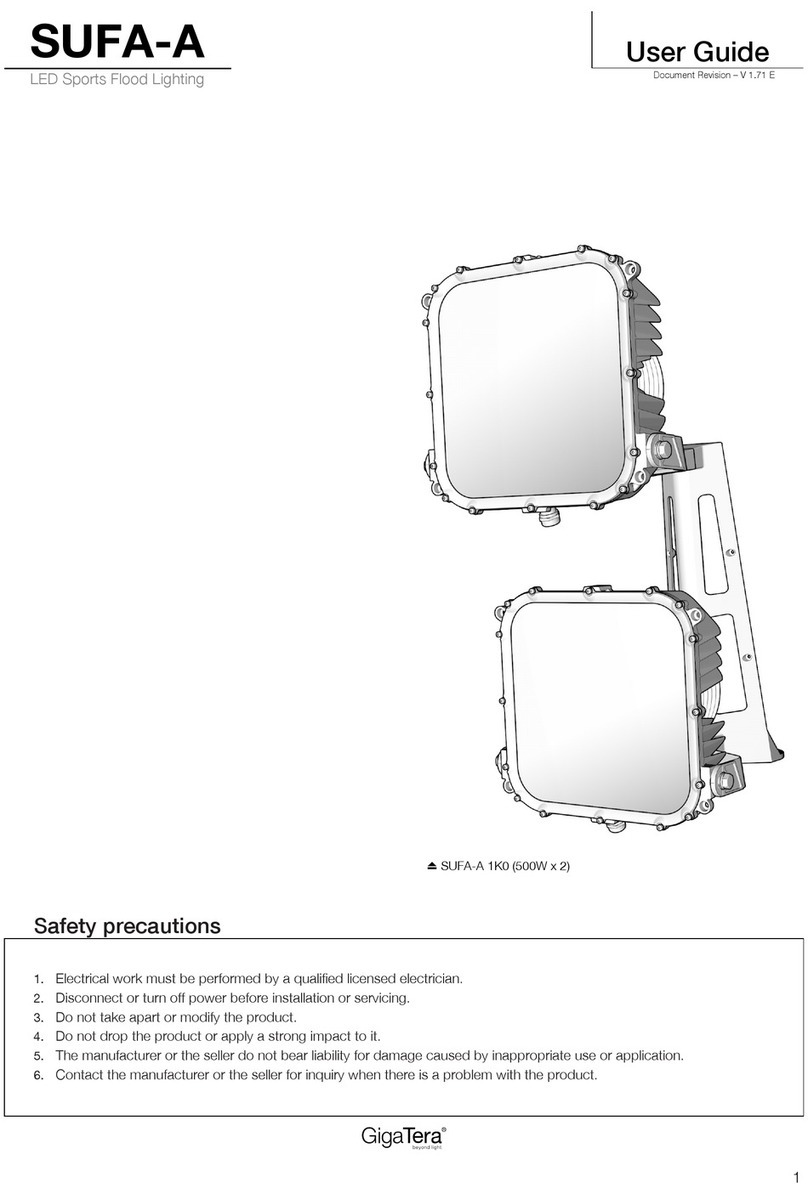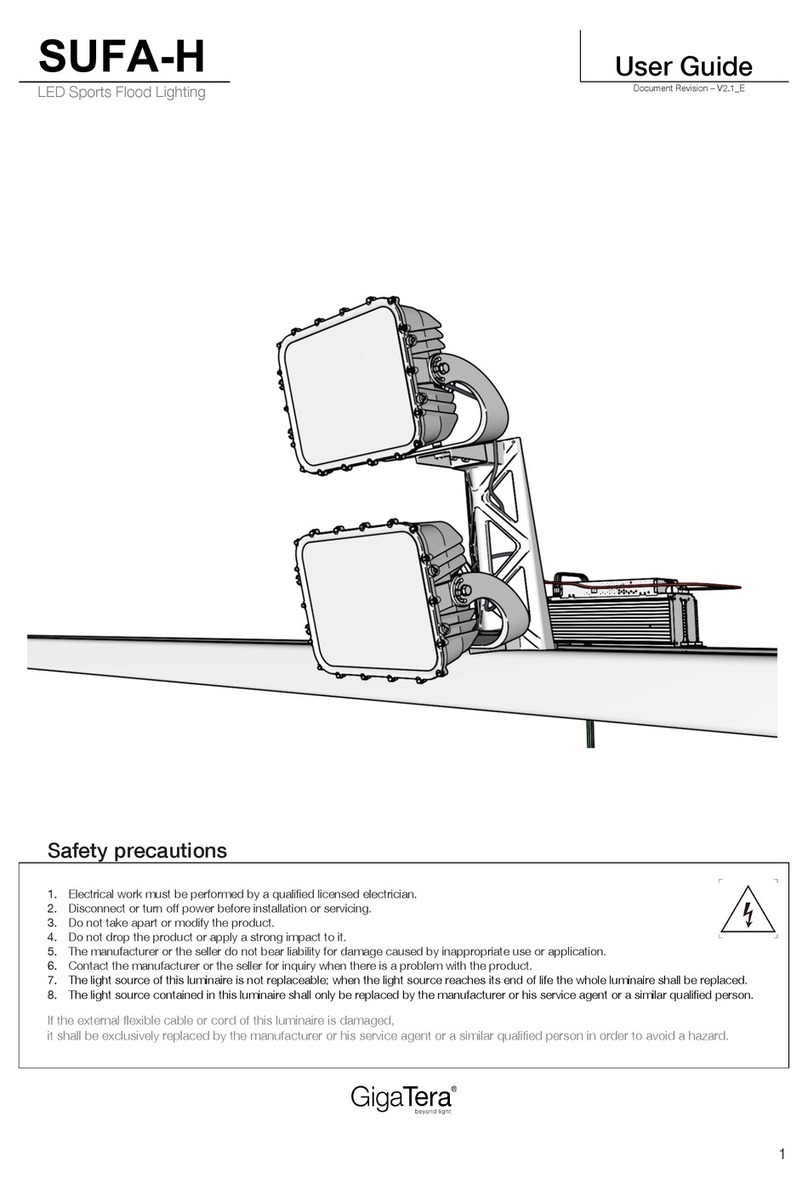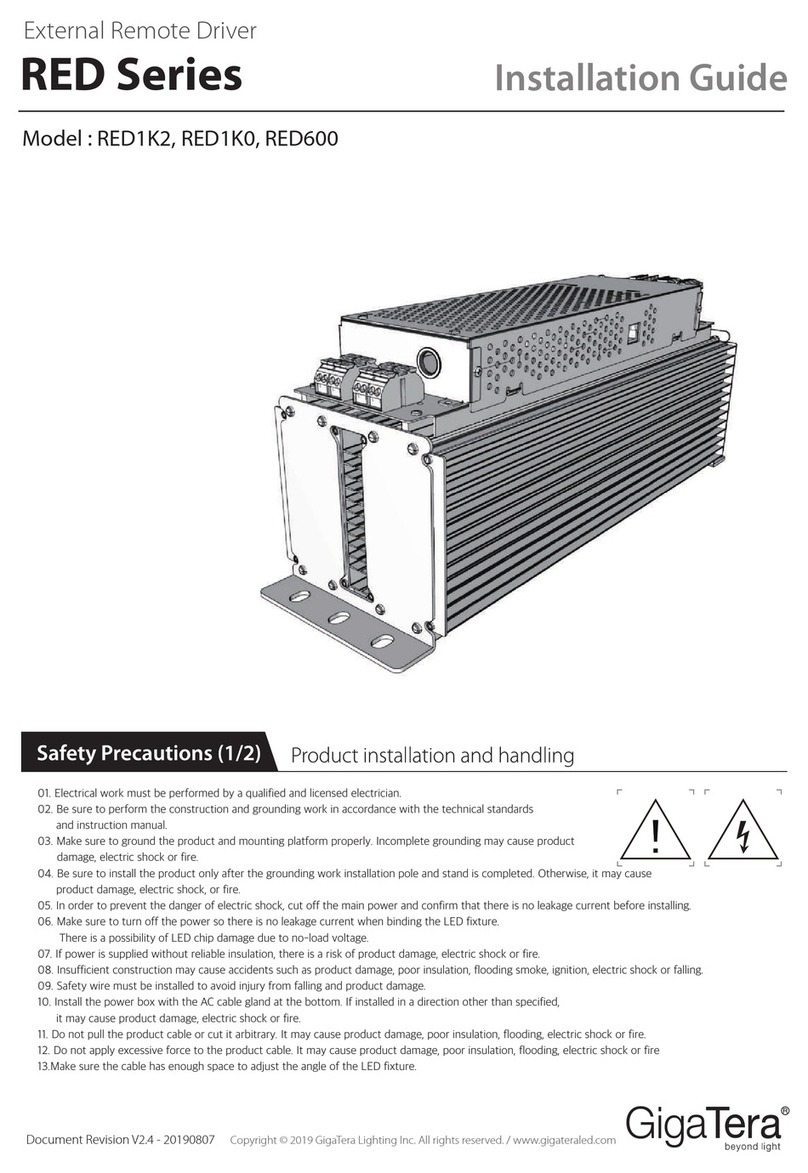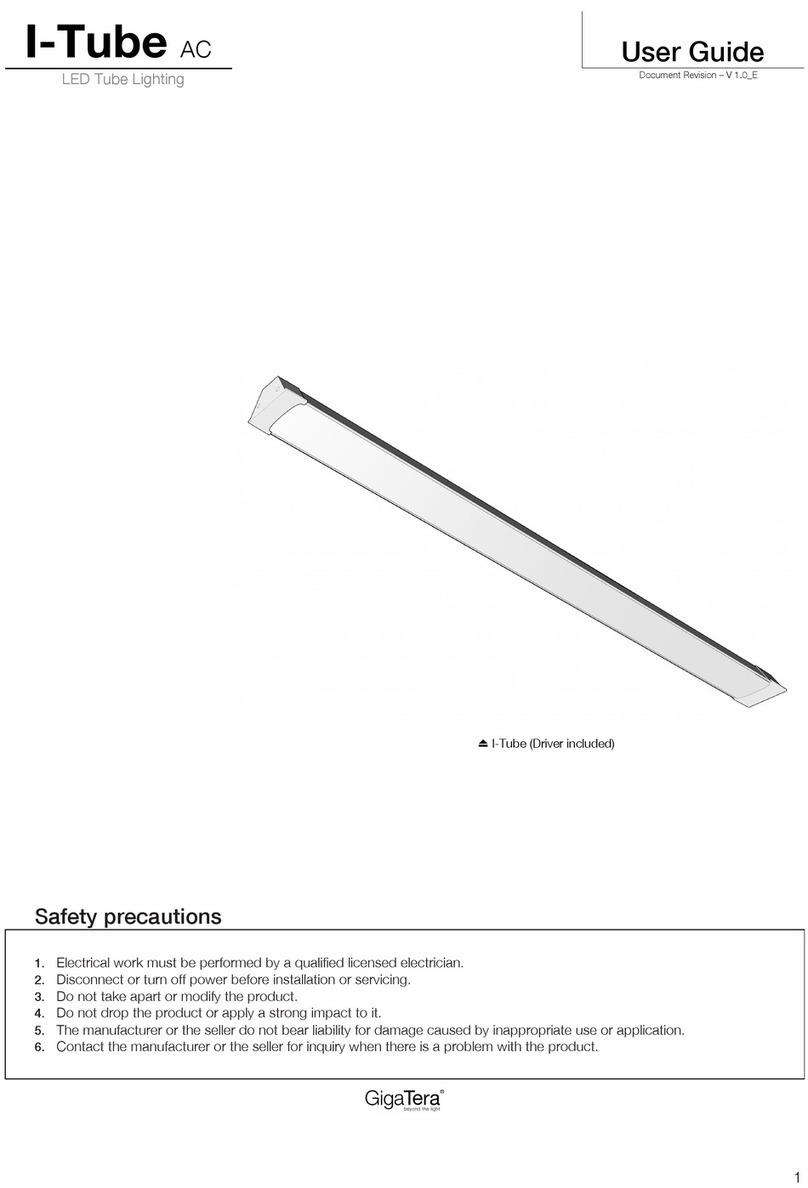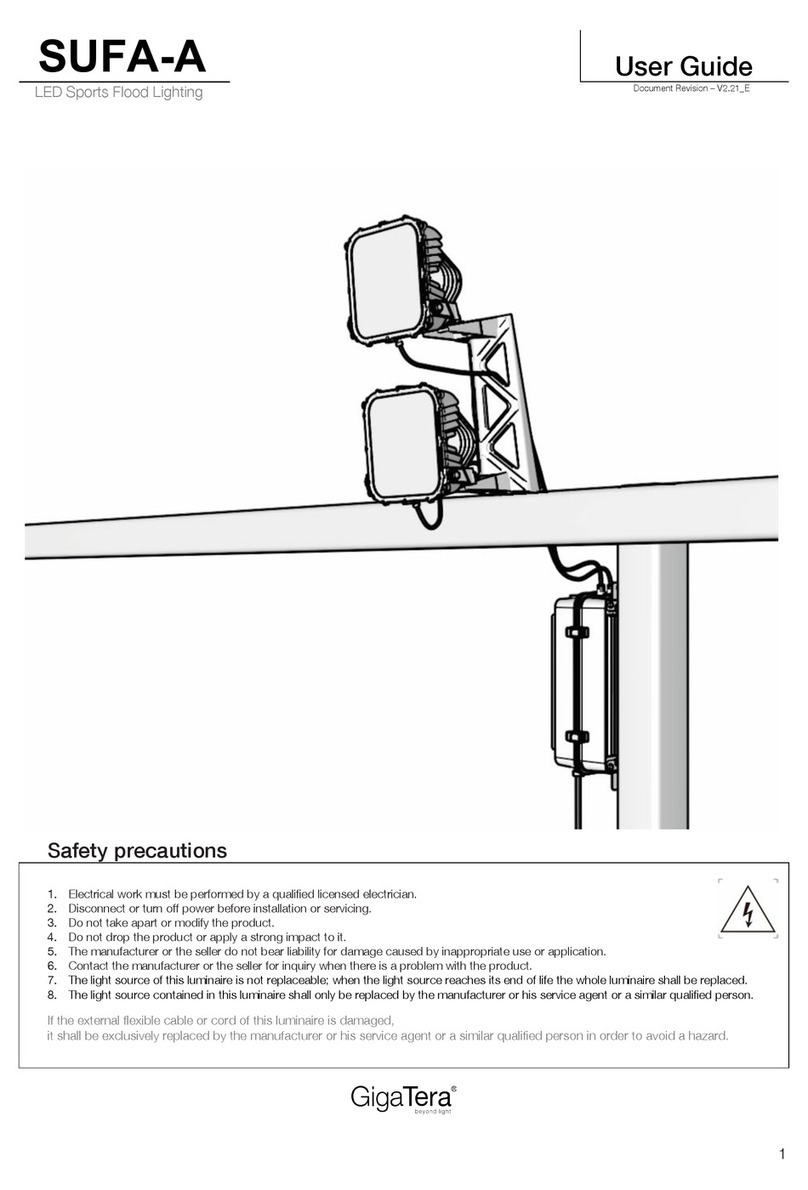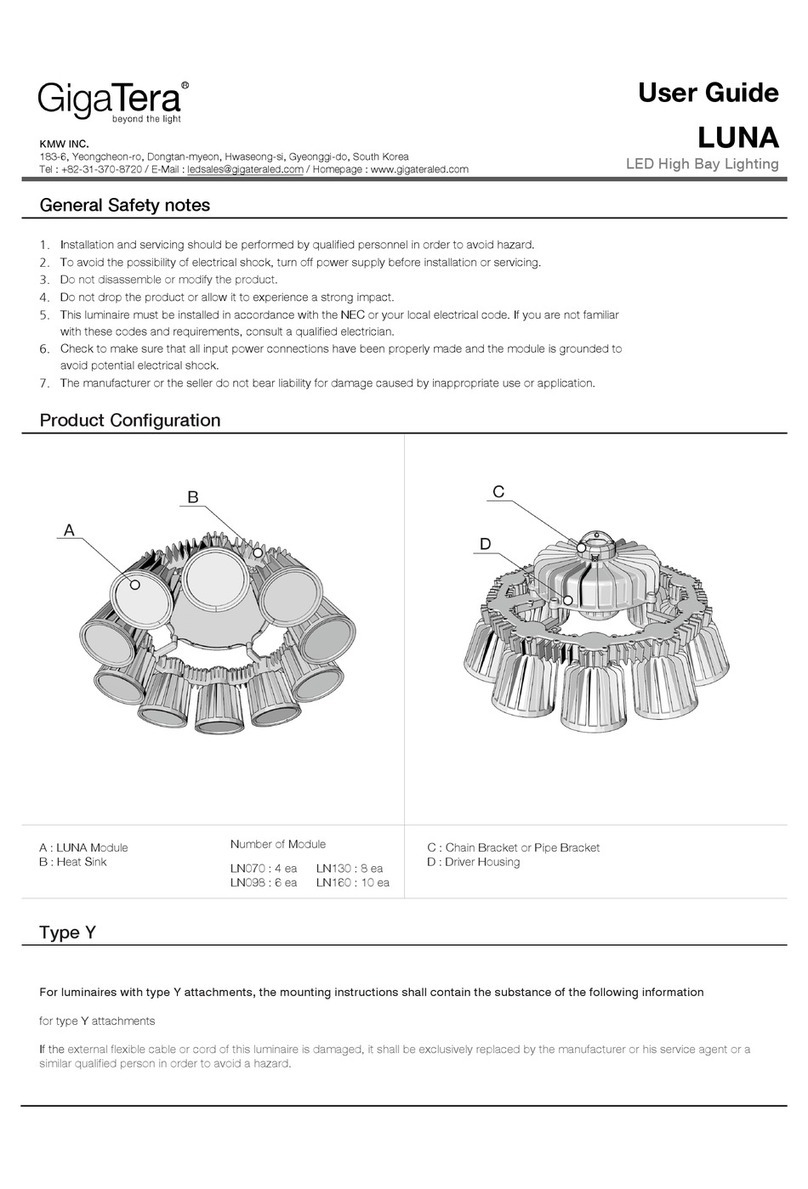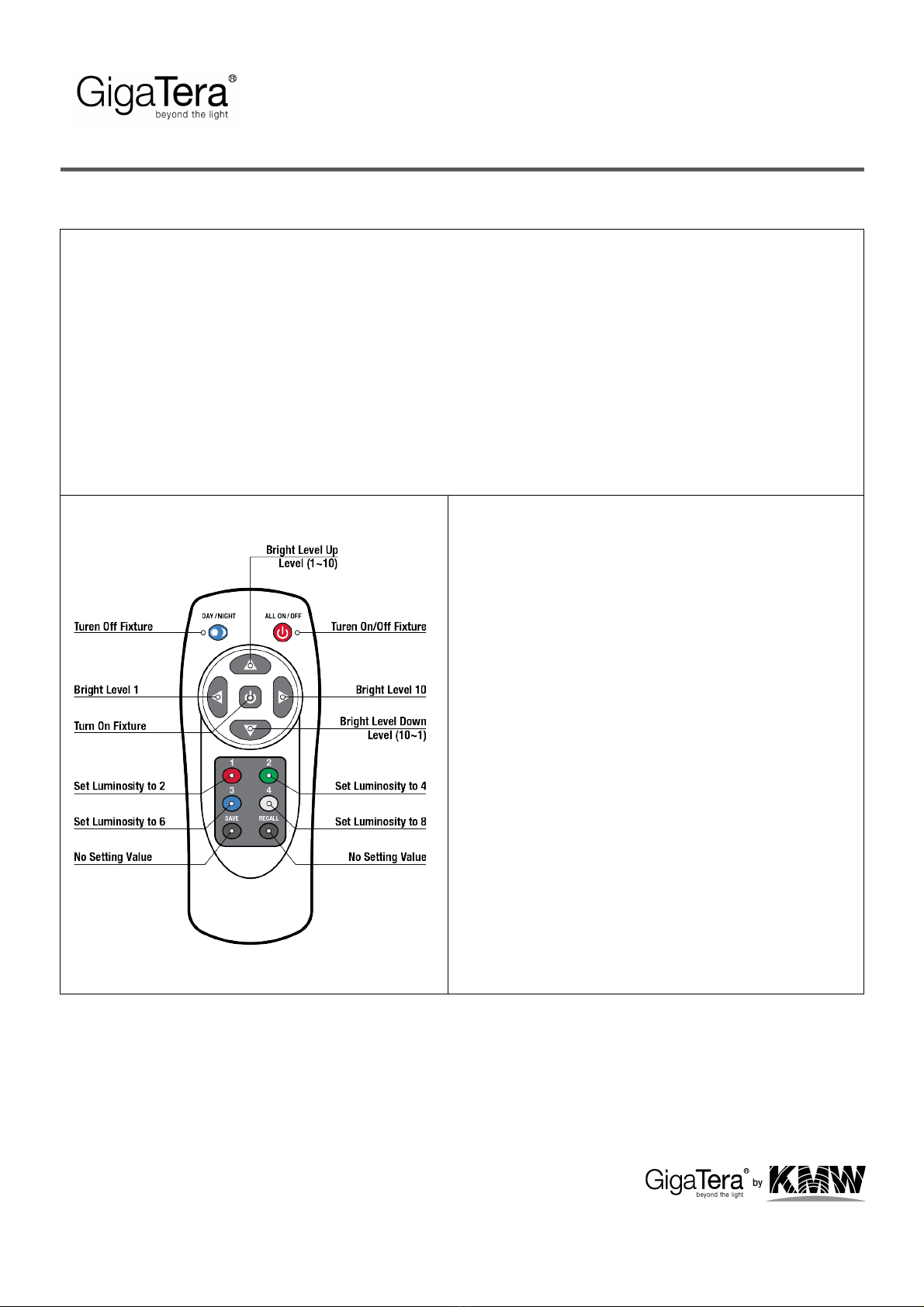User Guide
BELA (T-Bar)
LED Recessed Panel Lighting
KMW INC.
183-6, Yeongcheon-ro, Dongtan-myeon, Hwaseong-si, Gyeonggi-do, South Korea
1) The brightness can be set from 1 (min) to 10 (max), a total of 10 levels.
2) The brightness of Button 1, 2, 3, and 4 are not allowed to be changed arbitrarily because they are given values.
3) A 10 sec. rest period is recommended after repeated on/off modes.
4) 5 meters (16.4 ft) is the recommended IR remote parameters.
5) When operating the IR remote, it is recommended to operate near the master fixture.
If not, other unwanted fixtures may be activated at the same time.
6) Press and hold On/ Off button for 1 sec. to allow intended function.
Set the Master
1. Press On/Off repeatedly (Minimum 3 times). Set fixture to Off mode.
2. Press Button1(Red) for 3 seconds. The fixture is “Ready for setting”
and will blink.
3. Press Button3(Blue) then press the Recall Button alternately 3 times.
4. Press Save button. The fixture will blink once informing the user that
the setting is complete.
Note : All BELA recessed LED light panels are factory set to the Slave
mode. Assign master functions as necessary.
Set the Master
1. Press On/Off repeatedly (Minimum 3 times). Set fixture to Off mode.
2. Press Button1(Red) for 3 seconds. The fixture is “Ready for setting”
and will blink.
3. Press Recall button once.
4. Press Save button. The fixture will blink once informing the user that
the setting is complete.
Control the IR brightness
The luminosity is increased / decreased up to 10 levels by pressing
the Up / Down button.
Press Left / Right button to set fixture to either min / max luminosity.
Copyright © 2014 KMW INC. All rights reserved. / www.kmw.co.kr
The information in this document is subject to change without notice. / Document Revision V 1.0 2015.01.12!