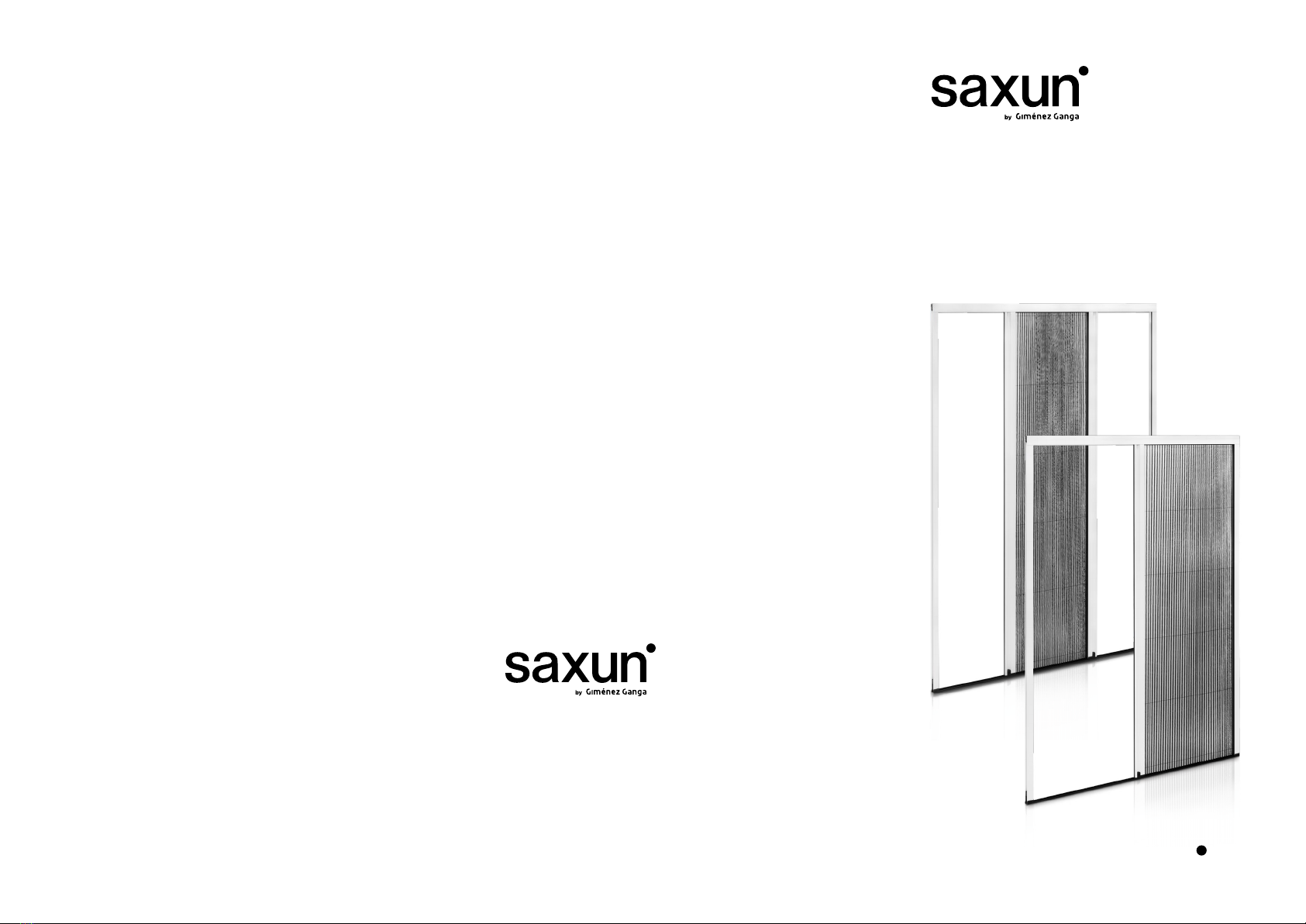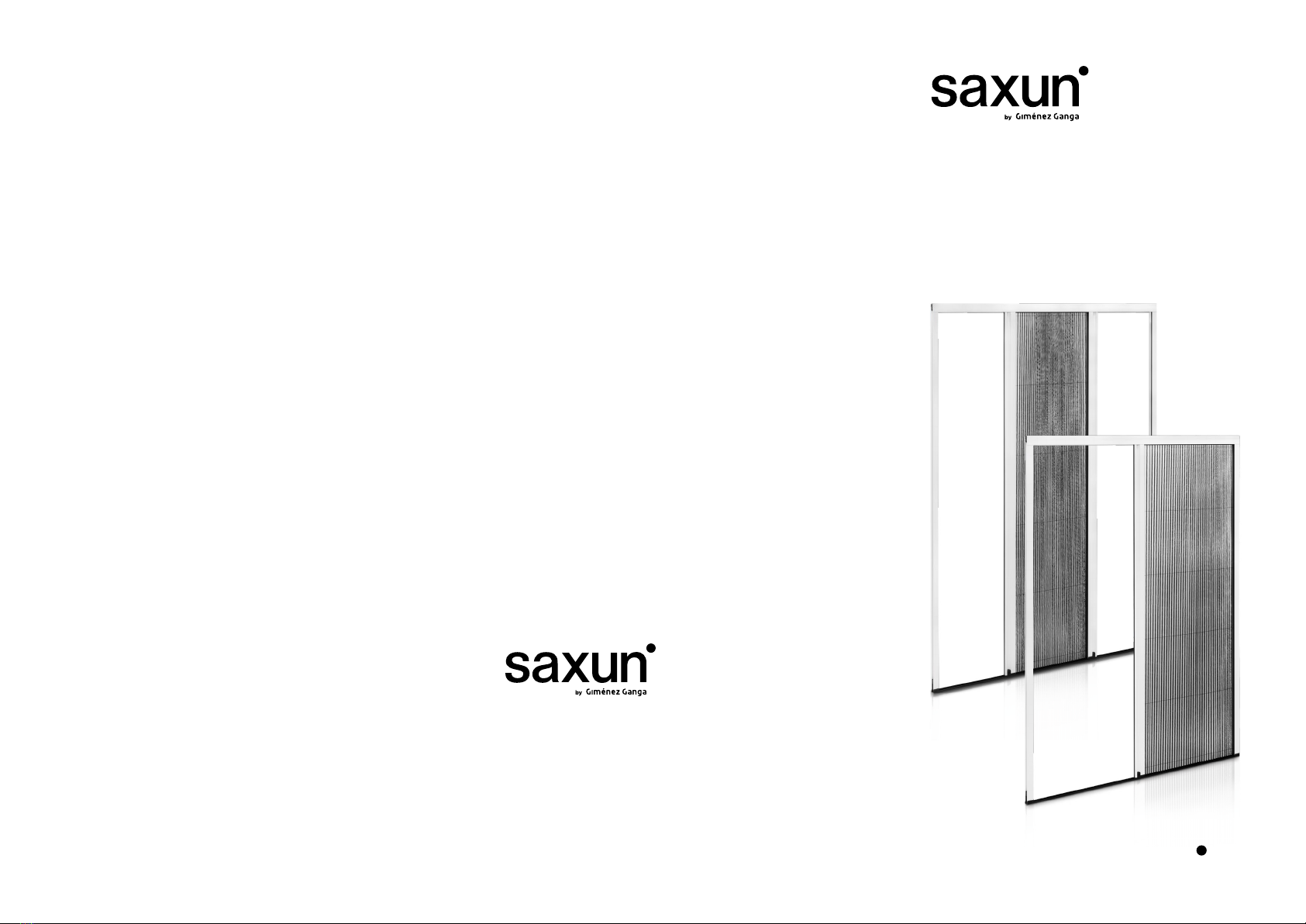
Assembly manual
Pleated Mosquito Screen
27 Lateral And Reversible
Giménez Ganga, S.L.U.
Polígono Industrial El Castillo
C/ Roma, 4
03630 • Sax (Alicante) • España
saxun.com
The company thanks you for
purchasing this mosquito
screen; please read the con-
tents of this document carefully
and keep it.
This manual is an integral part
of the screen and is intended
to provide you with all the infor-
mation you need for installation,
use and maintenance.
The instructions, designs and
documentation contained in
this manual are of a technical
nature and are the property
of the company and may not
be reproduced in any form, in
whole or in part.
Mosquito screens are desig-
ned to protect against insects,
rodents and small reptiles and
not to ensure safety or to pre-
vent objects or people from
entering, nor to prevent a child
from falling from a window.
The product is equipped
with a lower rail, pay special
attention during the passage
to avoid tripping.
In situations of low visibility
and for people with visual
diculties, the net could be
unrecognisable; it is advisable
to highlight it clearly with
coloured signs.
Operation in icy conditions
can damage the screen and in
windy conditions it is advisable
to pack away the screen.
Do not remove product
and CE mark labels from
manufacture. The company
reserves the right to modify
all or part of the product
without prior notice, and
declines any responsibility
for any inaccurate data. The
company is not responsible for
autonomous actions without
prior consent nor tampering
and/or modications that may
be carried out.
Warnings
Activation
Pull the handle bar, sliding it
along the rails until the net is
fully packed inside the drawer.
Deactivation
Take the bar from the handle
and slide it on the rails until
the net is fully packed inside
the drawer
Use
Only carry out the maintenan-
ce operations indicated in the
instructions. Under the action
of external environmental con-
ditions the network does not
favour the growth of micro-
organisms. For the external
cleaning of the product use
water and soap, after brushing
both the net and the proles,
rinsing carefully.
Avoid the use of oils, greases,
abrasive detergents and
solvents, lubrication can be
carried out with silicone spray.
It is advisable to use the pro-
duct at least once every three
months to avoid clogging of
the mechanisms. Any other
type of manoeuvring must
be carried out by authorised
assistance centres or by the
company.
The net and/or some compo-
nents are considered products
subject to wear, so it is prefe-
rable to adhere to a technical
assistance service scheduled
with specialized centres.
Maintenance
MK0355 · EN · 01 · 0522
* The anchor plates should not be tightened too much.
EN