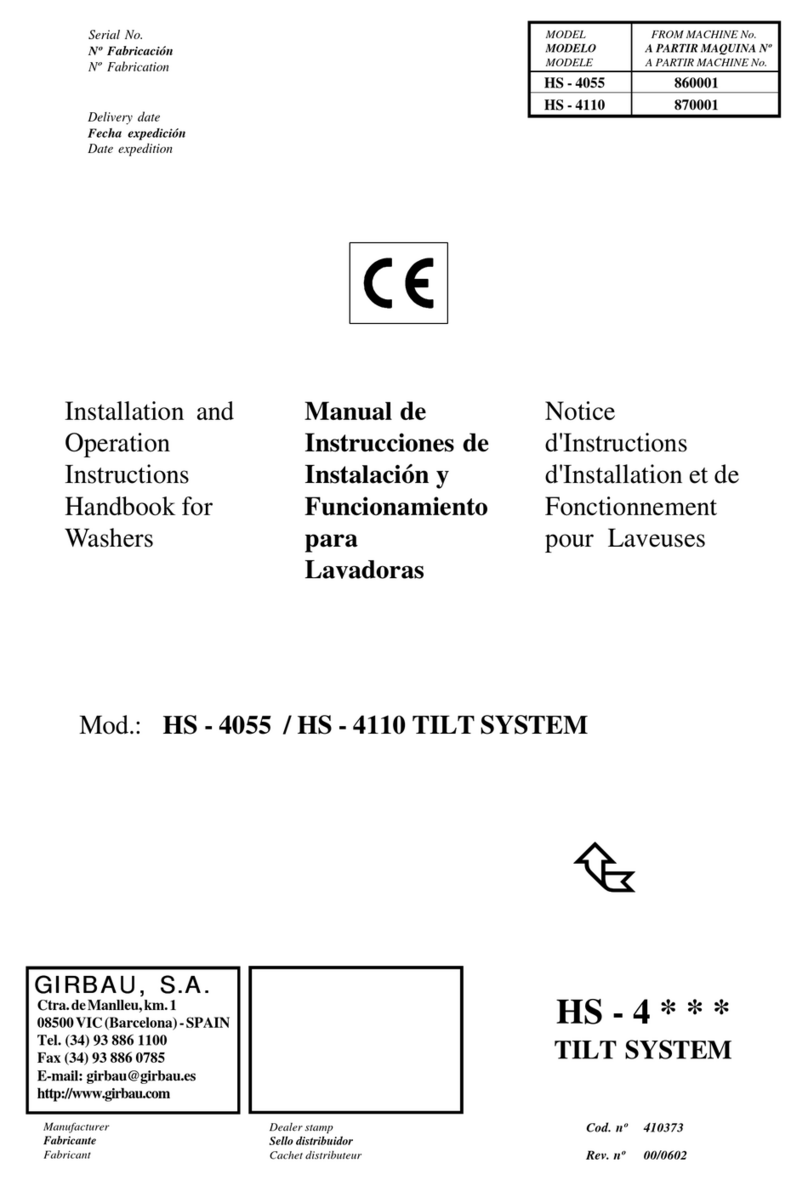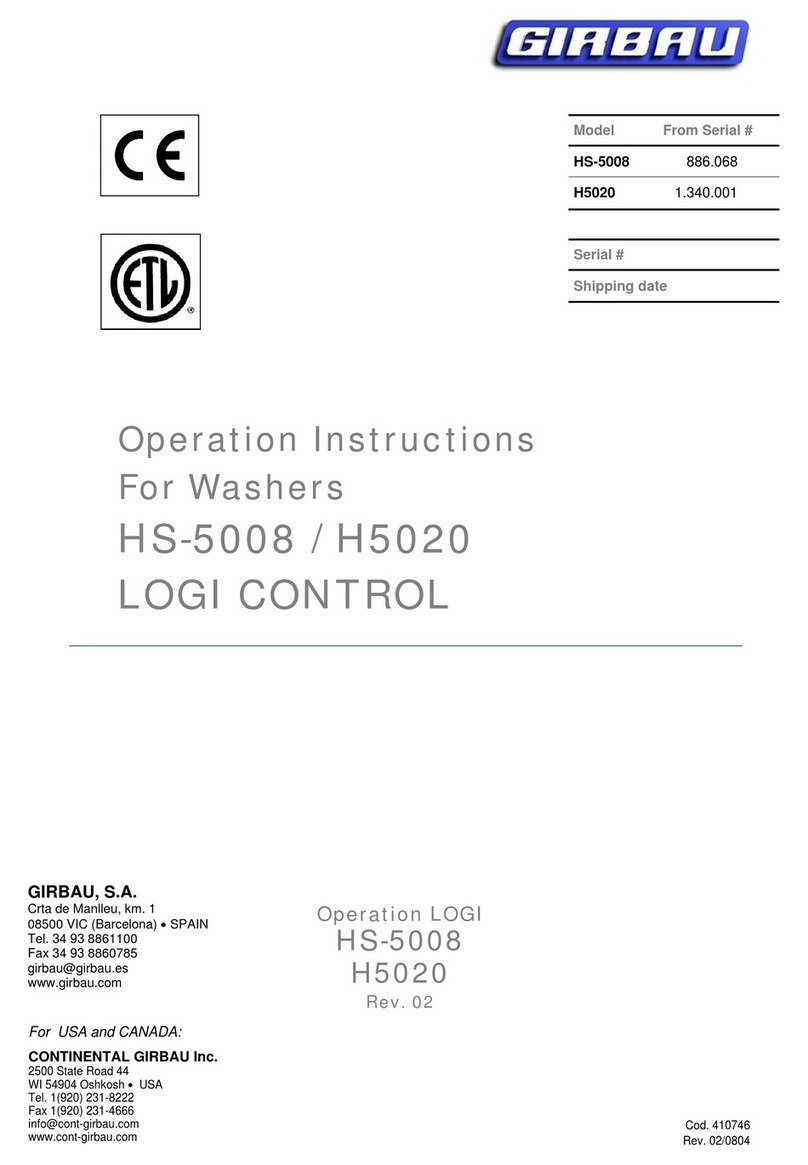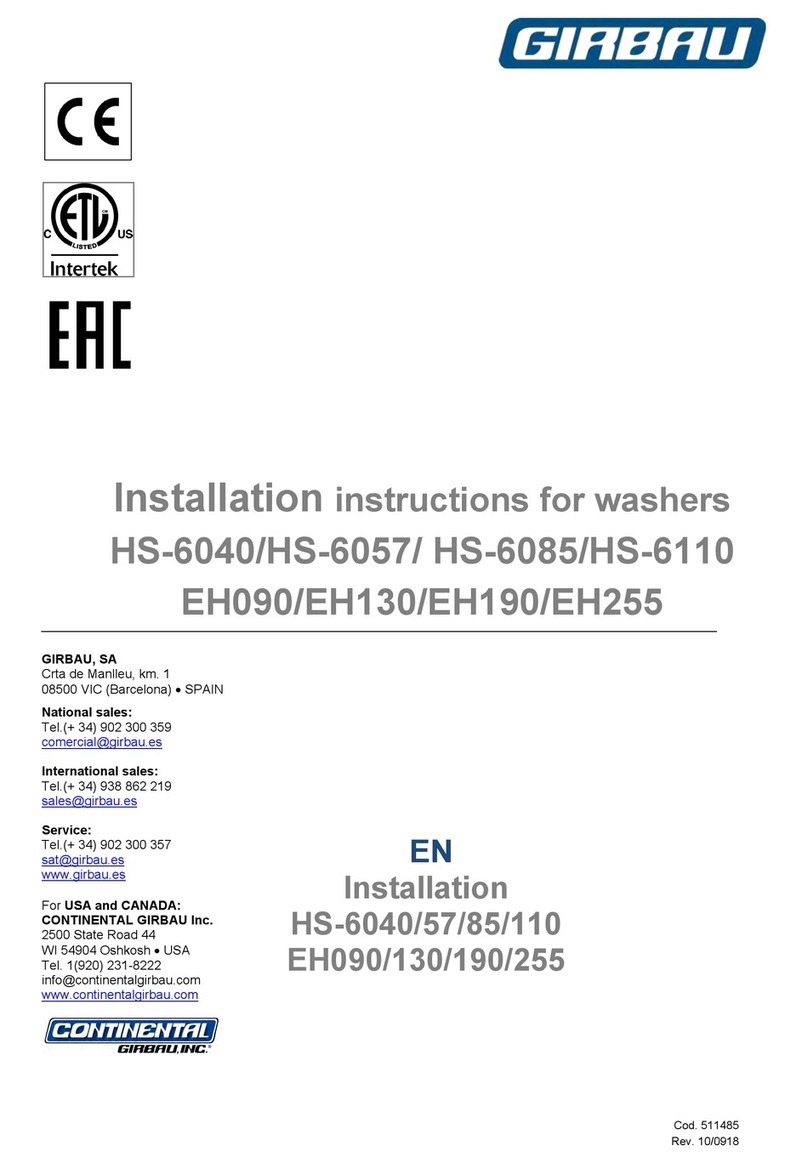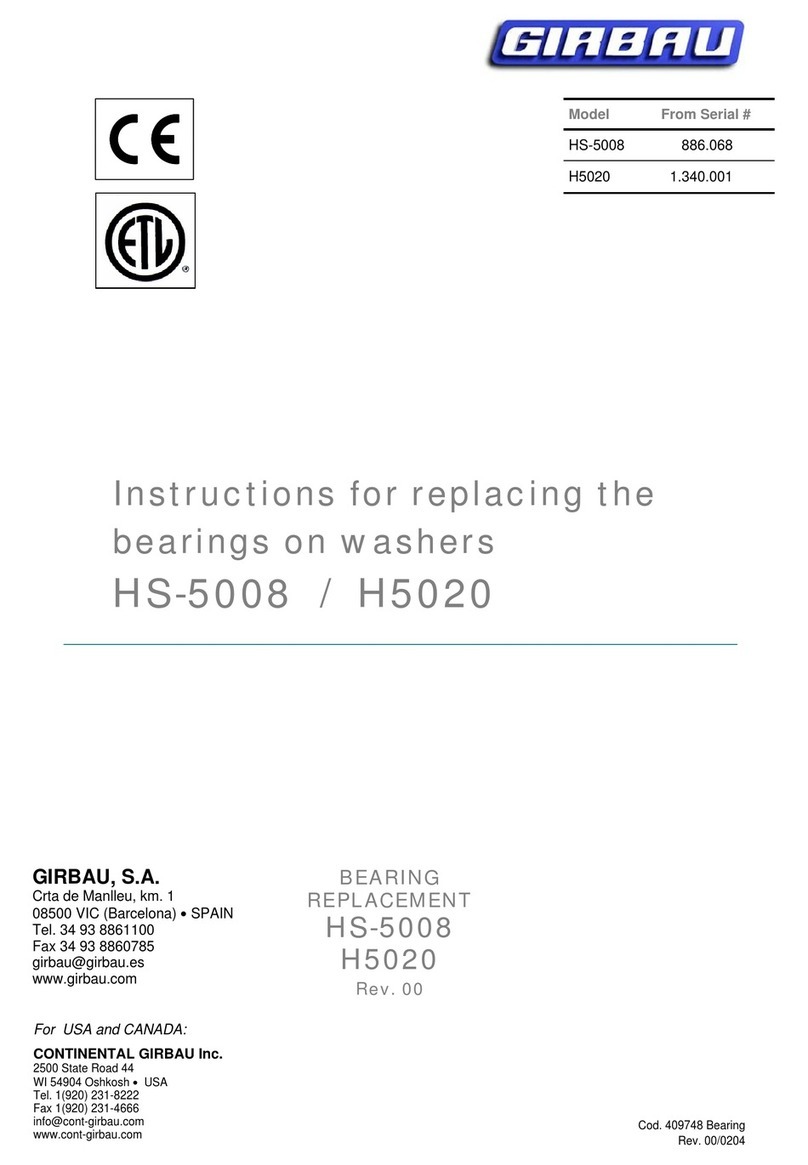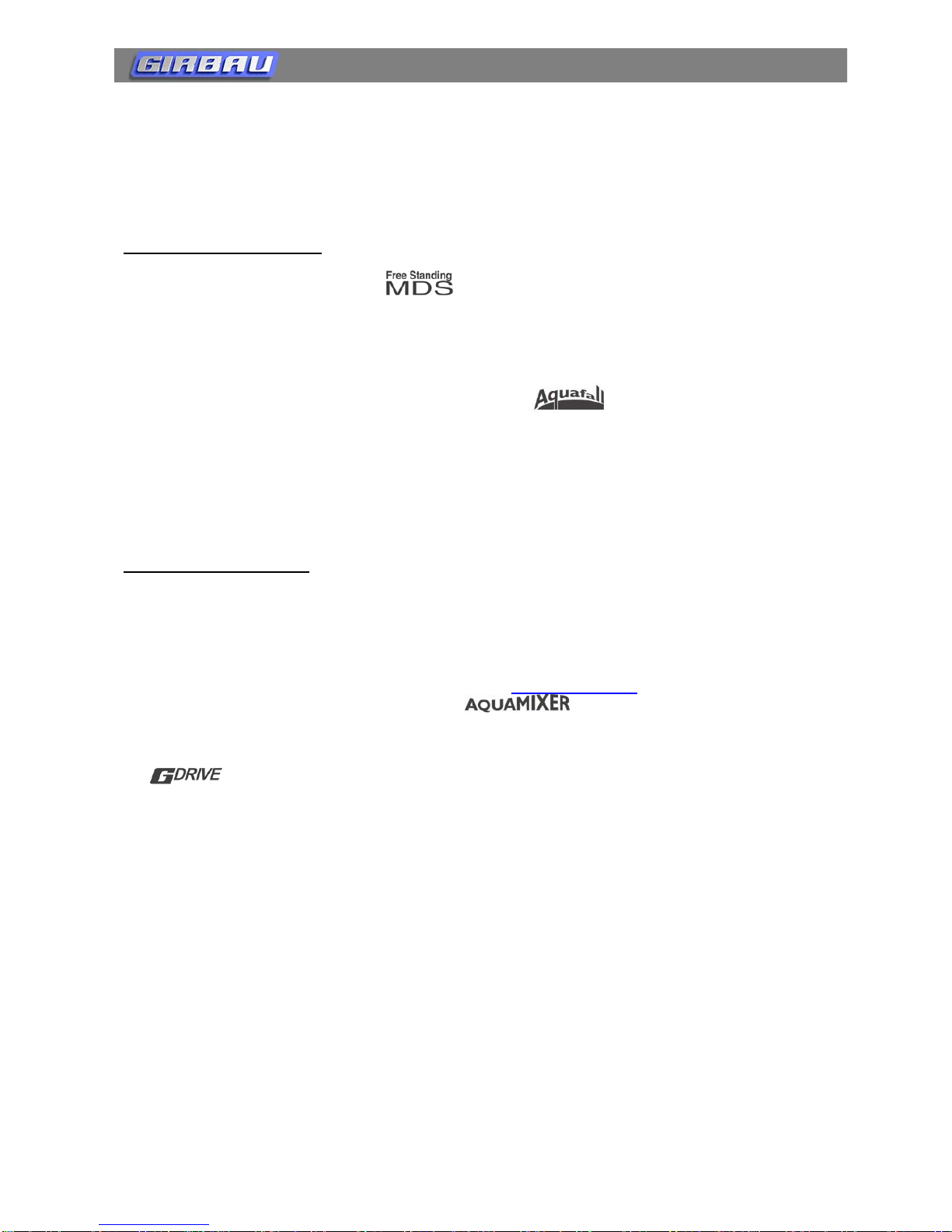Cod. 429373
Rev. 02/0606
7
Index
SAFETY INSTRUCTIONS ............................................................................................................ 3
INDEX ........................................................................................................................................... 7
1. DESCRIPTION ......................................................................................................................... 8
1.1 Characteristics ........................................................................................................................ 8
1.2 Expected use of the washer ................................................................................................... 8
2. OPERATION INSTRUCTIONS ............................................................................................... 9
2.1 Control panel .......................................................................................................................... 9
2.2 Loading the washing machine .............................................................................................. 9
2.3 Using the dispenser ............................................................................................................. 10
2.4 Starting a program ................................................................................................................ 11
2.5 Program application and parameters .................................................................................... 12
2.6 Stop modes ............................................................................................................................ 14
2.6.1 End of cycle ................................................................................................................ 14
2.6.2 Interrupting a program ................................................................................................ 14
2.7 Unbalance control ................................................................................................................. 14
3. MODIFICATION MODE. ................................ ......................................................................15
3.1 Access to MODIFICATION mode .........................................................................................15
3.2. Modification of program contents. Pro menu
3.2.1 Master program
3.2.2 Default program contents. CE configuration. All models
3.2.3 Default program contents. USA configuration. EH020, EM025. SP-0 models
3.2.4 Default program contents. USA configuration. EH020, EM025. SP-1 models
3.2.5 Default program contents. USA configuration. Other models
3.2.6 Phases definition
3.2.7 Definition of programmable functions and values for each phase
3.2.8 Modification of a program
3.3. Program price. Single price for each program. CASH Menu ................................................15
3.3.1. Program price programming / modification .................................................................16
3.4. Operation mode with program accelerator. DEMO menu.
3.4.1. Execution of a program in DEMO mode.
3.5. Information menu. Info menu
3.6. Modification of operating parameters. Mod menu
3.6.1 Modification of the parameters
3.7. Modification of access code to modification mode. Ncod menu
4. PROGRAMS PRICE
4.1 Hour menu
4.1.1 Setting clock time and day of the week
4.2 CALE menu
4.2.1 Time programming
4.3 CASH menu
4.3.1 Price of each program according to the three rates
5. TROUBLESHOOTING ........................................................................................................... 17
5.1 What to do when … ............................................................................................................... 17
5.2 System alarms ..................................................................................................................... 18
6. MAINTENANCE ..................................................................................................................... 19
6.1 Operations described …........................................................................................................ 19
6.2 Cleaning the washer ........................................................................................................... 19
6.3 Cleaning the door seal ......................................................................................................... 19
6.4 Cleaning the electrovalve filters ........................................................................................... 19
6.5 Cleaning the dispenser ........................................................................................................ 20
6.6 Cleaning the drain pump ...................................................................................................... 21
6.7 Revising the safety mechanisms .......................................................................................... 22
6.8 General revision .................................................................................................................... 22
6. SERVICE REMOVAL .............................................................................................................. 23
6.1 Dismantling ........................................................................................................................... 23
NOTE
The contents of chapter 3. ADVANCED USE MODE and 4. PROGRAMS PRICE, can be consulted at the manufacturer’s
website: www.girbau.com, (USA/CANADA: www.cont-girbau.com), see Advanced Operation Instructions COIN
CONTROL.