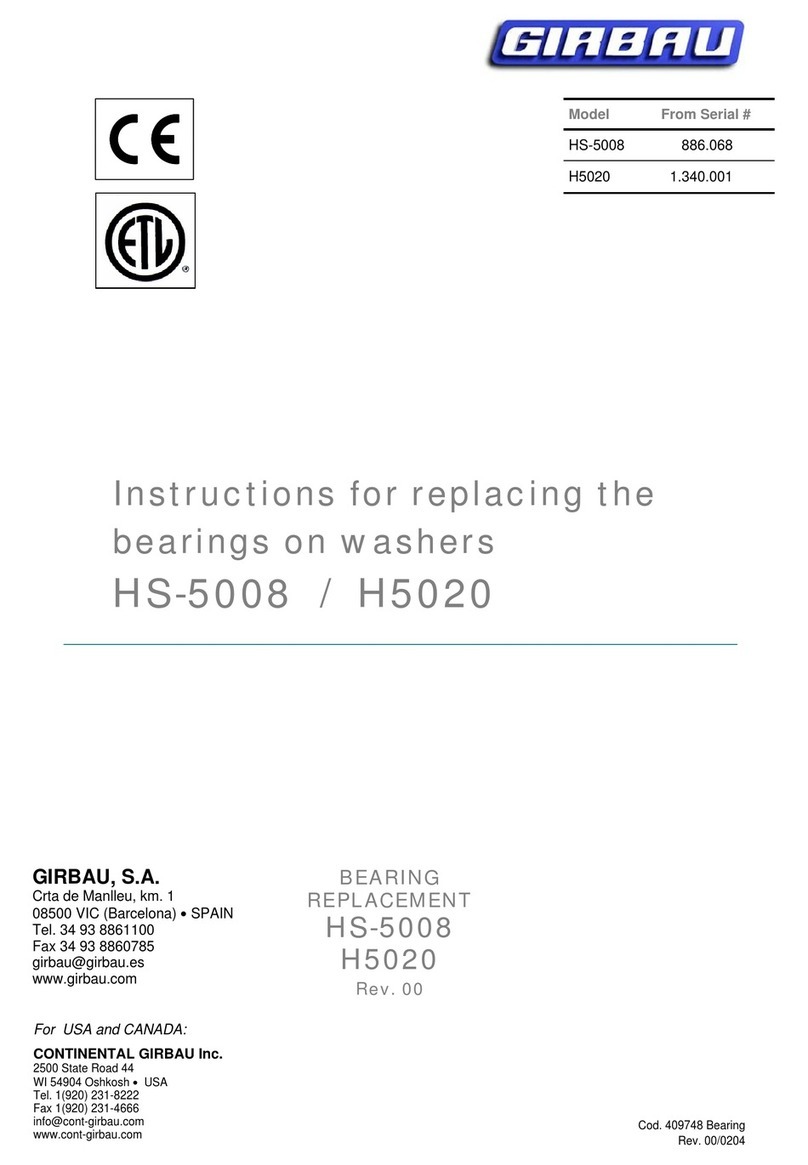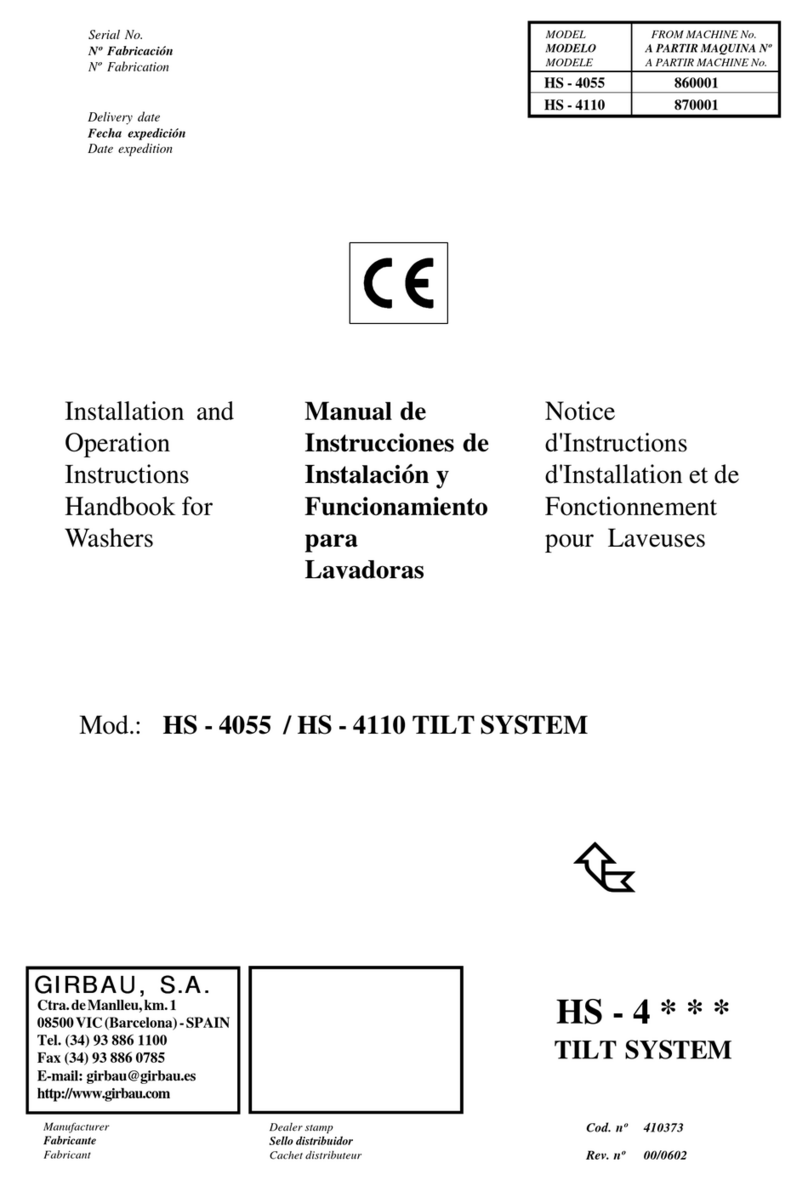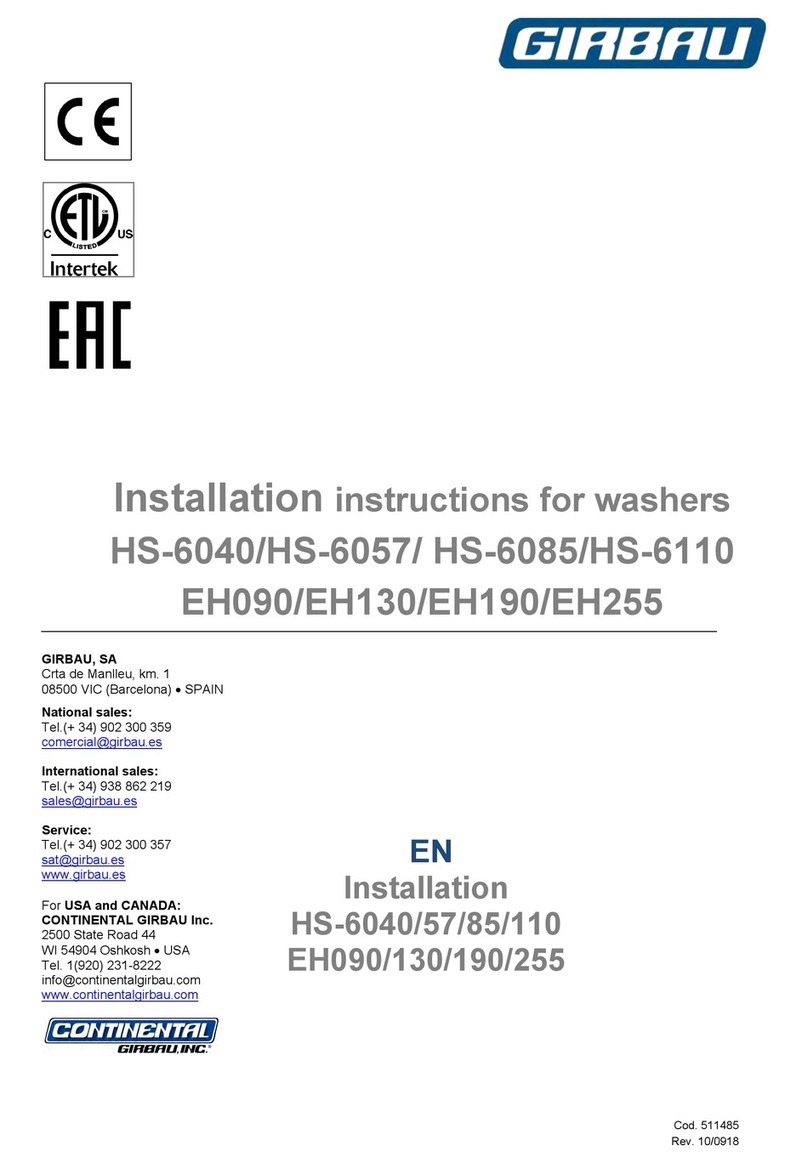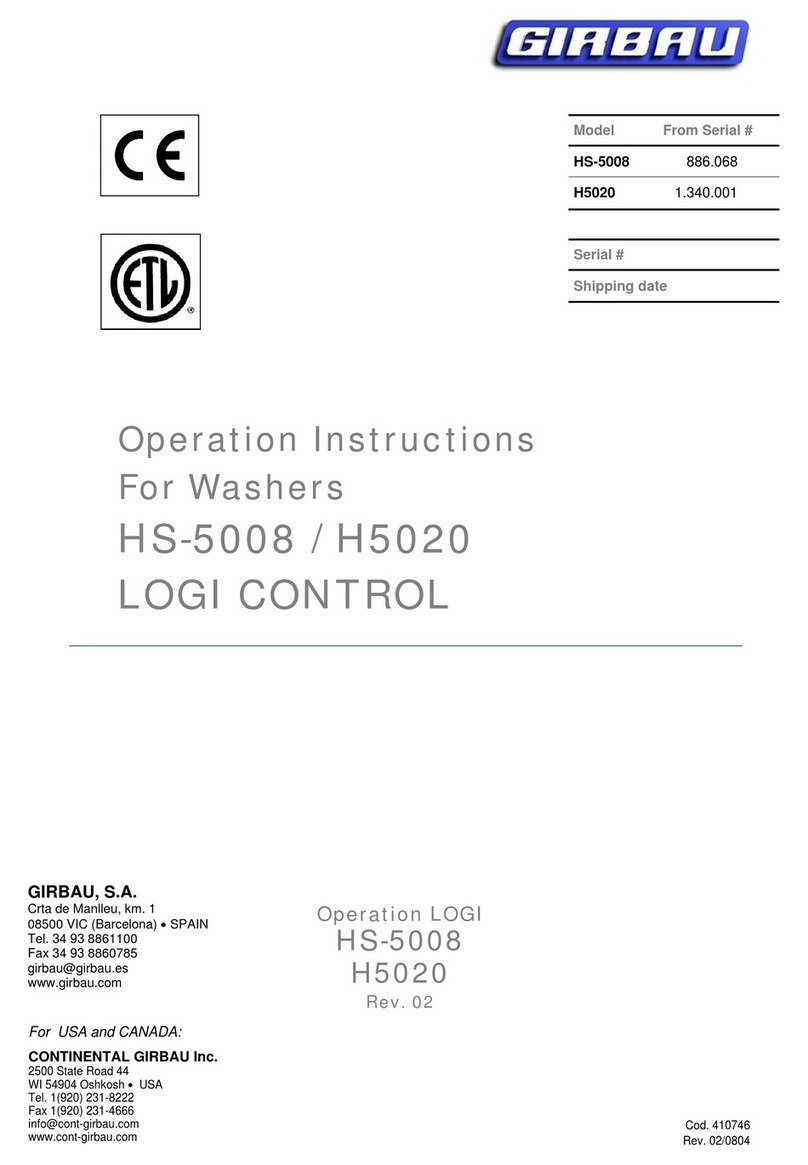Setup
Cod. 409748
Rev. 01/1002
7
4.4. Payment system
Configuration of parameters related to the
programs payment system.
When CONF is displayed,press the 1key four
times to access to parameter P.
OPTIONS MEANING
P-to Payment system: tokens
P-Mo Payment system: coins
1. Use the 2or 4 keys to modify the option.
2. Press 1 to validate the parameter
configuration and to go to the following step.
4.5. Coin inlets
Coin meter selection with one or two coin inlets.
This parameter is only active if the previous
parameter Pis configured as Coin meter (P-Mo).
When CONF is displayed,press the 1key five
times to access to parameter Mo.
OPTIONS MEANING
Mo-1 Single coin meter
Mo-2 Double coin meter
1. Use the 2or 4 keys to modify the option.
2. Press 1 to validate the parameter
configuration and to go to the following step.
4.6. Inlet 1 (less valuable coin)
Selection of the associated value when inserting
coin 1. This parameter is only active if parameter
Pis configured as coin meter (P-Mo).
When CONF is displayed,press the 1key six
times to display U-1.
1. Press again the 1key to display the coin
value to be consulted/configured.
2. Press the 2or 4keys to increase or reduce
respectively in units the first digit. (key 1exit)
3. Press the 3key to change the active digit.
(key 1exit)
4. Repeat steps 2 and 3 until the wished value
of the four digits is attained.
5. Press the 3key to activate the decimal point.
(key 1exit)
6. Press the 2and 4keys to move the decimal
point to the left and the right respectively. (key
1exit)
7. Press the 1key to validate the value
displayed and go to the next step.
4.7. Inlet 2 (higher value coin)
Selection of the associated value when inserting
coin 2. This parameter is only active if the
payment system is configured as dual coin meter
(P-Mo & Mo-2).
When CONF is displayed,press the 1key eight
times to display U-2.
1. Press again the 1key to display the coin
value to be consulted/configured.
2. Press the 2and 4keys to increase or reduce
respectively in units the first digit. (key 1exit)
3. Press the 3key to change the active digit.
(key 1exit)
4. Repeat steps 2 and 3 until the wished value
of the four digits is attained.
5. Press the 1key to validate the value
displayed and go to the next step.
In the configuration of the associated value to the
inlet 2, the decimal point position can’t be selected
since it is pre-set by the position defined in the
value of the coin 1.
4.8. Return to the basic configuration
Parameter return option to the initial values.
When carrying out a CLR, the washing machine
parameters are restored to their origin values.
These changes affect the CONFIGURATION
menu, the washing program contents (Pro menu),
the programs price (CASH menu), the operating
parameters (Mod menu) and the Access Code to
MODIFICATION mode (Ncod menu).
When CONF is displayed, press the 1 key until
you access the CLR parameter.
1. When CLR is displayed, press the 2 key.
2. SURE will be shown on the display. Press the
3key to confirm the carrying out of a general
clear. Pressing the 1key the option will skip
without carrying out.
Any combination different to the described above
won’t carry out the CLR