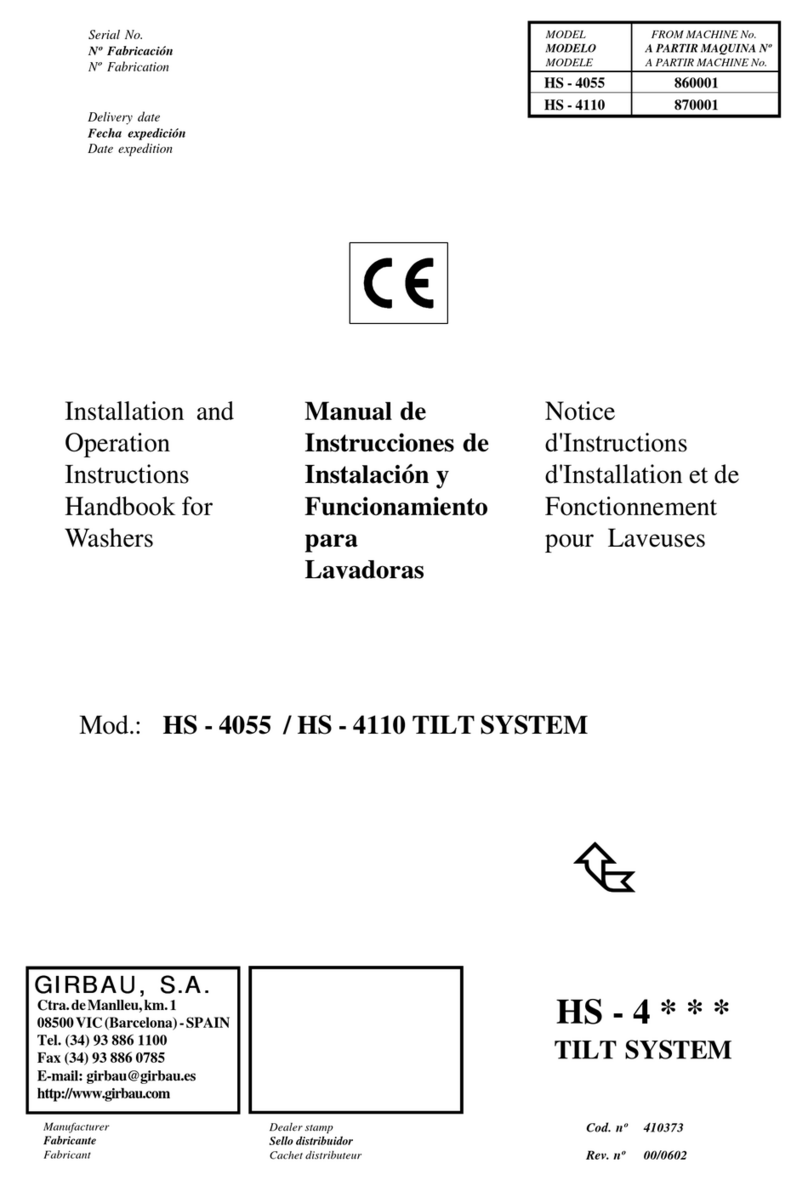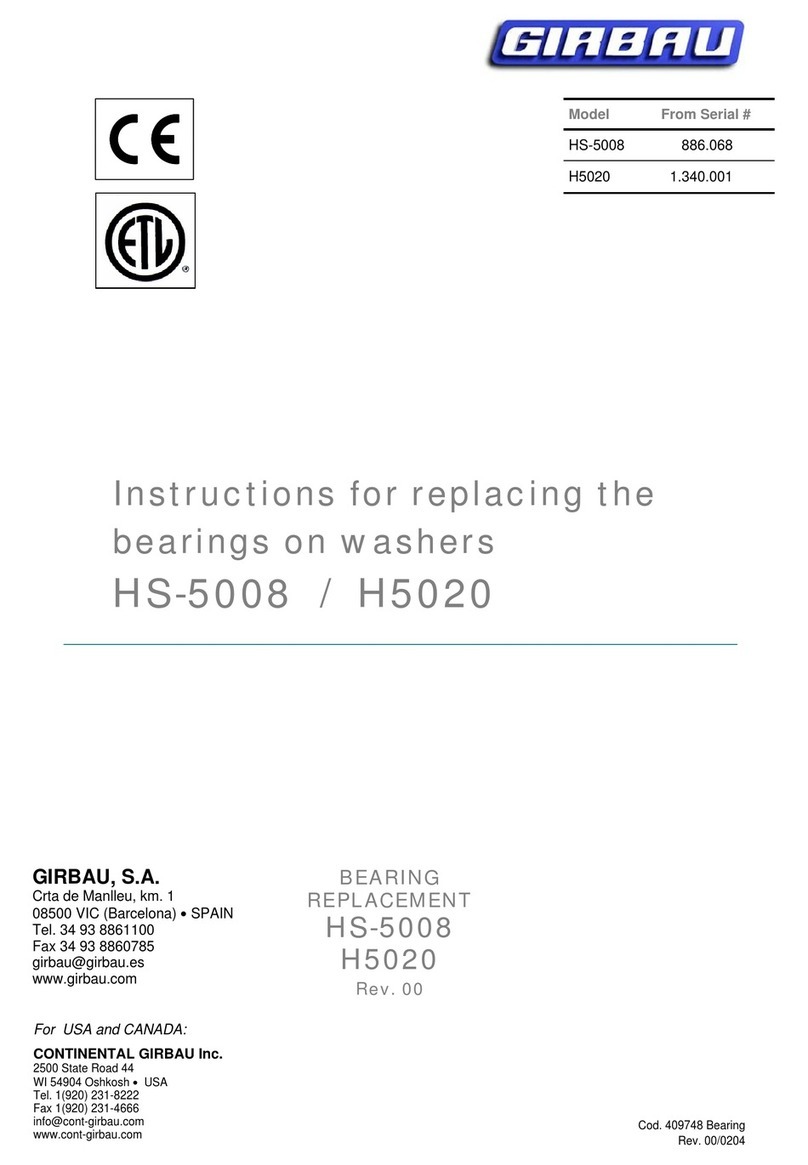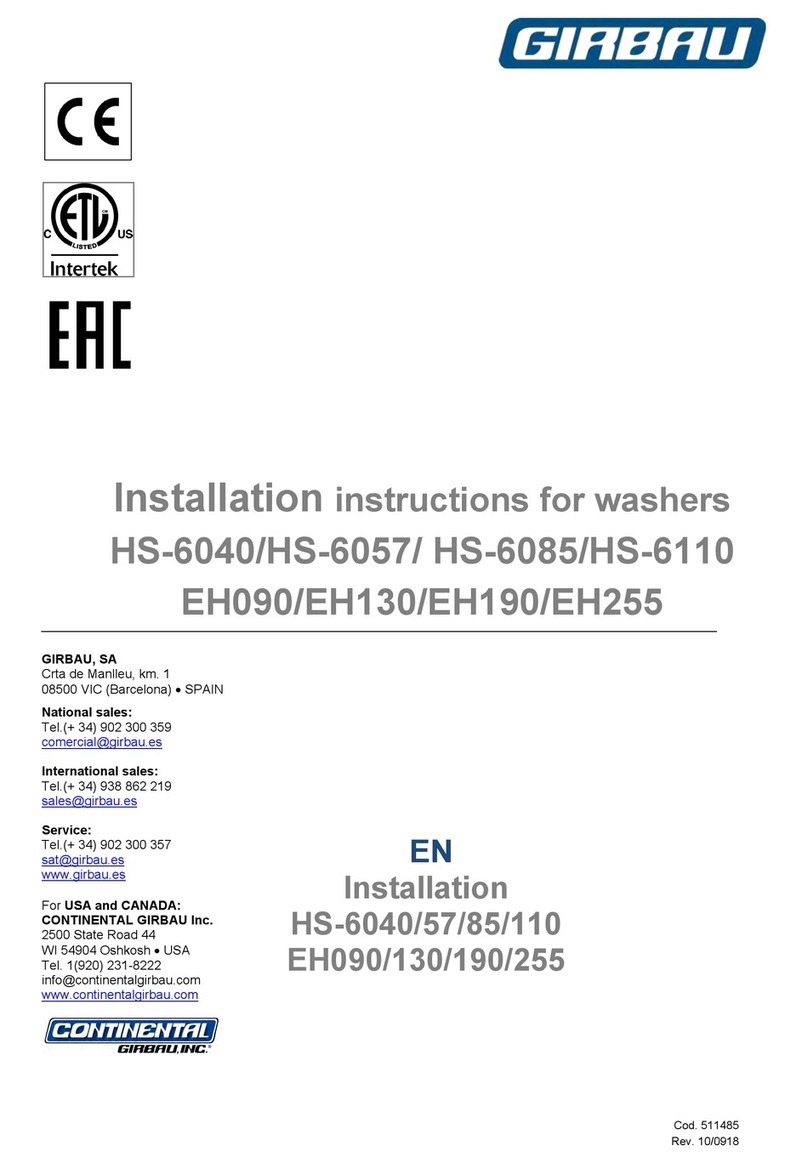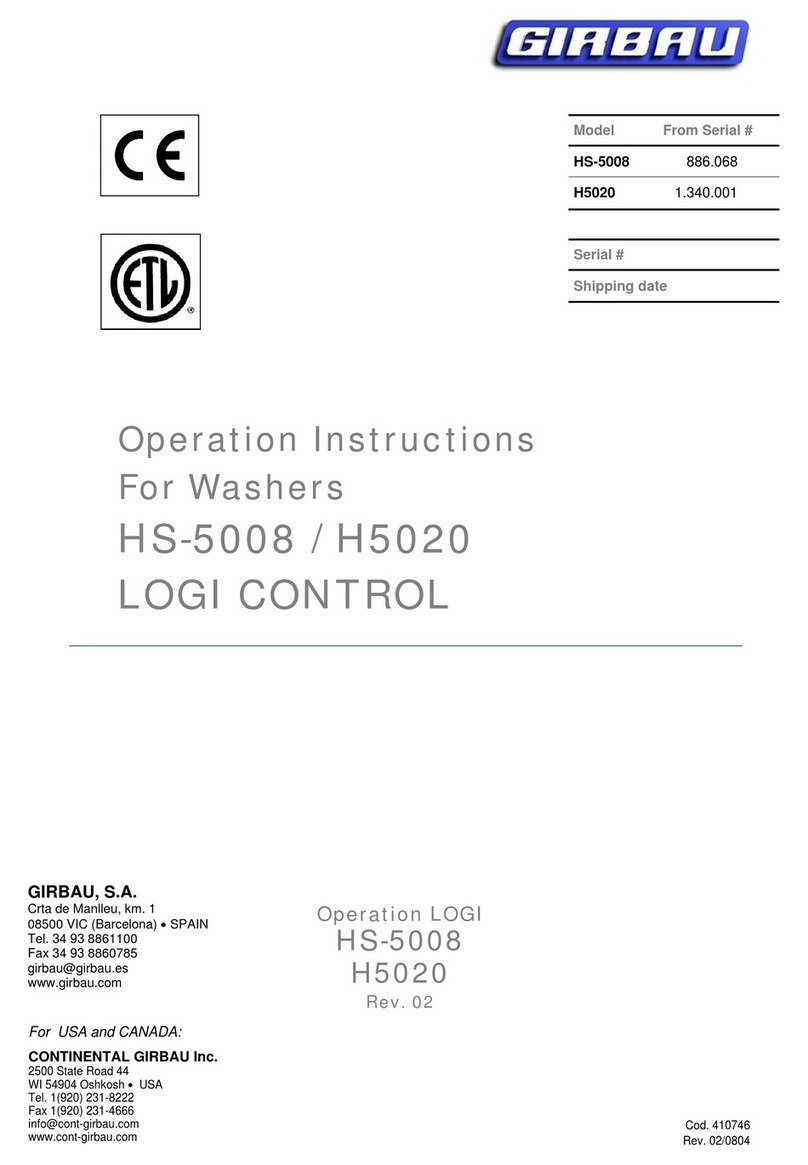Advanced Mode
Cod. 411603
Rev. 02/0704
10
Enter a combination of eight keys using the four central
keys in the control panel.
The key pushed is displayed in the display with its
corresponding numeric value.
At the end of the sequence the SURE report will be
showed.
Confirm the new code with the 3 key.
If you don’t want to validate the new code, push the
STOP key.
In both situations display will show Ncod.
The keys 2 / 4 allow the access to other menus.
To exit the MODIFICATION mode press the STOP key.
3. PROGRAMS PRICE ACCORDING
TO HOUR BAND
The price option based on the time bands allows the
access to the programming of the different prices for
each program according to the time and day of the
week. After programming the washing machine, the
price of each program is modified automatically
depending on the rates and the calendar set up.
In this chapter are described the steps to program this
way of programs price management.
NEVER FORGET THAT PRIOR TO SET THE HOUR
TO THE SYSTEM AND THE PRICE PROGRAMMING,
THE WASHING MACHINE MUST HAVE THE CLOCK
KIT AND THE PROGRAMMING OPTION MUST BE
SET UP, AS IT IS DESCRIBED IN SECTION 2.4.
If this kit is not set up originally in your washing machine
it can be added later. Ask your dealer.
Table of the price management system menus:
MENU OBJECTIVE
Hour To set the clock of the system and the weekly
calendar.
CALE Definition of the different time bands for each
day of the week.
CASH Price of each program according to the time
band.
3.1. Hour Menu
It is essential to have the clock set at the real time for the
good operation of the payment system according to the
time bands.
The HOUR menu allows seeing and / or modifying the
hour of the system:
3.1.1. Setting clock time and day of the week.
Access to the MODIFICATION menu. Section 2.1.
Display shows Pro.
Press key 2seven times. In the display reports CASH,
DEMO, INFO, Mod, Ncod, CALE, Hour are showed
successively.
Push the 1 key. The display shows SURE. (Access
confirmation to time modification)
Push 3 key to display the current time. The hour of the
system is showed in the display in the format: hh.mm
(hour format: 24 hours).
The minutes are showed flashing. Modification by 2and
4keys.
Push the 3key to validate the minutes and go to hour
modification.
The hours are showed flashing. Modification by 2and 4
keys.
Push the 1key to validate the hour on the display.
Select the day of the week (from 1-Mo to 7-Su) by 2and
4keys.
Push 1 to accept the day displayed. Display shows
Hour.
2/ 4keys allow the access to other menus.
To skip the MODIFICATION mode push STOP.
3.2. CALE Menu
By this menu are defined the time bands for each day of
the week. It is possible to define up to four time bands
per day.
The first time band starts always at 00 hours.
The last time band finishes at 24 hours.
After having defined the time bands, each time will be
allocated a price rate.
The rates are defined as:
LOW Rate: low price. When the laundry is not very full.
Mid Rate: normal price. When the laundry is quite full.
HIGH Rate: high price. When the laundry is very full.
Afterwards, in CASH stage will be allocated a different
price for each program and each rate.
The values programmed by default on the CALE menu
are:
One daily time band of 24 hours and at a normal rate.
3.2.1. Time programming.
Access to the MODIFICATION menu. Section 2.1.
Display shows Pro.
Press key 2six times. In the display reports CASH,
DEMO, INFO, Mod, Ncod, CALE are showed
successively.
Push 1 key to access to the menu. Display shows 1-Mo.
2 and 4 keys allow the selection of another day.
Programming a day of the week
Push 1to accept the day displayed. The display shows
the report 1-** (first time bamd and end time)
2 and 4 keys allow the modification of the end time of the
first stage.
Push 1to accept the hour programming. The display will
show the rate of the fist time band.
Possible programming: LOW rate: low price; Mid rate:
medium price; HIGH rate: high price.
2and 4 keys allow the selection of the rate desired
Push 1to accept the rate programmed.
If the end of the first time band has been programmed at
24h, that will access to the time bands programming of
the following day.
If the end of the first time band has been programmed
before the 24h, the display will show the report 2-**:
Second time band and end time.