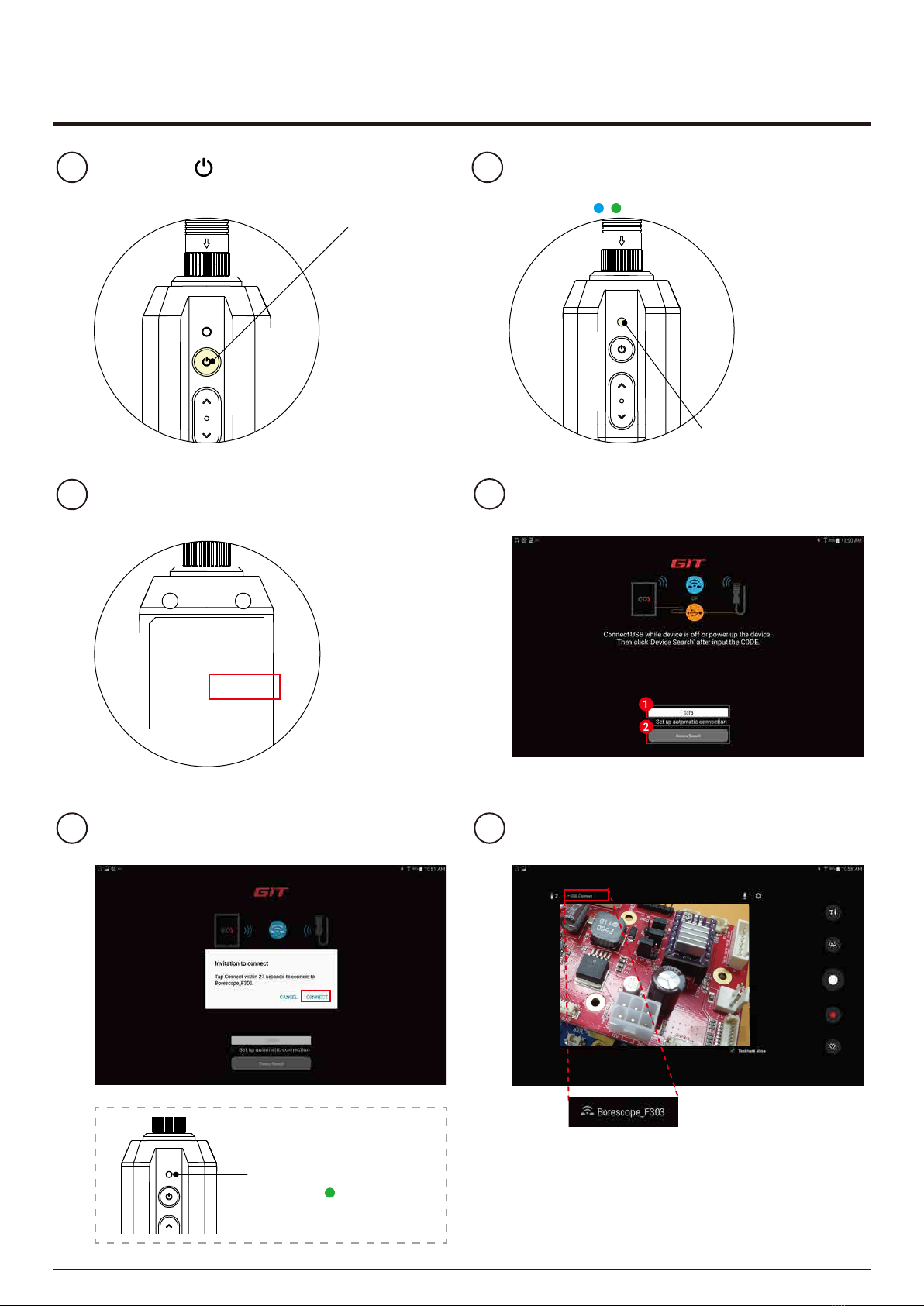When connecting with a DC charger, do not use any charger other than the specified DC charger.
Make sure all cables are connected properly during operation. Do not disconnect the data cable or power cable
without completing the operation.
Please note that if the product is arbitrarily disassembled, modified or altered, normal service cannot be provided.
Use only genuine cables manufactured by GIT for cables, chargers, and all other parts and accessories used together.
Use the specified device and program.
Handle the product within the operating temperature and humidity.
Using this product in an excessively blocked space may cause radio interference. Wireless communication may be
interrupted temporarily or continuously, depending on the wireless communication environment.
This product is a short-range wireless device that can be limited in long-range connection.
[WARNING] The user is responsible for any damages incurred due to
insufficient knowledge of the contents of this endoscope user manual or
the operation used differently from the contents of this manual.
!
A. Warning and cautions for safety before use
[CAUTION] Inadequate handling can result in personal injury or property damage, with
more serious consequences under certain conditions. Follow all safety instructions and
instructions.
Do not store in locations where flammable materials and strong static electricity can be generated.
Chemicals or acids can corrode products and accessories.
Do not impact the product.
Cool the engine sufficiently(Less than 50 degrees) and use it at low temperatures.
Do not touch the camera while the LED is on. There is a risk of burns.
Be aware of the damage caused by high temperatures and moving parts when using the engine compartment.
Do not let the main unit containing the rechargeable battery and cable get wet.
Do not disassemble the rechargeable battery.
Be careful not to touch your eyes or skin with a leak caused by improper use of rechargeable batteries.
Only use the specified rechargeable batteries with the products.
Keep the camera and data cable out of contact with water.
Be careful to store all components when not in use.
Do not pull on the cable when moving or using the product.
GIT is not responsible for any damages caused by PCs that are not recommended to use with.
Do not expose the product to an X-ray or microwave; it may cause serious damage to the product.
Do not keep it in the following location:
- In places where the temperature and humidity are too high or too low (check the product specifications).
- Places exposed to direct sunlight for a long time
- Inside the vehicle in Summer season
- Place with moisture and watery
4