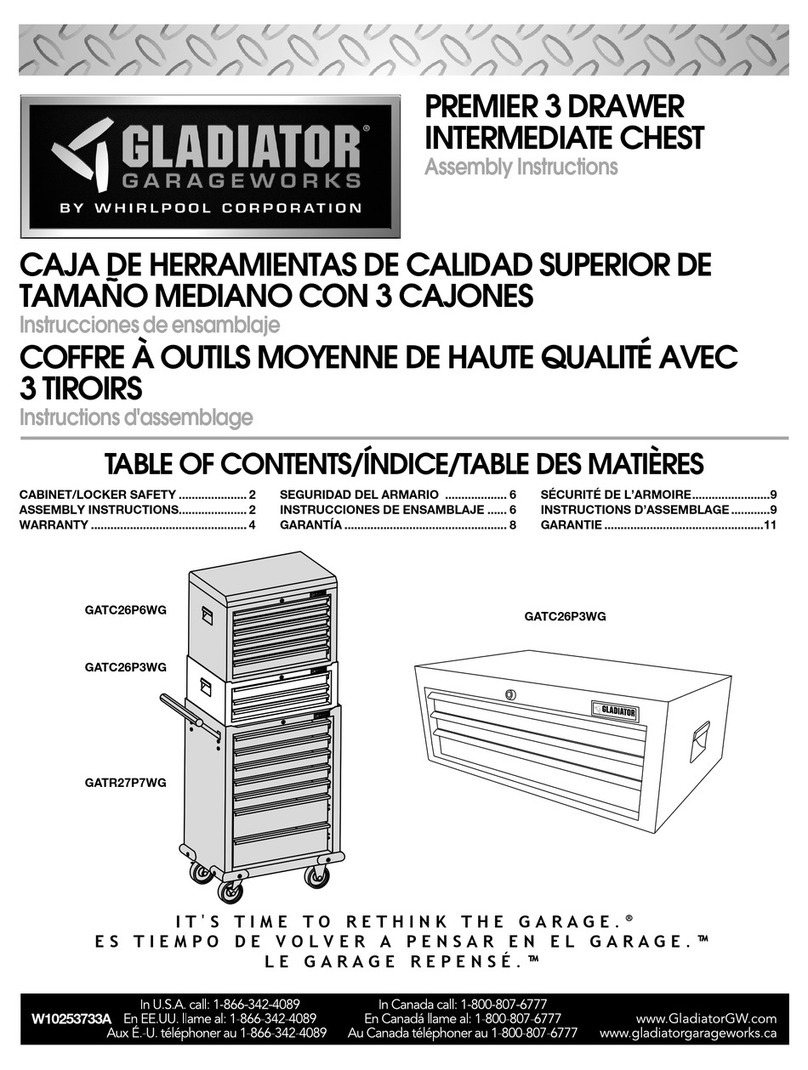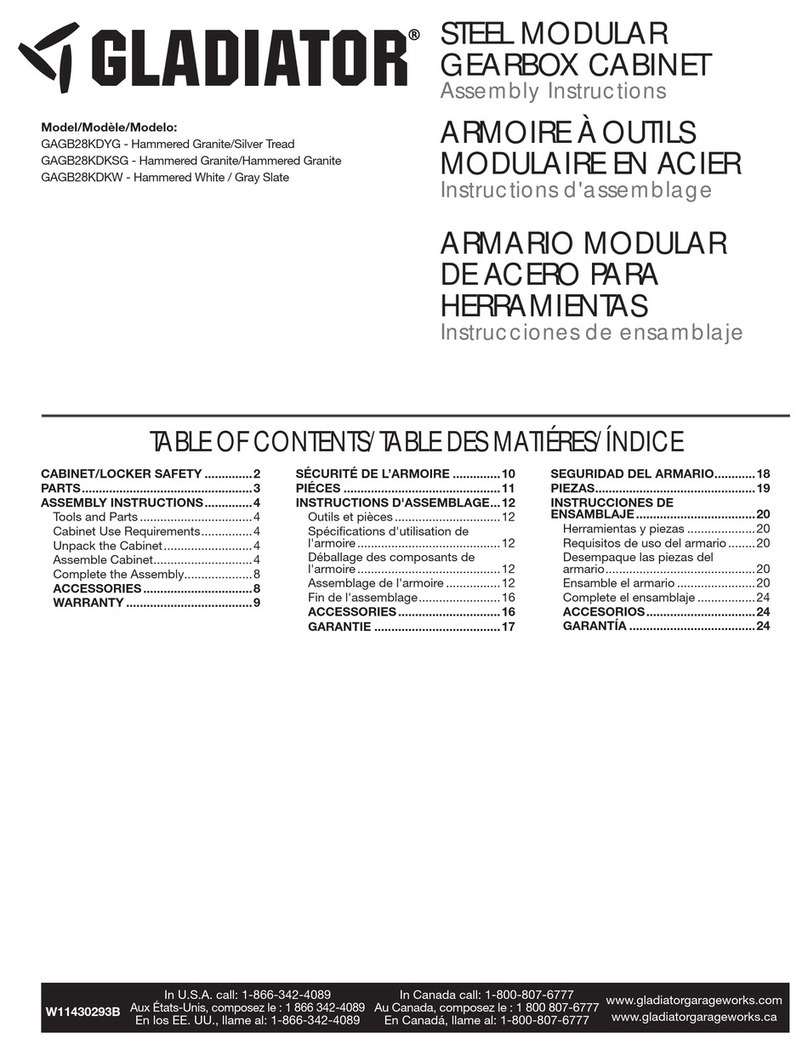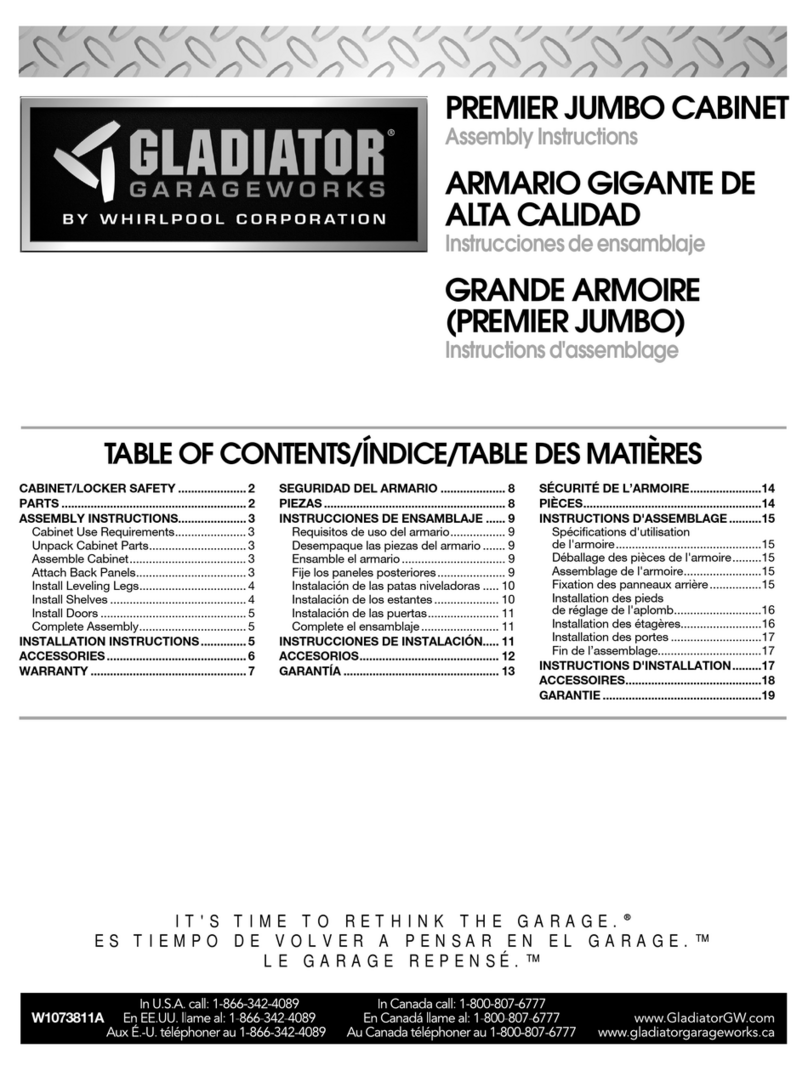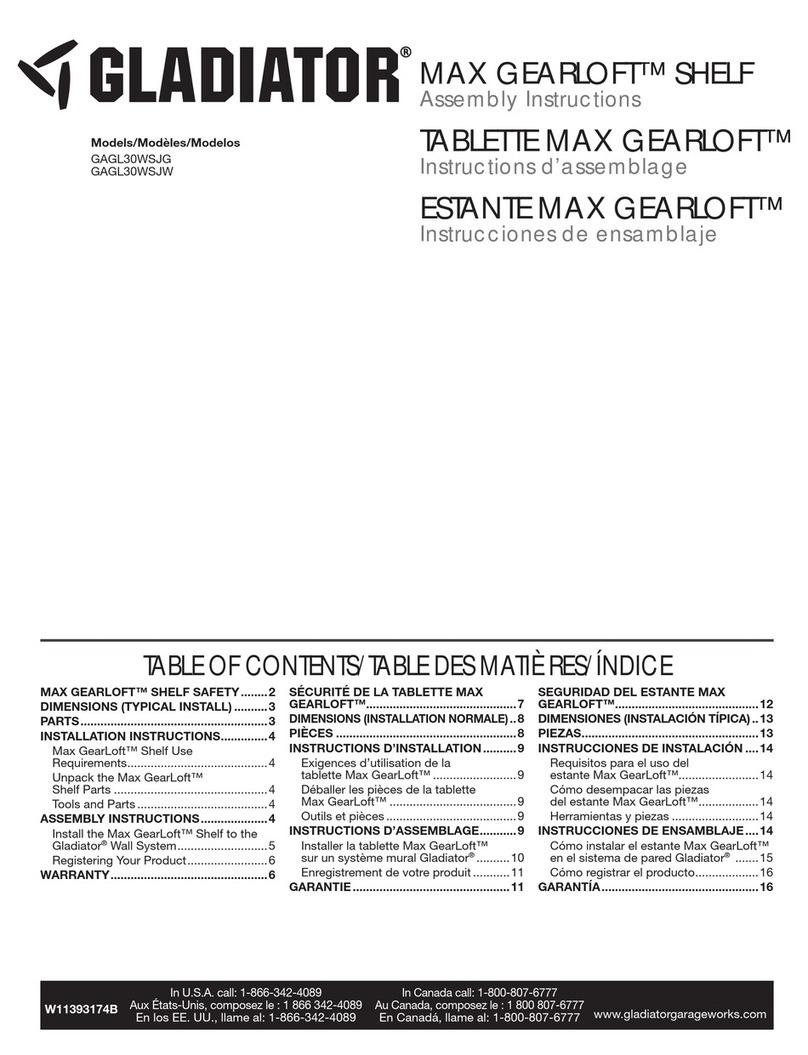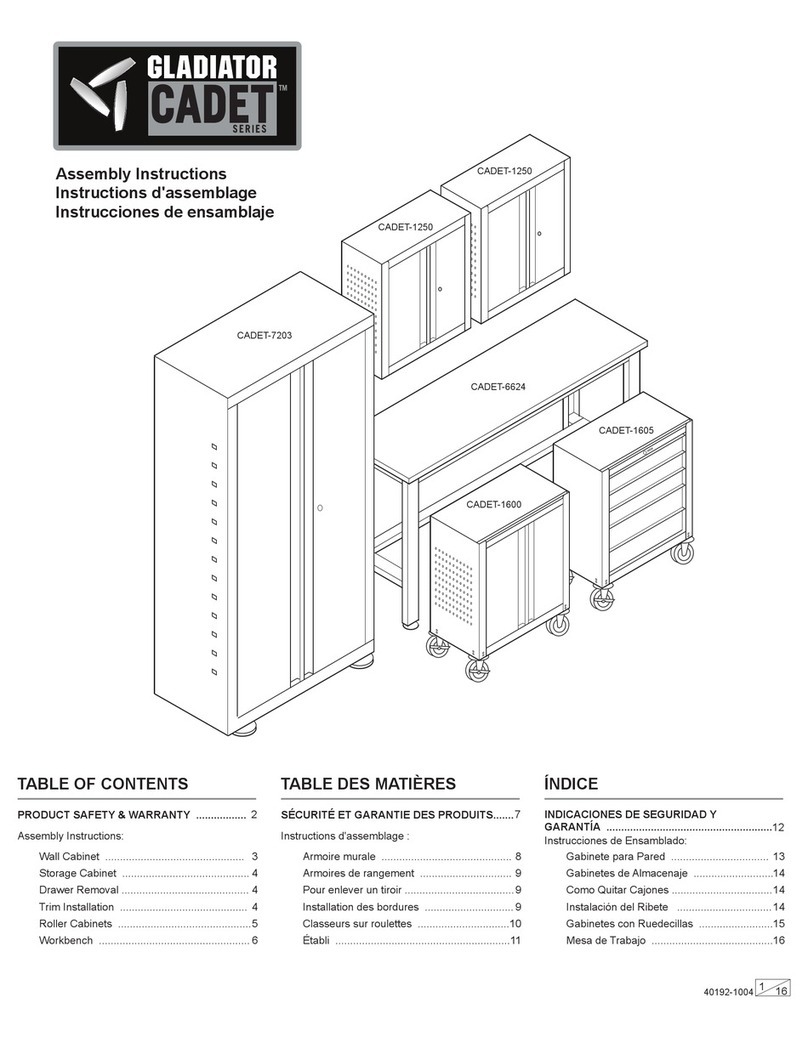6
GLADIATOR®GEARLOFT™
SHELF WARRANTY
ATTACH YOUR RECEIPT HERE. PROOF OF PURCHASE IS REQUIRED
TO OBTAIN WARRANTY SERVICE.
Please have the following information available when you call the
Customer eXperience Center:
■Name, address and telephone number
■Model number and serial number
■A clear, detailed description of the problem
■Proof of purchase including dealer or retailer name and address
IF YOU NEED SERVICE:
1. Before contacting us to arrange service, please determine whether your product requires repair. Some questions can be addressed without
service. Please take a few minutes to review the instructions or visit www.gladiatorgarageworks.com.
2. All warranty service is provided exclusively by our authorized Gladiator Service Providers. In the U.S. and Canada, direct all
requests for warranty service to:
Gladiator Customer eXperience Center
In the U.S.A., call 1-866-342-4089. In Canada, call 1-800-807-6777.
If outside the 50 United States or Canada, contact your authorized Gladiator dealer to determine whether another warranty applies.
ONE YEAR LIMITED WARRANTY
WHAT IS COVERED WHAT IS NOT COVERED
LIFETIME LIMITED WARRANTY ON METAL SECTIONS
For the life of the product, when the Overhead Gearloft™ Storage
Rack is used and maintained according to the instructions attached
to or furnished with the product, Gladiator will pay for repair or
replacement of the defective product or parts to correct defects in
materials or workmanship.
1. Service calls to correct the installation of any Gladiator products or
to instruct you on how to use or install them.
2. Damage resulting from improper handling or shipping of products,
or products damaged by accident, misuse, abuse, re, ood,
improper installation, acts of God, neglect, corrosion, modication
or mishandling.
3. Shipping or freight fees to deliver replacement products or to return
defective products.
4. Repairs or replacement when your product is used in other than
normal, single-family household use, such as a commercial
environment or handled in any way inconsistent with the installation
instructions included with the product.
5. Cosmetic damage including scratches, dings, dents or cracks that
do not affect the structural or functional capability of the product.
6. Replacement parts or product for Gladiator products operated
outside the United States and Canada.
7. In Canada, travel or transportation expenses for customers who
reside in remote areas.
8. Any labor costs during the limited warranty period.
9. Damage resulting from improper loading beyond the specied
maximum weight capacity outlined in the assembly instructions
provided with the product.
10. Surfaces damaged due to chemical interaction resulting in
corrosion of paint or metal.
The cost of repair or replacement under these excluded
circumstances shall be borne by thecustomer.
DISCLAIMER OF IMPLIED WARRANTIES; LIMITATION OF REMEDIES
IMPLIED WARRANTIES, INCLUDING TO THE EXTENT APPLICABLE WARRANTIES OF MERCHANTABILITY OR FITNESS
FOR A PARTICULAR PURPOSE, ARE EXCLUDED TO THE EXTENT LEGALLY PERMISSIBLE. ANY IMPLIED WARRANTIES
THAT MAY BE IMPOSED BY LAW ARE LIMITED TO ONE YEAR, OR THE SHORTEST PERIOD ALLOWED BY LAW. SOME
STATES AND PROVINCES DO NOT ALLOW LIMITATIONS OR EXCLUSIONS ON HOW LONG AN IMPLIED WARRANTY OF
MERCHANTABILITY OR FITNESS LASTS, SO THE ABOVE LIMITATIONS OR EXCLUSIONS MAY NOT APPLY TO YOU. THIS
WARRANTY GIVES YOU SPECIFIC LEGAL RIGHTS, AND YOU MAY ALSO HAVE OTHER RIGHTS WHICH VARY FROM STATE
TO STATE OR PROVINCE TO PROVINCE.
Outside the 50 United States and Canada, this warranty does not apply. Contact your authorized Gladiator dealer to determine if
another warranty applies.
If you need service, call the Gladiator Customer eXperience Center, 1-866-342-4089 (toll-free), from anywhere in the U.S.A. In
Canada, contact your Whirlpool Canada LP designated service company or call 1-800-807-6777.
In the United States, Gladiator means Whirlpool Corporation, Benton Harbor, Michigan 49022. In Canada, Gladiator means
Whirlpool Canada LP, Mississauga, ON L5N 3A7.
Keep this book and your sales slip together for future reference. You must provide proof of purchase or installation date for in-
warranty service.
Write down the following information about your old-away workstation to better help you obtain assistance or service if you ever need
it. You will need to know your complete model number and serial number. You can nd this information on the model and serial label
located on the back of the product.