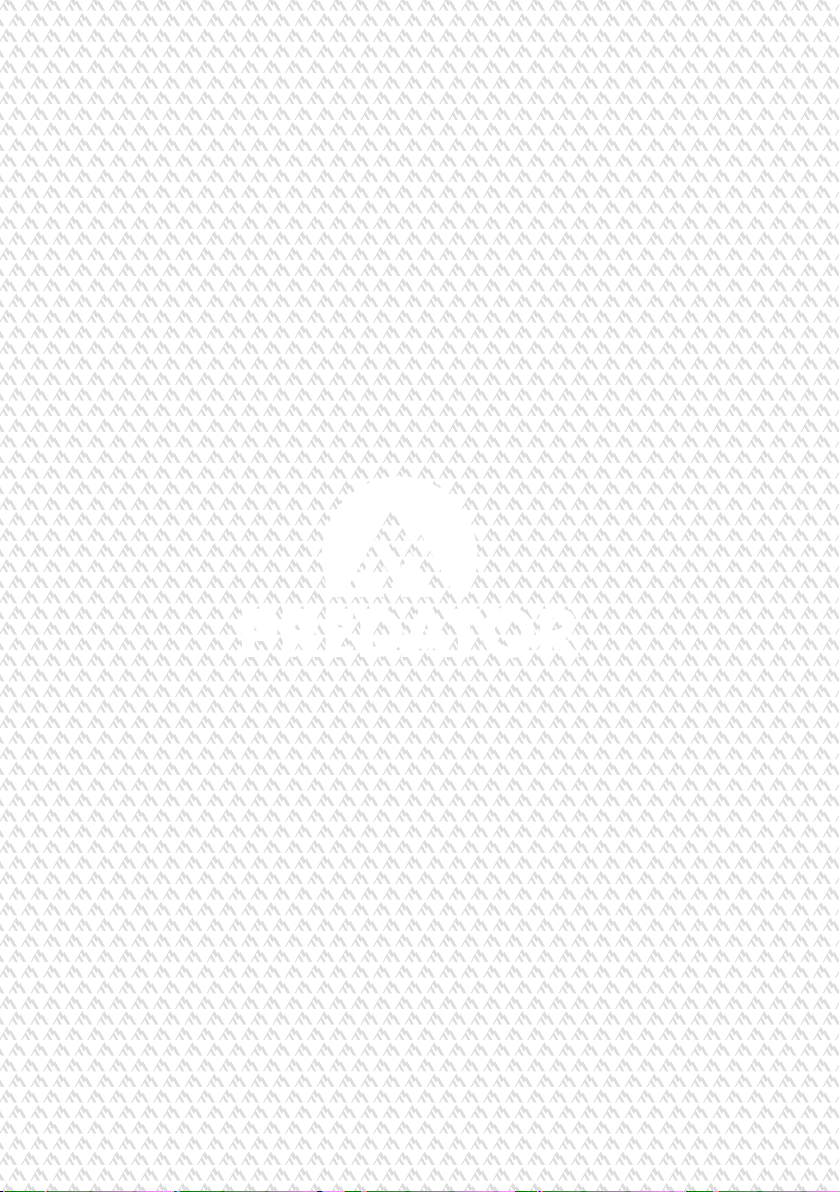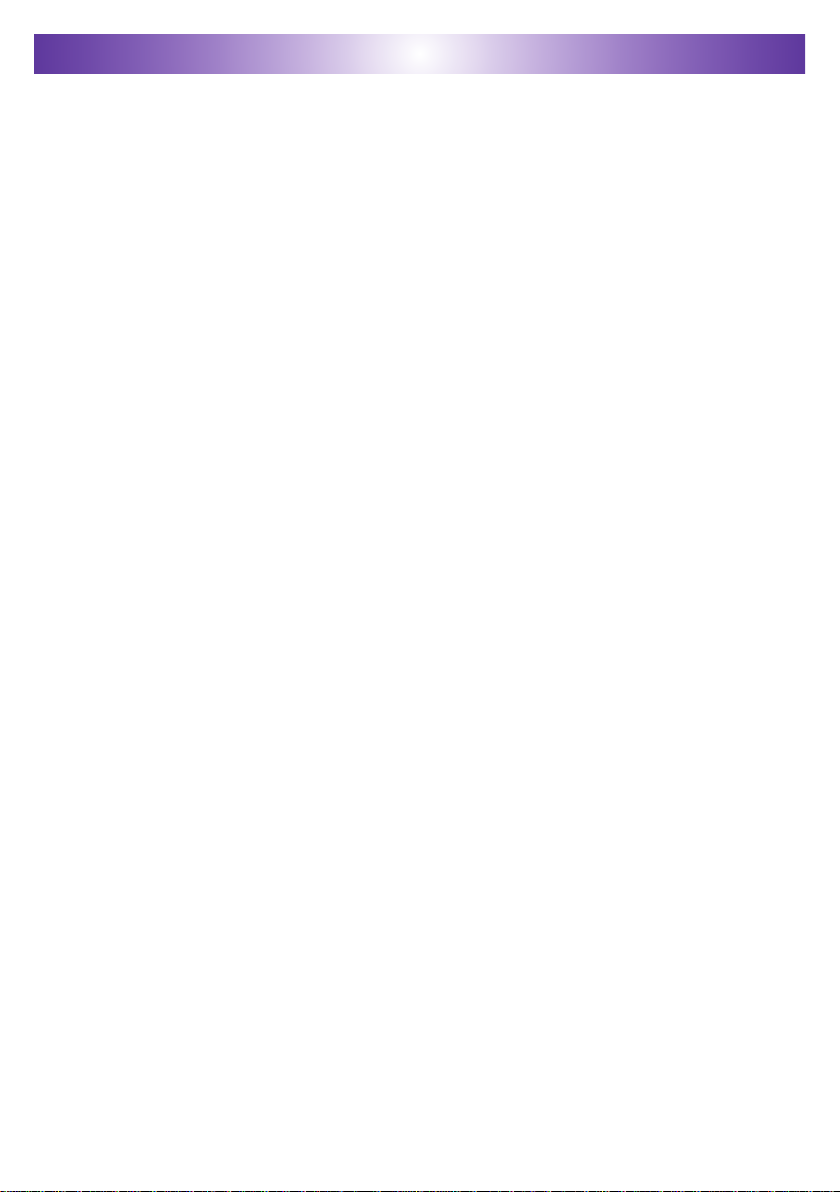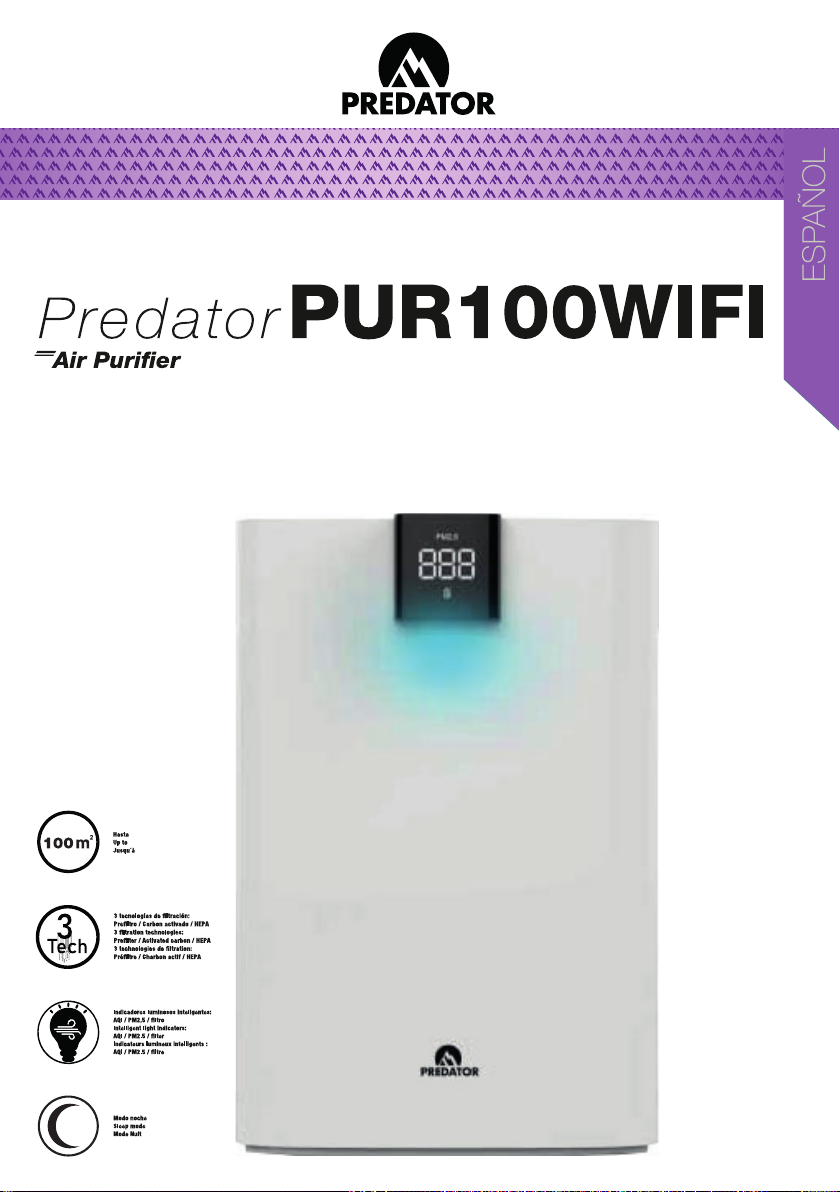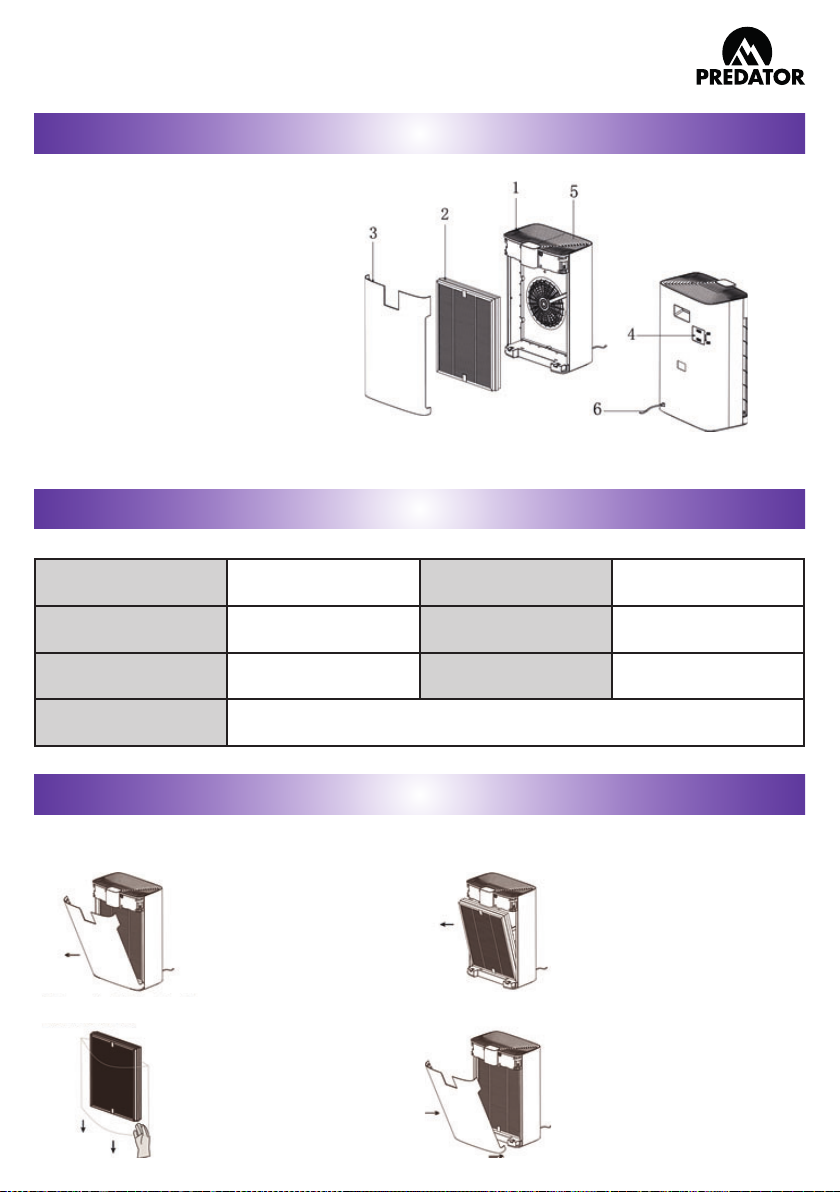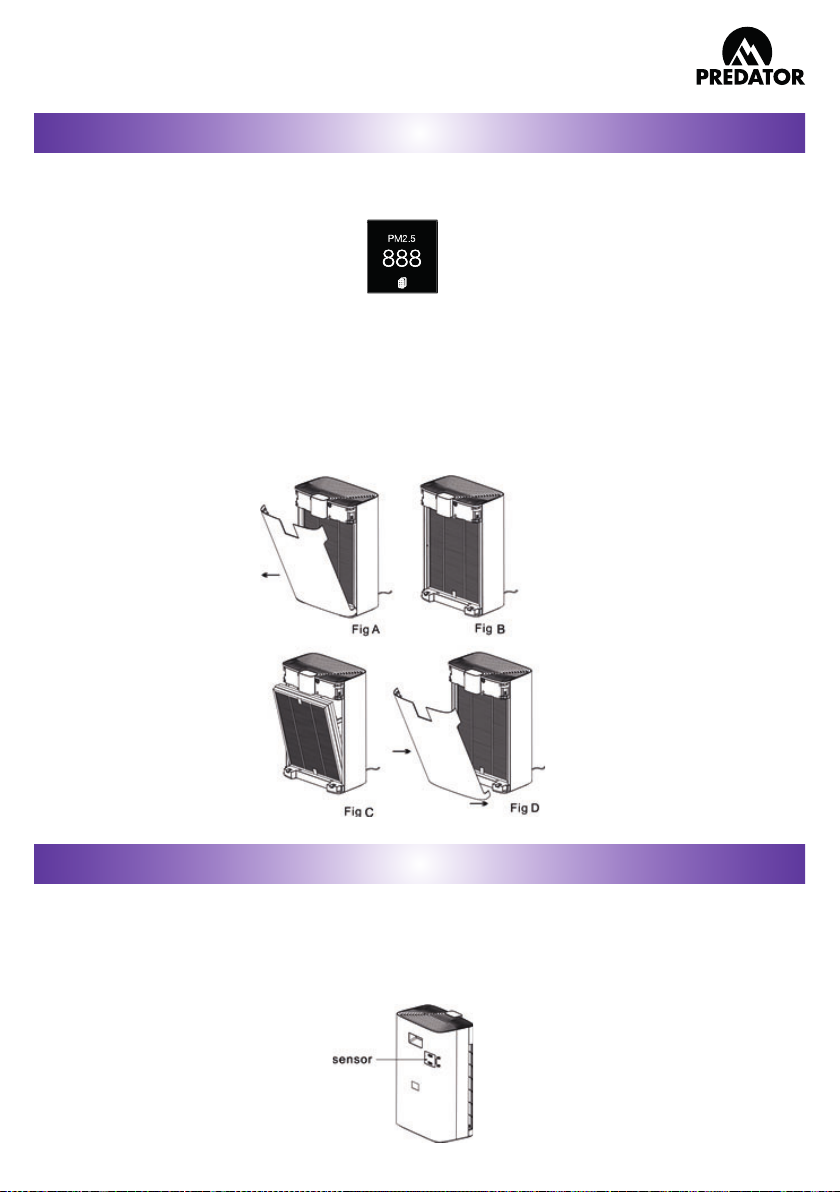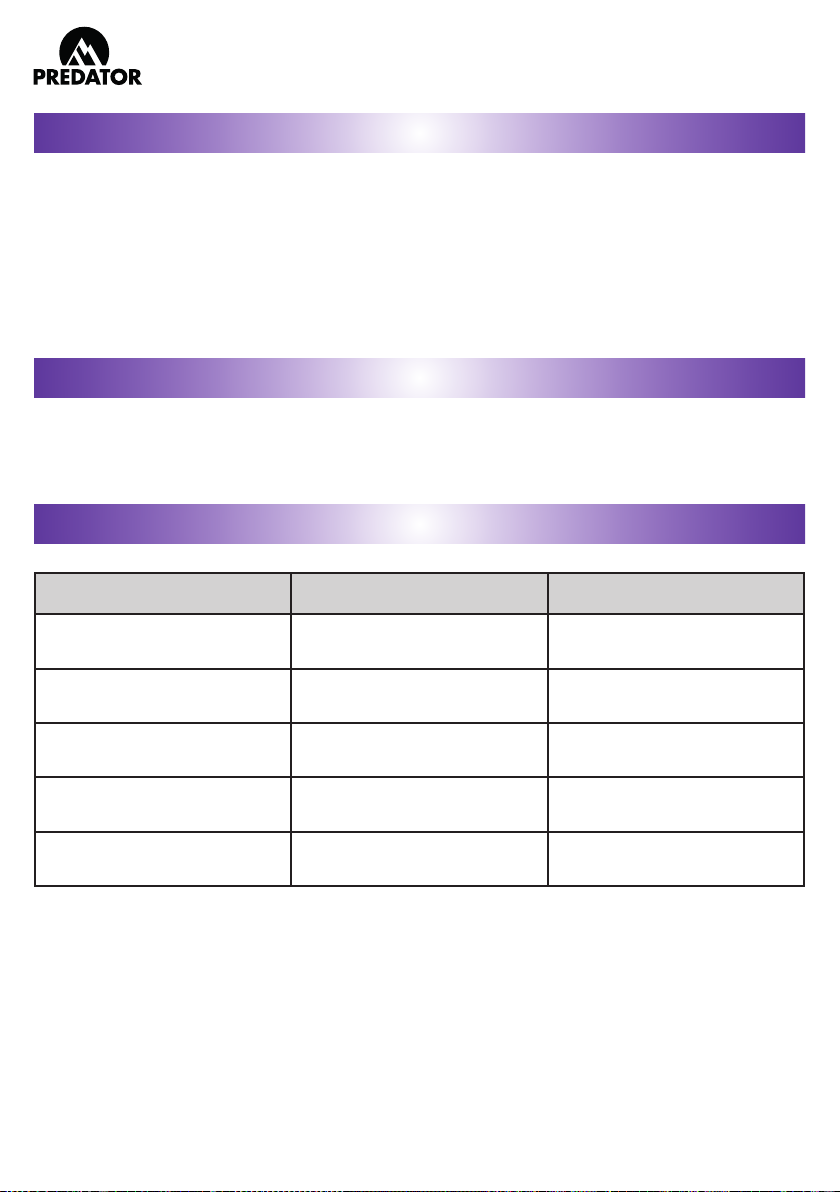www.glaziar.com / info@glaziar.com 6
1.Por favor, no use el purificador de aire si el cable o el enchufe están dañados ni toque el aparato con las
manos mojadas. Riesgo de incendio y de descarga eléctrica.
2. Antes de mover la unidad, por favor apague el aparato y desenchúfelo.
3. Desconecte la unidad si no va a ser utilizada durante un periodo de tiempo largo.
4. Si nota algún olor procedente del purificador, por favor, no use el aparato y contacte con el servicio
técnico.
5.Coloque la unidad al menos a 50mm de distancia de la pared o de cualquier obstáculo.
6. Si el cable está dañado, contacte inmediatamente con el servicio técnico.
7. Por favor, no rocíe la unidad con pintura, pesticidas, alcohol o cualquier otro producto químico, puede
agrietarlo y provocar choque eléctrico y peligro de incendio.
8.No utilice la unidad en un ambiente inflamable y corrosivo.
9.Cuando la unidad esté funcionando, por favor no toque la entrada o salida de aire.
10.Para evitar lesiones corporales y/o daños en la unidad, no introduzca su mano en la entrada o salida
de aire.
11.Por favor, no utilice la unidad en el bañ o o en cualquier ambiente húmedo. Riesgo de incendio y de
descarga eléctrica.
12.No modifique, desmonte o intente reparar la unidad. Riesgo de incendio y de descarga eléctrica.
Para una mejor comprensión tanto del producto como de su uso, funciones y precauciones de seguridad,
rogamos lea detenidamente este manual de uso y sigas las instrucciones aquí facilitadas.
Este producto tiene un sistema de filtración en varias etapas que puede eliminar eficazmente el polvo, la
caspa, el pelo, el polen, el humo y otras partículas flotantes, así como el formaldehído.
El prefiltro/filtro primario es eficaz para eliminar la caspa, el pelo, el polvo y otras partículas grandes.
El filtro HEPA puede eliminar partículas de 0,3 micrones con una tasa de purificación del 99%. Es efectivo
en la eliminación de contaminantes como la neblina, el hollín, el humo, el polen.
El ionizador negativo libera iones y ayuda a limpiar el aire de polvo, bacterias, polen, humo y otros alérgenos.
MEDIDAS DE SEGURIDAD
INTRODUCCIÓN