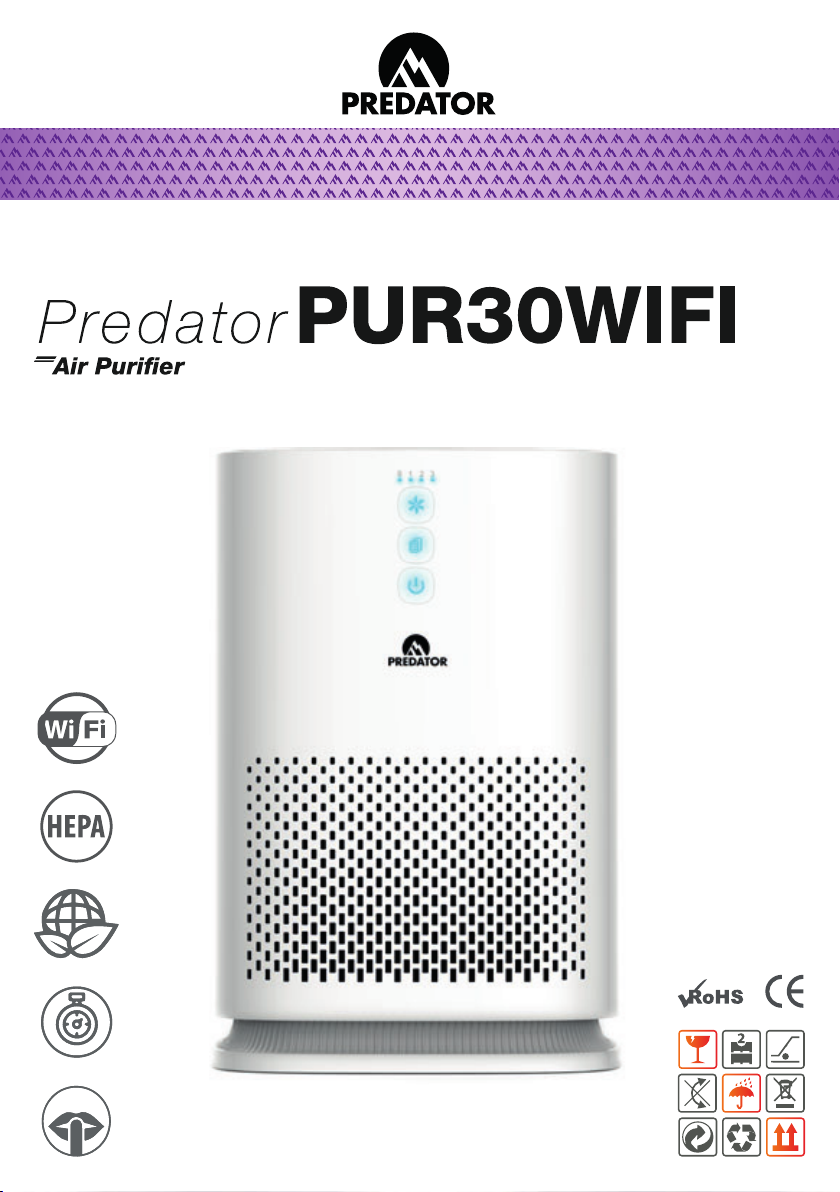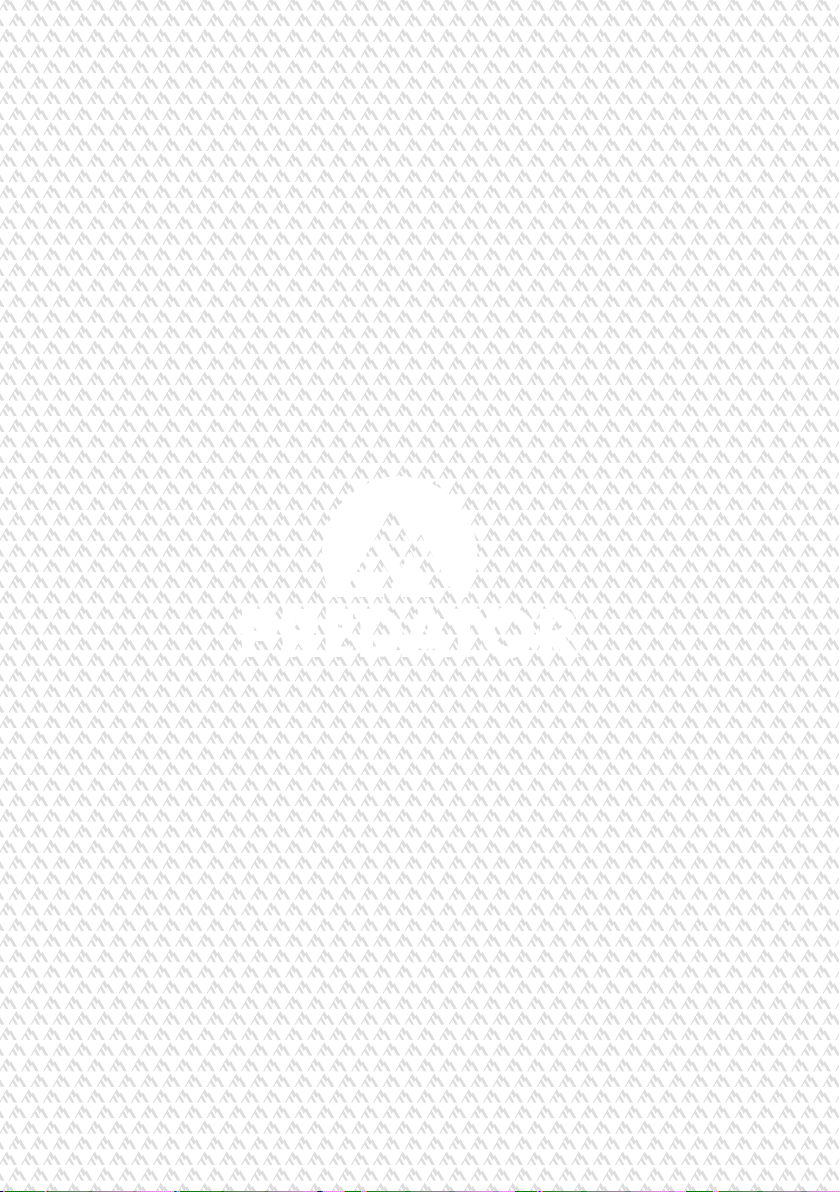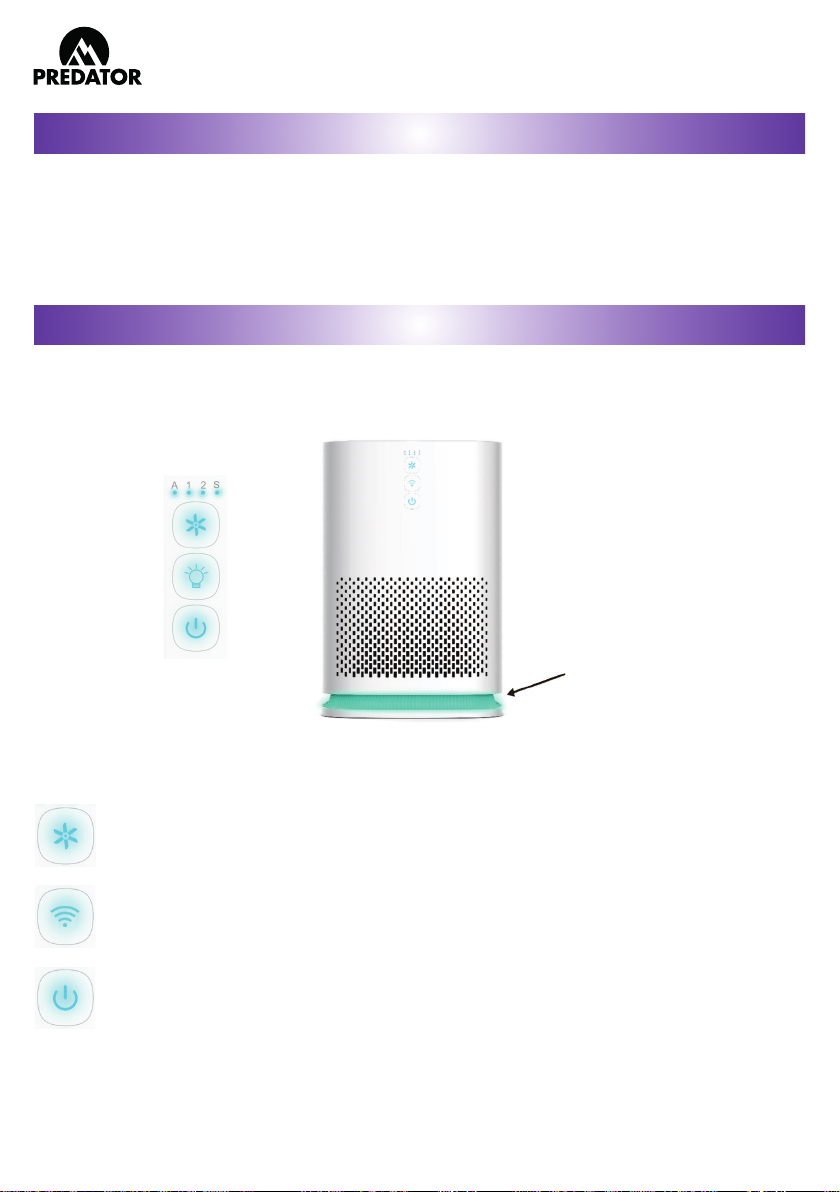www.glaziar.com / info@glaziar.com 10
Para hacer uso de la garantía por defecto de fabricación de este purificador, por favor póngase en contacto con
nuestro Servicio Técnico.
Contacte con nosotros a través de nuestra página web www.glaziar.com o enviando un email a info@glaziar.com
si su aparato presenta cualquier daño o defecto de fabrica.
Garantizamos el PUR30WIFI al cliente, sujeto a las condiciones que se indican a continuación, contra defectos
de mano de obra o material, siempre que los productos se devuelvan dentro de un período dos (2) años a partir
de la fecha de compra.
Esta garantía
está expresamente condicionada a una instalación, operación, limpieza y mantenimiento adecuados,
todo ello de acuerdo con el Manual del Usuario. El incumplimiento de cualquiera de estos requisitos anulará esta
garantía.
El mantenimiento de su PUR30WIFI porterceraspartes que no sean nuestro centro de servicio autorizado
y/o el uso de piezas que no sean originales también anulará esta garantía.
El cliente
debe contactara través de nuestra página web www.glaziar.com o enviando un email a info@glaziar.com
y
proporcionando
una prueba de compra dentro del período de tiempo mencionado. Repararemos o reemplazaremos
y devolveremos el producto, sin cargo y dentro de un período de tiempo razonable, sujeto a las condiciones aquí expuestas,
si
su examen revela que alguna pieza es defectuosa en cuanto a su fabricación o material. Si, a nuestra discreción,
no podemos reparar el producto después de un número razonable de intentos, proporcionaremos un reembolso
del precio de compra o una unidad de reemplazo, a elección de la empresa.
Este producto está destinado únicamente para uso doméstico. El desgaste normal no se considera un defecto
de fabricación o de material. Estas garantías no se aplican a los filtros ni a las pérdidas o daños causados por
accidente,
incendio, abuso, mal uso, instalación inadecuada, fugas, modificación, aplicación incorrecta, uso comercial
o
por cualquier otra reparación que no sea la proporcionada por nuestroServicio Técnicoautorizado. Esta garantía
es intransferible.
Si falta un número de serie válido en el producto, la garantía será anulada. La garantía se anula si el producto
se compra a través de canales no autorizados. Esto incluye los sitios web que no están autorizados a utilizar los
nombres, imágenes y logotipos de marca registrada de GLAZIAR.
EXCEPTO POR LO DISPUESTO AQUÍ, NO HACEMOS NINGUNA REPRESENTACIÓN O GARANTÍA DE NINGÚN
TIPO. TODAS
LAS DEMÁS GARANTÍAS DE CUALQUIER TIPO, EXPRESAS O IMPLÍCITAS, QUEDANEXPRESAMENTE
EXCLUIDAS,INCLUIDA CUALQUIER GARANTÍA IMPLÍCITA DE COMERCIABILIDAD O IDONEIDAD PARA UN
PROPÓSITO PARTICULAR.
EN NINGÚN CASO
SEREMOS RESPONSABLES DE LOS DAÑOS ESPECIALES, ACCIDENTALES O
CONSECUENTES
QUE SURJAN DEL INCUMPLIMIENTO DE LAS GARANTÍAS, CONDICIONES,
GARANTÍAS
O REPRESENTACIONES EXPRESAS O IMPLÍCITAS, DEL INCUMPLIMIENTO DE CONTRATOS,
DE LA NEGLIGENCIA
O DE
CUALQUIER OTRA TEORÍA JURÍDICA. Esos daños excluidos incluyen, entre otros, la pérdida de beneficios
o ingresos y la pérdida de uso de los productos, así como cualquier pérdida causada por fugas u otros daños
causados por el agua.
Esta garantía es proporcionada por:
GLAZIAR ELECTRICAL APPLIANCES S.L.
Hacemostodo lo posible para asegurar que los clientes recibanun manual de instrucciones actualizado sobre el
uso denuestros productos; sin embargo, de vez en cuando, las modificaciones de nuestros productos pueden
hacer que, sin previo aviso, la información contenida en el presente documento esté sujeta a alteraciones. Para
obtener la información más reciente, por favor visite nuestro sitio web
GARANTÍA Y SERVICIOS