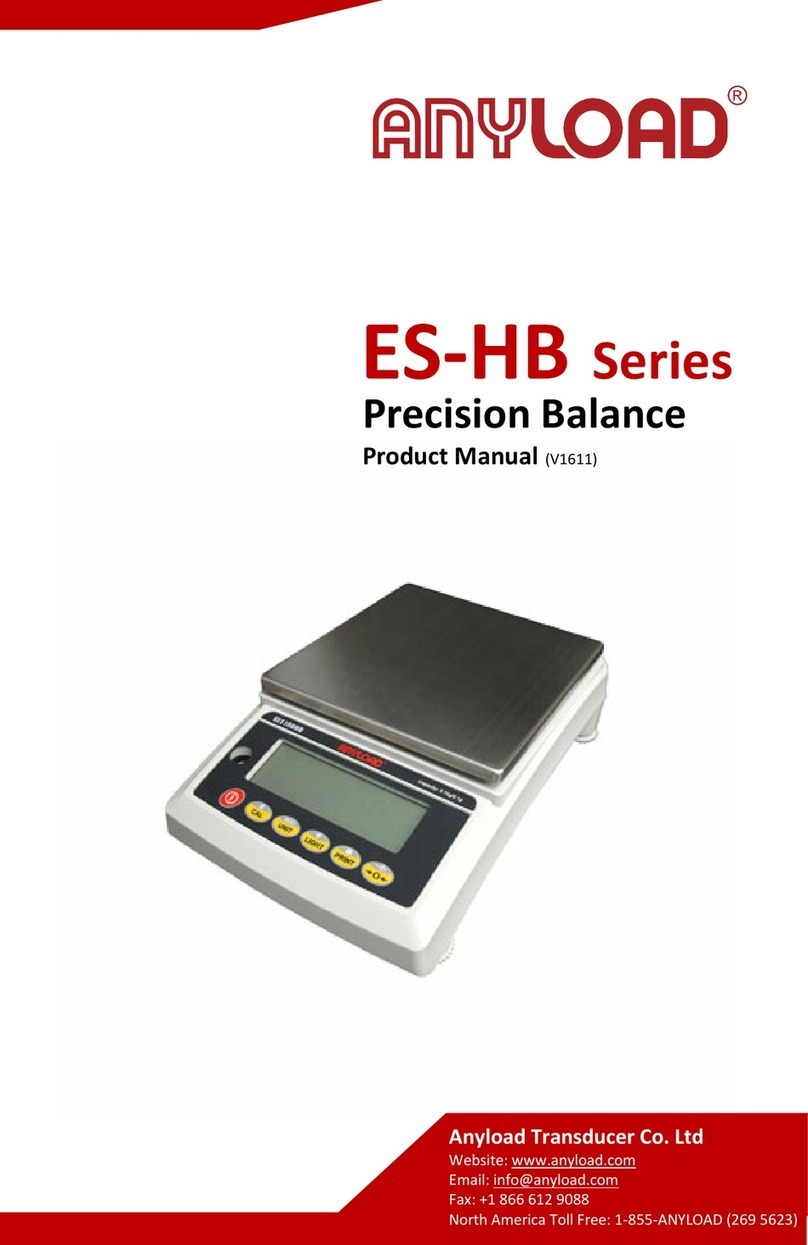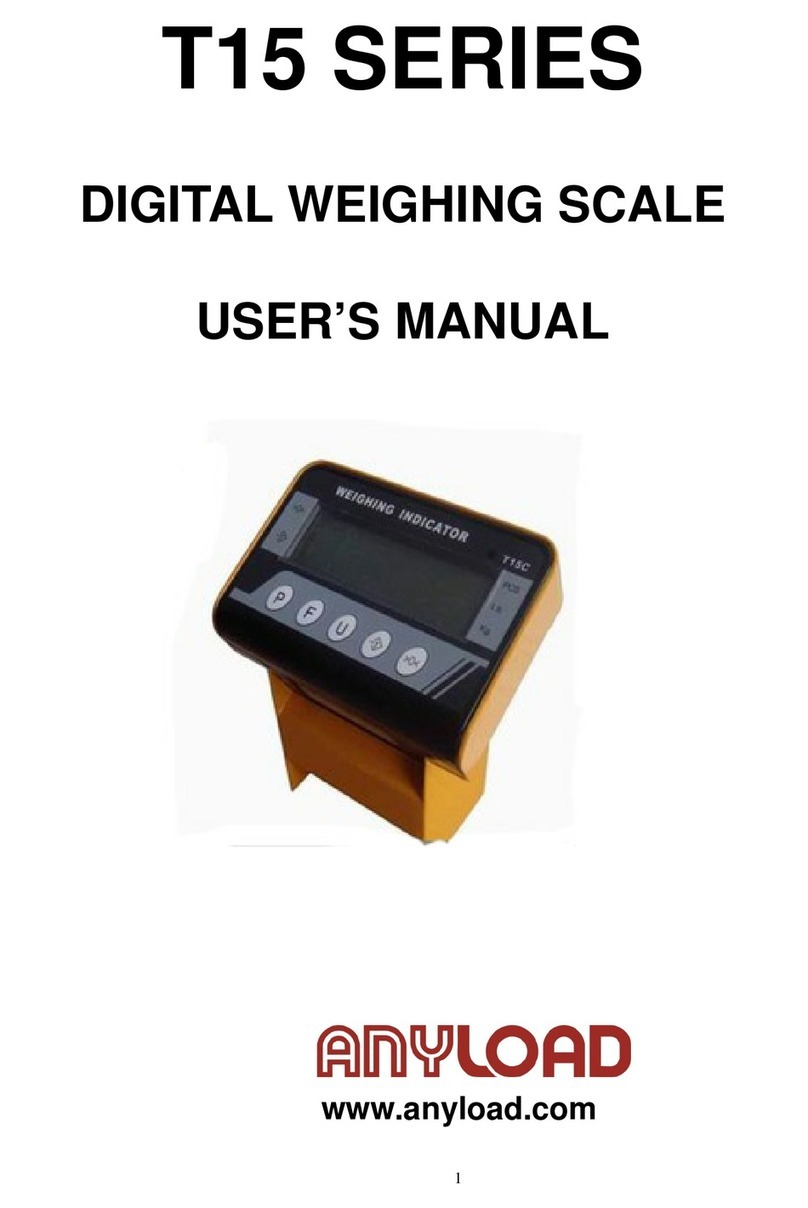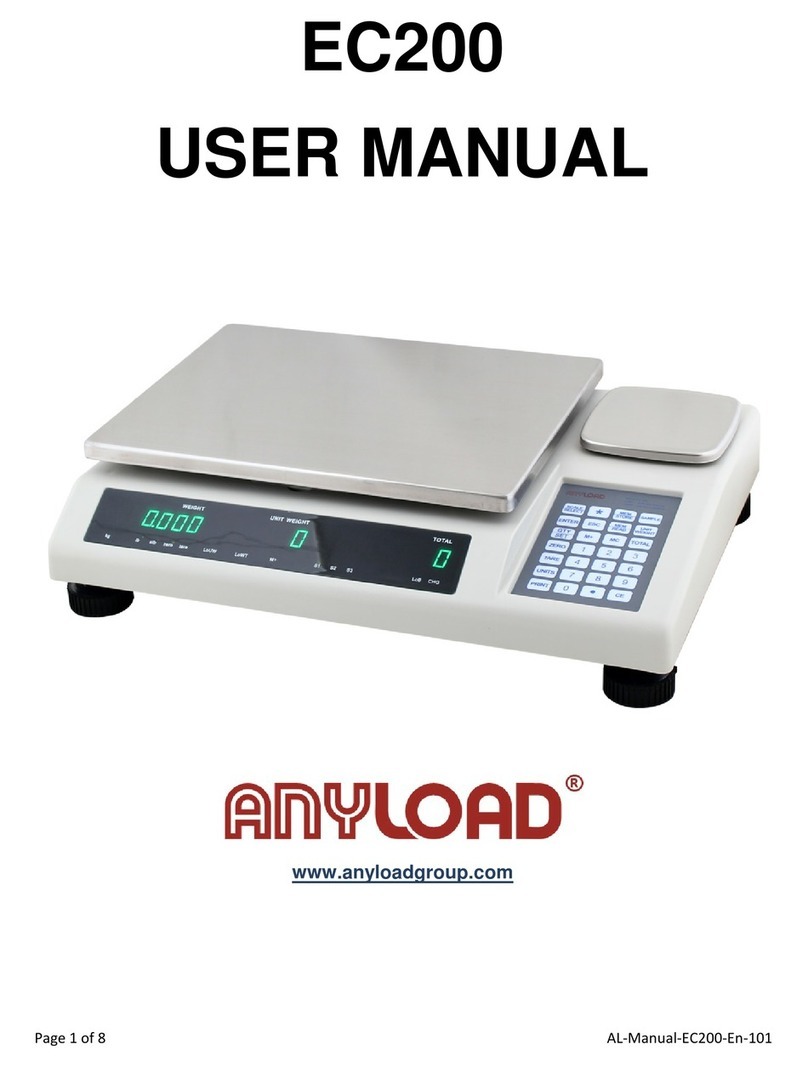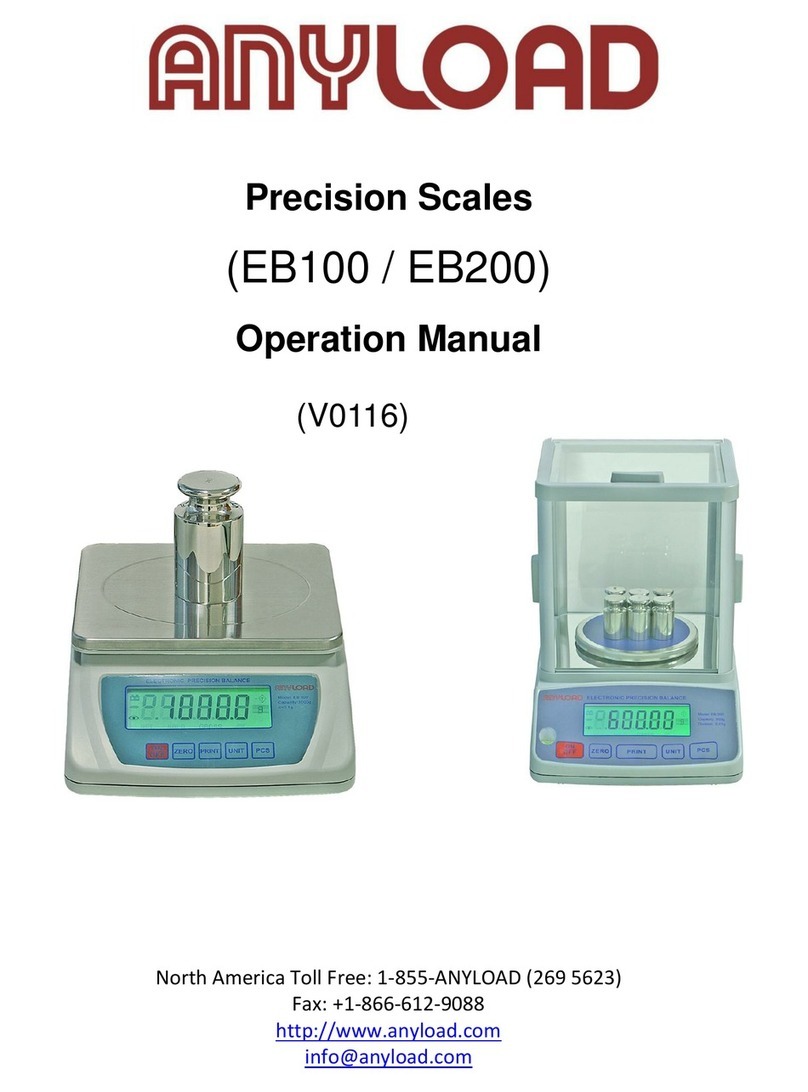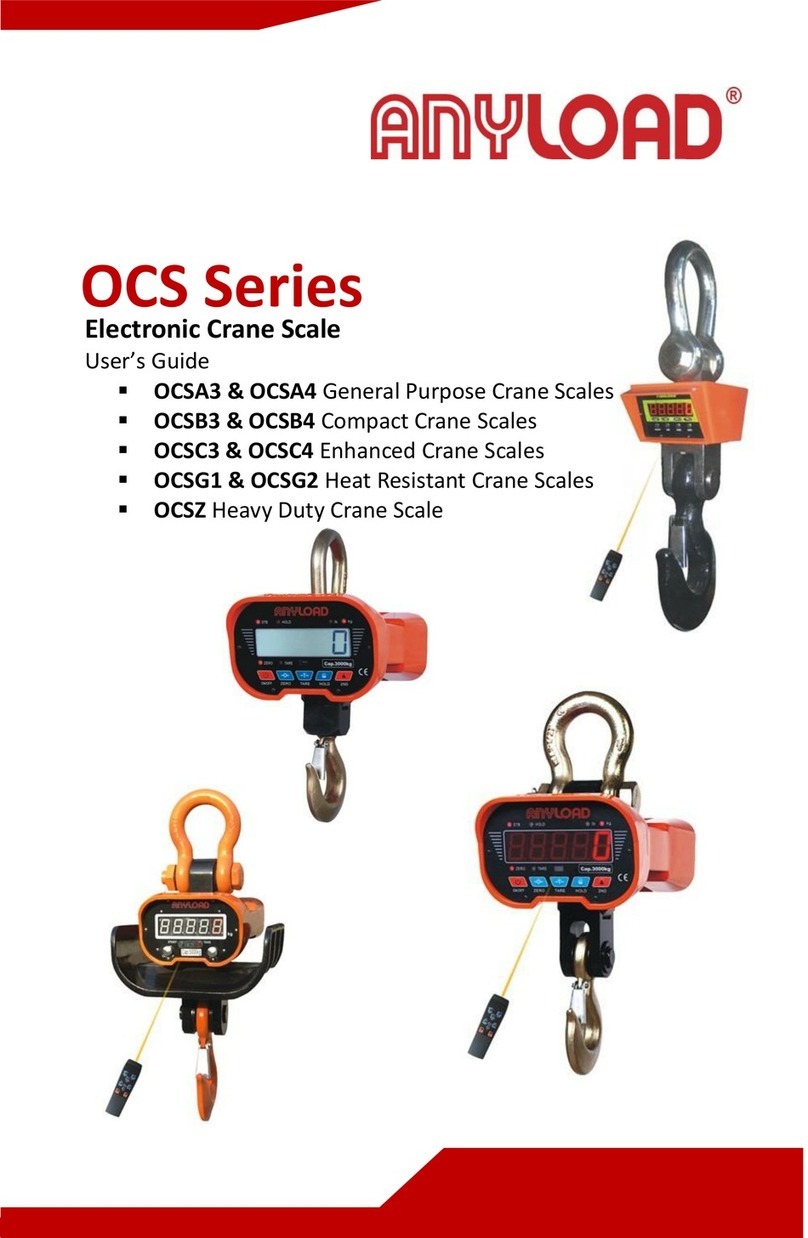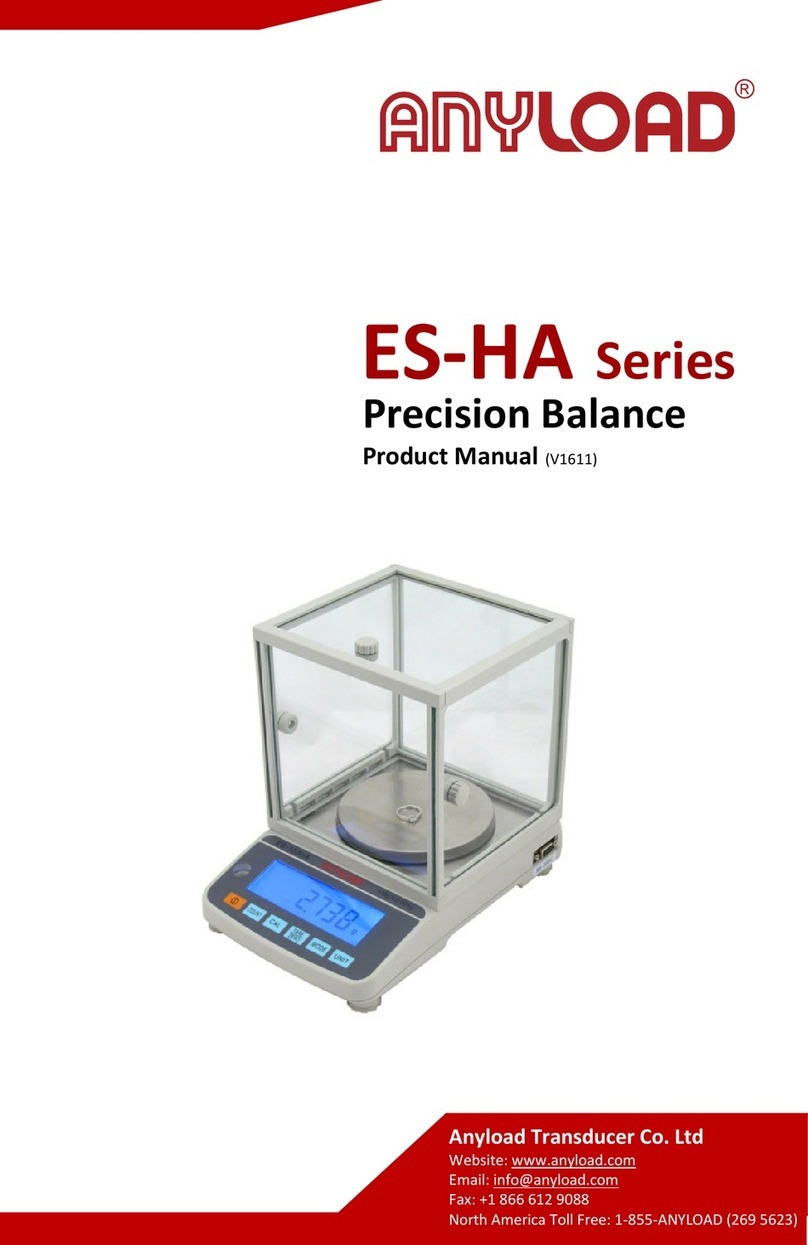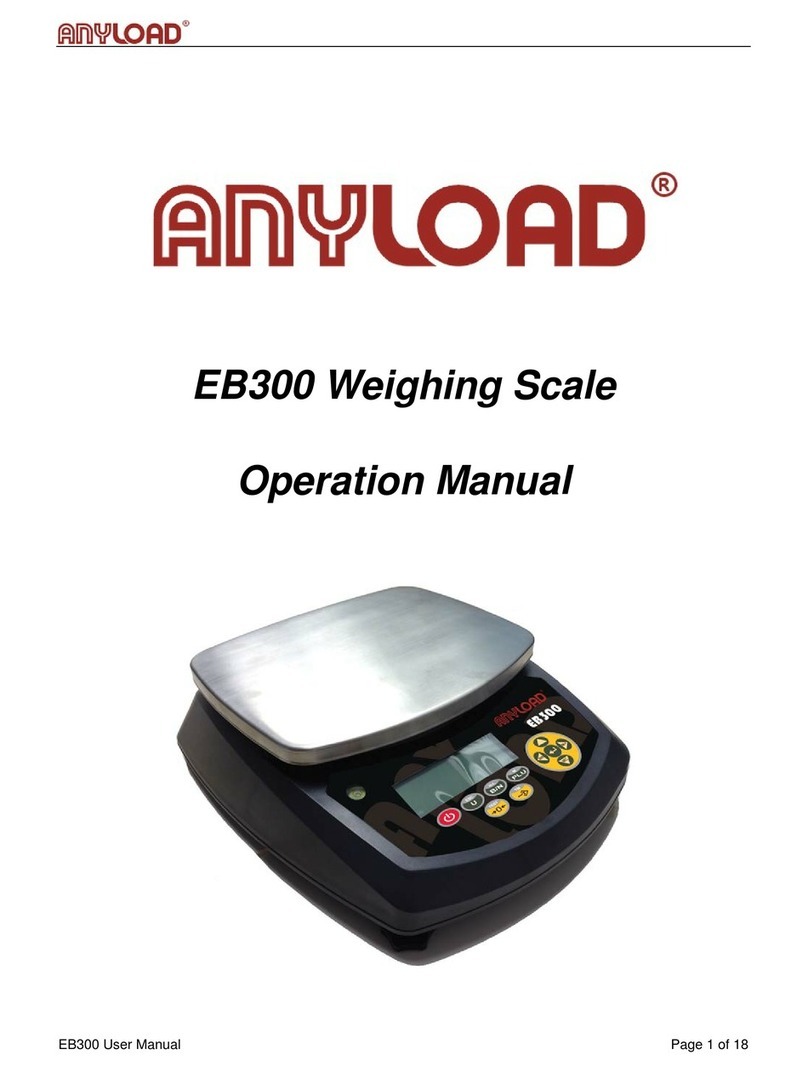4 | ANYLOAD OCS Series Electronic Crane Scale Technical Manual
2. Advanced Operations
Operations section features the versatile and powerful functions for crane
scale measurement. Most of the operations are accessible via dedicated
remote controller. Some of the settings in the scale are protected by
password to prevent unwanted settings modification. If you are not sure to
do it, contact your local representative or dealership for technical support.
Action
oTo enter SCALE CONFIGURATION MODE, press 2ND key on scale
or on remote controller twice. The password message will
display.
oTo input SCALE CONFIGURATION password, use ZERO and TARE
keys on scale or and on remote controller.
oTo confirm the password or inputted value, press HOLD keys on
scale or on remote controller.
oTo save and exit SCALE CONFIGURATION MODE, press 2ND key on
scale or on remote controller.
oTo exit SCALE CONFIGURATION MODE without saving, press ON/OFF
key on scale or on remote controller.
To learn more how to input values or change the option, refer to User Input
section in User’s Guide.
Function
oIn SCALE CONFIGURATION MODE, user can change the scale’s
metrology performance, like system measurement unit, auto and
manual zero, automatic zero‐tracking, anti‐motion algorithm, and
gravidity acceleration, etc.
oThe screen will display the welcome message: