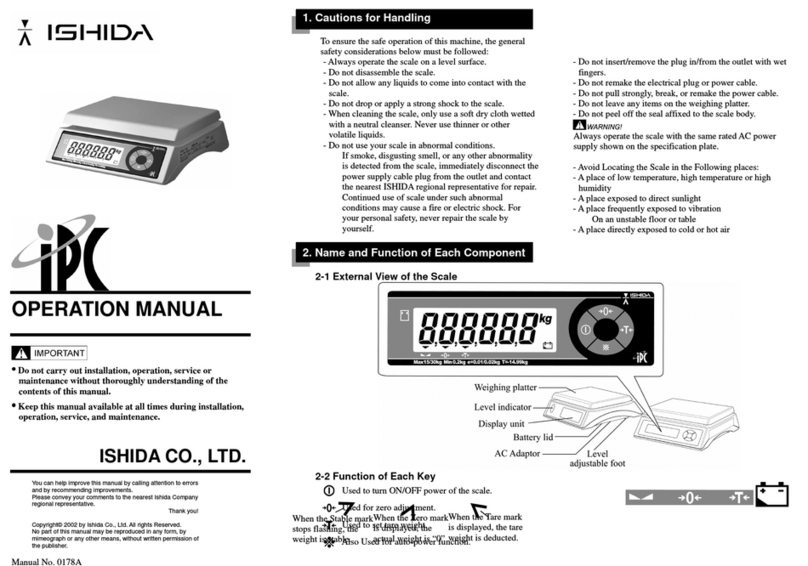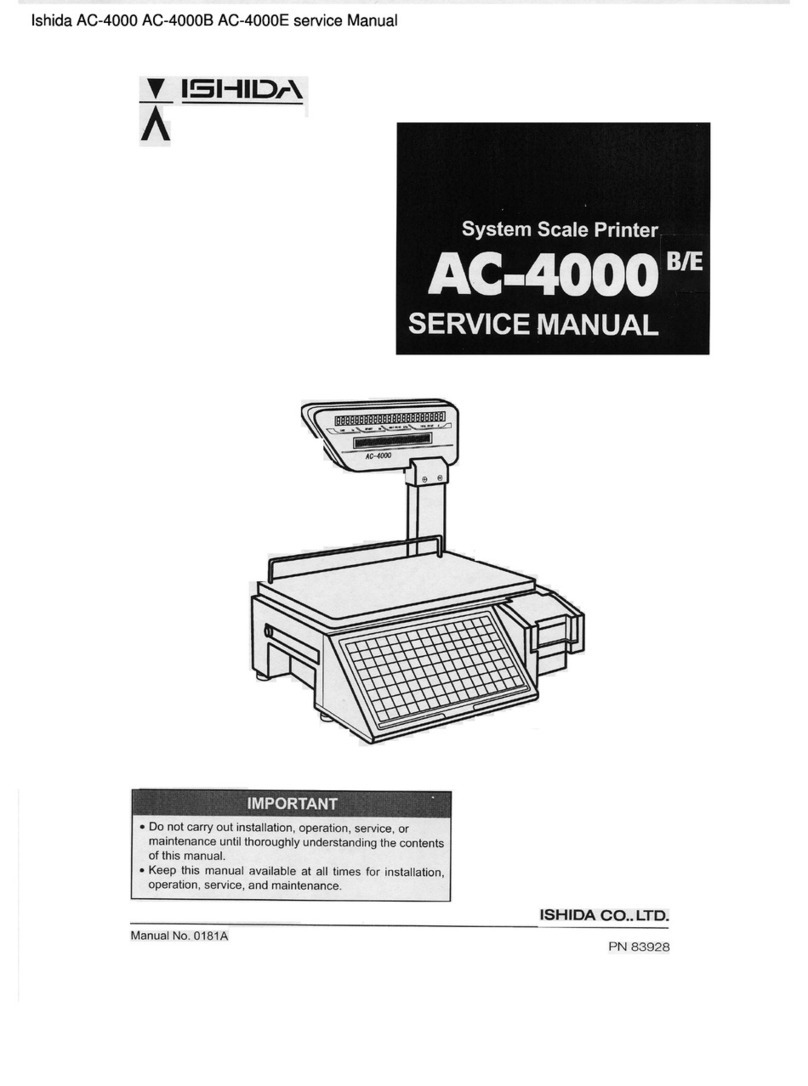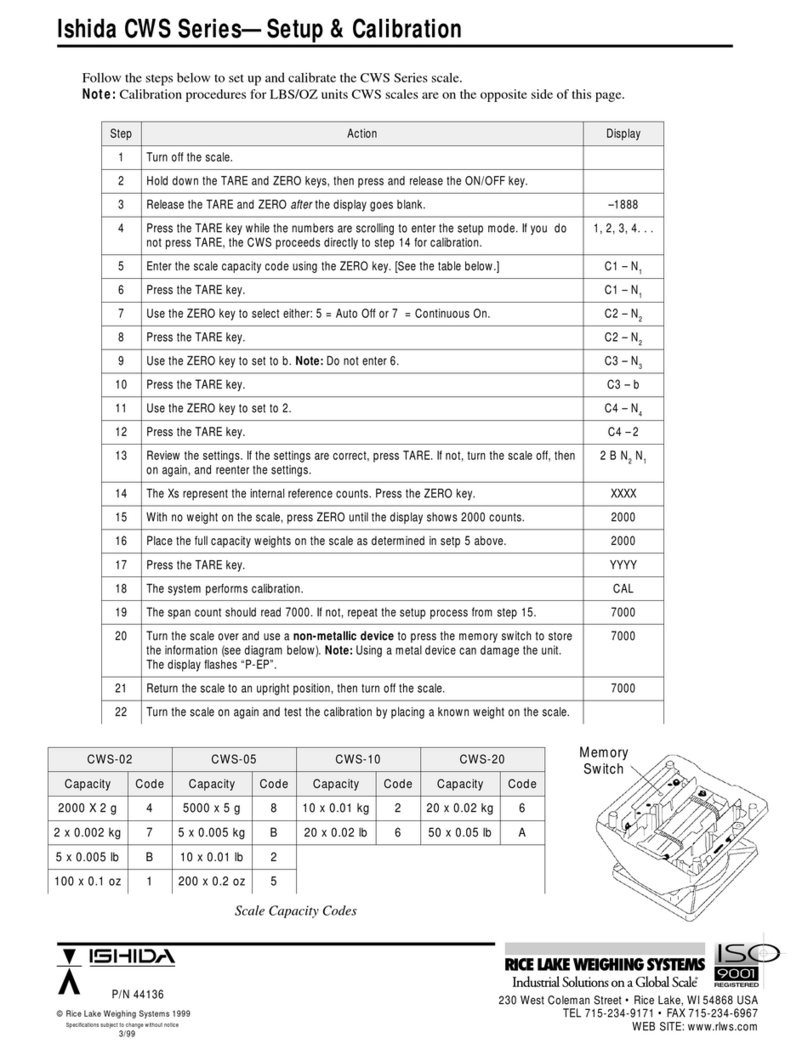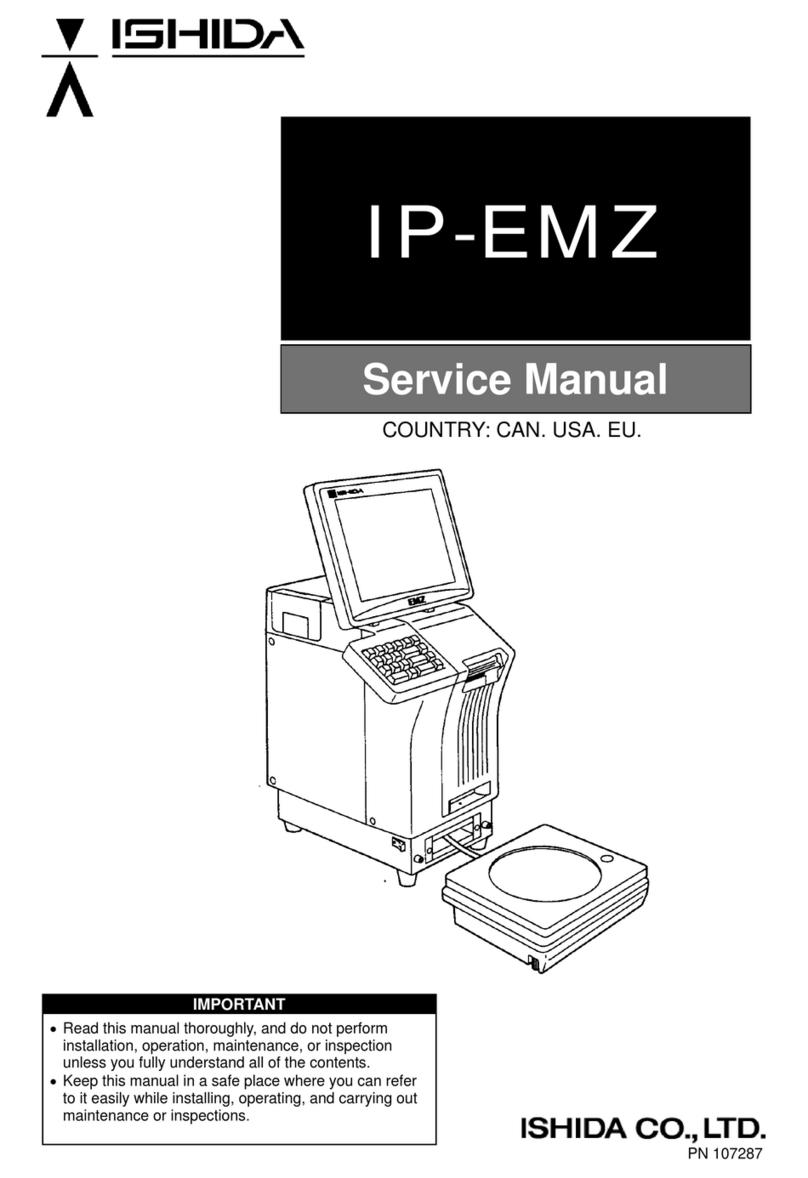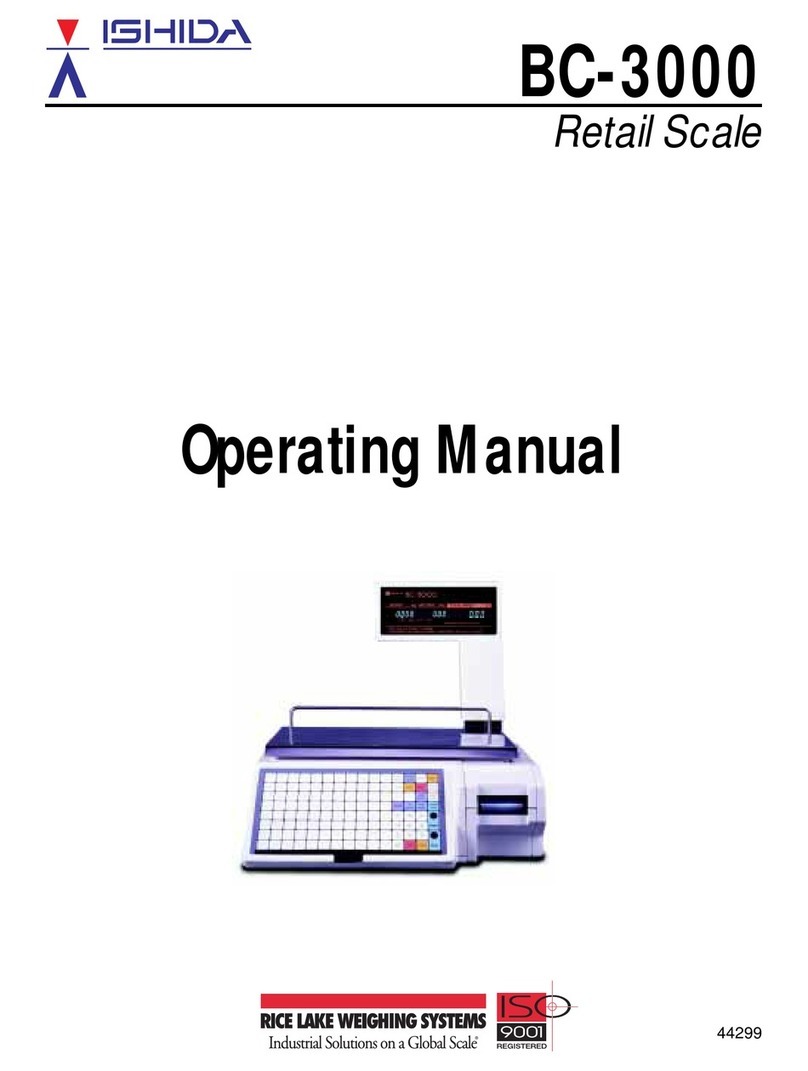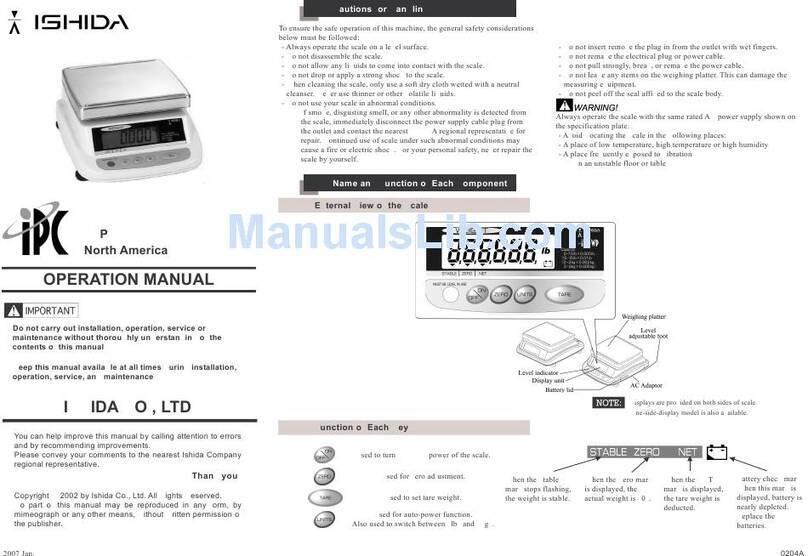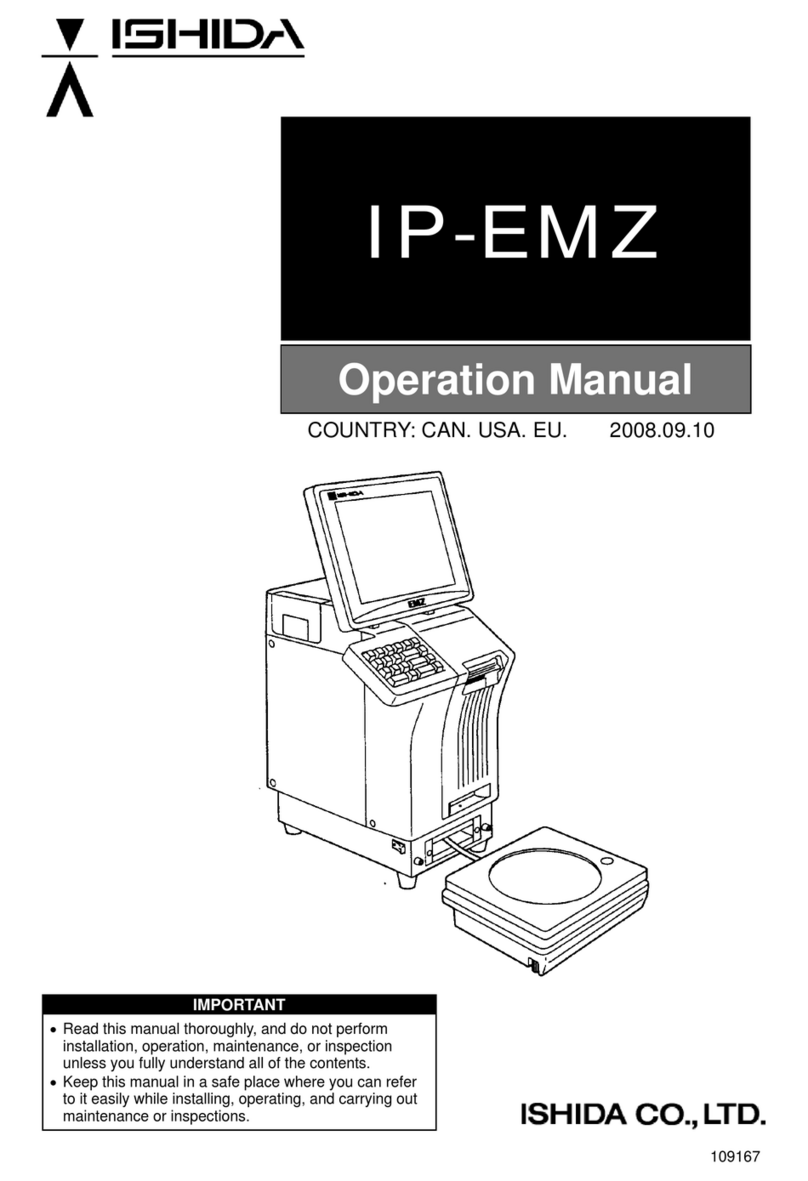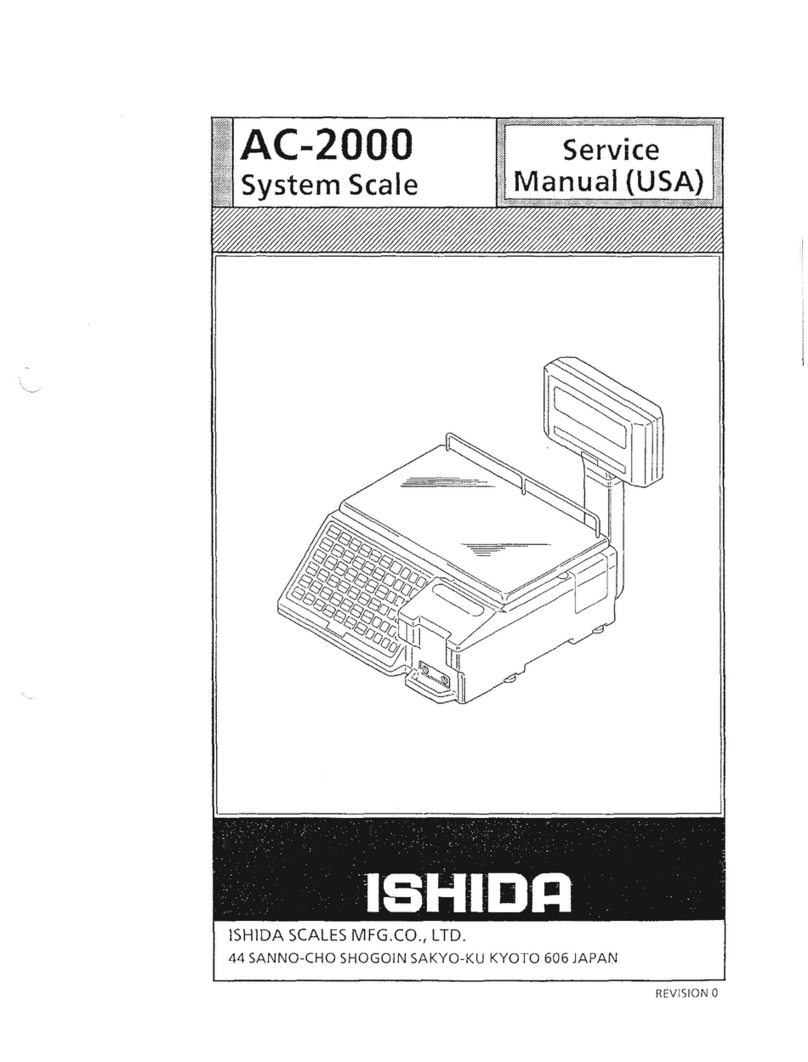TABLE OF CONTENTS
Chapter 1 PRODUCT OVERVIEW.................................................................... 1
1.1 MAIN COMPONENTS & DISPLAY ....................................................... 2
1.1.1 MAIN COMPONENTS................................................................ 2
1.1.2 DISPLAY .................................................................................... 2
1.2 KEYBOARD .......................................................................................... 3
1.2.1 KEY LAYOUT ............................................................................. 3
1.2.1 KEY FUNCTIONS ...................................................................... 3
1.3 POWER SUPPLY.................................................................................. 4
1.3.1 DC POWER SUPPLY................................................................. 4
1.3.2 AC POWER SUPPLY ................................................................. 4
1.4 SPECIFICATIONS ................................................................................ 5
Chapter 2 WEIGHING OPERATIONS............................................................... 7
2.1 LEVEL ADJUSTMENT ........................................................................ 8
2.2 POWER ON/OFF ................................................................................ 9
2.2.1 POWER ON ............................................................................... 9
2.2.2 POWER OFF.............................................................................. 9
2.3 TARE SUBTRACTION ...................................................................... 10
2.3.1 WEIGHING TARE..................................................................... 10
2.3.2 KEYBOARD TARE ....................................................................11
2.4 WEIGHING SINGLE COMMODITY .................................................. 12
2.5 WEIGHING SINGLE COMMODITY WITH TARE .............................. 14
2.6 RANDOM WEIGHING ADDITIONS .................................................. 16
2.7 RANDOM WEIGHING ADDITIONS WITH TARE .............................. 19
2.8 TROUBLE SHOOTING ..................................................................... 23
INS-100 Operator’s Manual No. IW05XINS-100A page v