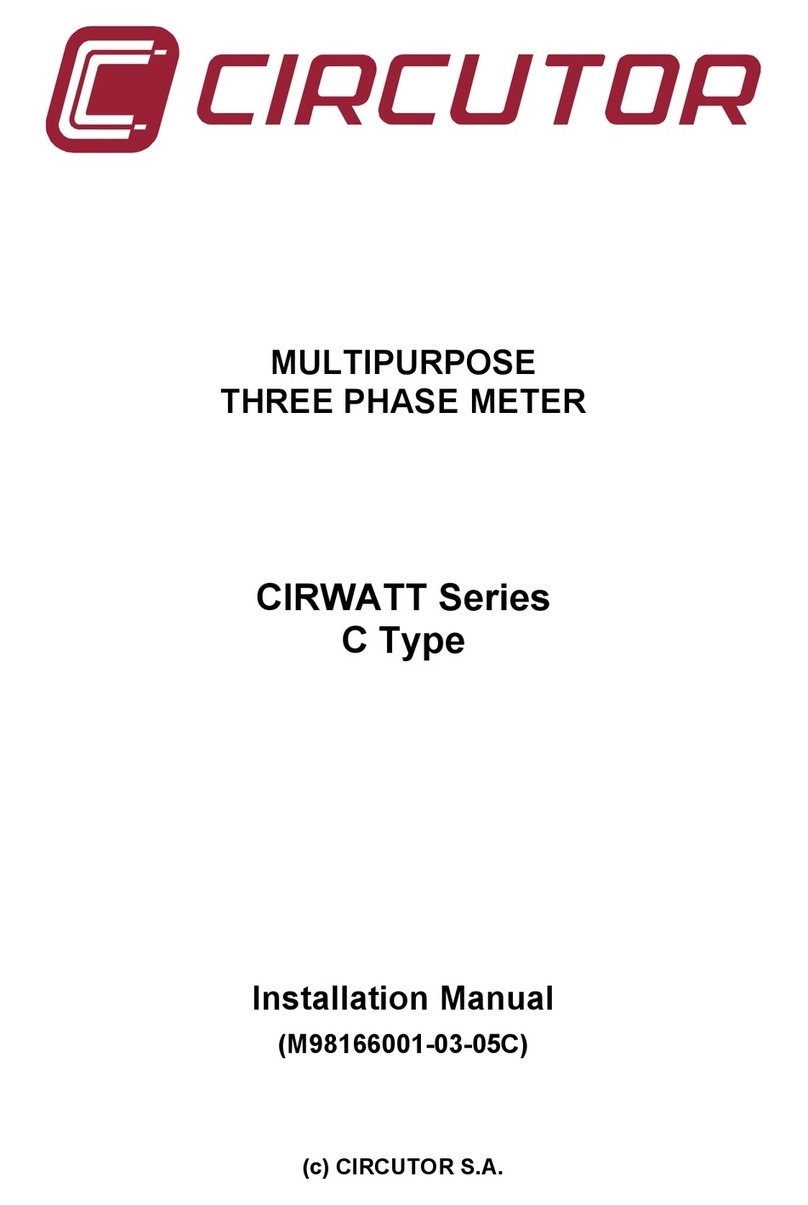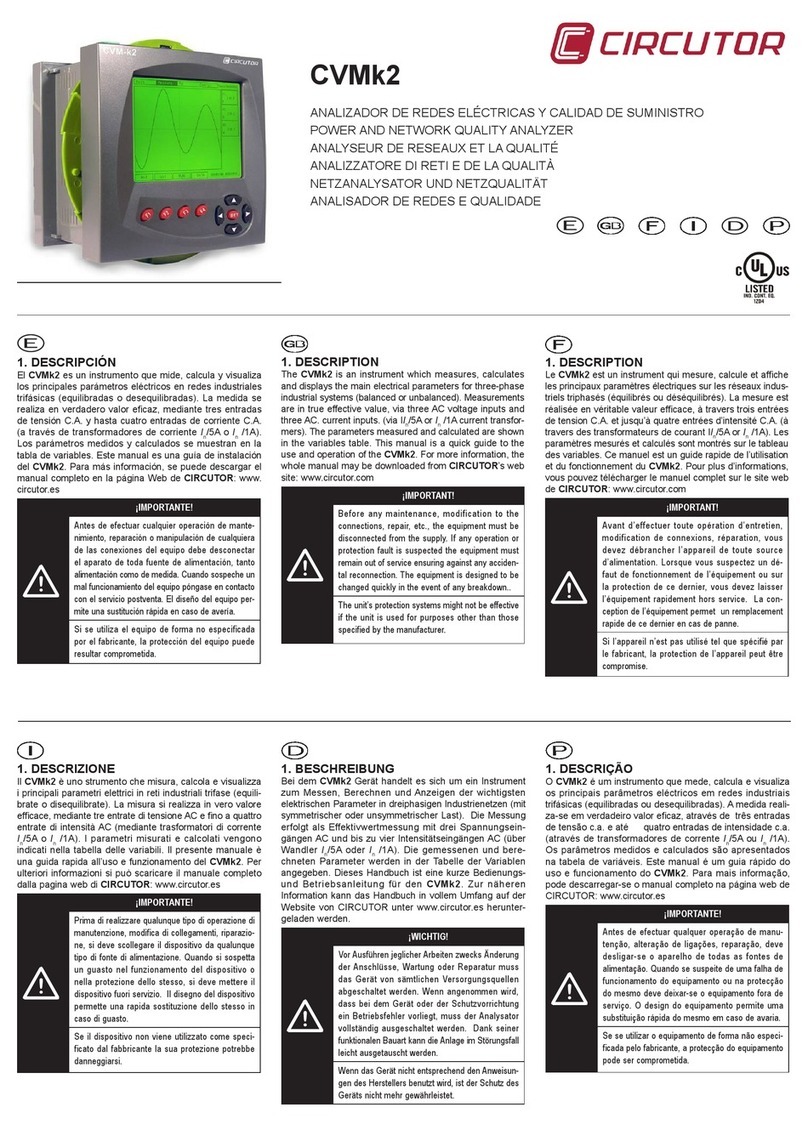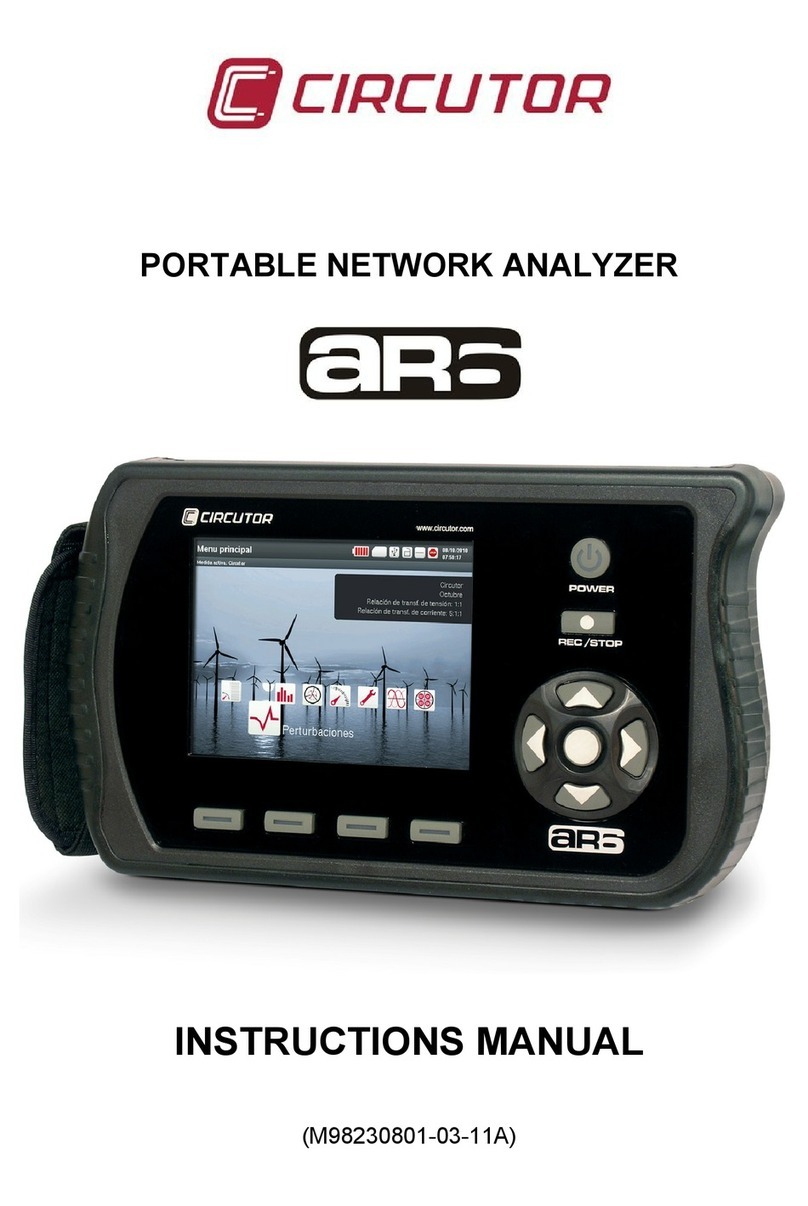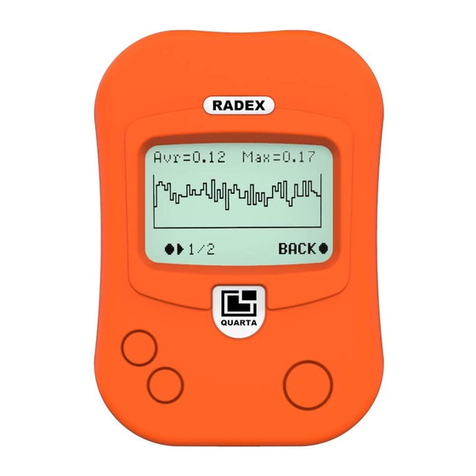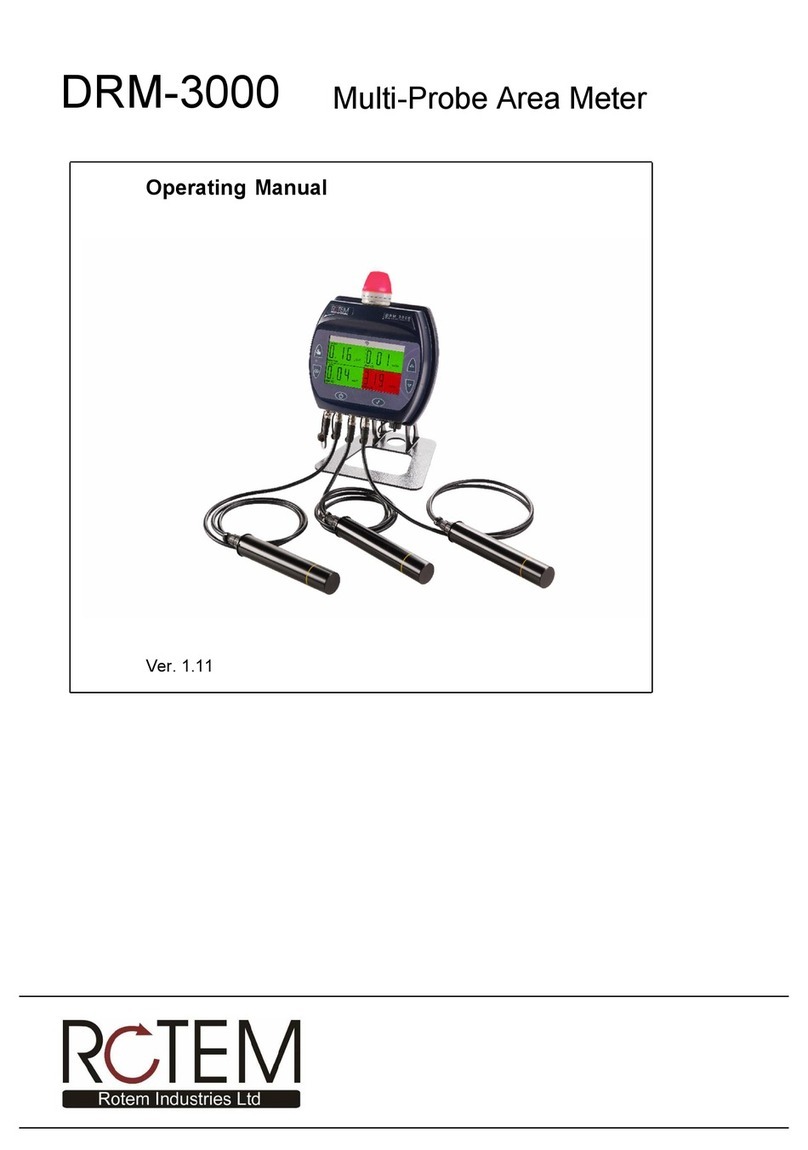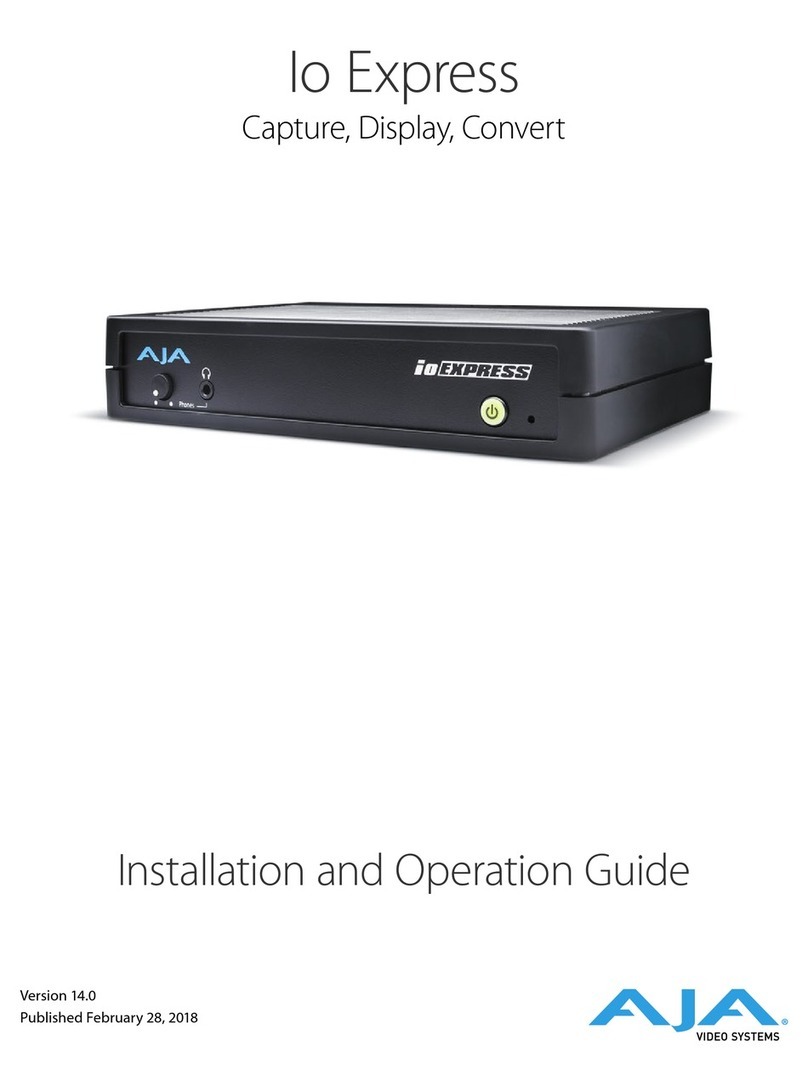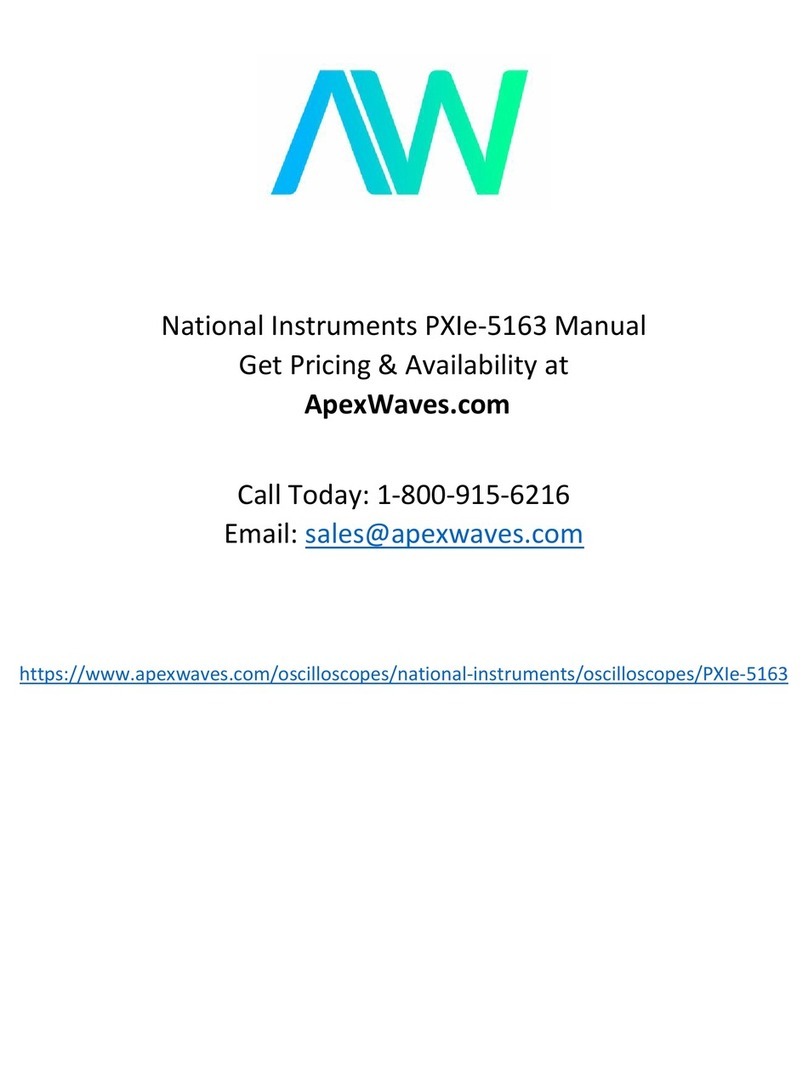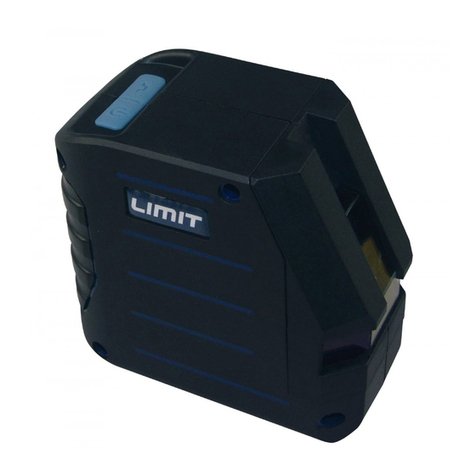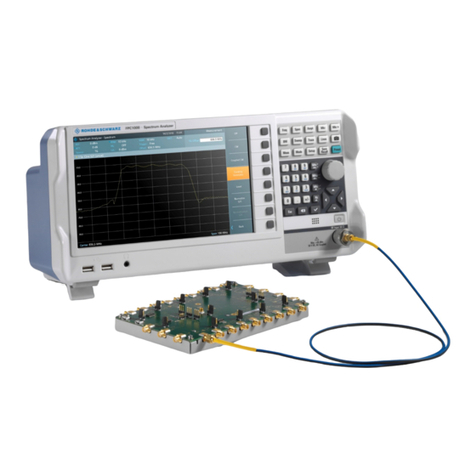-------------- SUPPLY NETWORK ANALYZER AR5-L ----------- Page nº 2
CONTENTS page
1.- BASIC INSTRUCTIONS ....................................................................... 4
1.1.- Checking the contents of your package ............................................... 4
1.2.- Safety conditions.................................................................................. 4
1.3.- Connection instructions........................................................................ 4
2.- ANALYZER STARTUP ......................................................................... 5
2.1.- Loading a new program ....................................................................... 5
2.2.- Choice of the operation mode program................................................ 6
2.3.- Operation instructions .......................................................................... 6
3.- CONNECTION MODES ....................................................................... 7
4.- DATA VISUALIZATION ON DISPLAY.................................................. 9
4.1.- Screen of instantaneous values........................................................... 9
4.2.- Screen for energy meter check.......................................................... 10
4.3.- Warning messages ............................................................................ 11
5.- PROGRAMMING THE AR5-L CHECK-METER ................................. 11
5.1.- Set-up of Instantaneous Values......................................................... 11
5.2.- SETUP menu..................................................................................... 13
5.2.1.- MEASURE ................................................................................... 13
5.2.1.1.- WIRING: Circuit type.............................................................. 14
5.2.1.2.- PT/CT : Transformation ratios................................................ 14
5.2.2.- COMM: Communication parameters............................................ 14
5.2.3.- CLOCK: Internal clock ................................................................. 15
5.2.4.- PASSWORD: Safety setting. ....................................................... 15
5.2.5.- RECALL: Read configuration ....................................................... 16
5.3.- DISPLAY menu.................................................................................. 17
5.3.1.- CONTRAST: Screen contrast ...................................................... 17
5.3.2.- POWER FACTOR........................................................................ 17
5.4.- FILES Menu....................................................................................... 18
5.4.1.- DIR: Directory .............................................................................. 18
5.4.2.- DELETE: Deleting a file ............................................................... 18
5.4.3.- FORMAT: Formatting the AR5-L internal memory ....................... 19
5.5.- Menu OFF: Enable / Disable Password. ............................................ 19
5.6.- Menu LANGUAGE ............................................................................. 19