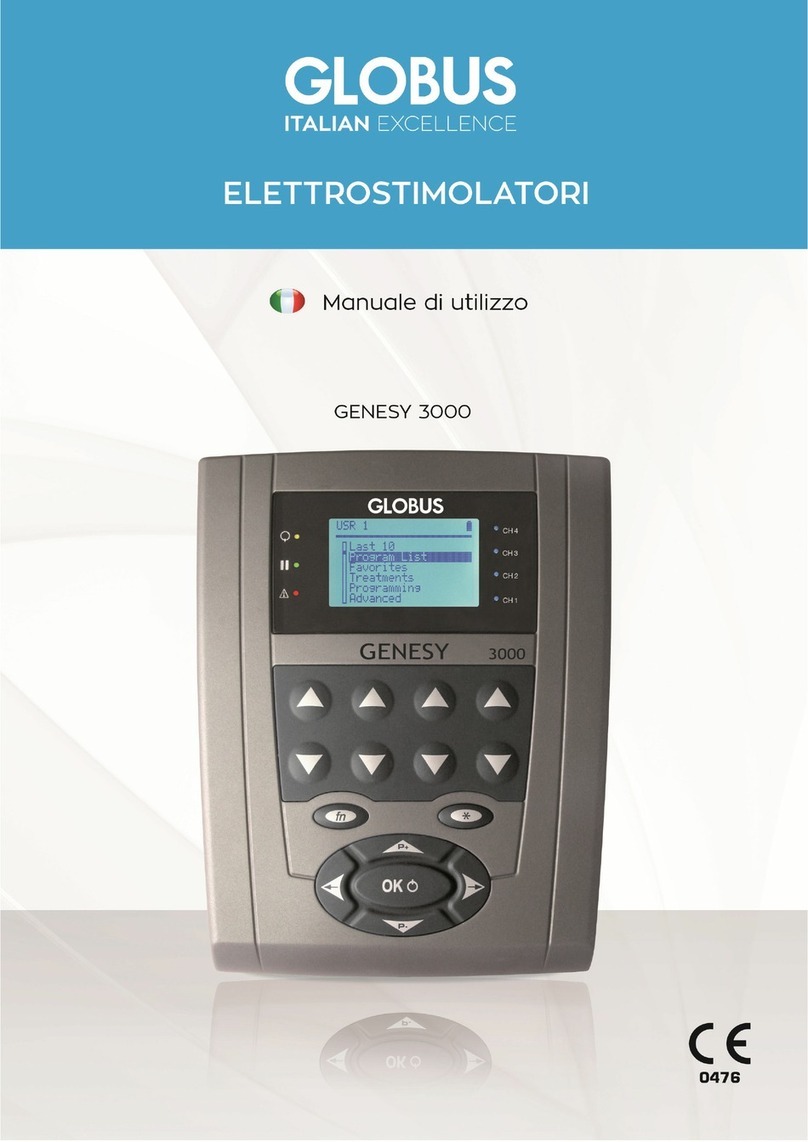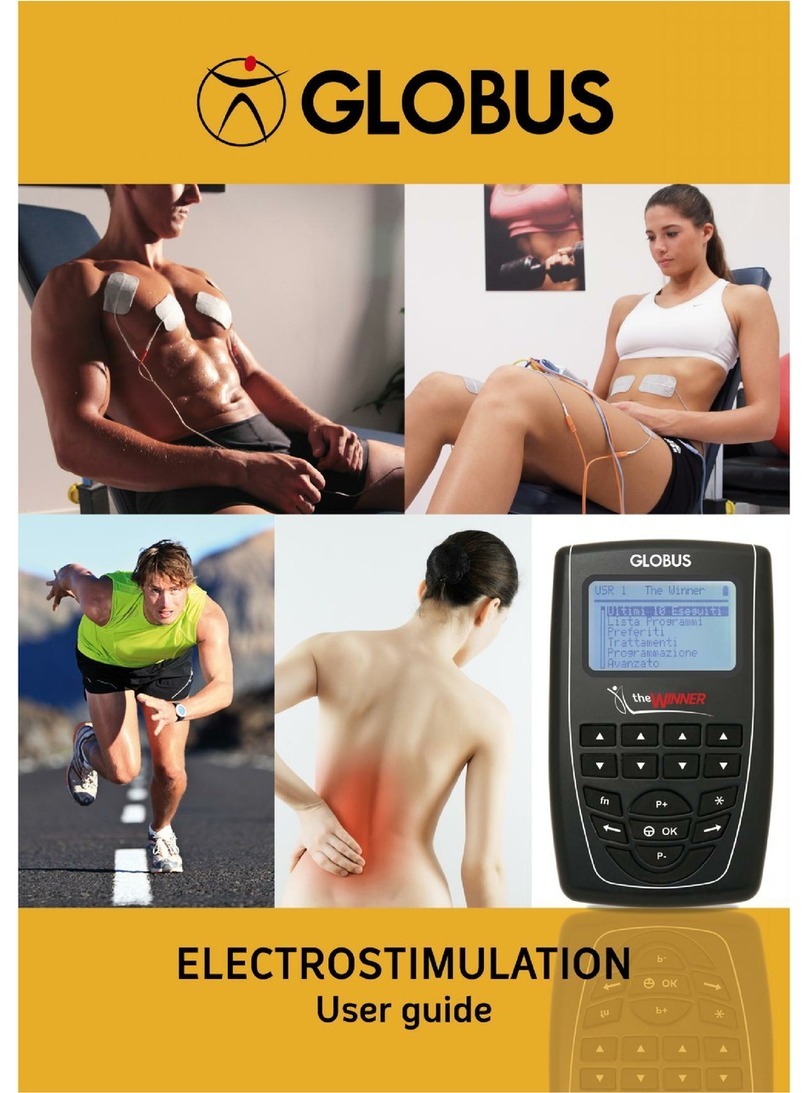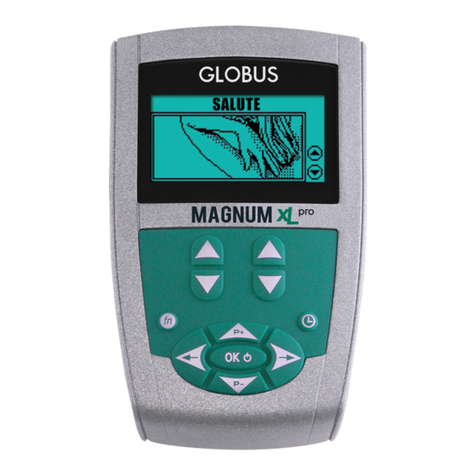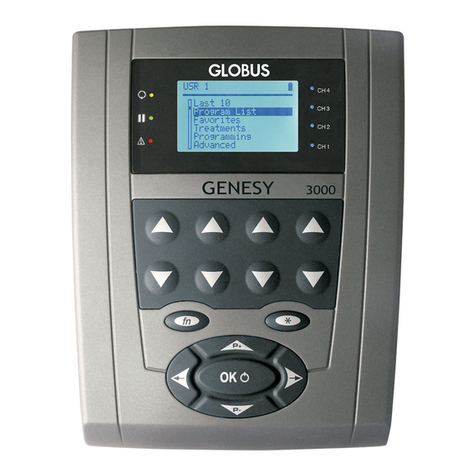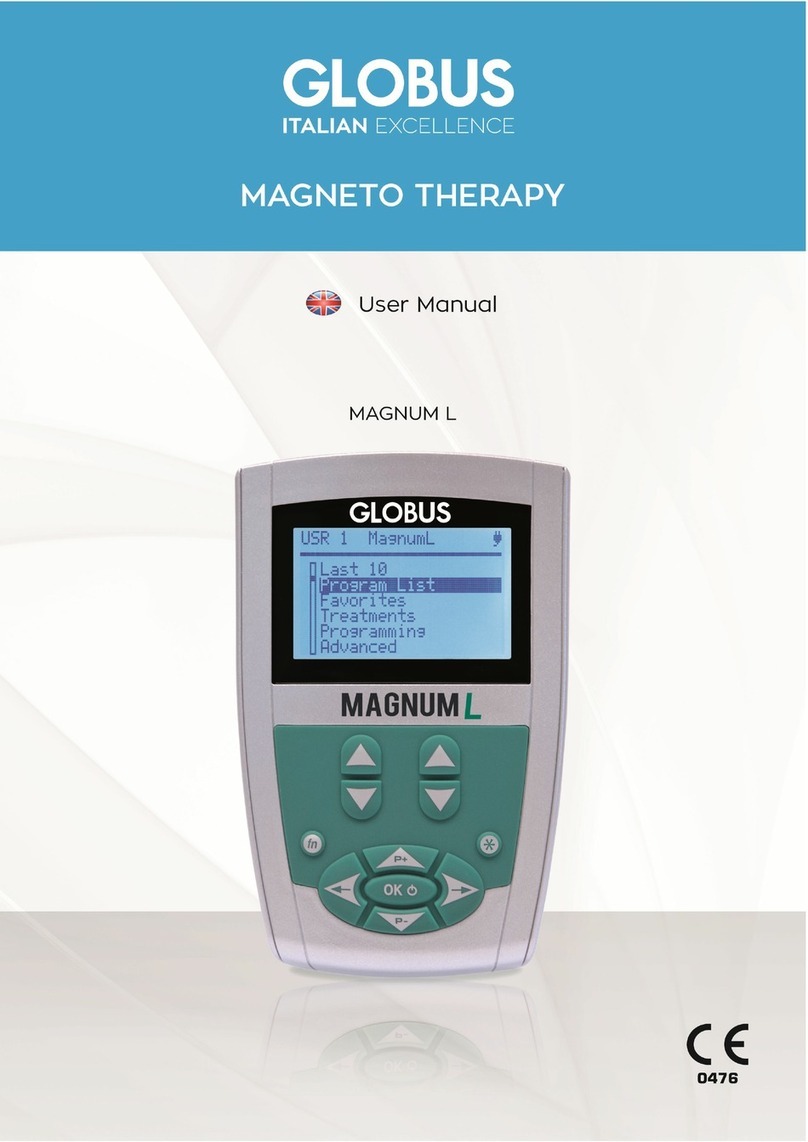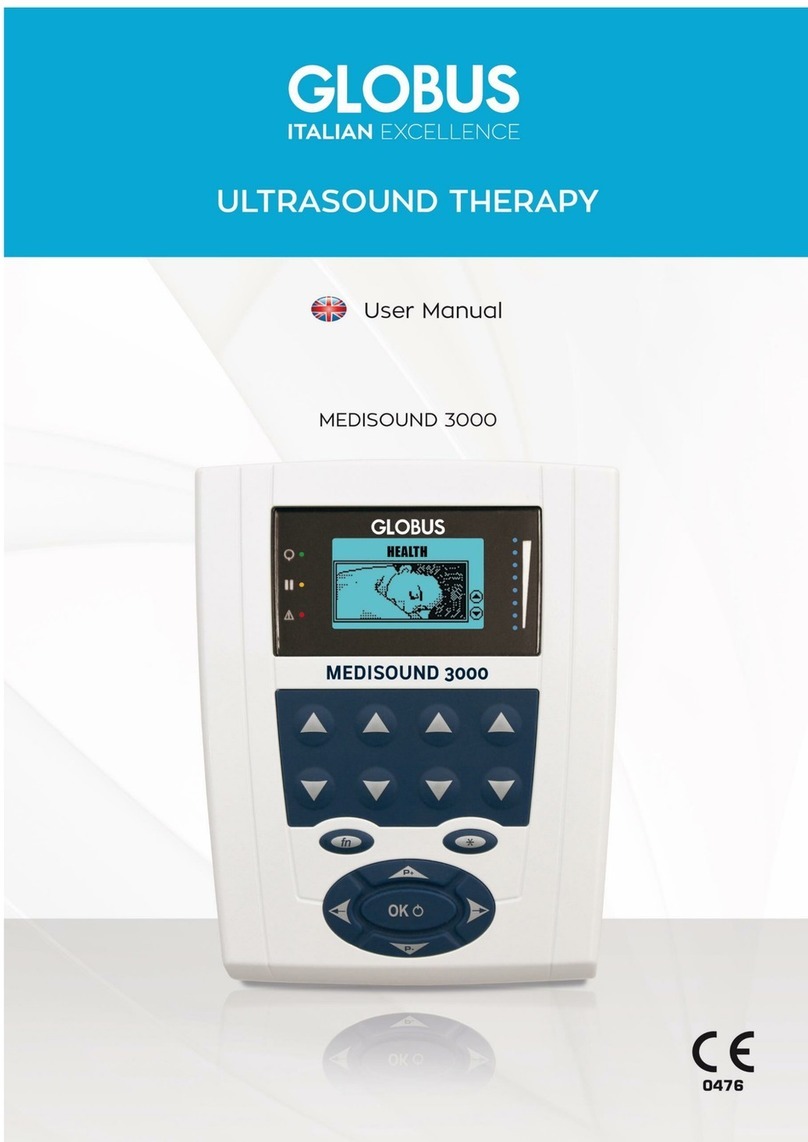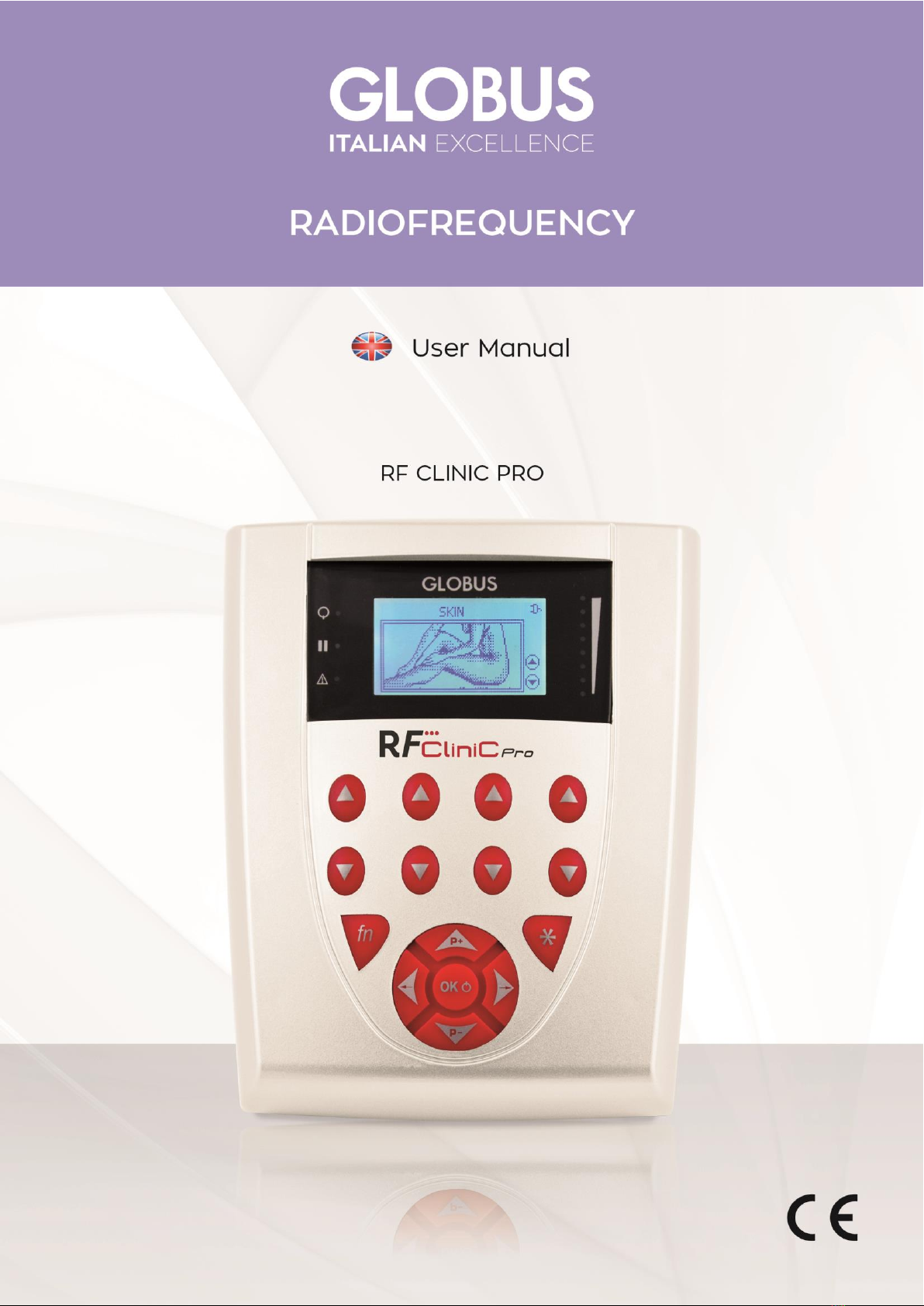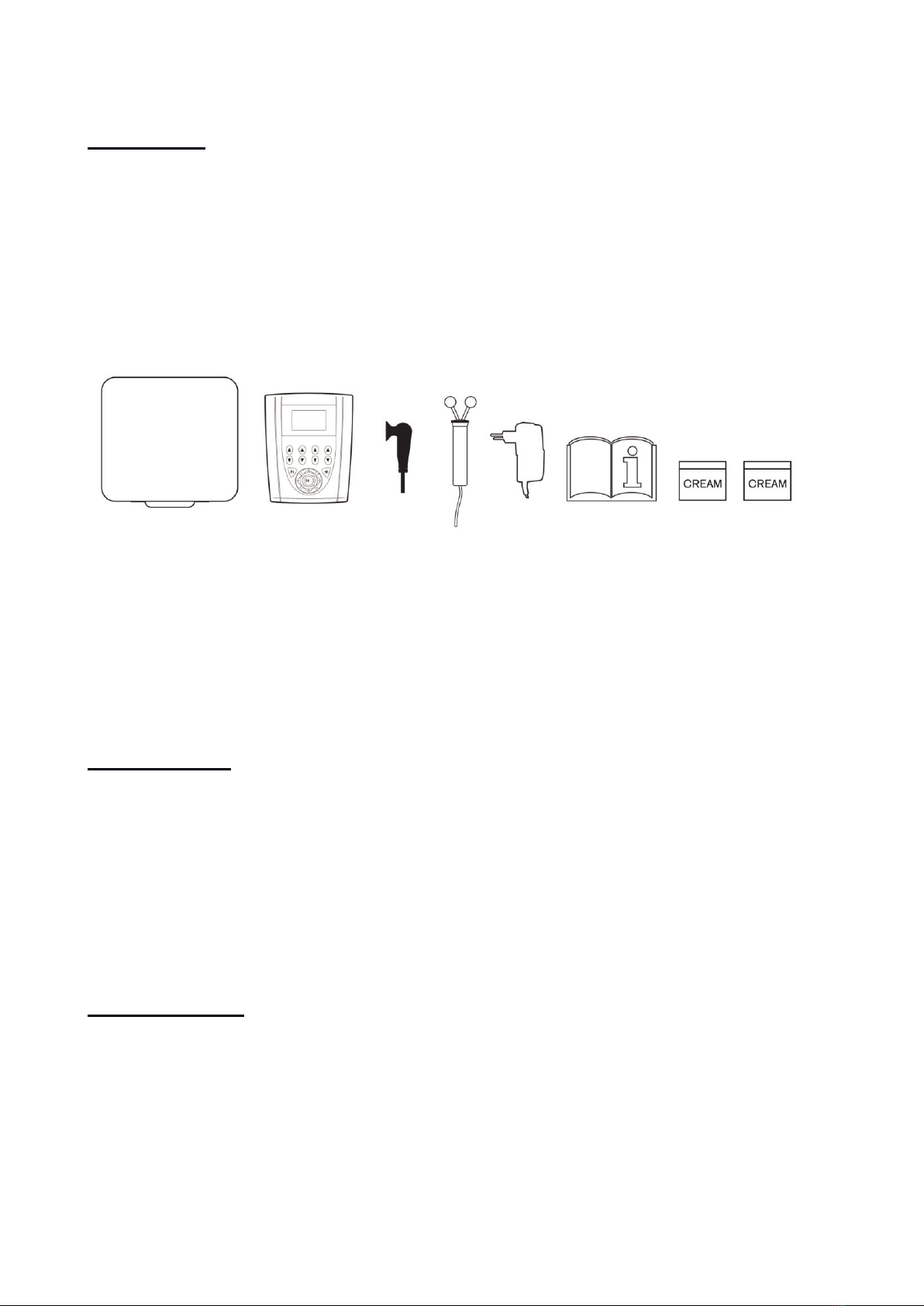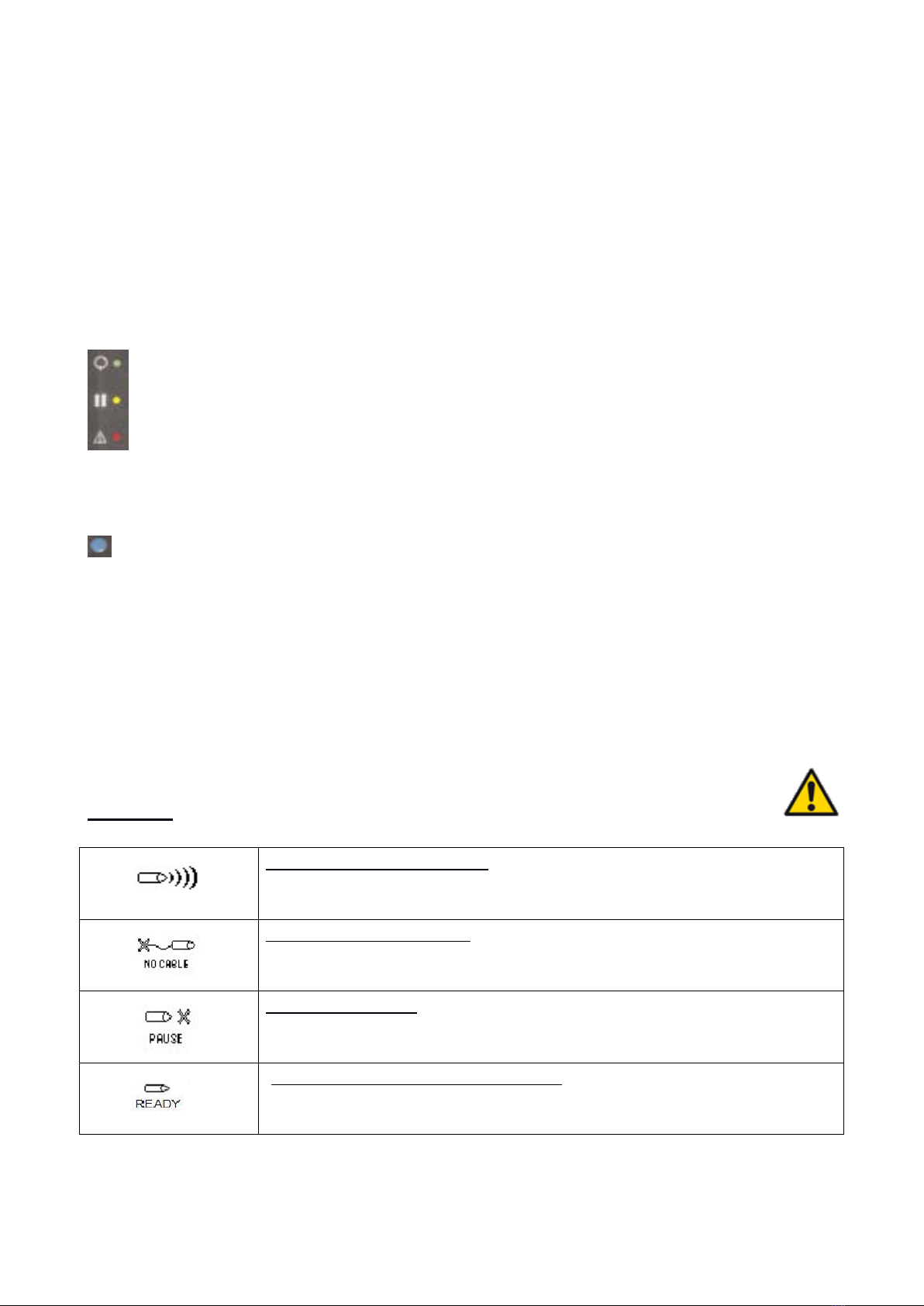4
Rev.12.18 of 12.12.18
TABLE OF CONTENTS
TECHNICAL FEATURES ............................................................................................................5
Device..................................................................................................................................5
Supplied accessories .........................................................................................................5
EQUIPMENT..............................................................................................................................6
INTENDED USE .........................................................................................................................6
CONNECTIONS .......................................................................................................................6
Device..................................................................................................................................6
LABELING AND SYMBOLS ......................................................................................................7
Accessories .........................................................................................................................8
Device..................................................................................................................................8
Interface and controls.......................................................................................................9
Display..................................................................................................................................9
ALARMS ................................................................................................................................ 10
WARNINGS AND CONTRAINDICATIONS .......................................................................... 11
Mandatory behavior ...................................................................................................... 11
Warnings before the use................................................................................................ 11
Warnings during the use ................................................................................................ 11
Side effects....................................................................................................................... 12
Contraindications ........................................................................................................... 12
MAINTENANCE AND CLEANING ....................................................................................... 12
Device and accessories ................................................................................................ 12
Transportation.................................................................................................................. 13
Disposal............................................................................................................................. 13
INSTRUCTIONS FOR USE....................................................................................................... 13
PROGRAM LIST..................................................................................................................... 15
APPLICATION METHOD....................................................................................................... 15