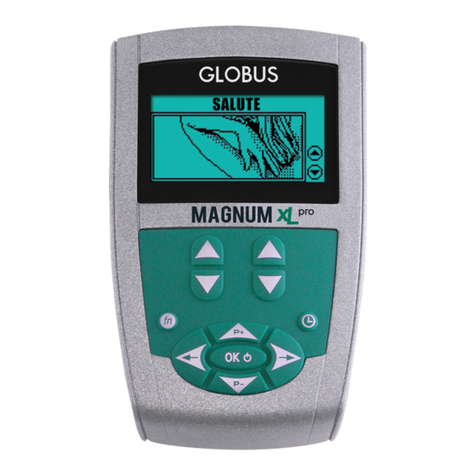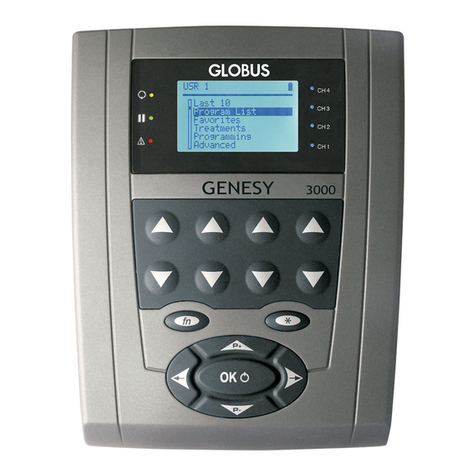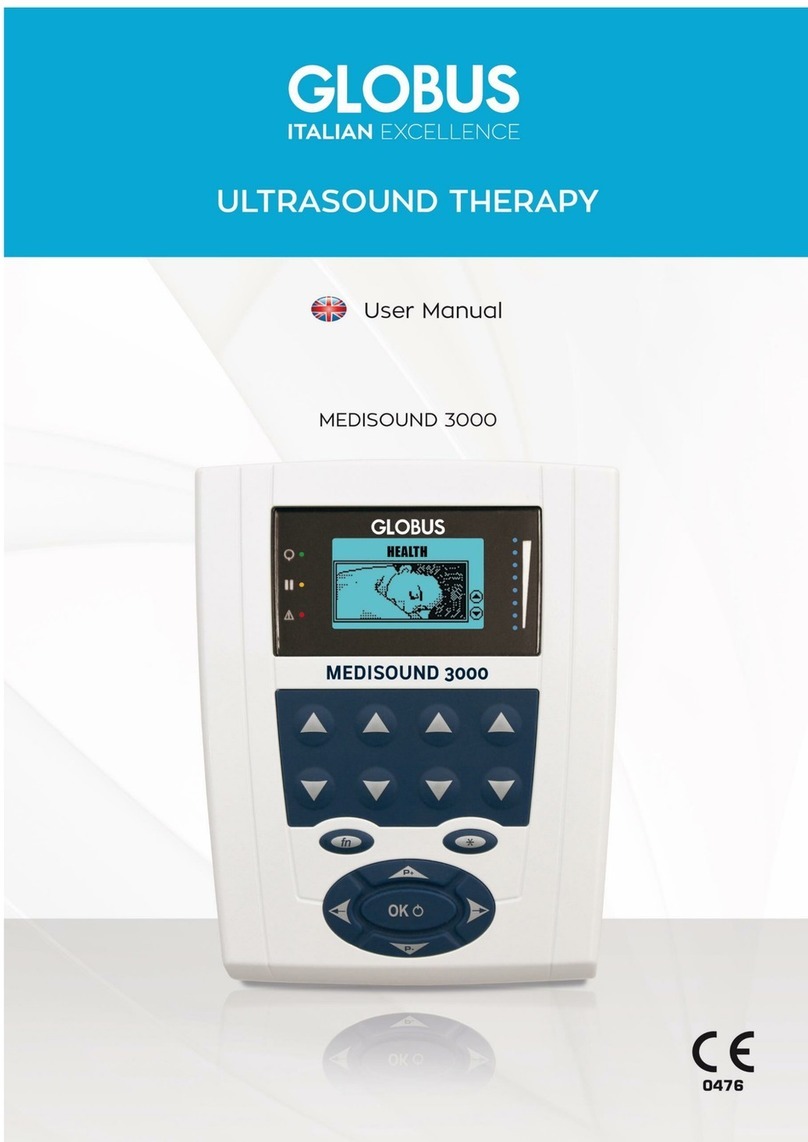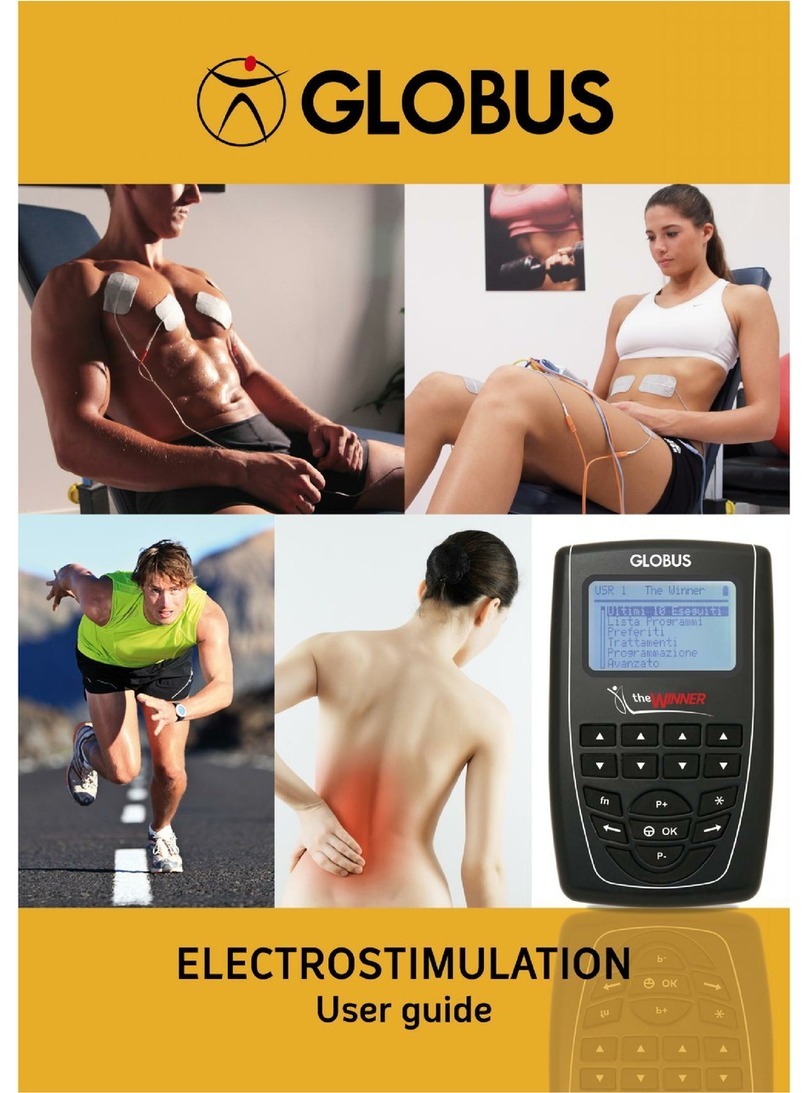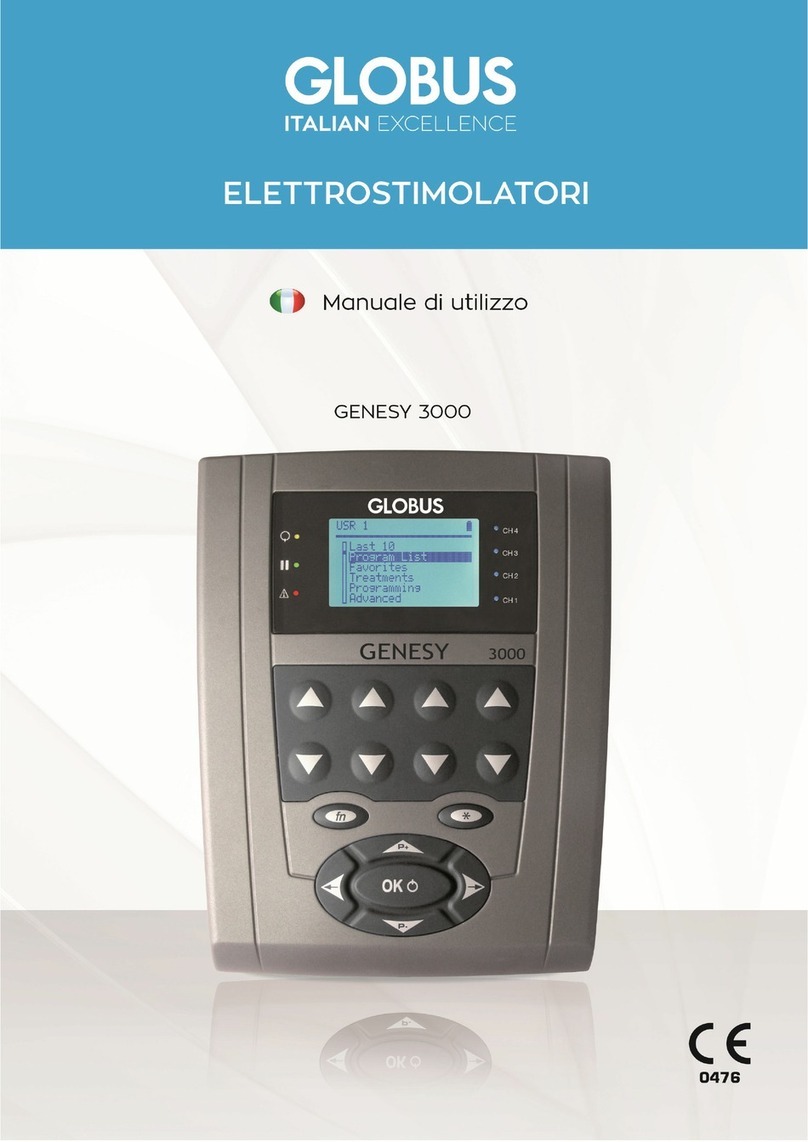Rev. 04 del 18.02.2021 4
Table of contents
TECHNICAL FEATURES ....................................................................................................... 6
Device................................................................................................................................ 6
Use conditions ................................................................................................................... 6
Power supply ..................................................................................................................... 6
STANDARD EQUIPMENT .................................................................................................... 7
Description of the accessories........................................................................................ 7
INTENDED USE .................................................................................................................... 9
CONNECTIONS................................................................................................................ 10
Device.............................................................................................................................. 10
LABELLING AND SYMBOLS.............................................................................................. 11
Device.............................................................................................................................. 12
Display/interface ............................................................................................................ 14
ALARMS............................................................................................................................ 14
Compliance .................................................................................................................... 14
Open circuit .................................................................................................................... 14
WARNINGS AND CONTRAINDICATIONS....................................................................... 15
Mandatory behavior...................................................................................................... 15
INSTRUCTIONS BEFORE USE............................................................................................. 15
Warnings during the use ................................................................................................ 16
Side effects...................................................................................................................... 16
MAINTENANCE AND CLEANING.................................................................................... 17
Maintenance and cleaning of the device................................................................. 17
Disposal of the device ................................................................................................... 18
INSTRUCTIONS FOR USE................................................................................................... 18
Turning on/off .................................................................................................................. 18
Program List menu .......................................................................................................... 19
“Last 10” Menu................................................................................................................ 20
“Rental” Menu ................................................................................................................ 21