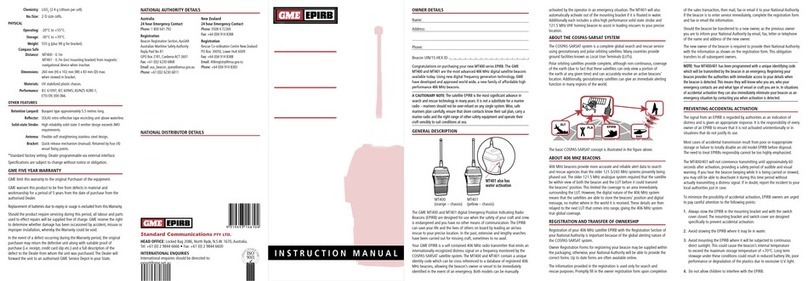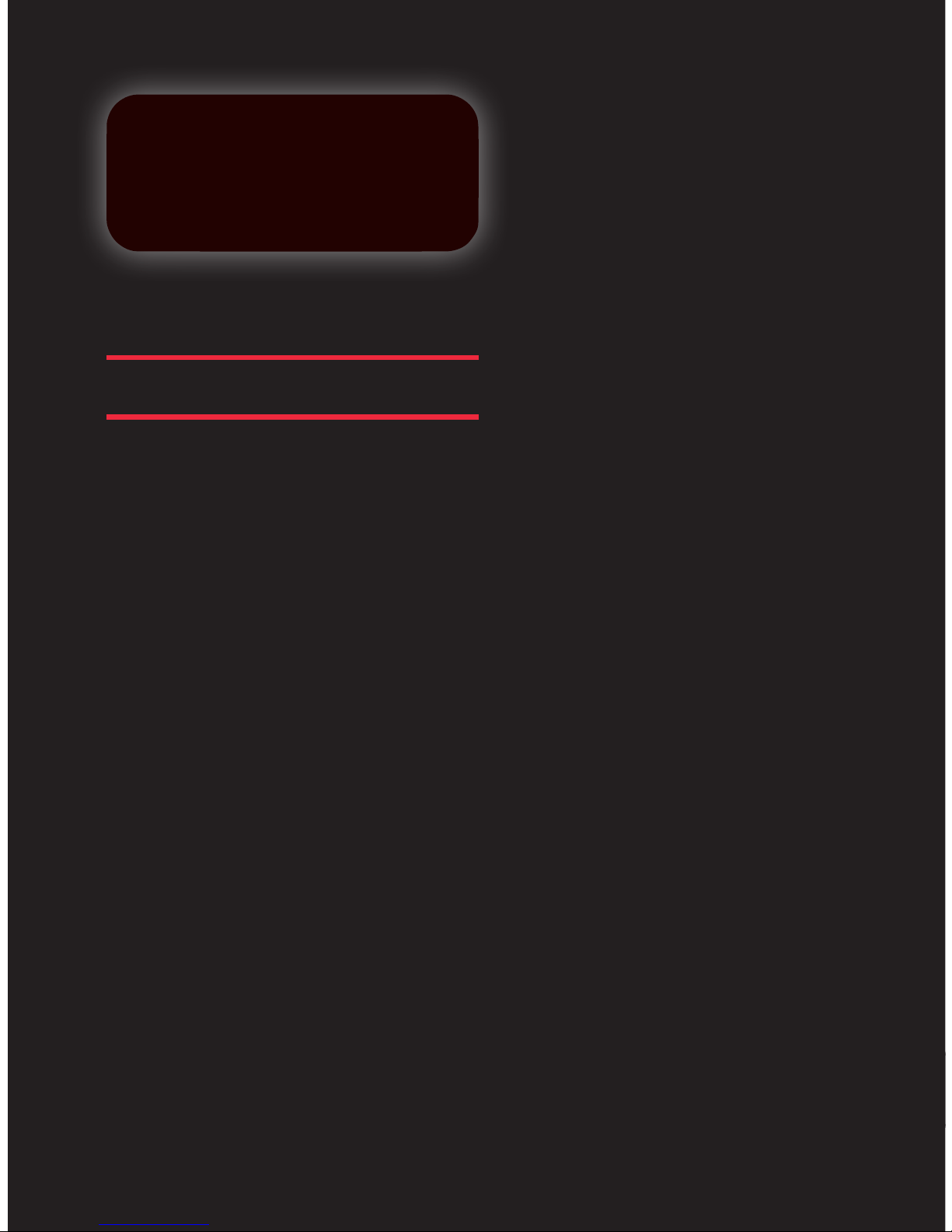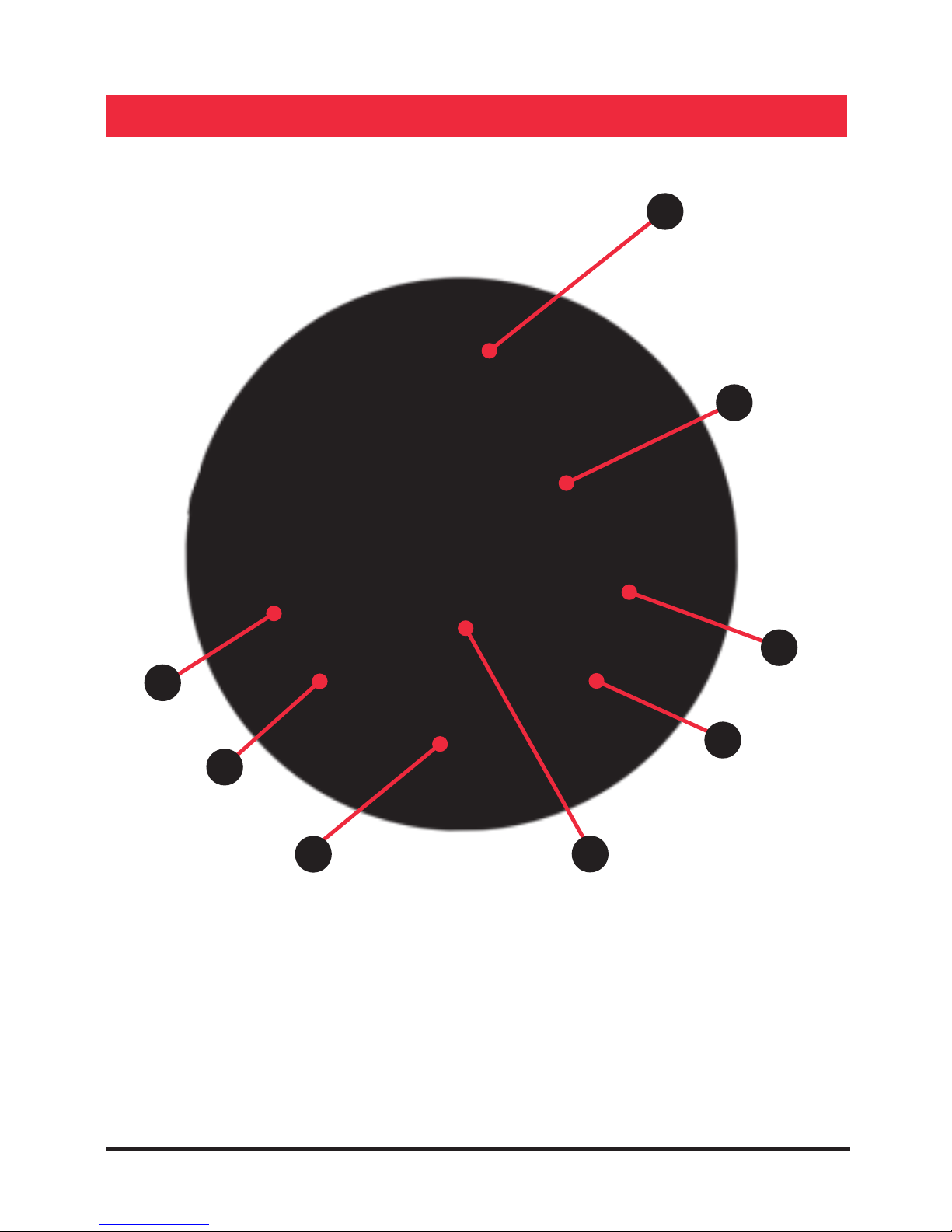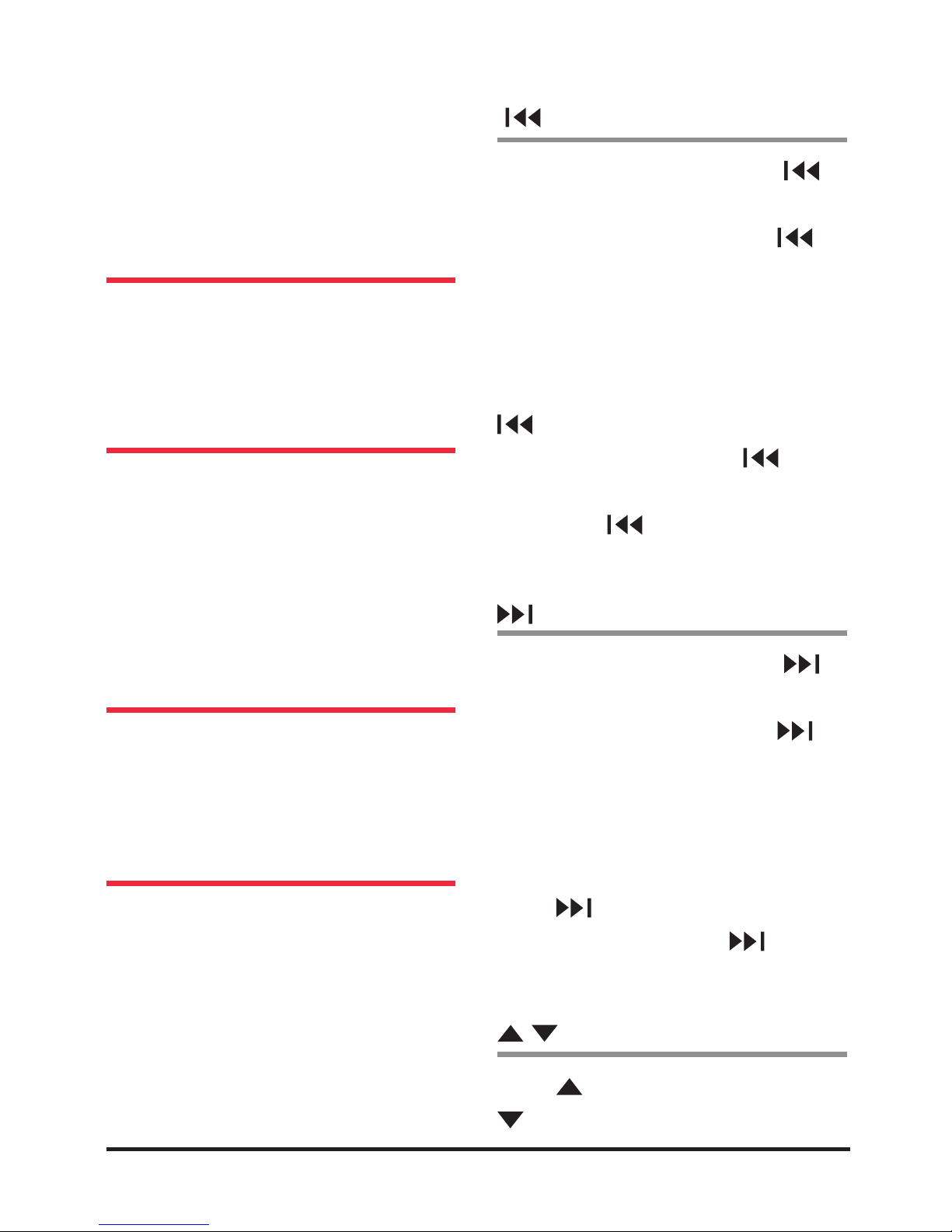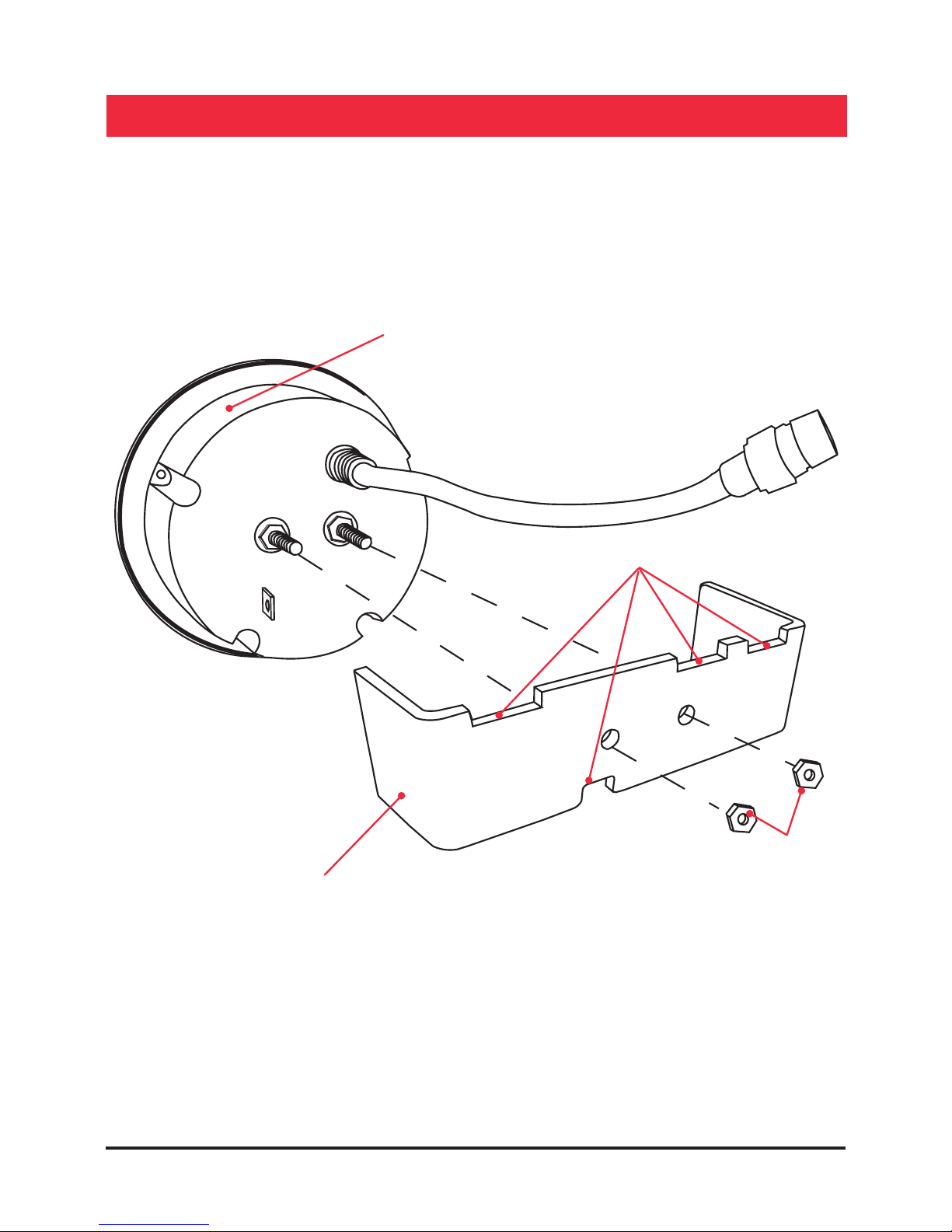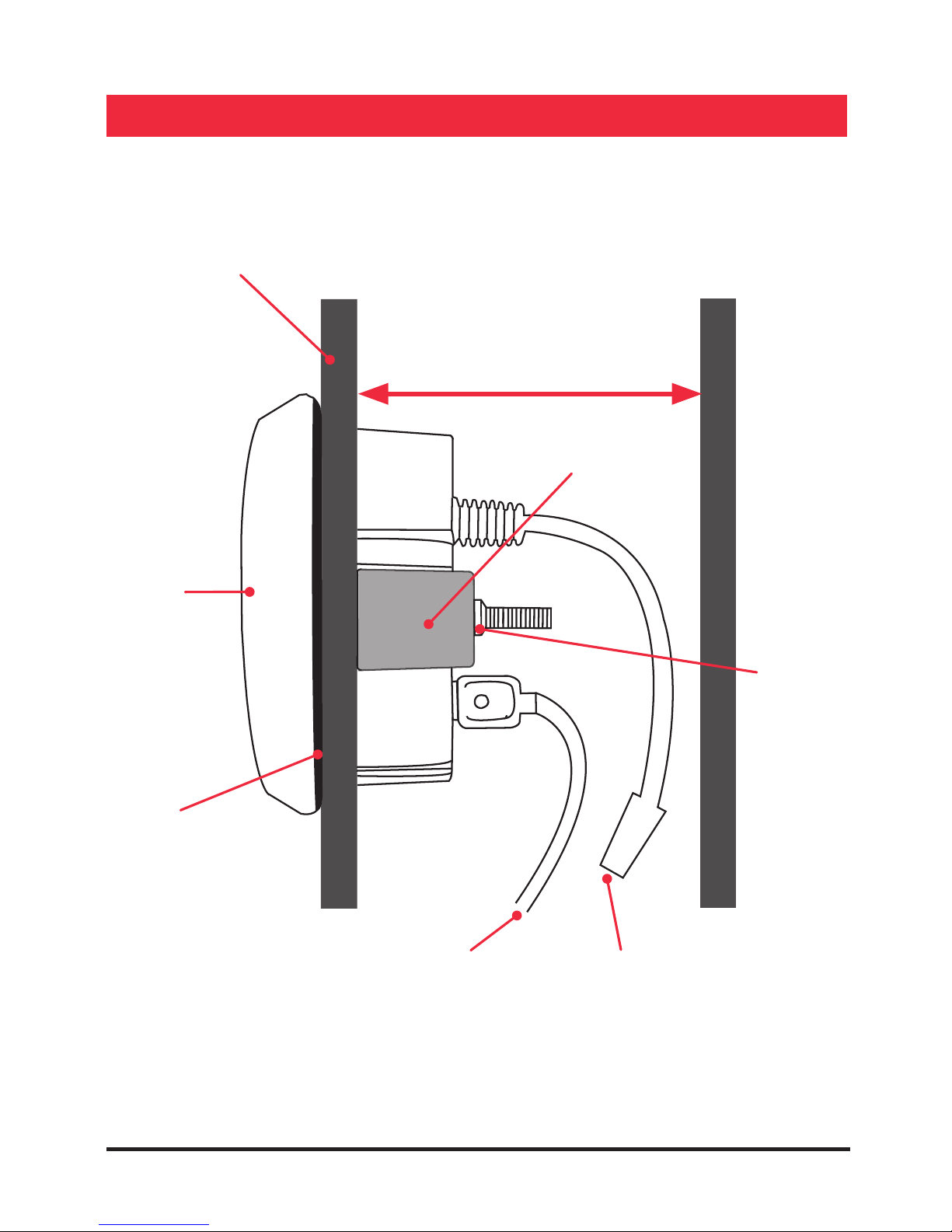PAGE 8 INSTRUCTION MANUAL RCU9200 SERIES
STANDARD COMMUNICATIONS
CONTRACT WARRANTY
1. sTATUTORY
WARRAnTIEs
1.1 The Trade Practices Act Part V, Division 2A and other
legislation imply conditions, warranties and other
obligations on us to consumers that cannot be
excluded, restricted or modified. Those provisions
apply to the extent required by law.
1.2 We exclude all other conditions, warranties and
obligations which would otherwise be implied
concerning the activities covered by this agreement.
1.3 We limit our liability where we are allowed to do
so. Examples of where we are allowed to limit
liability are -
(a) you acquire goods from us for re-supply;
(b) the goods or services we supply are not of a
kind ordinarily acquired for personal, domestic
or household use
or consumption.
1.4 Where we are allowed to limit our liability, to the
extent permitted by law, our sole liability for breach
of a condition, warranty or other obligation implied
by law is limited.
(a) in the case of goods we supply, to any one of the
following as we decide -
(i) the replacement of the goods or the supply of
equivalent goods;
(ii) the repair of the goods;
(iii) the payment of the cost of repairing the goods or
of acquiring equivalent goods;
(iv) the payment of the cost of having the goods
repaired; or
(
b) in the case of services we supply, to any one of the
following as we decide -
(i) the supplying of the services again;
(ii) the payment of the cost of having the services
supplied again.
2. ADDITIOnAl
WARRAnTIEs
2.1 The warranties in this clause are in addition to the
statutory warranties referred to in the previous
clause.
2.2 We warrant our goods to be free from defects
in materials and workmanship for one year from the
date of original sale (or another period we agree to
in writing). During this period and as our sole liability
to you under this warranty, we agree to, at our
option, either repair or replace goods which we are
satisfied are defective. We warrant replacement parts
for the remainder of the period of warranty for the
goods into which they are incorporated.
2.3 We warrant our other repairs to be free from defects
in materials and workmanship for three months from
the date of the original repair. During this period and
as our sole liability to you for the repair, we agree
to repair or replace (at our option) repaired goods
which we are satisfied are defective.
2.4 We warrant that we will perform services with
reasonable care and skill and agree to investigate
any complaint made in good faith that we have
performed services unsatisfactorily. If we are satisfied
that the complaint is justified, and as